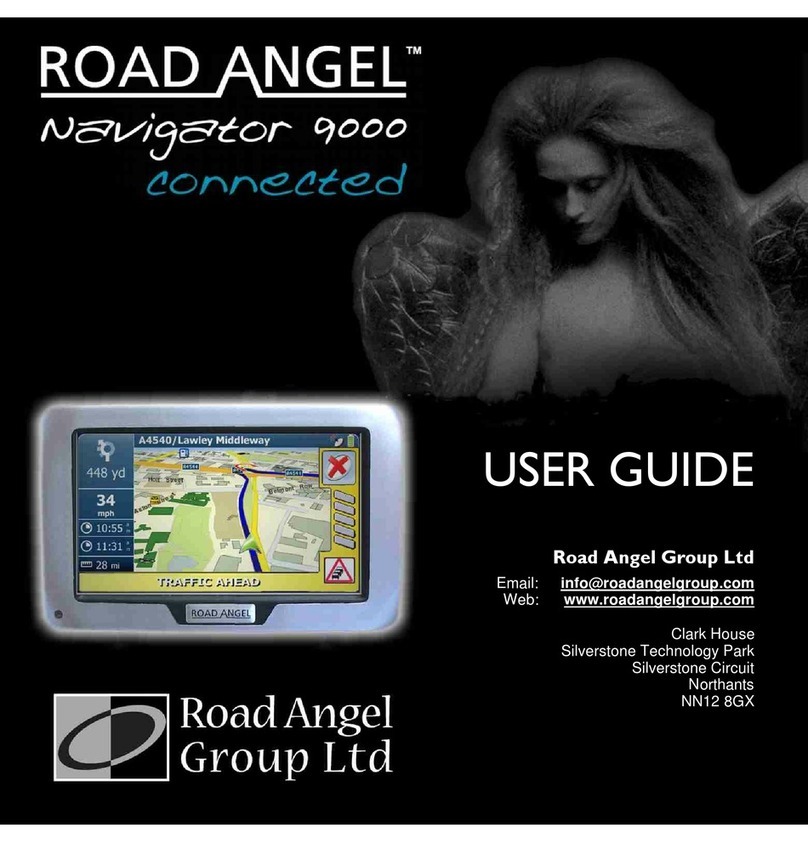CONTENTS 1
Introduction ..................................................................... 3
Overview .......................................................................... 5
Before you begin............................................................. 6
Button Functions ............................................................. 7
Power On/Off................................................................... 8
Wifi On/Off ....................................................................... 9
Mode Varieties............................................................... 10
Speaker Button Cycle Modes ...................................... 13
Charging the Unit.......................................................... 14
Registration ................................................................... 15
How to Reset the ROAD ANGELTM PURE.................... 15
ROAD ANGELTM PURE DISPLAY ELEMENTS ............. 16
What the icons mean
........................................................ 18
Configuring with Smartphone – Full Instructions........ 19
Audio Options .............................................................. 34
Alert Options ................................................................ 36
Display Options............................................................ 38
Configuring the ROAD ANGELTM PURE from a PC or
Mac – full instructions. ................................................. 42
1. Update the ROAD ANGELTM PURE ...................... 42
2. The ROAD ANGELTM PURE is updated ................. 46
3. Now you can configure your ROAD ANGELTM PURE
with the blue button................................................ 47
Sounds Menu............................................................... 49
Unit Data ..................................................................... 50
Finally, Remember to SAVE your new settings ............ 50
Firmware Update........................................................... 51
FEATURES..................................................................... 53
Terms & Conditions....................................................... 54
Miscellaneous Information ........................................... 54
MOT and Safety ............................................................ 55
Disclaimer...................................................................... 56
FAQ’s ............................................................................. 57
2