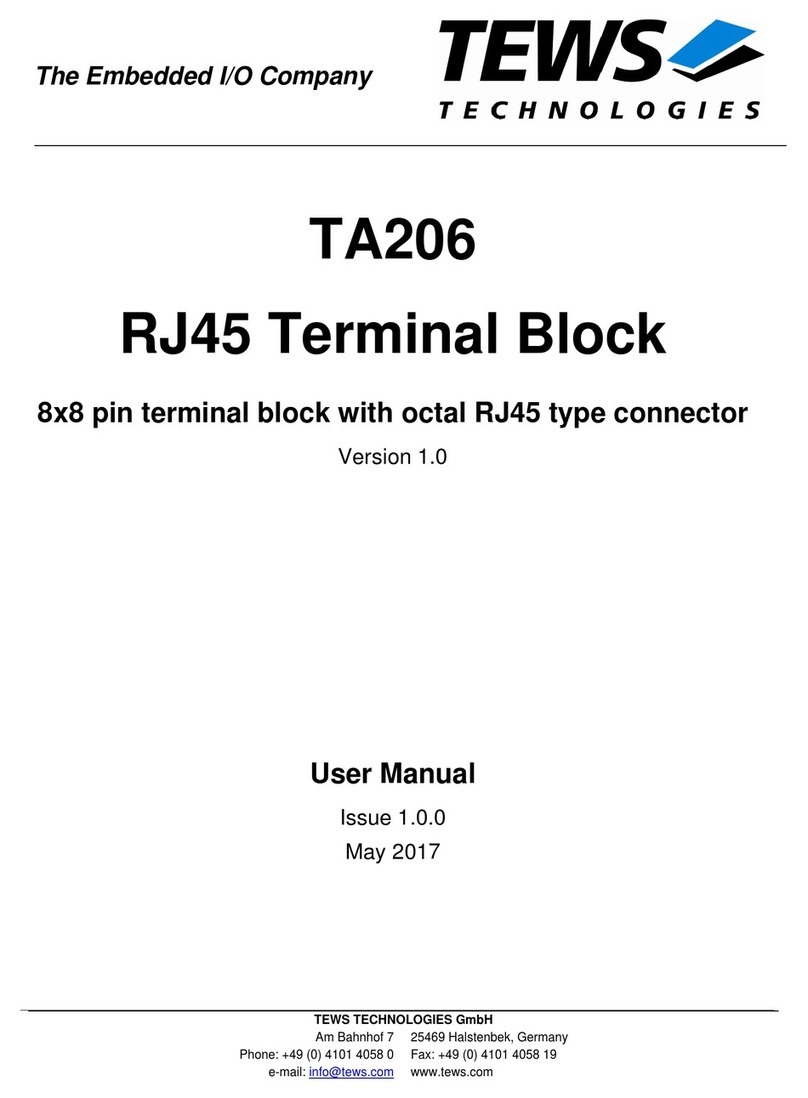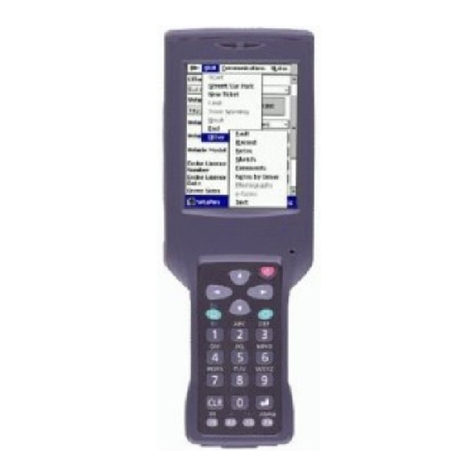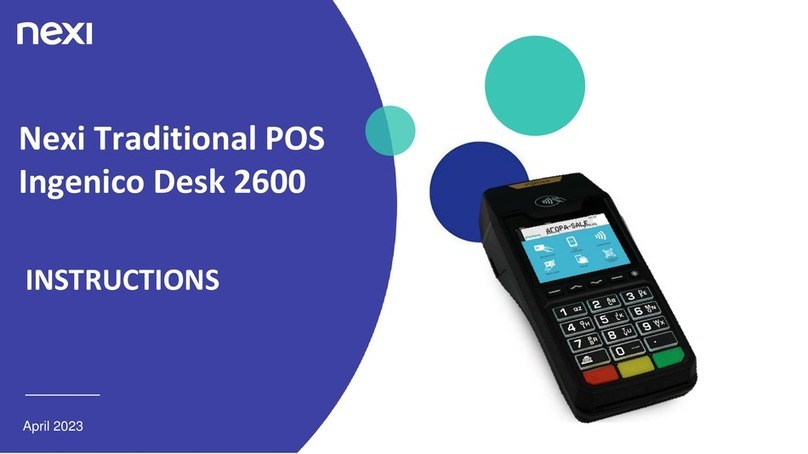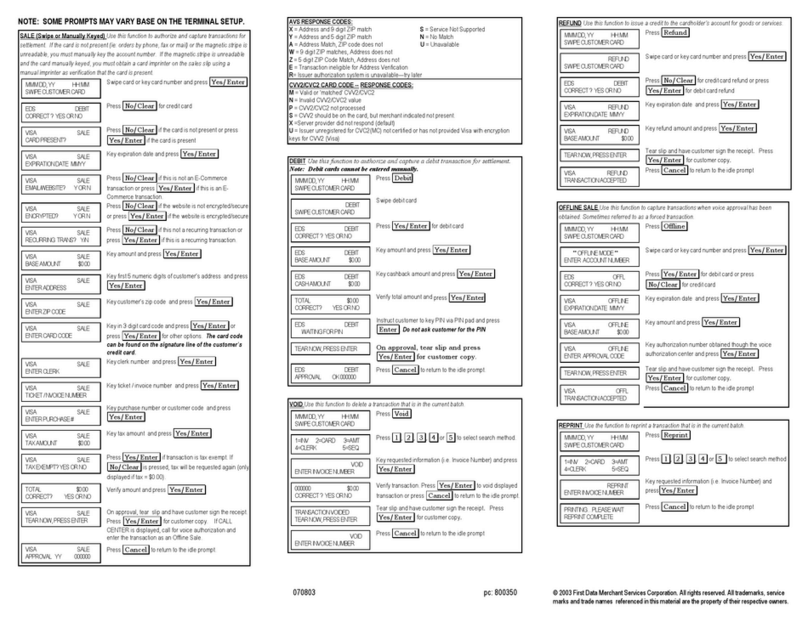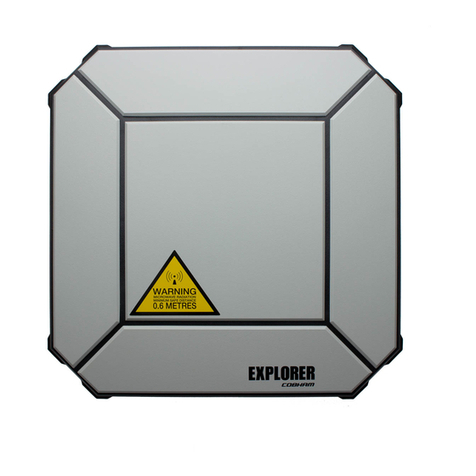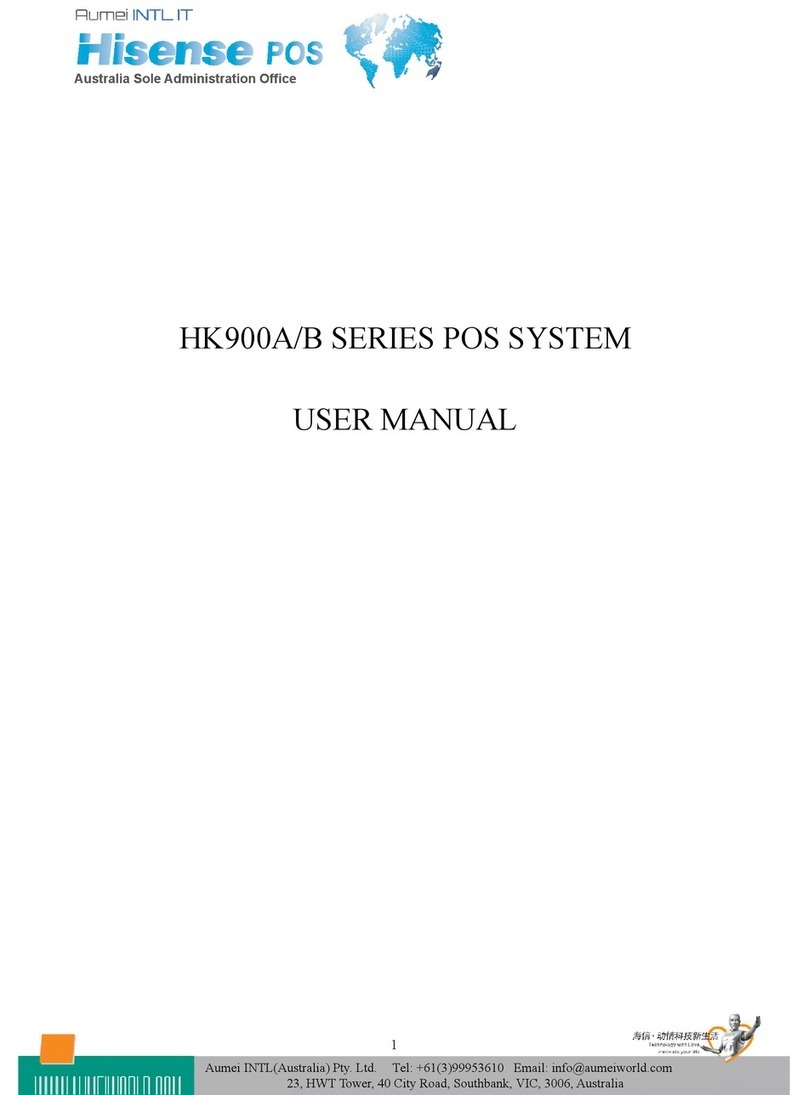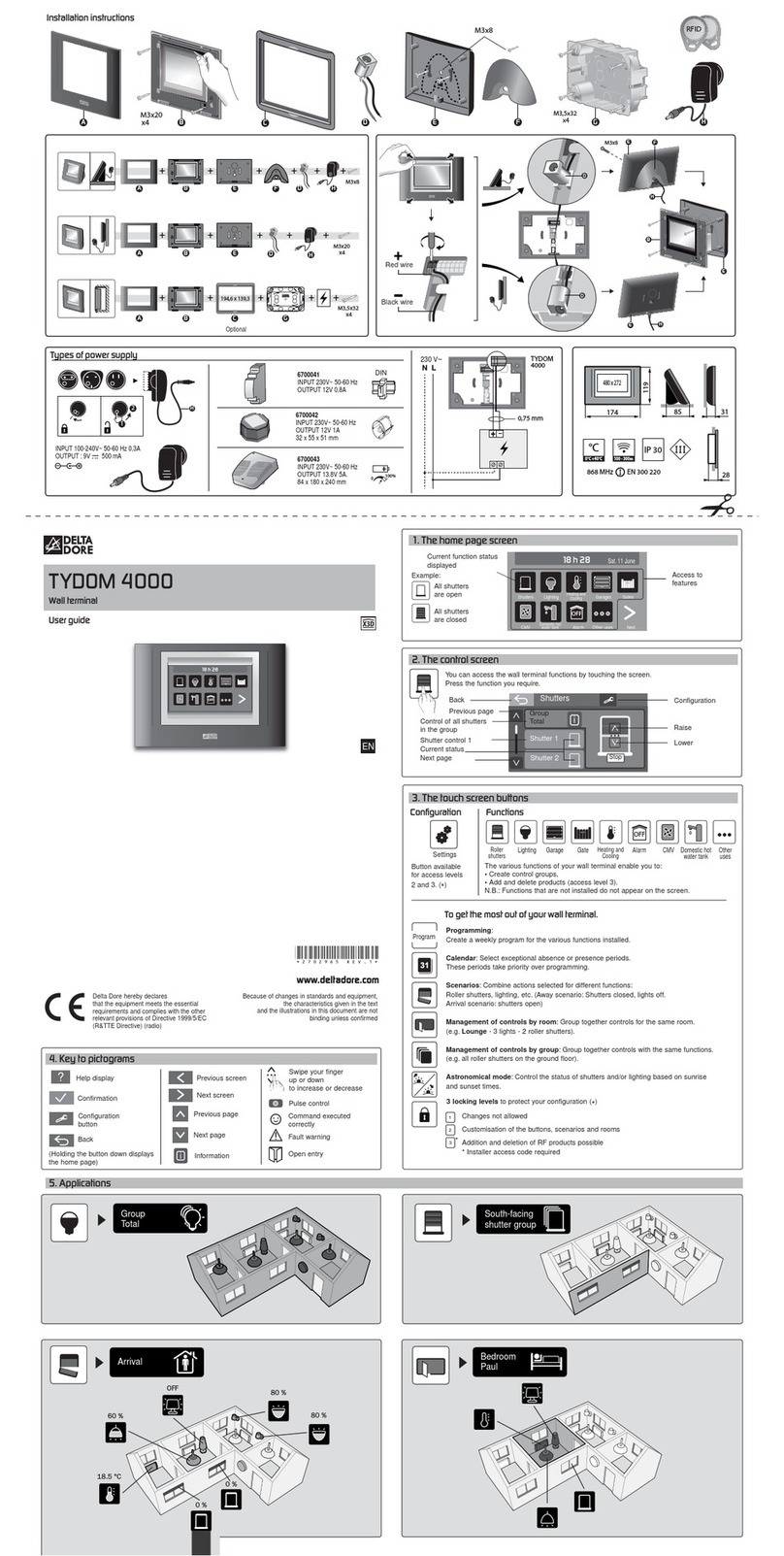RoamWiFi R9 User manual

User Manual
LTE Wireless Data Terminal
Model:RoamWiFi R9
Tianjin RoamWiFi Technology Co., Ltd.

Maximum rate 150Mbps
Support 802.11 b/g/n
Support band 2.4G
Support simultaneous connections for 5 devices
Support multi-bands of LTE FDD, bands of
1,2,3,4,5,7,8,17,19,20
Support HSPA + /UMTS (2100MHz / 1900MHz
1700MHz(AWS) / 900MHz / 850MHz)
Maximum downstream rate 150Mbps
Maximum upstream rate 50Mbps
Long press the power button for 3 seconds to power on/off,
short press to wake up device or switch screen.
Power Button
Micro SIM Card Slot
Insert SIM / USIM card here.
Input Charging Port
Charge device through data cable.
* Reset Device: Long press Power Button for 15 seconds to
reset&restart when RoamWiFi device can't be turned off properly.
Screen
Display of RoamWiFi R9 device information, network
connection status, etc.
Screen
Power Button
Input Charging Port
Micro SIM Card Slot
R9 MANUAL
Battery Capacity: High-capacity battery of 5000mAh
Charging Voltage: DC 5V 1A
Full Charging: 6 hours required
Battery Life: Standby for 24 hours. In using for 12 hours.
Please charge first if not prolonged used.
Note-1: The ambient temperature should be 0 ℃- 45 ℃;
20% battery capacity would be lost after normal using for
one year.
Note-2: Do not over charge or discharge, users are highly
recommended to: recharge every 2 months if not in used.
Reserve Internet Service
To ensure internet access, please reserve internet
service on RoamWiFi APP(download from APP store by
searching "RoamWiFi") of Destination Countries before
departure.
Connect Network
After power on, RoamWiFi takes 2-3 minutes to connect
and access to the preferred local network. Connecting
details will be displayed in the screen.
Surf Internet
With RoamWiFi R9 device on, short press the power
button, WiFi hotspot name(SSID) and password(PWD)
will be displayed in the screen, connect your smart
phone or pad to RoamWiFi network by input password to
start surfing internet.
How to Connect to RoamWiFi:
Signal strength
Network type (UMTS / H / H+ / LTE)
Battery icon( means it is in charging)
Country in using
Traffic used today
Number of connections
Interactive screen will be displayed after network
successfully connected:
RoamWiFi R9 provides a second using mode by enabling
SIM Card, setting as follows:
As shown in the figure below, insert SIM Card under the
power off status of RoamWiFi R9 device.
Orientation
SIM card angle
By wireless connecting your Internet Equipment to
RoamWiFi R9 mobile hotspot.
Set APN details from http://192.168.1.1/apn_set.html
Please read the following precautions before using:
Handle with care, device should be kept cleanly.
Do not put in place with wet, water or other liquids.
Do not put in place of extremely high or low temperatures.
Do not put near flame or lit tobacco.
Do not drop, throw, bend or demolish.
Do not put or install on top of car airbags.
Altitude: ≦2000 meters, the power adapter determines
the applicable altitudes for using.
Ambient Temperature: device can be normally used at the
temperature of -10 ℃~ 45 ℃.
Short press the power button to switch to the second screen:
RoamWiFi R9 hotspot name(SSID) and password(PWD)
RoamWiFi R9 version, if SIM Card inserted, the screen
will display “SIM in using”
Web Site: http://www.roamwifi.hk
Customer Service: 86-10-5884 7436(Mon-Sun 8:30-22:00 GMT+8)
Email: [email protected]
Tianjin RoamWiFi Technology Co.,Ltd
Download official APP
by searching "RoamWiFi"
Available on the
App Store
Get it on
Google Play
The following statements are in line with relevant provisions of
the "Electronic Information Products Pollution Control
Management Measures" of the People's Republic of China. Listed
declaration applies to RoamWiFi R9:
O O O O
O
O O
O O
O O O
O: Indicates that this toxic or hazardous substance in all
homogeneous materials are within the limit requirements in SJ / T
11363-2006 standard.
X: Indicates that this toxic or hazardous substance contained in at
least one of the homogeneous materials is in excess of requirements
in SJ / T 11363-2006 standard.
Toxic and Hazardous Substances or Elements
Name
RoamWiFi
R9
Lead
Pb
Mercury
Hg
Cadmium
Cd
Hexavalent Chromium
Cr6+
Polybrominated Biphenyls
PBB
Polybrominated Diphenyl Ethers
PBDE
Accessories
Name
RoamWiFi
Device
Accessories
The maximum value of Specific Absorption Ratio(SAR) in this product
is 0.9W/kg, in accordance with national standard GB21288-2007.

FCC RF EXPOSURE INFORMATION:
WARNING!! Read this information before using your phone
In August 1986 the Federal Communications Commission (FCC) of the United States with its action
in Report and Outer FCC 96-326 adopted an updated safety standard for human exposure to radio
frequency (RF) electromagnetic energy emitted by FCC regulated transmitters. Those guidelines are
consistent with the safety standard previously set by both U.S. and international standards bodies.
The design of this phone complies with the FCC guidelines and these international standards. Use
only the supplied or an approved antenna. Unauthorized antennas modifications, or attachments
could impair call quality, damage the phone, or result in violation of FCC regulations. Do not use the
phone with a damaged antenna. If a damaged antenna comes into contact with the skin, a minor burn
may result. Please contact your local dealer for replacement antenna.
BODY-WORN OPERATION:
This device was tested for typical body-worn operations with the back/front of the phone kept 0.5cm
from the body. To comply with FCC RF exposure requirements, a minimum separation distance of
0.5cm must be maintained between the user's body and the back/front of the phone, including the
antenna. Third-party belt-clips, holsters and similar accessories containing metallic components shall
not be used. Body-worn accessories
that cannot maintain 0.5cm separation distance between the user’s body and the back/front of the
phone, and have not been tested for typical body-worn operations may not comply with FCC RF
exposure limits and should be avoided.
For more information about RF exposure, please visit the FCC website at www.fcc.gov
Your wireless handheld portable telephone is a low power radio transmitter and receiver. When it is
ON, it receives and also sends out radio frequency (RF) signals. In August, 1996, the Federal
Communications Commissions (FCC) adopted RF exposure guidelines with safety levels for hand-
held wireless phones. Those guidelines are consistent with the safety standards previously set by
both U.S. and international standards bodies:
<ANSIC95.1> (1992) / <NCRP Report 86> (1986) / <ICNIRP> (1999)
Those standards were based on comprehensive and periodic evaluations of the relevant scientific
literature. For example, over 120 scientists, engineers, and physicians from universities, government
health agencies, and industry reviewed the available body of research to develop the ANSI Standard
(C95.1). Nevertheless, we recommend that you use a hands-free kit with your phone (such as an
earpiece or headset) to avoid potential exposure to RF energy. The design of your phone complies
with the FCC guidelines (and those standards).
Use only the supplied or an approved replacement antenna. Unauthorized antennas, modifications,
or attachments could damage the phone and may violate FCC regulations.
NORMAL POSITION:
Hold the phone as you would any other telephone with the antenna pointed up and over your
shoulder.
RF Exposure Information:
This product is compliance to FCC RF Exposure requirements and refers to FCC website
https://apps.fcc.gov/oetcf/eas/reports/GenericSearch.cfm search for FCC ID: 2ADUB-ROAMWIFIR9
to gain further information include SAR Values.
This device complies with part 15 of the FCC rules. Operation is subject to the following two
conditions:
(1) this device may not cause harmful interference, and

(2) this device must accept any interference received, including interference that may cause
undesired operation.
NOTE: The manufacturer is not responsible for any radio or TV interference caused by unauthorized
modifications to this equipment. Such modifications could void the user’s authority to operate the
equipment.
NOTE: This equipment has been tested and found to comply with the limits for a Class B digital
device, pursuant to part 15 of the FCC Rules. These limits are designed to provide reasonable
protection against harmful interference in a residential installation. This equipment generates uses
and can radiate radio frequency energy and, if not installed and used in accordance with the
instructions, may cause harmful interference to radio communications. However, there is no
guarantee that interference will not occur in a particular installation. If this equipment does cause
harmful interference to radio or television reception, which can be determined by turning the
equipment off and on, the user is encouraged to try to correct the interference by one or more of the
following measures:
- Reorient or relocate the receiving antenna.
- Increase the separation between the equipment and receiver.
-Connect the equipment into an outlet on a circuit different from that to which the receiver is
connected.
-Consult the dealer or an experienced radio/TV technician for help
Do not use the device with the environment which below minimum -10℃or over maximum 50℃,
the device may not work.
Changes or modifications to this unit not expressly approved by the party responsible for
compliance could void the user’s authority to operate the equipment.
Ad Hoc function is supported but not able to operate on non-US frequencies.