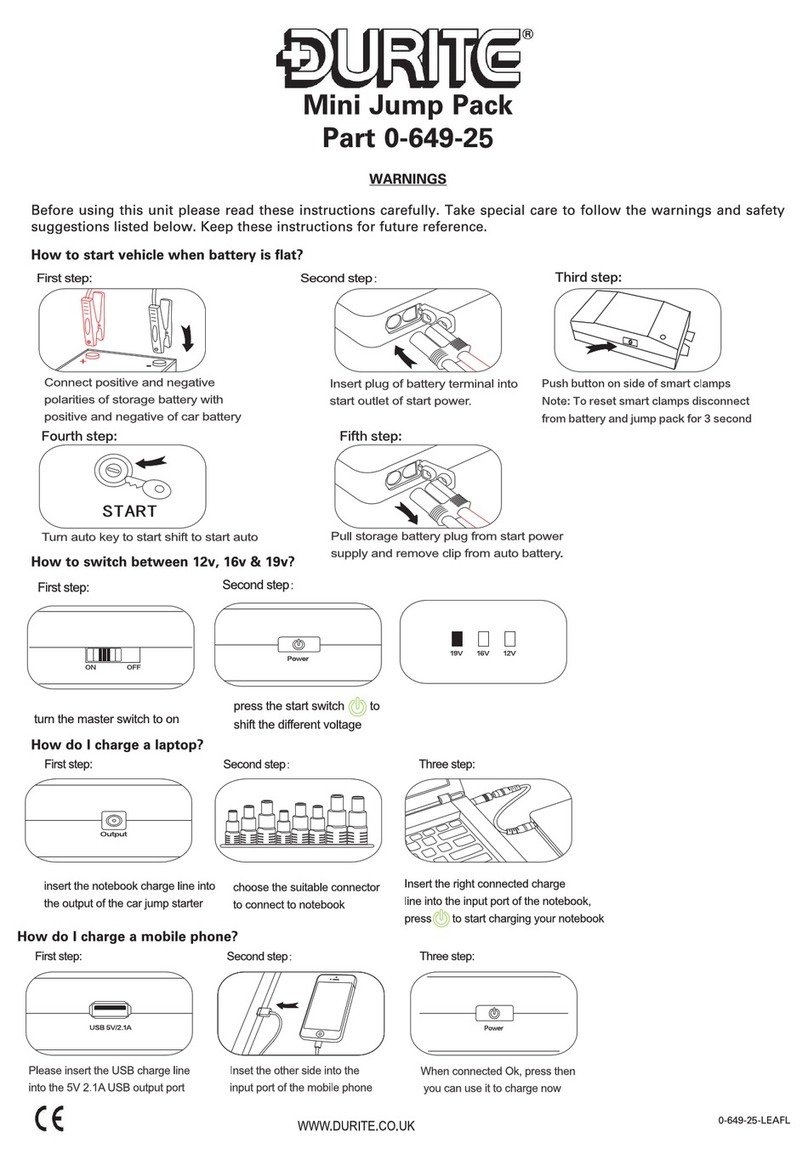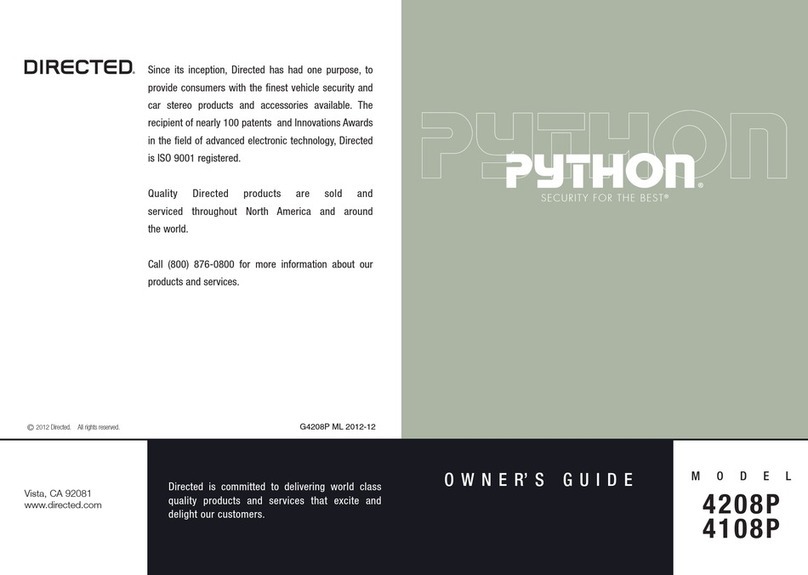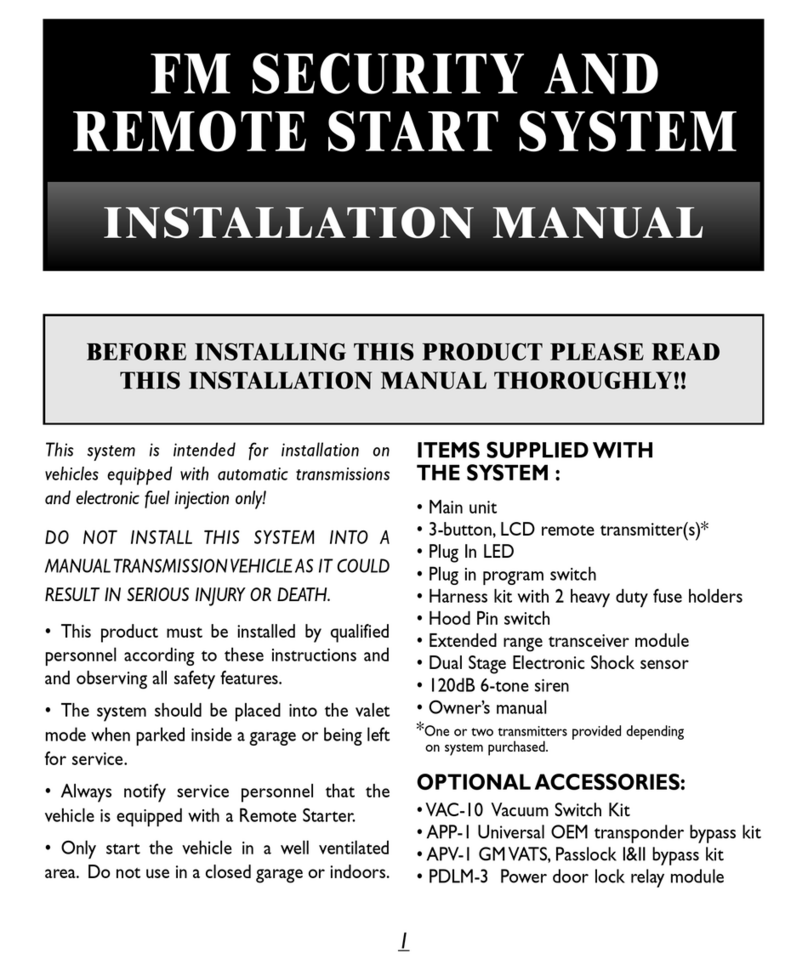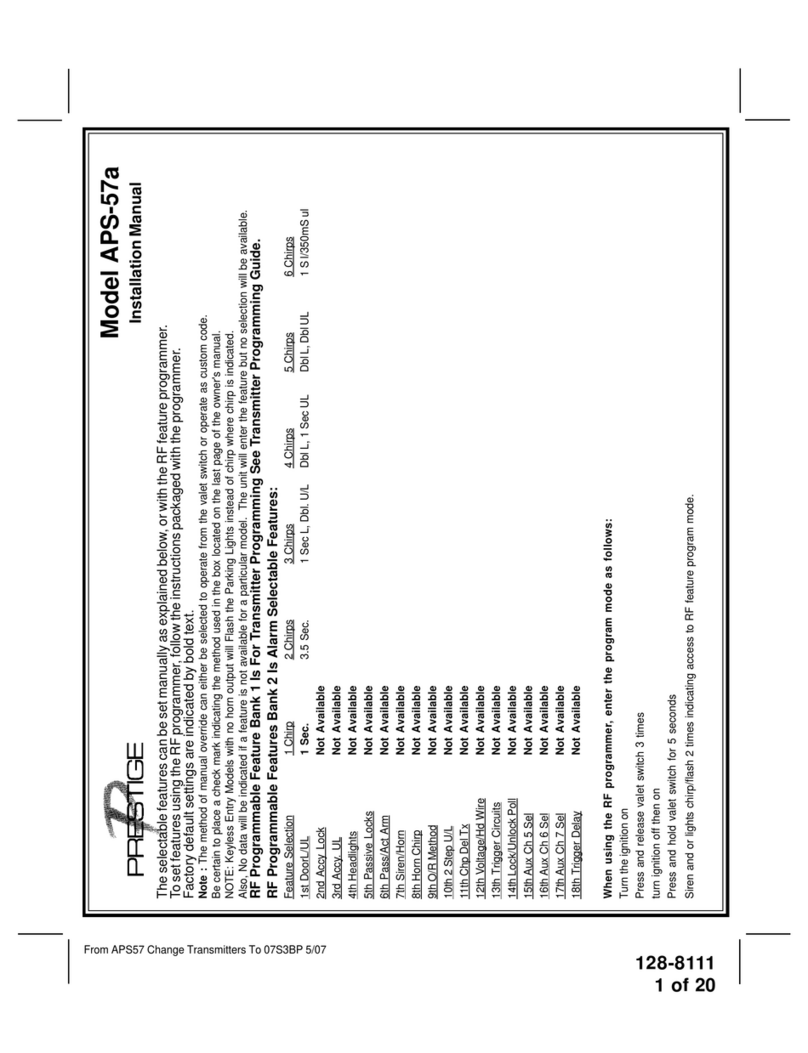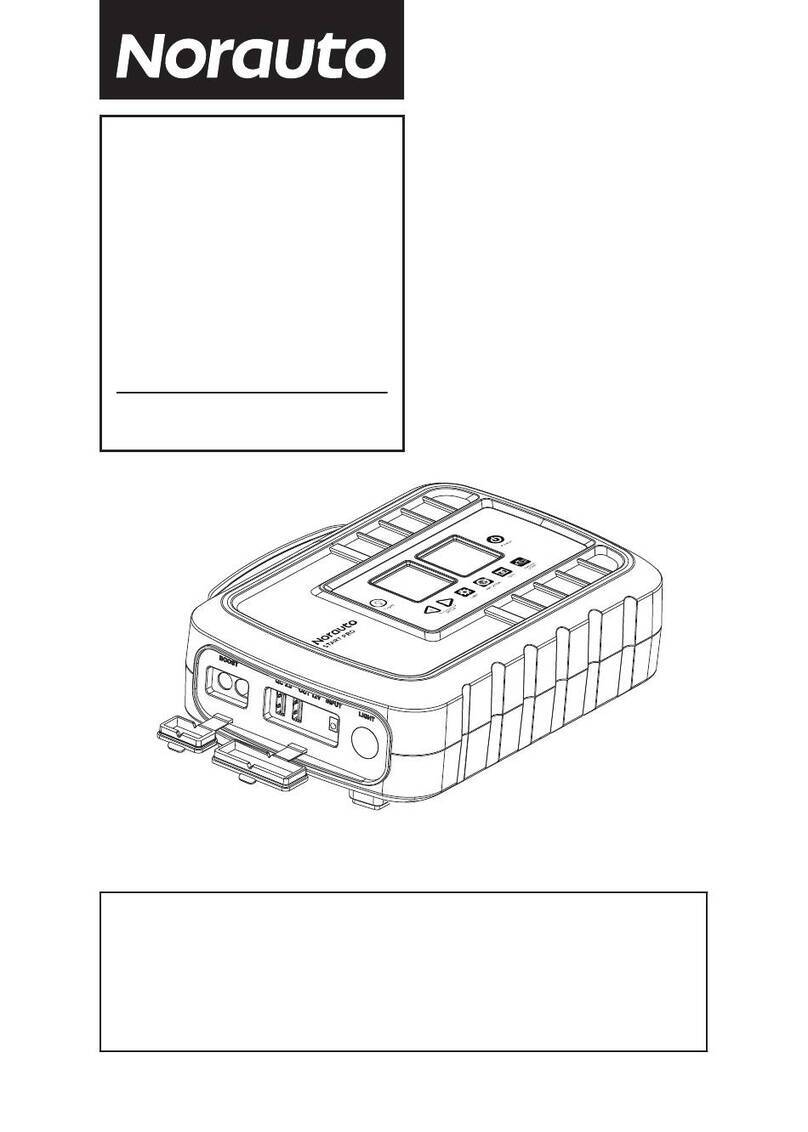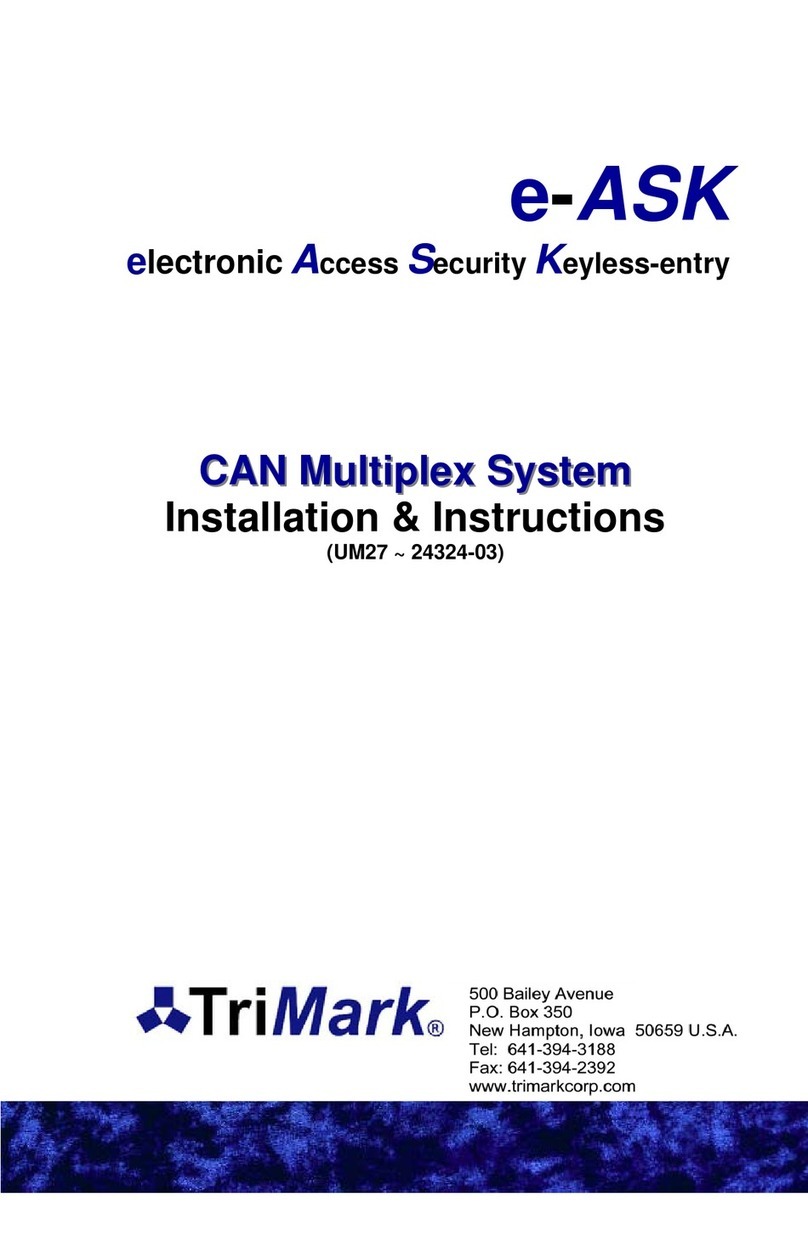Roav Jump Starter Pro 1000A User manual
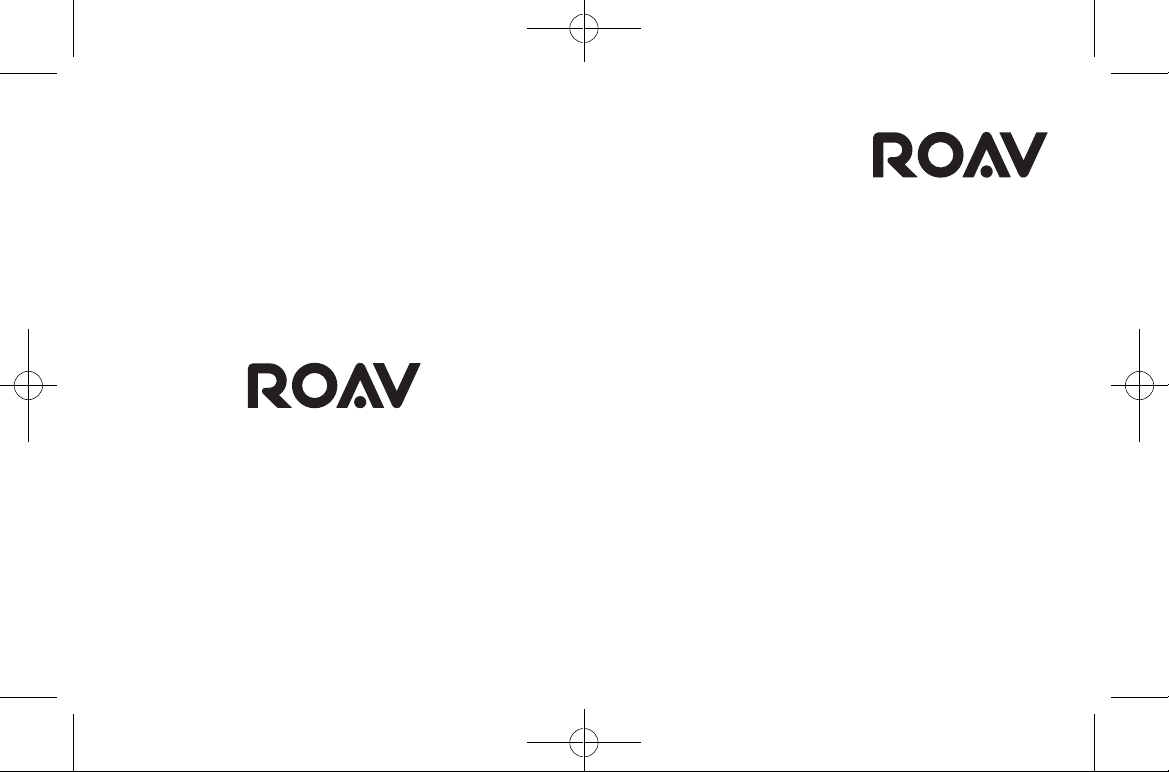
Model: R3130
51005001495 V04
User Manual
ROAV Jump Starter Pro 1000A

English 01
Deutsch 19
Español 35
Français 51
Italiano 57
日本語 83
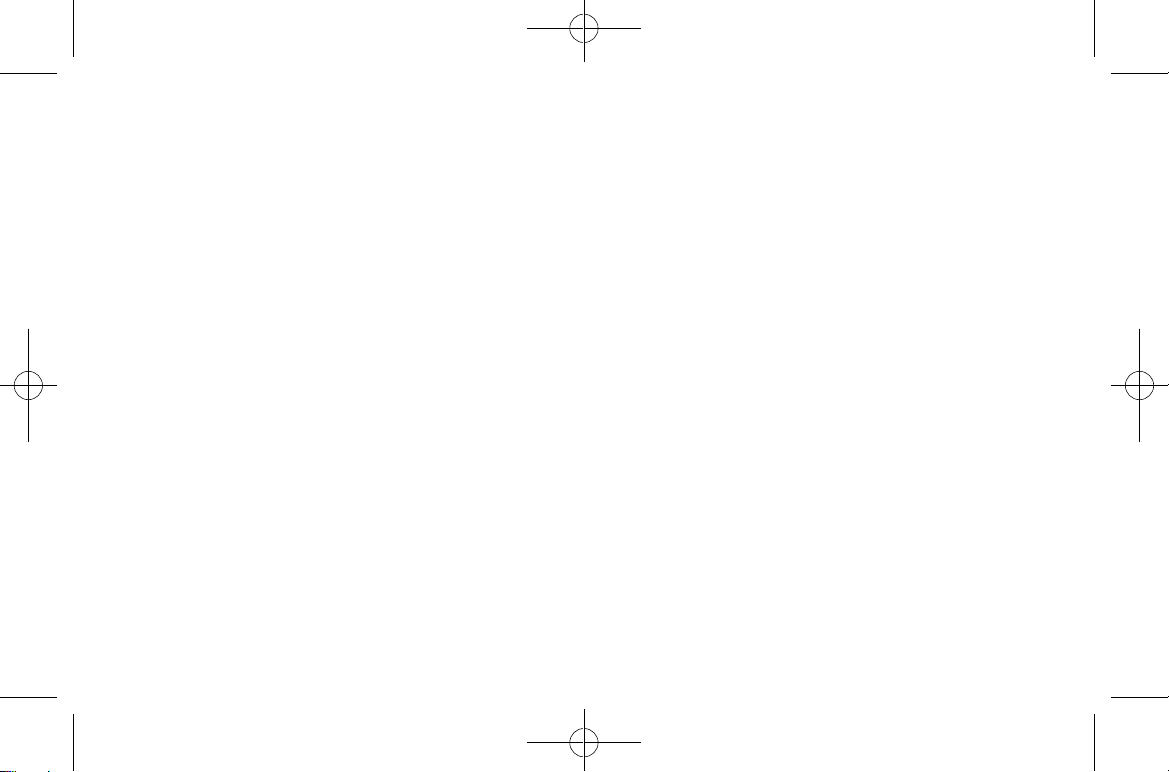
01 English English 02
• DO NOT operate this product if it has received a sharp
blow, been dropped, or otherwise damaged in any
way; take it to a qualified service person.
• DO NOT disassemble this product; take it to a
qualified service person when service or repair is
required. Incorrect reassembly may result in electric
shock or fire risk.
• To reduce risk of electric shock, unplug this product
before attempting any maintenance or cleaning.
Turning o controls will not reduce this risk.
• Avoid long exposure to direct sunlight which may
cause damage to the device.
• Exposing this product to open flames may cause it to
explode.
• If the battery is swollen, leaking fluid, or smells bad,
discard it immediately.
• Make sure the battery connector is clean, and battery
clamp and cables are kept intact before using the
product.
• Ensure the battery clamps are fully plugged in or they may
aect functionality and cause damage to the product.
• To preserve battery lifespan, recharge the device at
least once every 6 months.
Important Safety
Instructions
SAVE THESE INSTRUCTIONS – This manual contains
important safety and operating instructions for the
ROAV Jump Starter 1000A (Model R3130).
Please read and understand all instructions before using
this product. If damage is caused by failure to follow the
instructions, the warranty does not apply.
• This product is suitable for petrol engines up to 6L
and diesel engines up to 4L. To avoid damage to
the product and potential injury to persons, do not
attempt to start an engine exceeding this capacity.
• Clear your car battery of dust and debris before jump
starting your car.
• Keep the product in a place free from exposure to any
liquid or corrosive materials.
• Use of an attachment not recommended or sold by
the manufacturer may result in a risk of fire, electric
shock, or injury to persons.
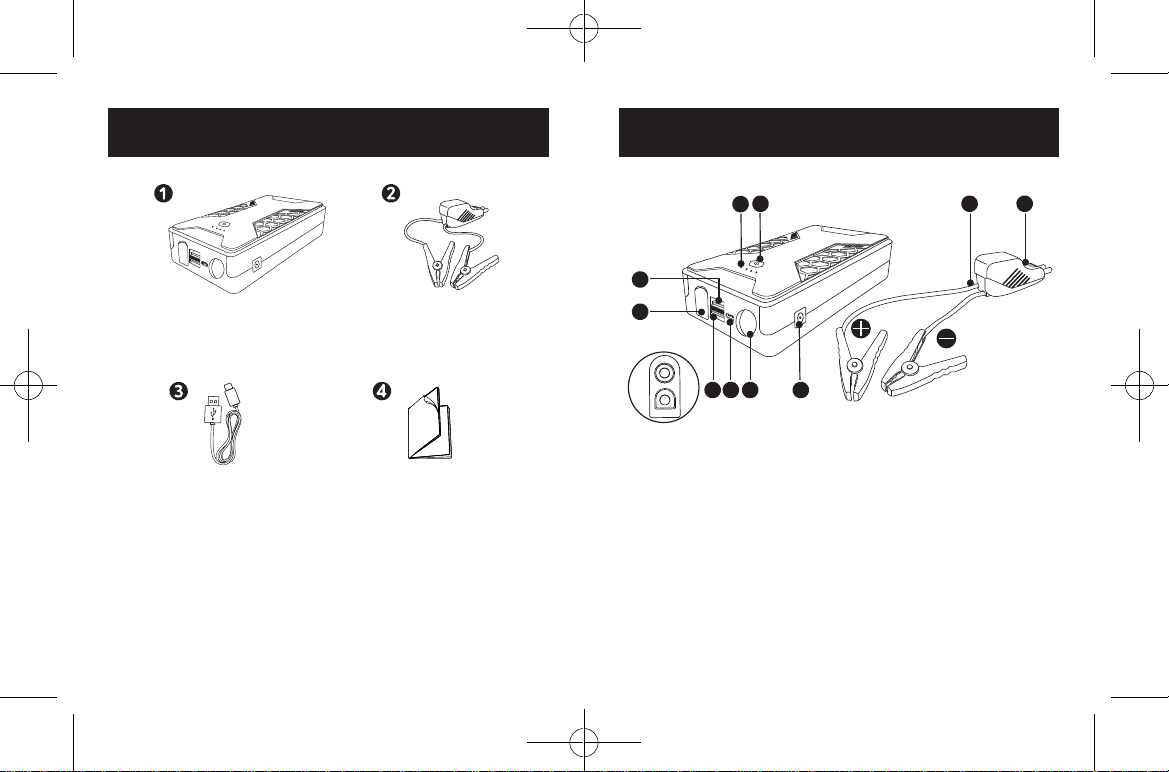
03 English English 04
At a Glance
10
9
1 2 34
5
678
①Power level indicators
②Function button
• Press to turn on power level
indicators
• Press and hold for 2 seconds to
turn on / o the flashlight
③Jumper cables
④LED display
⑤12V DC output (φ
5.5 mm)
⑥Flashlight
⑦USB-C input & output
⑧USB 1 output
⑨USB 2 output
⑩Jumping port
What’s Included
ROAV Jump Starter
1000A
Jumper cables
USB cable Manual
Features
• Convenient jump starting
• Two USB 3.0 ports
• USB-C input port
• Emergency LED flashlight
• User-friendly design
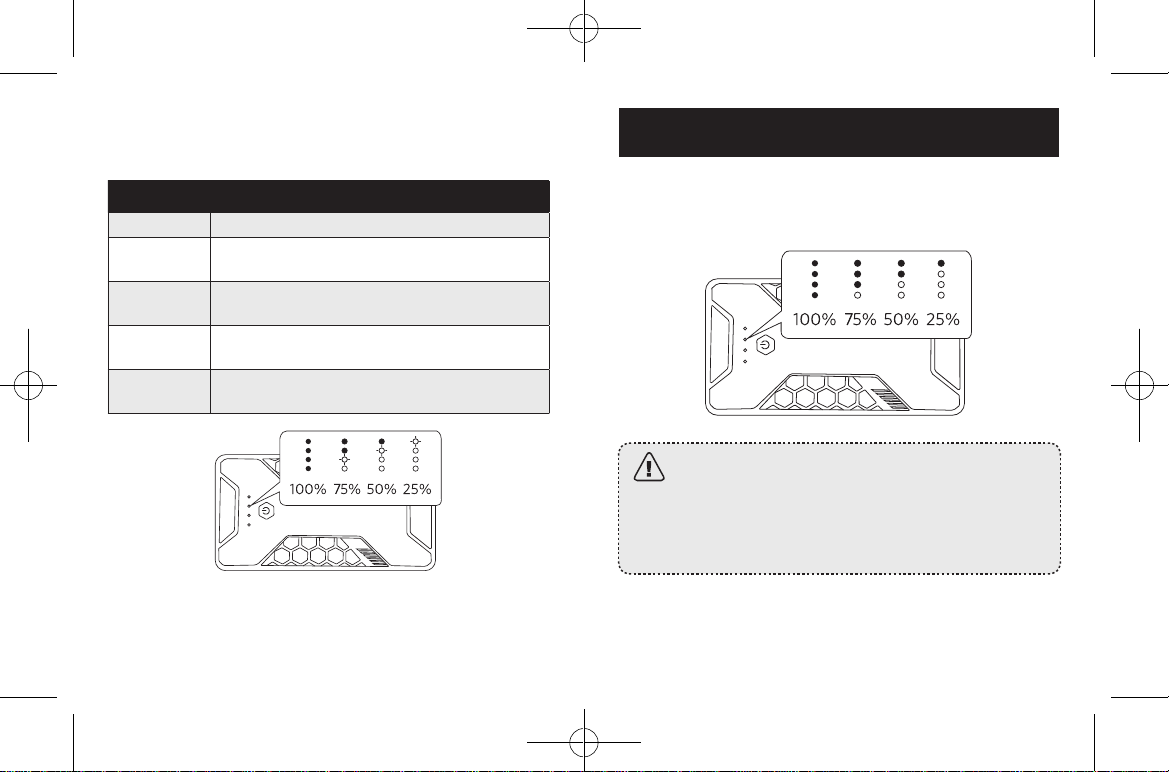
05 English English 06
Status LED
While charging Roav Jump Starter 1000A, LED indicators show as
below:
Power level LED indicator status
0%~24% One LED indicator flashes
25%~49% One LED indicator stays steady blue, and one
flashes
50%~74% Two LED indicators stay steady blue, and one
flashes
75%~99% Three LED indicators stay steady blue, and one
flashes
100% All the four LED indicators stay steady blue, and
will turn o after 10 seconds
Note: When four LED indicators keep flashing, it means the jump
starter exceeds the temperature limit. Let the jump starter cool
down before using again.
Jump Starting Your Car
1. Turn on your ROAV Jump Starter 1000A and make sure it is over
50% charged.
• If the battery level is lower than 5%, one LED indicator
will flash continuously.
• If the jump starter is less than 50% charged, it may
not be able to start your engine. We recommend fully
charging the battery before you use the jump starter
for the first time.

07 English English 08
2. Plug in the jumper cables. The LED display on the jump cables
should show circulating clockwise.
3. Connect the red clamp to the positive terminal (+) and the black
clamp to the negative terminal (-) of your car battery.
4.
Start your engine. The cables’ LED display should show the current
voltage of the jump starter battery.
The jump starter will halt power output after eight
consecutive attempts to jump start the car engine, and
will flash on the LED display.
5. After successfully jump starting your car, unplug the jumper
cables within 30 seconds.
• After every successful jump start, the jump starter will reset
automatically. If it fails to jump start your car, remove and
reconnect the clamps after two minutes. After the LED
display shows the voltage, start the car engine.
• DO NOT charge the device immediately after jump starting
your car. Wait at least 30 minutes before charging the
device after a jump start.
• DO NOT crank the engine for more than 3 seconds. Allow
the jump starter to cool down for at least 1 minute after
each attempt.
• If it is extremely hot or cold, wait for several minutes until
the battery works properly (0-60°C).
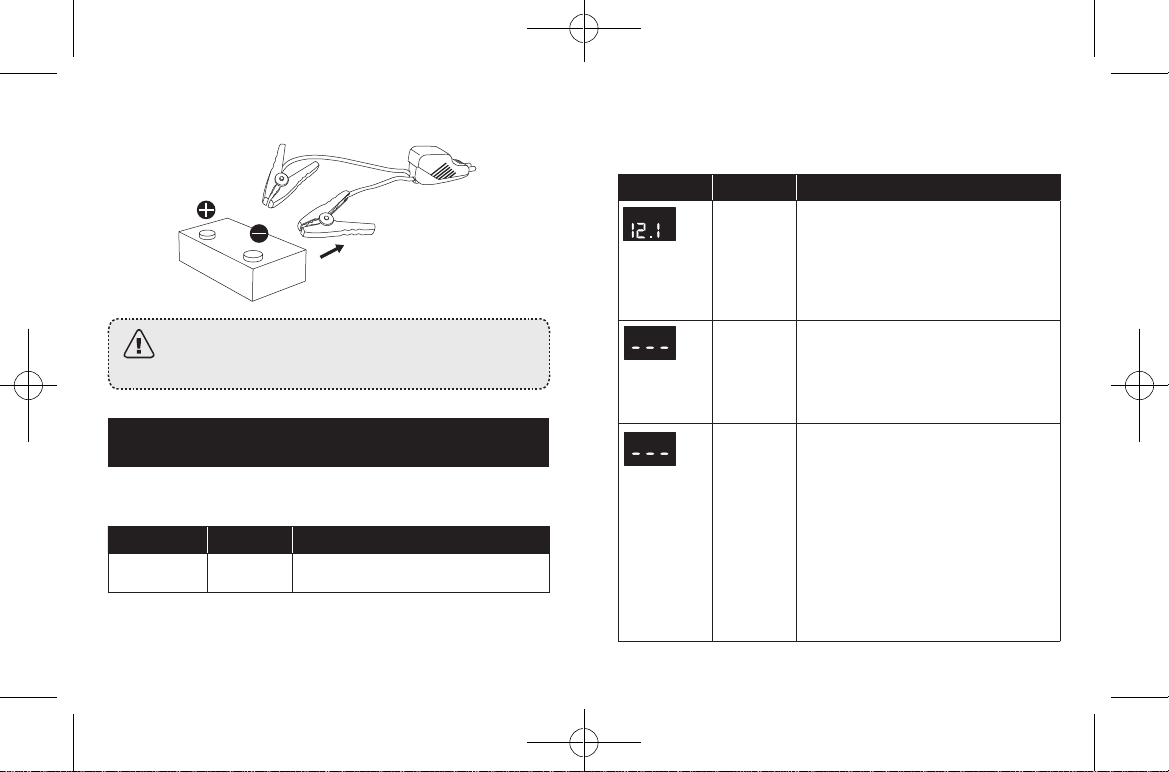
09 English English 10
6. Promptly remove clamps from the car battery and put away.
To avoid serious injury to a person or damage to the
jump starter, never attempt to connect the two clamps
together when plugged into the jump starter.
Jumper Cable’s LED Display Guide
1. The table below indicates the jump starter is working properly.
LED Display Buzzer Description
The current
voltage /The clamps are connected correctly.
Ready to start the car engine.
2. The table below indicates the reasons why the jump starter is not
working correctly. DO NOT force the jump starter to jump the car
engine when the LED display shows any of the messages below.
LED Display
Buzzer Description
RC
v
/• The clamps are connected to the car
battery (not connected to the jump
starter).
• Make sure the clamps are connected
to the jump starter before starting
your engine.
R SC
Beeps once
per second
• The clamps are connected to the
incorrect terminals.
• The clamps are connected together
(this may damage the jump starter).
• The battery has short circuited.
/
• You’ve attempted to jump start the
car engine eight times consecutively
after the clamps have been
connected to the car battery.
• We recommend disconnecting the
jump starter and letting the battery
cool down. Then start your car
engine.
• The peak current of 1000A is not
high enough to jump-start the car
engine successfully.
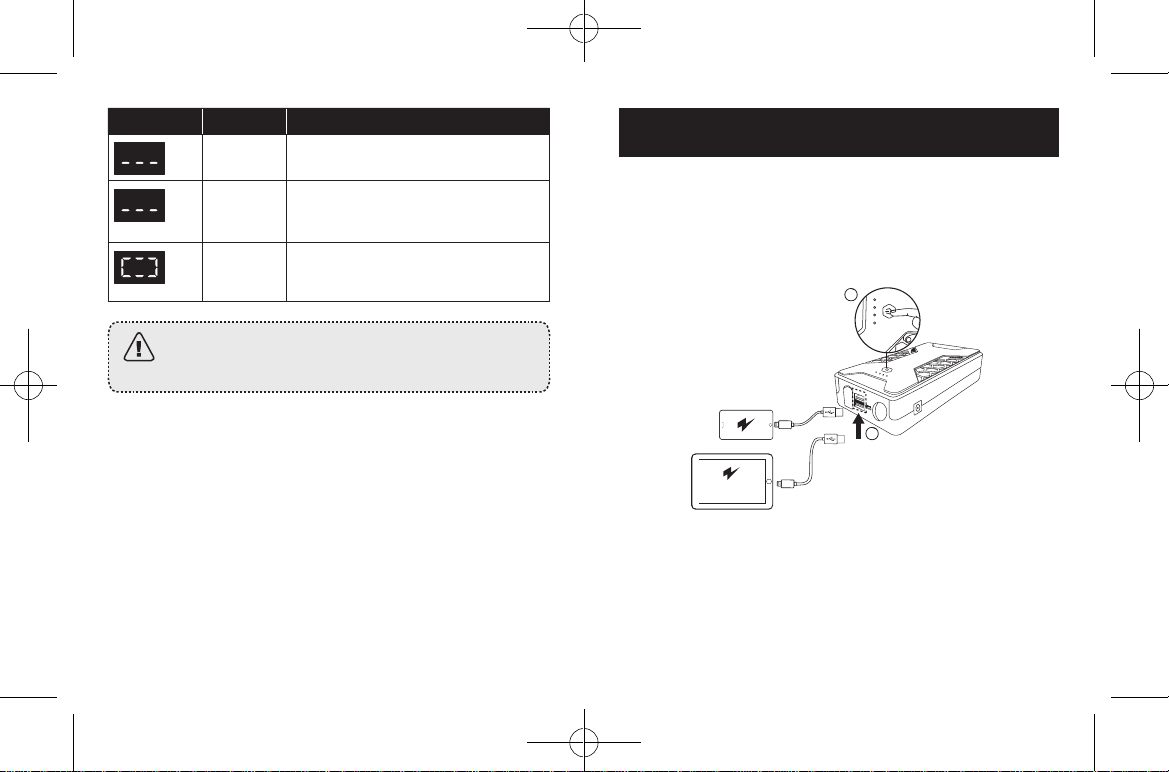
11 English English 12
LED Display
Buzzer Description
HT
Beeps once
per second
• Temperature limit exceeded. Let the
jump starter and cables cool down.
LV Beeps once
per second
• The jump starter's voltage is low.
• We recommend charging the jump
starter before proceeding.
/
• The clamps are connected to the
jump starter and are ready to be
connected to the car battery.
If one of the situations listed in the table above occurs,
unplug and plug the jumper cable until the current
battery voltage shows on the jump starter's LED display.
Charging and Recharging
Charge Your Phone or Tablet
①Connect your phone or tablet to the jump starter using a USB-A
cable
②Press the function button
1
2
USB-A
USB-A

13 English English 14
Charge Devices that Connect to a Car Cigarette Socket
Recharging Your Roav Jump Starter 1000A
Recharge your Roav Jump Starter 1000A when the battery level is
low.
USB-C
USB-C
• While recharging and storing your jump starter, make
sure you keep it in the protection bag provided.
• The power adapter is not provided.
• Simultaneous charging and recharging is not
supported.
• DO NOT start the car engine while charging the jump
starter.
Using the Flashlight
Press and hold to Turn On / O
2

15 English English 16
Press to toggle flash modes
• Always on (illumination)
• Slowly flashing (Alarm)
• Fast flashing (SOS)
Specifications
Specifications are subject to change without notice.
Product Name Roav Jump Starter 1000A
Capacity 12,800 mAh / 47.36Wh
Weight 575g / 20.28 oz
Size 170 x 88 x 39mm / 6.7 x 3.3 x 1.3 in
Input 5 V 3 A
USB output Output 1: 5V 3A, 9V 2A, 12V 1.5A
Output 2: 5V 2.4A
Starting current 500A
Peak current 1000A
Operating Temperature 14°F - 140°F / -10°C - 60°C
Storage Temperature -4°F - 140°F / -20°C - 60°C
Charging Temperature 14°F - 95°F / -10°C - 35°C
FAQ
1. How long will the jump starter hold its charge?
• The jump starter can hold one charge for six months.
• Make sure your jump starter is more than 50% charged before
use.
2. What does it indicate when all four LED indicators flash
simultaneously?
• It indicates that the temperature of the jump starter exceeds the
limit (140°F / 60°C).
• Let the jump starter cool down until the battery works correctly
and then try again.
3. How do I charge the jump starter?
You need a USB charger or car charger in order to recharge the jump
starter.
• If you have a USB charger with 5V output (5V 3A preferred),
plug one end of a USB-C cable into your device and the other end
into the charger.
• If you have a car charger with 5V USB output (5V 3A
preferred), plug one end of a USB-C cable into your device and the
other into the car charger.
4. What is the purpose of the protection bag?
The protection bag is intended to be used while recharging and
storing the jump starter. Make sure you always keep the jump
starter inside your protection bag while recharging and storing the
jump starter.

17 English English 18
Notice
This product complies with the radio interference
requirements of the European Community.This product can
be used across EU member states.
This product is designed and manufactured with high quality
materials and components, which can be recycled and
reused.
This symbol means the product must not be discarded as
household waste, and should be delivered to an appropriate
collection facility for recycling. Proper disposal and recycling
helps protect natural resources, human health and the
environment. For more information on disposal and recycling
of this product, contact your local municipality, disposal
service, or the shop where you bought this product.
FCC Statement
This device complies with Part 15 of the FCC Rules. Operation
is subject to the following two conditions: (1) This device may
not cause harmful interference, and (2) this device must accept
any interference received, including interference that may cause
undesired operation.
Warning: Changes or modifications not expressly approved by the
party responsible for compliance could void the user's authority to
operate the equipment.
Note: This equipment has been tested and found to comply with
the limits for a Class B digital device, pursuant to Part 15 of the FCC
Rules. These limits are designed to provide reasonable protection
against harmful interference in a residential installation.
This equipment generates, uses, and can radiate radio
frequency energy and, if not installed and used in accordance
with the instructions, may cause harmful interference to radio
communications. However, there is no guarantee that interference
will not occur in a particular installation. If this equipment does
cause harmful interference to radio or television reception, which
can be determined by turning the equipment o and on, the user is
encouraged to try to correct the interference by one or more of the
following measures:
(1) Reorient or relocate the receiving antenna.
(2) Increase the separation between the equipment and receiver.
(3) Connect the equipment into an outlet on a circuit dierent from
that to which the receiver is connected.
(4) Consult the dealer or an experienced radio / TV technician for
help.
The following importer is the responsible party.
Company Name: Fantasia Trading LLC
Address: 9155 Archibald Avenue, Suite 202, Rancho Cucamonga,
CA, 91730, US
Telephone: +1 (909) 484 1530

19 Deutsch Deutsch 20
Wichtige
Sicherheitsinformationen
DIESE INFORMATIONEN AUFBEWAHREN – Dieses Handbuch
enthält wichtige Informationen zur Sicherheit und zum
Betrieb der Kfz-Starthilfe Modell R3130.
Lesen Sie alle Anweisungen sorgfältig durch, bevor Sie
dieses Produkt verwenden. Die Garantie greift nicht,
wenn Schäden auf eine Missachtung der Anweisungen
zurückzuführen sind.
• Bewahren Sie das Produkt an einem Ort auf, der frei von
Flüssigkeiten oder ätzenden Stoen ist.
• Die Verwendung eines nicht vom Hersteller empfohlenen
oder vertriebenen Peripheriegeräts kann zu Brandgefahr,
Stromschlägen oder Personenschäden führen.
• Verwenden Sie dieses Produkt nicht, wenn es einem
harten Schlag ausgesetzt war, fallen gelassen oder
anderweitig beschädigt wurde. Bringen Sie es zu einem
qualifizierten Servicetechniker.
• Nehmen Sie dieses Produkt nicht auseinander; bringen
Sie es zu einem qualifizierten Servicetechniker, wenn eine
Reparatur oder Wartung erforderlich ist. Der inkorrekte
Zusammenbau kann einen Stromschlag oder Brandgefahr
verursachen.
• Um das Risiko eines Stromschlags zu reduzieren,
müssen Sie das Produkt ausstecken, bevor Sie es zu
reinigen oder zu warten versuchen. Das Ausschalten der
Bedienelemente reduziert das Stromschlagrisiko nicht.
• Längere direkte Sonneneinstrahlung vermeiden, da sie
Schäden am Gerät verursachen kann.
• Wenn das Produkt oenen Flammen ausgesetzt wird,
besteht Explosionsgefahr.
• Wenn der Akku aufgebläht ist, Flüssigkeit aus ihm austritt
oder er übel riecht, entsorgen Sie ihn sofort.
• Stellen Sie sicher, dass der Akkuanschluss sauber ist und
die Batterieklemme und die Kabel intakt sind, bevor Sie
das Produkt verwenden.
• Stellen Sie sicher, dass die Batterieklemme vollständig
eingesteckt ist, da anderenfalls die Funktionen
beeinträchtigt werden und Schäden am Gerät entstehen
können.
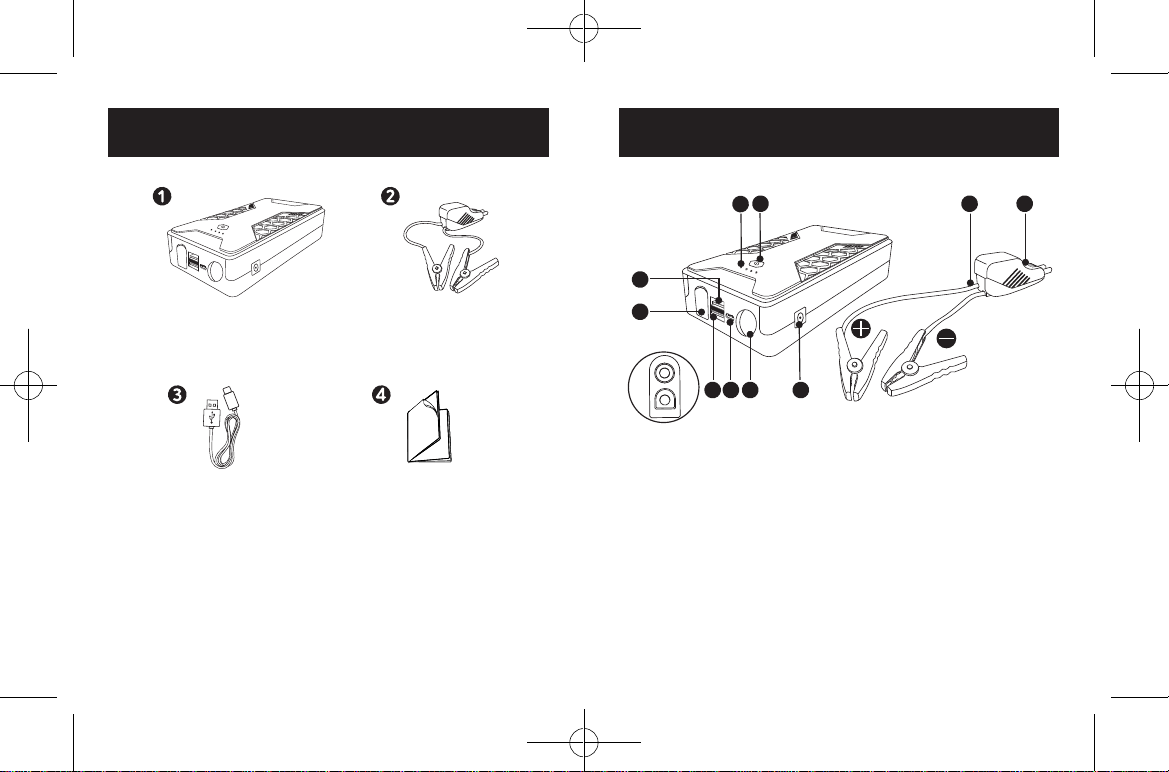
21 Deutsch Deutsch 22
Was ist im Lieferumfang enthalten
ROAV Jump Starter
1000A
Überbrückungskabel
USB-Kabel Handbuch
Funktionen
• Praktische Starthilfe
• Zwei USB 3.0-Anschlüsse
• USB-C-Eingang
• Notfall-LED-Taschenlampe
• Benutzerfreundliches Design
Auf einen Blick
10
9
1 2 34
5
678
①Leistungsanzeige
②Funktionstaste
• Drücken Sie diese Taste, um die
Leistungsanzeige einzuschalten.
• Halten Sie die Taste 2 Sekunden lang
gedrückt, um die Taschenlampe ein-
und auszuschalten
③Überbrückungskabel
④LED-Display
⑤12V-DC-Ausgang (φ
5,5 mm)
⑥Taschenlampe
⑦USB-C- Eingang und
Ausgang
⑧Ausgang USB 1
⑨Ausgang USB 2
⑩Überbrückungskabel-
Anschluss
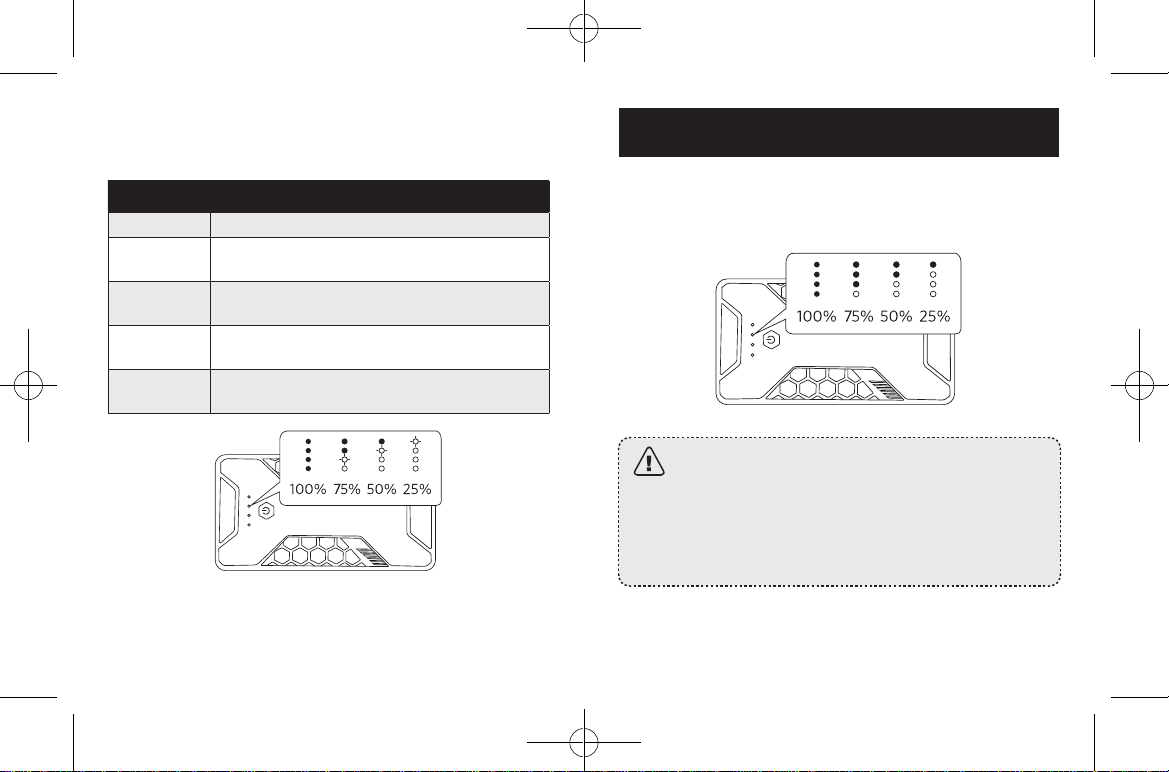
23 Deutsch Deutsch 24
Status-LED
Während des Ladevorgangs des Roav Jump Starter 1000A leuchten
die LED-Anzeigen wie folgt:
Ladestand LED-Anzeigenstatus
0% bis 24% Eine LED-Anzeige blinkt
25% bis 49% Eine LED-Anzeige leuchtet konstant blau, und eine
blinkt.
50% bis 74% Zwei LED-Anzeigen leuchten konstant blau, und
eine blinkt.
75% bis 99% Drei LED-Anzeigen leuchten konstant blau, und
eine blinkt.
100 % Alle vier LED-Anzeigen leuchten konstant blau
und verlöschen nach 10 Sekunden.
Hinweis: Wenn vier LED-Anzeigen weiter blinken, bedeutet dies, dass
das Startehilfegerät die Temperaturgrenze überschritten hat. Lassen
Sie das Startehilfegerät abkühlen, bevor Sie es wieder verwenden.
Ihr Auto starten
1. Schalten Sie Ihre Roav Kfz-Starthilfe ein und stellen Sie sicher,
dass sie über 50% geladen ist.
• Wenn der Batteriestand unter 5% liegt, blinkt eine
LED-Anzeige kontinuierlich.
• Falls die Ladung weniger als 50% beträgt, ist die
Starthilfe unter Umständen nicht in der Lage, Ihren
Motor zu starten. Wir empfehlen Ihnen, den Akku
vollständig aufzuladen, bevor Sie die Starthilfe
erstmals verwenden.

25 Deutsch Deutsch 26
2. Schließen Sie die Überbrückungskabel an. Auf dem LED-Display
der Überbrückungskabel sollte sich das Symbol im
Uhrzeigersinn drehen.
3. Verbinden Sie die rote Klemme mit dem Pluspol ( + ) und die
schwarze Klemme mit dem Minuspol ( - ) Ihrer Fahrzeugbatterie.
4.
Starten Sie den Motor. Auf dem LED-Display der Kabel sollte die
aktuelle Spannung der Starthilfebatterie zu sehen sein.
Das Startehilfegerät stoppt die Leistungsabgabe nach acht
aufeinanderfolgenden Versuchen, den Fahrzeugmotor zu
starten, und auf der LED-Anzeige blinkt
.
5. Wenn der Motor erfolgreich gestartet wurde, entfernen Sie die
Überbrückungskabel bitte innerhalb von 30 Sekunden.
1. Nach jedem erfolgreichen Motorstart wird die
Starthilfe automatisch zurückgesetzt. Kann der Motor
nicht gestartet werden, entfernen Sie die Klemmen
und schließen Sie sie nach zwei Minuten wieder an.
Sobald auf dem LED-Display die Spannung zu sehen
ist, starten Sie den Motor.
2. Starten Sie den Motor nicht mehr als dreimal
hintereinander, da dies eine Überhitzung oder Schäden
am Produkt verursachen kann.

27 Deutsch Deutsch 28
6. Entfernen Sie die Klemmen rasch von der Fahrzeugbatterie und
räumen Sie diese weg.
Verbinden Sie niemals die beiden Klemmen wenn diese
am Anlasser eingesteckt sind, um schwerwiegende
Verletzungen oder eine Beschädigung Ihres Anlassers zu
vermeiden.
Übersicht der Jumperkabel-LED-Anzeigen
1. Die nachfolgende Tabelle zeigt, was beim ordnungsgemäßen
Funktionieren der Starthilfe auf dem Display zu sehen ist.
LED-Display
Signalton Beschreibung
Aktuelle
Spannung /
Die Klemmen sind korrekt angeschlossen.
Der Motor kann gestartet werden.
2. Die nachfolgende Tabelle zeigt den Fehlerstatus. Aktivieren
Sie die Starthilfe nicht, wenn folgende Symbole auf dem LED-
Display zu sehen sind.
LED-
Display
Signalton Beschreibung
RC
v
/• Die Klemmen sind mit den falschen
Polen verbunden.
• Die Klemmen sind miteinander
verbunden (dies kann die Starthilfe
beschädigen).
R SC
Ein Piepton
pro Sekunde
• Die Klemmen sind mit den falschen
Polen verbunden.
• Die Klemmen sind miteinander
verbunden. (Dies kann den Anlasser
beschädigen.)
• Es tritt ein Kurzschluss an der
Autobatterie auf.

29 Deutsch Deutsch 30
LED-
Display
Signalton Beschreibung
/
• Sie haben acht Mal hintereinander
versucht, den Fahrzeugmotor
anspringen zu lassen, nachdem
die Klemmen an der Autobatterie
angeschlossen wurden.
• Wir empfehlen, die Starthilfe zu
trennen und den Motor abkühlen zu
lassen. Starten Sie anschließend den
Motor.
• Der Motor konnte nicht gestartet
werden, weil der Spitzenstrom
(1000 A) nicht hoch genug ist.
HT
Ein Piepton
pro Sekunde
• Temperaturlimit überschritten,
lassen Sie die Starthilfe und die Kabel
abkühlen.
LV Ein Piepton
pro Sekunde
• Niedrige Spannung auf der Starthilfe.
Wir empfehlen Ihnen, die Starthilfe
zunächst aufzuladen.
/• Die Klemmen sind mit der Starthilfe
verbunden und können an die
Autobatterie angeschlossen werden.
Laden und wieder aufladen
Laden Sie Ihr Smartphone oder Tablet
①Verbinden Sie Ihr Telefon oder Tablet mit dem Starthilfegerät
über ein USB-A-Kabel
②Drücken Sie die Funktionstaste
1
2
USB-A
USB-A

31 Deutsch Deutsch 32
Laden von Geräten durch die Zigarettenanzünderbuchse
Aufladen Ihres Roav Jump Starter 1000A
Laden Sie Ihren Roav Jump Starter 1000A auf, wenn der
Batteriestand niedrig ist.
USB-C
USB-C
• Achten Sie beim Aufladen und Aufbewahren Ihres
Starthilfegeräts darauf, dass Sie es in der mitgelieferten
Schutztasche aufbewahren.
• Das Netzteil ist nicht im Lieferumfang enthalten.
• Das gleichzeitige Laden und Wiederaufladen wird
nicht unterstützt.
• Starten Sie den Motor NICHT, während Sie die
Starthilfe laden.
Die Taschenlampe verwenden
Gedrückt halten, um einzuschalten / auszuschalten
2
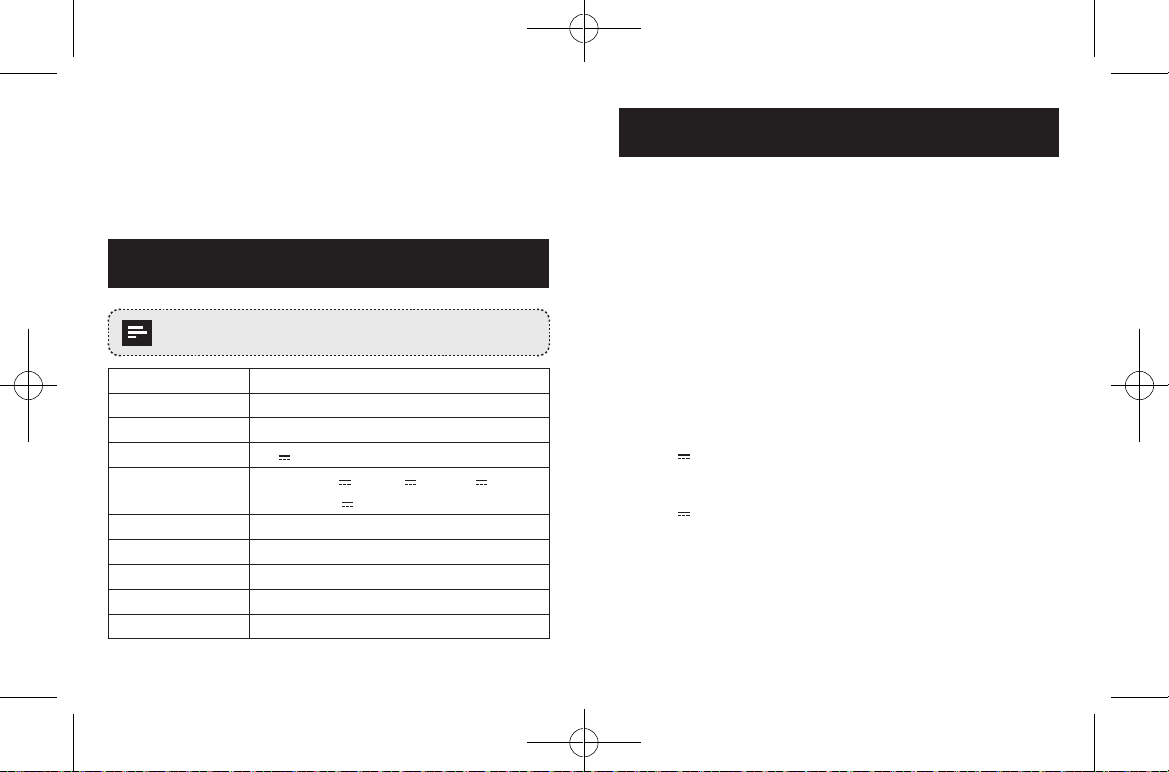
33 Deutsch Deutsch 34
Drücken Sie diese Taste, um die Taschenlampen-
Betriebsarten umzuschalten.
• Leuchtet dauerhaft (Beleuchtung)
• Blinkt langsam (Alarm)
• Blinkt schnell (SOS)
Spezifikationen
Änderungen der technischen Daten ohne
Vorankündigung vorbehalten.
Kapazität 12800mAh / 47,36Wh
Gewicht 575 g
Größe 170 x 88 x 39mm
Input 5 V 3 A
USB-Output Output 1: 5V 3A, 9V 2A, 12V 1,5A
Output 2: 5V 2.4A
Startstrom 500A
Spitzenstrom 1000A
Betriebstemperatur -10°C - 60°C
Lagertemperatur -20°C - 60°C
Ladetemperatur -10°C - 35°C
FAQ
1. Wie lange hält die Starthilfe die Ladung?
• Die Starthilfe kann eine Ladung sechs Monate lang halten.
• Stellen Sie sicher, dass Ihre Starthilfe vor der Verwendung zu 50 %
aufgeladen ist.
2. Was bedeutet es, wenn alle vier LED-Anzeigen gleichzeitig blinken?
• Die Anzeige zeigt an, dass die Temperatur des Starthilfegeräts den
Grenzwert überschreitet (140°F / 60°C).
• Lassen Sie das Startehilfegerät abkühlen, bis die Batterie richtig
funktioniert, und versuchen Sie es dann erneut.
3. Wie wird die Starthilfe aufgeladen?
Sie müssen ein USB-Ladegerät oder ein Kfz-Ladegerät kaufen, um
die Starthilfe wieder aufladen zu können.
• Wenn Sie über ein USB-Ladegerät mit 5 V Ausgangsleistung
(5 V 3 A bevorzugt) verfügen, stecken Sie ein Ende eines USB-
C-Kabels in Ihr Gerät und das andere Ende in Ihr Ladegerät.
• Wenn Sie über ein Kfz-Ladegerät mit einem 5-V-USB-Ausgang
(5 V 3 A bevorzugt) verfügen, stecken Sie ein Ende eines USB-
C-Kabels in Ihr Gerät und das andere Ende in das Kfz-Ladegerät.
4. Wder Zweck der Schutztasche?
Die Schutztasche ist zur Verwendung beim Aufladen und
Aufbewahren des Starthilfegeräts vorgesehen. Achten Sie darauf,
dass Sie das Starthilfegerät beim Aufladen und Aufbewahren immer
in Ihrer Schutztasche lassen.
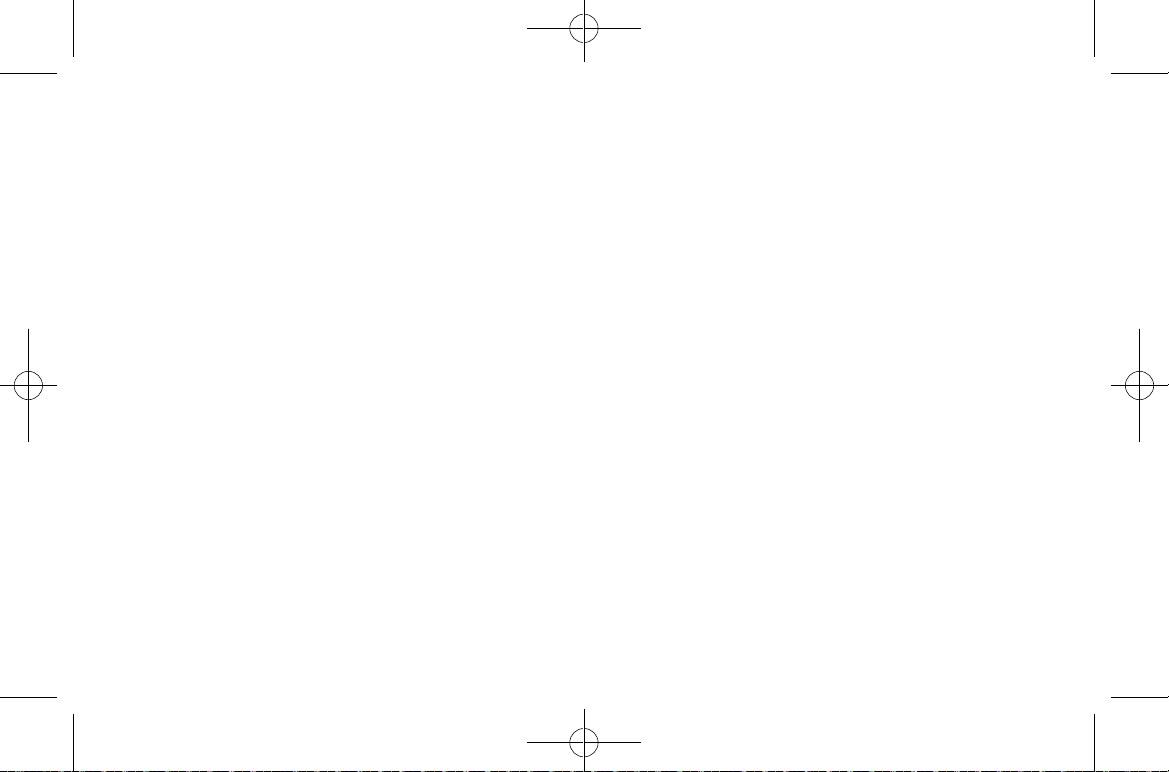
35 Español Español 36
Instrucciones de
seguridad importantes
CONSERVE ESTAS INSTRUCCIONES
: este manual contiene
instrucciones de seguridad y funcionamiento
importantes para el arrancador de baterías (modelo
R3130).
Lea y comprenda todas las instrucciones antes de utilizar
este producto. Si los daños son consecuencia de no
seguir las instrucciones, no se aplicará la garantía.
• Mantenga el producto en un lugar que no esté
expuesto a líquidos o materiales corrosivos.
• El uso de un accesorio no recomendado o vendido por
el fabricante puede suponer un riesgo de incendio,
descarga eléctrica o lesiones.
• No utilice este producto si ha recibido un golpe
fuerte, ha sufrido una caída o ha resultado dañado de
cualquier otra forma. En ese caso, llévelo a un técnico
de servicio cualificado.
• No desmonte este producto; llévelo a un técnico de
servicio cualificado si necesita mantenimiento o una
reparación. Si se vuelve a montar de forma incorrecta,
puede existir riesgo de descarga eléctrica o incendio.
• Para reducir el riesgo de descarga eléctrica,
desenchufe el producto antes de intentar realizar
cualquier tipo de mantenimiento o limpieza. Apagar
los controles no reduce este riesgo.
• Evite la exposición prolongada a la luz solar directa,
que puede provocar daños en el dispositivo.
• La exposición de este producto a llamas vivas puede
hacer que explote.
• Si la batería está hinchada, tiene fugas de líquido o
desprende mal olor, deséchela de inmediato.
• Asegúrese de que el conector de la batería está
limpio y de que las pinzas de batería y los cables se
conservan intactos antes de utilizar el producto.
• Asegúrese de que las pinzas de la batería están
correctamente conectadas; de lo contrario, el
funcionamiento podría verse afectado y el producto
podría dañarse.
This manual suits for next models
1
Table of contents
Languages:
Other Roav Remote Starter manuals
Popular Remote Starter manuals by other brands

MoxPower
MoxPower power-resq user manual
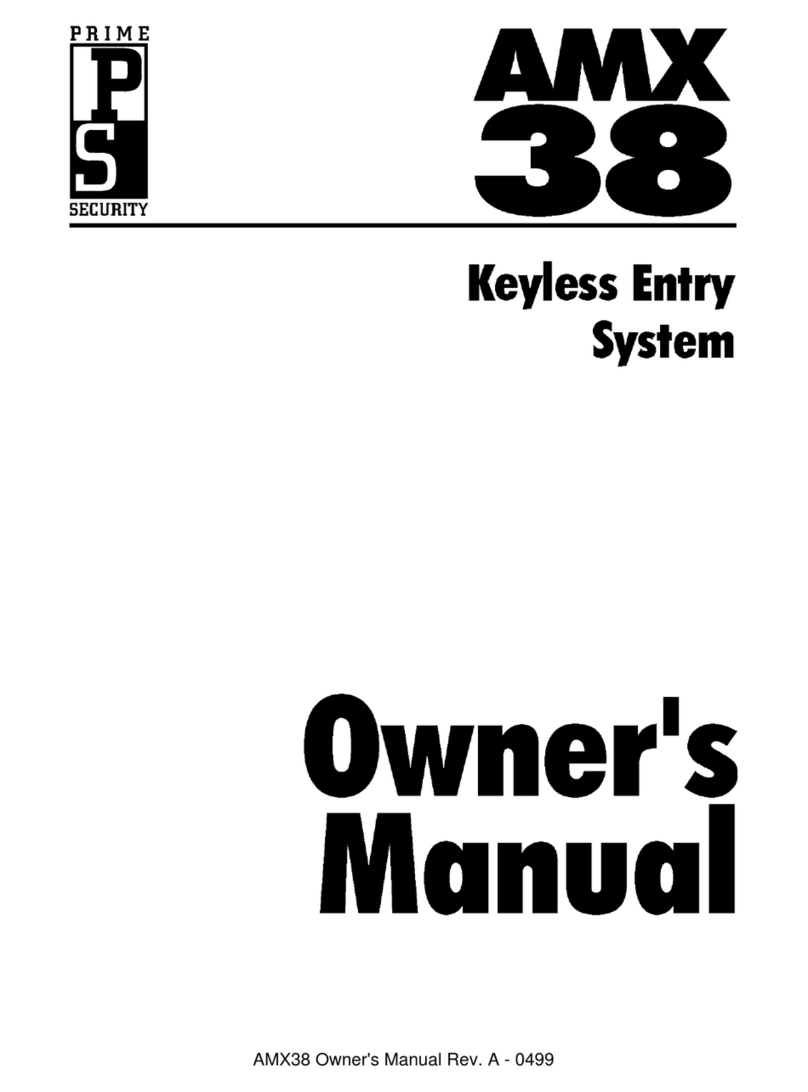
Prime Security
Prime Security 38 owner's manual

ADS
ADS TR1150AK owner's manual

Fortin
Fortin EVO-ONE FTX75 Quick installation guide

Black & Decker
Black & Decker STARTHILFE BDJS350 instruction manual

Bulldog Security
Bulldog Security Remote Starter Quick start & reference guide