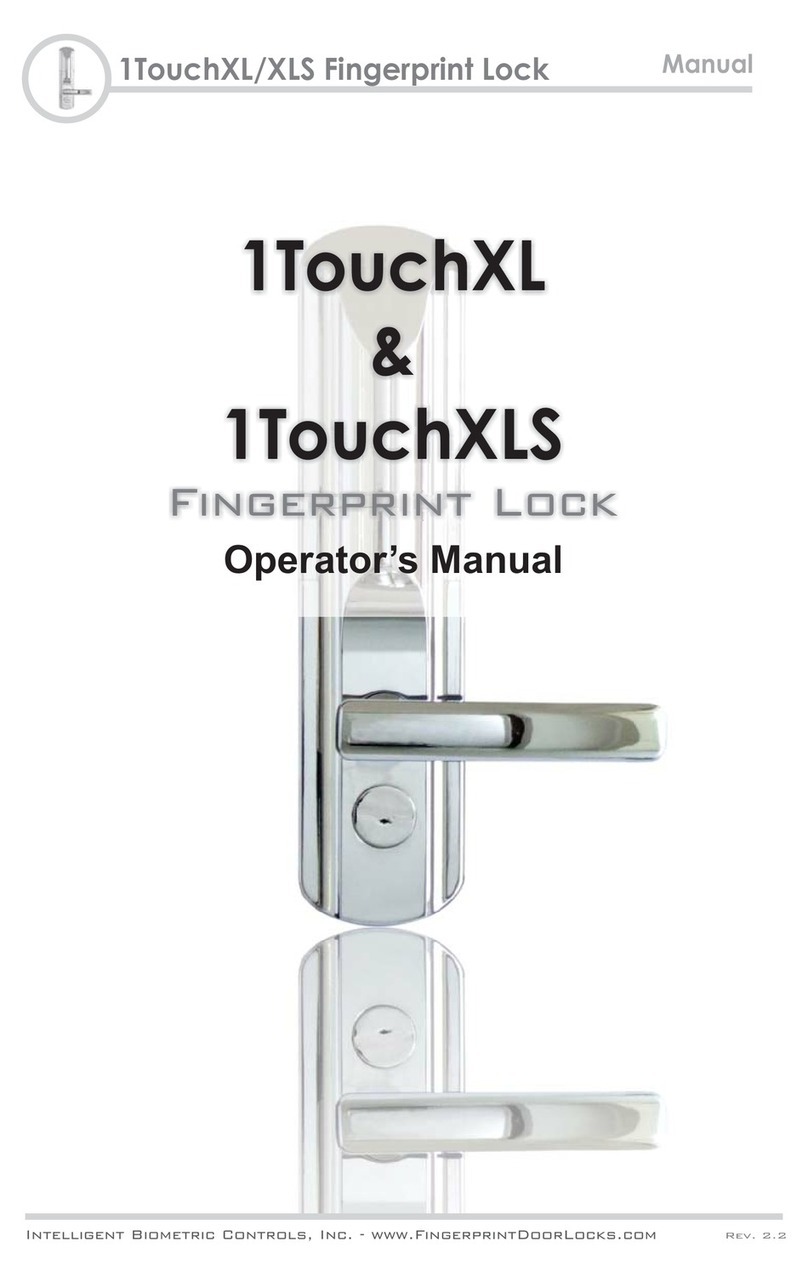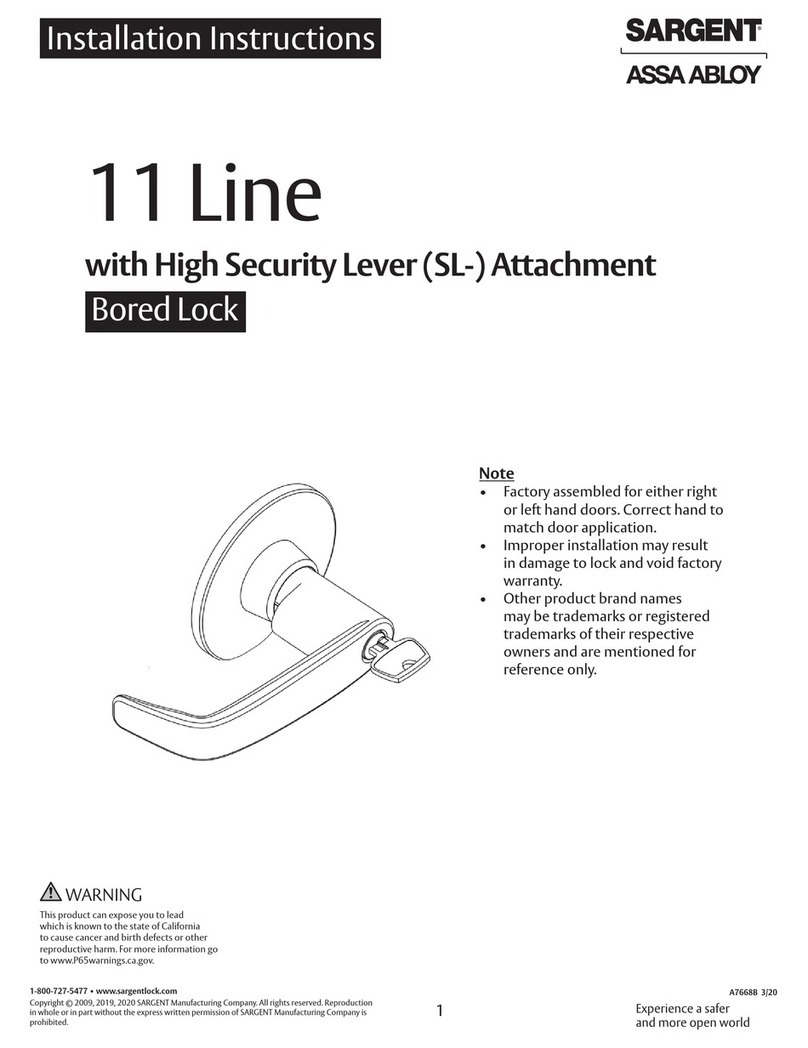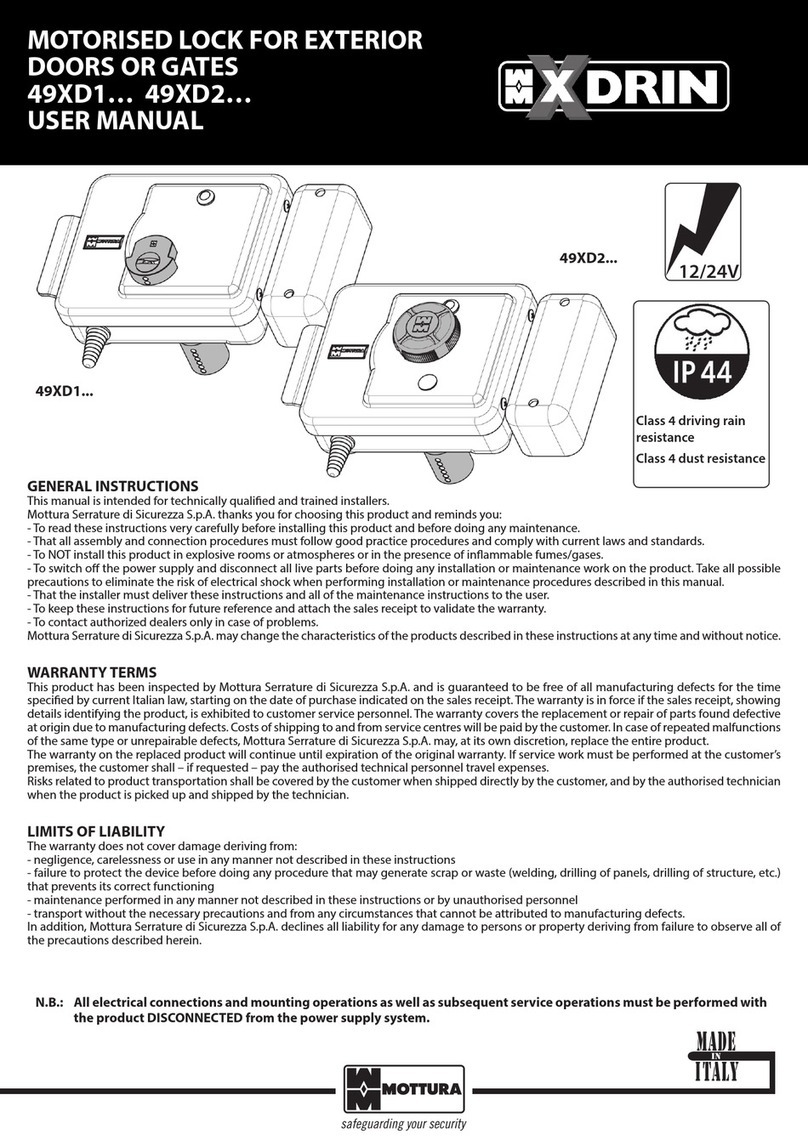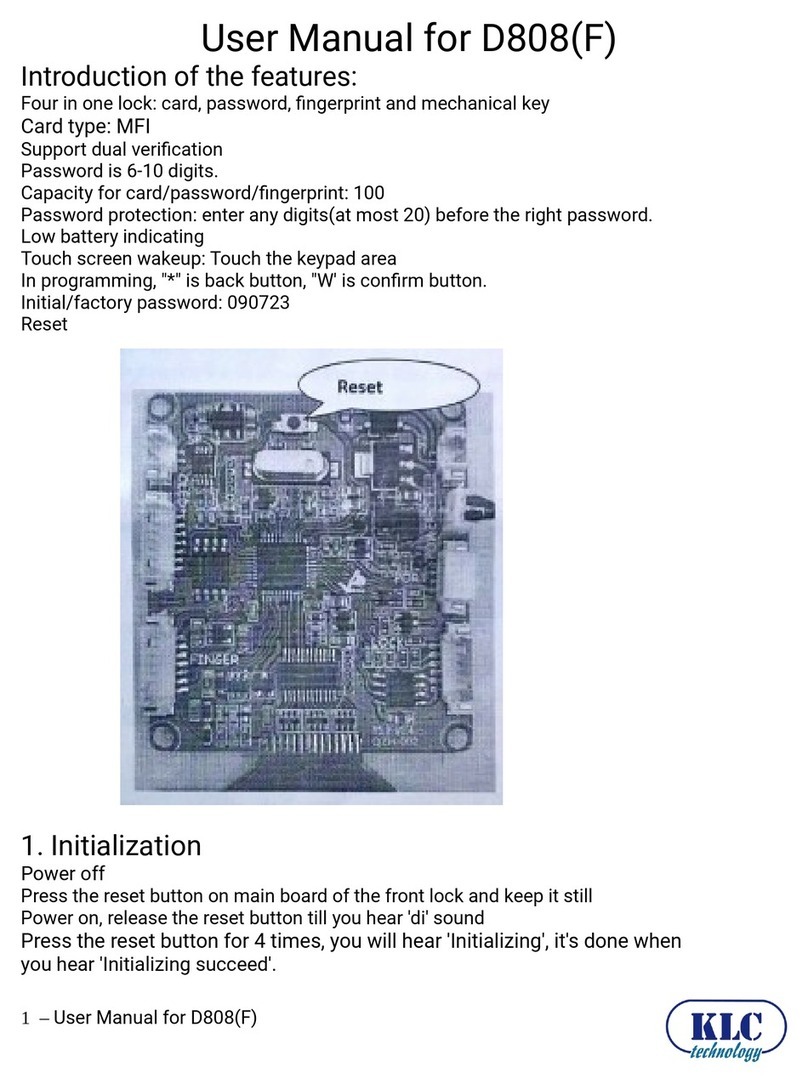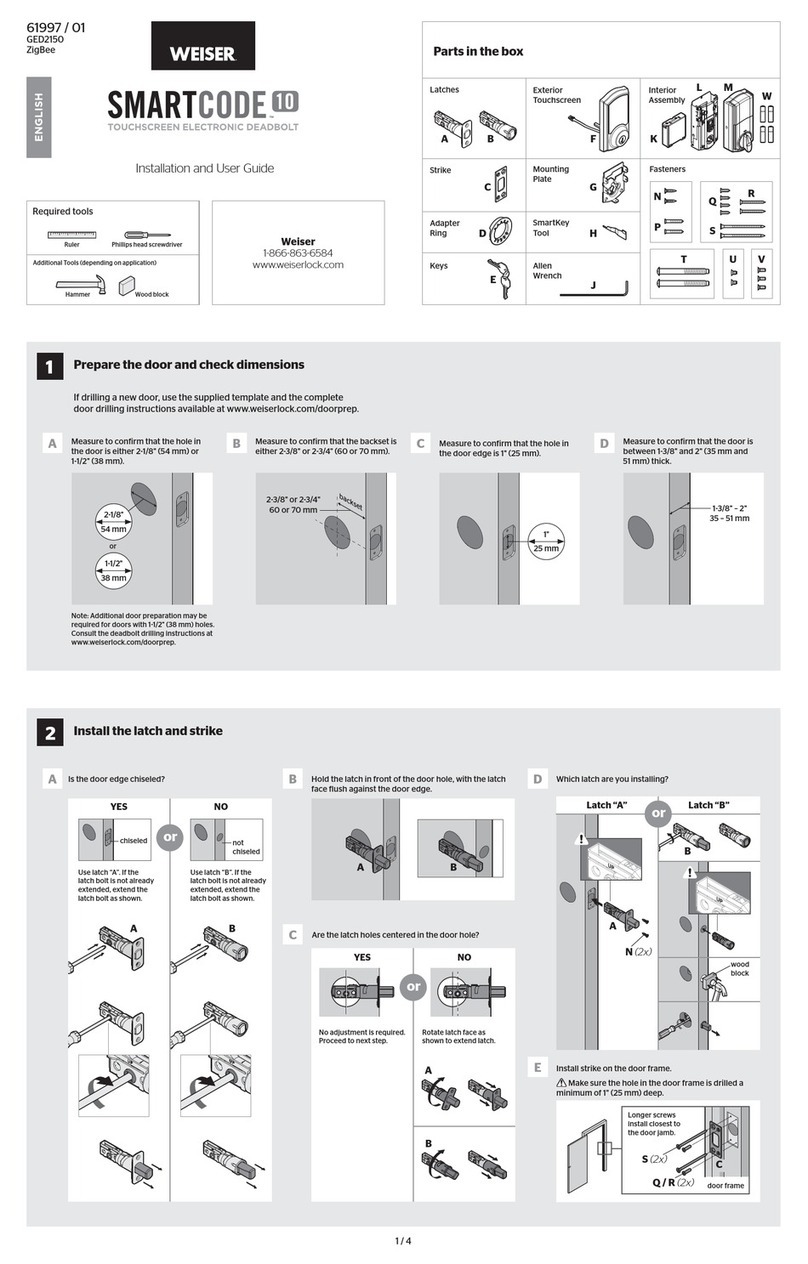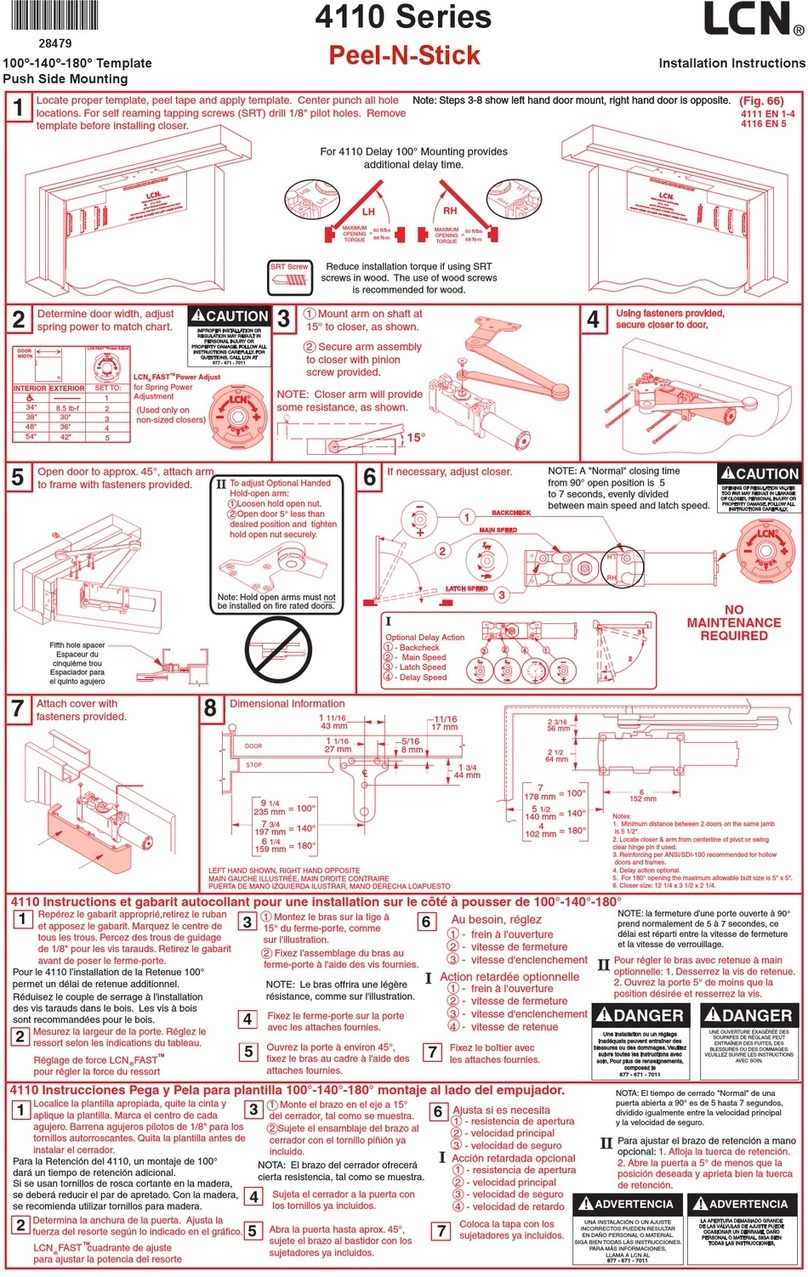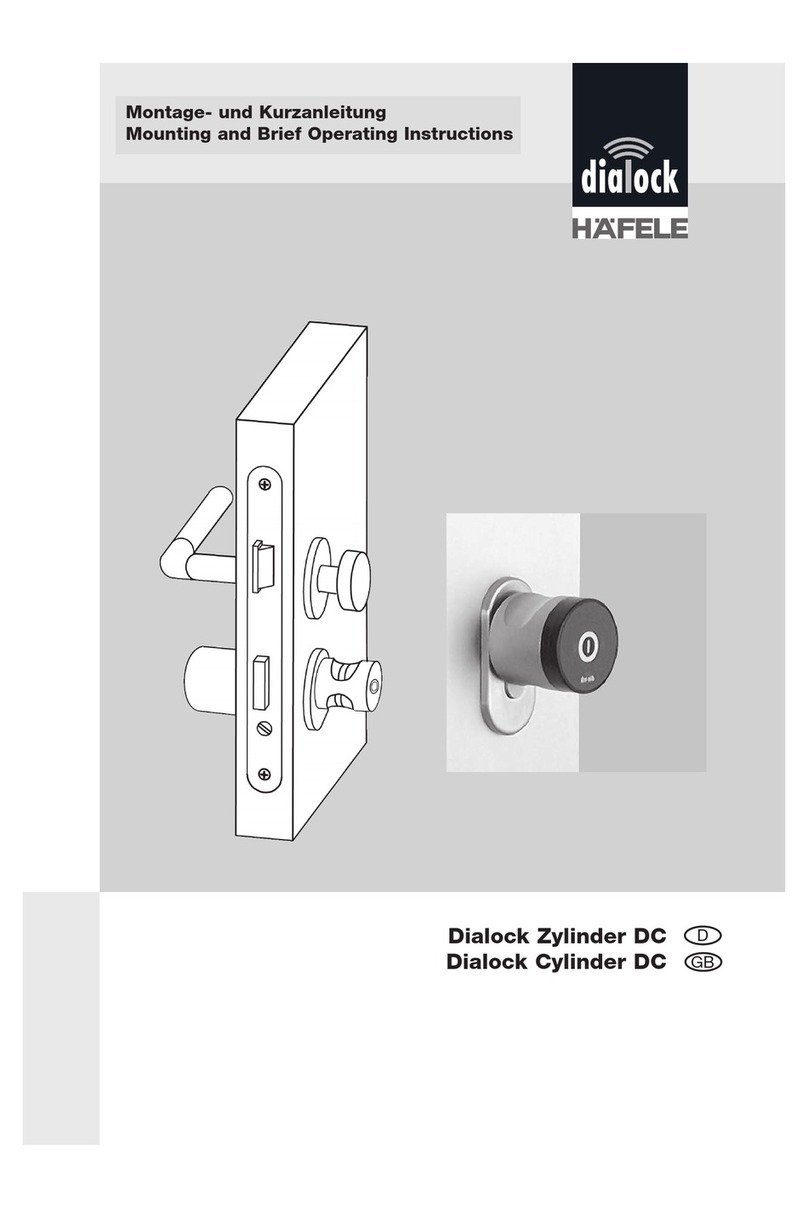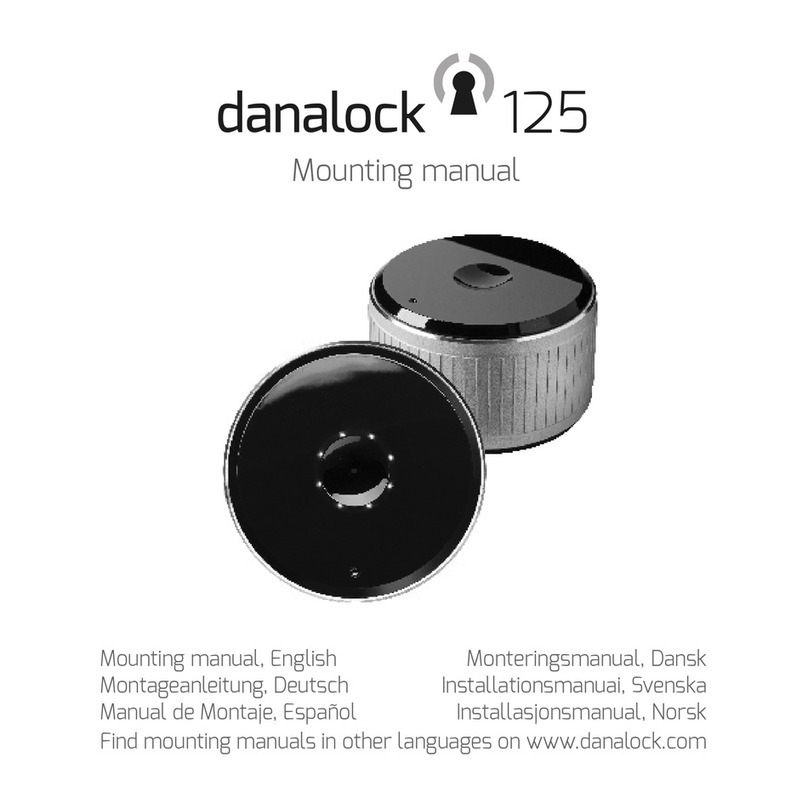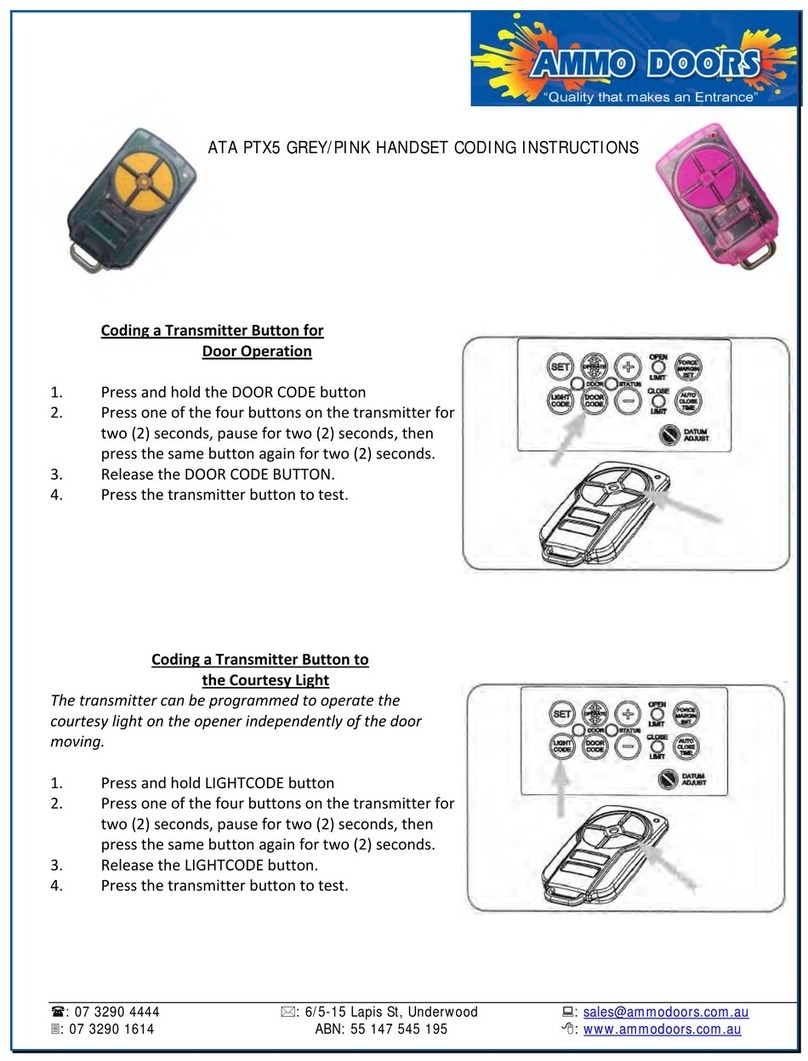Change the default access code of the
digital lock box. To set your secure
access code, follow these steps:
1 With the digital lock box door open,
press and hold the ENT button
until the digital lock box beeps.
2 Enter any 4 to 8 digit access code,
then press ENT. The digital lock box
will beep, and the status LED will flash
yellow 3 times and then stay lit.
3 Re-enter the same combination and
then press ENT to confirm the new
access code. If the combination is
accepted, the digital lock box will beep
and the status LED will flash green 3
times, otherwise, the LED will flash red
3 times, and you must close the digital
lock box door and repeat the process.
× 3
+
YOUR ACCESS CODE AGAIN
× 3
+
NEW ACCESS CODE (4-8 DIGITS)
In tamper detection mode, the digital
lock box will alarm when it has been
jostled or shook. If connected to Wi-Fi, an
alert will be received via the smartphone
app. Follow these instructions to enable
tamper detection.
With the digital lock box door
open, press the “0” key for 5
seconds until the digital lock box
beeps. Tamper detection mode
can be turned on or off by pressing and
holding the “0” key for 5 seconds.
Four (4) AA Alkaline batteries are required
to operate the digital lock box.
• DO NOT use rechargeable batteries
• DO NOT mix old and new batteries
• DO NOT mix alkaline and standard
carbon-zinc batteries
BATTERIES REQUIRED
DEFAULT ACCESS CODE
CONNECTED MODE
Use your smartphone app to receive alerts,
reminders, reports, and to unlock your
digital lock box remotely. If Wi-Fi signal
is lost or out of range, the digital lock
box will securely default to offline mode.
OFFLINE MODE
Offline mode means that you are not Wi-Fi
connected. In this mode, the app will not
connect to the digital lock box and no data
from the usage of the digital lock box will
be recorded in the app. The digital lock box
can still be opened via secure access code
or physical lock and key when in oine mode.
If tampered with, the digital lock box light
and alarm will still operate.
TWO WAYS TO USE YOUR LOCK BOX:
+
If you have any questions, please visit robern.com/IQ
or call Customer Service at +1 (800) 877-2376