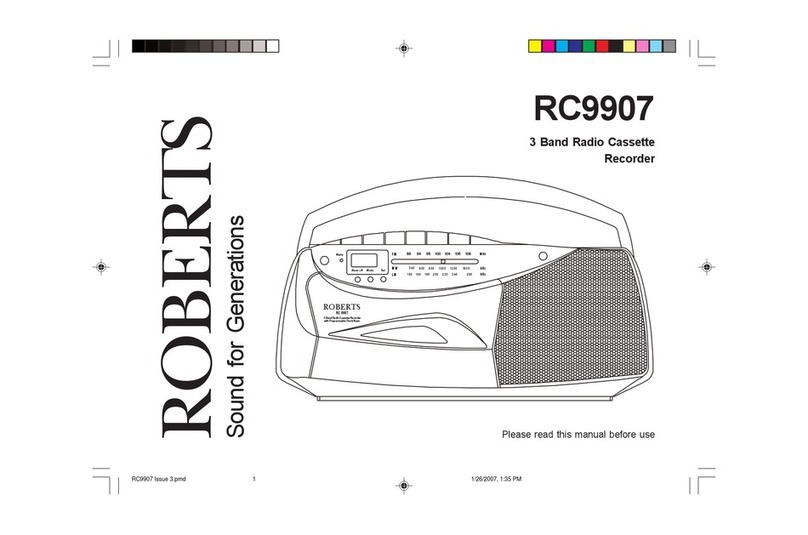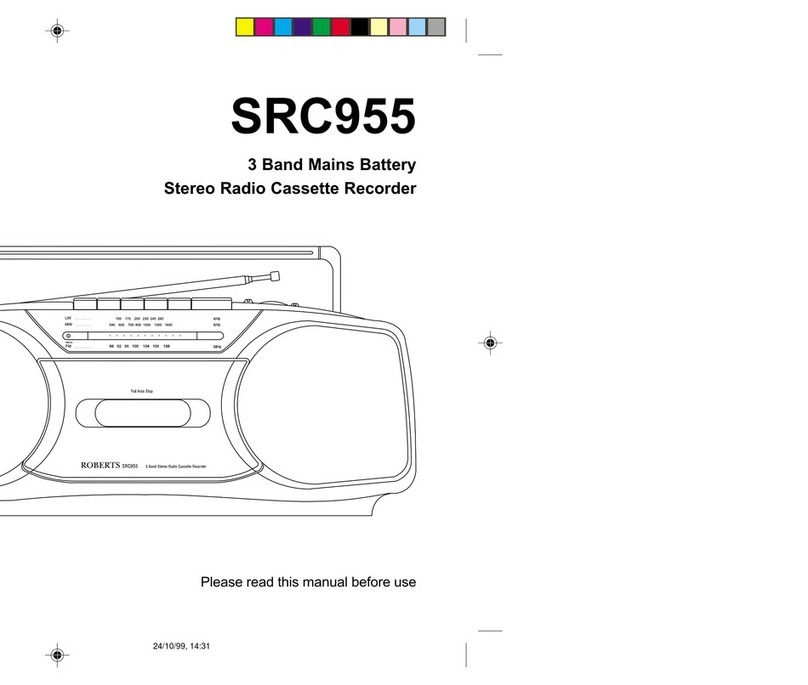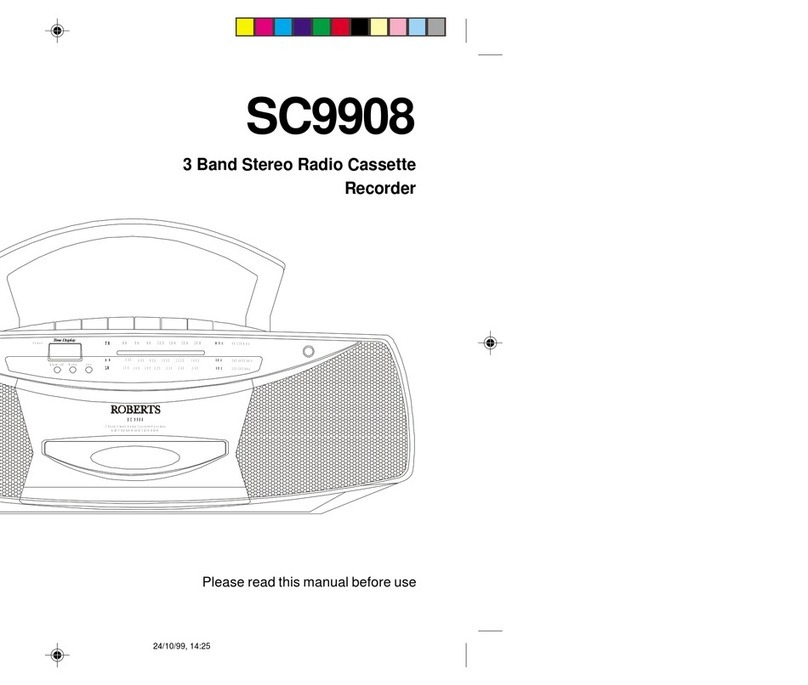If you need any further advice, please call our Technical Helpline on :-
02087580338(Mon-Fri)
Listening to the radio
FMoperation
1. Set the Function switch to the 'Radio' position.
2. Select 'FM' using the Waveband switch.
3. Adjust the Volume control until a hissing sound is heard.
4. TheTelescopicaerial whichisonlyoperationalonFM,shouldbefully
extended.
5. Carefully tune to the desired station using the Tuning control.
6. Angle and rotate the Telescopic aerial to a position giving the best
reception.Aknucklejointatthebaseoftheaerialallowsthismovement
andanangle of45degrees will usuallybesatisfactory. The FMband
is marked in Megahertz (MHz).
7. To receive stereo broadcasts set the Mono/Stereo to the 'Stereo'
positiontheStereoindicatorwilllightup. Ifthestationbeingreceived
is weak some hiss may be audible, to reduce the hiss set the Mono/
Stereo switch to the 'Mono' position to return to mono operation.
8. AdjusttheDeep bass boost switch tothe required position.
10. To switch off the radio set the Function switch to the 'Tape Off '
position.
FM Mode
Stereo
Mono
Function
Radio
Tape
Off
LW MW FM
Waveband
Volume
Tunin