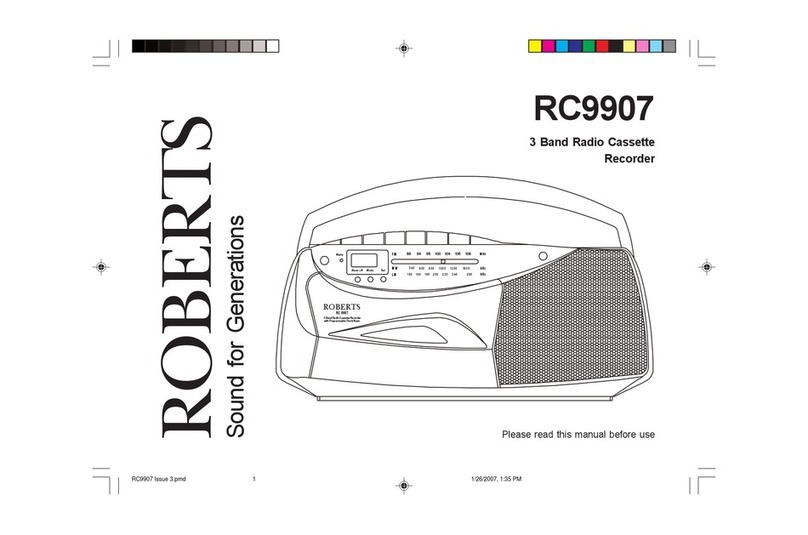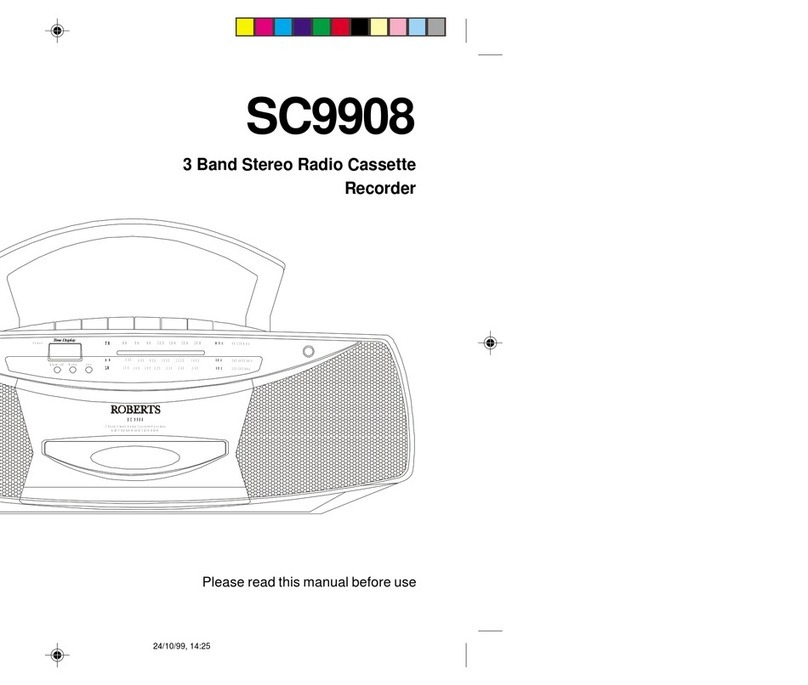5
FM stereo operation
Set the fun tion swit h (16) to the 'Radio' position. Set the band sele t swit h
(18) to the 'FM stereo' position. Adjust the volume ontrol (14) until a hissing
sound is heard. The teles opi aerial (12) whi h is only operational on FM,
should be fully extended. Carefully tune to the desired station using the
tuning ontrol (17). If the station being re eived is in 'Stereo' the stereo
indi ator (1) will illuminate. Angle and rotate the teles opi aerial to a position
giving the best re eption. A knu kle joint at the base of the aerial allows this
movement and an angle of 45 degrees will usually be satisfa tory. If the FM
signal be omes weak or is a ompanied by a high level of ba kground hiss,
you may sele t 'MONO' mode by setting the band swit h (18) to the "FM"
position.
The FM band is marked in Megahertz (MHz). To swit h off the radio, set the
fun tion swit h (16) to the 'Tape/Radio Off' position.
Medium and lon wave operation
Set the fun tion swit h (16) to the 'Radio' position. Sele t 'MW' or 'LW' using
the band sele t swit h (18). Adjust the volume ontrol (14) until a hissing
sound is heard. Carefully tune to the desired station using the tuning ontrol
(17). The unit should be rotated for optimum re eption. The MW and LW
bands are marked in kilohertz (kHz). To swit h off the radio, set the fun tion
swit h (16) to the 'Tape/Radio Off' position.
Listenin to cassette tapes
Set the fun tion swit h (16) to the 'Tape/Radio off' position. Press the stop/
eje t button (4) to open the assette ompartment (10). Insert a pre-re orded
assette with the tape surfa e uppermost and the side with the desired
re ording fa ing towards you. Close the assette ompartment. Depress the
play button (7) and adjust the volume ontrol (17) to suit your personal taste.
Use the fast forward (5) or rewind buttons (6) to lo ate a spe ifi part of the
tape. If you wish to temporarily stop the playba k depress the pause button
(3). When you are ready to resume playba k press the pause button a
se ond time.
Recordin from the Radio
Set the Fun tion swit h (16) to the 'Radio' position. Tune in to the desired
station. Adjust the volume ontrol (17) to suit your requirements. Insert a
blank assette with the tape surfa e uppermost. Depress the re ord button
(8) to ommen e re ording. The re ording level is set automati ally and is
not affe ted by the setting of the volume ontrol. When re ording from the
MW or LW bands a whistle may o ur. To remove the whistle slide the beat
ut swit h (15) on the rear of the SRC955 to the position giving best
re eption..
Recordin from the Internal Microphone
Set the fun tion swit h (16) to the 'Tape/Radio off' position. Insert a blank
assette with the tape surfa e uppermost. Press the re ord button (8) to
ommen e re ording.
Note To reduce background noise it is important to speak as close as
possible to the internal microphone (9).
Caution
If the re ord button will not depress, do not for e it. It is probably be ause the
assette tabs have been broken to prevent a idental erasure of an existing
re ording. (see preventing a idental erasure)
SRC955 Instruction Book.pm6 24/10/99, 14:315