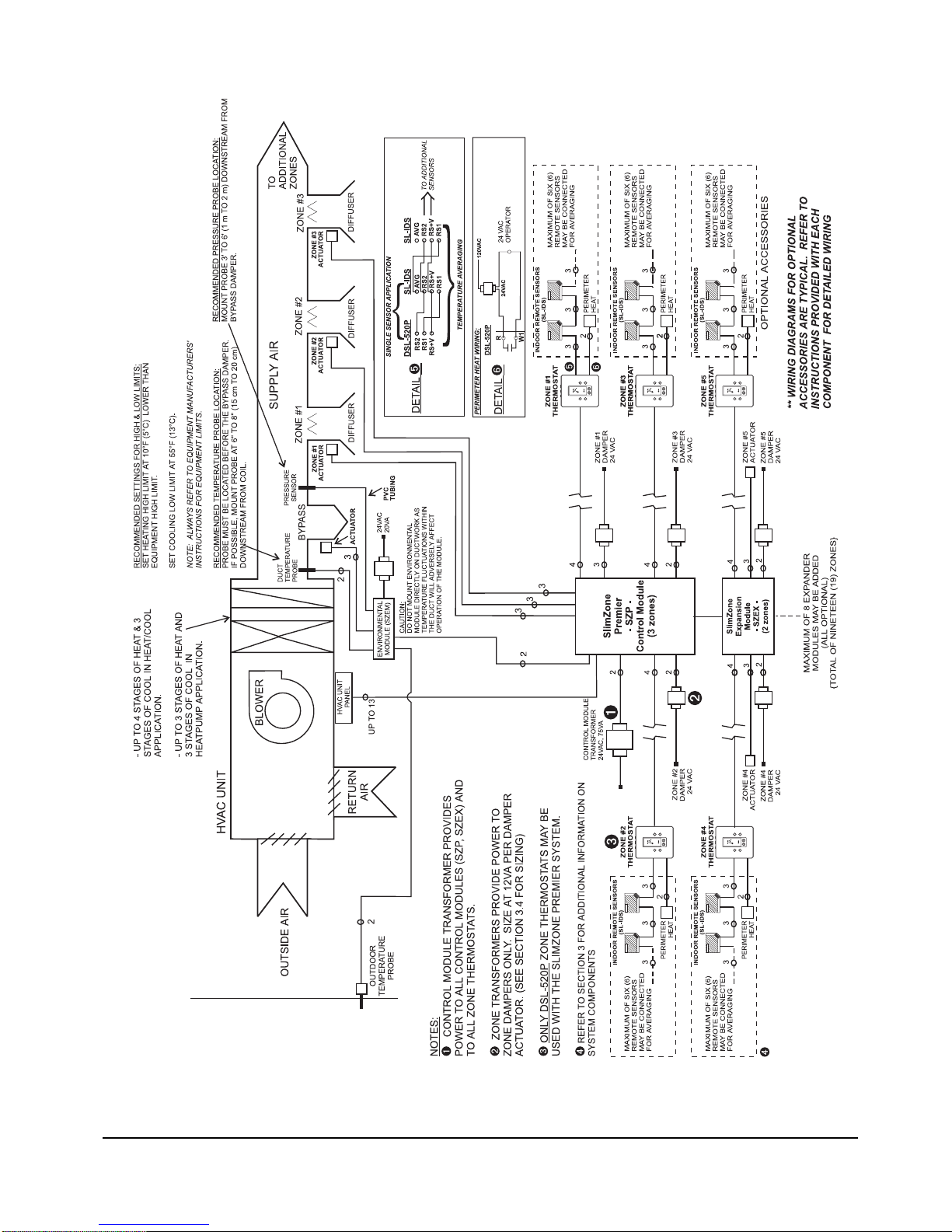SlimZone Premier i
TABLE OF CONTENTS
1. INTRODUCTION.............................................................................................................................1
1.1 IMPORTANT NOTE....................................................................................................................................1
1.2 FEATURES.................................................................................................................................................1
1.3 SAFETY INSTRUCTIONS..........................................................................................................................2
2. APPLICATION AND DESIGN CONSIDERATIONS........................................................................2
3. COMPONENT REQUIREMENTS...................................................................................................3
3.1 BASIC SYSTEM ........................................................................................................................3
3.2 EXPANDER MODULE...............................................................................................................3
3.3 ENVIRONMENTAL MODULE....................................................................................................4
3.4 SIZING TRANSFORMERS........................................................................................................4
3.5 SIZING DAMPERS ....................................................................................................................4
3.6 TYPICAL SYSTEM DIAGRAM...................................................................................................4
4. SYSTEM INSTALLATION................................................................................................................6
4.1 SLIMZONE PREMIER CONTROL MODULE (SZP)..................................................................................6
4.1.1 REMOVAL AND INSTALLATION OF THE DOOR .........................................................................6
4.1.2 INSTALLATION OF THE BACKPLATE..........................................................................................6
4.2 THERMOSTAT INSTALLATION: DSL-520P...............................................................................................7
4.3 DAMPERS..................................................................................................................................................7
4.4 WIRING INFORMATION..........................................................................................................................10
4.5 CURRENT LIMITED OUTPUT TERMINALS...........................................................................................10
4.6 SLIMZONE ENVIRONMENTAL MODULE (SZEM)..................................................................................11
5. SYSTEM OPTIONS AND OPERATION........................................................................................12
5.1 INTERACTION BETWEEN MODULES ...................................................................................................12
5.1.1 SZP CONTROL MODULE............................................................................................................12
5.1.2 DSL-520P ZONE THERMOSTAT.................................................................................................13
5.1.3 SZEM ENVIRONMENTAL MODULE ...........................................................................................14
5.2 SYSTEM PROGRAMMING......................................................................................................................14
5.2.1 PROGRAMMING FEATURES .....................................................................................................14
5.2.2 SCHEDULES................................................................................................................................14
5.2.3 FACTORY DEFAULTS .................................................................................................................15
5.3 USER OPTIONS......................................................................................................................................15
5.4 HVAC OPTIONS.......................................................................................................................................15
5.5 CONTROL METHODS.............................................................................................................................16
5.5.1 TIMESHARE.................................................................................................................................16
5.5.2 DIFFERENTIAL............................................................................................................................16
5.6 SEQUENCE OF OPERATION.................................................................................................................17
5.6.1 TIMESHARE MODE.....................................................................................................................17
5.6.2 DIFFERENTIAL MODE................................................................................................................18
5.7 USER INTERFACE ..................................................................................................................................18
5.7.1 LCD SYMBOL DESCRIPTION.....................................................................................................18
5.8 FLOW DIAGRAM .....................................................................................................................................19