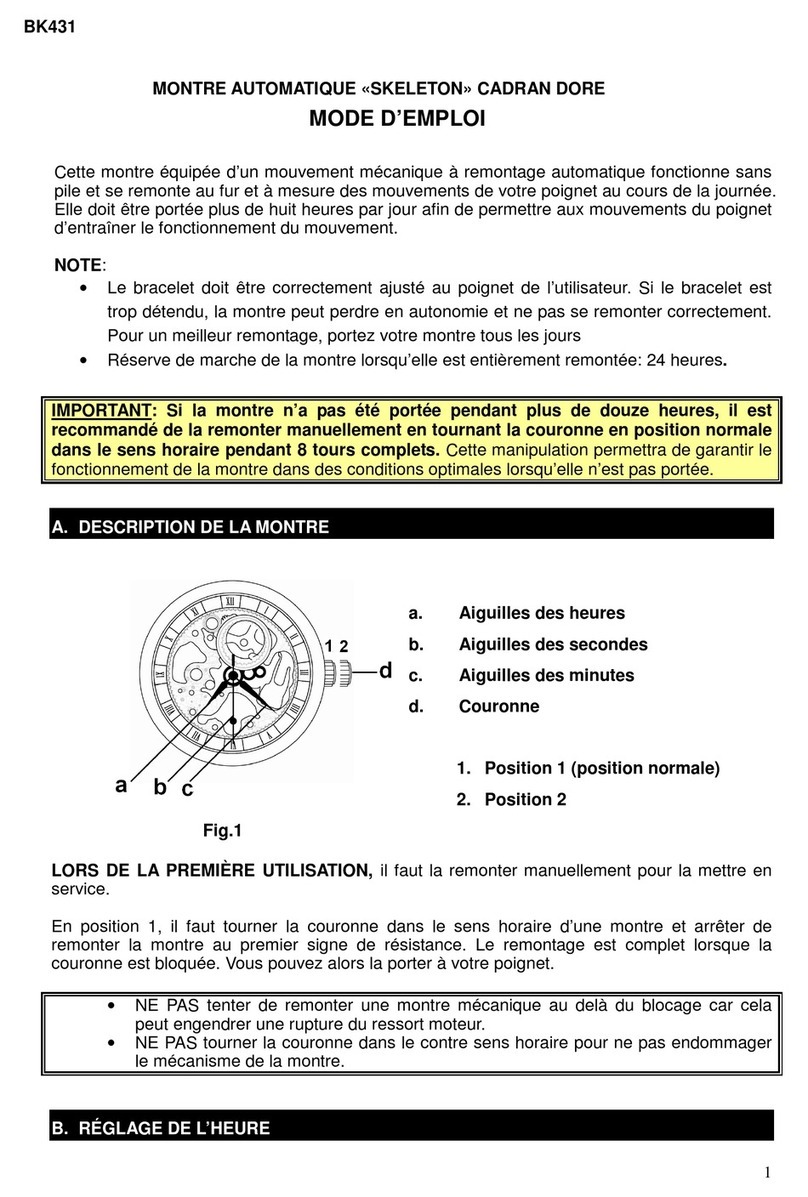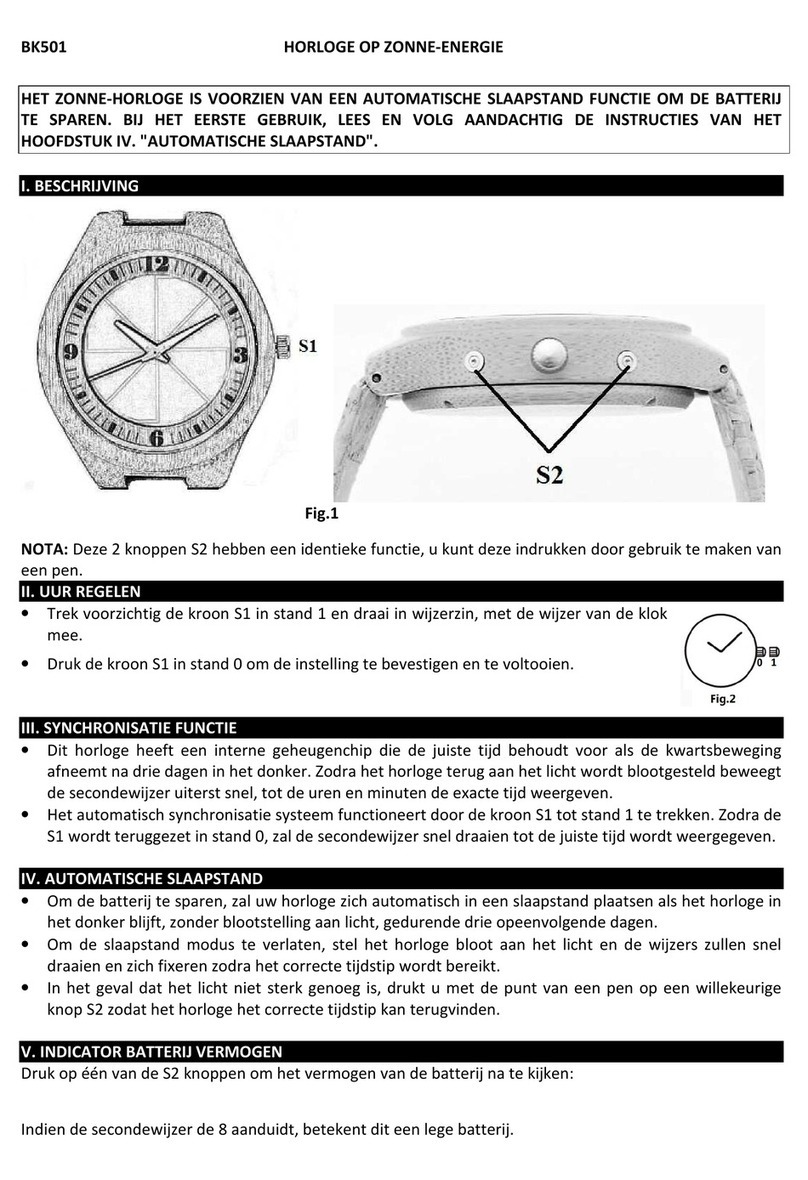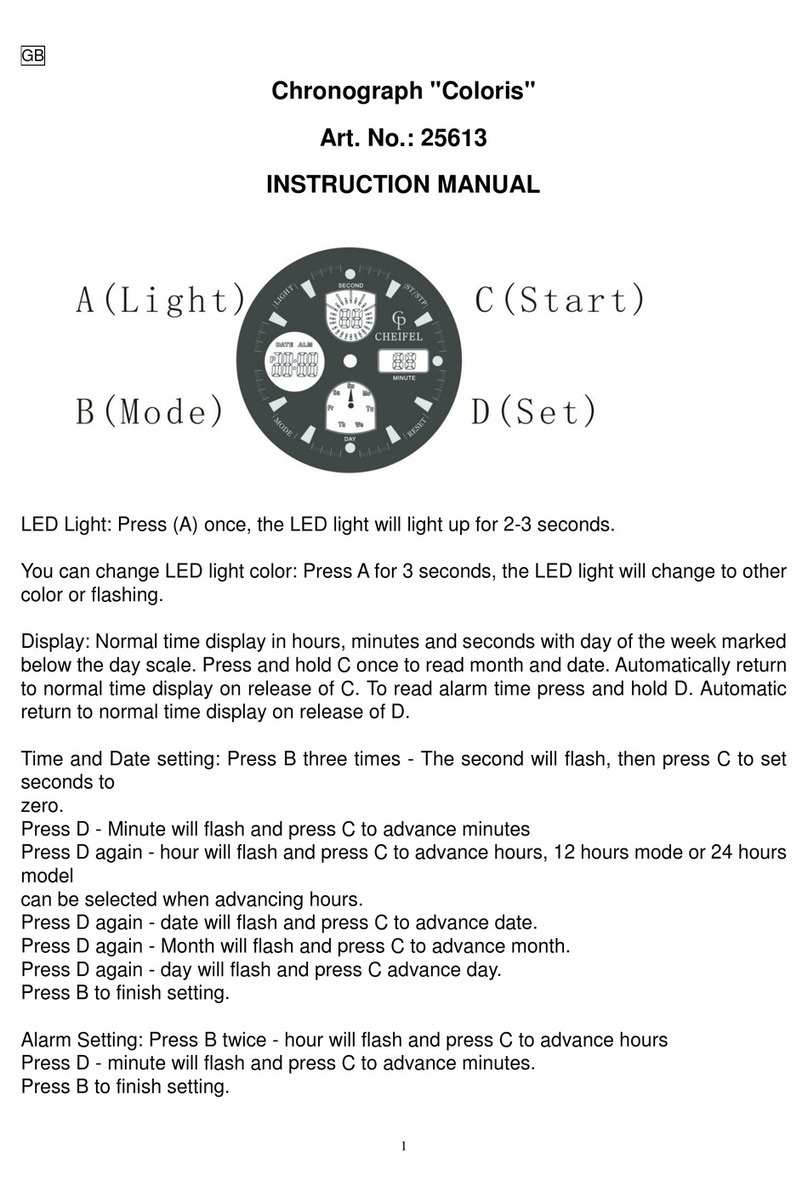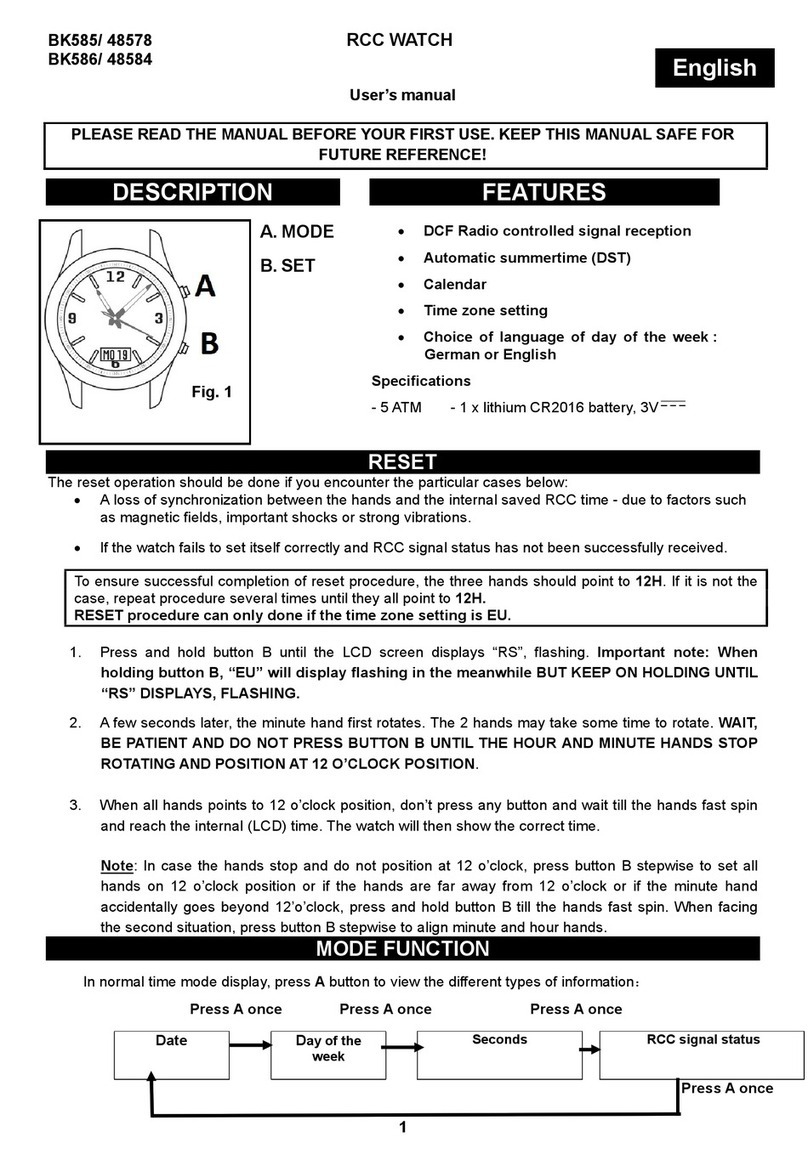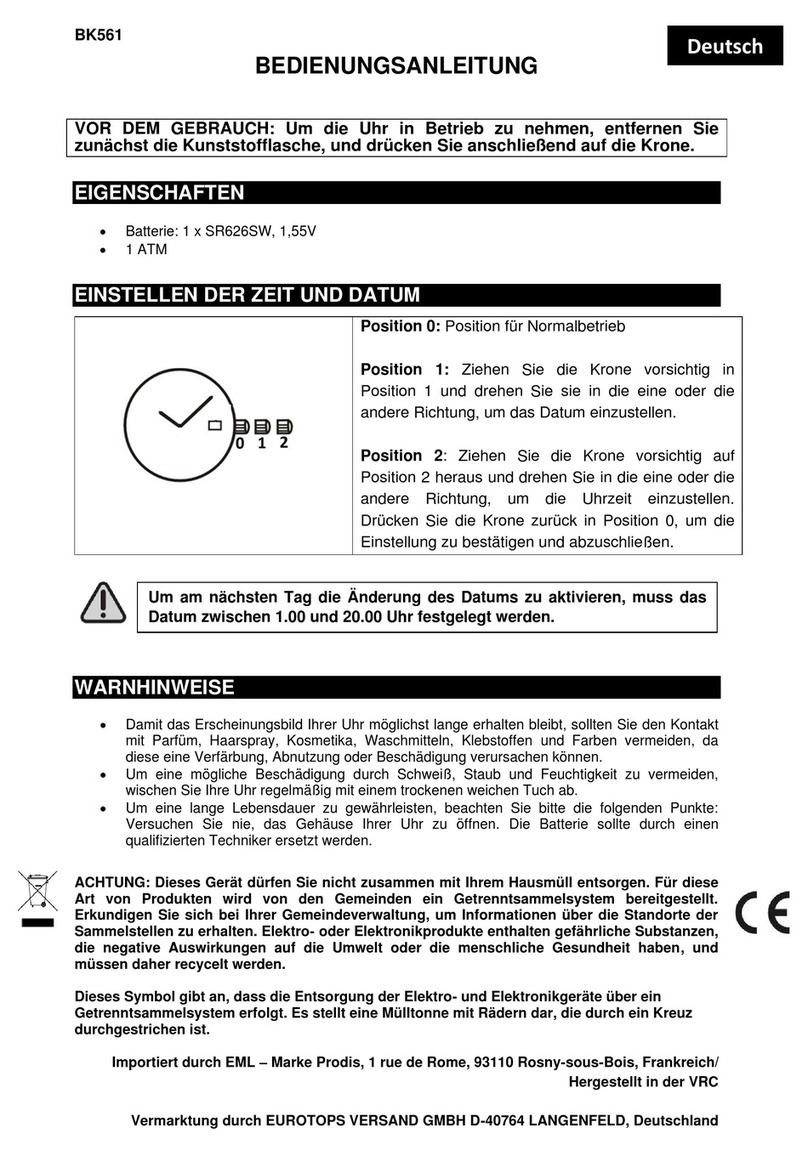NOTE: The chronograph's display range is limited to 23 hours, 59 minutes and 59.99 seconds. When
it reaches this limit, it restarts from zero.
ALARM FUNCTIONS
Activating/Deactivating the alarm and chime
In real-time display mode:
•Briefly press "M" button twice to enter alarm setting mode.
•Press "D" button once to activate the alarm. " " displays.
•Press "D" button a second time to activate the chime. " "
displays.
•Press "D" button a third time to activate both the alarm and
the chime. " " and " " displays.
•Press "D" button a fourth time to deactivate them. " " and "
” will be no longer display.
In alarm mode:
•Briefly press "S" button once and the hour digit will flash,
press "D" button to set the alarm's hour digit.
•Briefly press "S" button again and the minute digit will flash, press "D" button to set the
alarm's minute digit.
•Press "S" button a third time to confirm the alarm's setting.
•Press “M” button to exit setting mode.
NOTE:
•When the alarm goes off, press the "S" or “D” button to stop it or press the "M" button
to repeat it and " " will flash, the alarm will go off after 5 mins.
SETTING THE DIGITAL DISPLAY'S DATE AND TIME
In real-time display mode:
•Press "M" button three times to enter time setting mode.
•The second digit will flash, press "D" button to reset it to zero.
•Press "S" button, the hour digit will flash, press "D" button to set the hour digit.
NOTE: The time can be displayed either in 12-hour format or in 24-hour format. In set hour digit
mode, press "D" button to select 12H or 24H format (The digits "H" displays when selecting the 24h
format, The digits "A" or “P” displays when selecting the 12h format).
•Press "S" button, the minute digit will flash, press "D" button to set the minute digit.
•Press "S" button, the month digit will flash, press "D" button to set the month digit.
•Press "S" button, the date digit will flash, press "D" button to set the date digit.
•Press "S" button, the days of the week display will flash, press "D" button to set the day
of the week.
•Press "M" button to confirm and exit setting mode
D. WARNING
•To ensure a waterproof seal, always make sure that the crown has been pushed back
into the normal operating position.
•DO NOT USE the crown or any other buttons underwater or when the watch is wet.