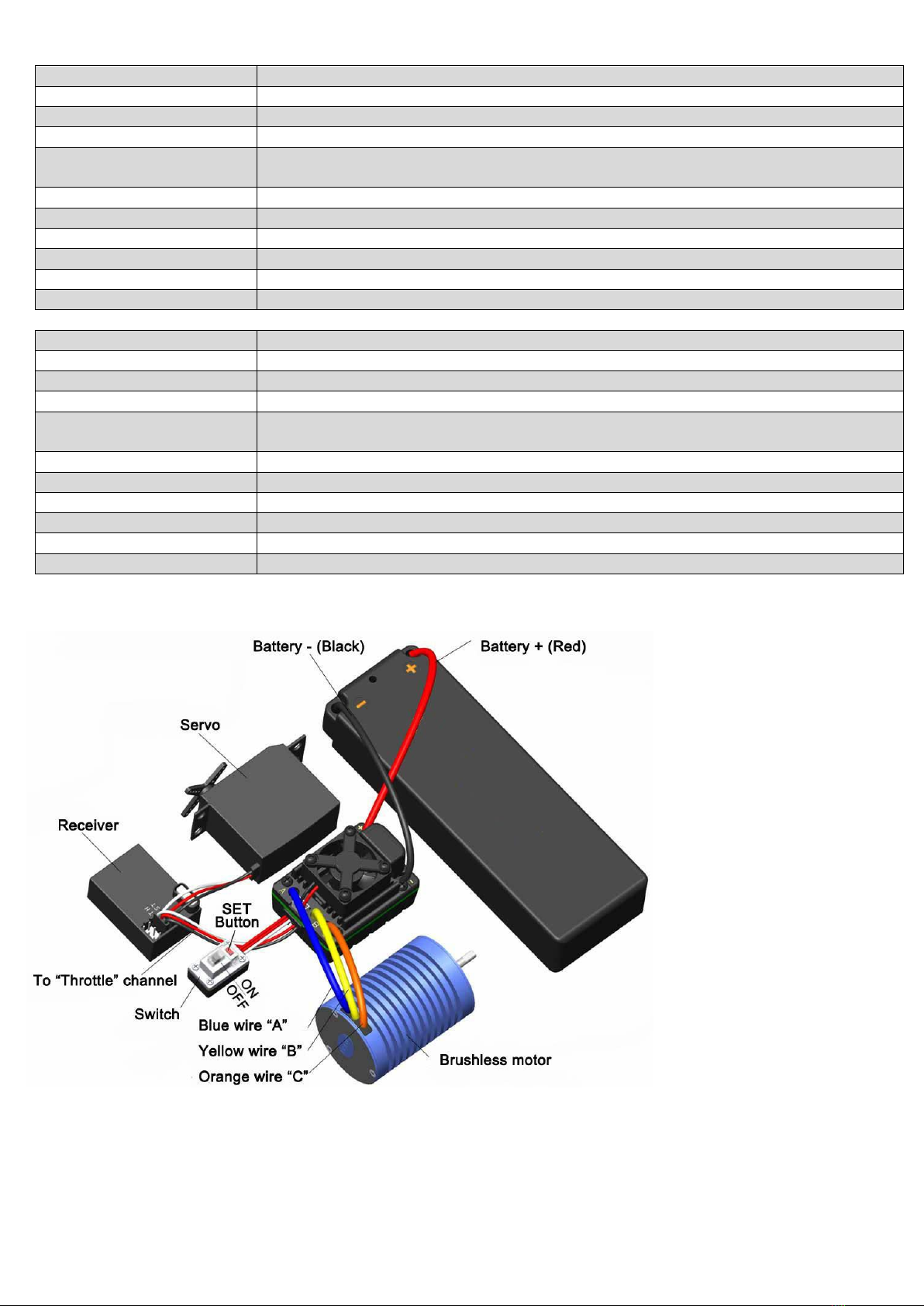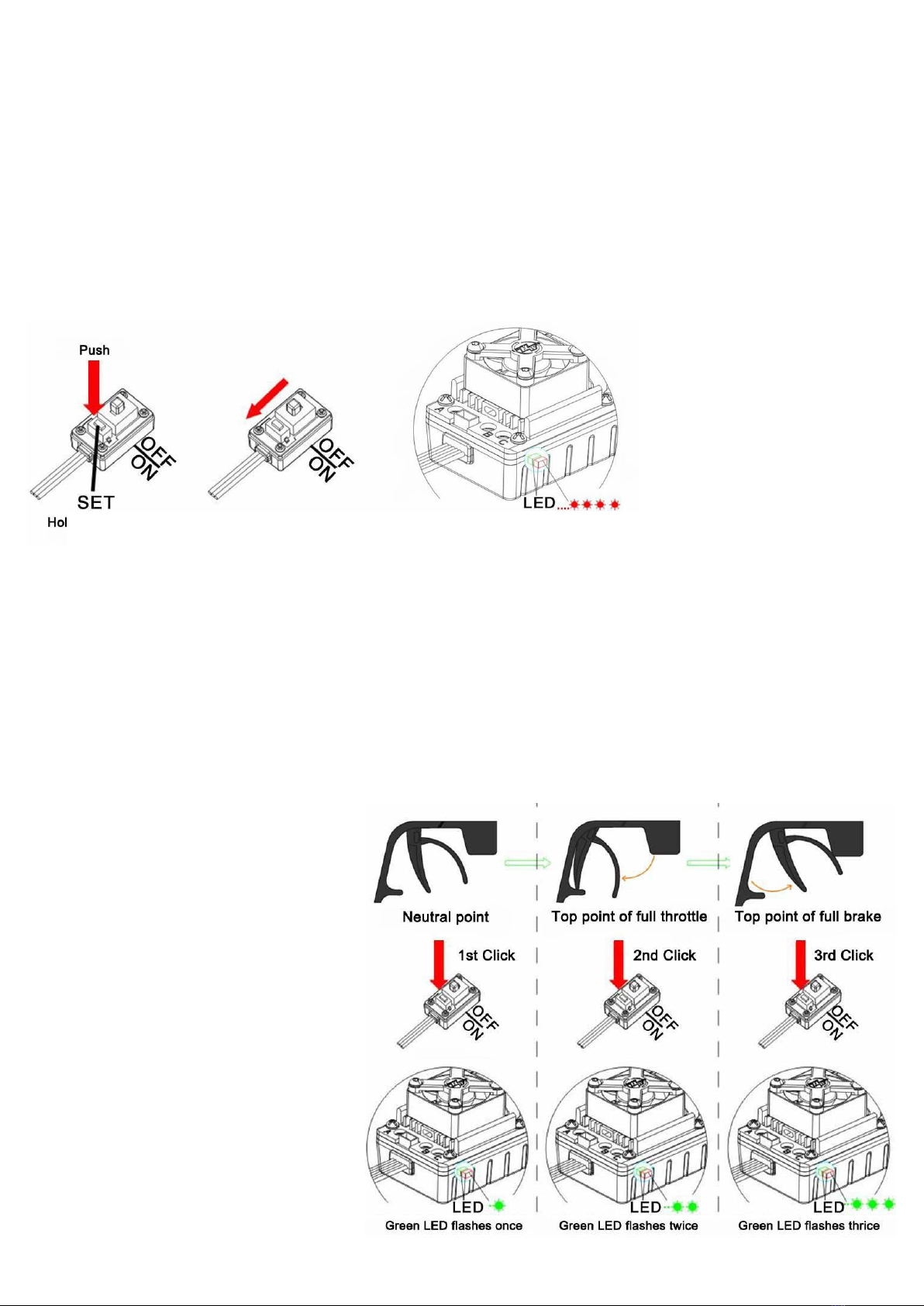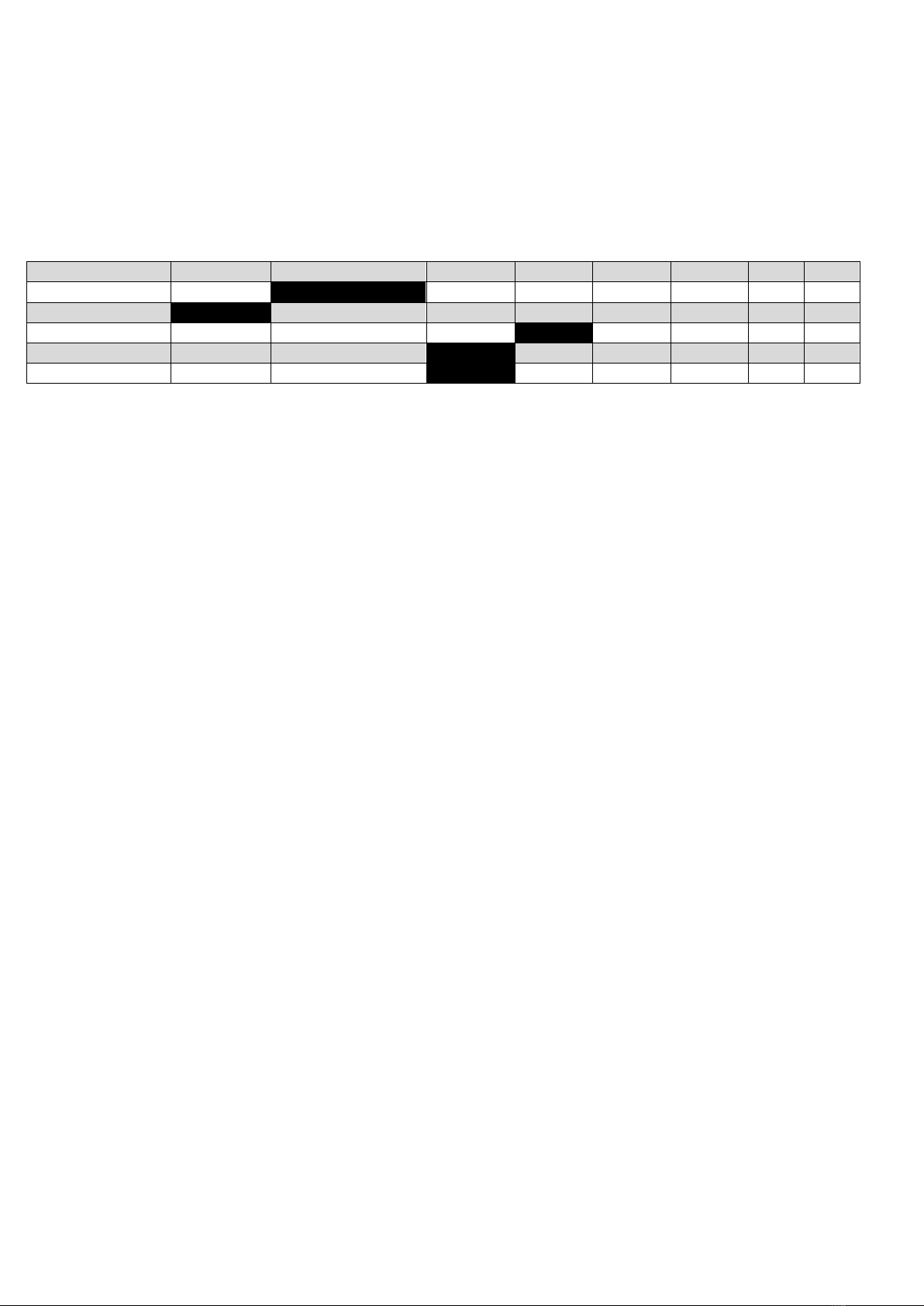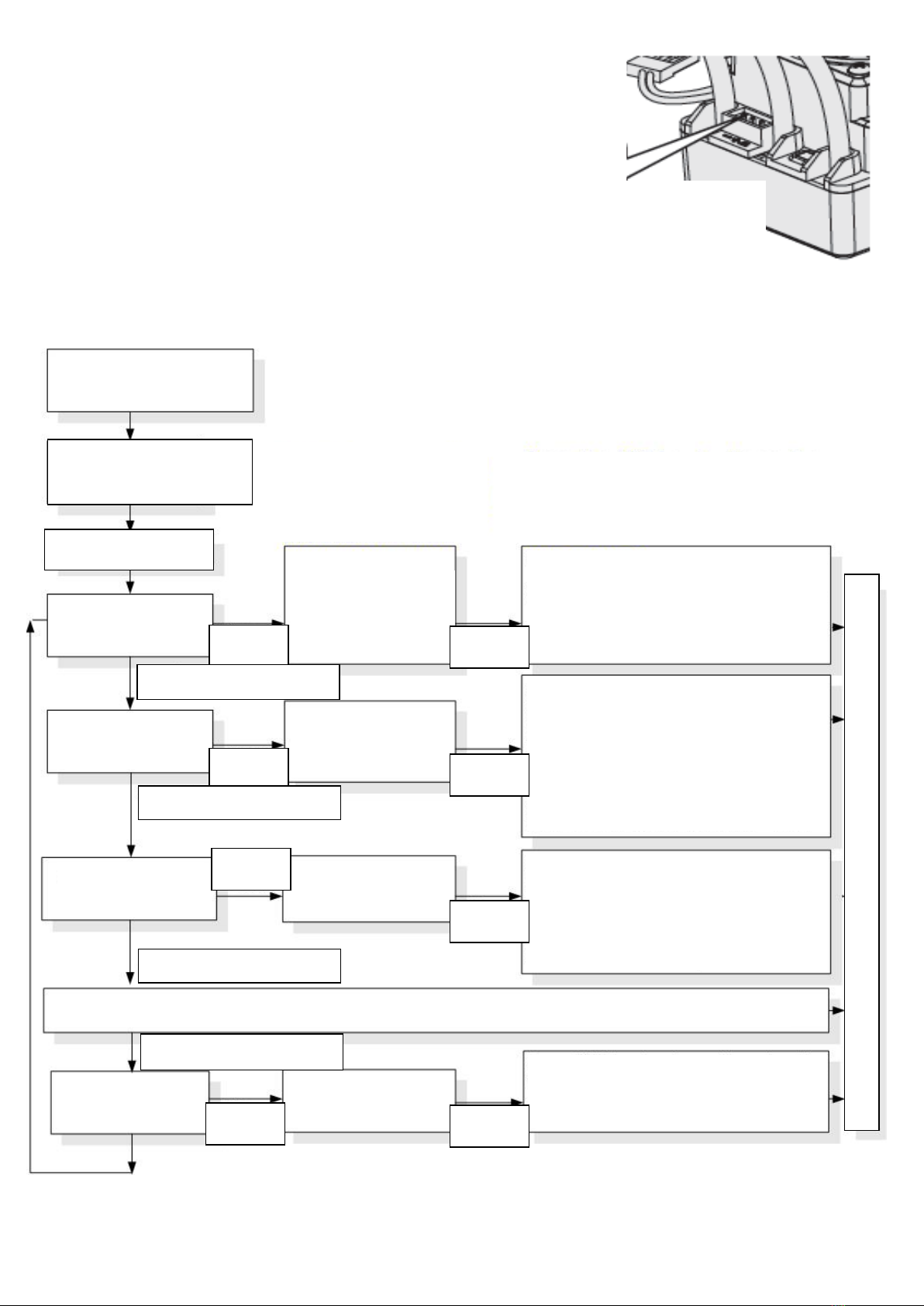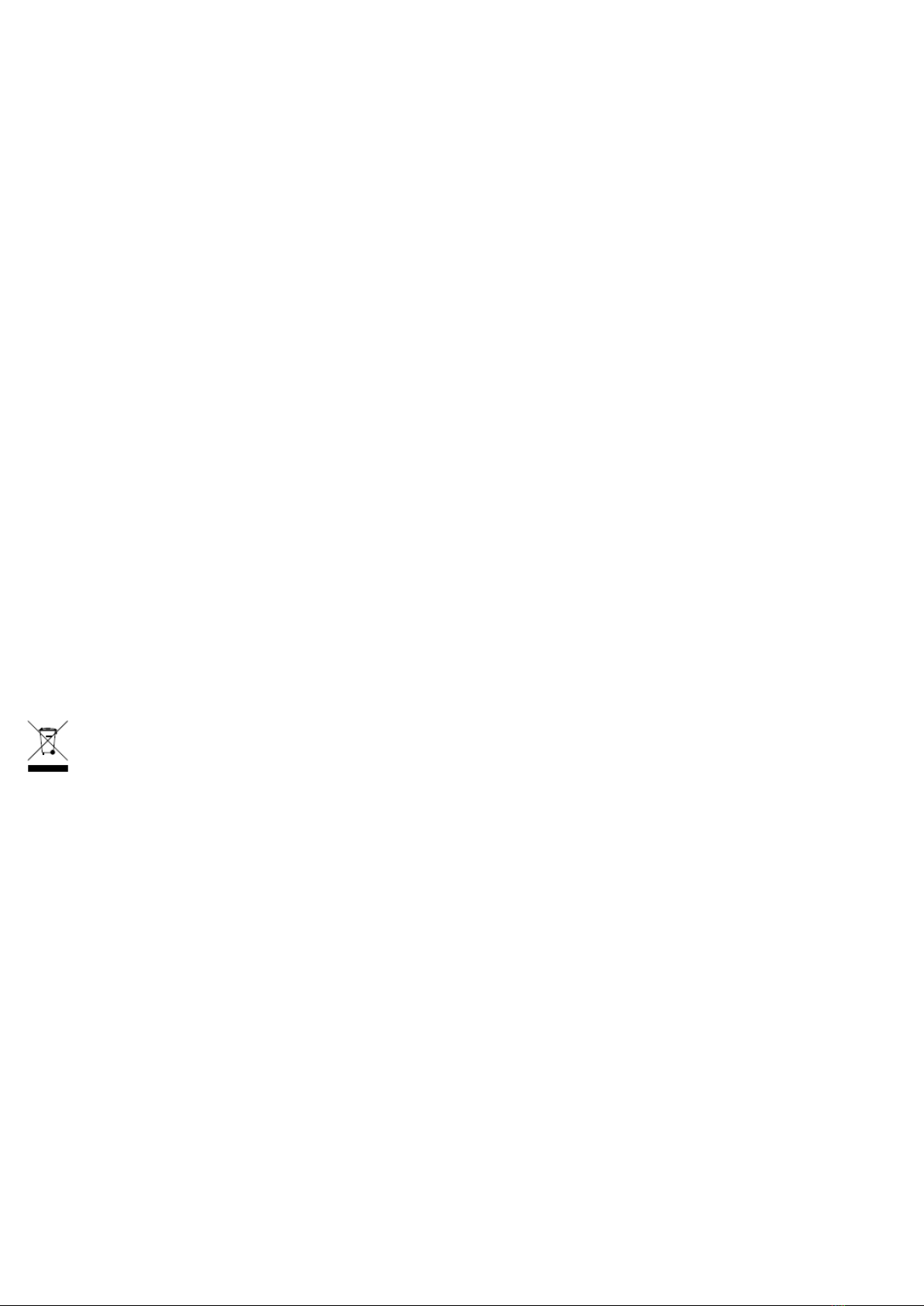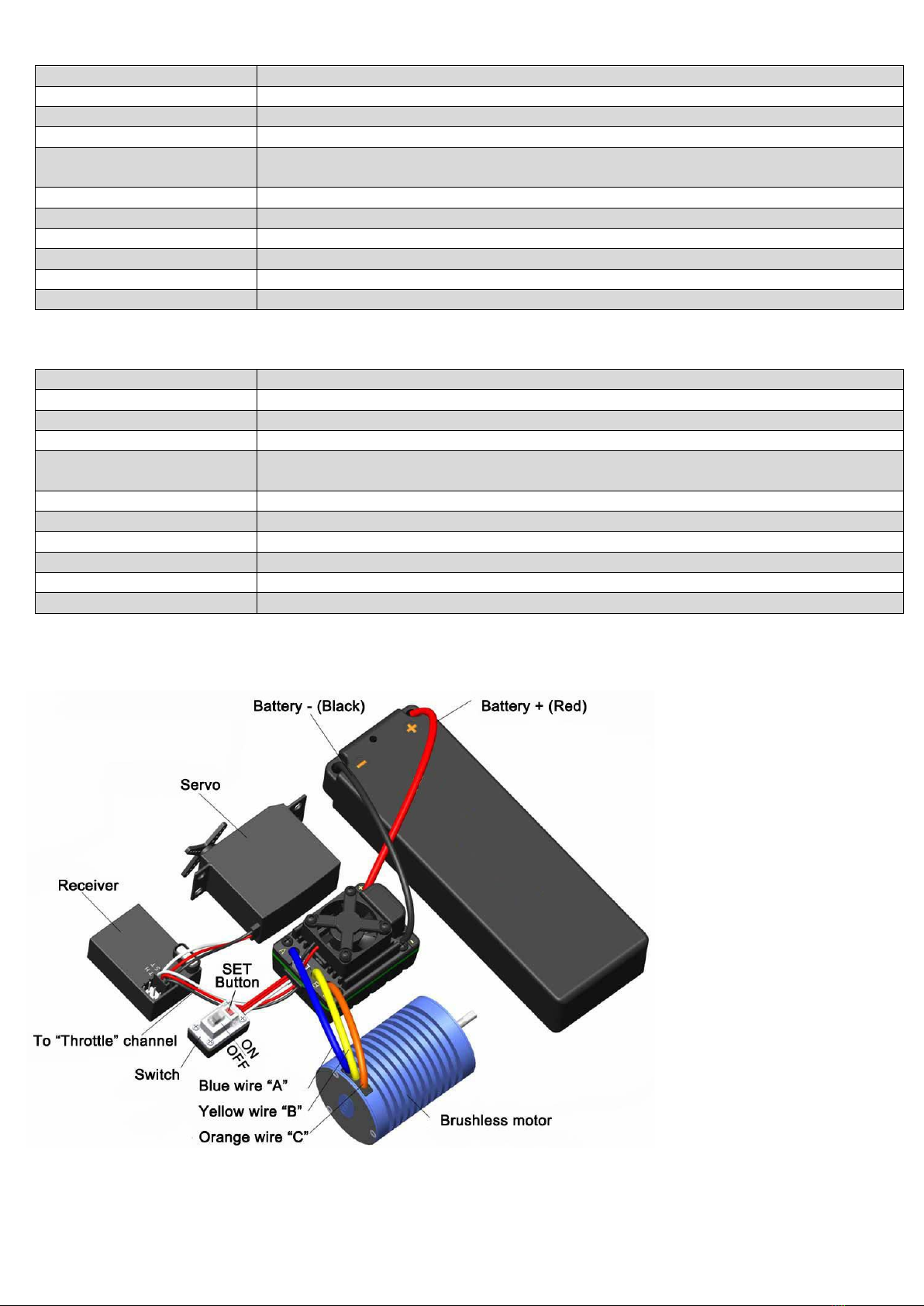4
Erklärung/Prüfen der LED-Statusanzeige:
•Wenn sich der Gashebel in der Neutrallage befindet darf keine LED leuchten.
•Die rote LED leuchtet, wenn das Fahrzeug vorwärtsfährt, und es leuchtet zusätzlich die grüne LED, wenn sich der
Gashebel in Vollgasstellung befindet.
•Die rote LED leuchtet, wenn das Fahrzeug bremst, und es leuchtet zusätzlich die grüne LED, wenn sich der
Gashebel auf Vollbremsstellung befindet und die maximale Bremskraft auf 100% einstellt ist.
•Die rote LED leuchtet, wenn das Fahrzeug rückwärtsfährt.
Programmierbare Einstellungen
Die schwarz unterlegten Felder zeigen die Werte der Werkseinstellung an.
Erklärung der einzelnen Programmierpunkte:
1. Fahrmodus (Running Mode)
Option 1: Vorwärts mit Bremse. Es ist ein Rennmodus. Nur vorwärts und Bremsfunktion.
Option 2: Vorwärts / Bremse / Rückwärts. Diese Option ist als "Trainings"-Modus bekannt. Hobbywing hat die
Methode "DOUBLE-CLICK" übernommen. Ihr Fahrzeug bremst nur das 1. Mal, wenn Sie den Gashebel vorwärts
(Bremse) drücken. Der Motor stoppt, wenn man schnell den Gashebel drückt und dann schnell ein 2. Mal drückt,
nur dann wird das Fahrzeug rückwärtsfahren. Die Rückfahrfunktion wird nicht aktiviert, wenn Ihr Fahrzeug nicht
zum Stillstand kommt. Das Fahrzeug fährt nur nach Stillstand des Motors. Diese Methode verhindert das ein
ungewolltes rückwärtsfahren oder eine Beschädigung auftritt.
2. Handbremsrate / Drag-Brake einstellen (Drag Brake Force)
Das ist der Wert der die Bremsleistung von Vollgas auf den voreingestellten Wert reduziert, wenn der Gashebel
in den Neutralbereich bewegt wird. Sie können den Wert der Bremsleistung von Stufe 1 (aus) bis Stufe 8(sehr
aggressiv) einstellen. Diese Einstellung simuliert die Motorbremswirkung eines Bürstenmotors.
3. Abschaltspannung (Low Voltage Cut-Off Threshold)
Diese Funktion wird verwendet, um einen LiPo- Akku vor Tiefentladung zu schützen. Der Regler überwacht
permanent die Akkuspannung, sollte die Spannung unter die des eingestellten Grenzwert sinken, wird der Regler
für 2 Sekunden auf 50% geschalten und innerhalb von 10 Sekunden abgeschaltet. Der Wert in der Tabelle gibt
den Wert pro Zelle an.
4. Beschleunigung (Start Mode / Punch)
Sie können die den Punch (Die Startbeschleunigung) von Stufe 1 (sehr weich) bis Stufe 4 (sehr aggressiv)
entsprechend der Strecke, der Reifen und dem Grip, einstellen. Bei einem höheren Level sollte berücksichtigt
werden, dass Sie einen Akku mit hoher Entladerate wählen, da durch die hohe Entladung das Fahrzeug sonst
beim Startvorgang stottert oder plötzlich an Leistung verliert. Falls dies der Fall ist müssen die Parameter
angeglichen werden (ev. auch die Untersetzung des Fahrzeuges verändern).
5. Max. Bremskraft (Max. Brake Force)
Der Regler bietet eine proportionale Bremsfunktion. Die Bremswirkung wird durch die Stellung des Gashebels
bestimmt. Er legt fest, welcher Prozentsatz der verfügbaren Bremsenergie bei voller Bremse angewendet wird.
Ein zu großer Wert verkürzt die Bremszeit, aber kann Ihr Ritzel und das Zahnrad beschädigen.
Regler-Programmierung über die Set-Taste
•Zur einfacheren Erkennung piept der Motor gleichzeitig, wenn die LED blinkt.
•Wenn "N" (die Zahl) gleich oder größer als 5 ist, verwenden wir einen langen Blitz um "5" darzustellen. Zum
Beispiel blinkt die LED einen langen Blitz (und der Motor piept mit langen Signalton zur gleichen Zeit) zeigt an,
dass Sie in der 5.Programmebene sind
•Wenn die LED einen langen Blitz und einem kurzen Blitz blinkt (und der Motor gibt einen langen Signalton und
einen kurzen Signalton gleichzeitig ab) befinden Sie sich im 6.Programmpunkt. Einen langen Blitz und zwei kurze
Blitze (ein langer Signalton und zwei kurze Signaltöne) zeigt an das Sie im 7. Programmpunkt sind usw.