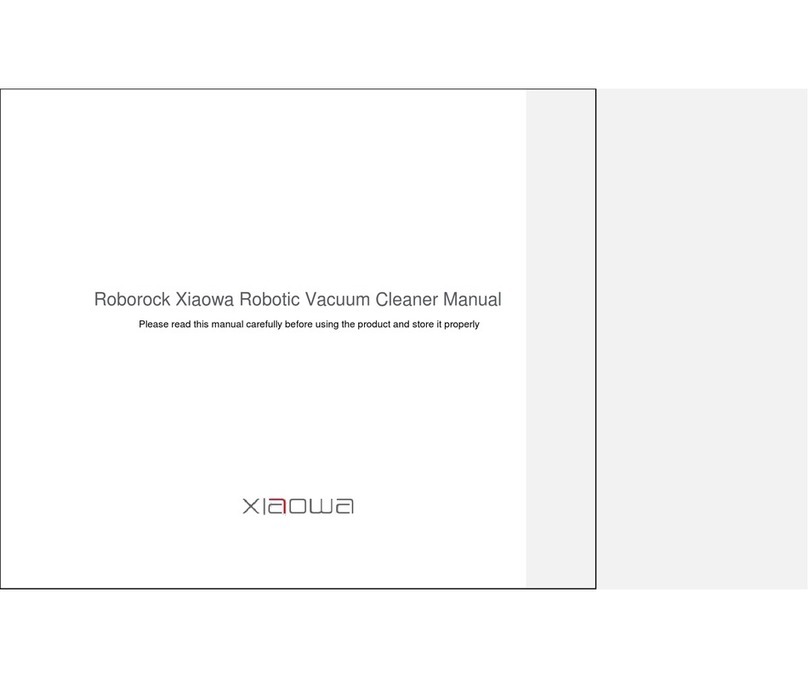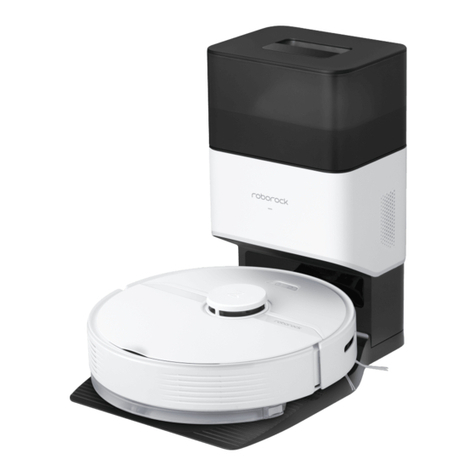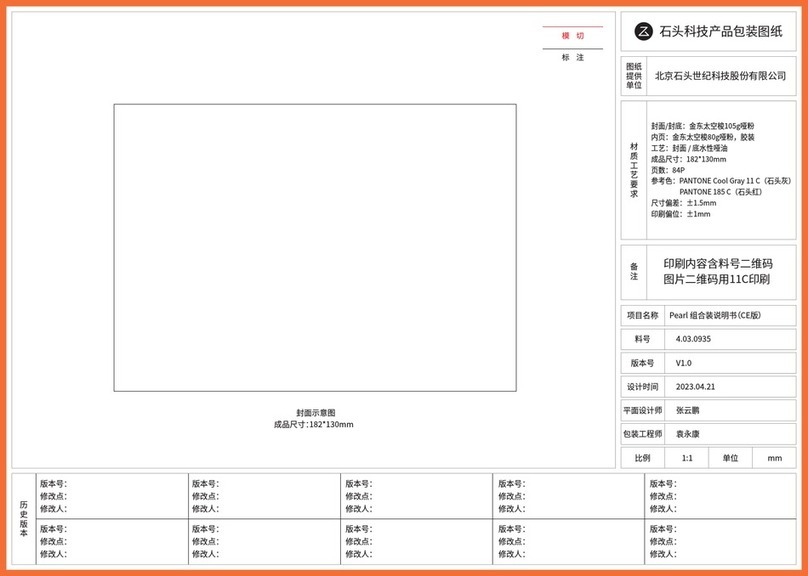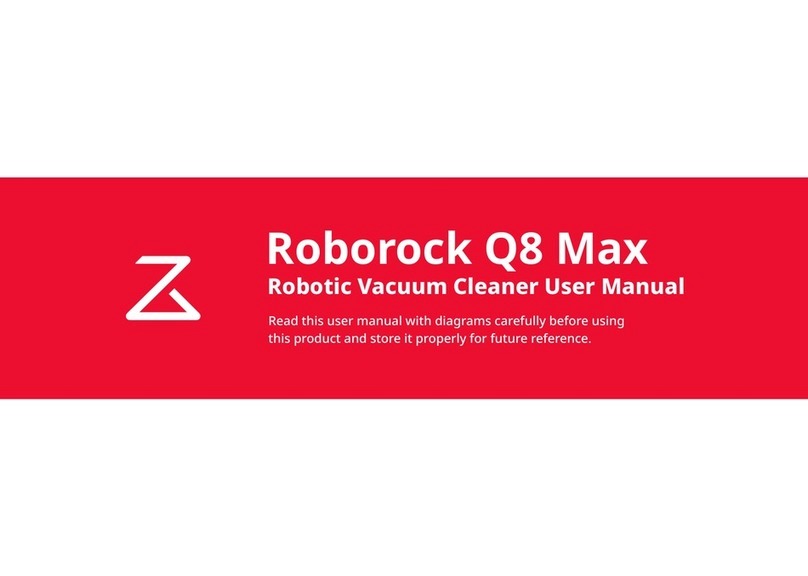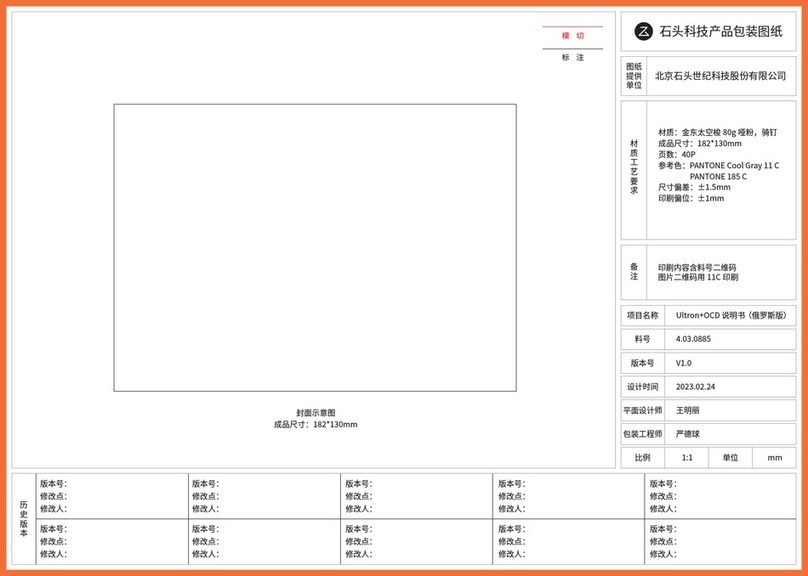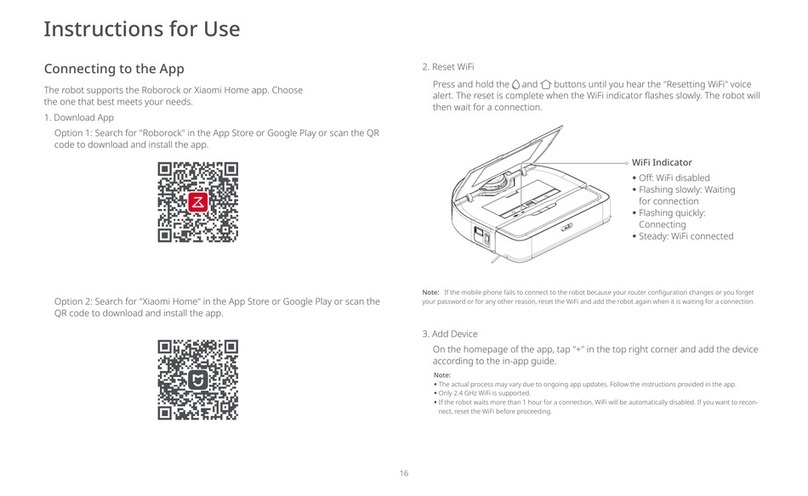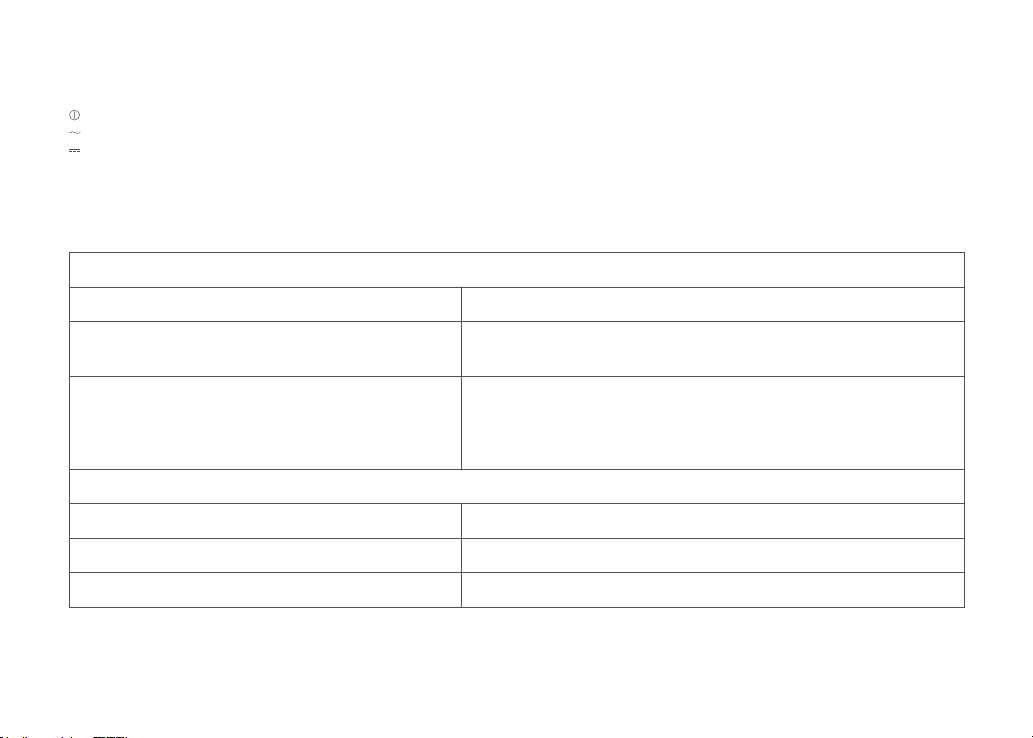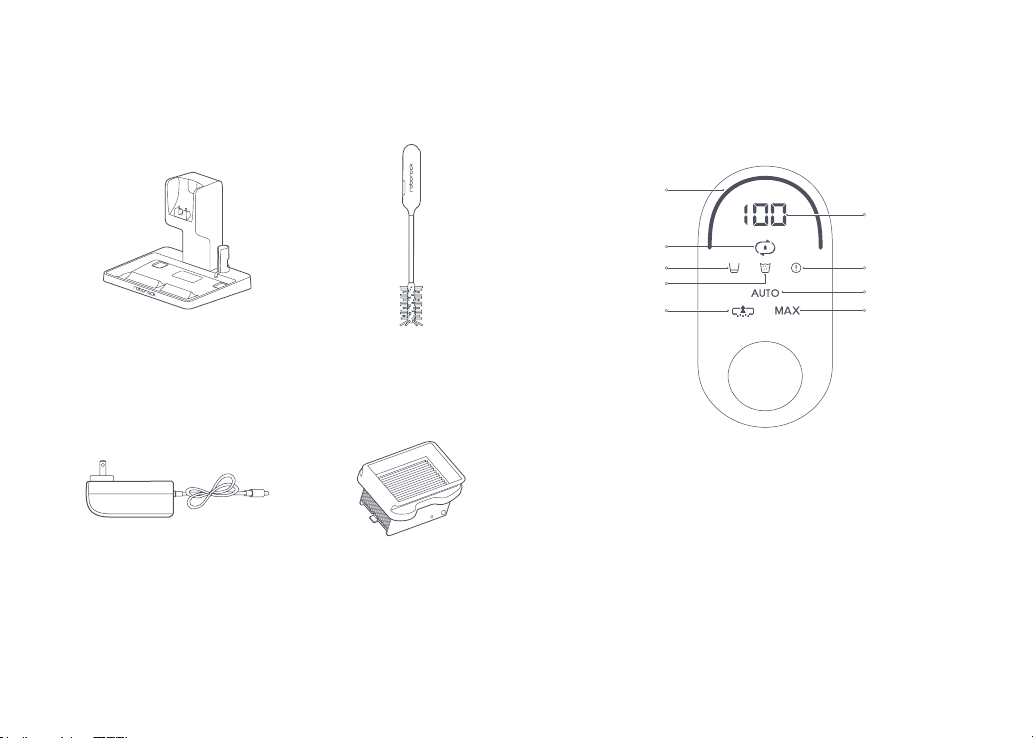04
IMPORTANT SAFETY INSTRUCTIONS
WARNING
Safety Information
When using an electrical appliance, basic precautions should always be followed, including the following:
•READ ALL INSTRUCTIONS BEFORE USING (THIS APPLIANCE).
•Failure to follow the warnings and instructions may result in electric shock, fire and/or serious injury.
To reduce the risk of fire, electric shock or injury:
•Do not use on wet surfaces. Do not expose to rain. Store indoors.
•Do not allow to be used as a toy. Close attention is necessary when used by or near children, pets or plants.
•Use only as described in this manual. Use only manufacturer’s recommended attachments.
•Do not use with damaged cord or plug. If appliance is not working as it should, has been dropped, damaged, left outdoors, or dropped into
water, return it to a service center.
•Do not pull or carry by cord, use cord as a handle, close a door on cord, or pull cord around sharp edges or corners. Do not run appliance
over cord. Keep cord away from heated surfaces.
•Do not unplug by pulling on cord. To unplug, grasp the plug, not the cord.
•Do not handle Power Supply, including Power Supply plug, and Power Supply terminals with wet hands.
•Do not put any object into openings. Do not use with any opening blocked; keep free of dust, lint, hair, and anything that may reduce
air flow.
•Keep hair, loose clothing, fingers, and all parts of body away from openings and moving parts.
•Use extra care when cleaning on stairs.
•Do not use to pick up flammable or combustible liquids, such as gasoline, or use in areas where they may be present.
•Do not pick up anything that is burning or smoking, such as cigarettes, matches, or hot ashes.
•Prevent unintentional starting. Ensure the switch is in the off-position before picking up or carrying the appliance. Carrying the appliance
with your finger on the switch or energizing appliance that have the switch on invites accidents.
•Recharge only with the Power Supply specified by the manufacturer. A Power Supply that is suitable for one type of battery pack may create
a risk of fire when used with another battery pack.
•Use appliances only with specifically designated battery packs. Use of any other battery packs may create a risk of injury and fire.