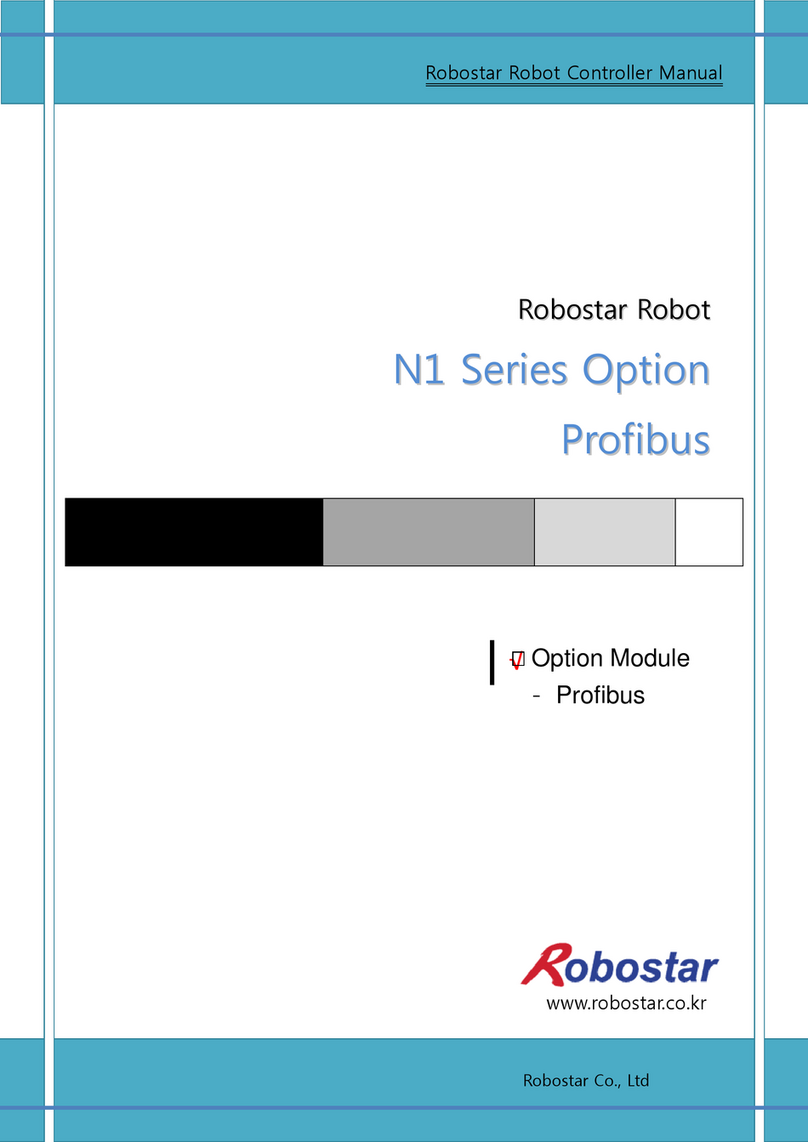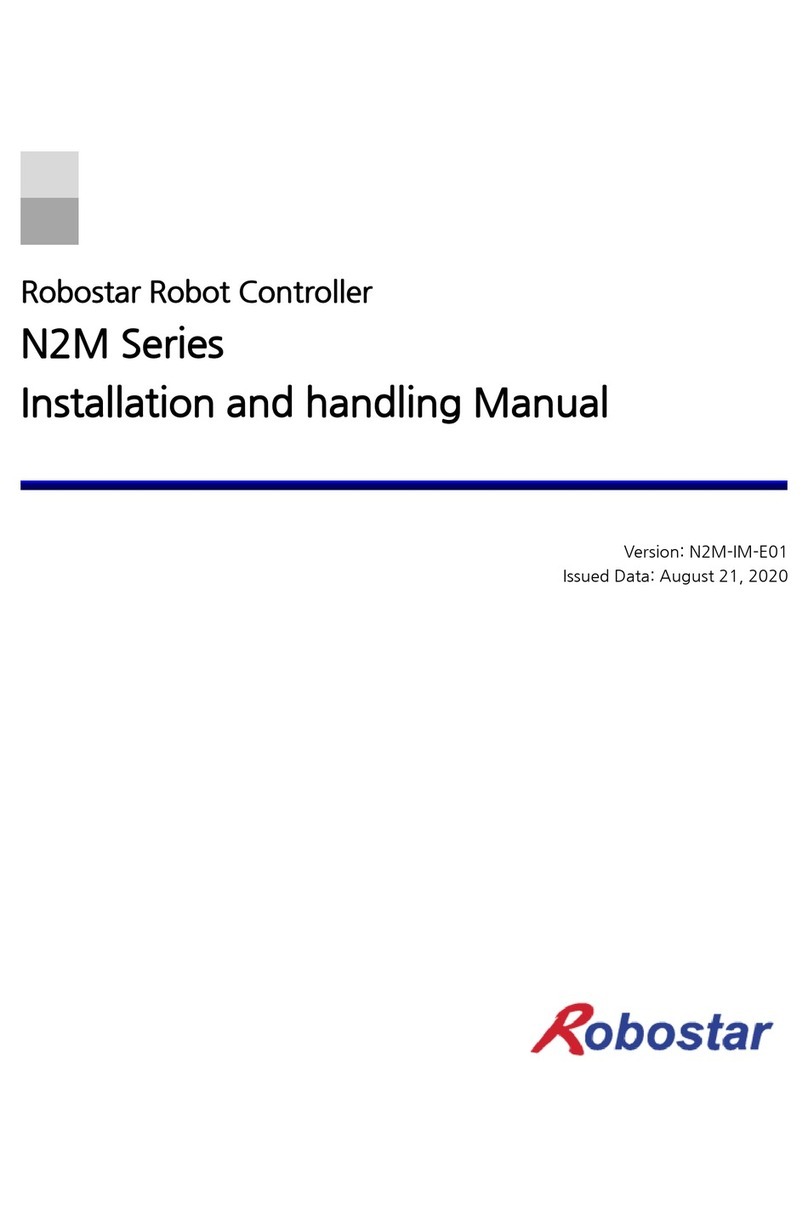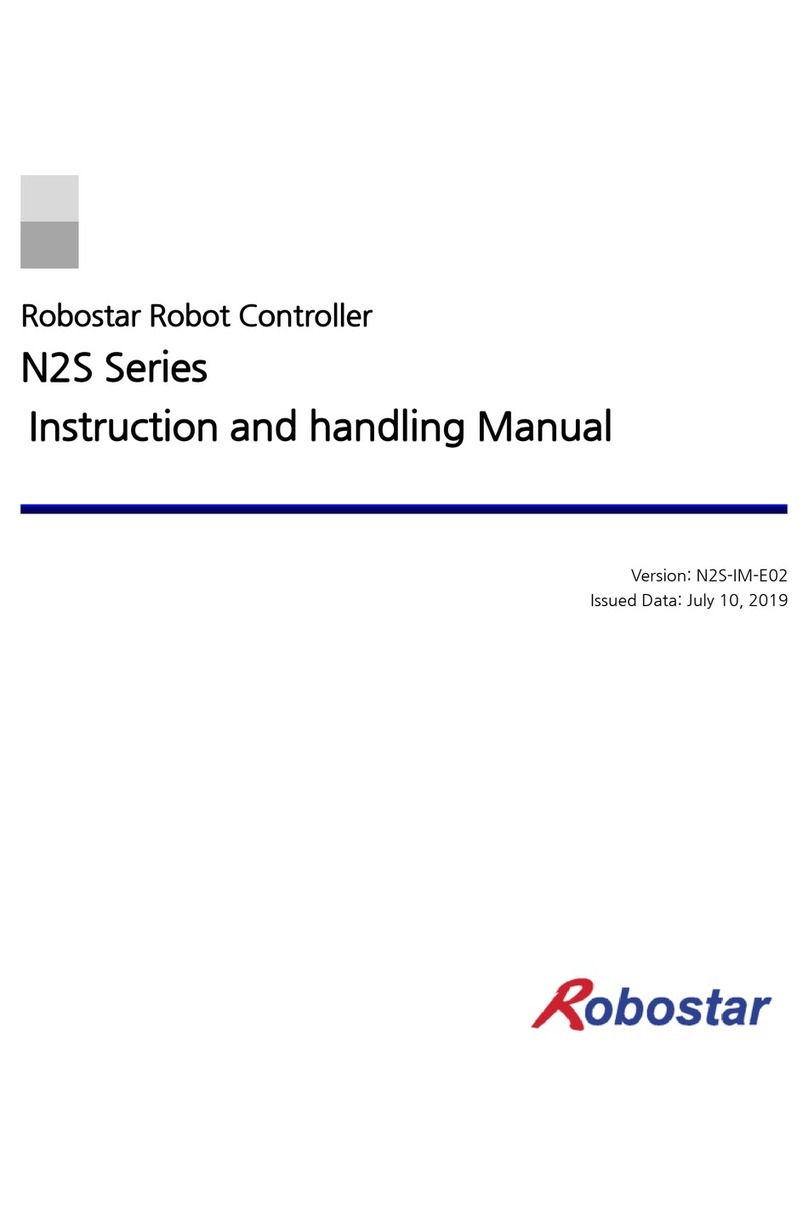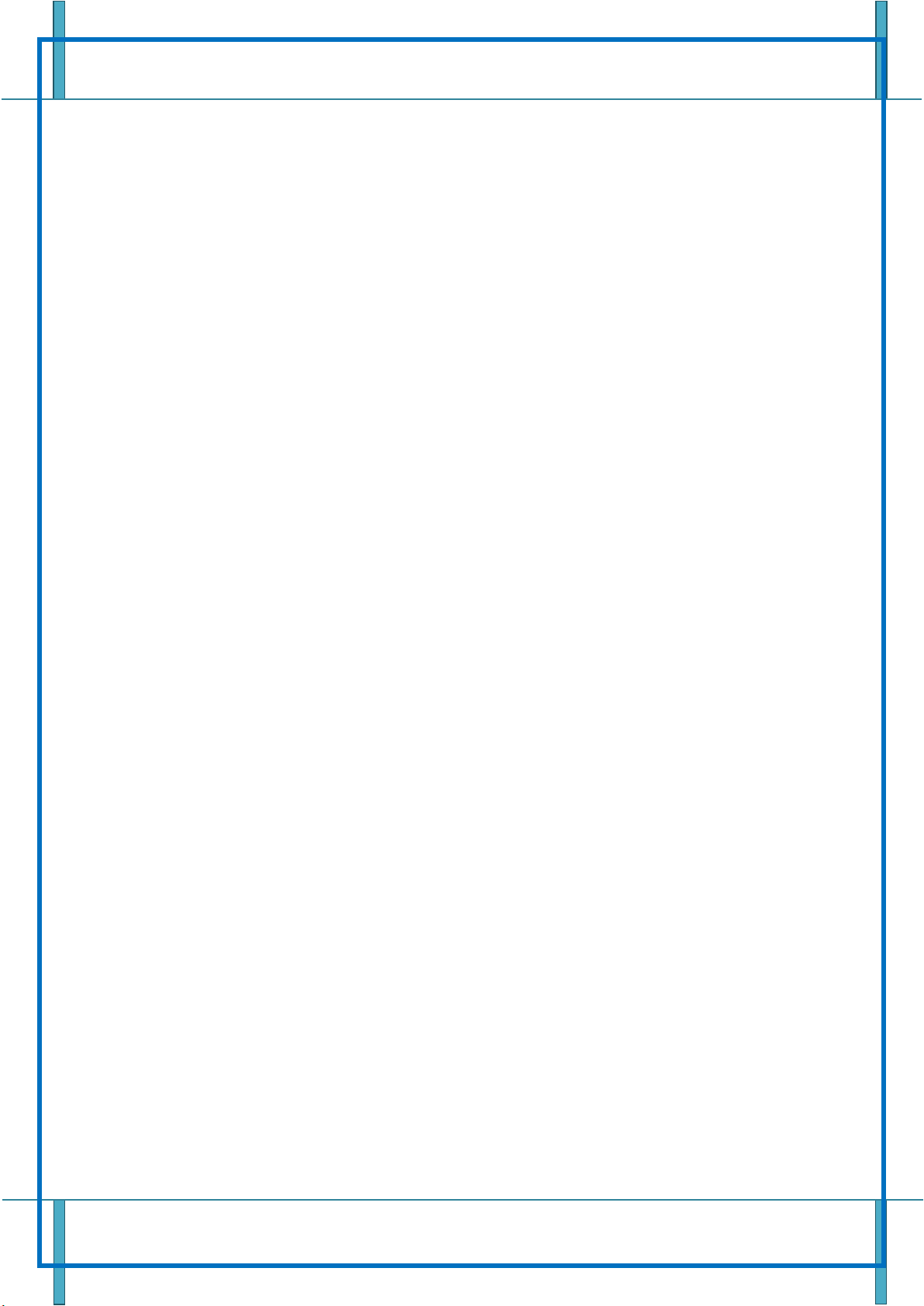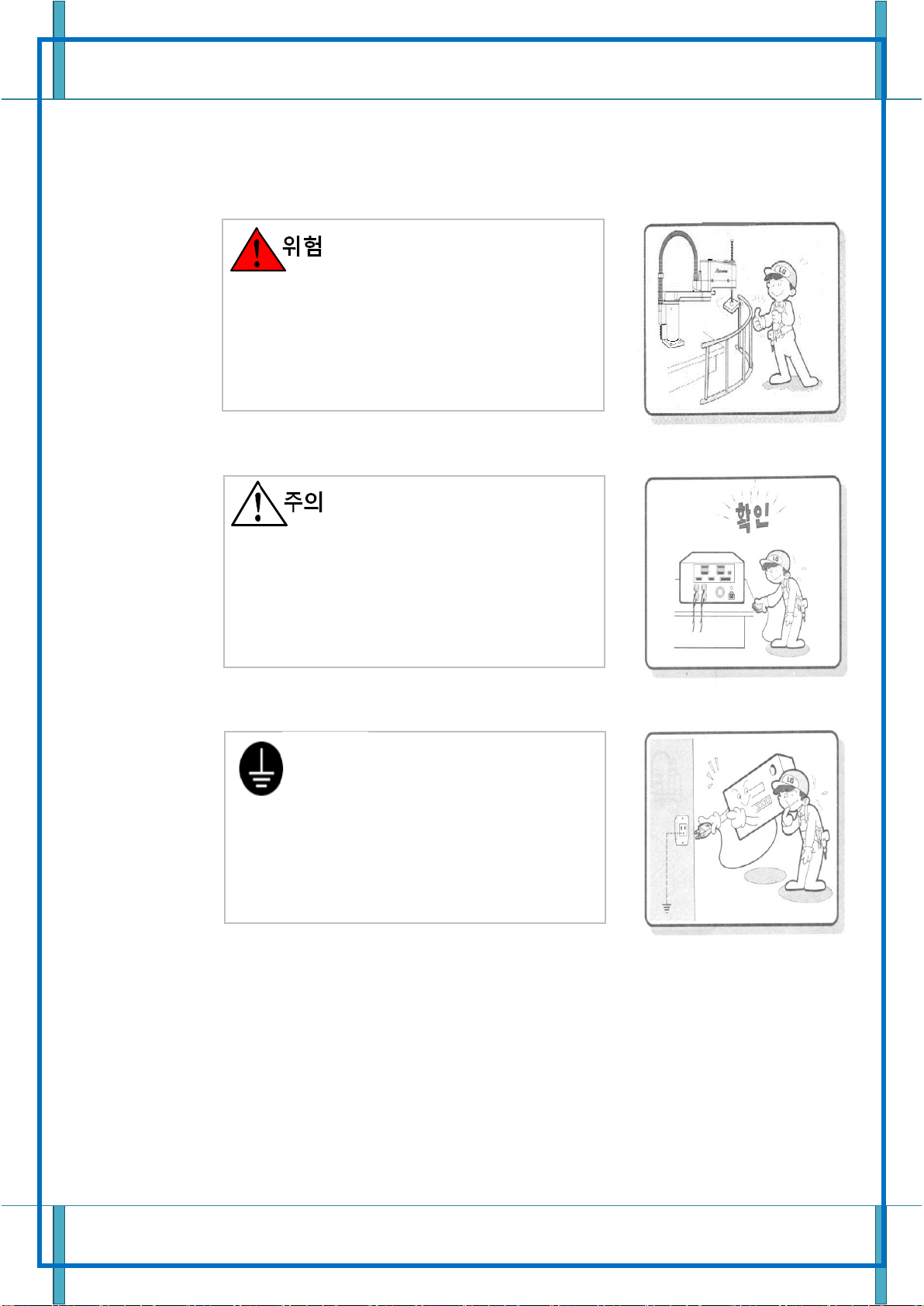Product Warranty
Robostar Co., Ltd
Product Warranty
Robostar products are manufactured under strict quality control and all Robostar products
are warranted for one year from date of manufacture. During the warranty period, free
services shall be provided only for : mechanical failure due to the negligence of Robostar, or
failure caused by designs and in the manufacturing process during normal operation,
Free services are not provided in the following cases.
(1) After the warranty period expires.
(2) Failure caused by inappropriate repairs, alterations, and shifting that are instructed by your enterprise or the
third party, as well as other mishandling failure.
(3) Failure due to the use of unauthorized products, including parts and grease.
(4) Failure due to incidents involving fire, disasters, earthquakes, damage from storm and flood, and other force
majeure events.
(5) Failure caused by the use of products outside the environment specified in our product specifications, such as
in excretion and flooding.
(6) Wear-out failures for consumables.
(7) Failure due to the negligence of conducting maintenance and inspection work as specified in the operation
manual and the instruction manual.
(8) Damages other than robot repair costs.
Address and Contact Details for Robostar Co., Ltd
Head Office and Facility
119-38, Sasa-dong, Sangnok-gu,
Ansan-City, Gyeonggi-do, Republic of
South Korea (426-220)
Second Facility
(1st Floor, Lot 3, Block 4, Suwon Hi-tech
Industrial Complex)
960, Gosaek-dong, Gwonseon-gu,
Suwon-City, Gyeonggi-do, Republic of
South Korea (441-360)
Service Request and
Product Enquiries
-Sales Enquiry
TEL. 031-400-3600
FAX. 031-419-4249
-Customer Enquiry
TEL. 1588-4428