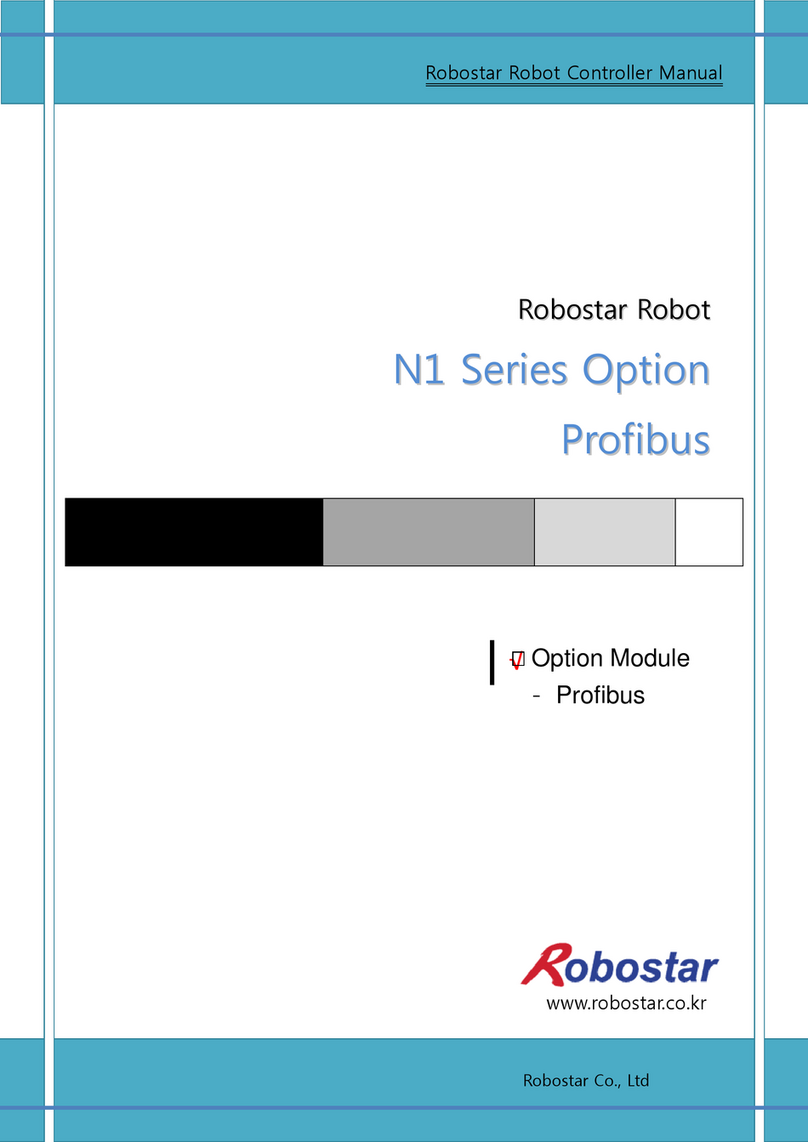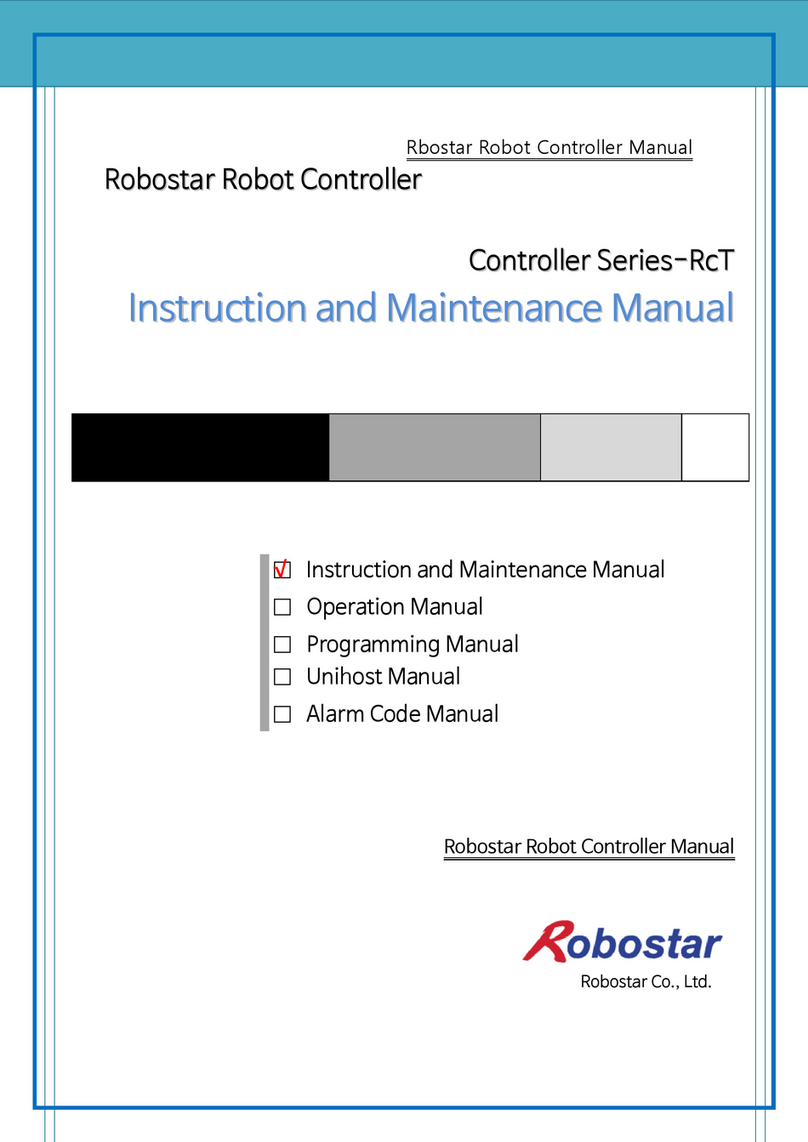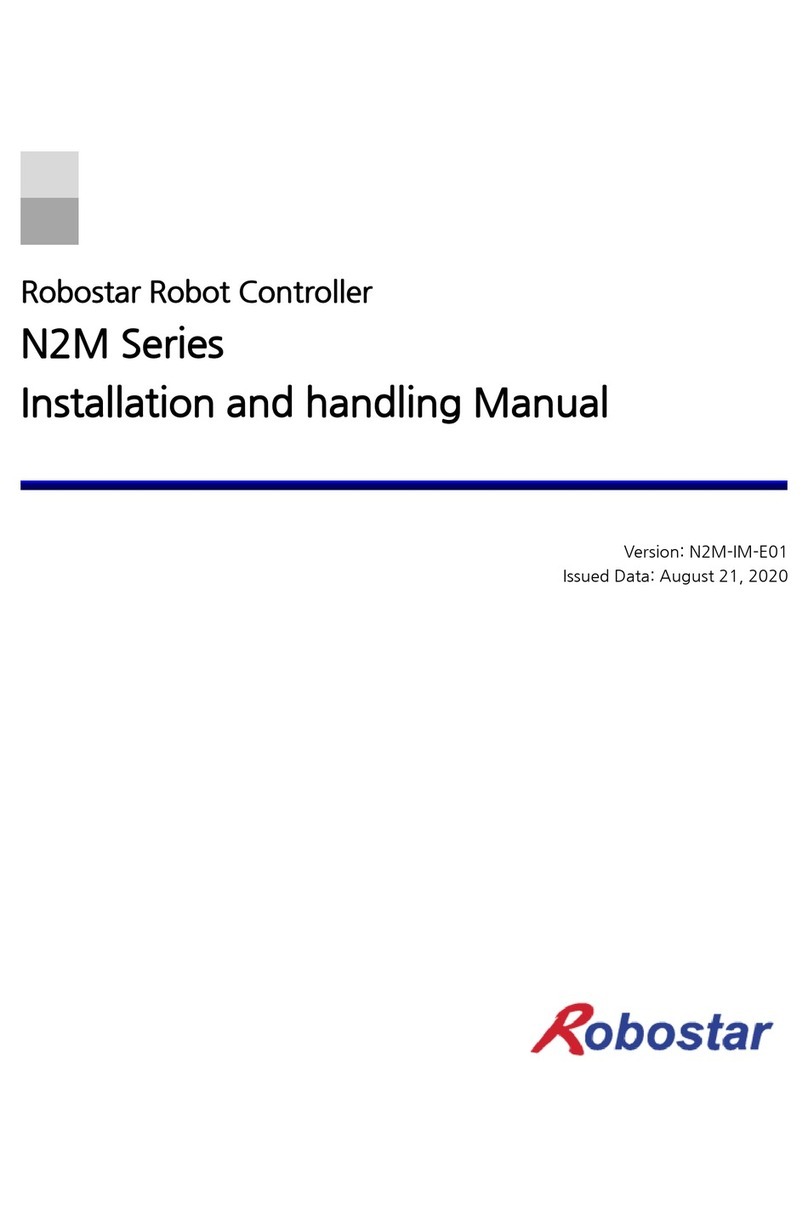Table of Contents
I. Safety for robots (General)...........................................................................................4
II. Safety for robots (Details) ............................................................................................8
Chapter 1 Controller Overview ...................................................................................................12
1. Features ..................................................................................................................................................................................12
2. Name Plate Configuration.............................................................................................................................................13
2.1 Locations of Name Plate .....................................................................................................................................13
2.2 Name Plates...............................................................................................................................................................14
3. N2S Series Controller Product Code .........................................................................................................................15
4. Software version.................................................................................................................................................................16
5. Name of Each Part.............................................................................................................................................................17
5.1 General 8 axes controller appearance .........................................................................................................17
6. Specifications .......................................................................................................................................................................20
6.1 General Specifications..........................................................................................................................................20
6.2 Specifications of Power Circuit Electrical Parts ........................................................................................22
6.3 Power Supply ............................................................................................................................................................23
6.4 Product Dimension ................................................................................................................................................25
Chapter 2 Installing Method of Controller ..................................................................................26
1. Getting Proper Installation Environment................................................................................................................26
1.1 Conditions for installation environment .....................................................................................................26
1.2 Ambient temperature and humidity .............................................................................................................26
1.3 Vibration .....................................................................................................................................................................26
2. Installation Space ...............................................................................................................................................................27
3. Ventilation direction .........................................................................................................................................................32
Chapter 3 Robot Connection and External Interface ...................................................................33
1. Construction of robot system ......................................................................................................................................33
2. Controller Unit Connection Method ........................................................................................................................34
2.1 AC Power Cable ......................................................................................................................................................34
3.1.1 EtherCAT Interface .....................................................................................................................................35
2.2 Teach Pendant Interface......................................................................................................................................36
2.3 Machine Safety Circuit Interface .....................................................................................................................38
2.4 Controller Safety circuit block diagram .......................................................................................................45
3. Online Connection ............................................................................................................................................................46
4. Robot connection ..............................................................................................................................................................47
4.1 Encoder, Sensor and Brake Interface............................................................................................................48
4.2 Motor Power Interface.........................................................................................................................................49
5. Input/output Connection ...............................................................................................................................................50
5.1 Input/output Assignment ...................................................................................................................................50