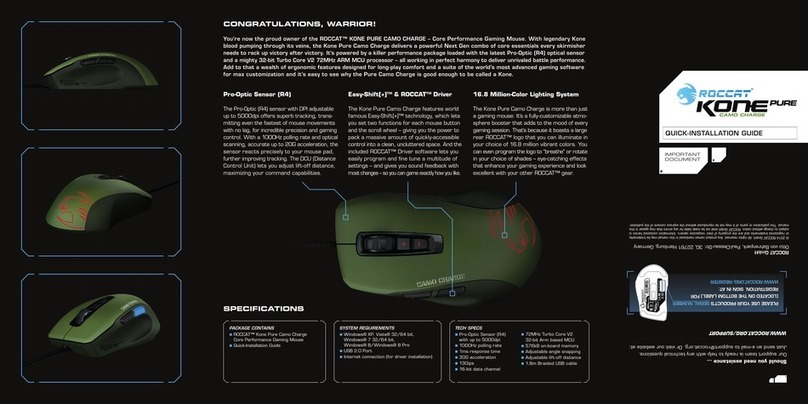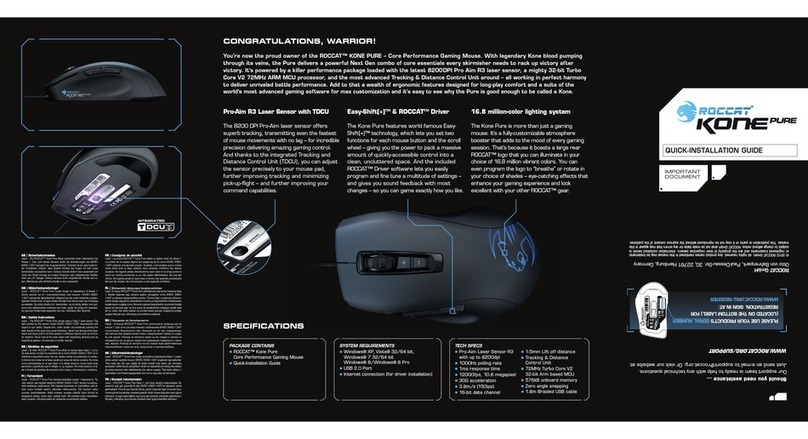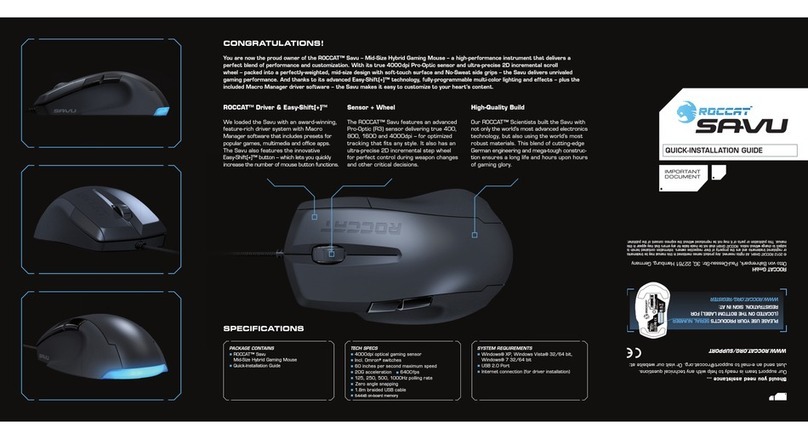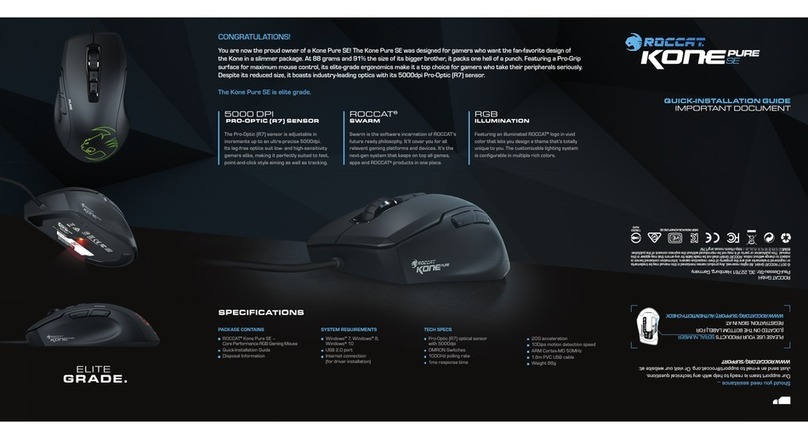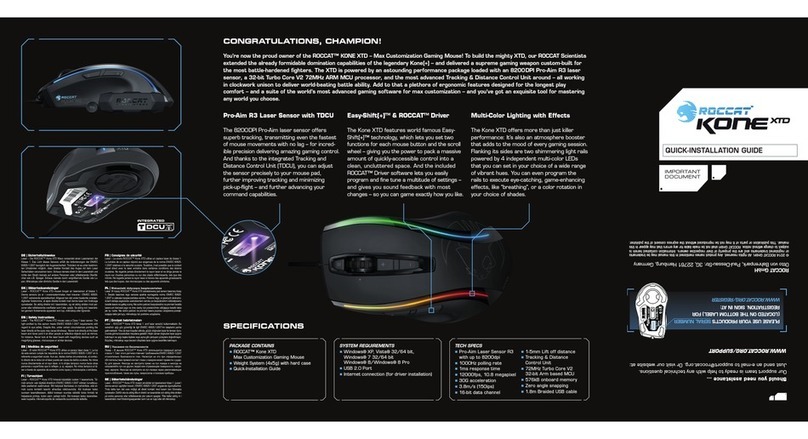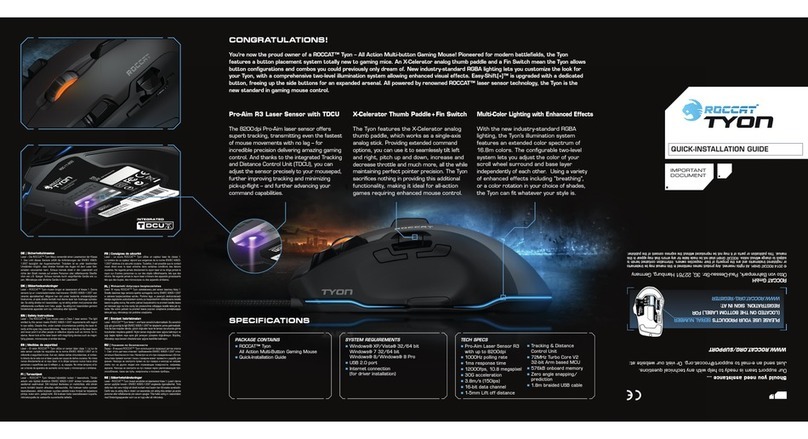ROCCAT™EASY-SHIFT[+]™
TECHNOLOGY
GREATLY INCREASE YOUR MOUSE FUNCTIONS
Ingenious Easy-Shift[+]™ technology lets you assign two functions to
each of your mouse buttons and the scroll wheel – putting a huge
amount of easily-wielded power right at your fingertips. The Kone
XTD Optical’s Easy-Shift[+]™ button works just like the shift key on a
keyboard. Simply hold it down and simultaneously press one of the
other mouse buttons – or the scroll wheel (including up and down)
– and you execute a second function. This incredibly handy feature
increases the number of available functions from 9 to 16.
GET EVEN MORE MACRO MIGHT
Easy-Shift[+]™ also lets you control powerful driver functions right
from your mouse – giving you quick control over things like your
multimedia options. For example, you can launch your media player,
switch music tracks and adjust volume – all with the simple press
of a mouse button or scroll of your mouse wheel. With the Kone
XTD Optical, flawless ergonomics and maximum functionality
coexist in perfect harmony.
(no driver installed)
DEFAULT BUTTON ASSIGNMENT: EASY-SHIFT[+]™
B
(no driver installed)
DEFAULT BUTTON ASSIGNMENT
A
1. ROCCAT™ Kone XTD Optical USB fi şini boş bir USB
girişine tak.
2. Bilgisayarı başlat ve internete bağlan.
3. Web tarayıcının adres satırına “www.roccat.org/support”
URL adresini gir ve Enter tuşuna bas.
4. Sol navigasyon çubuğundaki “ROCCAT™Kone XTD Optical”
üzerine tıkla. Açılan sayfadan en yeni sürücü yazılımını indir.
5. Sürücü kurulumunu başlat ve ekrandaki diğer talimatları
takip et.
TR
1. Sätt ROCCAT™ Kone XTD Optical USB-kontakt i en ledig
USB-port.
2. Starta datorn och koppla upp dig på Internet.
3. Skriv in följande URL i adressfältet på din webbläsare:
www.roccat.org/support. Tryck på Enter.
4. Klicka på ROCCAT™ Kone XTD Optical i det vänstra navi-
gationsfältet. Ladda ner den senaste programvaran med
drivrutin på den sida som öppnas.
5. Starta installationen av drivrutin och följ anvisningarna
på skärmen.
SE
1. Соедини USB-штекер ROCCAT™ Kone XTD Optical со
свободным USB-портом.
2. Запусти компьютер и выйди в интернет.
3. Введи в адресной строке браузера адрес
„www.roccat.org/support“ и нажми Enter.
4. Нажми на левой навигационной панели пункт
„ROCCAT™Kone XTD Optical“. Загрузи с открывшейся
страницы самые последние драйвера.
5. Запусти инсталляцию драйвера и следуй дальнейшим
указаниям на экране.
RU
1. Podłącz wtyk USB ROCCAT™ Kone XTD Optical do wolnego
złącza USB.
2. Uruchom komputer i nawiąż połączenie z Internetem.
3. W wierszu adresowym przeglądarki wpisz adres URL
„www.roccat.org/support“ i naciśnij Enter.
4. W lewym pasku nawigacji kliknij punkt
„ROCCAT™ Kone XTD Optical“. Z nowo otwartej strony
pobierz najnowsze sterowniki.
5. Rozpocznij instalację sterowników i postępuj zgodnie z
instrukcjami na ekranie.
PL
1. Relie la fiche USB de la souris ROCCAT™ Kone XTD
Optical à une prise USB libre.
2. Démarre ton ordinateur et connecte-toi à Internet.
3. Entre dans la barre d’adresse de ton navigateur l’URL
« www.roccat.org/support » et appuie sur Enter.
4. Clique dans le menu de navigation de gauche sur
« ROCCAT™ Kone XTD Optical ». Télécharge la dernière
version du pilote sur la page qui s’ouvre alors.
5. Lance l’installation du pilote et suis les instructions qui
s’affichent à l’écran.
FR
1. Liitä ROCCAT™ Kone XTD Optical:n USB-pistoke
vapaaseen USB-liitäntään.
2. Käynnistä tietokoneesi ja luo Internet-yhteys.
3. Kirjoita verkkoselaimesi osoiteriville seuraava URL-osoite
„www.roccat.org/support“ ja paina Enter.
4. Napsauta vasemmassa navigaatiopalkissa kohtaa
„ROCCAT™ Kone XTD Optical“. Lataa avautuvalta sivulta
uusin ajuriohjelmisto.
5.
Käynnistä ajurin asennus ja noudata näytöllä näkyviä lisäohjeita.
FI
1. Enchufa el conector USB del ROCCAT™ Kone XTD Optical
a un puerto libre USB.
2. Inicia tu ordenador y establece la conexión de Internet.
3. Escribe en tu navegador Web la siguiente URL:
www.roccat.org/support y pulsa Enter.
4. En la barra izquierda de navegación haz clic en el
punto “ROCCAT™ Kone XTD Optical”. En la página que se
abre a continuación descárga el software de controlador
más actualizado.
5. Inicia la instalación del controlador y sigue las instruccio-
nes que aparecen en pantalla.
ES
1. Plug the USB connector on your ROCCAT™ Kone XTD
Optical into any free USB port.
2. Boot your computer and connect to the internet.
3. Enter ‘www.roccat.org/support’ in your browser and
hit the return key.
4. In the navigation bar on the left, go to ‘ROCCAT™ Kone
XTD Optical’. Download the latest driver from the web
page that opens.
5. Start the driver installation process and follow the
on-screen instructions.
EN
1. Forbind ROCCAT™ Kone XTD Optical’s USB-stik med et
ledigt USB-interface.
2. Start din computer og forbind den med Internettet.
3. Indtast følgende URL i adresselinjen af din webbrowser
„www.roccat.org/support“ og tryk så Enter.
4. Klik i venstre navigantionslinje på punkt „ROCCAT™ Kone
XTD Optical“. Frau den åbnede side overfører du den
nyeste driversoftware.
5. Start driver-installationen og følg anvisningerne på
billedskærmen.
DK
1. Verbinde den USB-Stecker der ROCCAT™ Kone XTD
Optical mit einer freien USB-Schnittstelle.
2. Starte deinen Computer und stelle eine Verbindung mit
dem Internet her.
3. Gebe in die Adresszeile deines Webbrowsers die folgende
URL ein „www.roccat.org/support“ und drücke Enter.
4. Klicke in der linken Navigationsleiste auf den Punkt
„ROCCAT™ Kone XTD Optical“. Lade dir auf der sich
öffnenden Seite die neueste Treiber-Software herunter.
5. Starte die Treiber-Installation und folge bitte den weiteren
Anweisungen auf dem Bildschirm.
DE
INSTRUCTIONS INSTRUKCJA
ИНСТРУКЦИИ
INSTRUKTIONER TALIMATLAR
ANLEITUNG INSTRUKTIONER INSTRUCTIONS INSTRUCCIONES OHJEET
EASY-SHIFT[+] ™ EXA MP LES :