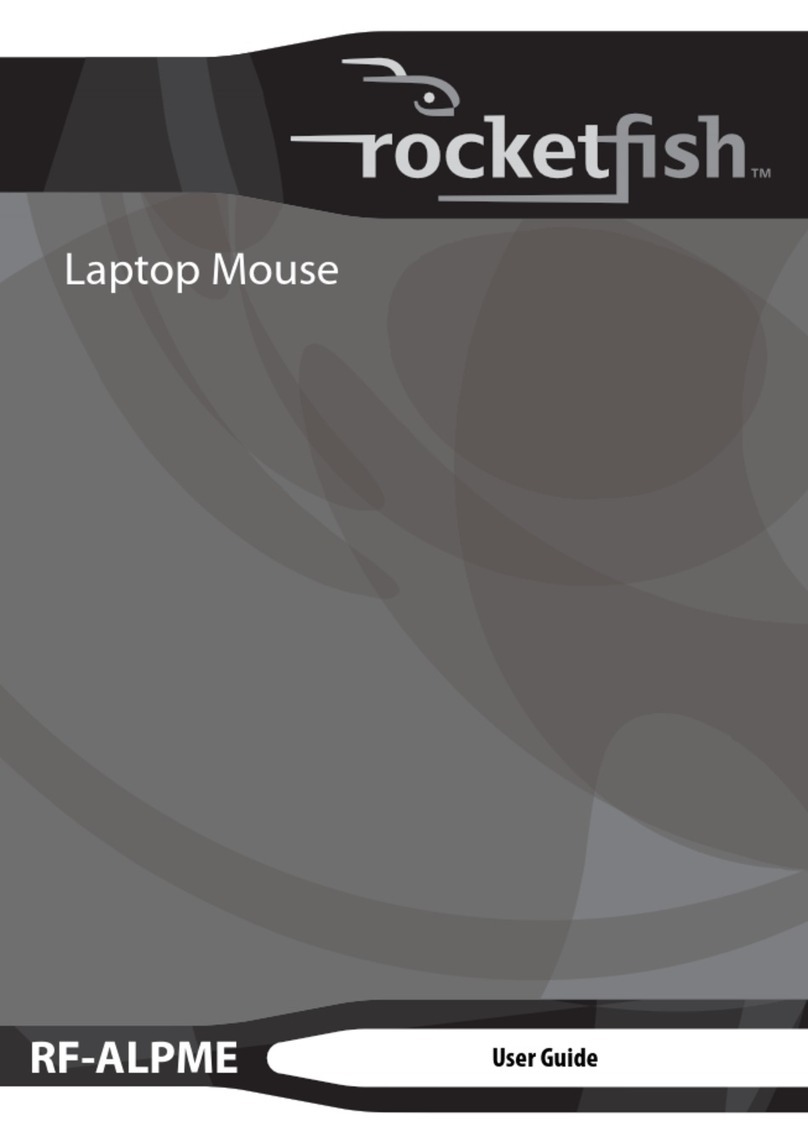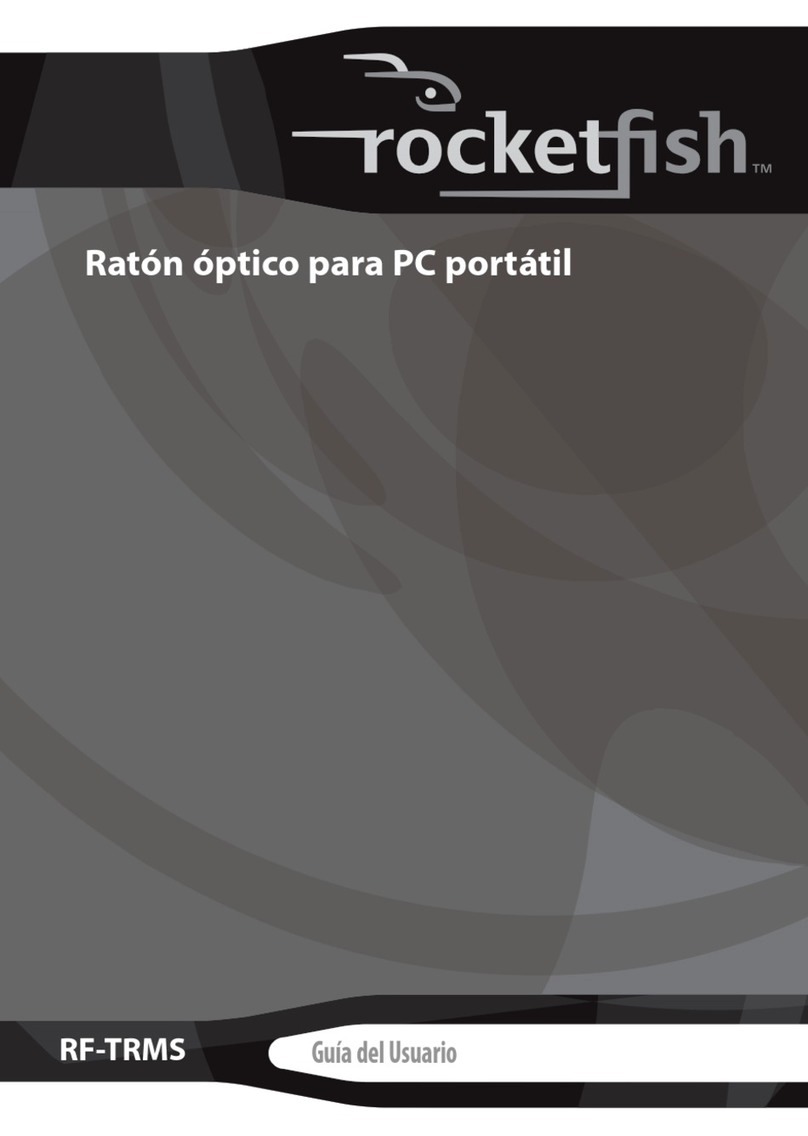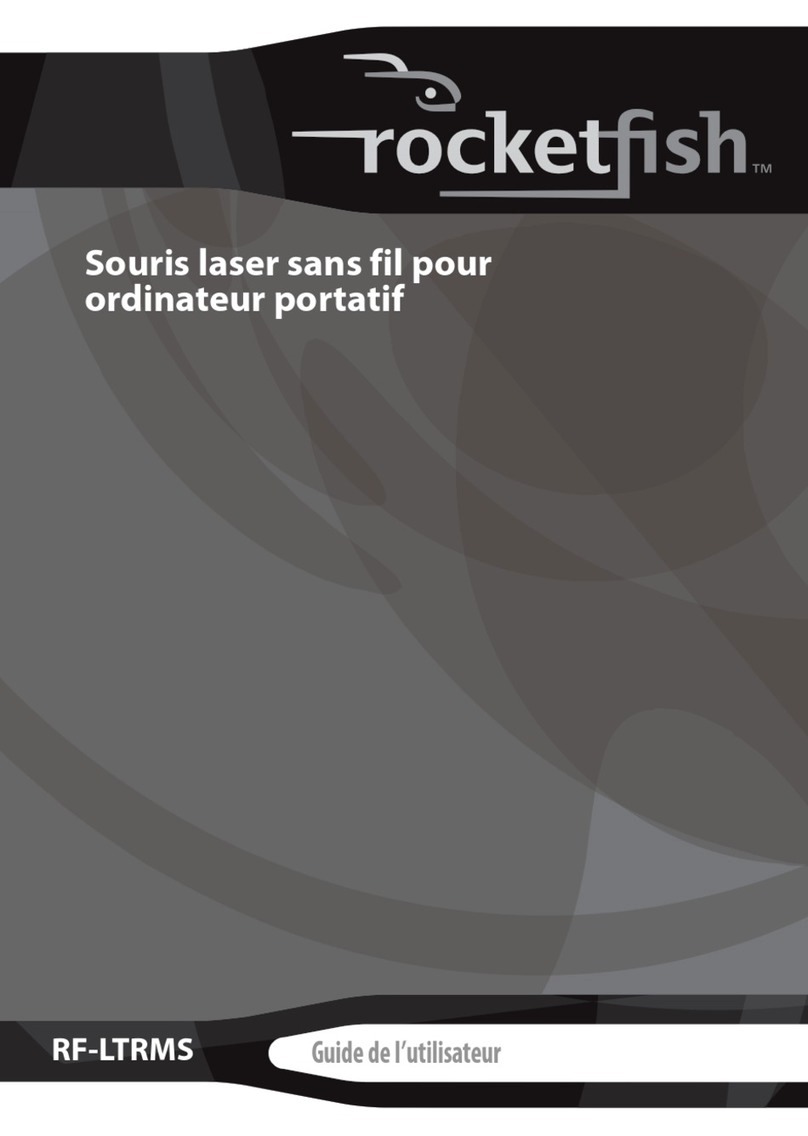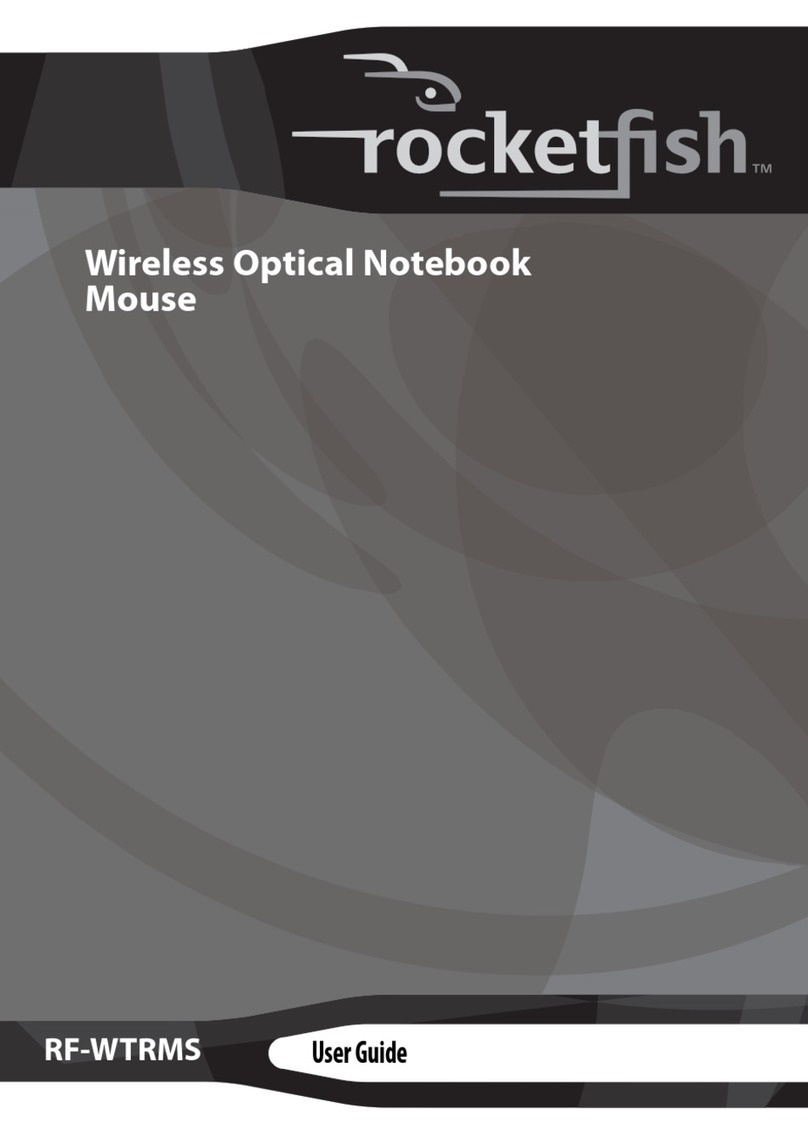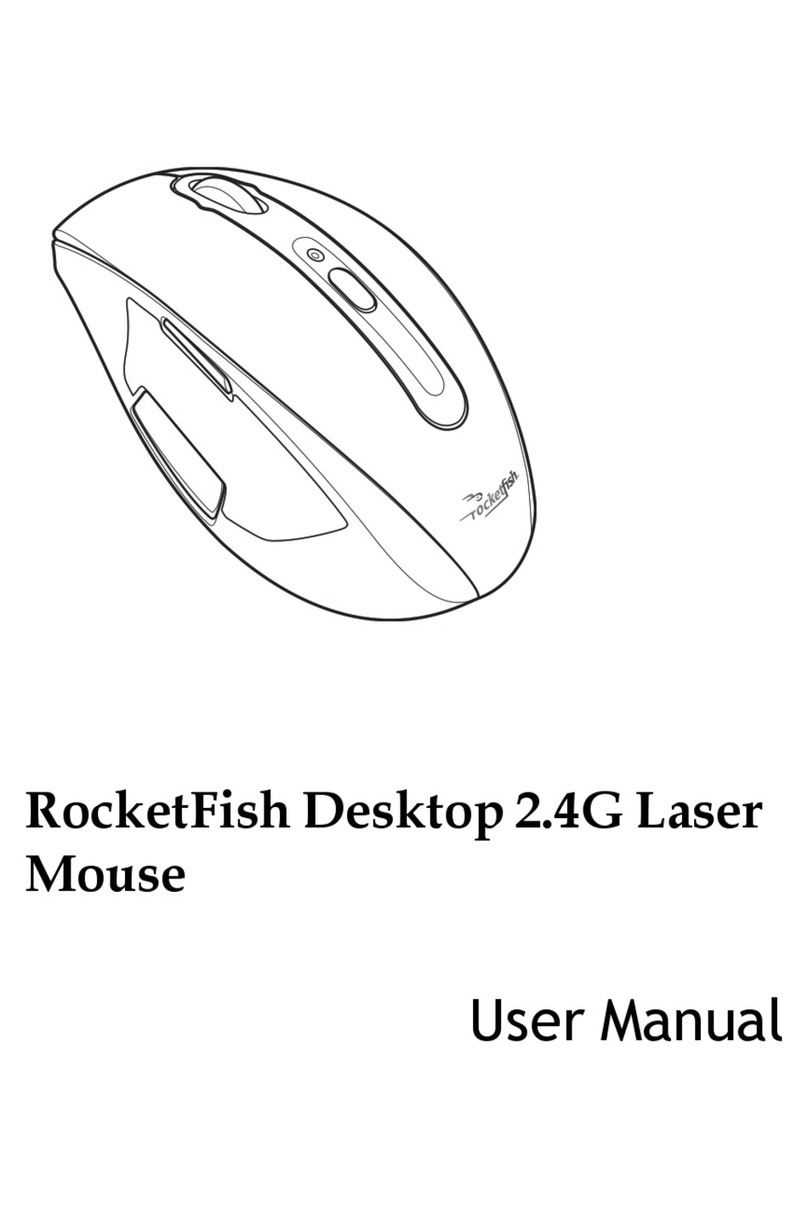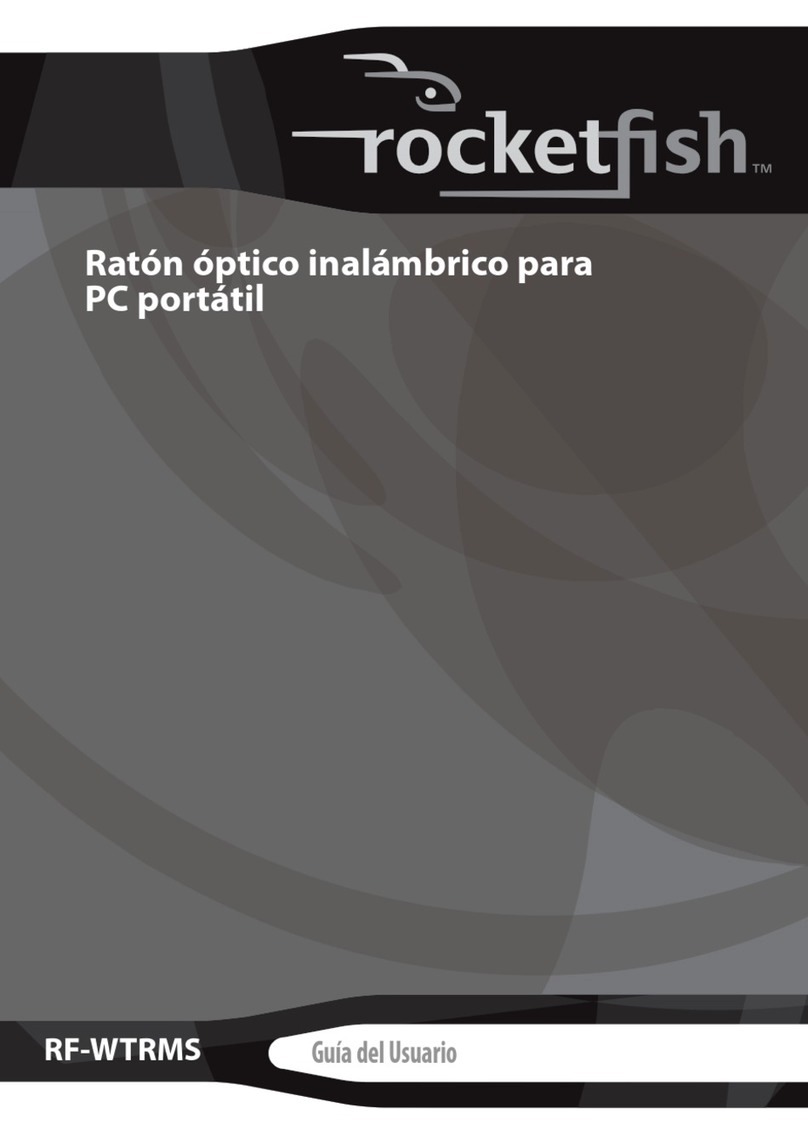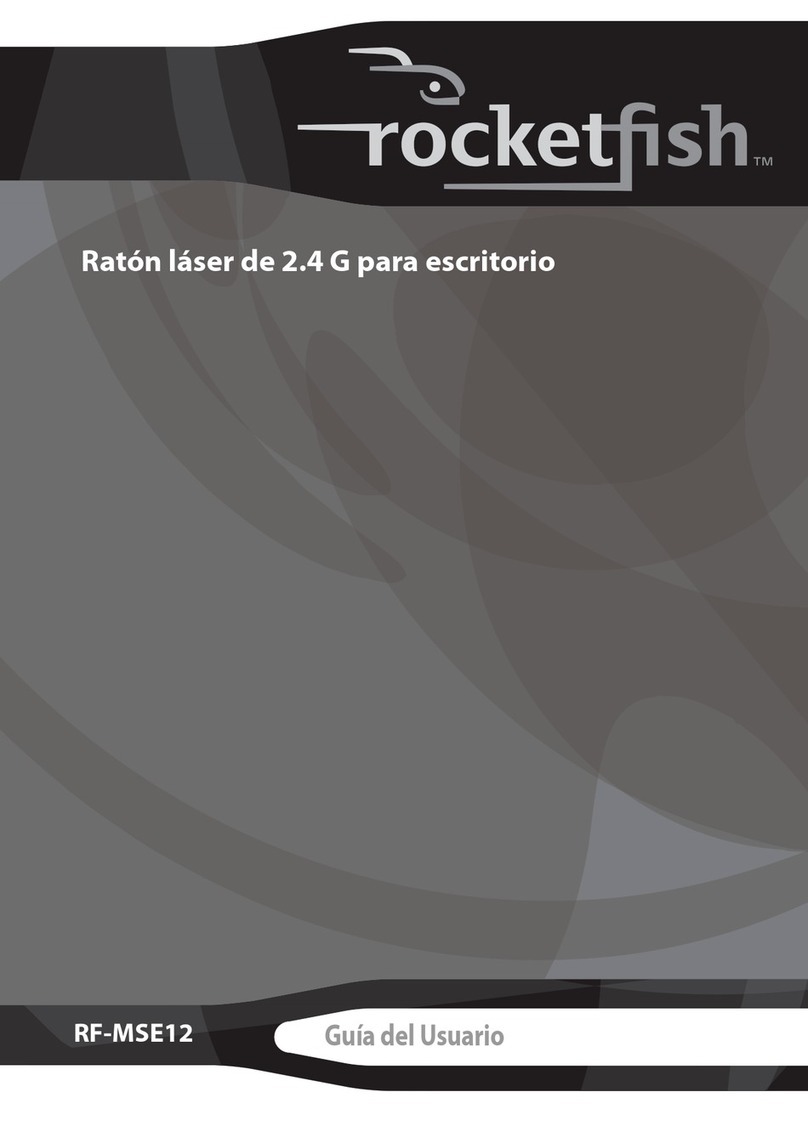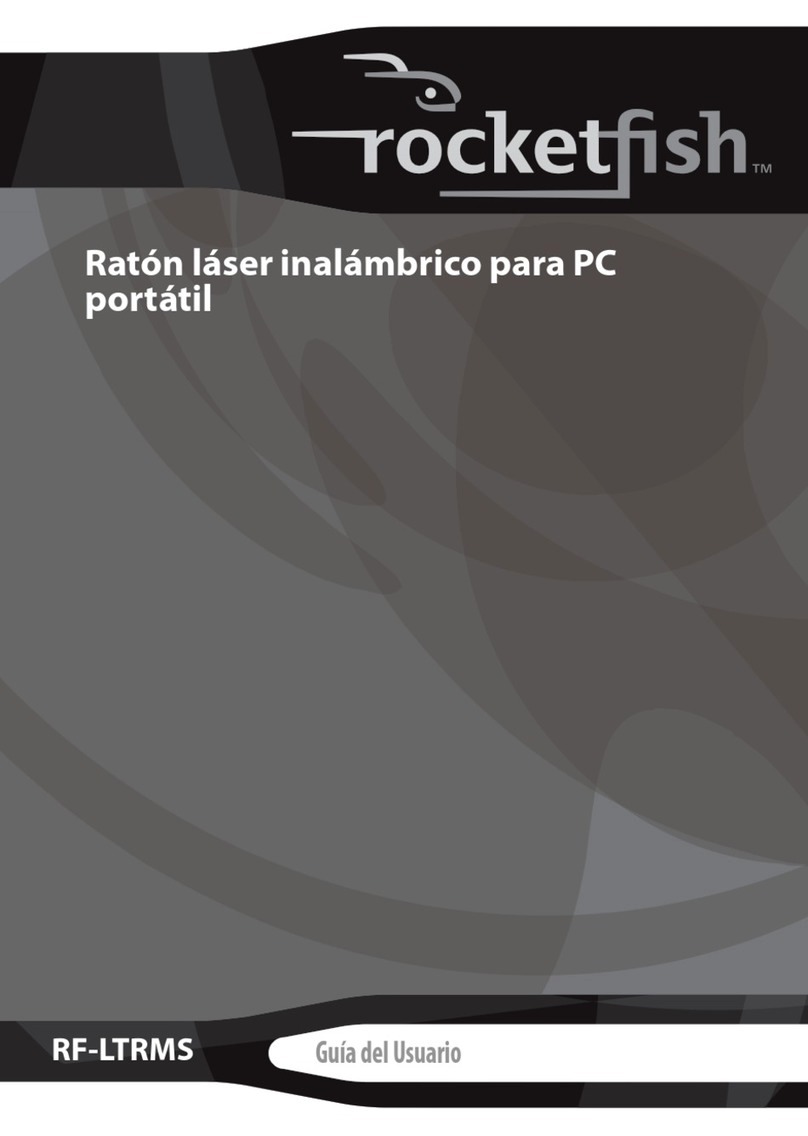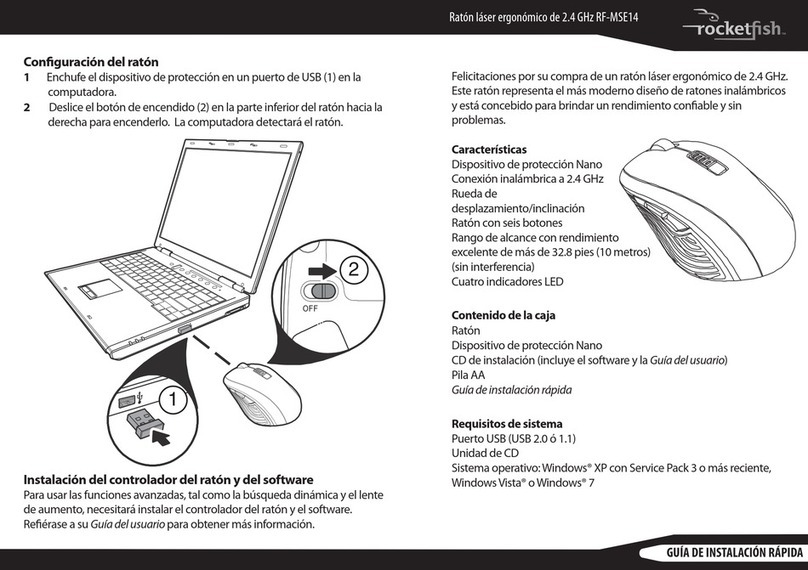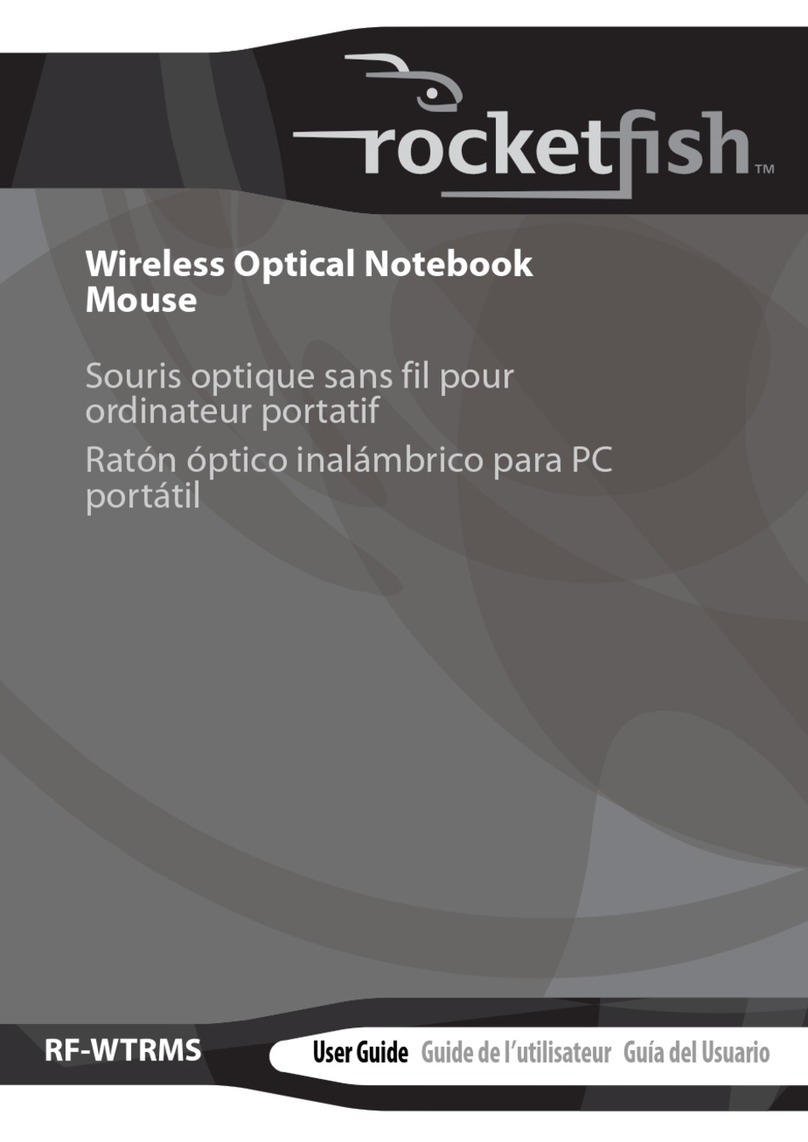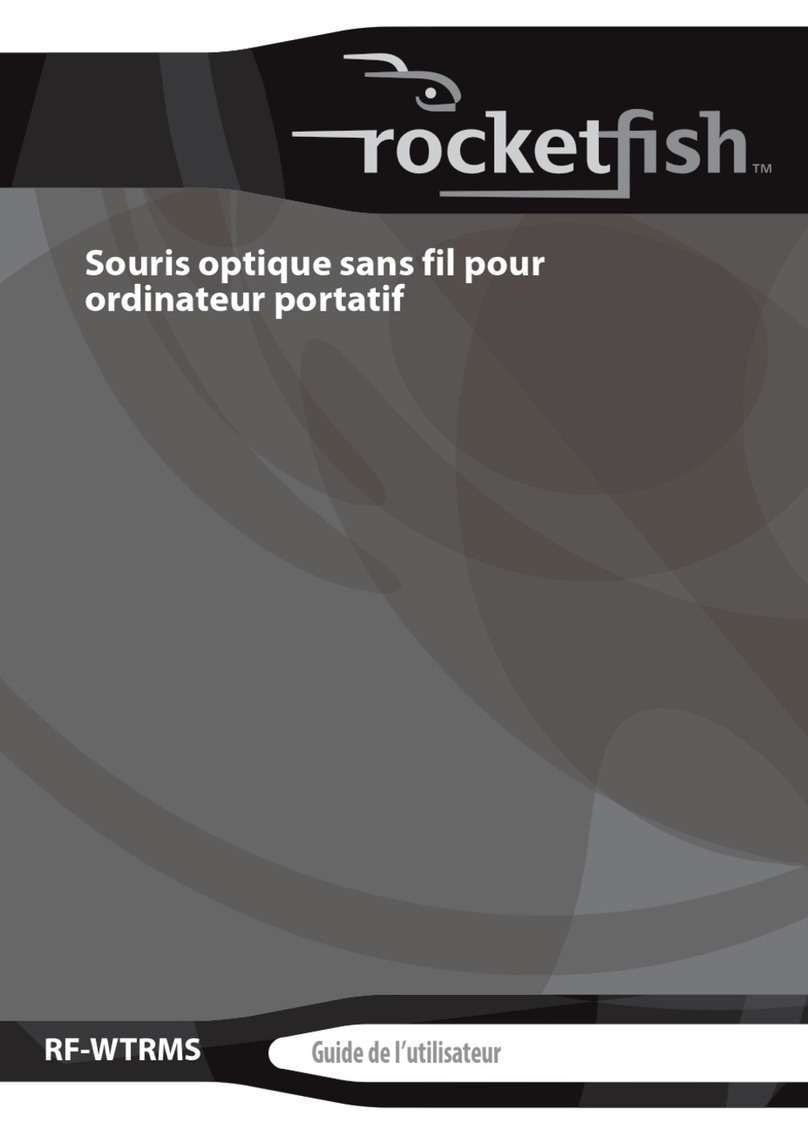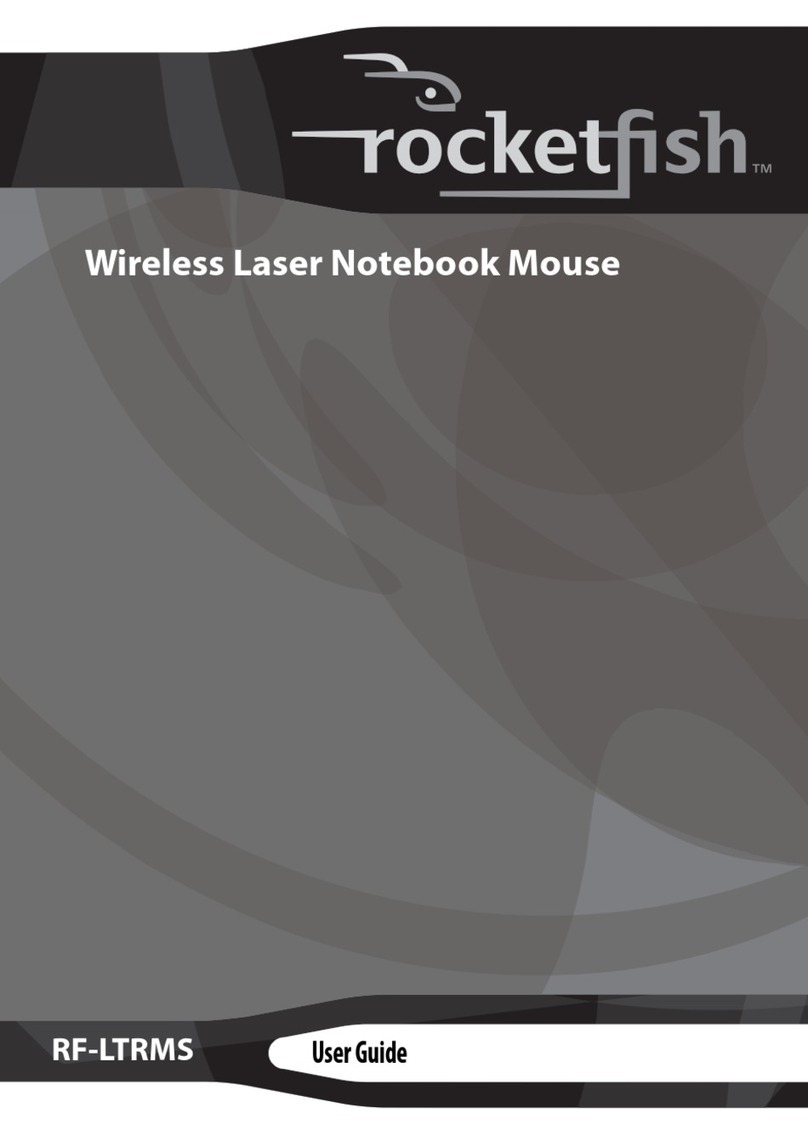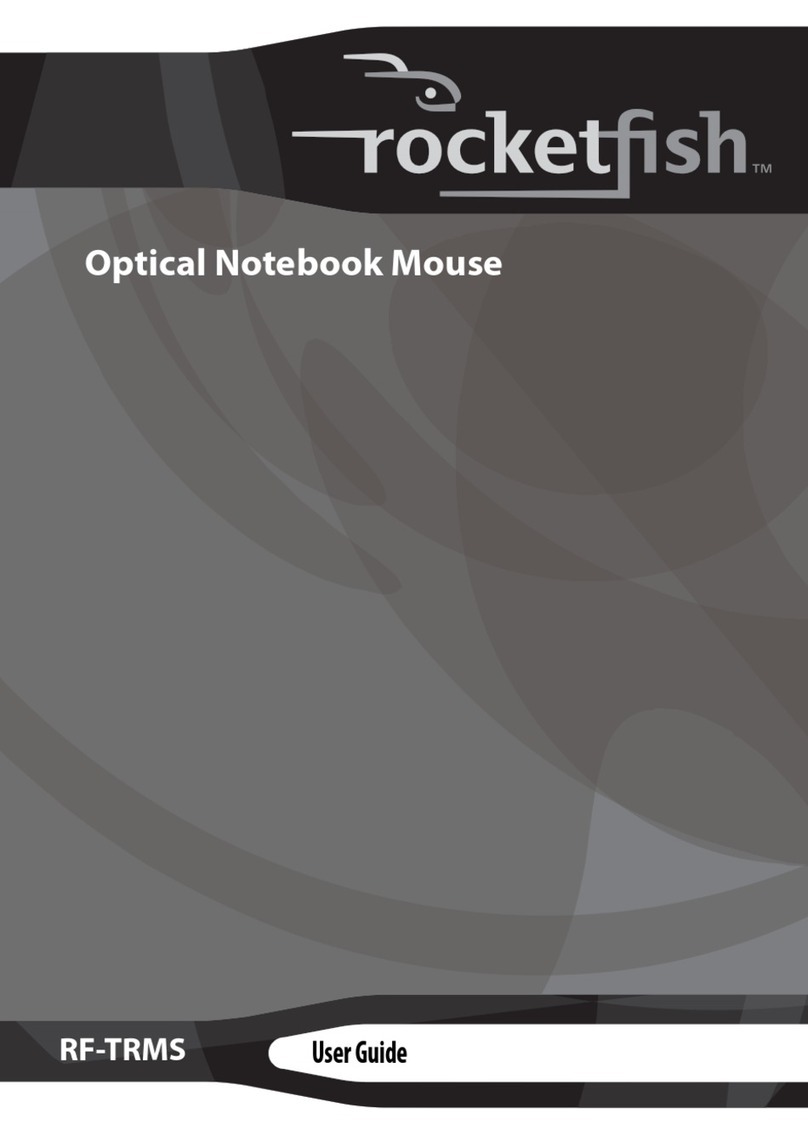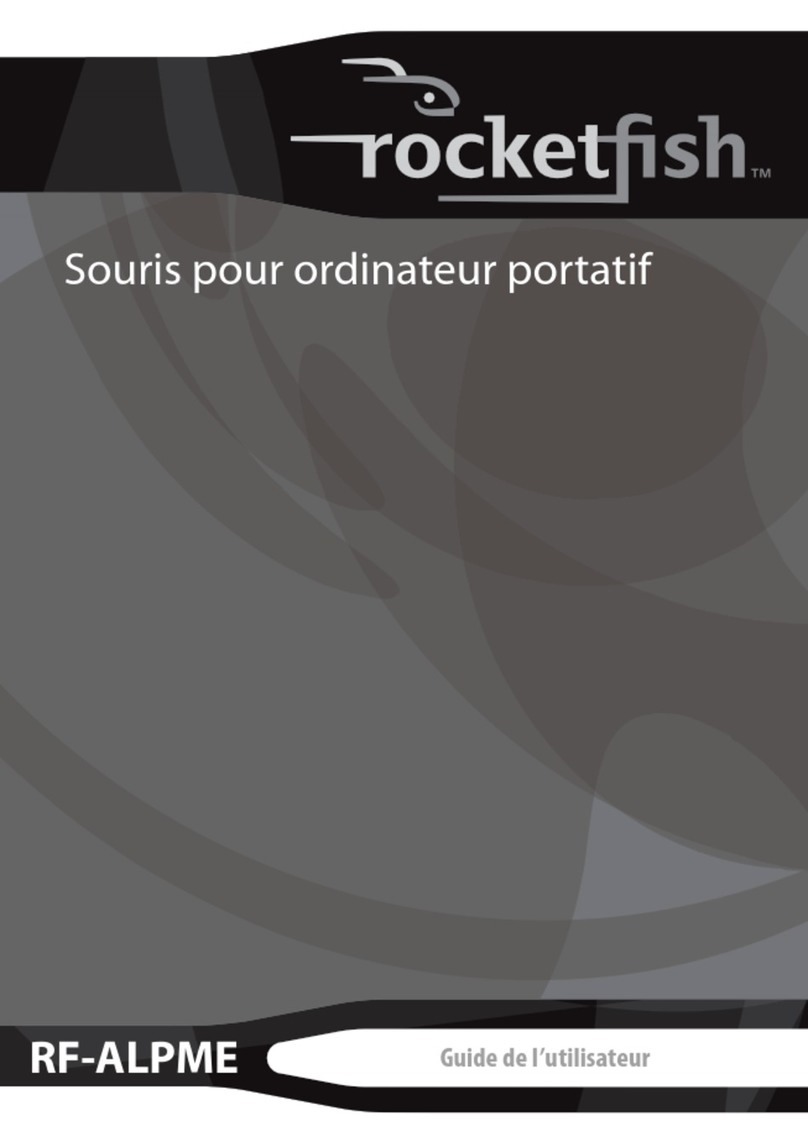QUICK SETUP GUIDE • GUIDE D’INSTALLATION RAPIDE • GUÍA DE
INSTALACIÓN RÁPIDA •
Nano Laptop Laser Mouse
Souris laser Nano pour ordinateur portatif
Ratón láser Nano para laptop
RF-NANMSE
Package contents
· 2.4 G mouse
· 2.4 G receiver
· Installation CD (includes software and User Guide)
· Quick Setup Guide
· AA battery
PC requirements
· At least one USB port (USB 2.0 or 1.1)
· CD drive
· Operating System: Windows® 2000, Windows® XP with
Service Pack 1 or higher, Windows Vista®, Windows® 7
Setting up the laser mouse
1Plug the USB receiver into the USB port.
2Slide the power switch down to turn the mouse on.
The computer automatically detects the new hardware.
Note: Mouse button functions can be changed using the Rocketfish Nano
Laptop Laser Mouse program.
Installing the mouse driver
1Insert the provided installation CD into the computer's CD
drive. The introductory screen appears automatically. If the
screen does not appear, double-click the autorun.exe file on
the CD.
2Click Install Mouse Driver. The Welcome screen appears.
3Click Next to begin the installation.
4Follow the setup wizard, then click Next to continue.
5When installation is complete, select Restart my computer
now.
6Click Finish to finalize installation.
Configuring the laser mouse
Double-click the mouse icon on the system tray to open the
Rocketfish Nano Laptop Laser Mouse program and configure
your laser mouse.
Note: Refer to your User Guide for more details on configuring the laser
mouse.
© 2009 Best Buy Enterprise Services, Inc.
Distributed by Best Buy Purchasing, LLC
7601 Penn Avenue South, Richfield, MN USA 55423-3645
1
L
A
S
E
R
S
E
N
S
O
R
L
A
S
E
R
S
E
N
S
O
R
L
A
S
E
R
S
E
N
S
O
R
O
R
L
A
S
E
R
S
E
N
S
O
R
L
A
S
2
Contenu de la boîte
• Souris 2,4 G
• Récepteur 2,4 G
• CD d’installation (inclut le logiciel et le Guide de l’utilisateur)
• Guide d’installation rapide
• Piles AA
Configuration PC requise
• Au moins un port USB (USB 2.0 ou 1.1)
• Lecteur CD
• Système d'exploitation : WindowsMD 2000, WindowsMD XP
avec Service Pack 1 ou plus récent, Windows VistaMD,
WindowsMD 7
Installation de la souris laser
1Brancher le récepteur sur le port USB.
2Mettre la touche d’alimentation de la souris en position on
(marche).
L’ordinateur détecte automatiquement le nouveau matériel.
Remarque : Les fonctions des boutons de la souris peuvent être modifiées
en utilisant l’application de la souris laser Nano pour ordinateur portatif
(Nano Laptop Laser Mouse) de Rocketfish.
Installation du pilote de la souris
1Insérer le CD d'installation fourni dans le lecteur CD de
l’ordinateur; L’écran d’introduction s’affiche
automatiquement. Si l’écran de s’affiche pas, exécuter le
fichier autorun.exe qui est sur le CD.
2Cliquer sur Install Mouse Driver (Installer le pilote de la
souris). L’écran Welcome (Bienvenue) s’affiche.
3Cliquer sur Next (Suivant) pour commencer l’installation.
4Suivre l’assistant d’installation puis cliquer sur Next
(Suivant) pour continuer.
5Quand l’installation est terminée, sélectionner Restart my
computer now (Redémarrer l’ordinateur maintenant).
6 Cliquer sur Finish pour terminer l’installation.
Configuration de la souris laser
Double-cliquer sur l’icône de la souris dans la barre d’état
système pour exécuter l’application de la souris laser Nano
pour ordinateur portatif (Nano Laptop Laser Mouse) de
Rocketfish et configurer la souris laser.
Remarque : Voir le Guide de l’utilisateur pour plus d’informations sur la façon
de configurer la souris laser.
© 2009 Best Buy Enterprise Services, Inc.,
distribué par Best Buy Purchasing, LLC
7601 Penn Avenue South, Richfield, MN USA 55423-3645
Contenido de la caja
• Ratón 2.4 G
• Receptor 2.4 G
• CD de instalación (incluye el software y la Guía del usuario)
• Guía de instalación rápida
• Pilas AA
Requisitos de sistema
• Por lo menos un puerto de USB (USB 2.0 ó 1.1)
• Unidad de CD
• Sistema Operativo: Windows® 2000, Windows® XP con
Service Pack 1 o más reciente, Windows Vista®, Windows® 7
Configuración del ratón láser
1Conecte el receptor en el puerto USB.
2Deslice el interruptor de encendido del ratón a la posición
on.
Su computadora detectará automáticamente el nuevo
equipo.
Nota: Las funciones del ratón pueden cambiarse usando la aplicación del
ratón láser nano para laptop (Nano Laptop Laser Mouse) de Rocketfish.
Instalación del controlador del ratón
1Inserte el CD de instalación suministrado en la unidad de
CD de su computadora. Aparece automáticamente la
pantalla introductoria. Si la pantalla no aparece, haga doble
clic en el archivo autorun.exe en el CD.
2Haga clic en Install Mouse Driver (Instalar el controlador
del ratón). Se abre la pantalla de bienvenida (Welcome).
3Haga clic en Next (Siguiente) para comenzar la instalación.
4Siga el asistente de instalación, y haga clic en Next
(Siguiente) para continuar.
5Cuando se termina la instalación, seleccione Restart my
computer now (Reiniciar el equipo ahora)
6 Haga clic en Finish para finalizar la instalación.
Configuración del ratón láser
Haga doble clic en el icono de la bandeja del sistema para
ejecutar la aplicación del ratón láser nano para laptop (Nano
Laptop Laser Mouse) de Rocketfish y configurar su ratón láser.
Nota: Refiérase a su Guía del usuario para más detalles sobre cómo configurar
el ratón láser.
© 2009 Best Buy Enterprise Services, Inc.,
distribuido por Best Buy Purchasing, LLC
7601 Penn Avenue South, Richfield, MN USA 55423-3645