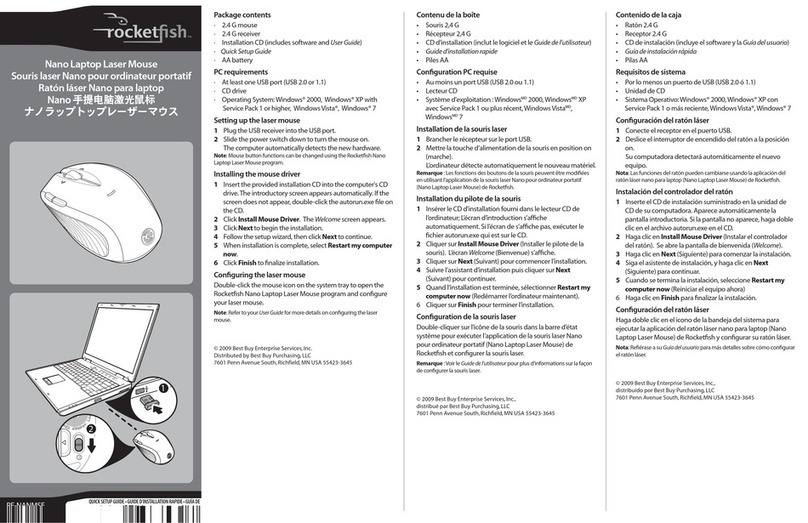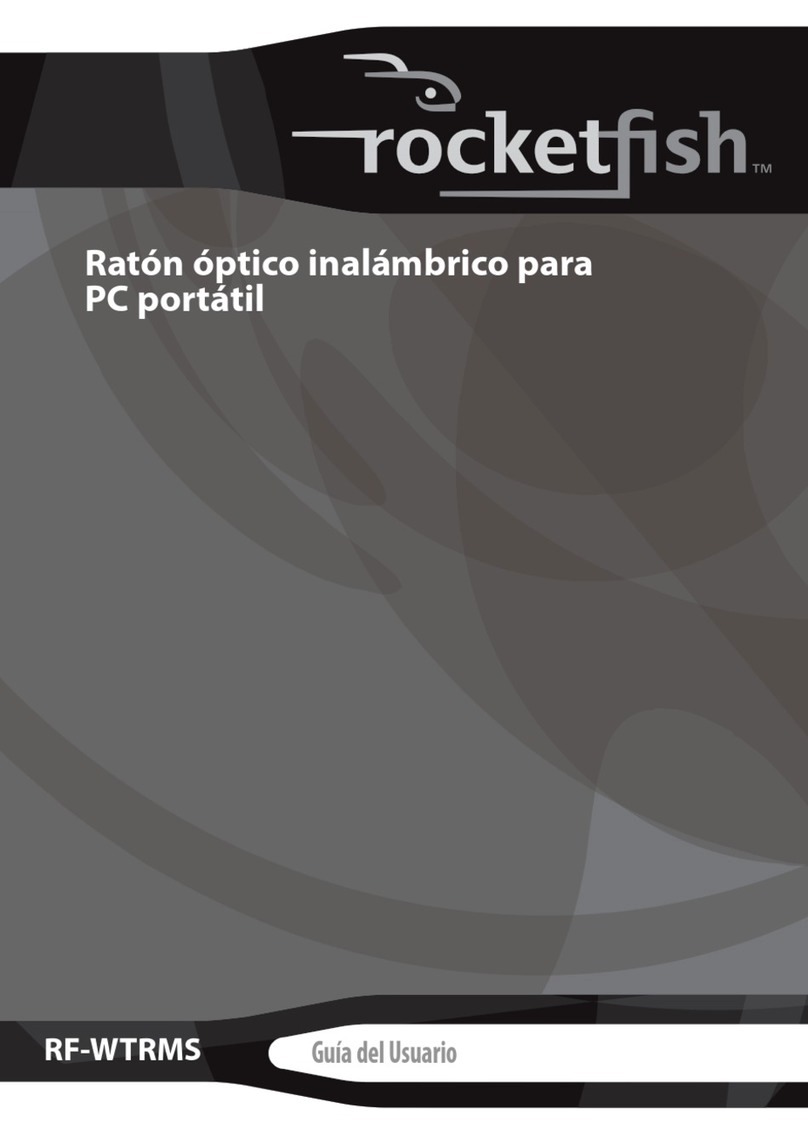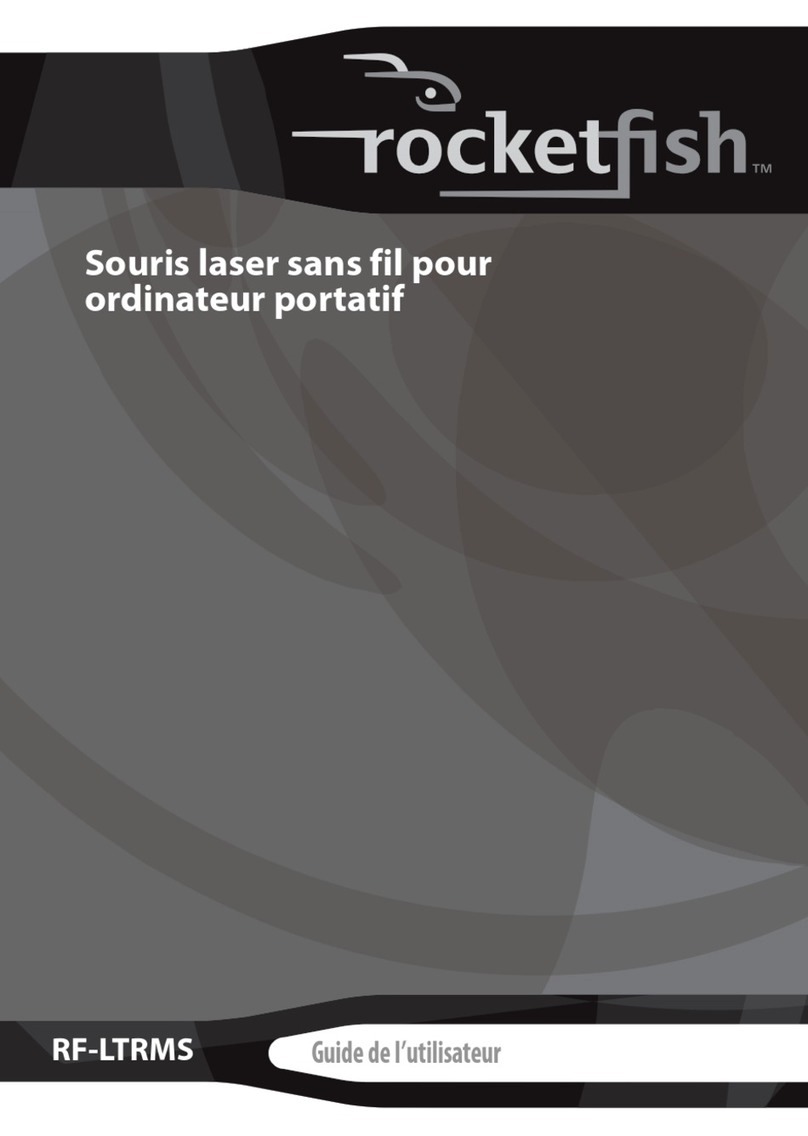Rocket Fish RF-MSE14 User manual
Other Rocket Fish Mouse manuals

Rocket Fish
Rocket Fish RF-MSE12 User manual
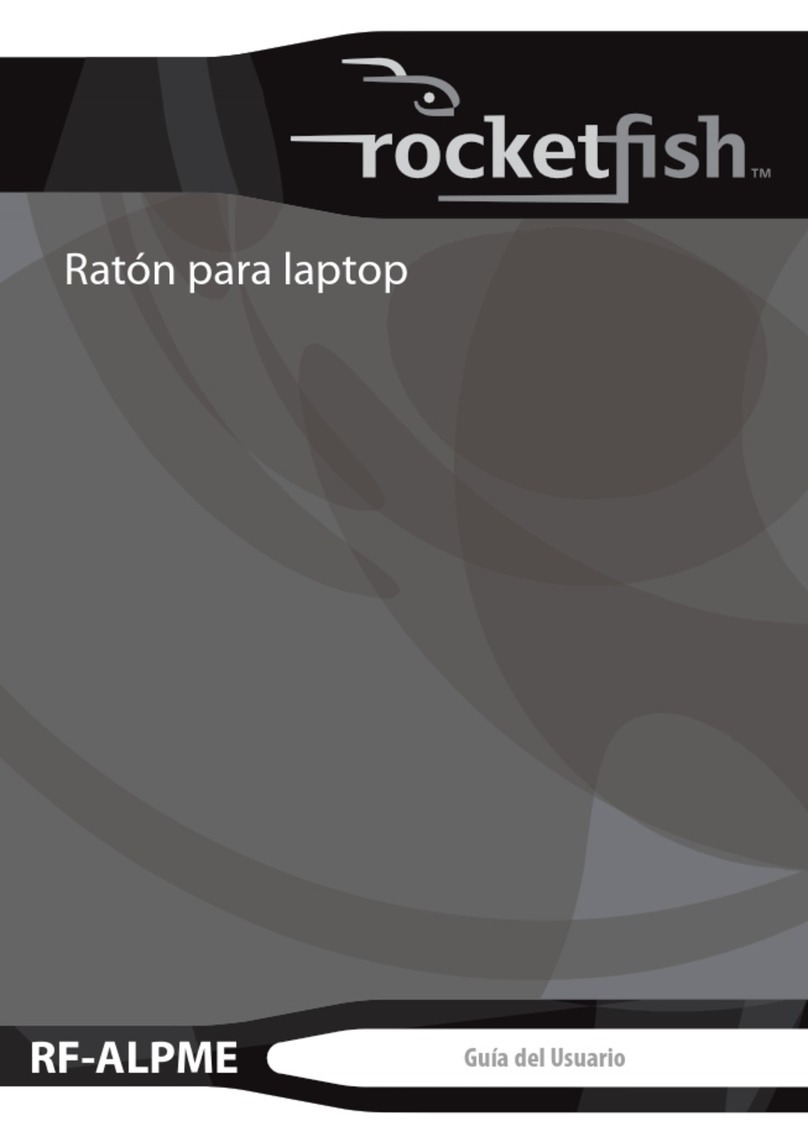
Rocket Fish
Rocket Fish RF-ALPME User manual
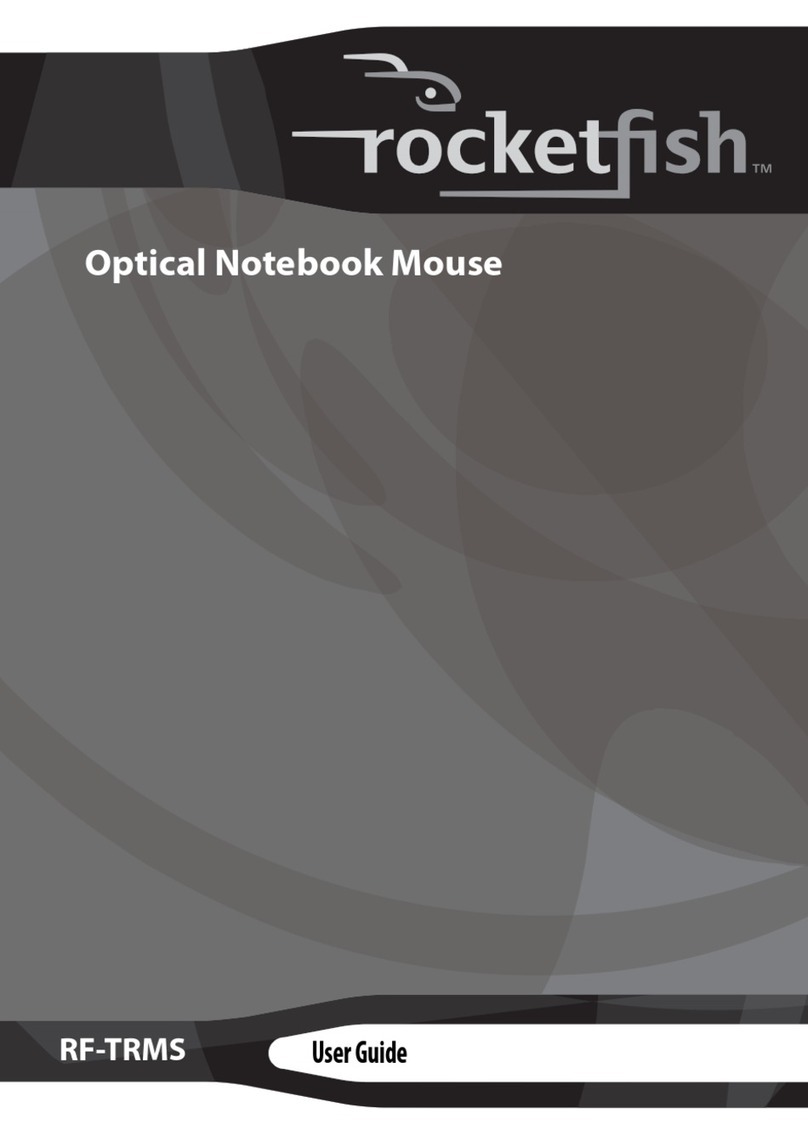
Rocket Fish
Rocket Fish RF-TRMS User manual

Rocket Fish
Rocket Fish RF-MSE14 User manual
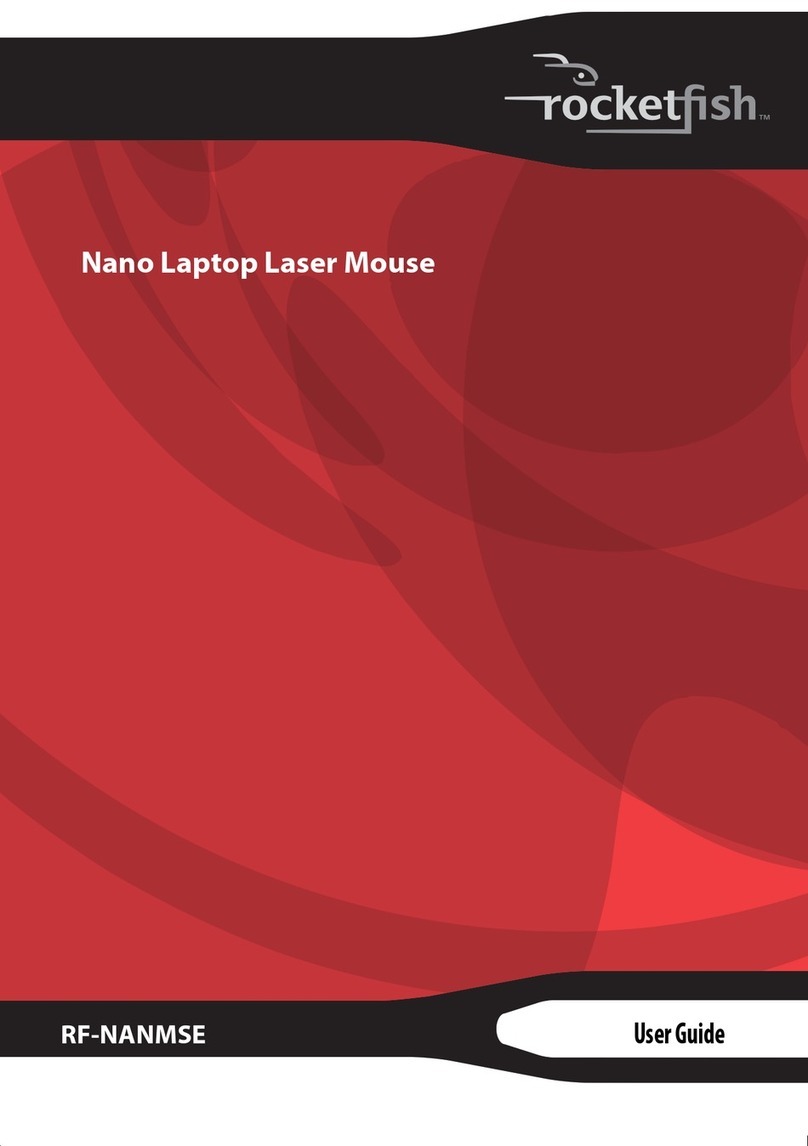
Rocket Fish
Rocket Fish RF-NANMSE User manual

Rocket Fish
Rocket Fish RF-TRMS User manual

Rocket Fish
Rocket Fish RF-MSE12 User manual
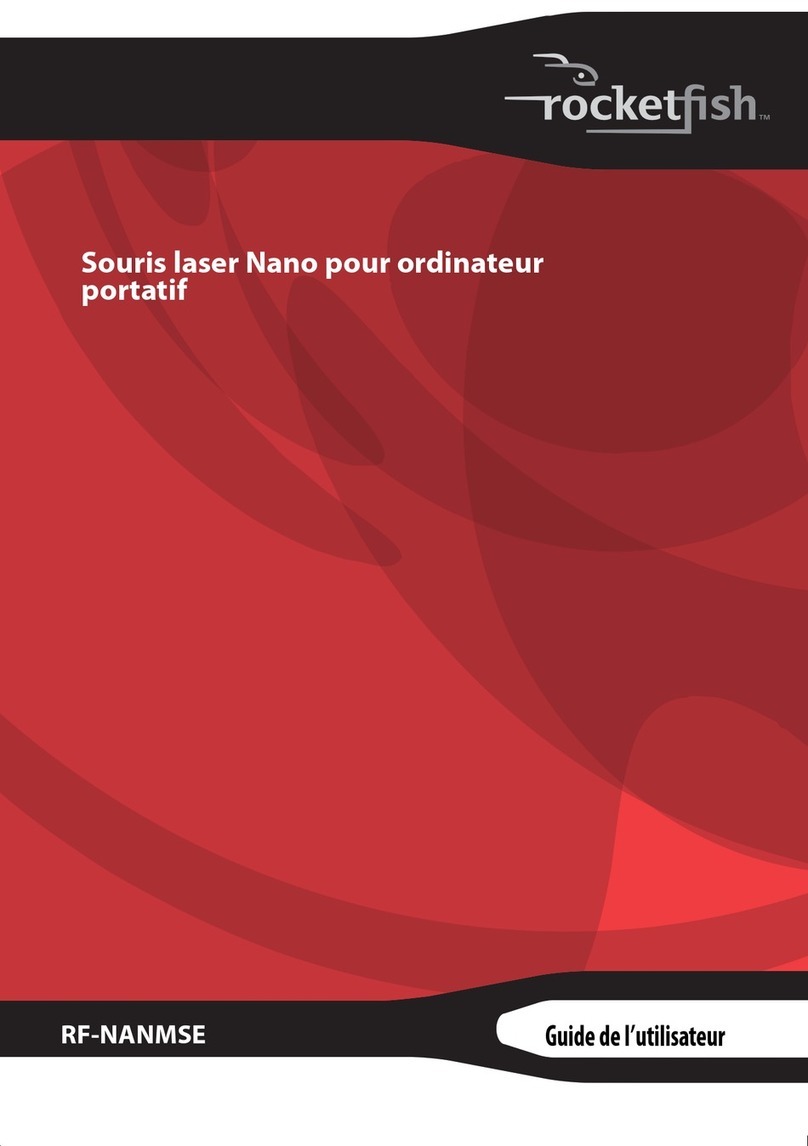
Rocket Fish
Rocket Fish RF-NANMSE User manual

Rocket Fish
Rocket Fish RF-NANO11 Quick start guide

Rocket Fish
Rocket Fish RF-NANOMSE2/RF-NANO11/12/13 User manual

Rocket Fish
Rocket Fish RF-MSE12 User manual

Rocket Fish
Rocket Fish RF-MSE14 User manual
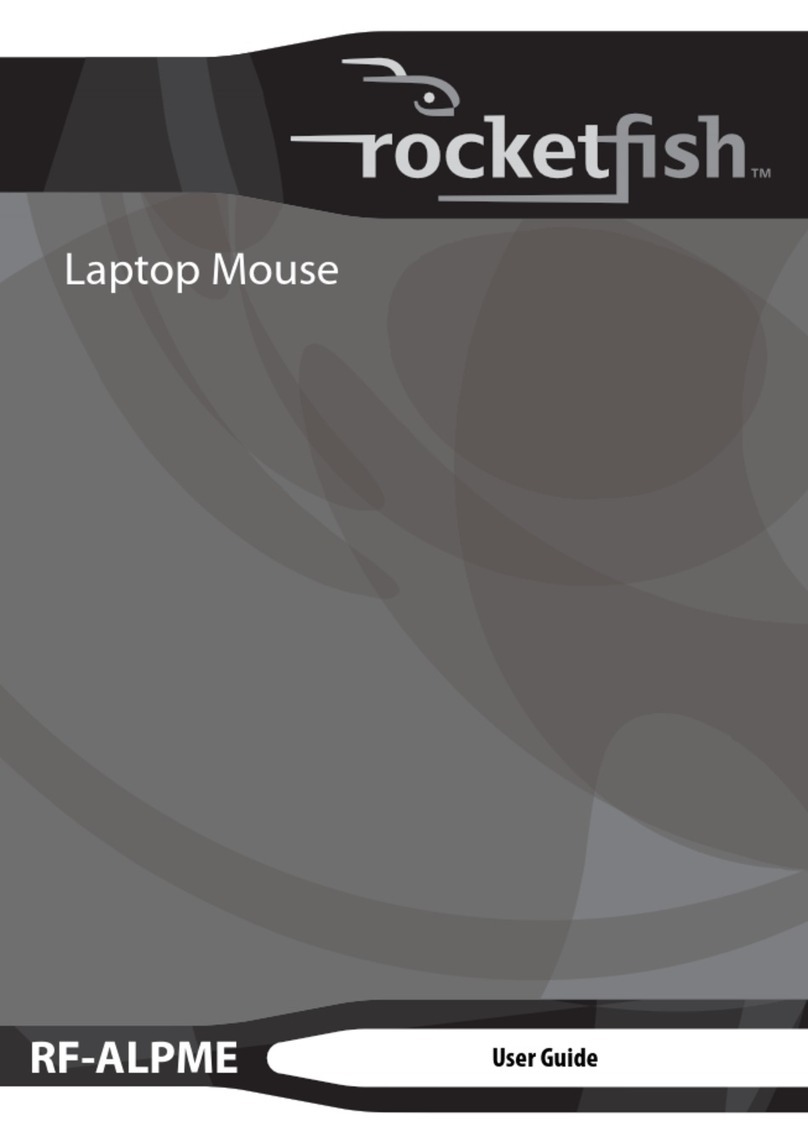
Rocket Fish
Rocket Fish RF-ALPME User manual
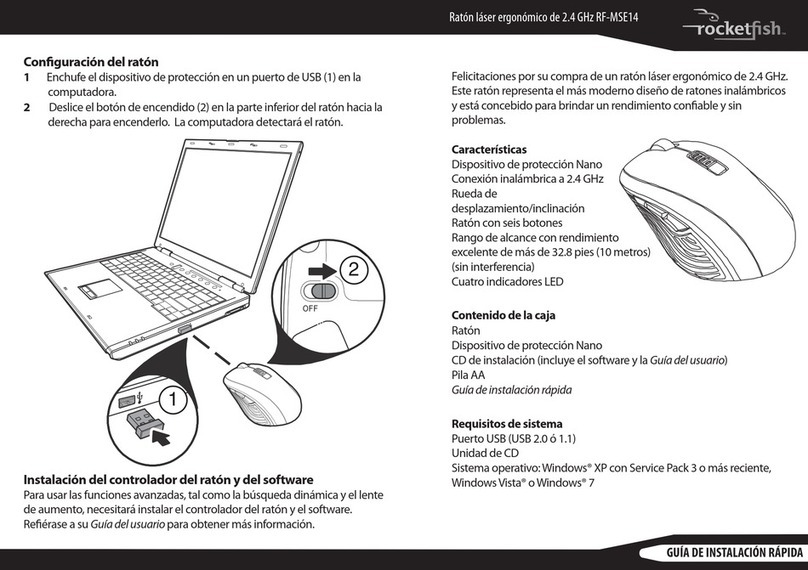
Rocket Fish
Rocket Fish RF-MSE14 User manual
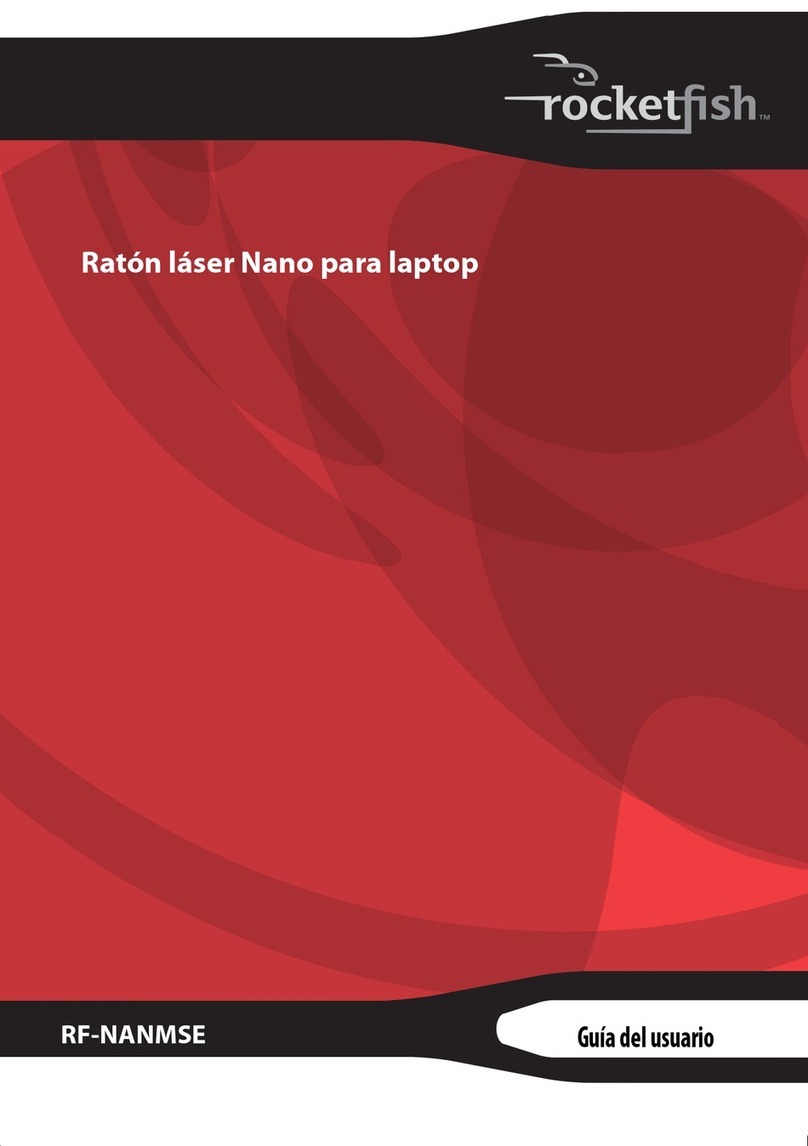
Rocket Fish
Rocket Fish RF-NANMSE User manual
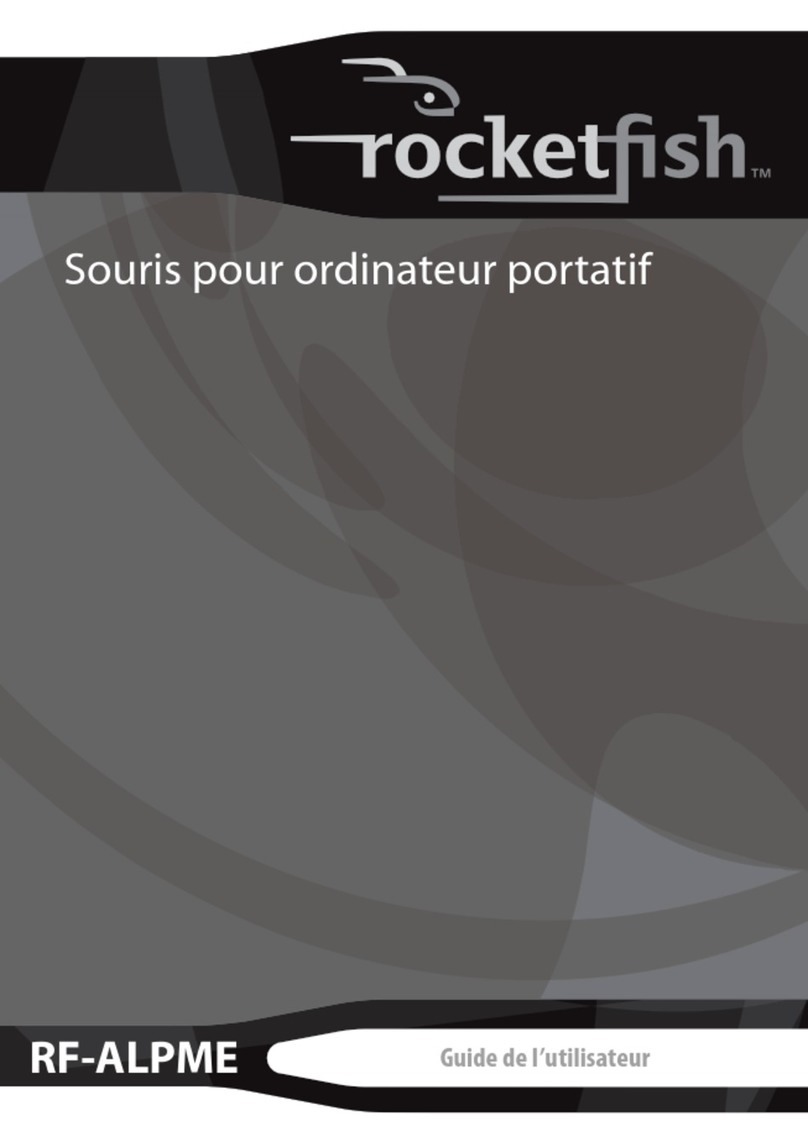
Rocket Fish
Rocket Fish RF-ALPME User manual

Rocket Fish
Rocket Fish RF-MSE14 User manual
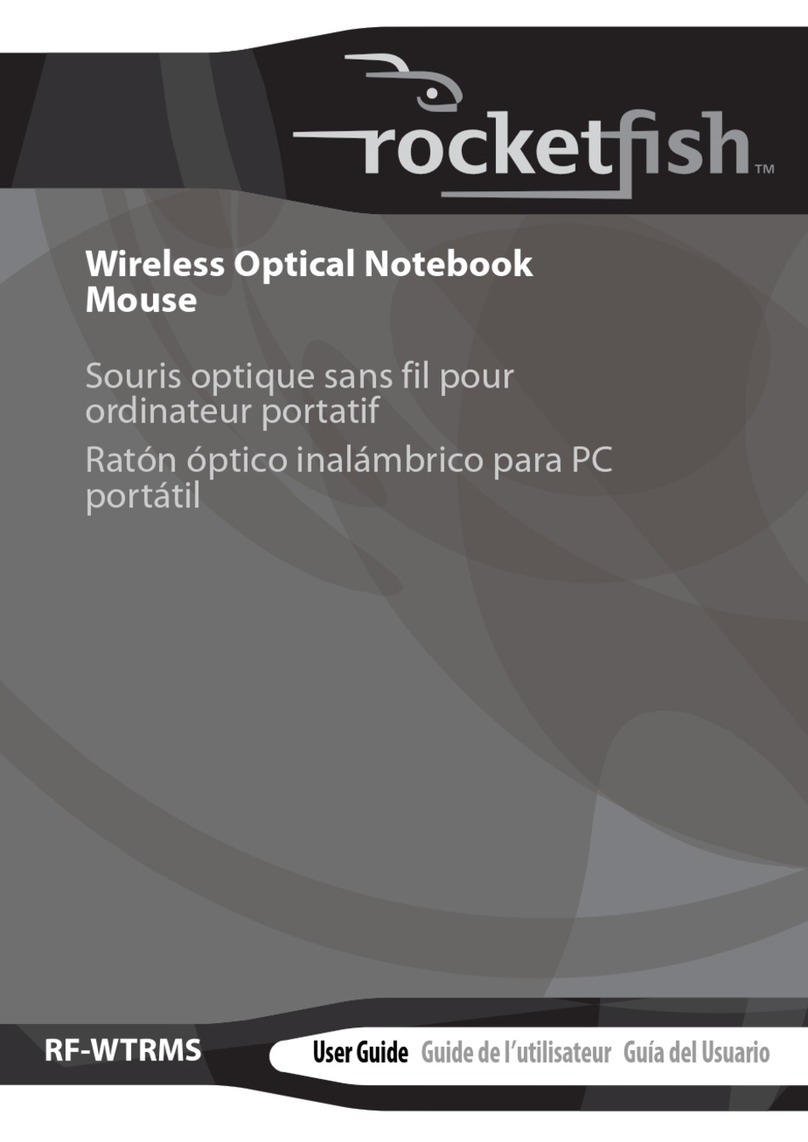
Rocket Fish
Rocket Fish RF-WTRMS User manual
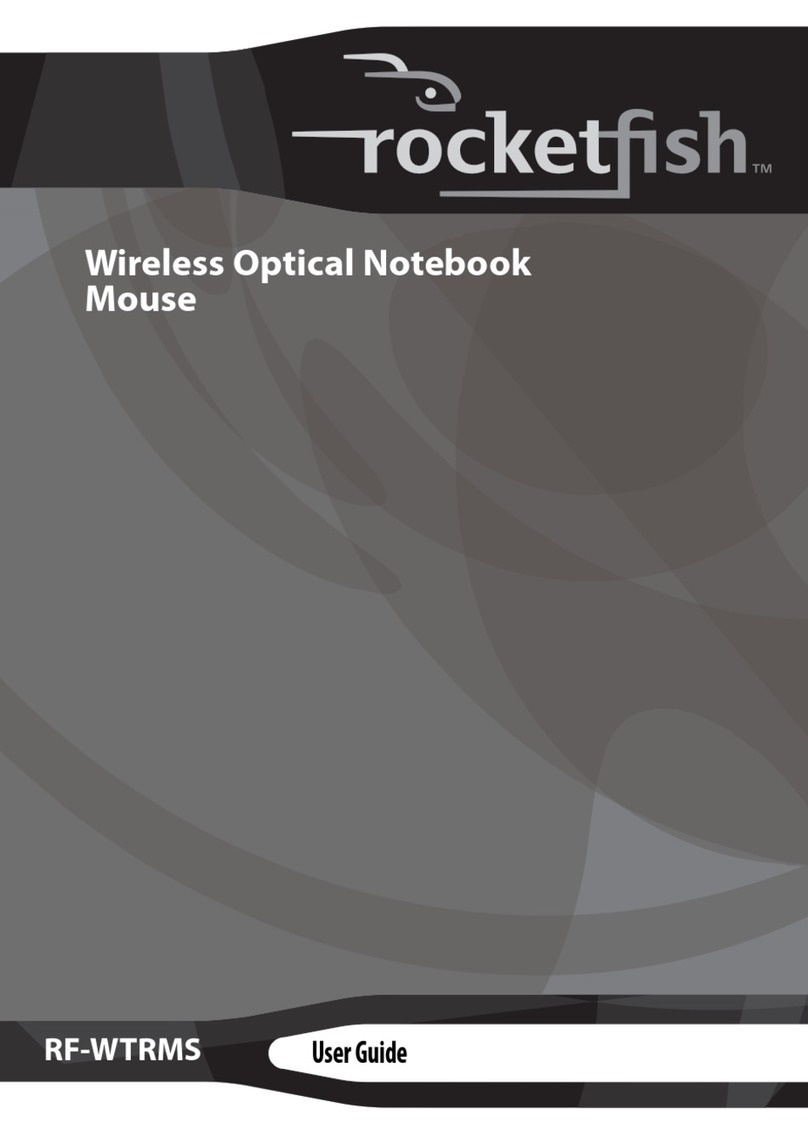
Rocket Fish
Rocket Fish RF-WTRMS User manual
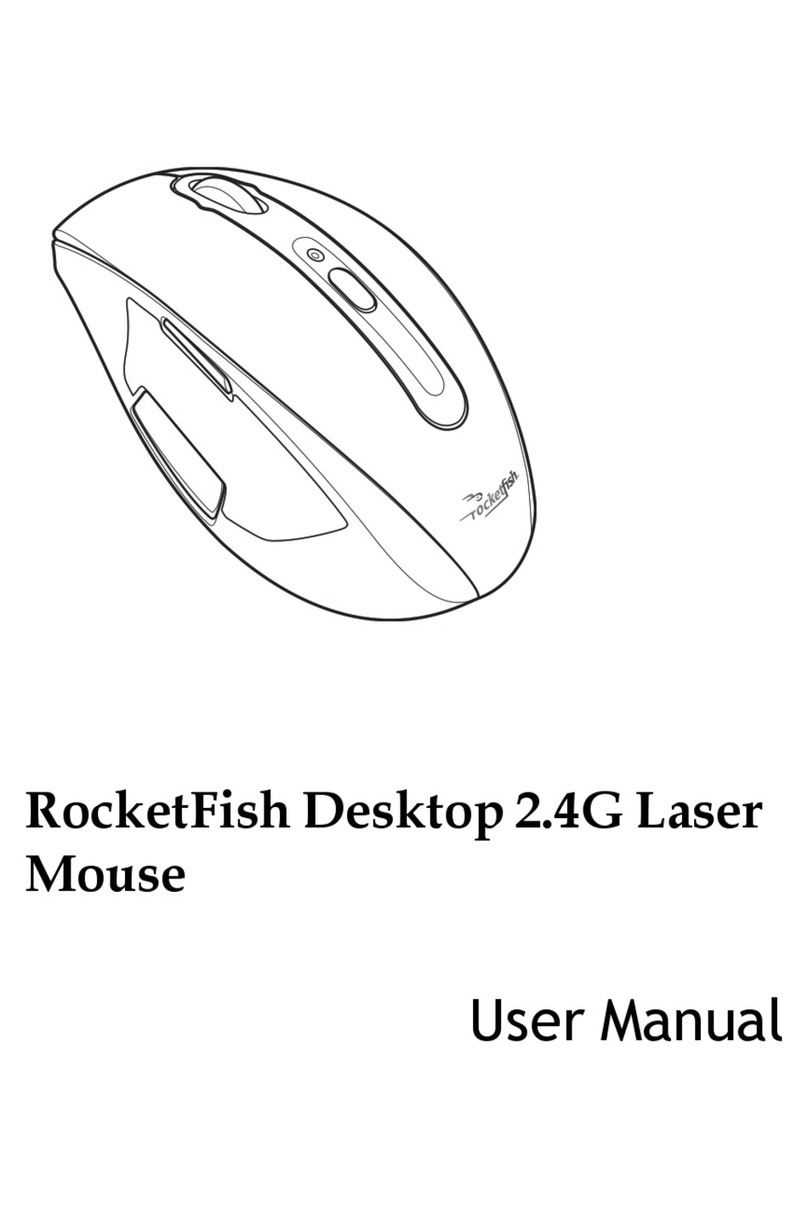
Rocket Fish
Rocket Fish M8BY01 User manual