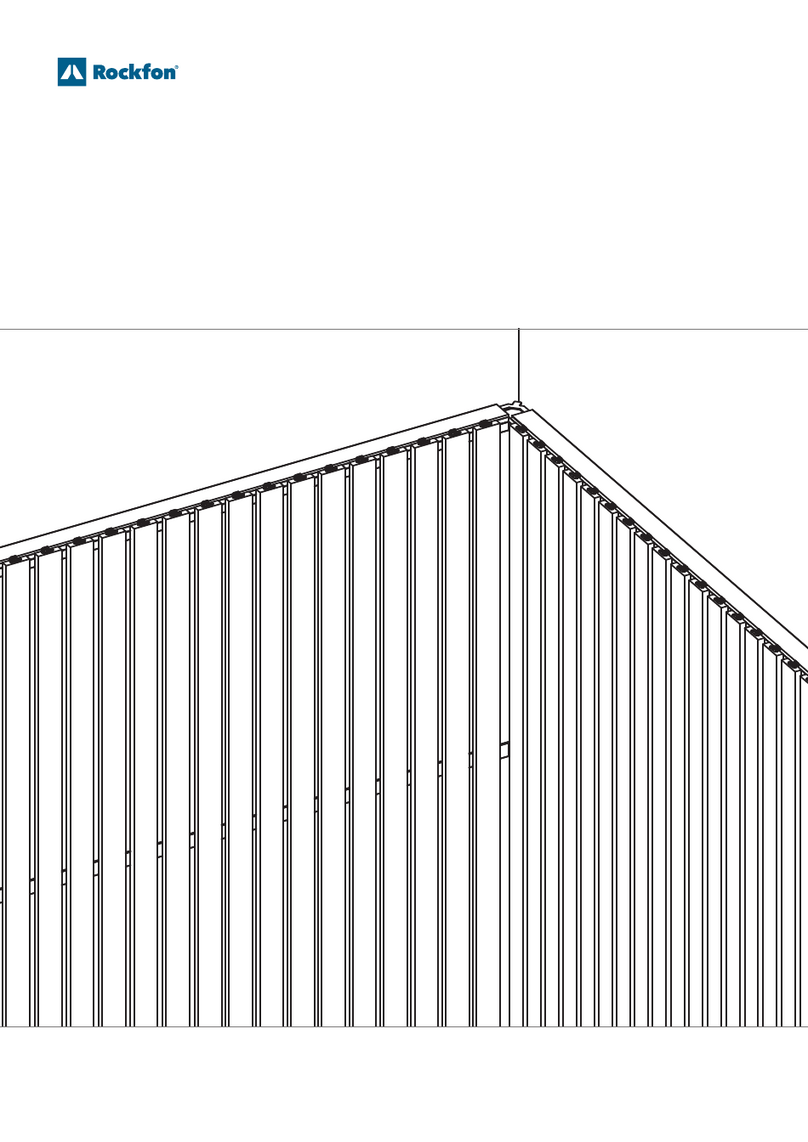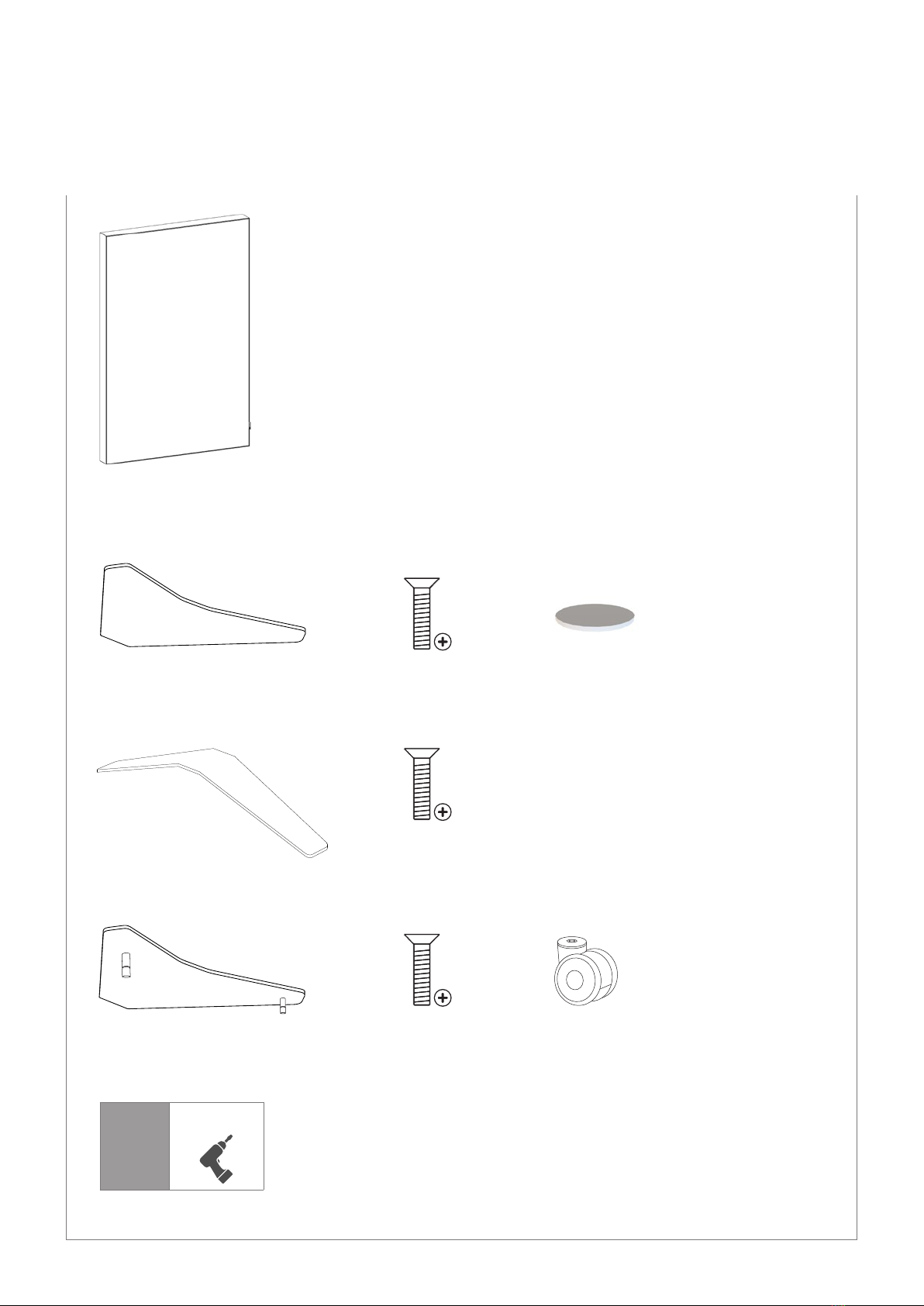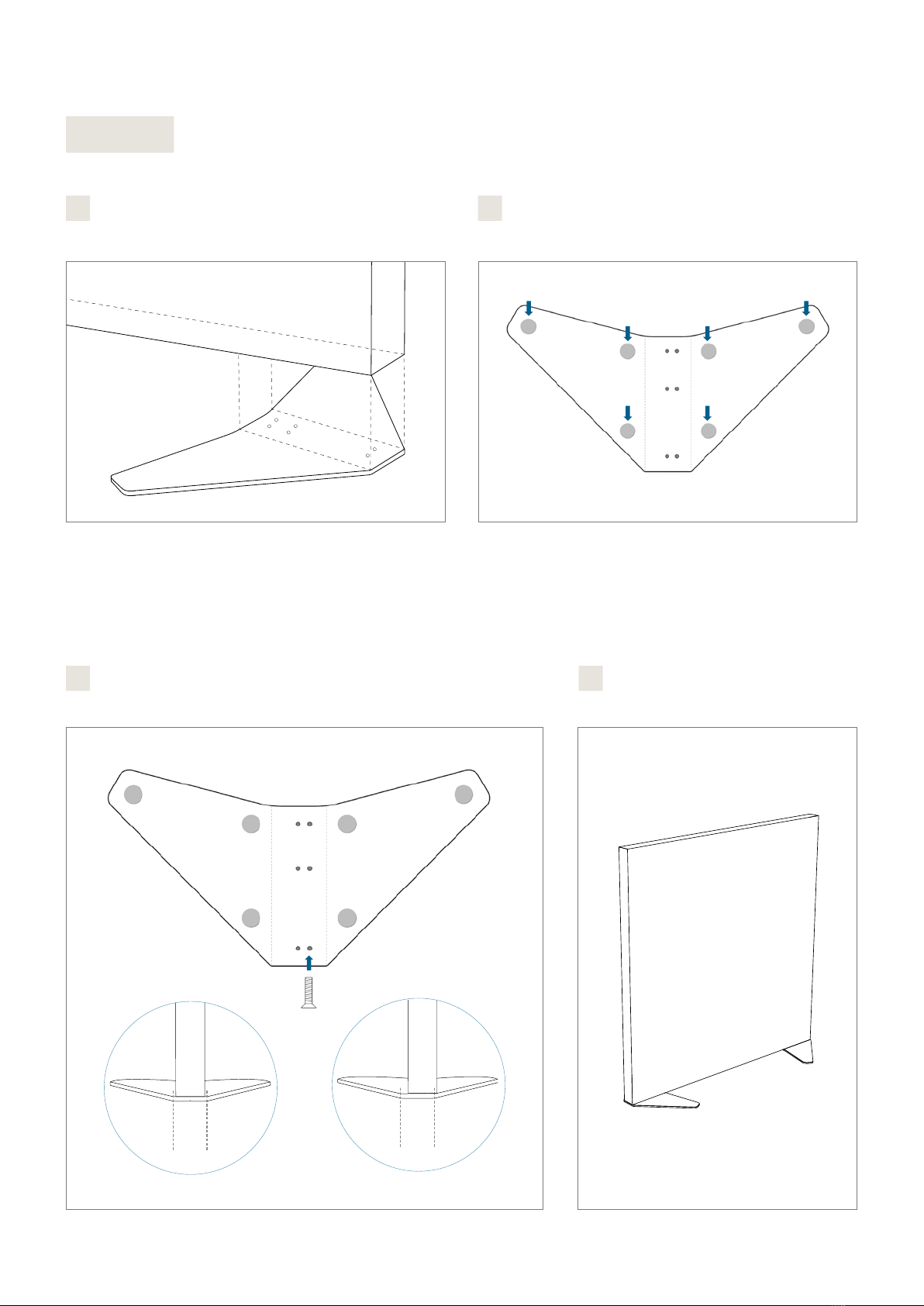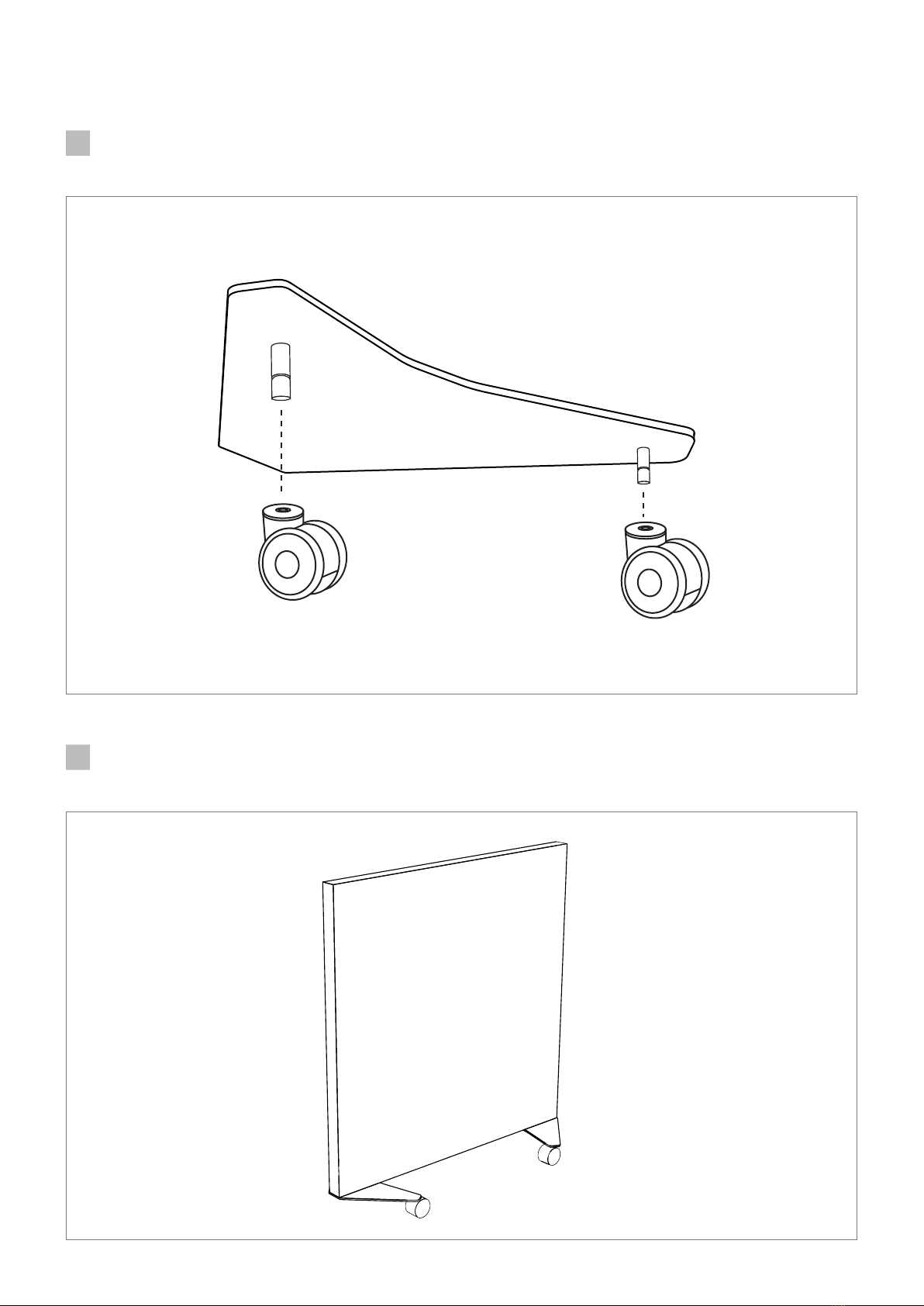9
Care and maintenance
ToensureoptimalperformanceandappearanceofyourRockfon
Canvapanels,regularcleaningofthesurfaceisanimportantstep.
Theacousticdetachablecanvasisnaturallyresistanttomoisture,
whichinhibitsthegrowthofmicroorganismswithoutanyadditional
treatments.
Cleaning
Dusting / Vacuuming:
Needstobedoneonaregularbasistohindertheaccumulationof
dustanddirtonbothframeandcanvasfabric.Useasoftbrushwhen
dusting/vacuumingasitwilltreatthepanelsmoregently.
Cleaning with soap and water:
Useliquidsoaporasimilaruniversalcleaningproductinwarmwater.
Wipedownwithacleanclothoracleansoftsponge.Squeezethe
clothorspongeoutwellinordertonotoverwettheacousticpanels.
Machine wash:
RemovethecanvasfabricbypullingtheRockfonhandtaginthe
bottomrightcorneruntilitcomesloosefromtheframe.Thecanvas
supportsfrequentmachinewashupto70°C.Makesurethatthe
canvasisdrywhenmountedagain.
Stain removal:
Incaseofstainsonyouracousticpanels,werecommendtoreactto
themasquicklyaspossible.Trytosoakupanyexcessliquidbeforeit
hastimetosoakinanddryoutinthecanvasfabricortheunderlying
acousticbasematerial.Proceedwiththeabovementioned
guidelinesforcleaningwithwaterandsoapfornalizingstain
removal.Ifcleaningwithwaterandsoapdoesnotremovethestain
completely,thenremovethecanvasandmachinewashit.
Disinfection
Ethanol / Alcohol:
Ethanol/alcohol-baseddisinfectantscanbeusedwithoutdamaging
thecanvasfabricnortheprint.Concentrationshouldbebetween
70-85%.Alwaysfollowthespecicmanufacturer’sinstructions.
Antibacterial spray / wipes:
Antibacterialwipesorsprayandwipecanbeusedtodisinfectthe
acousticpanelswithoutdamagingthecanvasfabricnortheprint.
Alwaysfollowthespecicmanufacturer’sinstructions.
Steam cleaning:
SteamcleaningcanbeusedtodisinfectyourRockfonCanvapanels
withouttheuseofchemicals.Alwaysfollowinstructionsandsafety
guidelines.
Rockfon®Canva™Floorscreen Rockfon®Canva™Floorscreen