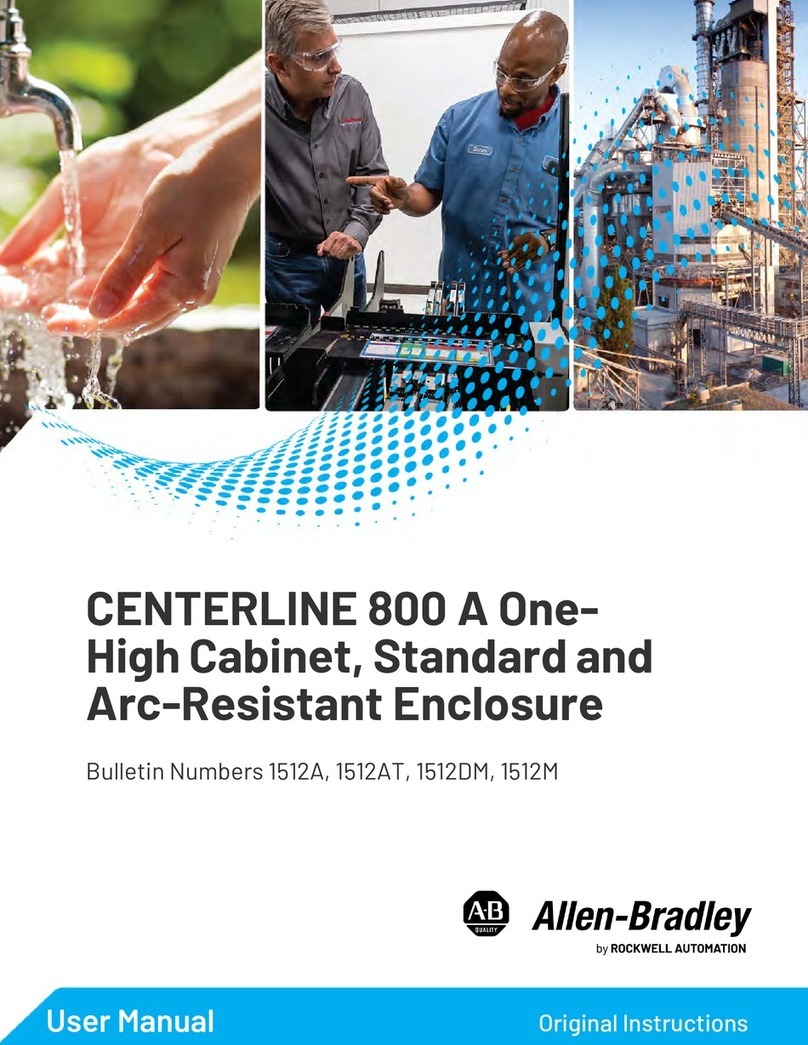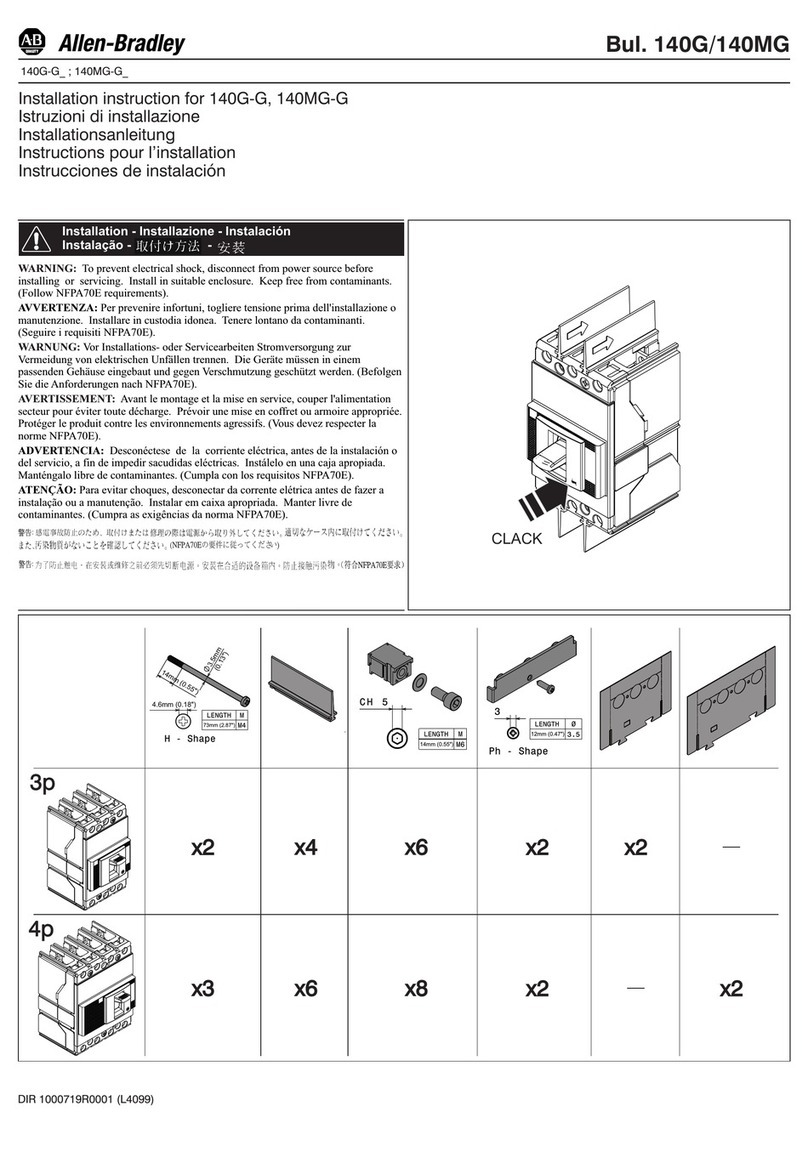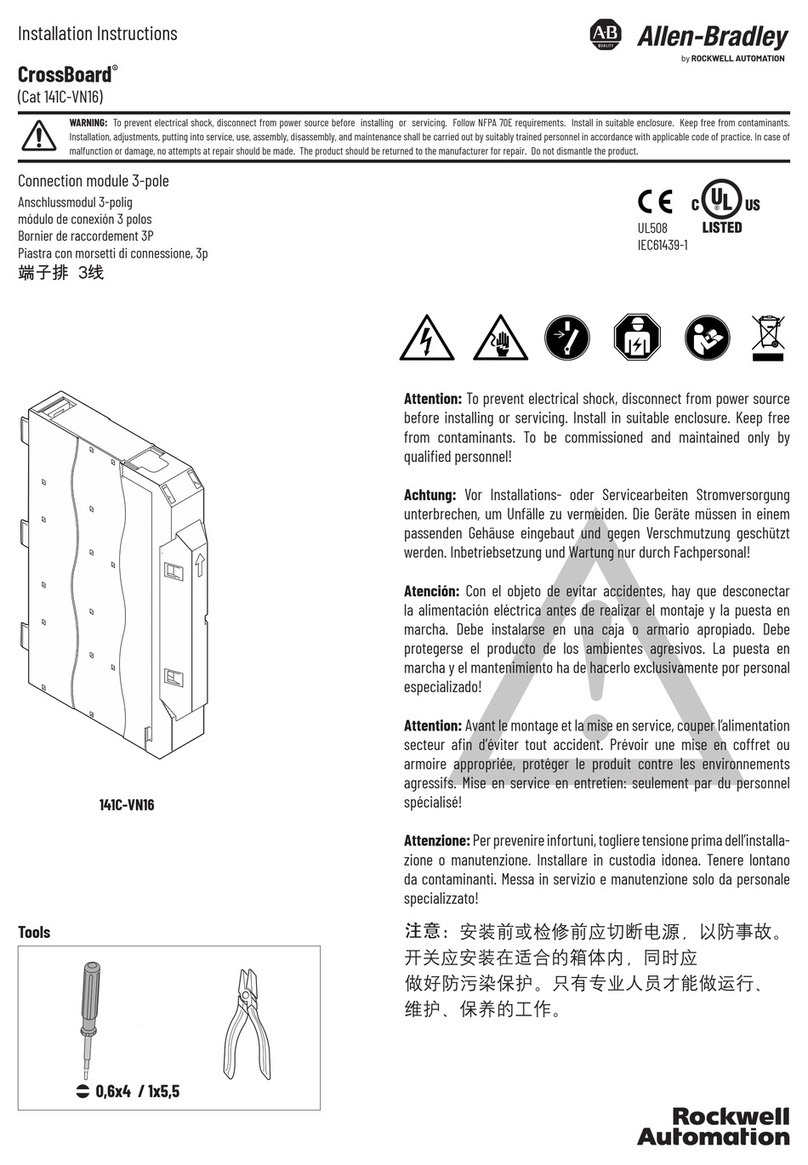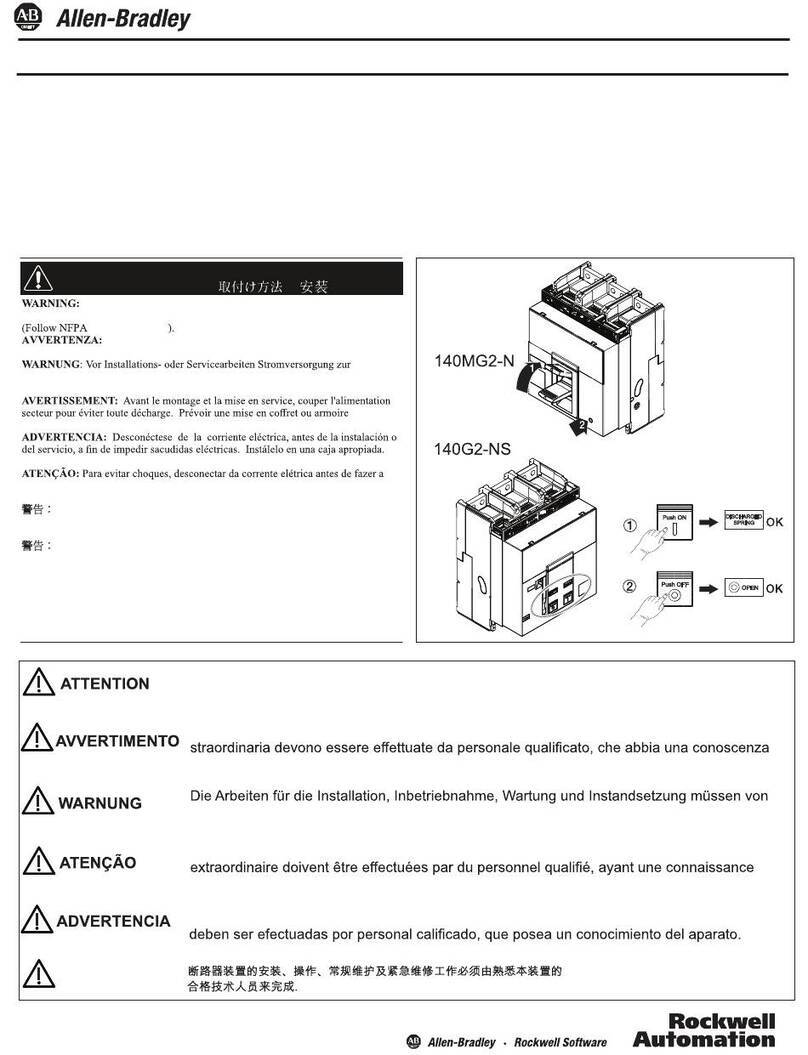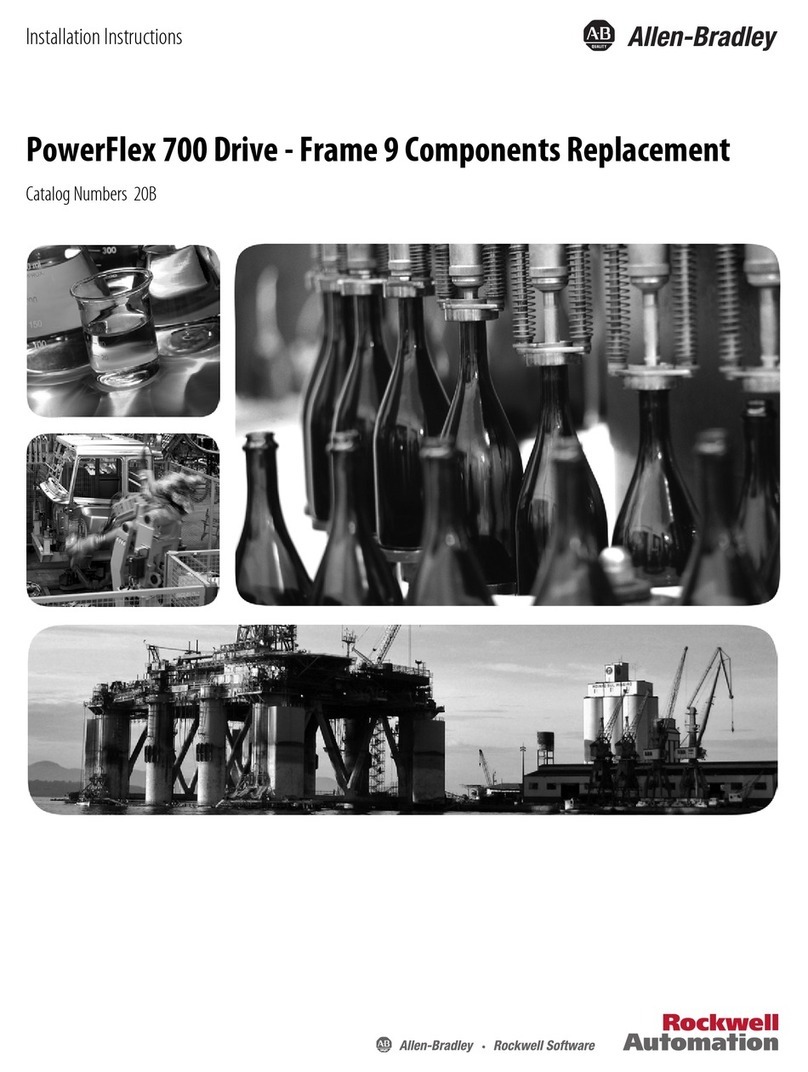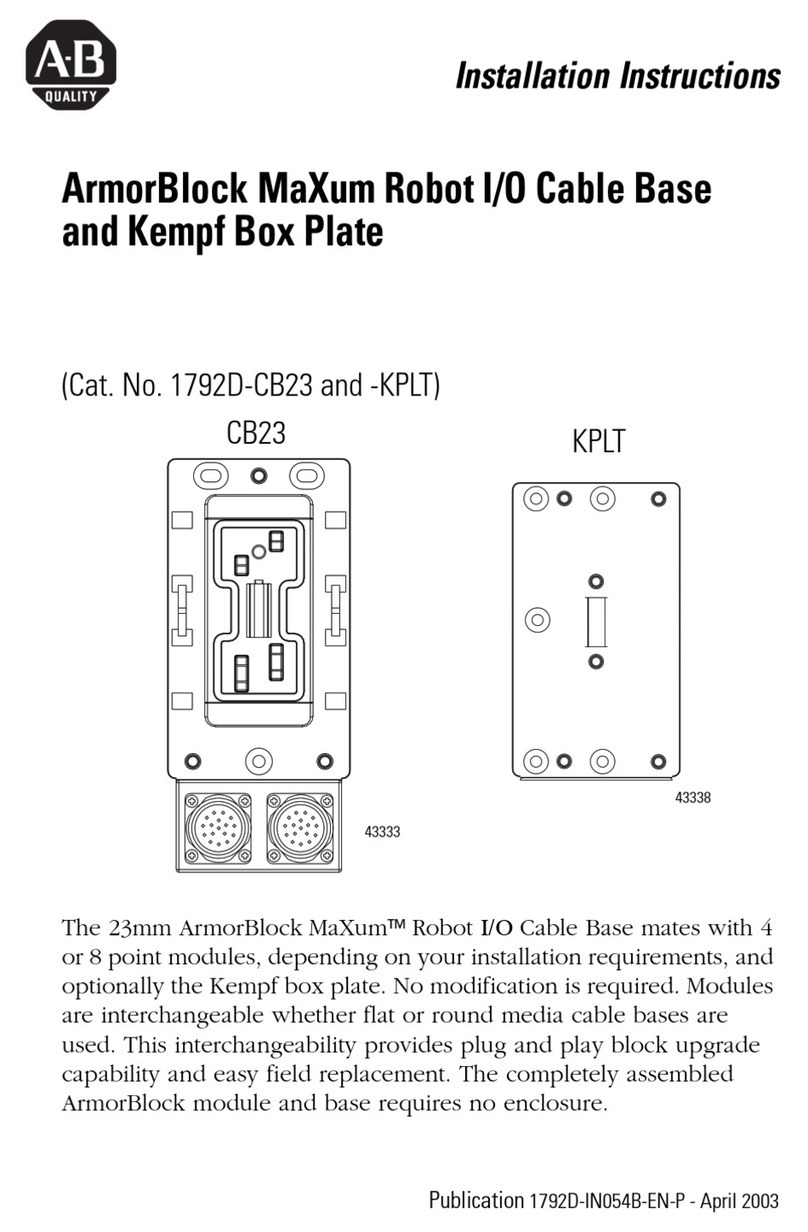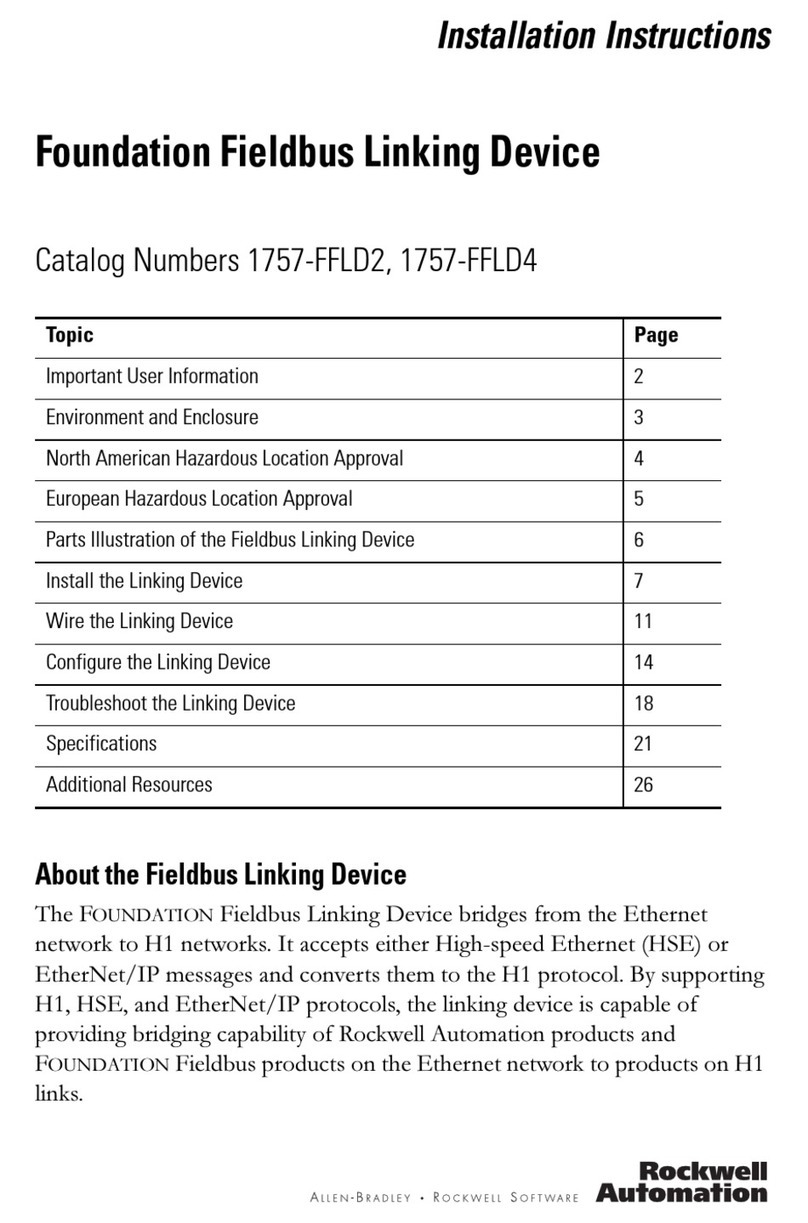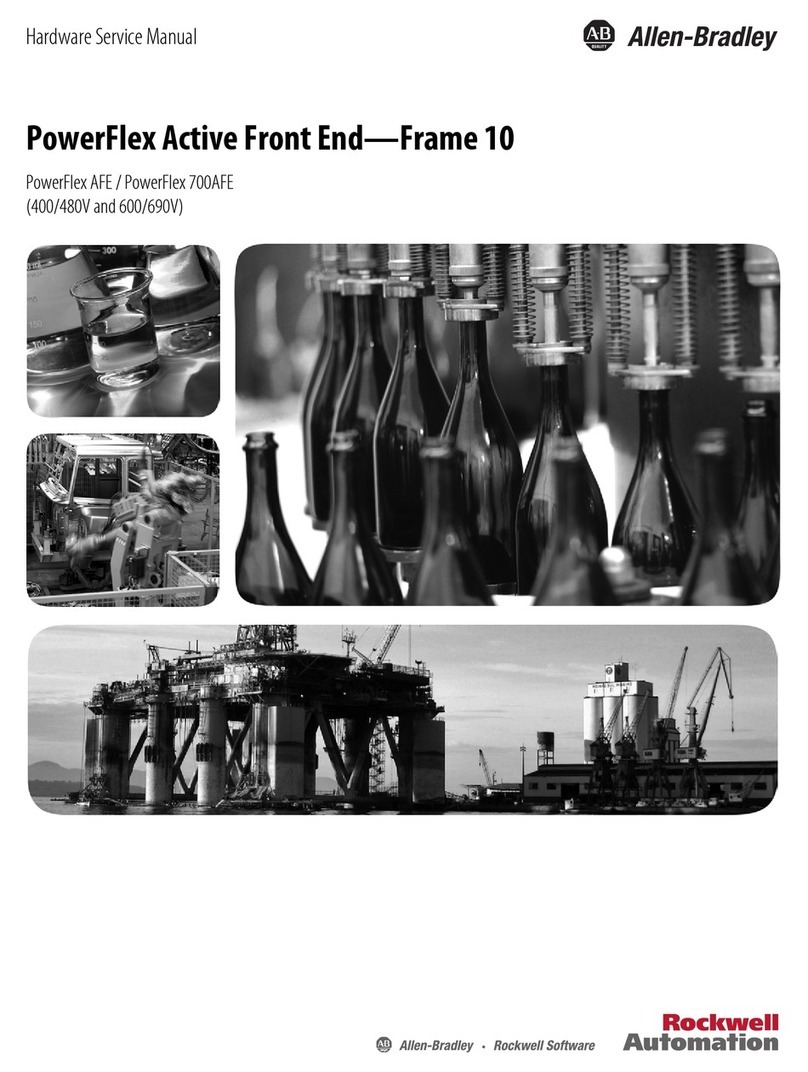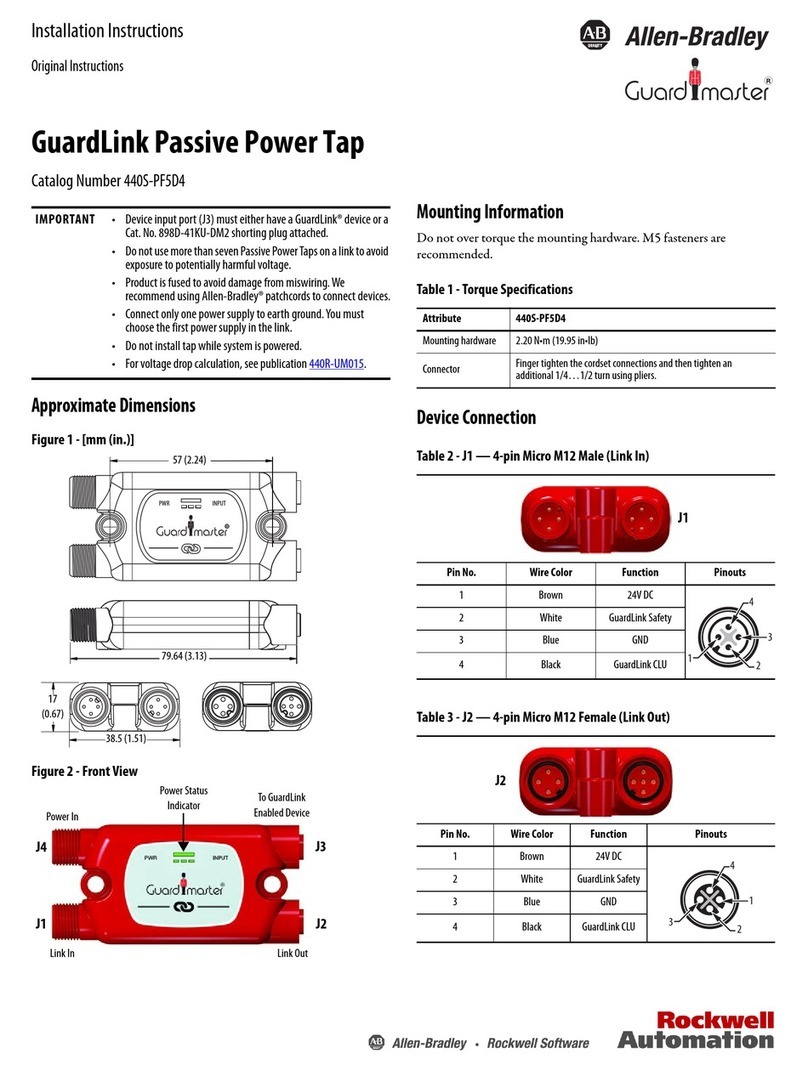Rockwell Automation Publication 440L-IN012A-EN-P - November 2017 5
GuardShield Type 4 and GuardShield Remote Teach
detection field. The GuardShield light curtain is configured at the
factory in Guard Only (automatic reset) mode.
Start Interlock
The start interlock stops the OSSD outputs from switching to ON state
after power-up of the system with the protective field unobstructed. A
manual reset of the system is required for the GuardShield light curtain
to enter the ON state.
The ON state is accomplished with one of two methods.
• Actuation of a momentary N.O. push button (see Figure 26 on
page 14)
• Interruption and restoration of the protective field within one
second.
After the first manual reset after power-up, the light curtain continues
operating in the Guard Only (automatic reset) mode.
Activation of this mode of operation and selection of the resetting
method is through DIP switch settings. Indication of this mode of
operation is through illumination of a yellow status indicator on the
GuardShield light curtain receiver (see Figure 42 on page 18).
Start interlock is not available on middle and end segments of a
cascading GuardShield light curtain system. However, it is possible to
configure this operating mode in the host segment and allow the whole
cascading system to operate in this mode. Start interlock is not available
in GuardShield light curtains with ArmorBlock Guard I/O module
connectivity.
Restart Interlock (Manual Reset)
The restart interlock mode of operation stops the OSSD outputs from
switching to ON after interruption and clearance of the protective field.
A manual reset of the GuardShield light curtain system is required.
Reset of the system is accomplished through a momentary N.O. push
button (see Figure 26 on page 14) or key switch. Configuration and
activation of this mode of operation is through DIP switch settings (see
Table 39 on page 17). The illumination of a yellow status indicator on
the GuardShield light curtain receiver indicates the restart interlock
mode.
Restart interlock is not available on middle and end segments of a
cascading GuardShield light curtain system. However, it is possible to
configure this operating mode in the host segment, which allows the
whole cascading system to operate in this mode (see Figure 42 on
page 18).
Restart interlock is not available in GuardShield light curtains with
ArmorBlock Guard I/O module connectivity.
Relay Monitoring (MPCE/EDM)
The relay monitor function is an input signal to the GuardShield light
curtain receiver. This function is used to monitor the state of the
protective machinery primary control contactors or other final
switching device (see Figure 25 on page 14). Detection of unsafe
conditions such as welded contacts, cause the GuardShield light curtain
to enter a lockout condition (OSSDs OFF). Activation of this mode of
operation is through DIP switch setting in the GuardShield light
curtain receiver (see Table 37 on page 17).
EDM is not available in the middle and end segments of a cascading
GuardShield light curtain system. However, it is possible to configure
this operating mode in the host segment, which allows the whole
cascading system to operate in this mode.
External Device Monitoring (EDM) is not available in GuardShield
light curtains with ArmorBlock Guard I/O module connectivity.
System Testing
The GuardShield light curtain performs a complete system self-test at
power-up. The output switch to the ON state if the system is properly
aligned and the protective field is unobstructed and the start/restart
interlock modes of operation are deactivated.
External Test (Machine Test Signal)
An external test signal to the GuardShield light curtain transmitter
triggers a test cycle of the system. Supplying or removing a signal (+24V
DC) via a N.C. or N.O. switch at the test input (see Figure 33 on
page 16) deactivates the transmitter during the test signal. Applying this
test signal simulates an interruption of the protective sensing field. The
polarity of the test input must be configured via a DIP switch that is
located in the GuardShield light curtain transmitter (see Table 38 on
page 17). The default setting is that the transmitter works in normal
operation if no signal is applied to the test input.
External test signal is not available in the middle and end segments of a
cascading GuardShield light curtain system. However, it is possible to
configure this feature in the host segment (see Figure 2 on page 4),
which allows the whole cascading system to operate in this mode.
Beam Coding
If several safety light curtains are operating close to one another, the
infrared light of the transmitter from one GuardShield light curtain
system can be seen by the receiver of another system. This situation
would cause a nuisance stop. To stop this optical interference, the
GuardShield light curtain is able to have the transmitter generate
different beam patterns, which are referred to as Beam Coding.
Selection and activation of beam coding is accomplished through DIP
switch settings in both the transmitter and receiver.
The following settings are available in the GuardShield safety light
curtain; noncoded and coded.
Blanking
The GuardShield safety light curtain can be configured with fixed
blanking of one or more adjacent beams, exclusive of the
synchronization beam. Floating blanking of one or two beams is also
capable of being configured. It is possible to activate both fixed and
floating blanking simultaneously.
IMPORTANT If a test cycle of a cascading system is required, it is necessary
to have all transmitters in a cascading system that is
configured in the same condition. For instance, all “active high”
or all “active low” condition.
IMPORTANT Beam coding improves resistance to optical interference.
Beam coding increases the system response time, which can
also increase the required safety distance. See Determine the
Safety Distance on page 8.