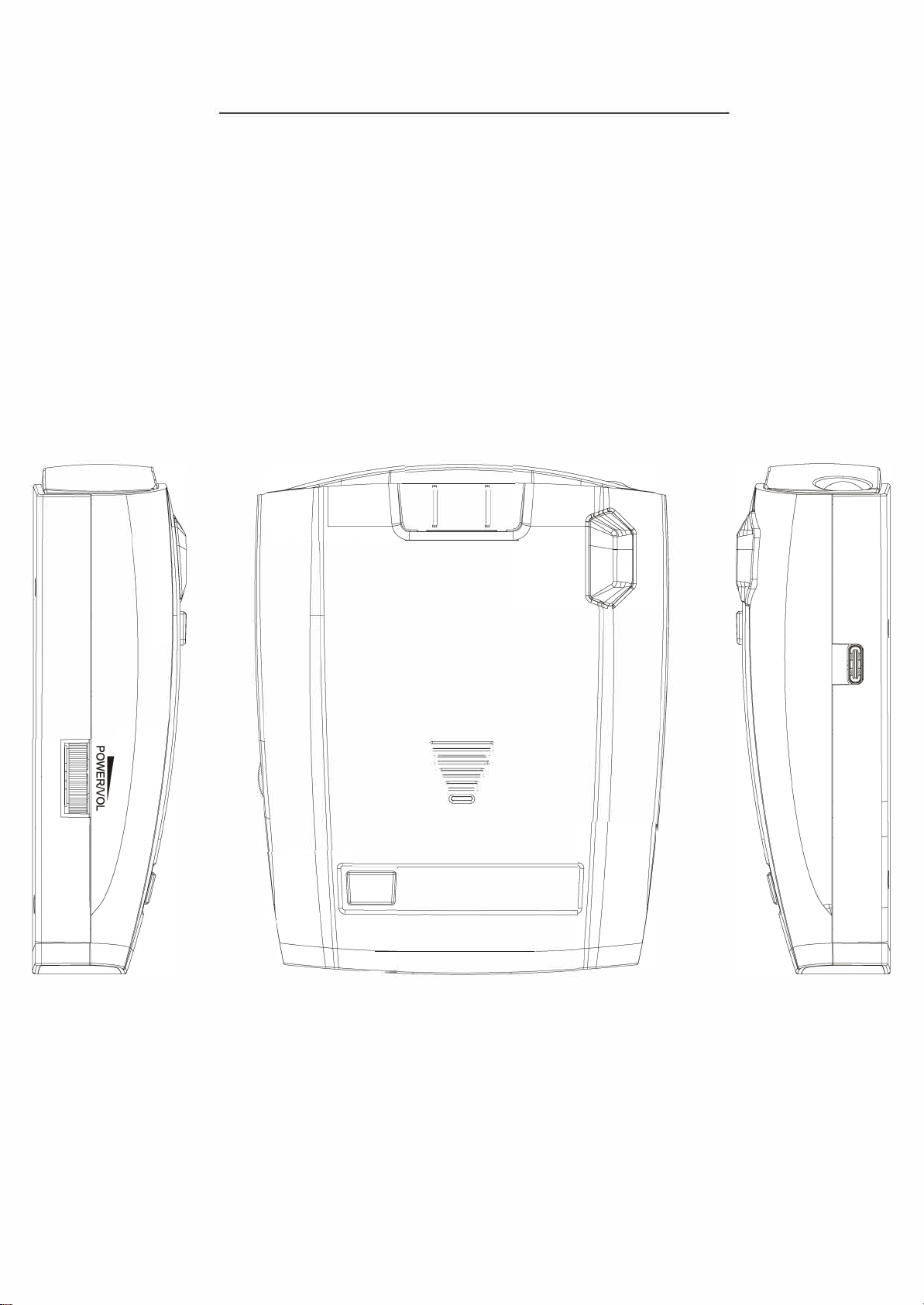9) Ka Narrow/Wide (only display, No beep)
10) K Band Filter On/Off (only display, No beep)
11) TSF On/Off (only display, No beep)
12) Voltage Meter On/Off (only display, No beep)
13) Scrambler On/Off (only display, No beep)
14) Self Test On/Off (only display, No beep)
15) Dim Mode (only display, No beep)
16) Mute Mode (only display, No beep)
2.1. Display will show the following according to the settings.
1) Voice On/Off : "□□□□VOICE□ON□□□□” / "□□□□VOICE□OFF□□□”
2) English/Spanish : “□□□□ENGLISH□□□□□” / “□□□□SPANISH□□□□□”
3) Tone High/Low : "□□□□TONE□HIGH□□□” / "□□□□TONE□LOW□□□□”
4) X Band On/Off : "□□□X□Band□On□□□□” / "□□□X□Band□Off□□□”
5) K Band On/Off : "□□□K□Band□On□□□□” / "□□□K□Band□Off□□□”
6) Ka Band On/Off : "□□Ka□Band□On□□□□” / "□□Ka□Band□Off□□□”
7) Laser On/Off : "□□□□Laser□On□□□□” / "□□□□Laser□Off□□□”
8) K Narrow/Wide : "□□□□K□Narrow□□□□” / "□□□□□K□Wide□□□□□”
9) Ka Narrow/Wide : "□□□Ka□Narrow□□□□” / "□□□□Ka□Wide□□□□□”
10) K Band Filter On/Off : "□□K□FILTER□ON□□□” / "□□K□FILTER□OFF□□”
11) TSF On/Off : "□□□□□TSF□On□□□□□” / "□□□□□TSF□Off□□□□
12) Voltage Meter On/Off : "VoltageMeter□On□” / "VoltageMeter□Off”
13) Scrambler On/Off : "□□SCRAMBLER□ON□□” / "□□SCRAMBLER□OFF□”
14) Self Test On/Off : “□□SELF□TEST□ON□□” / “□□SELF□TEST□OFF□”
15) Dim Mode : “□□□□□BRIGHT□□□□□” / “□□□□□□DIM□□□□□□□”/
“□□□□□DIMMER□□□□□”/ “□□□□□□DARK□□□□□□”/
16) Mute Mode : “□□□□MUTE□ON□□□□□” / “□□□□MUTE□OFF□□□□”/
“□□□□AUTOMUTE□□□□”/
=============================================================================
BUTTON OPERATION
=============================================================================
1. [MENU] Button
1.1. Press [MENU] Button to enter MENU Mode
2. [MUTE] Button
2.1. Press [MUTE] button to change Mute Mode (Mute Off -> Mute On -> AutoMute )
-> Mute Off : "□□□□MUTE□OFF□□□□” with voice message (if voice on) or with 3beeps (if voice is off)
-> Mute On : "□□□□MUTE□ON□□□□□” with voice message (if voice on) or with 1beep (if voice is off)
-> AutoMute : "□□□□AUTOMUTE□□□□” with voice message (if voice on) or with 2beeps (if voice is off)
3. [CITY] Button
3.1. Press to change City Mode ( HIGHWAY <-> CITY )
-> Highway : “□□□□□HIGHWAY□□□□” with voice message (if voice on) or with 2beeps (if voice is off)
-> City : “□□□□□□CITY□□□□□□” with voice message (if voice on) or with 1beep (if voice is off)