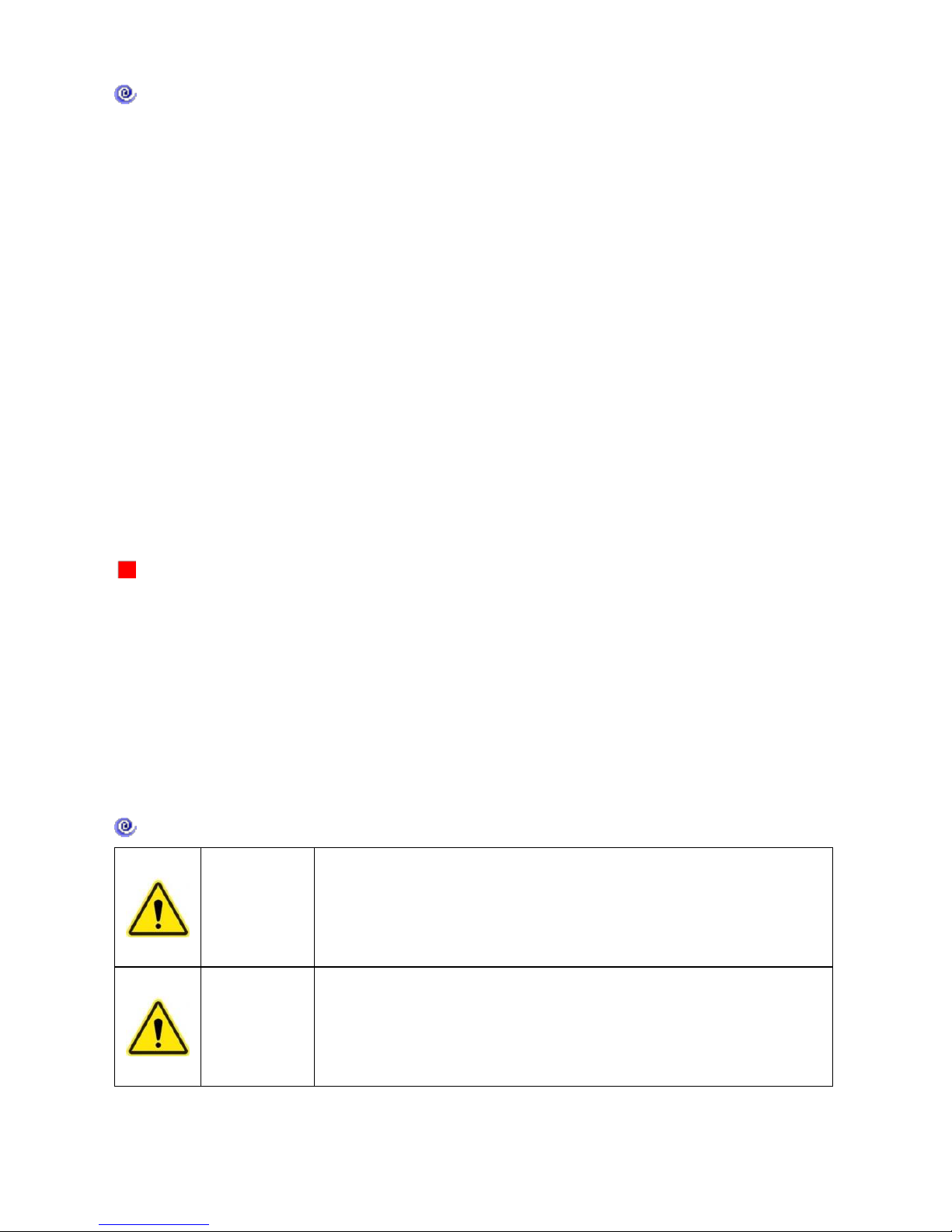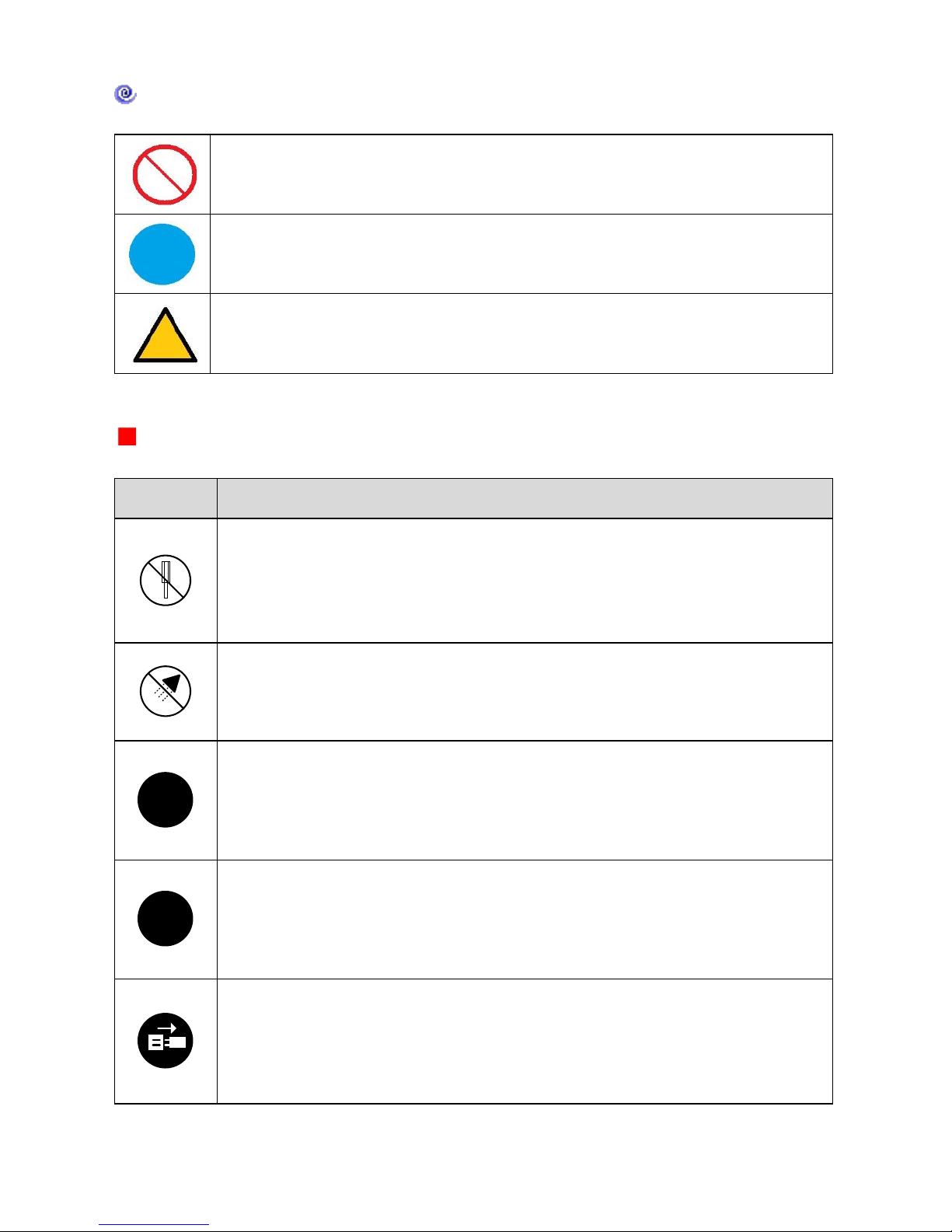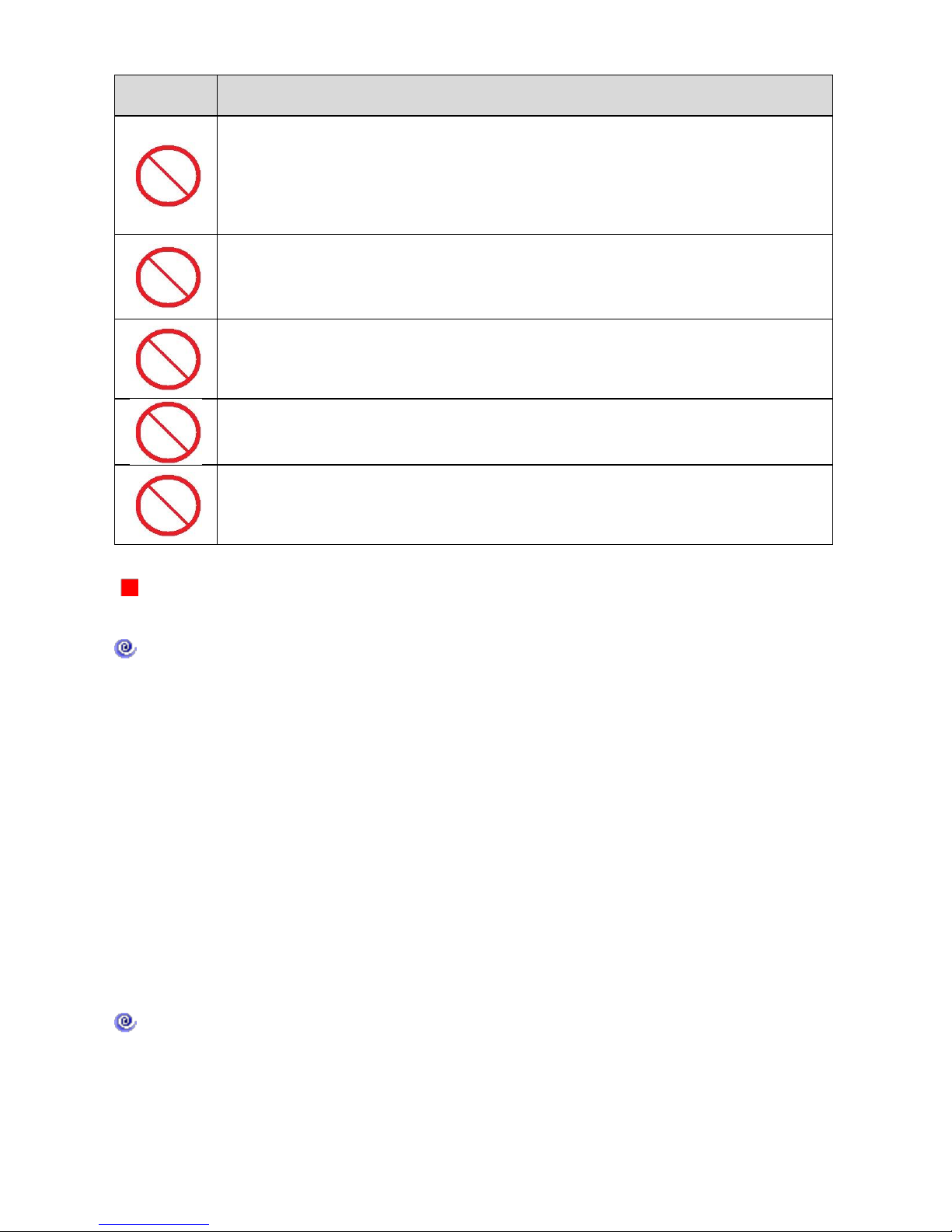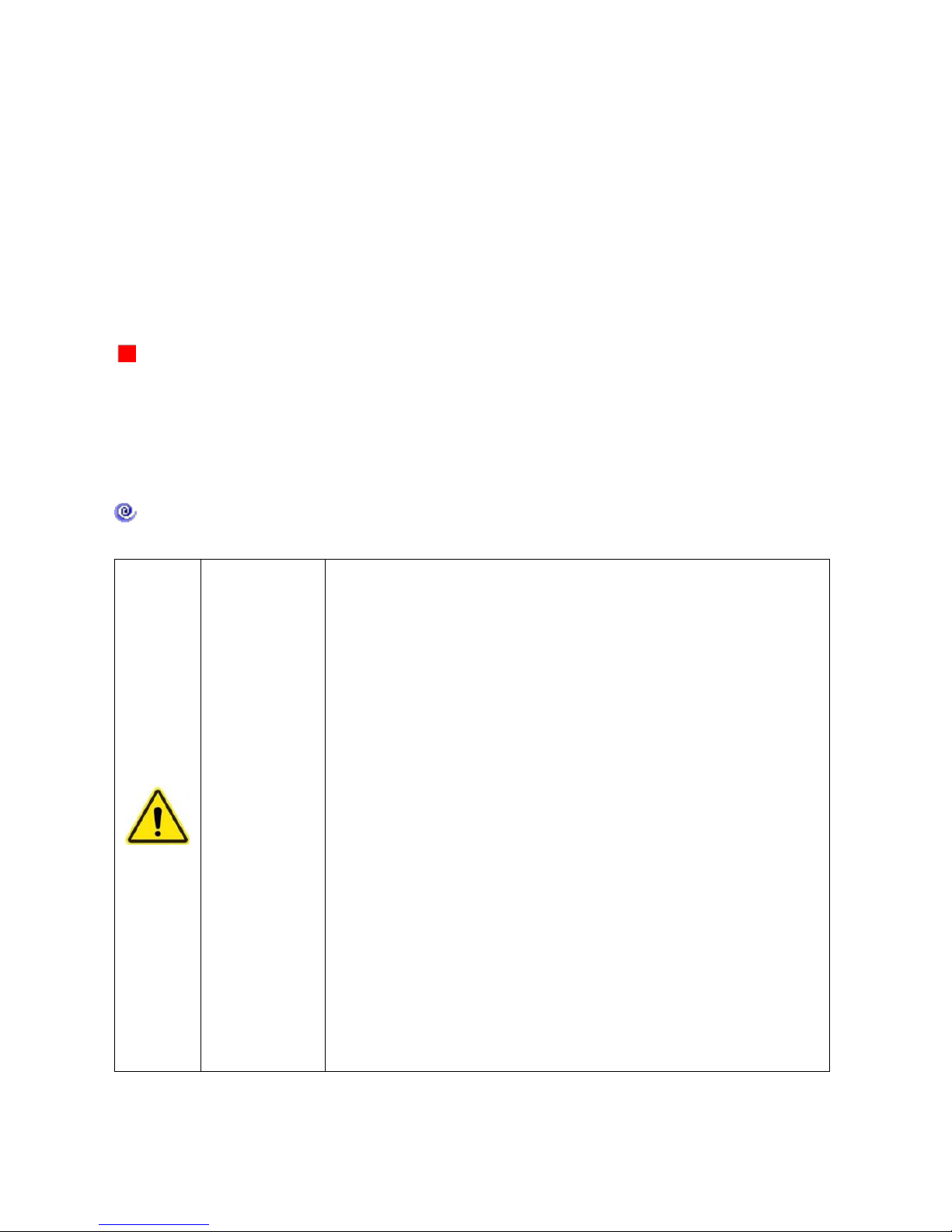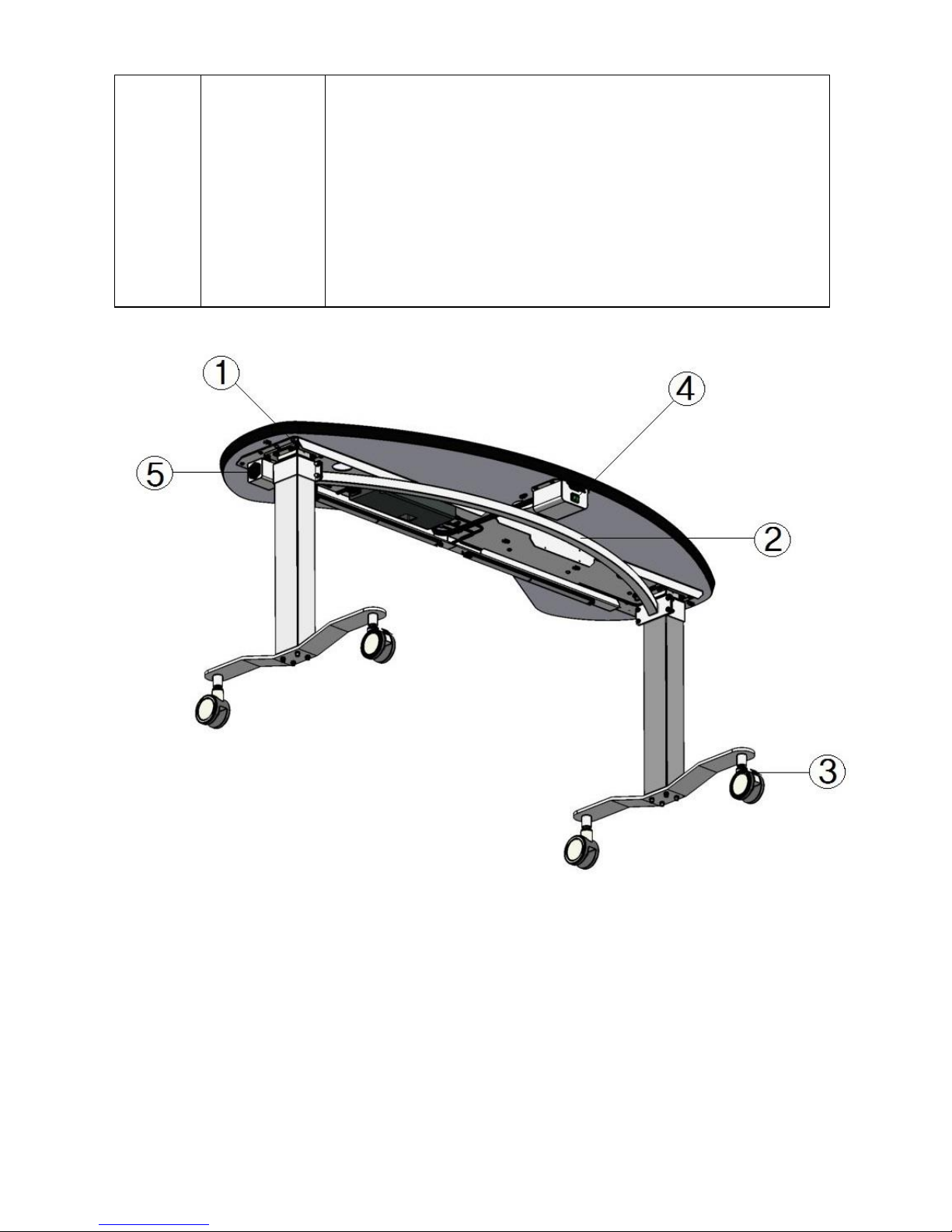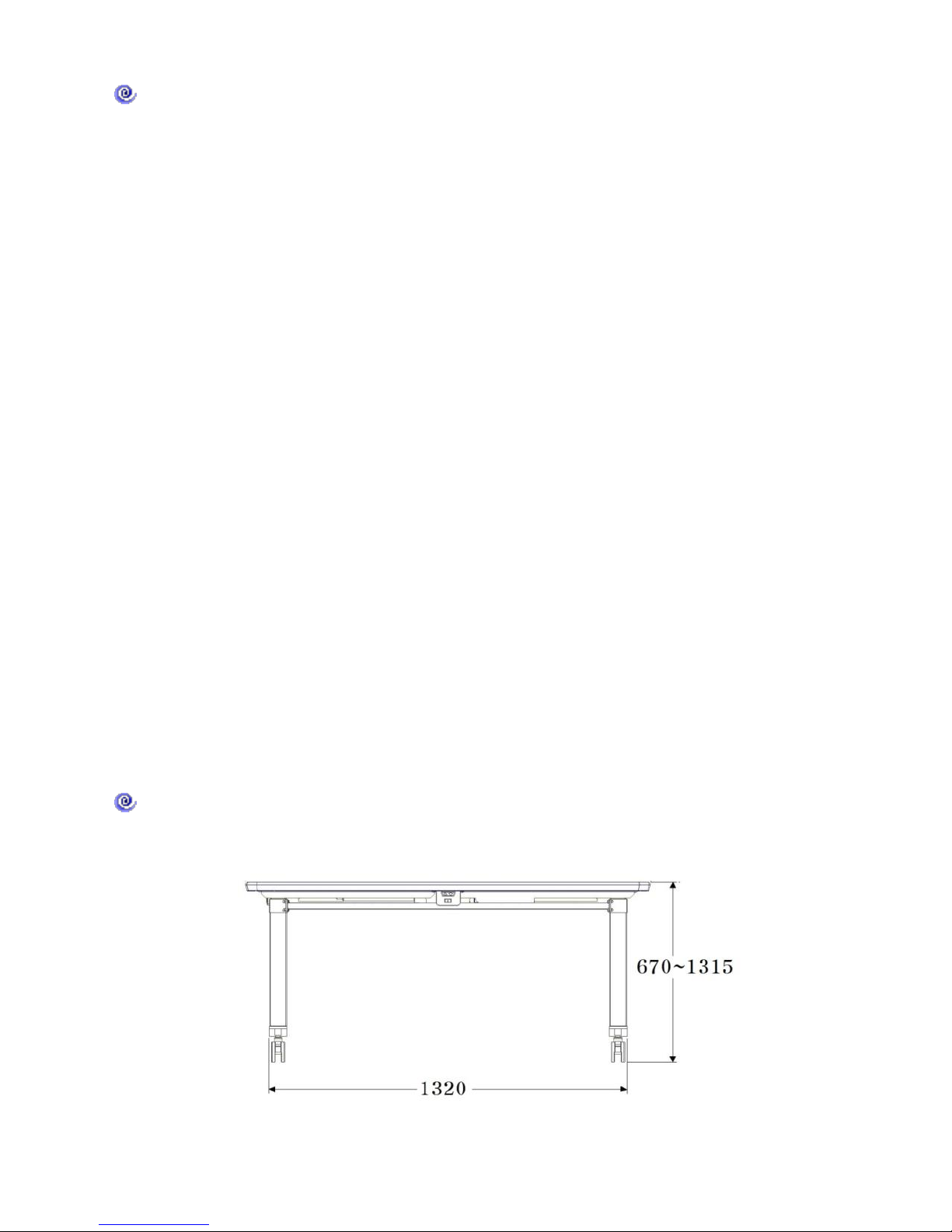-1-
Contents
Introduction ------------------------------------------------------------ 1
Indication for using safely --------------------------------------------- 2
Safety Precaution ------------------------------------------------------- 3
Management ----------------------------------------------------------- 4
Alert and Display Position --------------------------------------------- 5
Name of each part & Function ---------------------------------------- 7
Way of Use ------------------------------------------------------------ 10
When Problem Occurs ------------------------------------------------ 12
Reference Data -------------------------------------------------------- 13
Management & Inspection ------------------------------------------- 13
Replacement a fuse --------------------------------------------------- 14
Warranty Period ------------------------------------------------------- 14
Precautions of Use ---------------------------------------------------- 15
Storage & Management after use ----------------------------------- 16
Installation Guide ----------------------------------------------------- 17
Components of Box -------------------------------------------------- 26
Mentioned Items ----------------------------------------------------- 27
Map ------------------------------------------------------------------- 28
Introduction
Thanks you for purchasing this model (RT-400).
Please use RT-400 after read & understand the manual carefully
and understand it well.