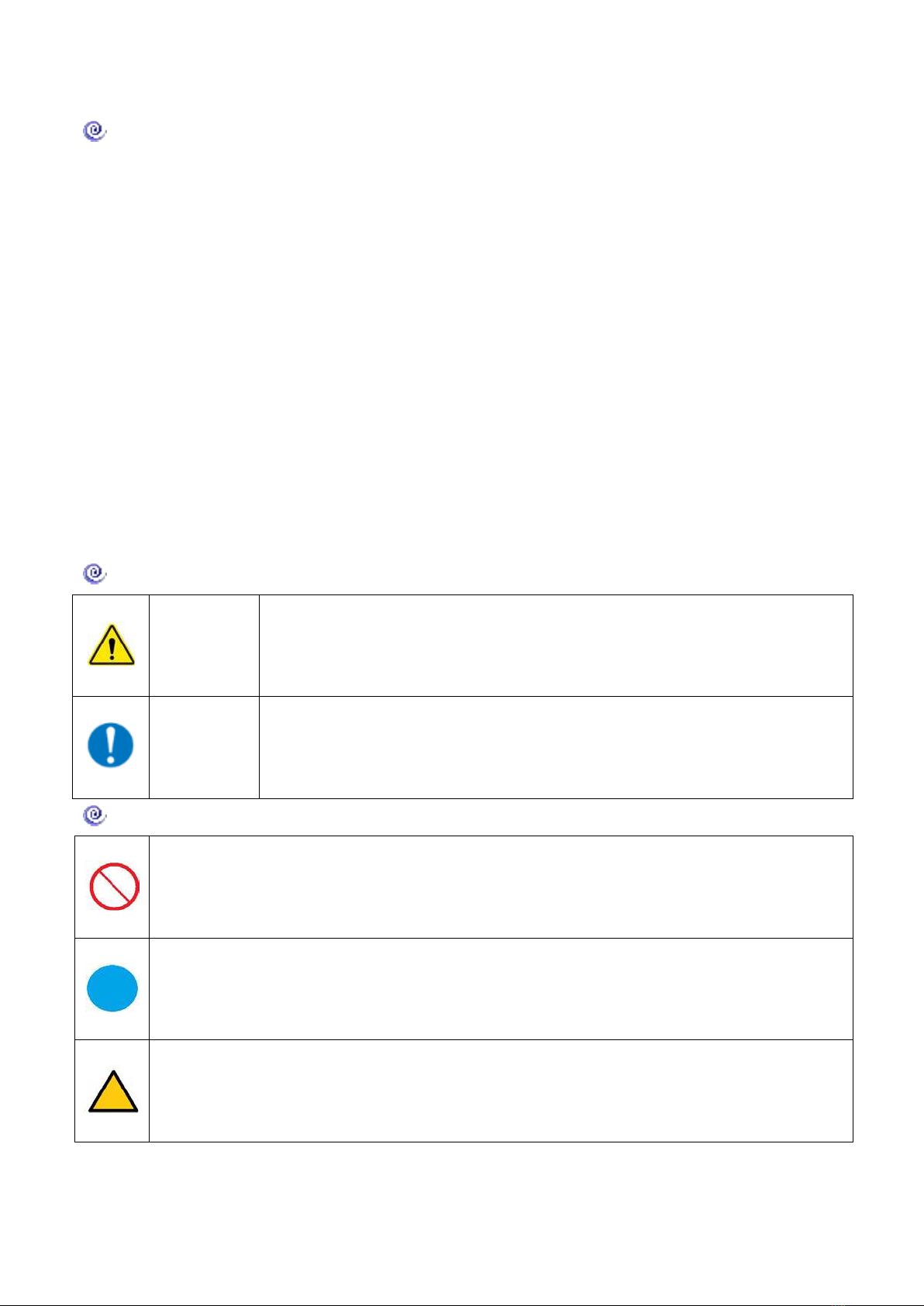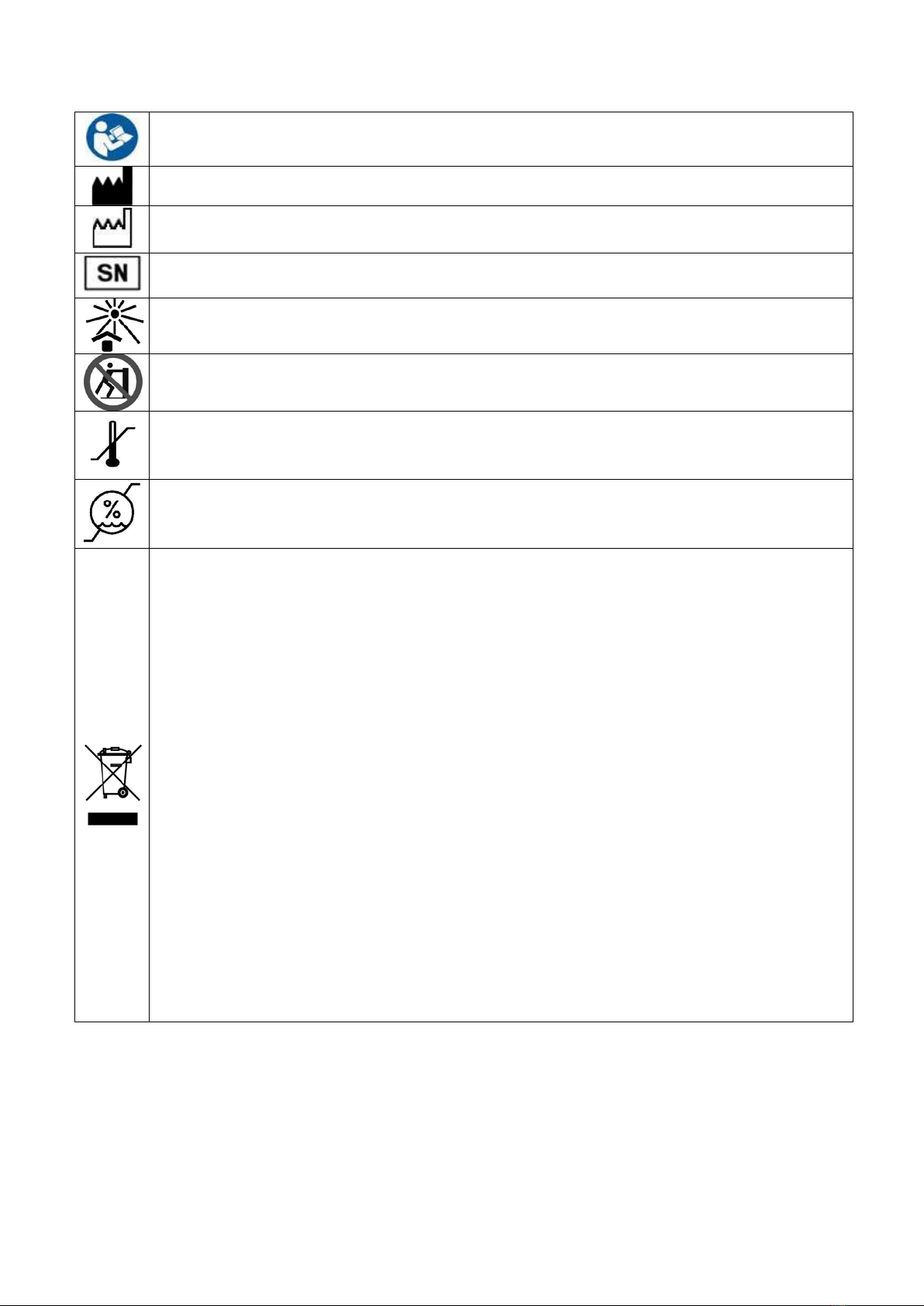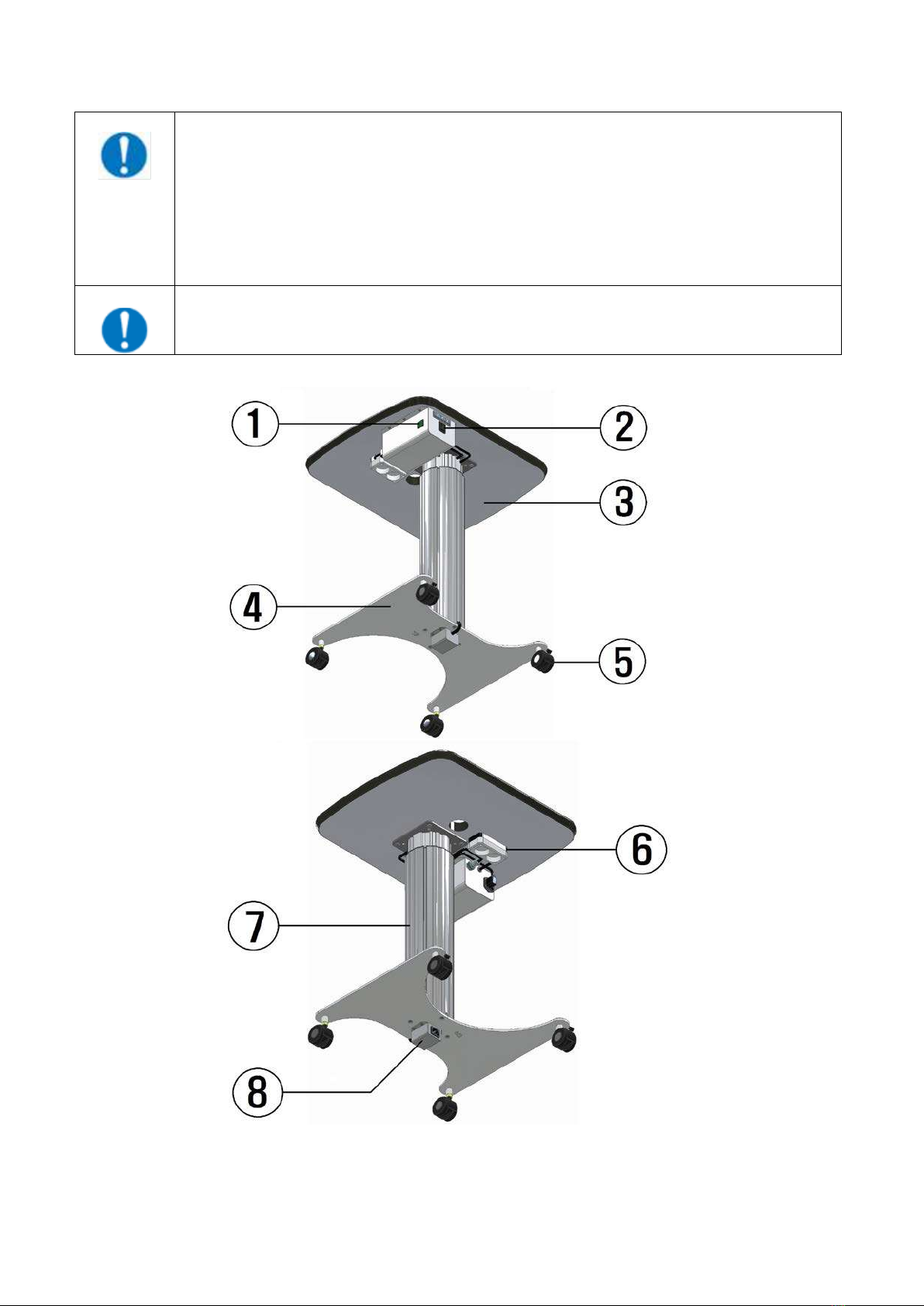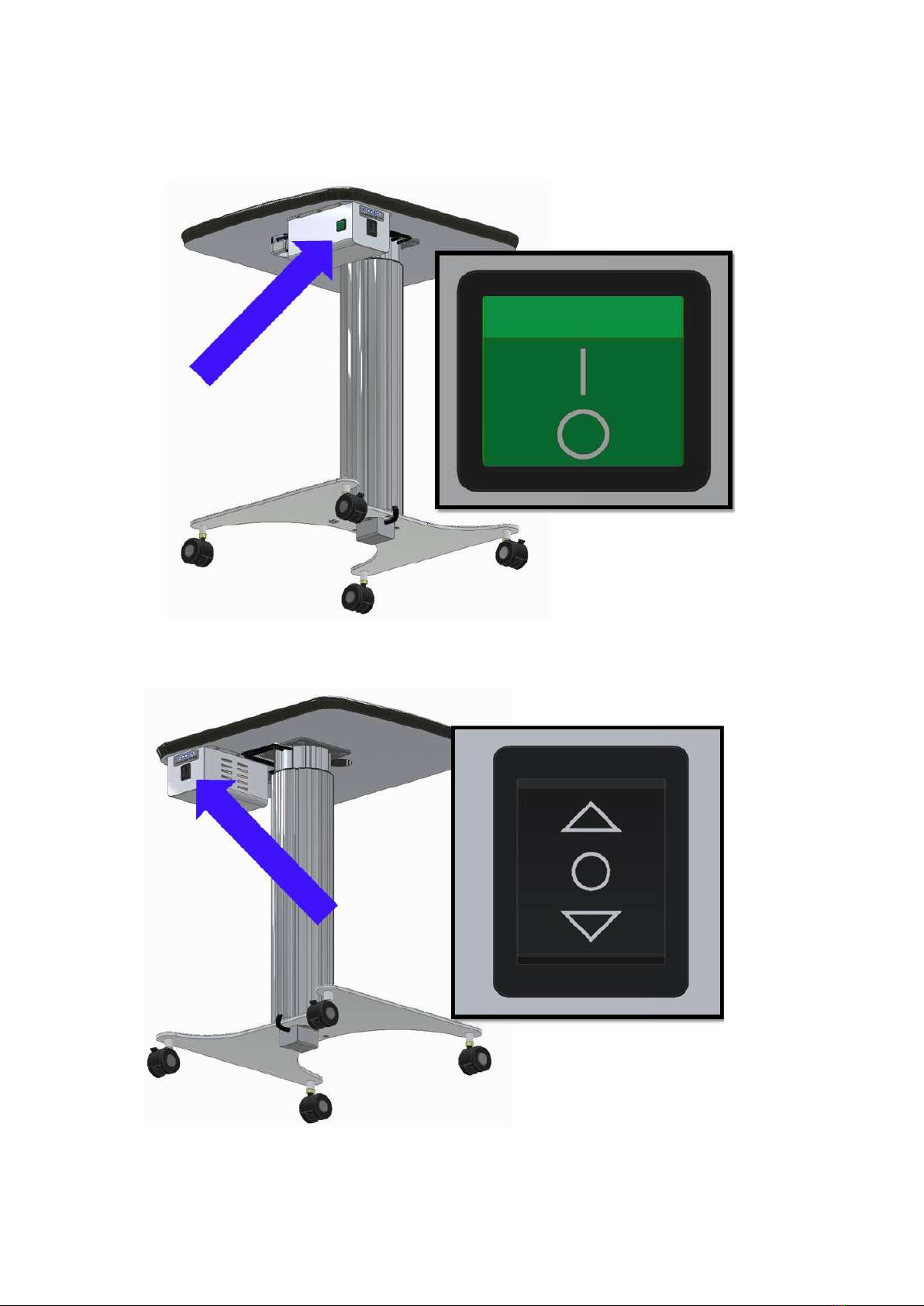-2-
RD-UM-200(E) Rev.0 Rodek Co.,Ltd
Operating Environment
Use the system under the following normal conditions:
Operation : +5 to +40°C, 30 to 80% r.h., 70 to 106 kPa
Make sure the system is properly plugged into the power
source before use.
Use the Power Supply (SMPS) within the range of 230V~ 50/60Hz
Always turn OFF this system when not in use.
■Safety Alert Signs
This manual provides important information to prevent improper
operation leading to human injury or property damage to the user or
another person. Please read the “Safety Precautions” carefully and
follow all safety indications and symbols.
Safety Marks and Definitions
Warning
This symbol indicates information that, if not adhered to,
could possibly result in serious personal injury or even
death due to incorrect handling.
Caution
This symbol indicates information that, if not adhered to,
could result in minor or moderate injury or property
damage.
Symbols and Definitions
Template for a prohibition sign (red circle and diagonal); The black
symbol or text
shall be placed centrally on the background and shall
not obliterate the cross bar, or a supplementary text next to the sign
Template for a mandatory action sign (blue background); The white
symbol or text shall be placed centrally on the background, or a
supplementary text next to the sign.
Template for a warning sign (yellow background and black triangle);
The black symbol or text shall be placed centrally on the
background, or a supplementary text next to the sign.