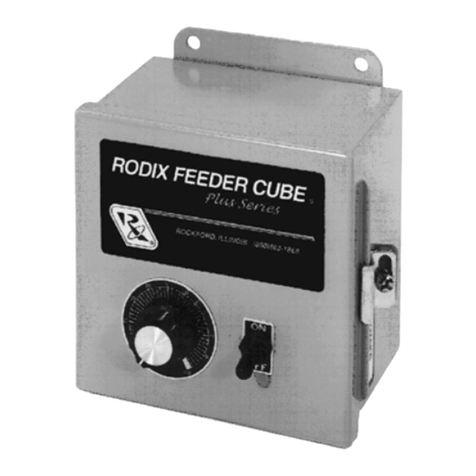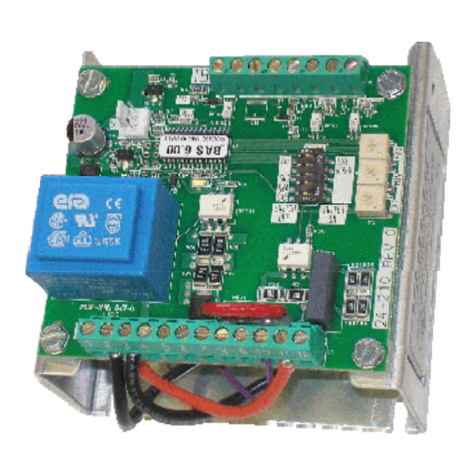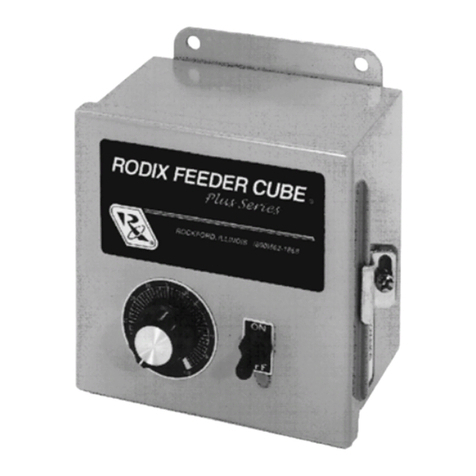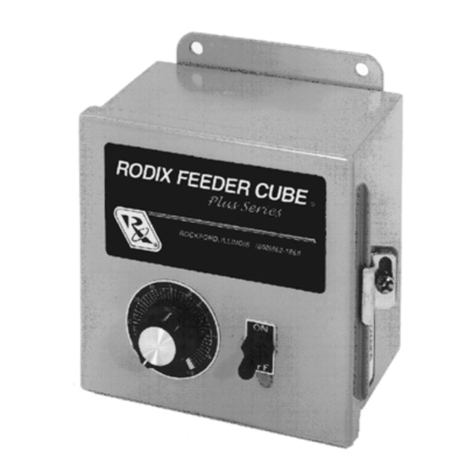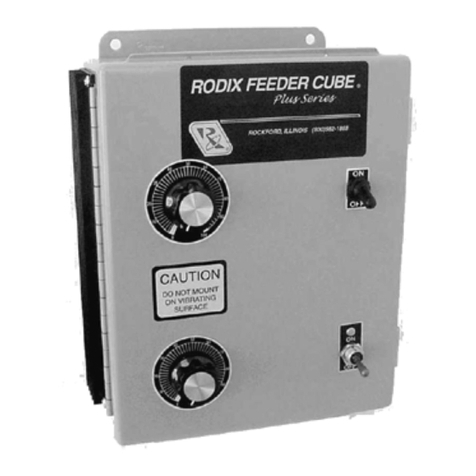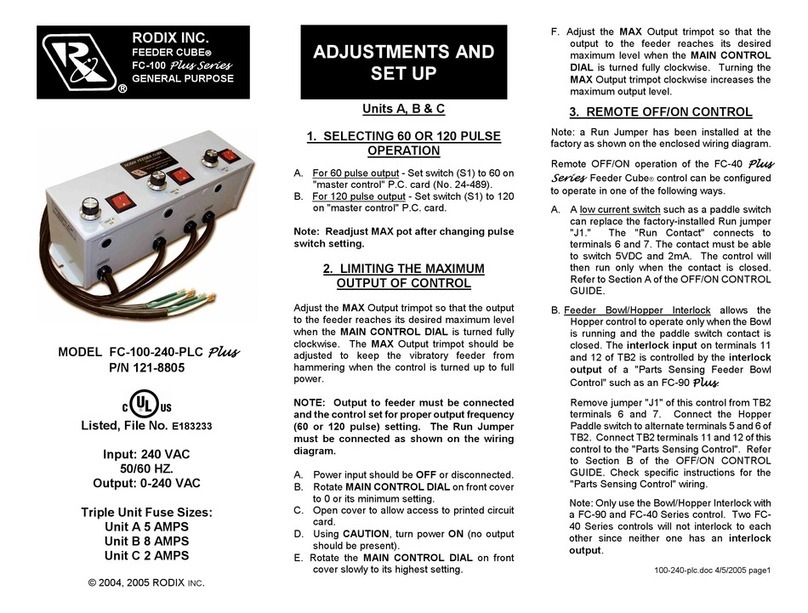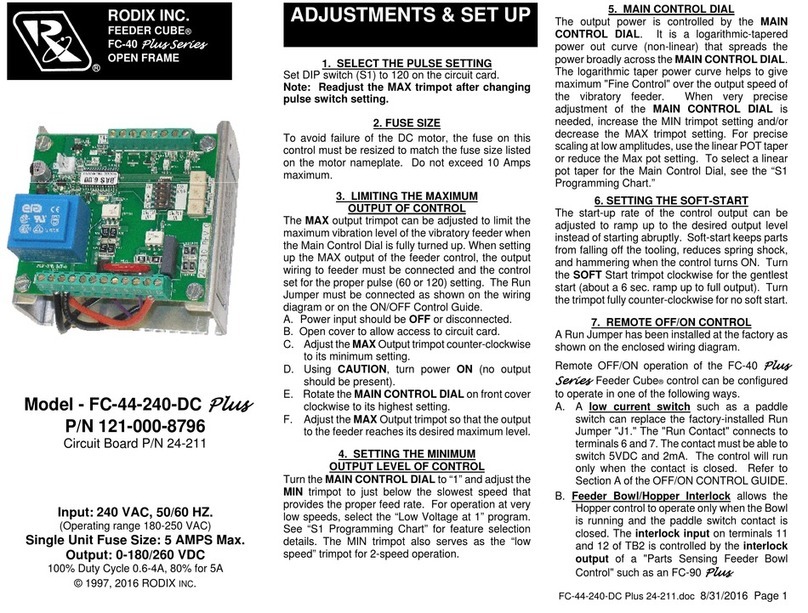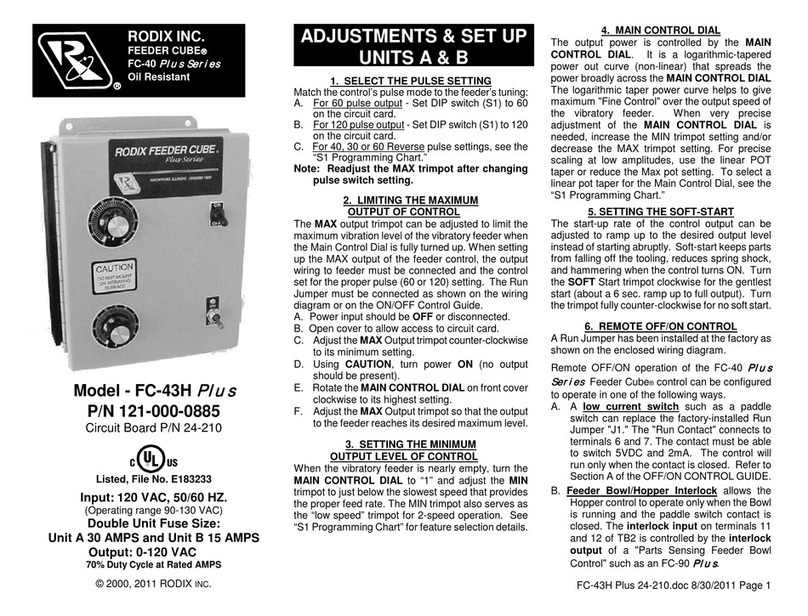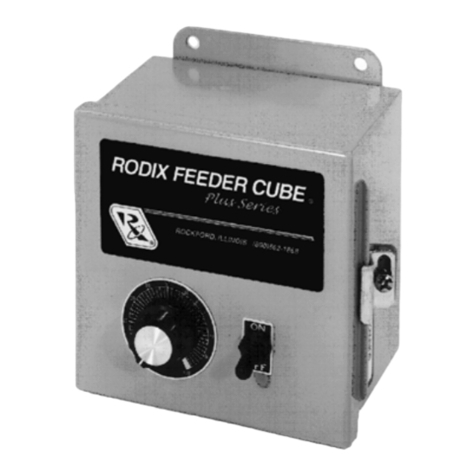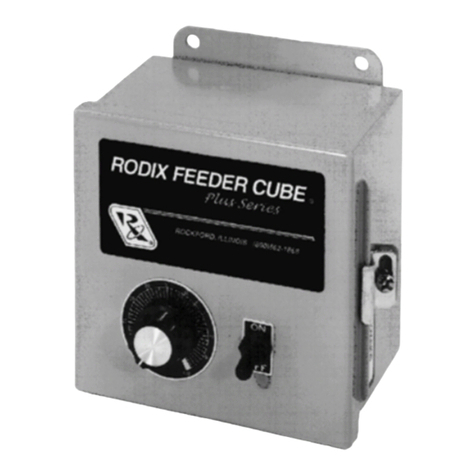The cable should hang straight down from the
sensor without touching the feeder bowl or
anything else. The sensor cable should bend
towards the power control with a bend radius of 3
inches or greater. Use a tie-wrap mounting-base
to anchor the sensor’s cable to the machine base
(or a non-vibrating surface). See Figure 2.
E. CONNECT THE SENSOR to the control. The
sensor’s brown wire connects to +12VDC at TB2-
9. The blue wire connects to the signal input at
TB2-12.
3. TO LIMIT THE MAXIMUM
OUTPUT OF CFR-90 CONTROL:
The MAX Output trimpot must be adjusted to
keep the vibratory feeder from hammering
when the control is turned up to full power.
The feeder must not hammer regardless of
whether it is full of parts or empty. Generally, a
feeder is more prone to hammer when it is empty.
Please note: If the vibratory feeder shakes too
violently to properly feed parts or the feeder speed
oscillates or if the feed rate slows down above a
particular setting on the main control dial, then
adjust the MAX pot counter-clockwise (CCW) to
eliminate these conditions.
NOTE: Output to the feeder must be connected
and the control set for proper output frequency
(60 or 120 pulse) setting. The Run Contact
input must be closed and the Part Sensor must
be calling for parts.
A. Power input should be OFF or disconnected.
B. Open cover to allow access to printed circuit
card.
C. Using CAUTION, turn power ON (no output
should be present).
D. Rotate the MAIN CONTROL DIAL on front
cover slowly to its highest setting.
E. Adjust the MAX Output trimpot so that the
output to the feeder reaches its desired
maximum level.
To take full advantage of the Constant Feed Rate
control’s regulation, it is important not set the
normal operating feed rate to “10” on the dial;
otherwise, the output power cannot be boosted
above the MAX setting when the bowl slows down.
4. CONTROL OPERATION
To operate the control, simply turn ”ON” the control
and adjust the main control dial for the desired feed
rate. It will then automatically maintain that feed
rate until the power is removed from the control.
5. CFR-90 MAIN CONTROL DIAL
The feedback sensor automatically adjusts the
output of the control. After a period of time, the
number setting of the main control dial may no
longer represent the power out of the control
because the control may be regulating at a different
power level than is indicated by the main pot.
If it is desirable to know “where on the dial” you are
operating at, turn the dial to 0 or 10, and then
readjust it for the desired speed. This will reset any
feedback adjustments and reveal what is the real
“number on the dial”. Changing the MAX pot or the
60/120 switch will also reset the feedback
adjustments.
When the main control dial is readjusted 1/64 of a
turn or more, the control will automatically maintain
this setting for the new feed rate. The main control
dial may need to be re-adjusted whenever the
power has been turned back on. Note: there is a
two-second power-up delay before the sensor
circuit begins to regulate the control output.
6. LIMITING MAXIMUM POWER OF
FC-200 CONTROL
The maximum power (Max Pwr) setting can be
lowered to keep the operators from setting the
vibration higher than desired. The maximum
power setting can be found under the “Power
Settings” menu. It can be adjusted from 100.0%
down to 40.0%.
7. Application Tips
By nature vibratory feeder bowls are unstable. If
there are audible changes in the sound of the bowl,
this is normal. The feed rate should remain the
same; however, the changes in the sound of the
bowl indicate that the feedback circuit is correcting
for minor changes in the vibration level of the bowl.
The changes are due to a changing part load, stuck
parts, bunching up of parts, changes in back
pressure or a line voltage fluctuation.
The sensor can monitor up to 18g of vibration. To
determine if the vibration level for the sensor is too
close to 18g in your application, monitor the output
voltage of the sensor: TB2-12 is +, and TB2-4 is
common (-). When the feeder is at its maximum
feed rate, the voltage across these terminals should
be below the maximum voltage of 5.1VDC. If it is at
very near that level, rotate the sensor about 15
degrees so that it its sensitive axis receives less
then 18g of vibration. Typically mounting the sensor
vertically will put the sensor at a 15 angle from the
spring packs.
In rare instances the Rodix control may not
maintain a tight enough tolerance of the vibration. If
this is the case, the sensor should be repositioned
further away from the center of the vibratory feeder.
Ideally, the voltage across terminals TB2-12 and
TB2-4 should be 1.1VDC or higher when the feeder
is at its desired feed rate.
If the need arises to disable the feedback features
of this control, remove power from the control and
remove the sensor’s wiring.
WARNING:
Care should be exercised when handling the
sensor. Drops onto hard surfaces can cause
shocks of greater than 2000g and may exceed
the absolute maximum rating of the device.
RODIX, INC.
Toll Free (800) 562-1868, FAX (815) 316-4701
rodix.com
123-170 CFR 1-17-2019.doc 1/17/2019
-
12
123-170
+
910
Bu or #2
11
TB2
Br or #1