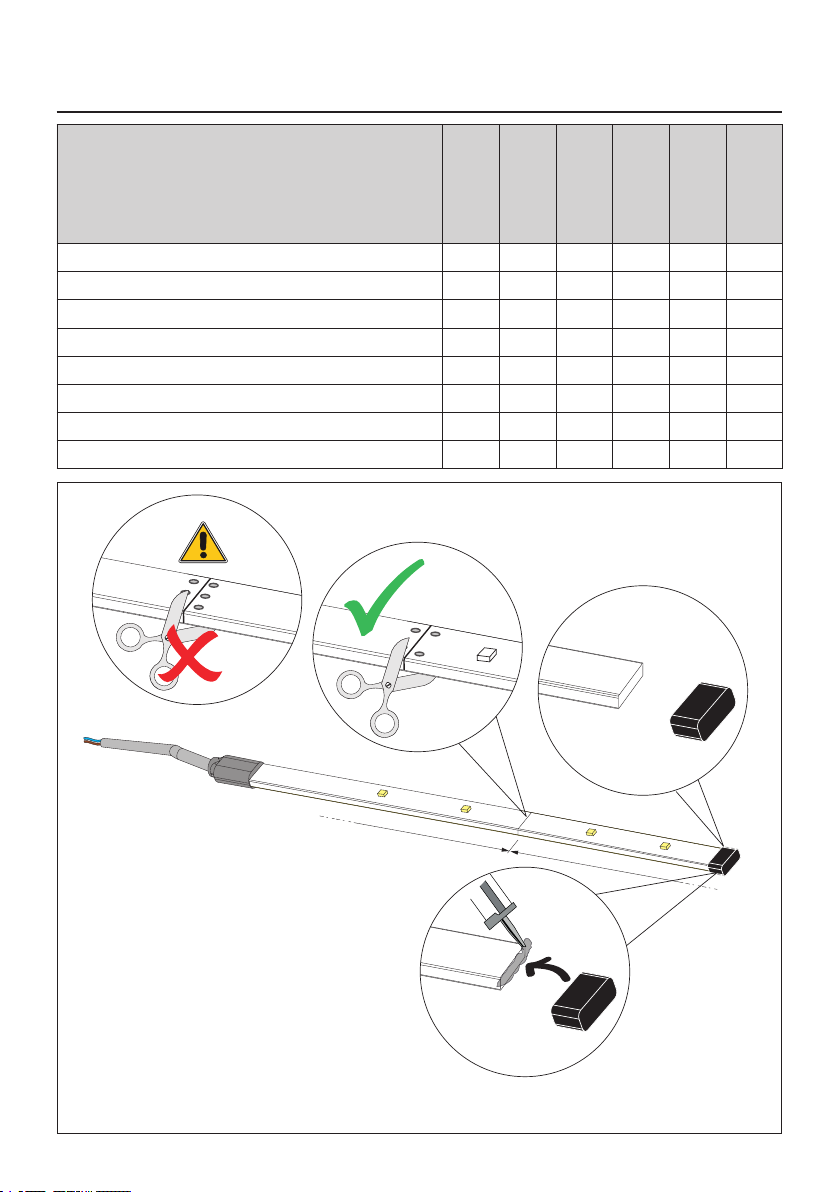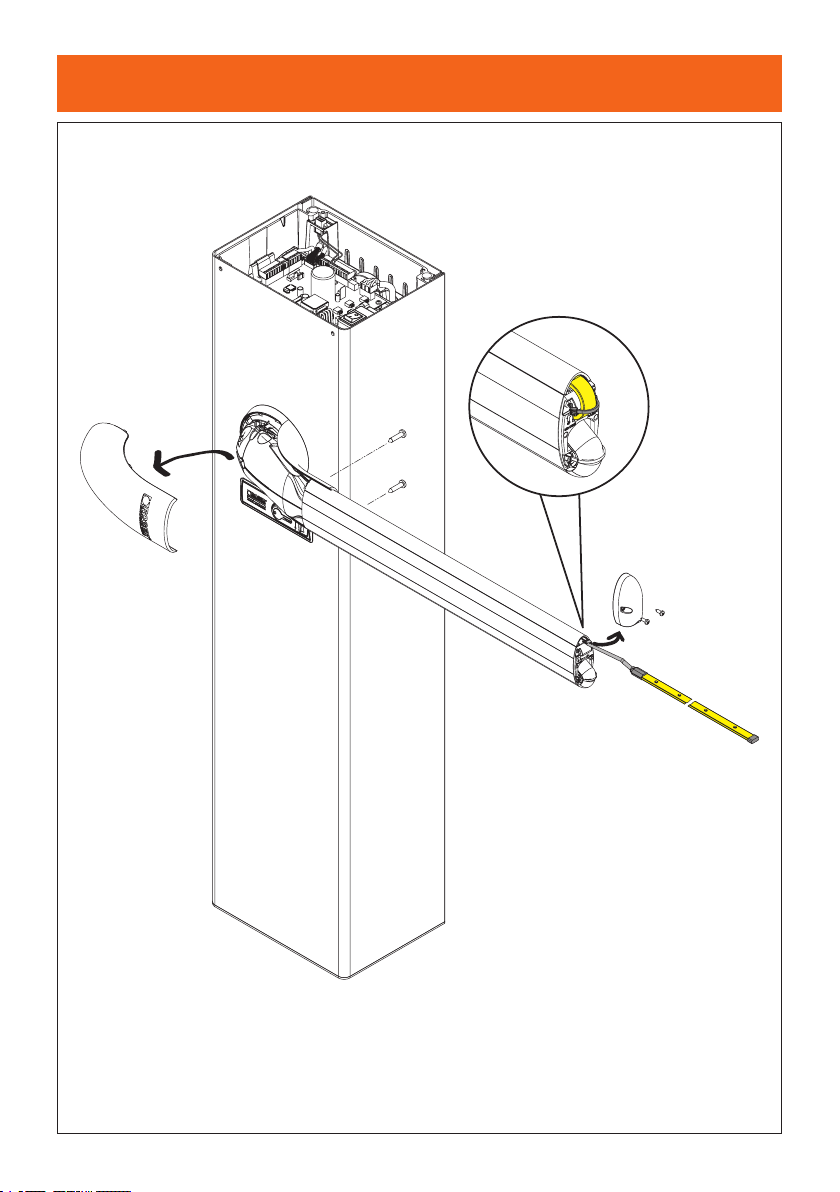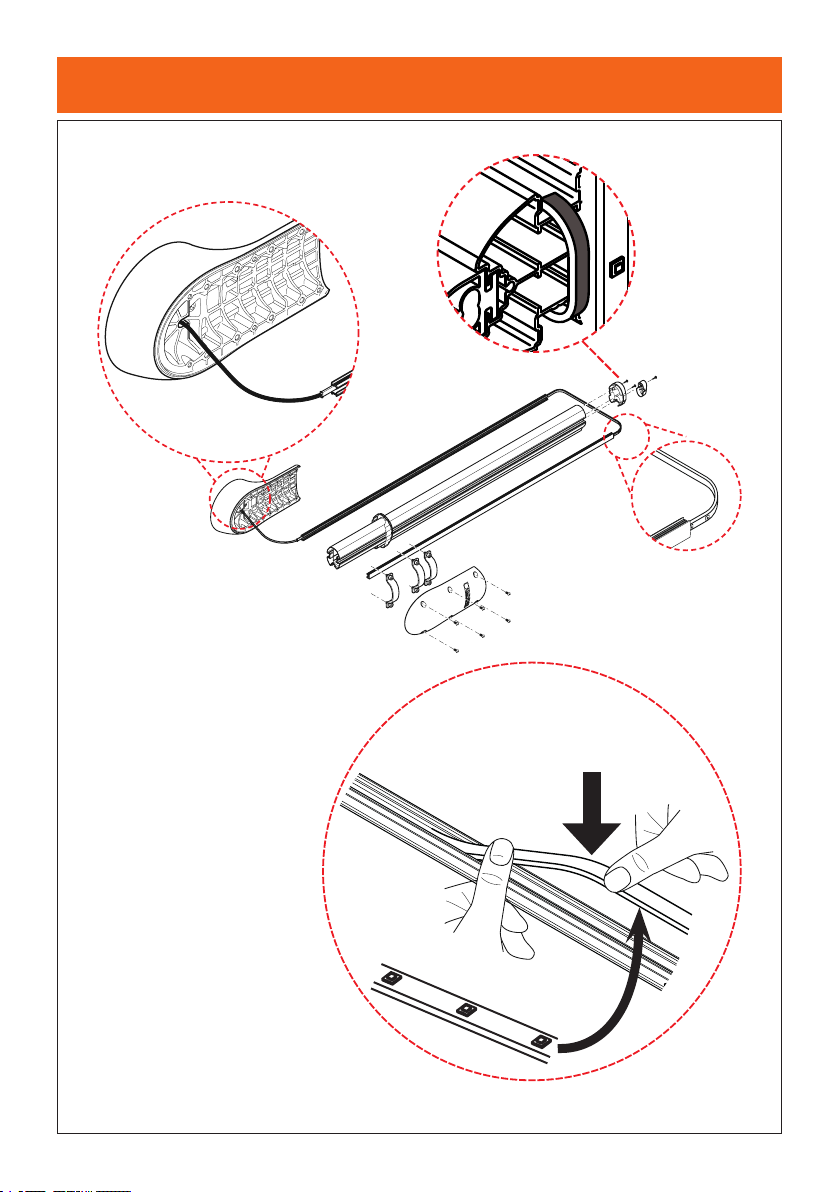3
1 Avvertenze generali 16
2 Descrizione prodotto 16
3 Caratteristiche tecniche 16
4 Installazione 16
4.1 Regolazione lunghezza 16
4.2 Procedura di installazione BIONIK4 16
4.3 Procedura di installazione BIONIK1-BIONIK4HP-
BIONIK6 16
4.4 Procedura di installazione BIONIK8 17
5 Collaudo 17
6 Manutenzione 17
7 Smaltimento 17
8 Informazioni aggiuntive e contatti 17
9 Dichiarazione di Conformità 17
1 General safety precautions 18
2 Product description 18
3 Technicalspecications18
4 Installation 18
4.1 Adjusting length 18
4.2 Installation procedure BIONIK4 18
4.3 Installation procedure BIONIK1-BIONIK4HP-
BIONIK6 18
4.4 Installation procedure BIONIK8 19
5 Initial testing 19
6 Maintenance 19
7 Disposal 19
8 Additional information and contact details 19
9 Declaration of Conformity 19
1 Allgemeine Sicherheitshinweise 20
2 Beschreibung 20
3 Technische Daten 20
4 Installation 20
4.1 Einstellung der Länge 20
4.2 Installationsverfahren der BIONIK4 20
4.3 Installationsverfahren der BIONIK1-BIONIK4HP-
BIONIK6 20
4.4 Installationsverfahren der BIONIK8 21
5 Abnahmeprüfung 21
6 Wartungsarbeiten 21
7 Entsorgung 21
8 Zusätzliche Informationen und Kontakte 21
9 Konformitätserklärung 21
1 Consignes générales de sécurité 22
2 Description produit 22
3 Caractéristiques techniques 22
4 Installation 22
4.1 Réglage de la longueur 22
4.2 Procédure d'installation BIONIK4 22
4.3 Procédure d'installation BIONIK1
-BIONIK4HP-BION
IK6 22
4.4 Procédure d'installation BIONIK8 23
5 Test 23
6 Entretien 23
7 Élimination 23
8 Informations complémentaires et contacts 23
9 Déclaration de conformité 23
1 Advertencias generales 24
2 Descripción del producto 24
3 Características técnicas 24
4 Instalación 24
4.1 Ajuste de la longitud 24
4.2 Procedimiento de instalación BIONIK4 24
4.3 Procedimiento de instalación BIONIK1-
BIONIK4HP-BIONIK6 24
4.4 Procedimiento de instalación BIONIK8 25
5 Ensayo 25
6 Mantenimiento 25
7 Eliminación 25
8 Información adicional y contactos 25
9 Declaración de Conformidad 25
1 Advertências gerais 26
2 Descrição do produto 26
3 Características Técnicas 26
4 Instalação 26
4.1 Ajuste do comprimento 26
4.2 Procedimento de instalação BIONIK4 26
4.3 Procedimento de instalação BIONIK1-BIONIK4HP-
BIONIK6 26
4.4 Procedimento de instalação BIONIK8 27
5 Teste 27
6 Manutenção 27
7 Descarte 27
8 Informações adicionais e contatos 27
9 Declaração de conformidade 27
ITALIANO
INDICE • INDEX • INDEX • INDEXER • ÍNDICE • ÍNDICE • INDEX • INDEKS
ENGLISH
DEUTSCH
FRANÇAIS
ESPAÑOL
PORTUGUÊS