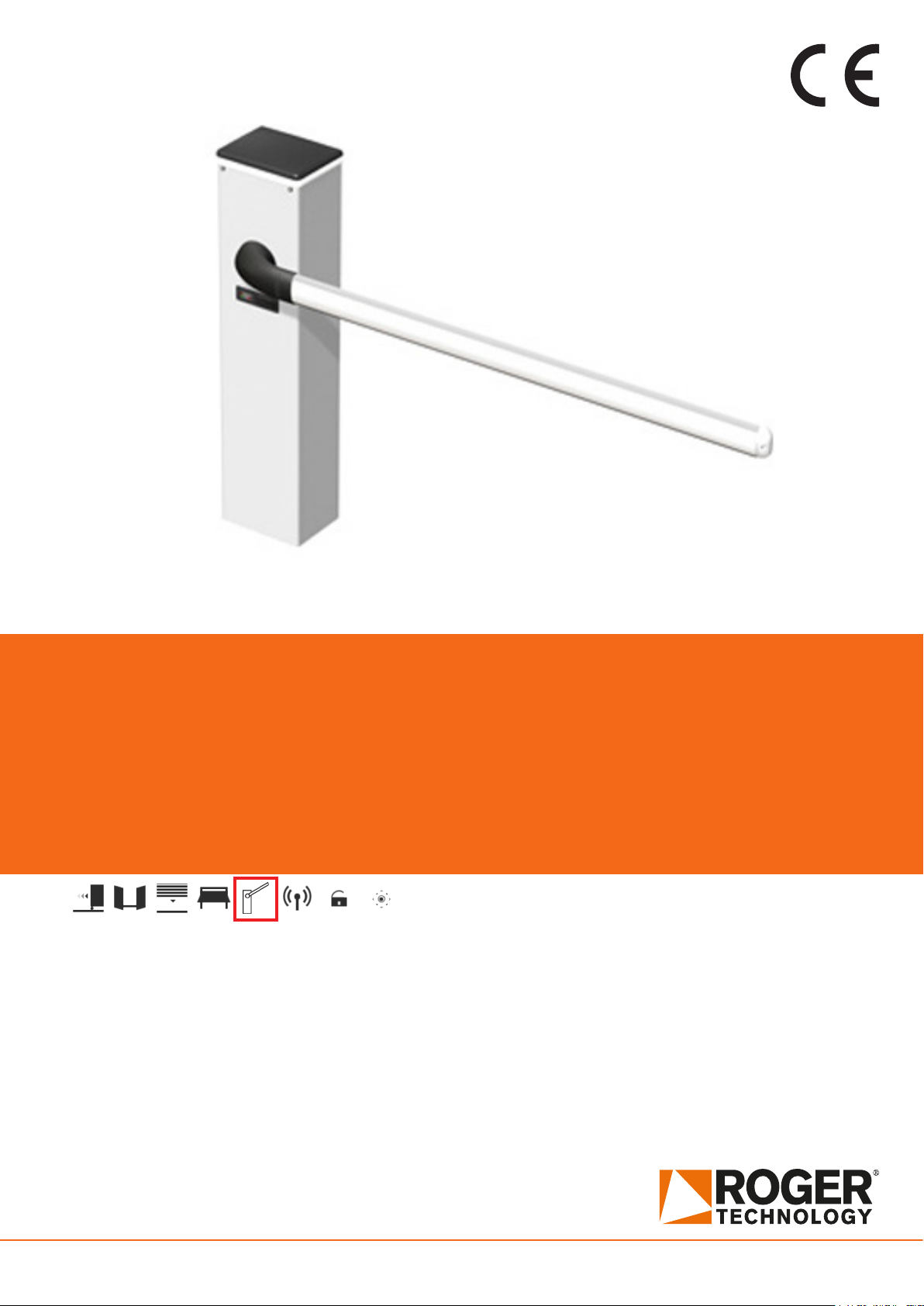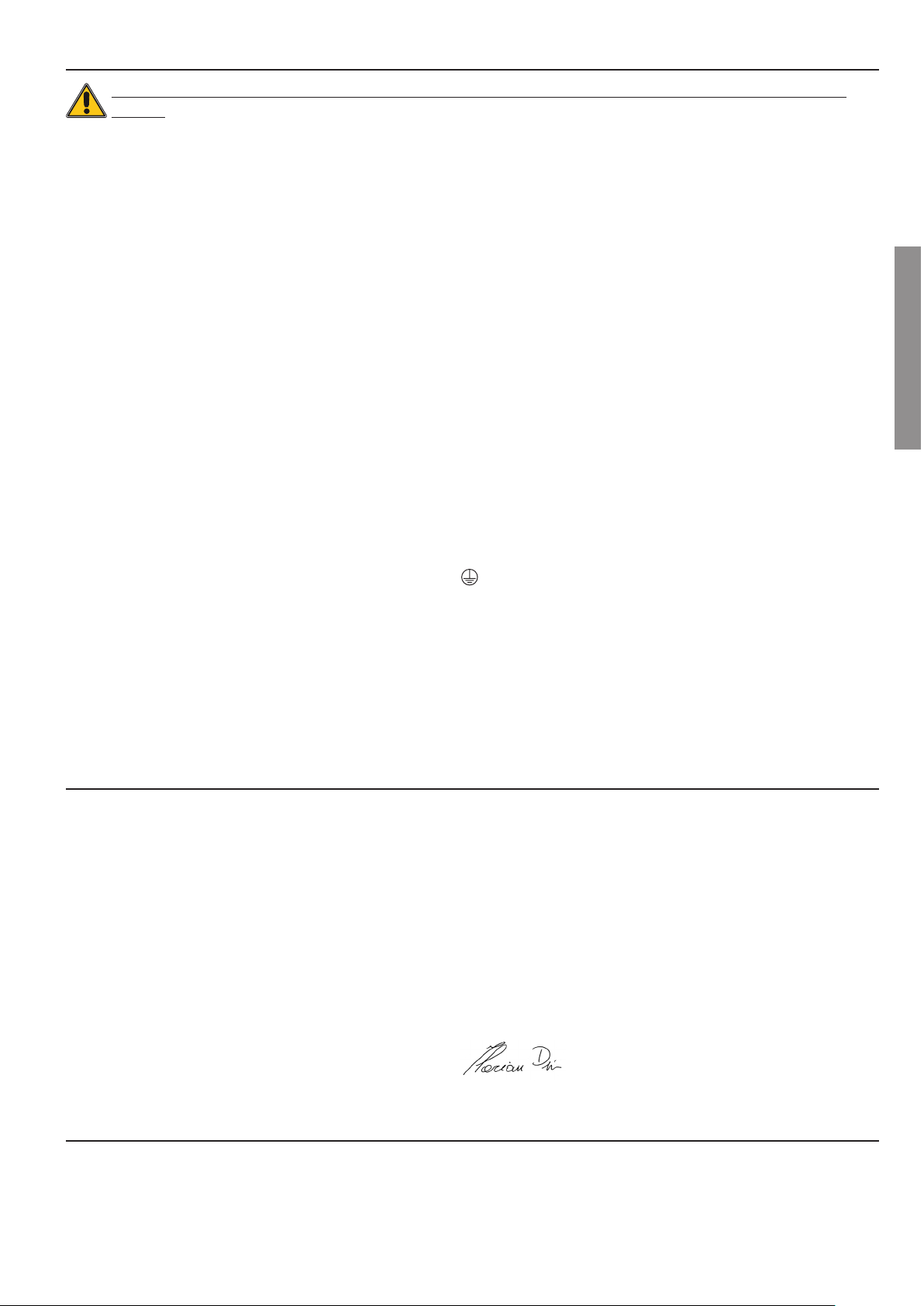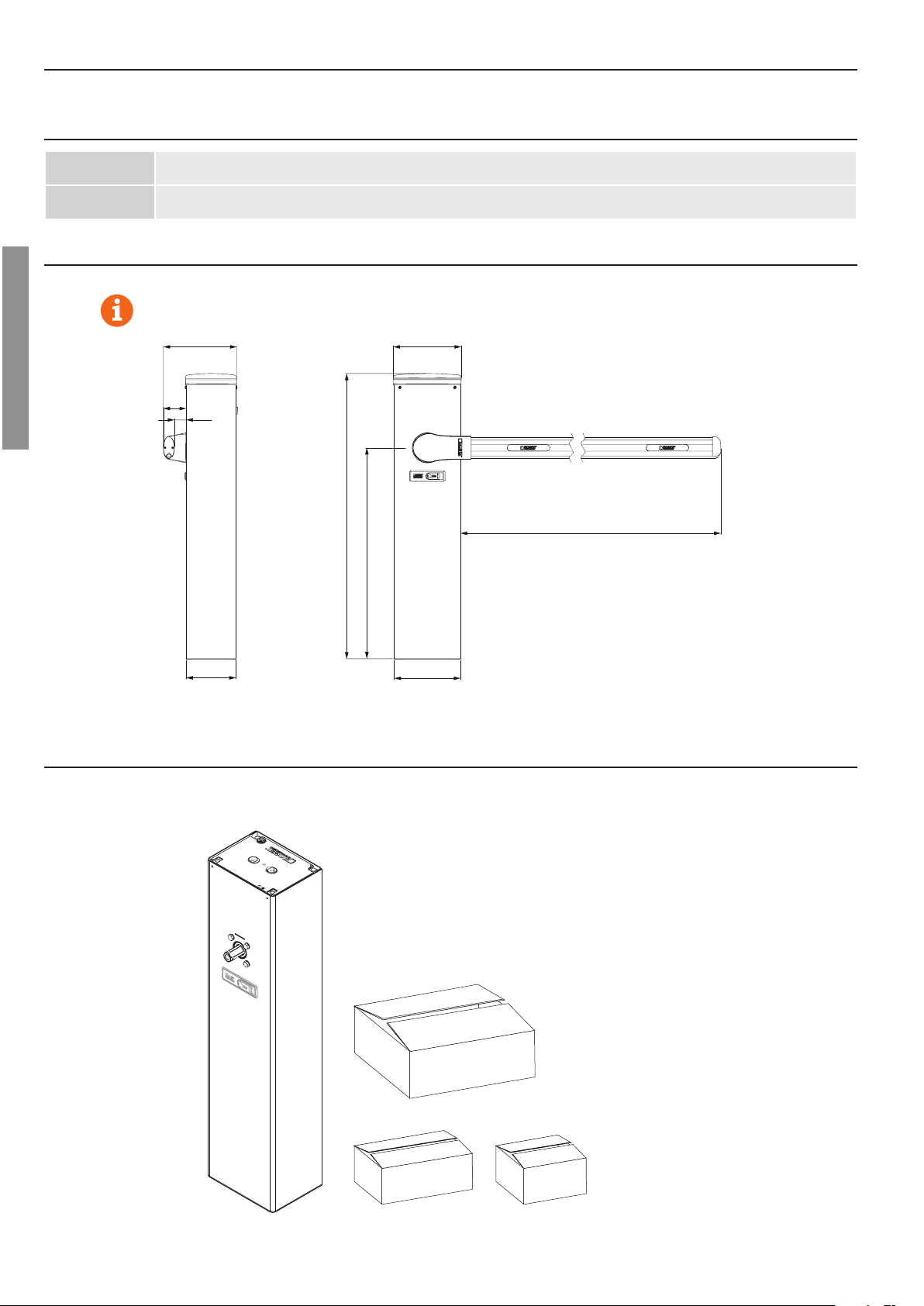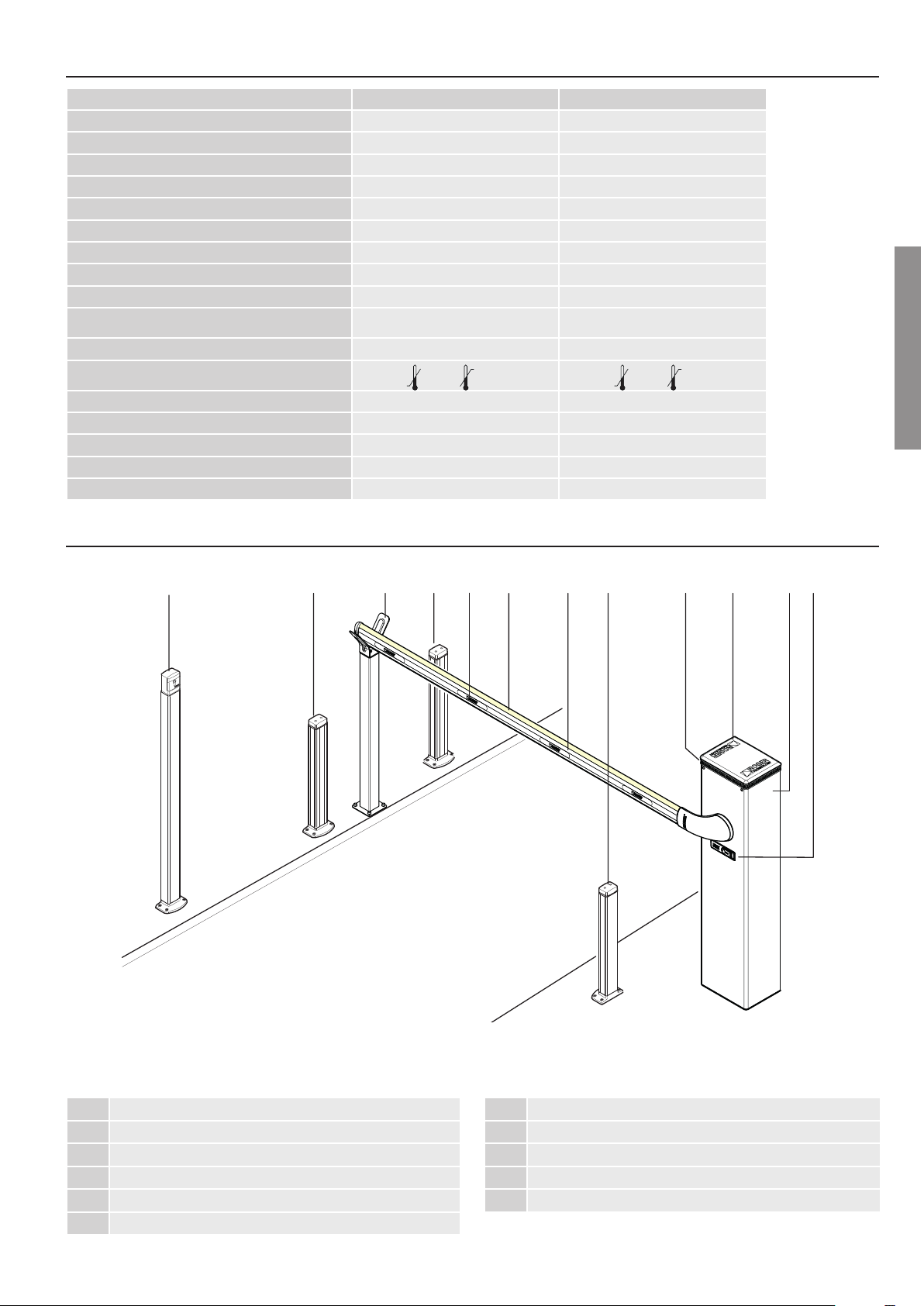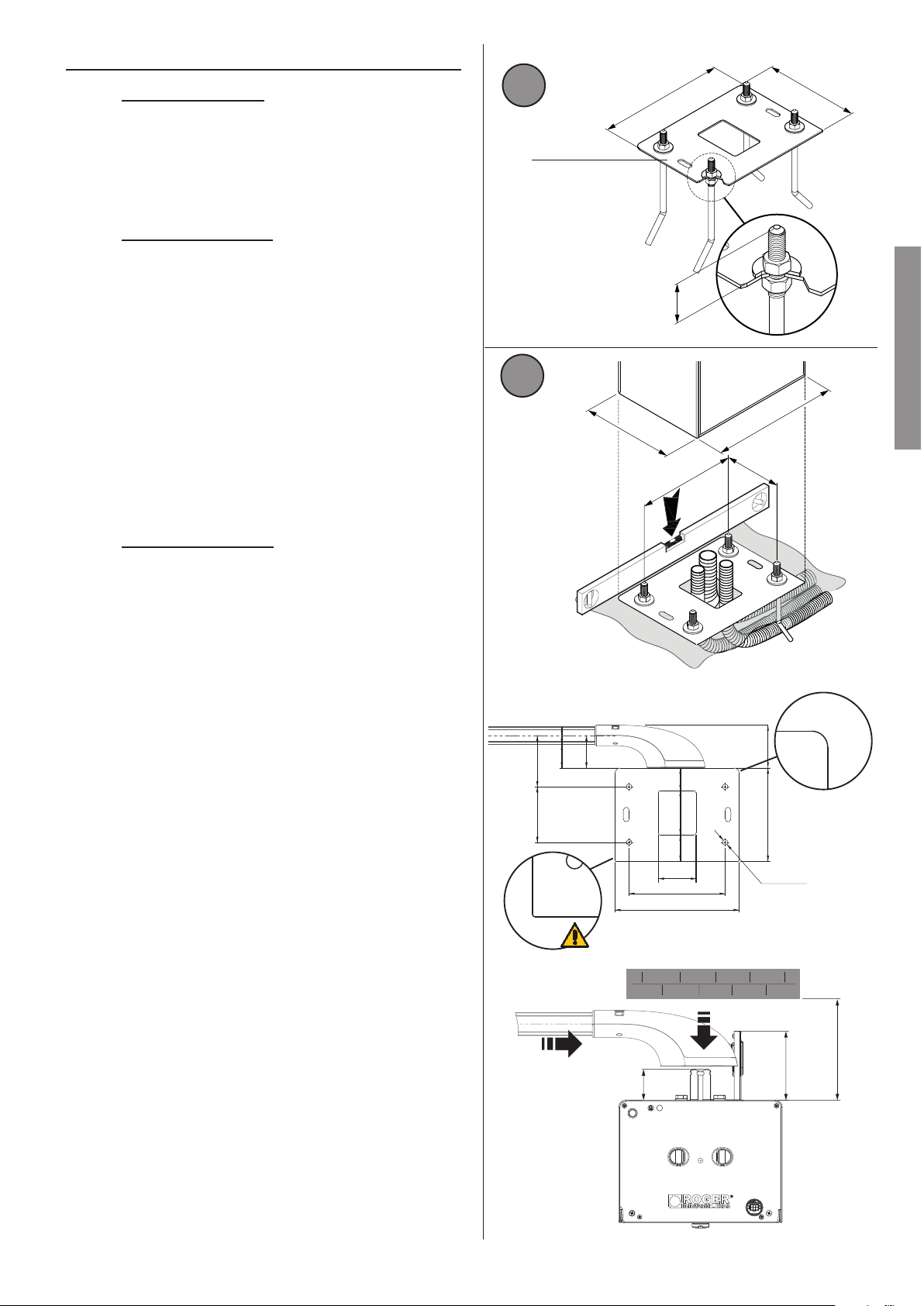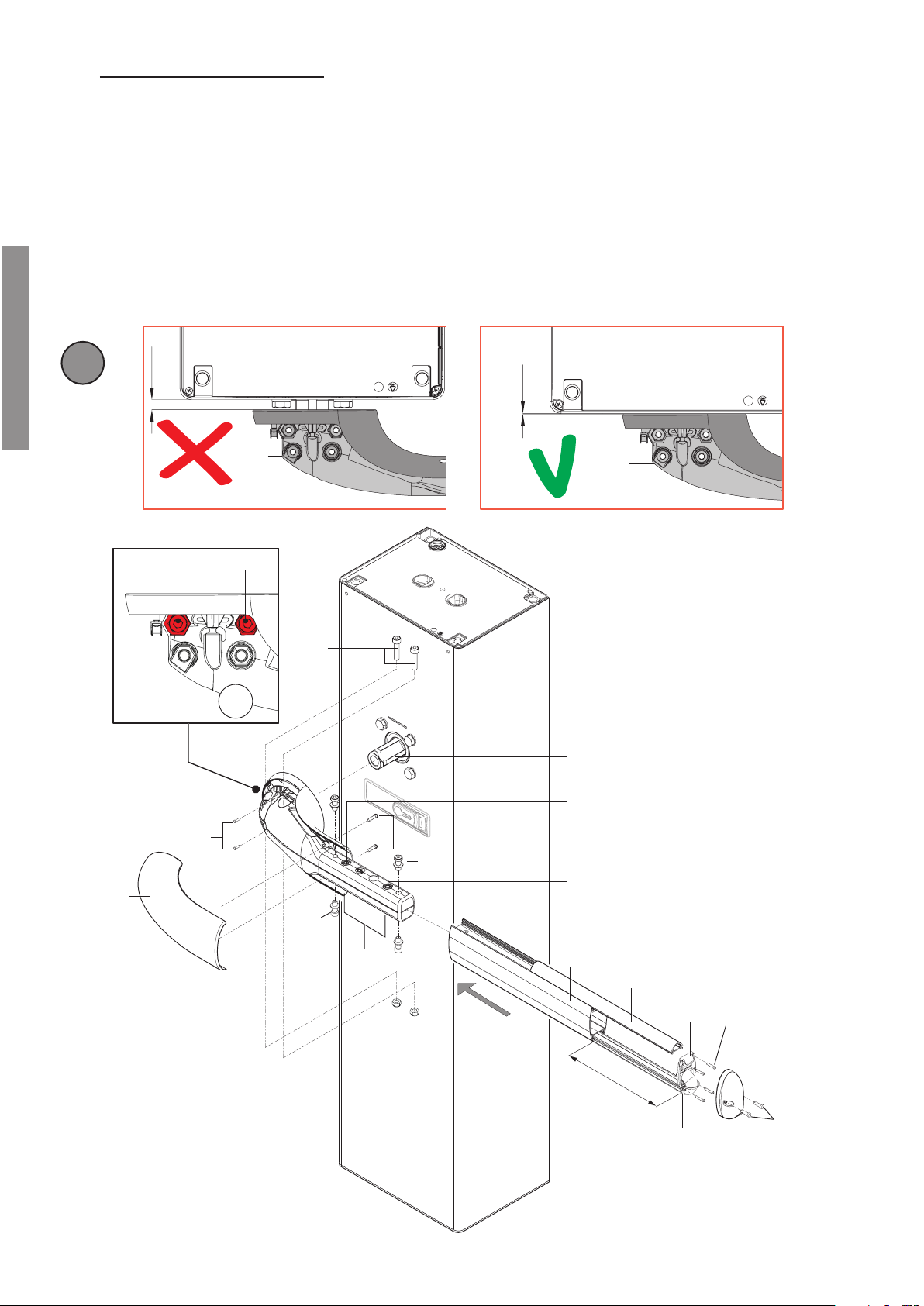2
IT
FR
EN
ES
DE
PT
1 Avvertenze generali 3
2 Dichiarazione di conformità 3
3 Destinazione d’uso 3
4 Limiti di impiego 4
5 Descrizione del prodotto 4
6 Dimensioni 4
7 Contenuto dell’imballo 4
8 Caratteristiche tecniche 5
9 Installazione tipo 5
10 Riferimenti e accessori 6
11 Installazione 7
11.1 Verichepreliminari 7
11.2 Installazione piastra di base 7
11.3 Installazione barriera 7
11.4 Selezione senso di apertura 9
11.5 Installazione supporto e asta 10
12 Installazione e regolazione della molla 11
12.1 Scelta della molla 12
13 Regolazione fermo meccanico 13
14 Collegamento fotocellule 13
15 Collegamenti elettrici 14
16 Installazione kit batterie (opzionali) 14
17 Installazione lampeggiante a led bi/bled 15
18 Piano di manutenzione 16
19 Smaltimento 16
20 Informazioni aggiuntive e contatti 16
21 Operazione di sblocco / blocco 16
1 General safety precautions 17
2 Declaration of conformity 17
3 Intended use 17
4 Limitations use 18
5 Description of the product 18
6 Dimensions 18
7 Package content 18
8 Technical characteristics 19
9 Typical installation 19
10 References and accessories 20
11 Installation 21
11.1 Preliminary checks 21
11.2 Installing base plate 21
11.3 Installing the barrier 21
11.4 Selecting direction of aperture 23
11.5 Support and boom installation 24
12 Installing and adjusting the spring 25
12.1 Spring selection 26
13 Adjusting the mechanical stop 27
14 Connecting photocells 27
15 Electrical connections 28
16 Installing the battery kit (optional) 28
17 Installingthebi/bledledashinglight 29
18 Maintenance 30
19 Disposal 30
20 Additional information and contact 30
21 Release and lock procedure 30
1 Allgemeine sicherheitshinweise 31
2 Konformitätserklärung 31
3 Nutzungsbedingungen 31
4 Gebrauchsbegrenzung 32
5 Beschreibung des produkts 32
6 Abmessungen 32
7 Inhalt der verpackung 32
8 Technische daten 33
9 Typische installation 33
10 Hinweise und Zubehör 34
11 Installation 35
11.1 Vorab-prüfungen 35
11.2 Installation der grundplatte 35
11.3 Installation der schranke 35
11.4 Wahl der öffnungsrichtung 37
11.5 Installation von halterung und schlagbaum 38
12 Installation und einstellung der feder 39
12.1 Wahl der federn 40
13 Einstellung mechanischer feststeller 41
14 Anschluss der lichtschranken 41
15 Elektrische anschlüsse 42
16 Installation akkusatz (optional) 42
17 Installation led-blinkleuchte bi/bled 43
18 Wartungsplan 44
19 Entsorgung 44
20 Zusätzliche informationen und kontakte 44
21 Entriegelung und verriegelung 44
1 Consignes générales de sécurité 45
2 Déclaration de conformité 45
3 Destination d’utilisation 45
4 Limites d’emploi 46
5 Description du produit 46
6 Dimensions 46
7 Contenu de l’emballage 46
8 Caractéristiques techniques 47
9 Installation type 47
10 References et accessoires 48
11 Installation 49
11.1 Véricationspréliminaires 49
11.2 Installation de la plaque de base 49
11.3 Installation de la barrière 49
11.4 Sélection du sens d’ouverture 51
11.5 Installation support et barre 52
12 Installation et réglage du ressort 53
12.1 Choix des ressorts 54
13 Réglage de la butée mécanique 55
14 Raccordement des photocellules 55
15 Raccordements électriques 56
16 Installation du kit batteries (en option) 56
17 Installationduashclignotantàledbi/bled 57
18 Plan de maintenance 58
19 Élimination 58
20 Informations complémentaires et contacts 58
21 Opérations de déblocage et blocage 58
1 Advertencias generales 59
2 Declaración de conformidad 59
3 Uso previsto 59
4 Límites de uso 60
5 Descripción del producto 60
6 Dimensiones 60
7 Contenido del embalaje 60
8 Características técnicas 61
9 Instalación básica 61
10 Referencias y accesorios 62
11 Instalación 63
11.1 Controles preliminares 63
11.2 Instalación de la placa de base 63
11.3 Instalación de la barrera 63
11.4 Selección del sentido de apertura 65
11.5 Instalación del soporte y del asta 66
12 Instalación y ajuste del muelle 67
12.1 Cómo elegir los muelles 68
13 Ajuste del tope mecánico 69
14 Conexión de las fotocélulas 69
15 Conexiones eléctricas 70
16 Instalación del kit de baterías (opcional) 70
17 Instalación del intermitente de led bi/bled 71
18 Plan de mantenimiento 72
19 Eliminación 72
20 Información adicional y contactos 72
21 Operaciones de desbloqueo y bloqueo 72
1 Advertências gerais 73
2 Declaração de conformidade 73
3 Destino de uso 73
4 Limites de emprego 74
5 Descrição do produto 74
6 Dimensões 74
7 Conteúdo da embalagem 74
8 Características técnicas 75
9 Instalação do tipo 75
10 Referência e acessórios 76
11 Instalação 77
11.1 Vericaçõespreliminares 77
11.2 Instalação da chapa de base 77
11.3 Instalação da barreira 77
11.4 Seleção do sentido de abertura 79
11.5 Instalação de suporte e haste 80
12 Instalação e ajuste da mola 81
12.1 Escolha das molas 82
13 Ajuste do retentor mecânico 83
14 Ligação das fotocélulas 83
15 Ligações elétricas 84
16 Instalação de kits de baterias (opcionais) 84
17 Instalação do pisca de led bi/bled 85
18 Plano de manutenção 86
19 Descarte 86
20 Informações adicionais e contatos 86
21 Operações de libertação e bloqueio 86