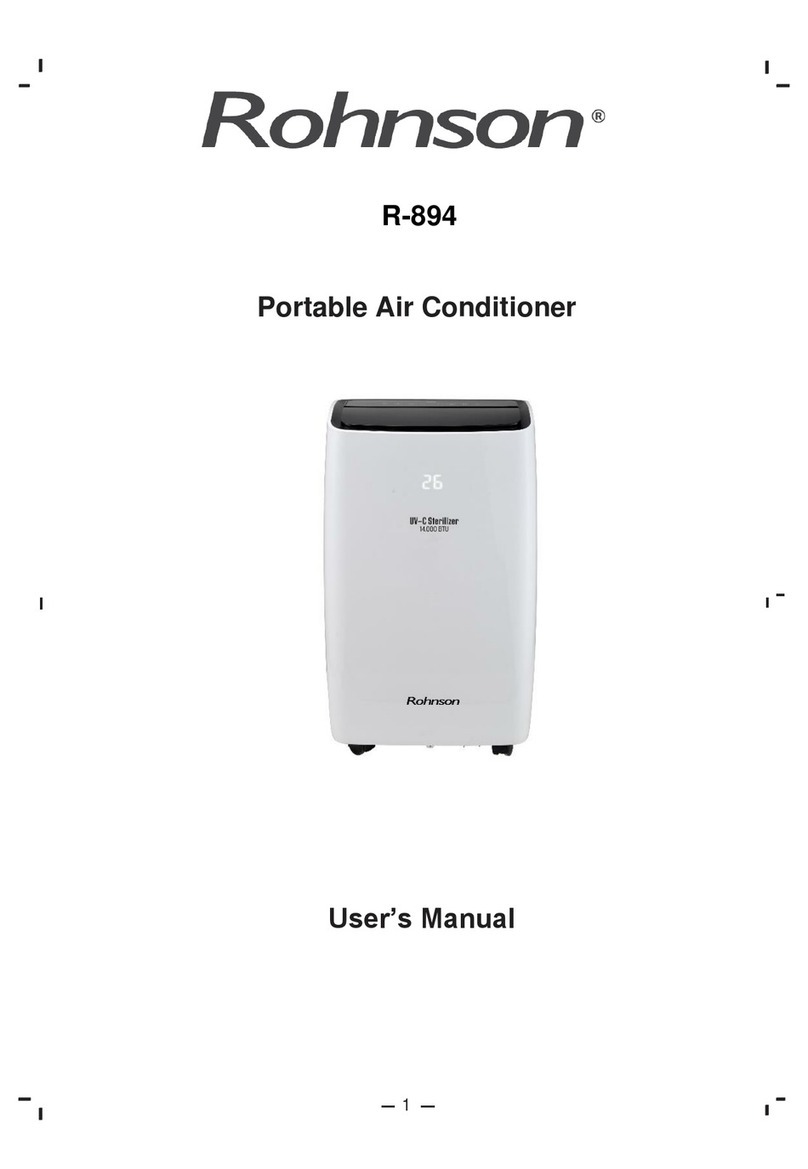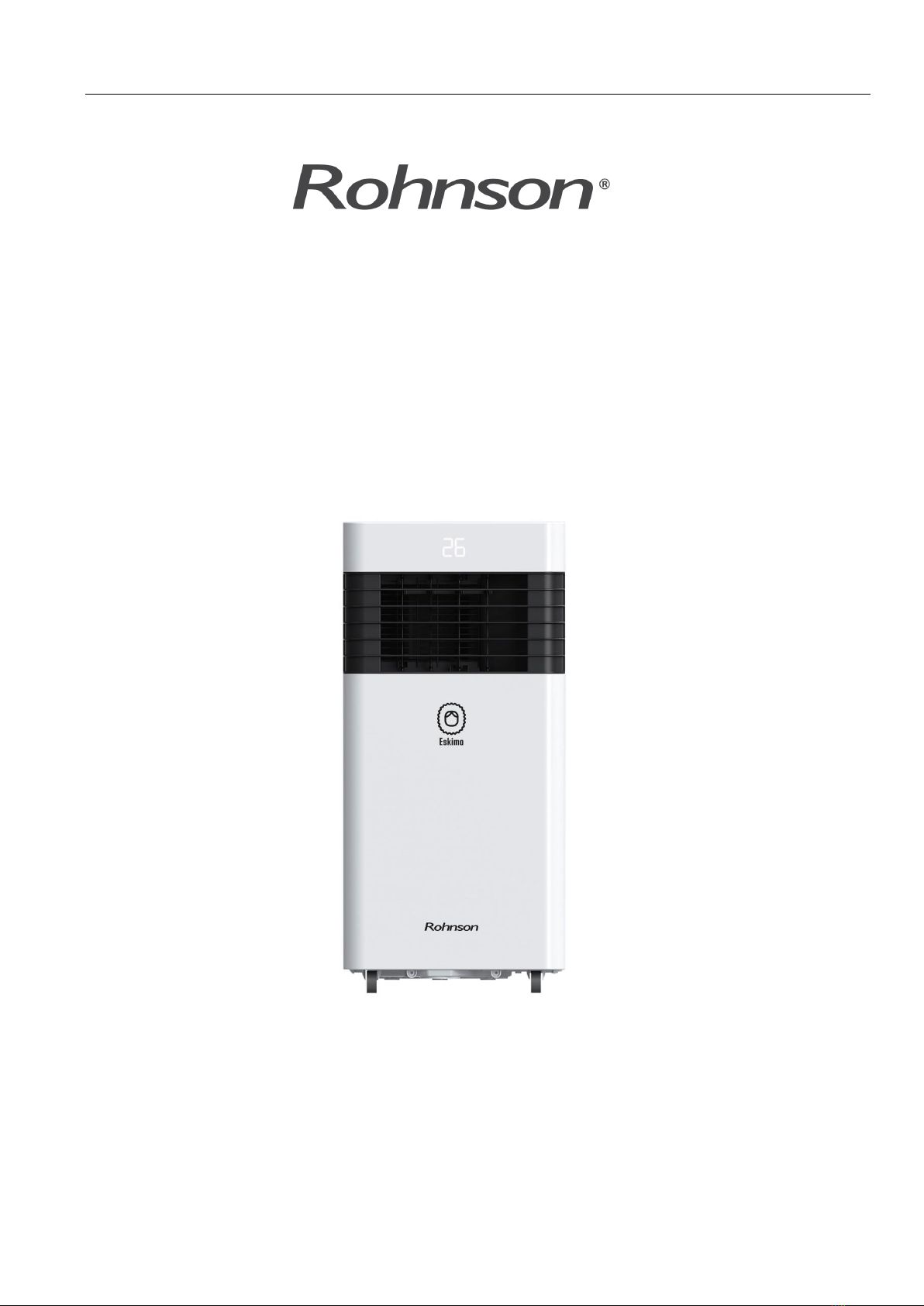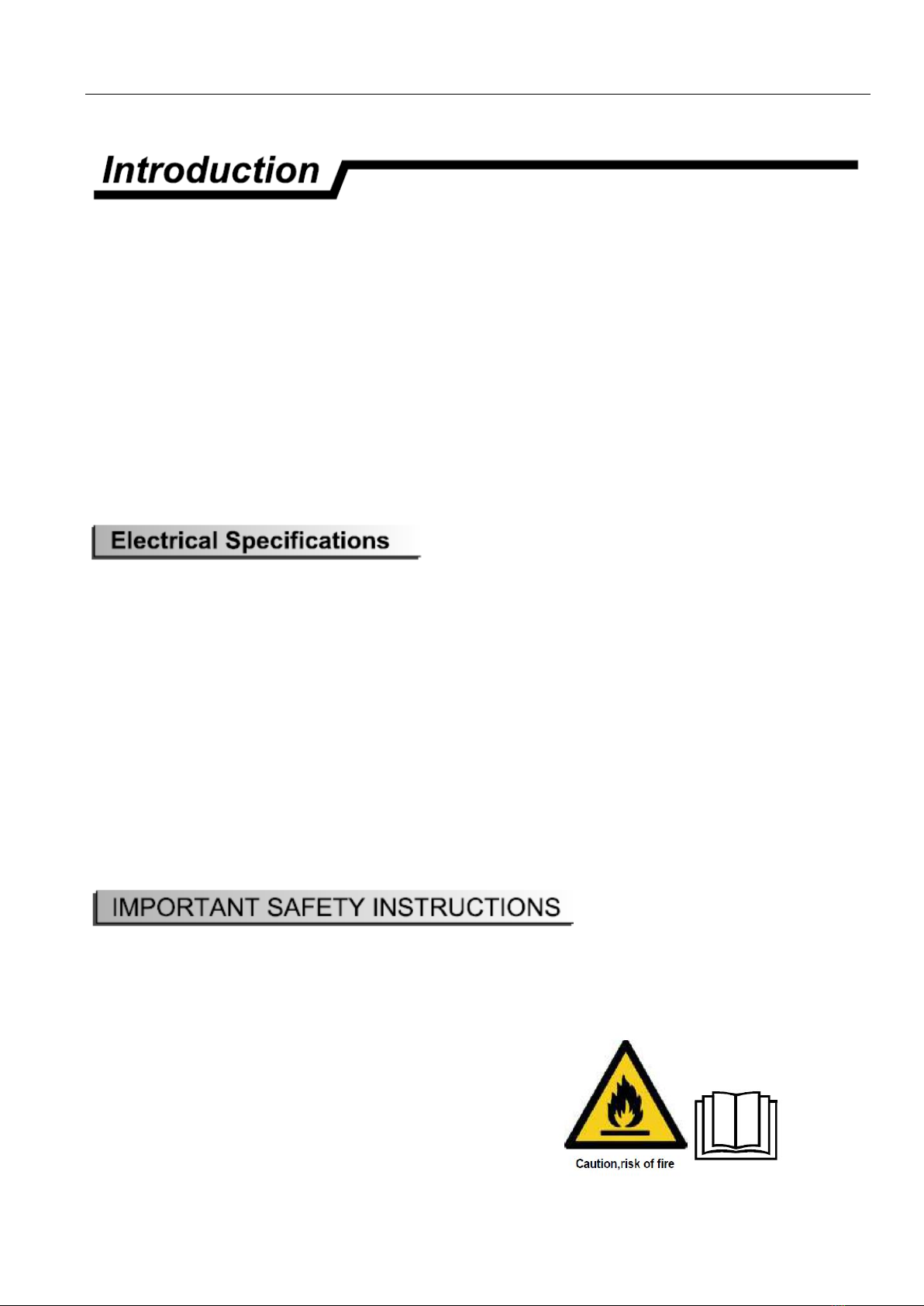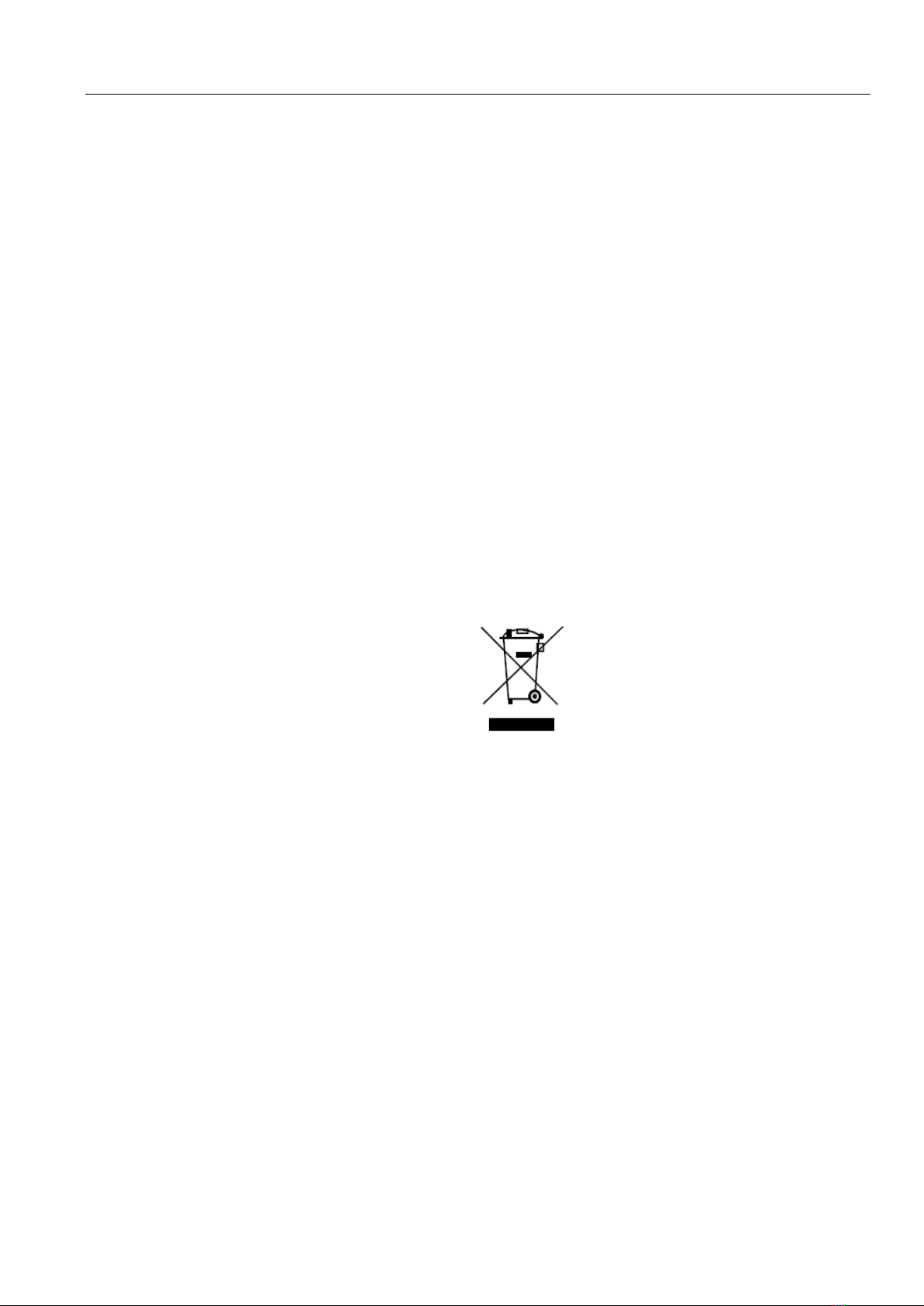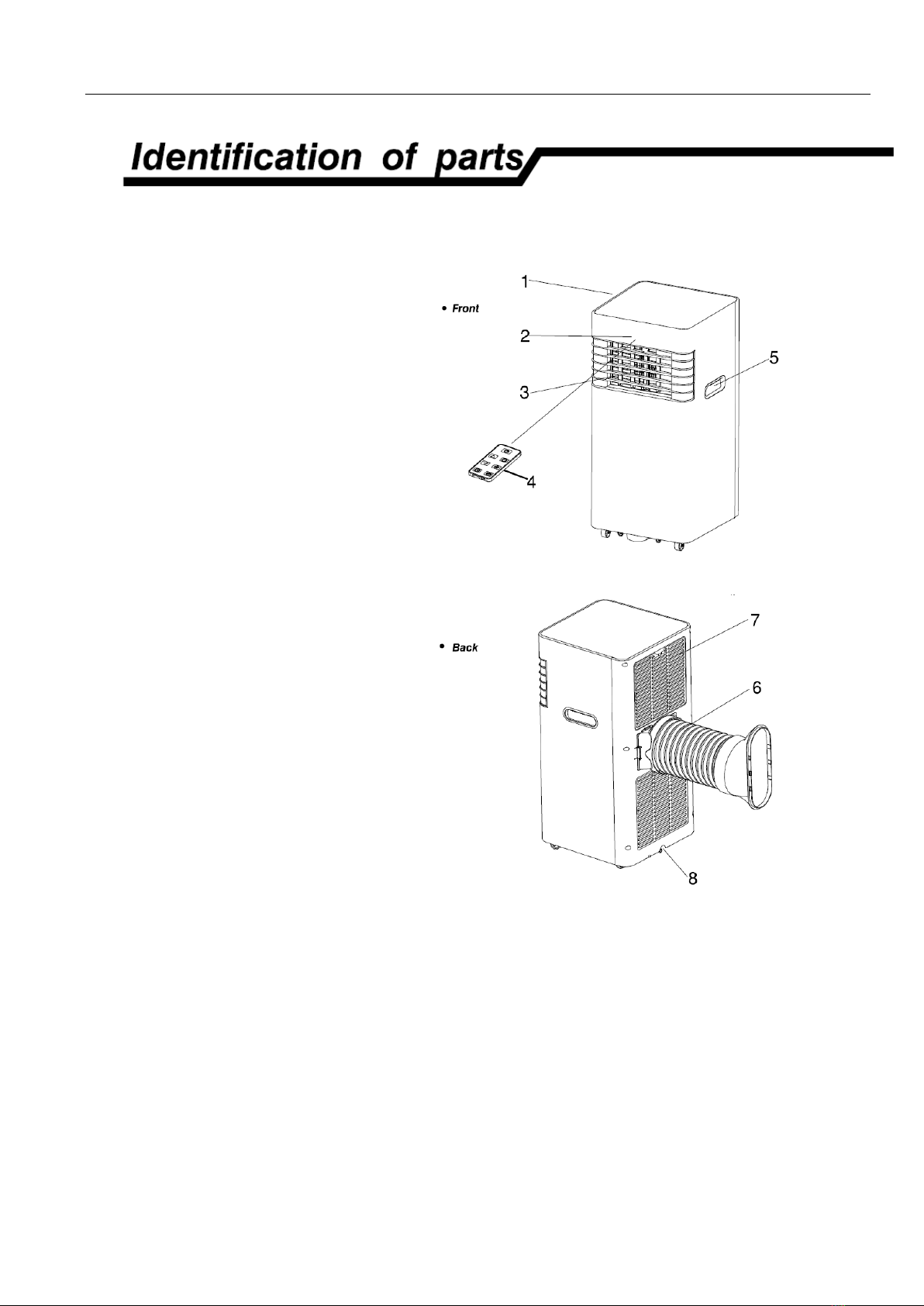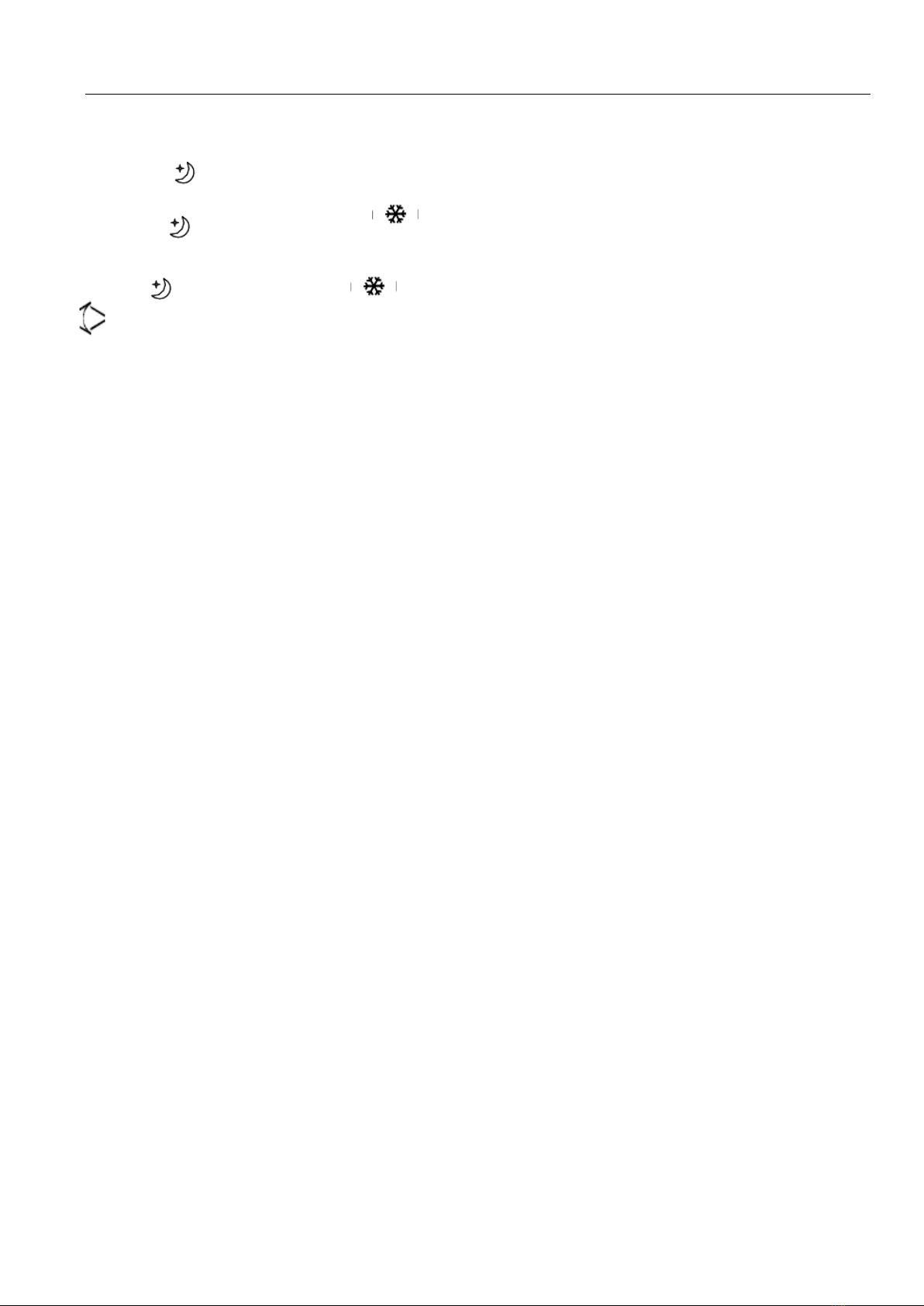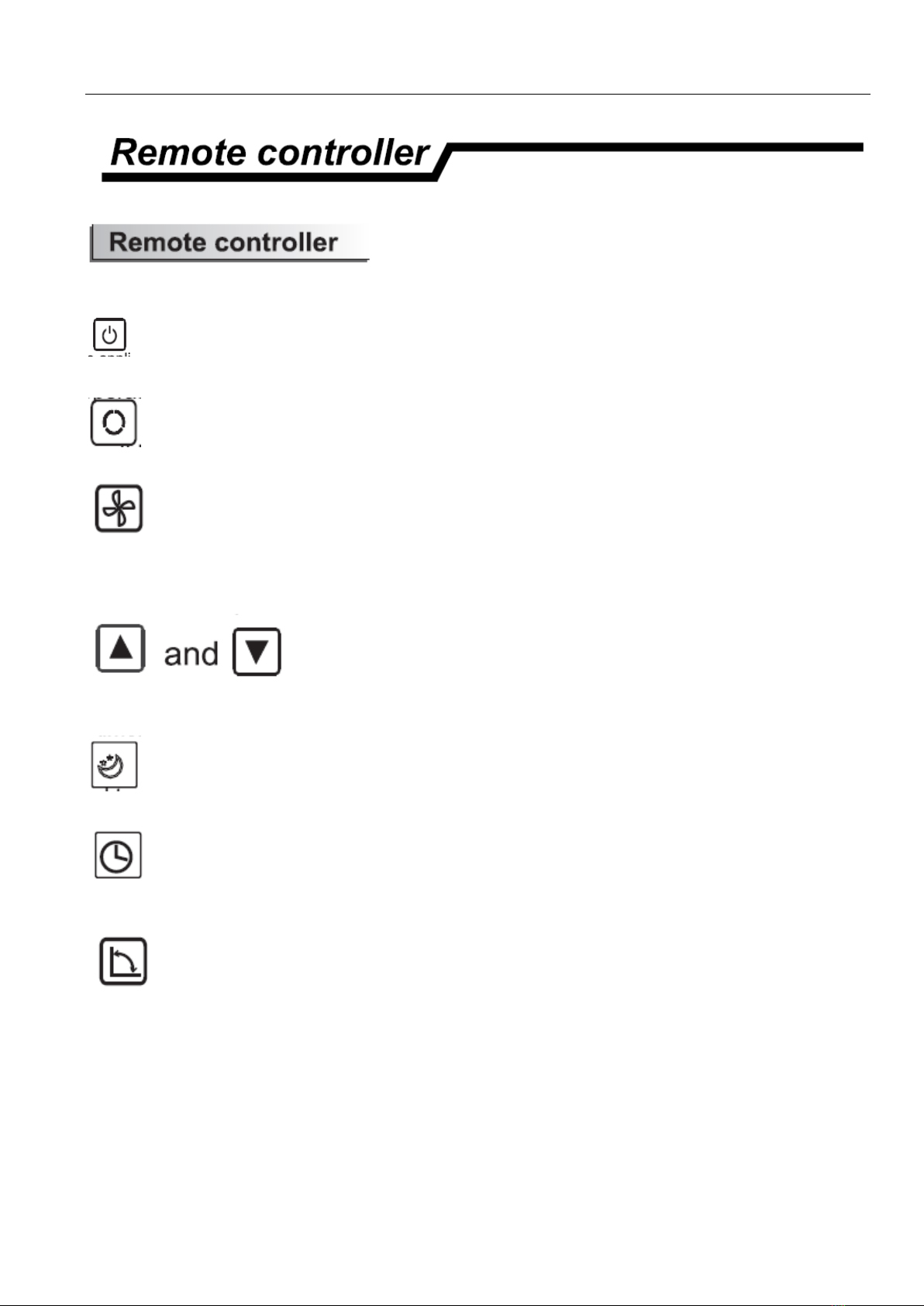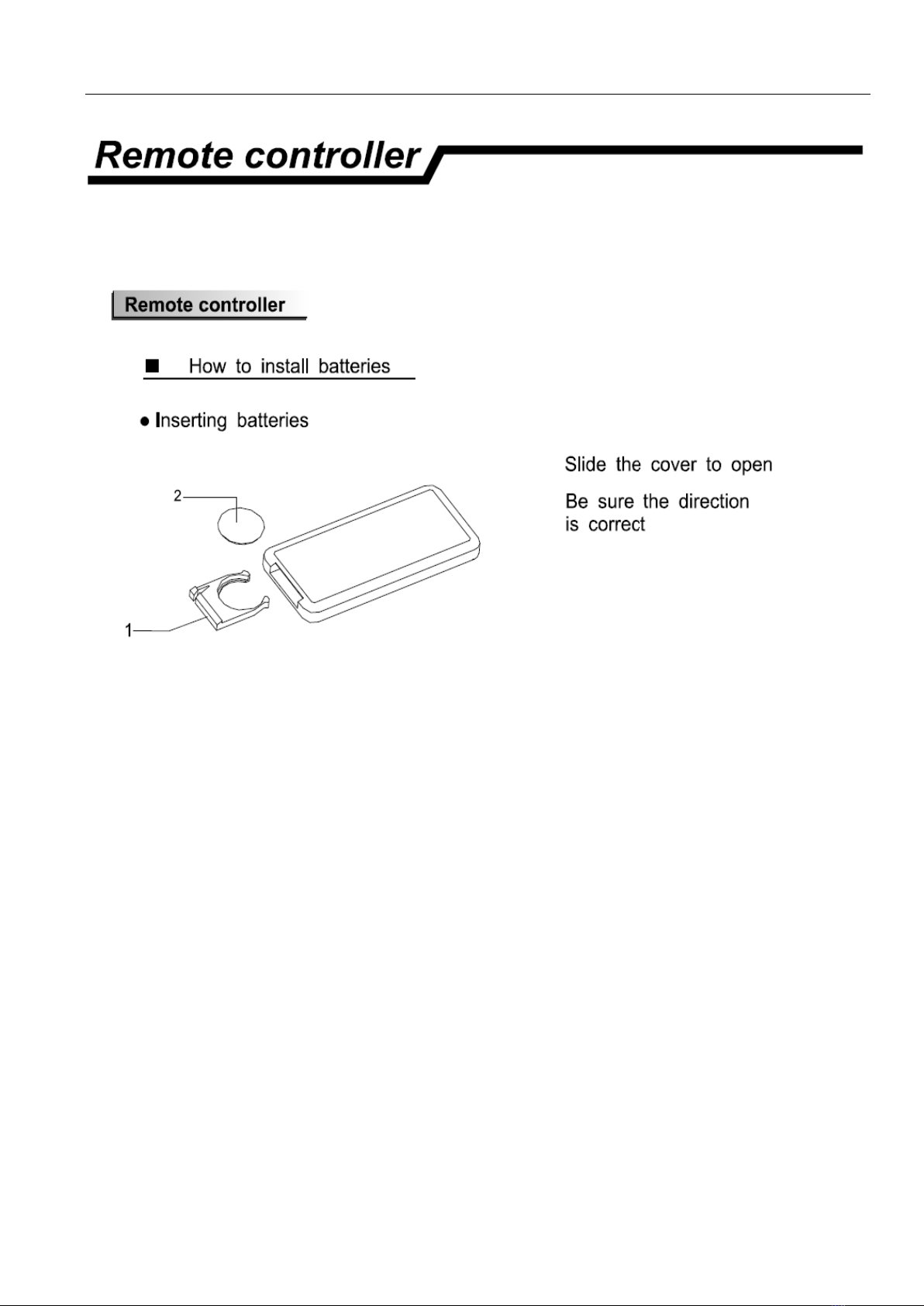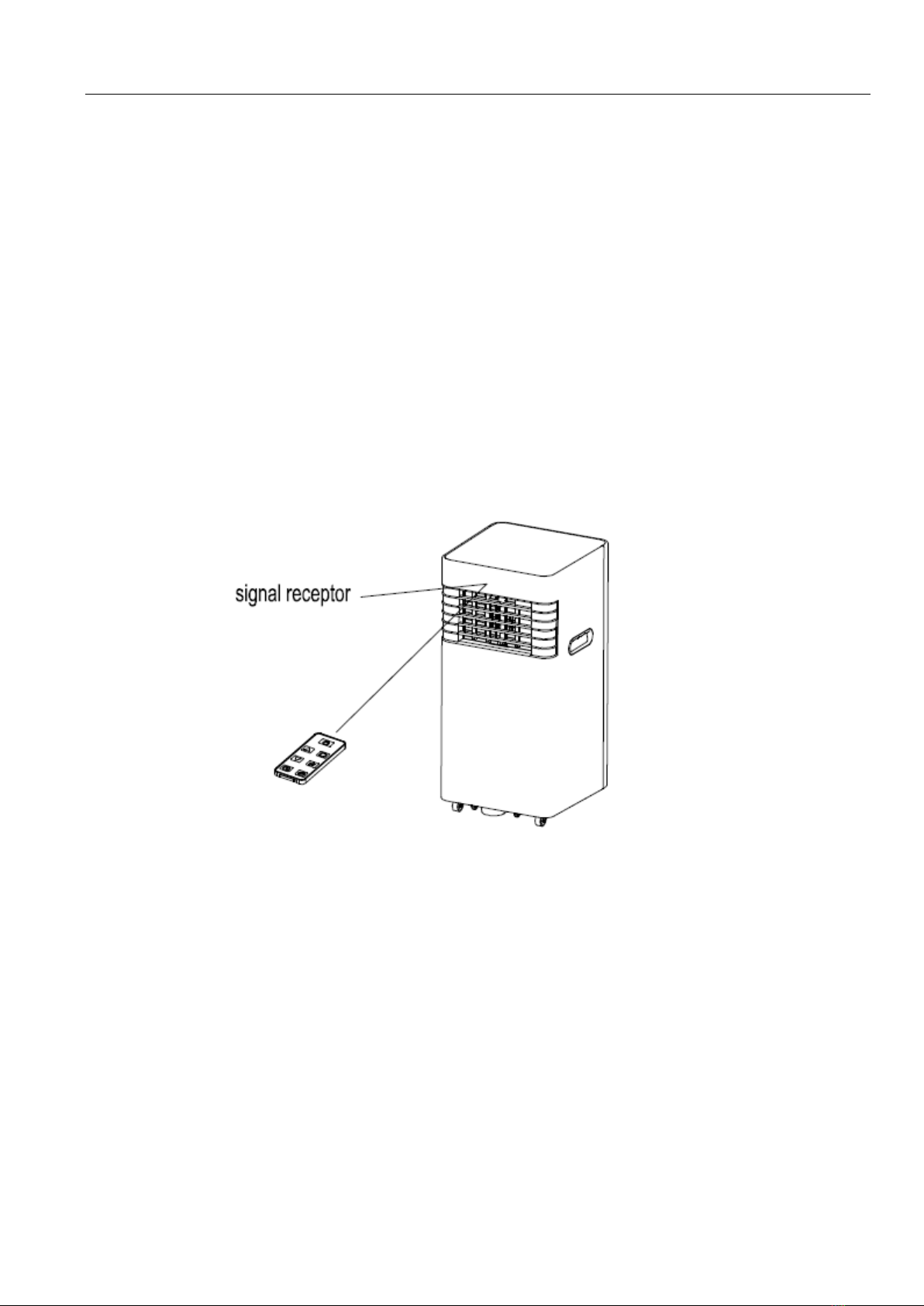5. Unplug air conditioner before servicing.
6. Use two or more people to move and install air conditioner.
7. This appliance can be used by children aged from 8 years and above and persons with
reduced physical, sensory or mental capability or lack of experience and knowledge if
they have been given supervision or instruction concerning use of the appliance in a safe
way and understand the hazards involved.
8. Children shall not play with the appliance. Cleaning and user maintenance shall not be made by
children without supervision.
9. If the supply cord is damaged, it must be replaced by the manufact
10. The appliance shall be installed in accordance with national wiring regulations.
11. The appliance is not intended for use by persons (including children) with reduced physical,
sensory or mental capabilities, or lack of experience and knowledge, unless they have been
given supervision or instruction concerning use of the appliance by a person responsible for
their safety. Young children should be supervised to ensure that they do not place with the
appliance.
12. Correct Disposal of this product
This marking indicates that this product should not be disposed with other household wastes
throughout the EU. To prevent possible harm to the environment or human health from uncontrolled
waste disposal, recycle it responsibly to promote the sustainable reuse of material resources. To return
your used device, please use the return and collection, systems or contact the retailer where the
product was purchased. They can take this product for environmentally safe recycling.
13. Do not use means to accelerate the defrosting process or to clean, other than those
recommended by the manufacturer.
The appliance shall be stored in a room without continuously operating ignition sources for
example: open flames, an operating gas appliance or an operating electric heater.
Beware that refrigerant may not contain an odor. Do NOT pierce or burn.
14. When the machine malfunctions, do not repair it yourself. Please contact a professional organization or
a professional trained maintenance personnel or a service organization recommended by the supplier
for repair!-- The maximum refrigerant charge amount: 120g