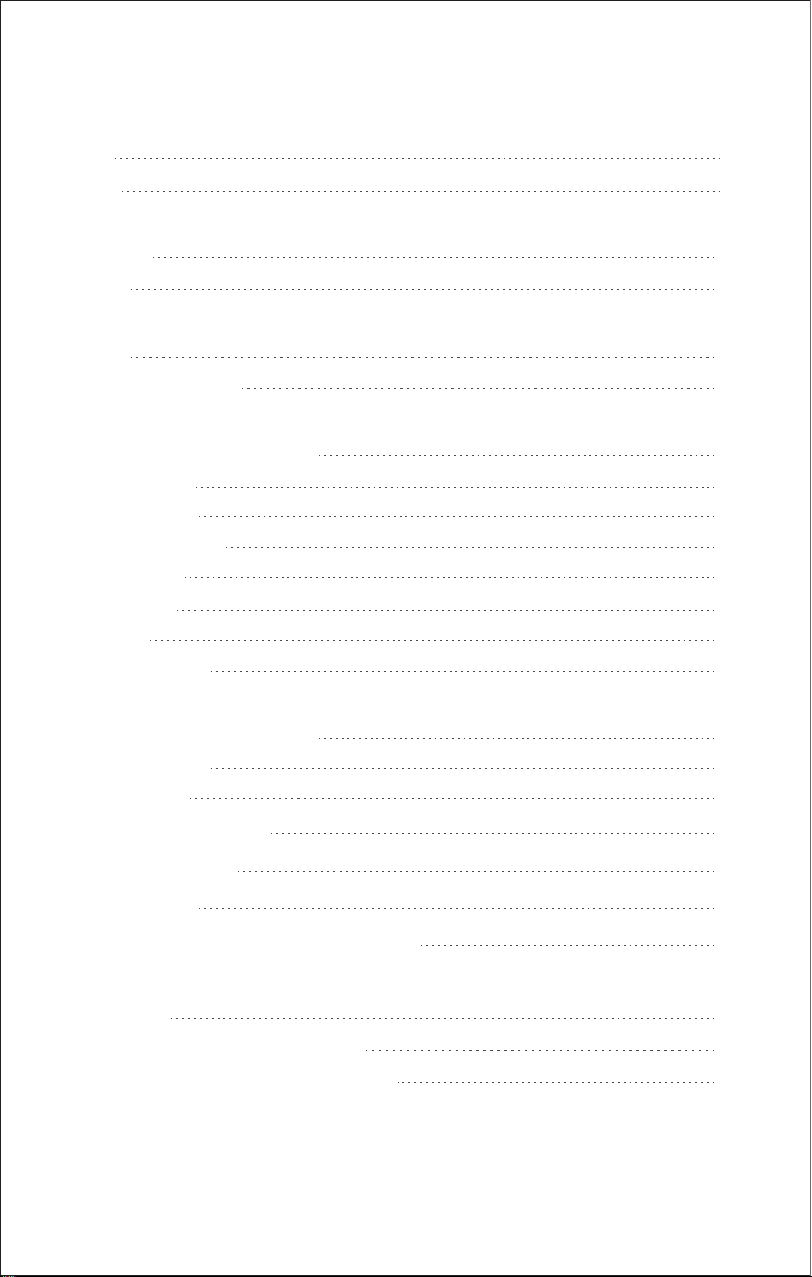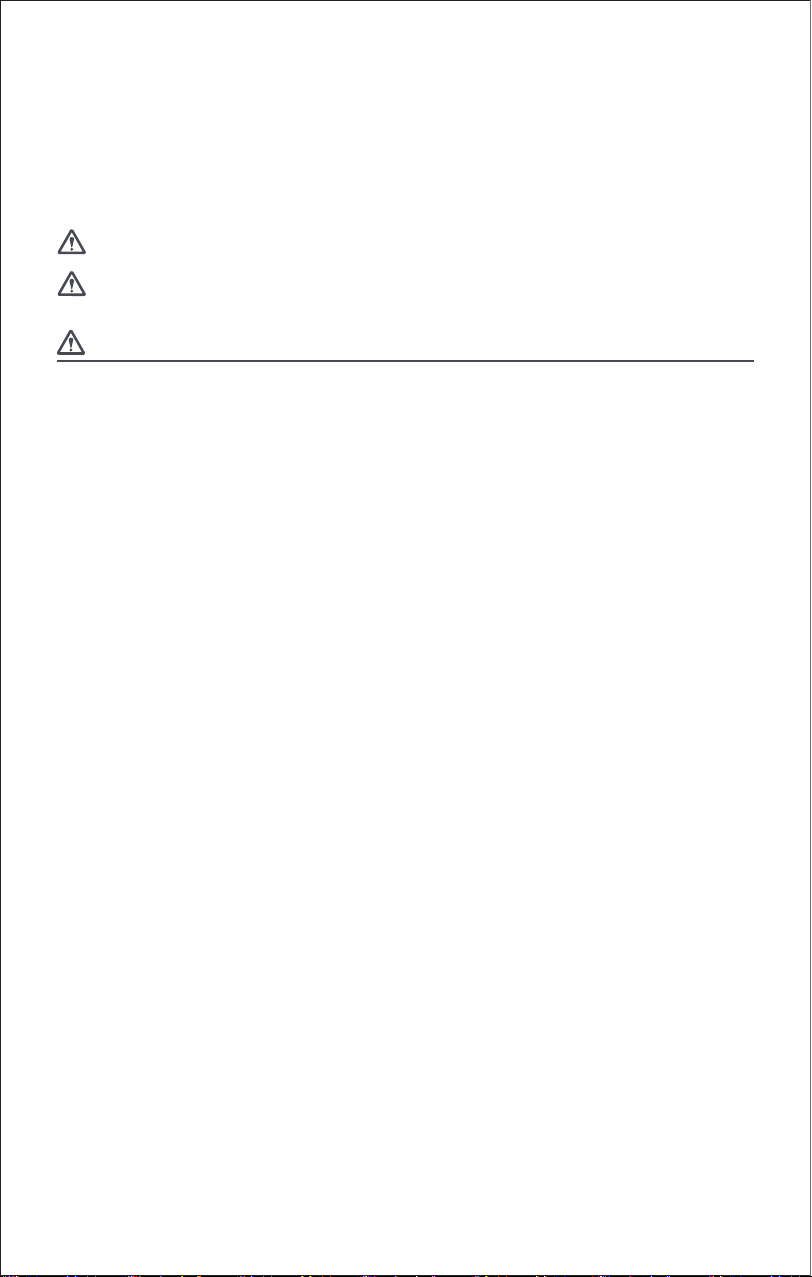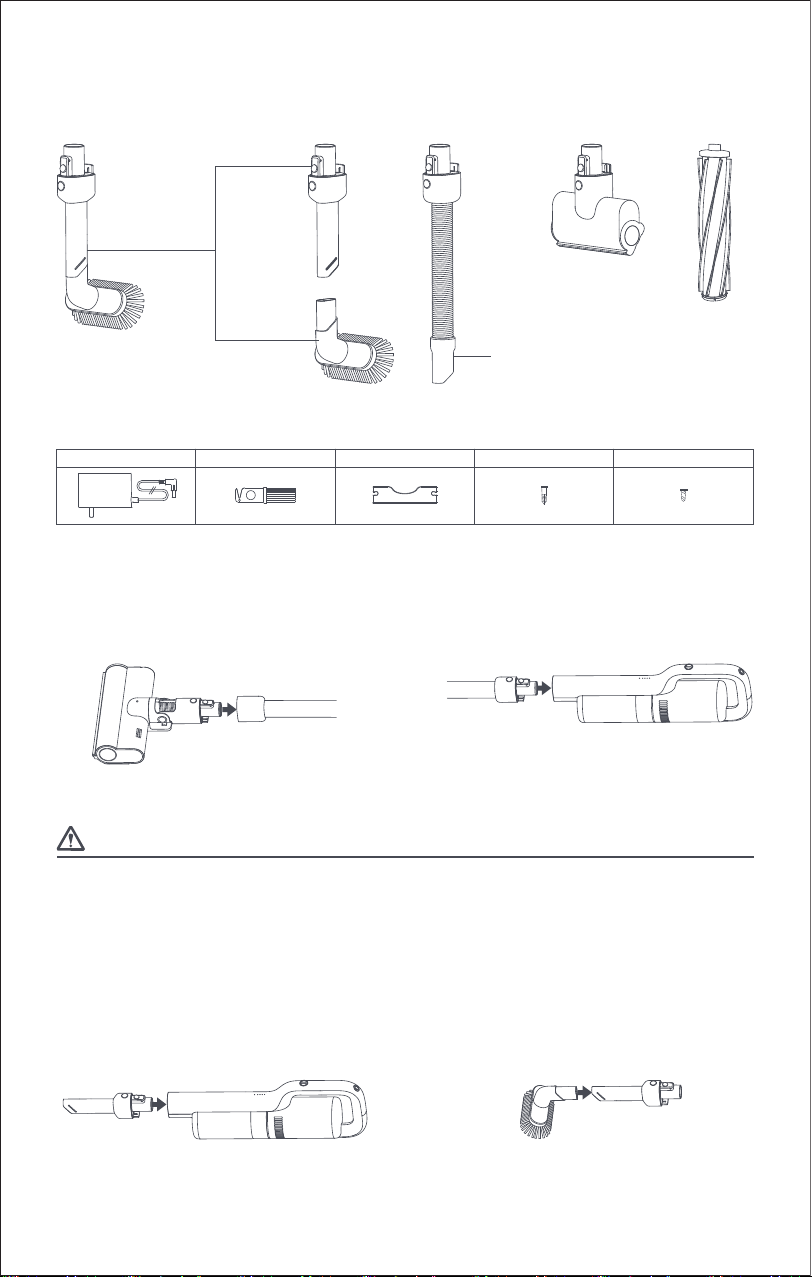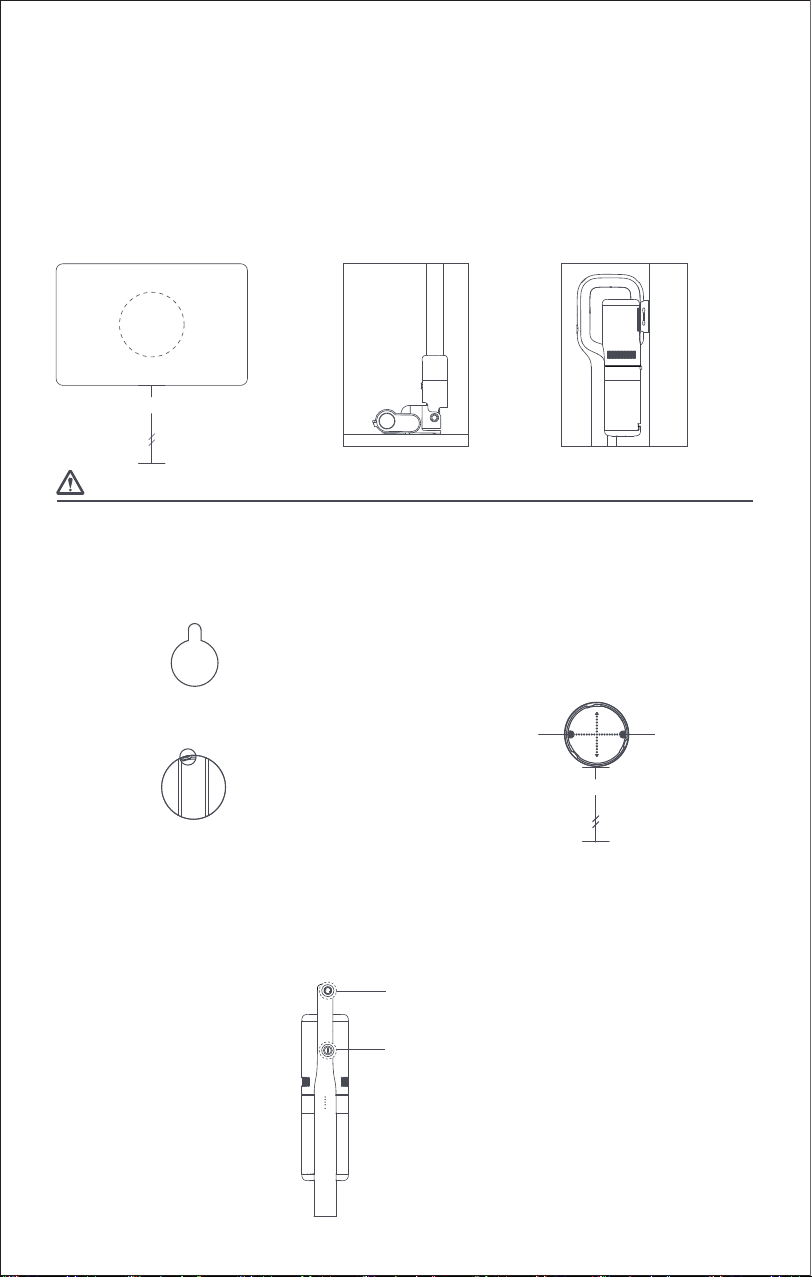Safety Precautions
3
Warning: in order to avoid causing harm to you and others and causing unnecessary property damage, read
carefully and observe the following "safety precautions" before use. The safety precautions are divided into
two parts: "Warning" and "Attention".Both "Warning" and "Attention" are important parts of safe use. Be sure to
follow them.
Notices that can lead to death or serious injury when not following the instructionsWarning
Warning
Attention Notices that can lead to slight injury or product safety risk
1. Do not use this product near wet places such as the bathroom;
2. Do not use on cleaning liquids, matches and damp rubbish;
3. Do not unplug/plug in or contact the adapter socket with wet hand;
4. Do not use broken power plug and loose socket;
5. Do not use the vacuum cleaner to clean kerosene, gasoline and other flammable liquids and objects with spark,
cartridge, toner and other combustible dust or use the vacuum cleaner near the above items and in inflammable
and explosive gases, so as not to cause fire;
6. Do not disassemble, repair or transform by yourself to avoid fire, injury or improper operation, except certified replacement
of consumables according to this manual;
7. Use AC power at rated voltage, do not use generator or DC power supply, etc., to avoid causing fire and electric
shock;
8. Regularly use dry cleaning cloth to clean the dust on the plug, so as to avoid fire due to poor insulation and
other reasons;
9. Make sure that the plug is well inserted in the bottom to avoid electric shock, short circuit and fire;
10. In case of any abnormal failure, stop using it immediately to avoid causing smoke, fire and electric shock;
11. When in following conditions: ① Switched to "on" and still not running; ② Frequent stops while in operation;
③ Intermittent power supply, when moving plug or power cord; ④ Body distortion, unusual heating; ⑤ Smell of burning;
⑥ If there is any abnormal sound during operation, immediately cut off the power supply and unplug the plug, and
the manufacturer or its maintenance staff shall replace and repair it to avoid any danger;
12. Be sure to remove the plug from the power socket before cleaning and maintenance to avoid electric shock
and injury;
13. If the electric brushis found to be abnormal in use, turn off the power switch and immediately check whether
the electric brush is wrapped around the hair or other excessively long fibers, and clean it in time;
14. Do not pour water on the body of the machine and plug or immerse the body and/or plug into water;
15. Do not charge the vacuum cleaner with other adapter;
16. Hold the plug when unplugging it. Do not pull it from the power cord;
17. Keep all parts of the body, such as hair, loose clothes and fingers, away from each end of the interface and
the mouth of the roller brush;
18. Do not operate the vacuum facing the ears, eyes, mouth and other body parts;
19. The battery is a sealed device that normally has no safety hazards. In extreme cases, liquid comes out of the
battery, which may cause irritation or burns. In case of accidental contact, follow the following precautions: ① If it
touches the skin -- wash with soapy water; ② if eyes contact it -- immediately rinse with water for at least 15
minutes and seek medical help;
20. This equipment can not be used by children and those with bad physical, bad sensory or bad mental sor those who
lack experience and knowledge,and supervise the use;
Read the manual before use