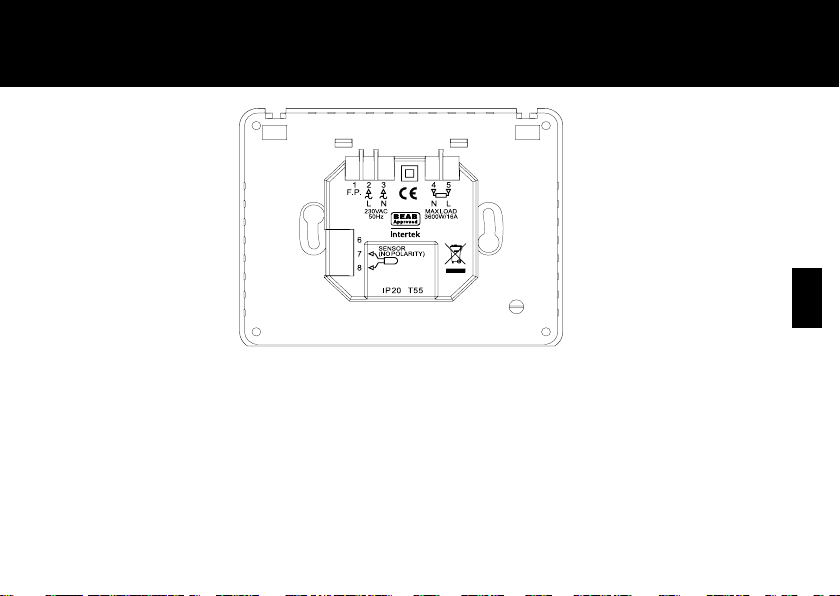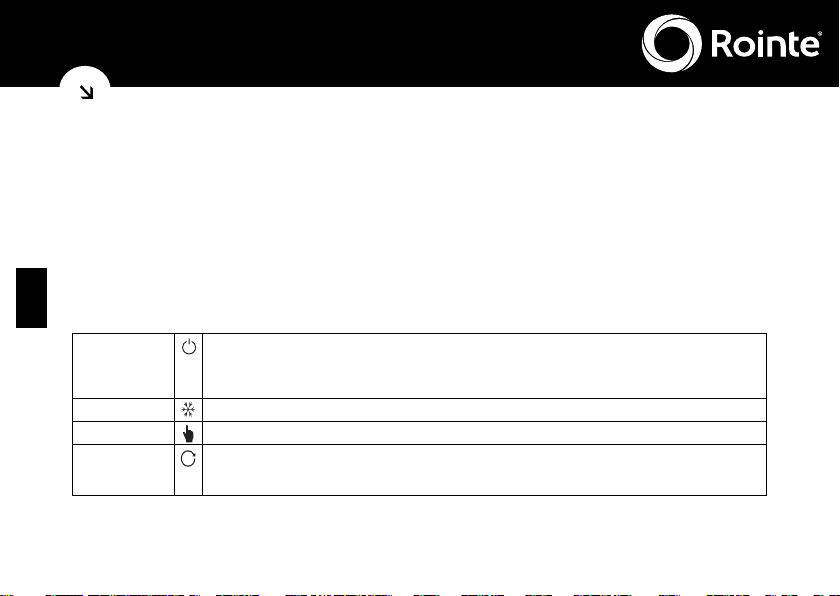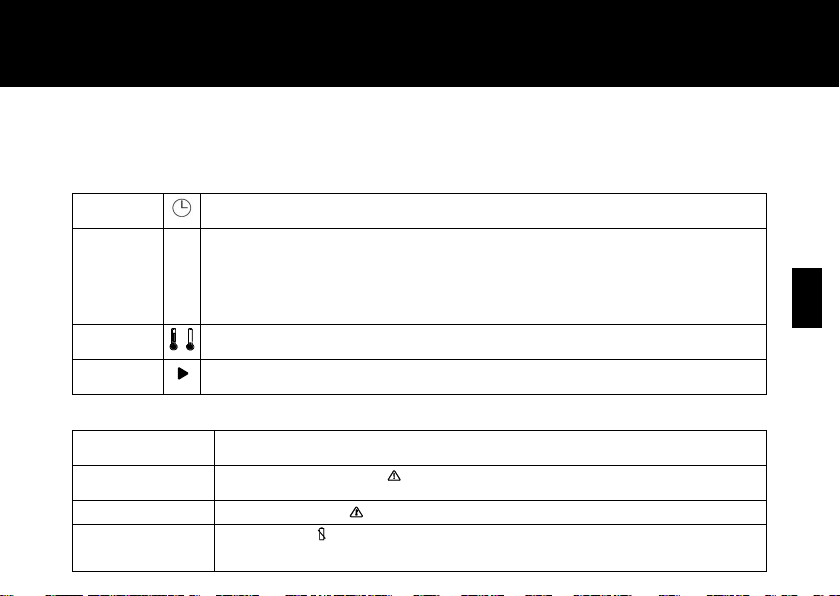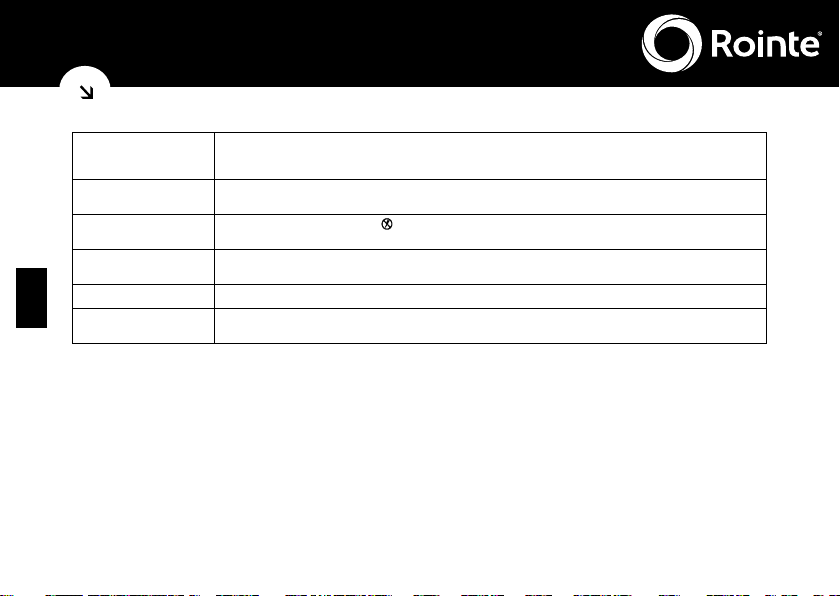6 7
EN
Heating starts too early If your heating is coming on too early, then this may be because the Adaptive Learning function is turned on. This
function allows your thermostat to learn how long it will take to heat up to ensure it is the correct temperature at the
start of the comfort periods. See online manual, “installer settings” section.
Incorrect calibration Your thermostat should not need any calibration, however if you would like to apply an offset to the temperature settings
see the online manual, “installer settings” section.
No mains electricity If you see the no mains power icon this means that the thermostat is not receiving power. Check that the thermostat
logic module is properly installed on the power module and that the 230V mains electricity supply is connected.
Regulator mode (Reg) is
displayed
In this mode your thermostat will come on for a set number of minutes in a 10 minute cycle. The thermostat will not use
the temperature for control. See online manual, “installer settings” section.
Fil Pilote (FP) is displayed The thermostat can obey the 6 standard commands of l pilote (pilote wire). (France only)
HI or LO is displayed The thermostat will display “HI” if the ambient temperature exceeds 50°C (122°F) and “LO” when the ambient
temperature falls below 0°C (32°F).
WARRANTY
Rointe warrants this product, to be free from defects in the workmanship or materials, under normal use and service, for a period of two (2) years from the
date of purchase by the consumer. If at any time during the warranty period the product is determined to be defective, Rointe shall repair or replace it, at
Rointe’s discretion.
If the product is defective, please either,
(i) return it, with a bill of sale or other dated proof of purchase, to the place from which you purchased it, or
(ii) contact Rointe. Rointe will determine whether the product should be returned, or replaced.
This warranty does not cover removal or reinstallation costs, and shall not apply if it is shown by Rointe that the defect or malfunction was caused by damage
which occurred while the product was in the possession of the end user.
Rointe’s sole responsibility shall be to repair or replace the product within the terms stated above.
ROINTE SHALL NOT BE LIABLE FOR ANY LOSS OR DAMAGE OF ANY KIND, INCLUDING ANY INCIDENTAL OR CONSEQUENTIAL DAMAGES
RESULTING, DIRECTLY OR INDIRECTLY, FROM ANY BREACH OF ANY WARRANTY, EXPRESSED OR IMPLIED, OR ANY OTHER FAILURE OF
THIS PRODUCT. THIS WARRANTY IS THE ONLY EXPRESS WARRANTY ROINTE MAKES ON THIS PRODUCT. THE DURATION OF ANY IMPLIED
WARRANTIES, INCLUDING WARRANTIES OF MERCHANTABILITY AND FITNESS FOR A PARTICULAR PURPOSE, IS HEREBY LIMITED TO THE TWO-
YEAR DURATION OF THIS WARRANTY.
This Warranty does not affect your statutory rights.
Please register your product at: www.rointe.co.uk