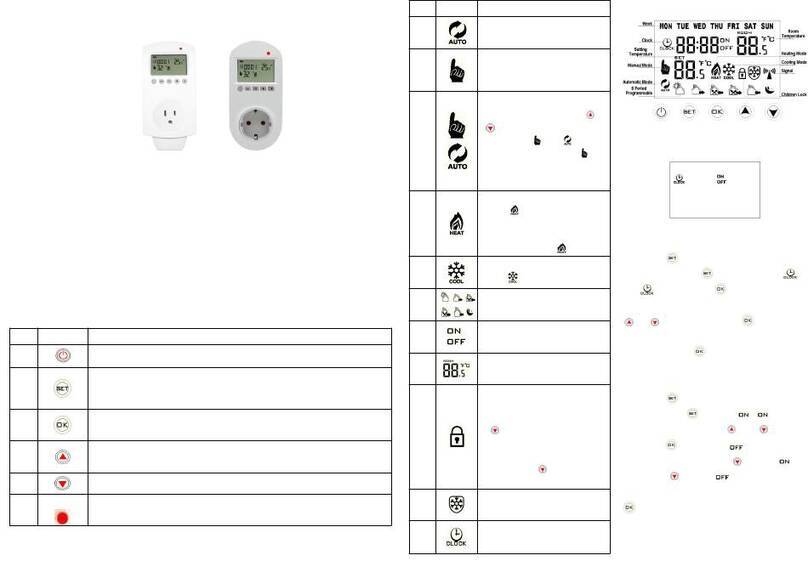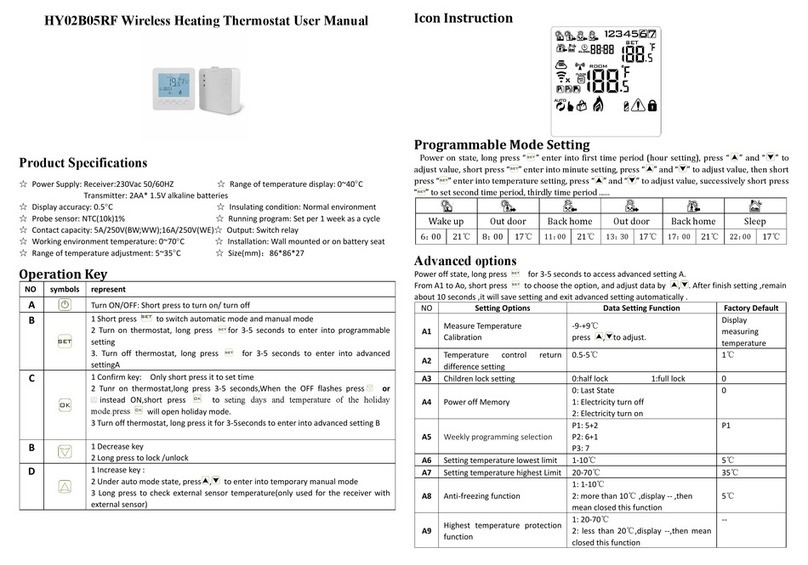Signal light blink 1 time when it does not receive 485 signal for 1 hour (light on 0.25 seconds light off 0.25
seconds), spacing out the light for 2 seconds
IP is fault(IP:FFFF),light blink 2 times (light on 0.25 seconds light off 0.25 seconds), spacing out the light for 2
seconds
Light blink 3 times when it does not receive wireless signal for 1 hour (light on 0.25 seconds light off 0.25
seconds),spacing out the light for 2 seconds
Light blink 4 times when built-out sensor is fault (light on 0.25 seconds light off 0.25 seconds), spacing out the
light for 2 seconds
Advanced Options
Advanced options can be classified to two sets
MODE 1:
Turn off thermostat,long press for 3 seconds,it will display A01-A09,then press to switch between these options
Press“ ”or“ ”to adjust value
temperature
compensation
(A01)
Press “ ”or“ ” key to adjust setting value (—9~9 ) increment:0.5°C.
Start
differential
temperature
(A02)
Range:1°C~5°C:
1.When the setting temperature is higher than or equal to the sum of indoor
temperature and the start differential temperature, the heating equipment will turn
on.
2.When the indoor temperature is higher than or equal to the sum of the setting
temperature and the start differential temperature, the heating equipment will turn
off.
0 half locked:all keys are locked except for the on-off key;
1 full locked,all keys are locked including the on-off key.
high
temperature
protection
(A04)
Range:35~70 When the lowest setting temperature is 35°C,press “ ”,it will display
“ ”, high temperature protection function is canceled; if the indoor
temperature is higher than the high temperature protection value,the heating
equipment will be cut off.
low
temperature
protection
(A05)
Range:5°C~10°C ;When the highest setting temperature is 10°C,press “ ”,it will
display “ ”, low temperature protection function is canceled; if the indoor
temperature is lower than the low temperature protection value,the heating
equipment will turn on.
setting
temperature
lowest limiting
value(A06)
setting
temperature
highest
limiting value
(A07)
: represent 7days programme
:represent6+1 programme
:represent5+2 programme
“ ”represent programme is canceled
Transceiver I P
check ( A 0 9 ):
Within 10 seconds after transceiver power on,press “ ”key shortly,check
transceiver .Check successfully as shown
MODE 2:
Turn off thermostat, long press “ ” for 3 seconds it will display B01-B08,then press “ ” to switch between these
options
Press“ ”or“ ”to adjust value
Press “ ”or“ ” key to adjust setting value ( 0 ~ F F )
Press “ ”or“ ” key to adjust setting value ( 1 ~ F F )
Write
transceiver IP
address
(b04)
Within 10 seconds after transceiver power on, press“ ”key to send address
valve
controlling
selection
(b05)
Press “ ”or“ ” key to adjust setting value, 0 valve is controlled by thermostat, 1
valve is not controlled by thermostat, Keep valve in closed state
Press“ ”or“ ”key to adjust setting value, 0 turn off, 1 turn on
Descaling function:continue to close valve for 100 hours and force to open valve for 3
minutes
Degrees Celsius
and
Fahrenheit
selection
(b07)
Display Ao, long press PRG key,show all setting key and factory reset
Wiring Diagram
Gas wall hung boiler Electric Heating Water Heating
NO: Normally-Open point
NC: Normally-Closed point