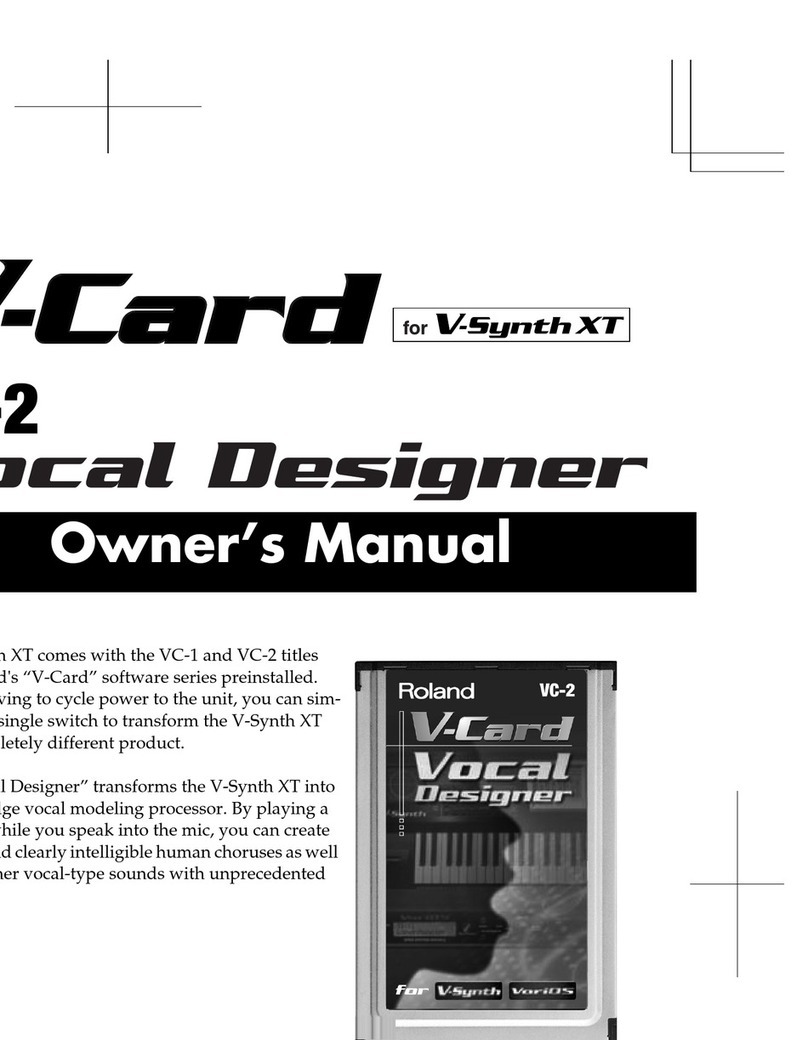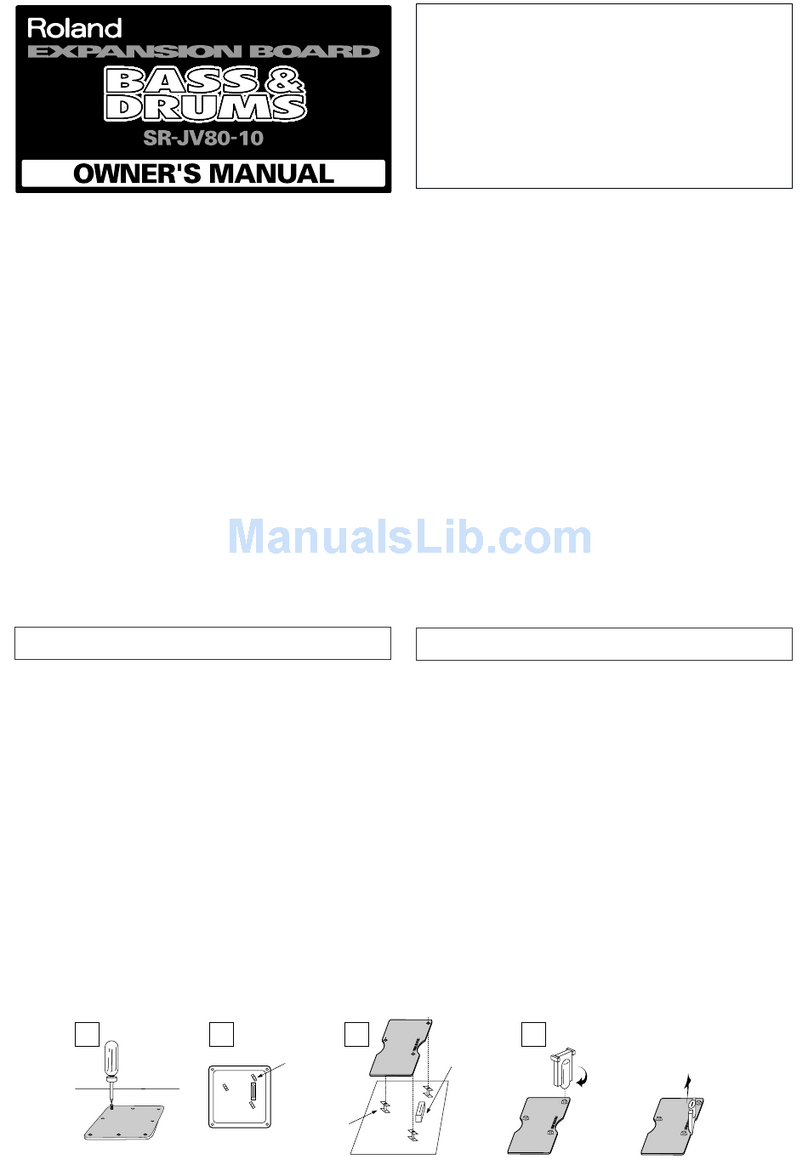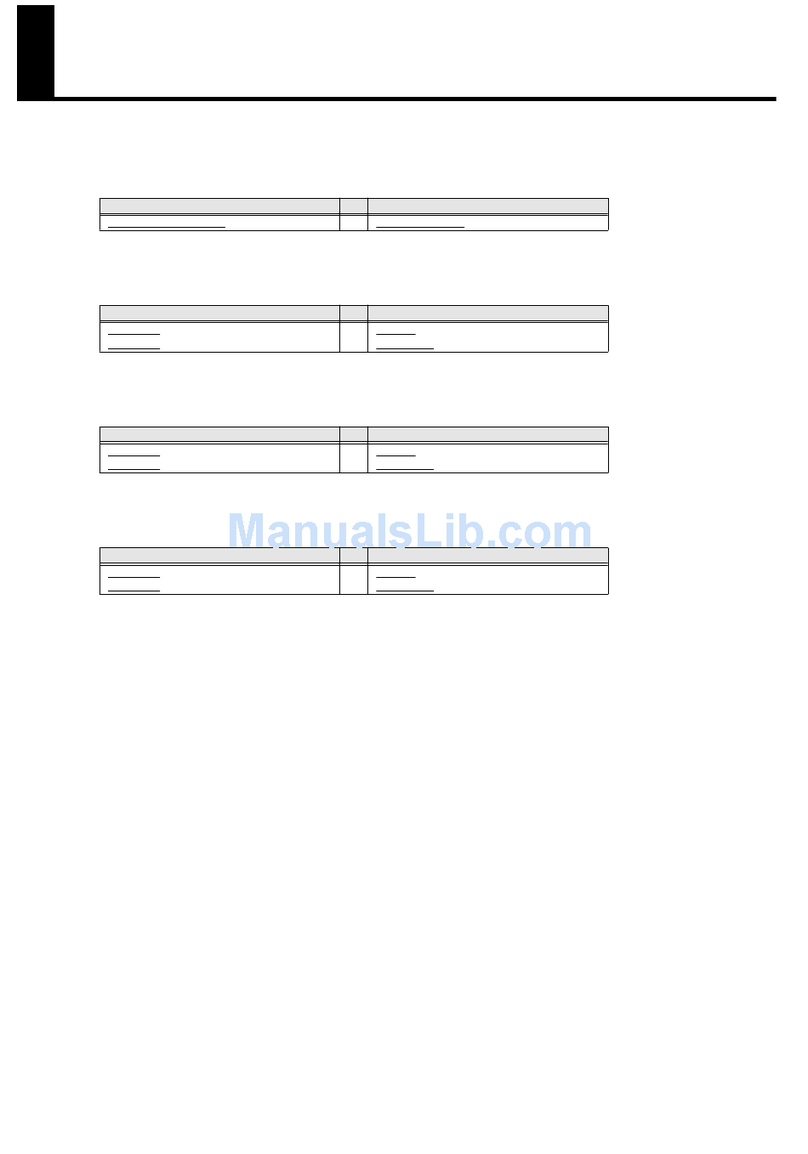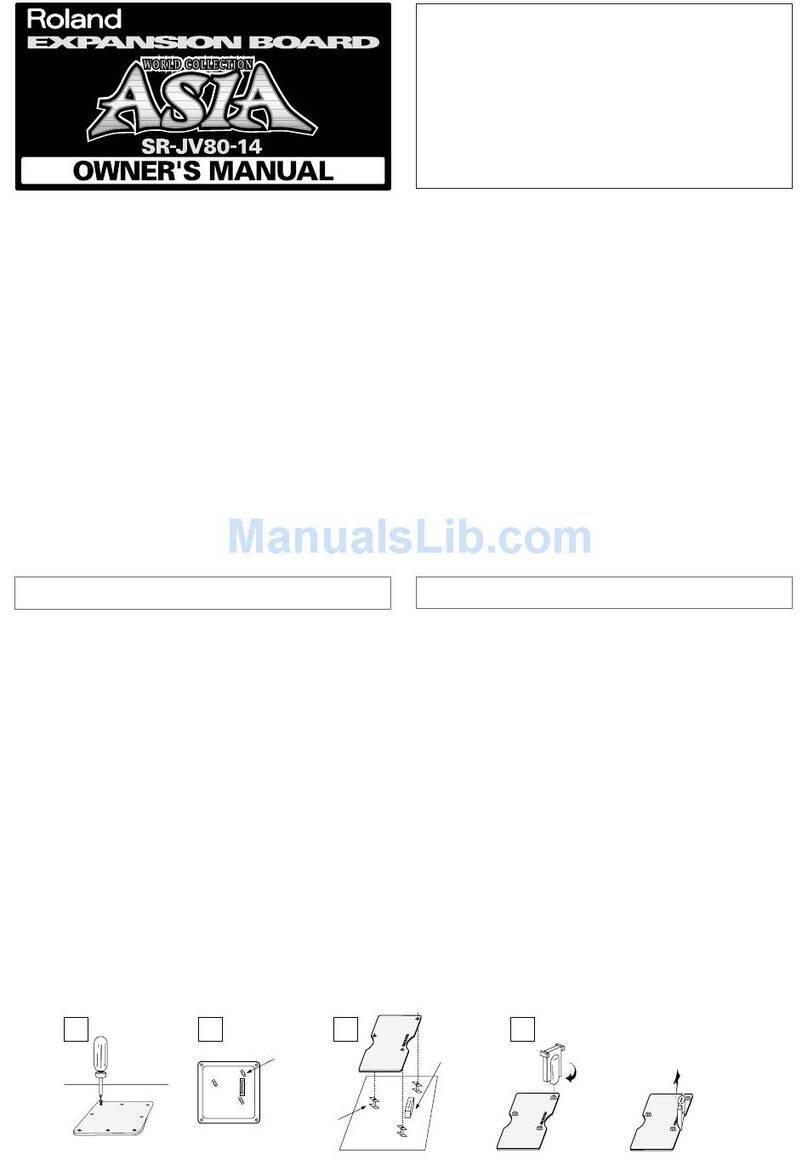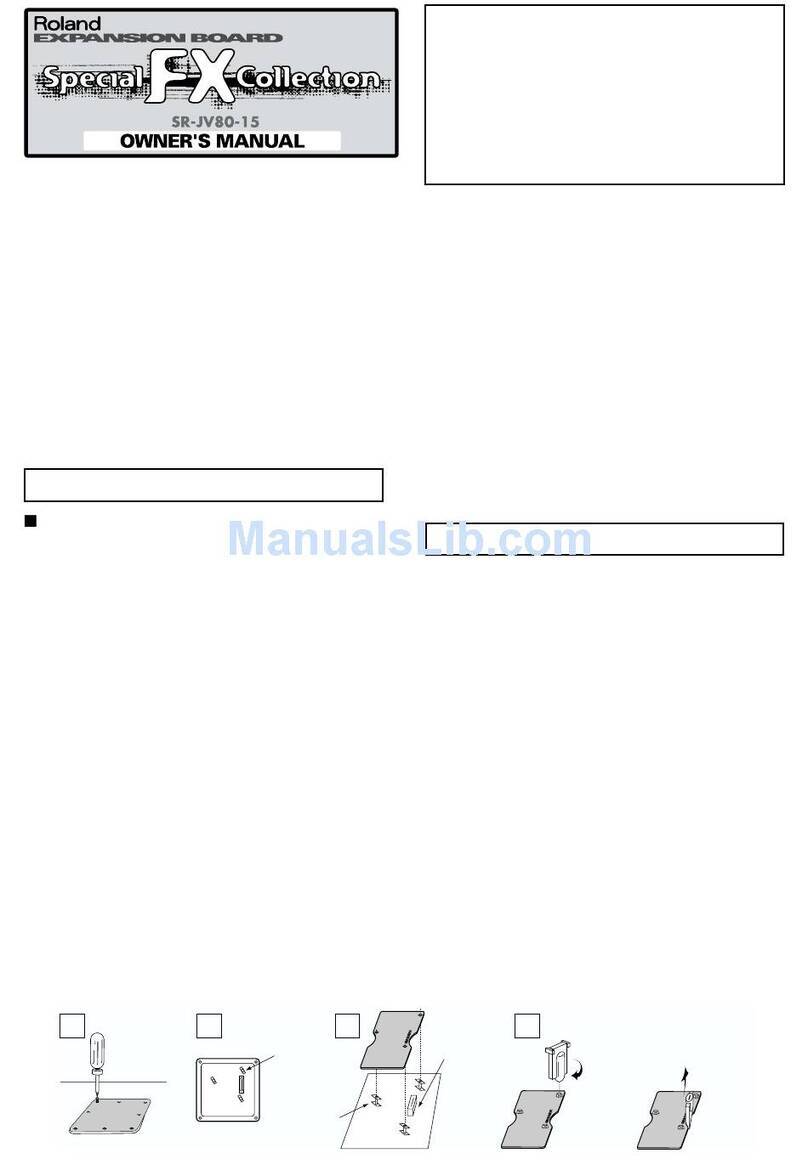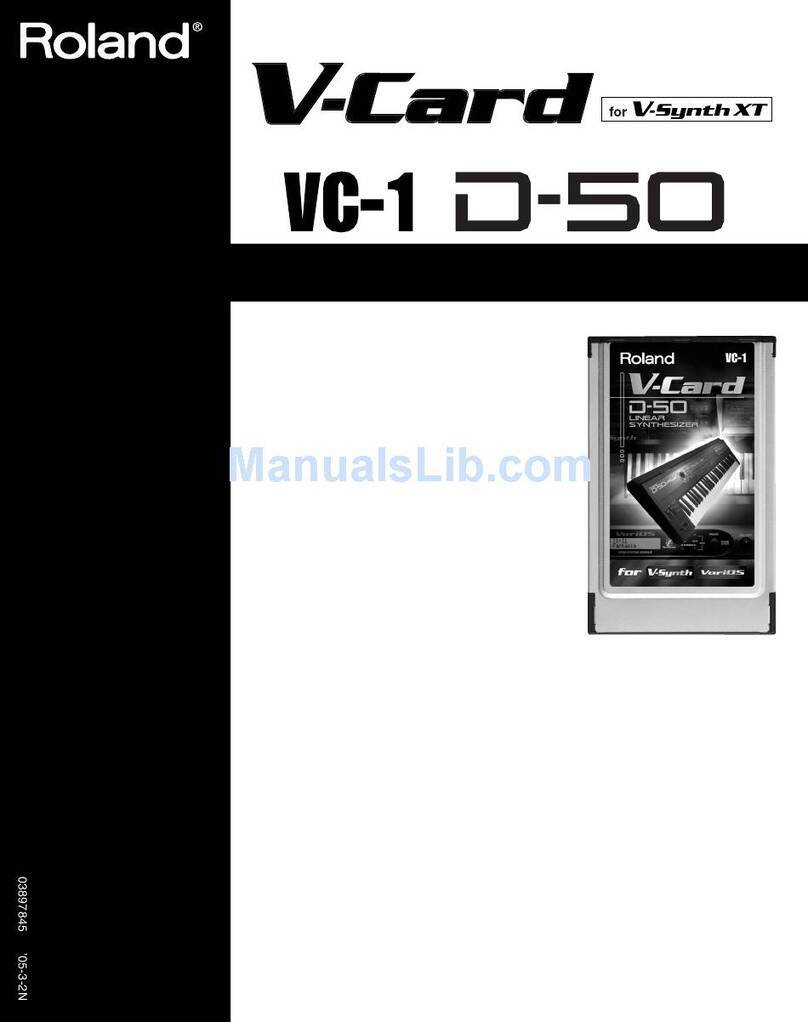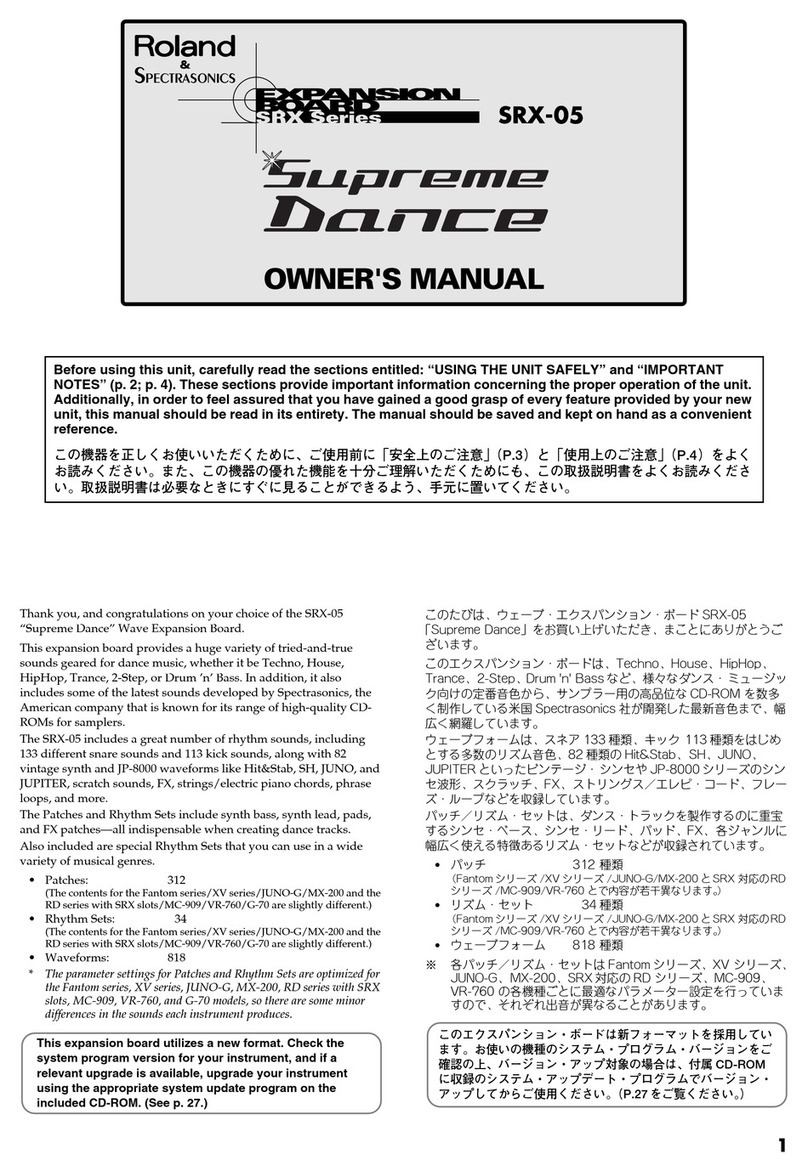4
About the V-Cymbal
Specify a trigger type that is appropriate for each type of V-Cymbal:
the V-Cymbal Ride CY-15R, the V-Cymbal Crash CY-14C, or the V-
Cymbal Hi-Hat CY-12H. (For example, set the CY-12H to "HH.")
* Trigger parameters of TRIGGER BANK 2 at the
factory defaults are set for using the V-Cymbals.
Since V-Cymbals support edge shots, you can strike the edge
to play the sound specified for the rim on the sound module.
After playing the sound, you can also grasp the edge of the
V-Cymbal to "choke" (halt) the sound. The CY-15R will vary
the tone depending on the striking location on the bow.
For more information on V-Cymbal, refer to the V-Cymbal
Owner’s Manual.
Connections and Settings for
the V-Cymbal Ride CY-15R
The CY-15R has two jacks; the way in which you connect to
them will vary depending on how you intend to use the unit.
Using Bow Shot and Bell Shot
Connect the CY-15R’s “BOW/BELL OUTPUT” to the TD-
10’s “TRIGGER INPUT 10/RIDE.”
Set the trigger type of 10/RIDE to “RdA.”
The sound normally heard when striking the rim can be
sounded when the bell is struck.
Using Bow Shot and Edge Shot
Connect the CY-15R’s “BOW/EDGE OUTPUT” to the TD-
10’s “TRIGGER INPUT 10/RIDE.”
Set the trigger type of 10/RIDE to “RdA.”
The sound normally heard when striking the rim can be
sounded when the edge is struck.
Using Bow Shot, Bell Shot, and
Edge Shot (Three Way Triggering)
When you connetct the CY-15R and the TD-10 with two
cables, you can play differnet sounds with the CY-15R's bow,
bell, and edge (Three Way Triggering).
Connect the CY-15R's output as follows, then set the trigger
types.
Example connections
These are the TDW-1's initial settings for trigger bank 2
.
fig.Bank2screen_80
Correspondence between playing
method and trigger input
If you use a single cable to connect the CY-15R, set the trigger
type to "RdA" (or RdB). If the trigger type is set to "CTR"
when the cymbal is connected via a single cable, the sound
will not be played.
If you use two cables to connect the CY-15R to the TD-10
without using the "CTR" trigger type, striking the bow (or
edge) will cause the sounds of both the bow and edge to be
heard. Furthermore, trigger chase will not occur correctly.
If the trigger type is set to "CTR," the sound module will
perform internal processing so that the sound of the pad set to
"RdA" (or RdB) will not be played when a trigger signal is input
to the trigger input set to "CTR." In order to use three way
triggering, you must use the "CTR" and "RdA" trigger types
together. The "CTR" trigger type cannot be used for any
purpose other than three way triggering the CY-15R.
Only one CY-15R can be used with three way triggering. You
must set "CTR" for only one trigger input. At this time, you
must also select only one RdA (or RdB). If you set "CTR" for
two or more pads, those other than the lowest-numbered
trigger input will be displayed as "---" and will not function
as "CTR" (nor will they sound).
CY-15R
OUTPUT TD-10
TRIG INPUT Pad Type
BOW/BELL 10/RIDE RdA (CY-15R)
BOW/EDGE 11/AUX 1 CTR (CY-15R CONTROL)
Playing Method Trigger Input Tones Sounded
Bow Shot 10/RIDE HEAD Bow sound of the Ride
Bell Shot 10/RIDE RIM Bell sound of the Ride
Edge Shot 11/AUX 1 RIM Edge sound of the Ride