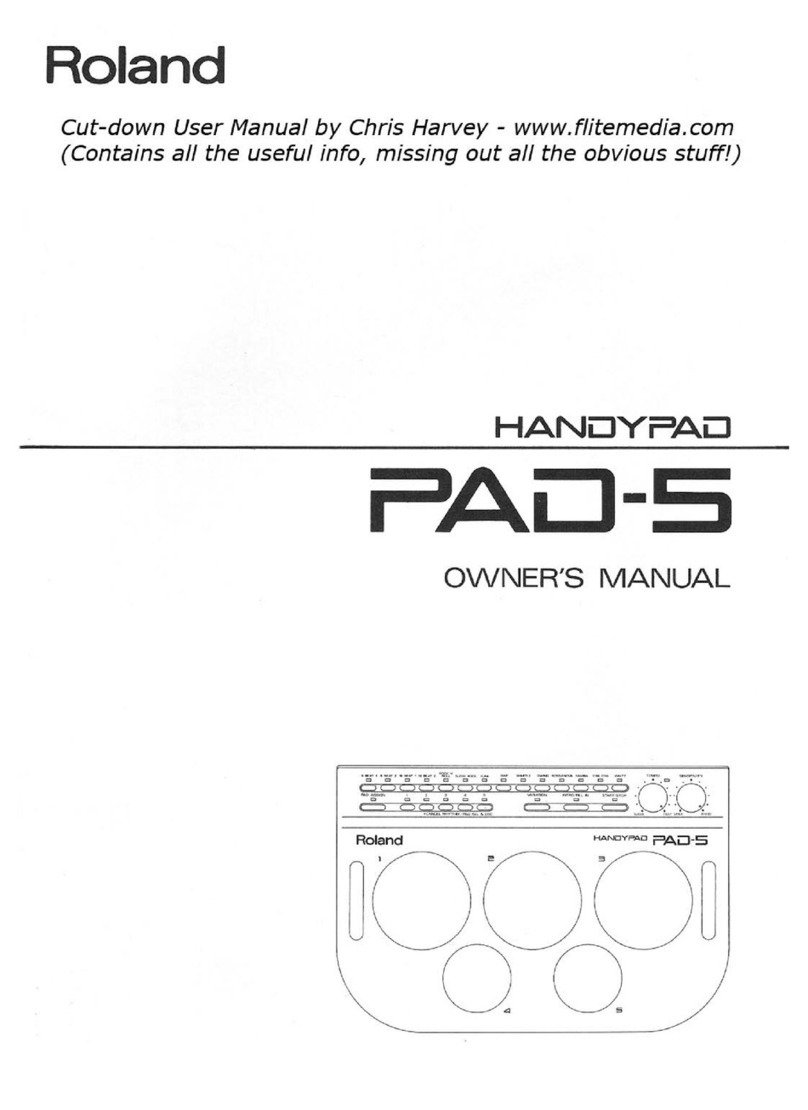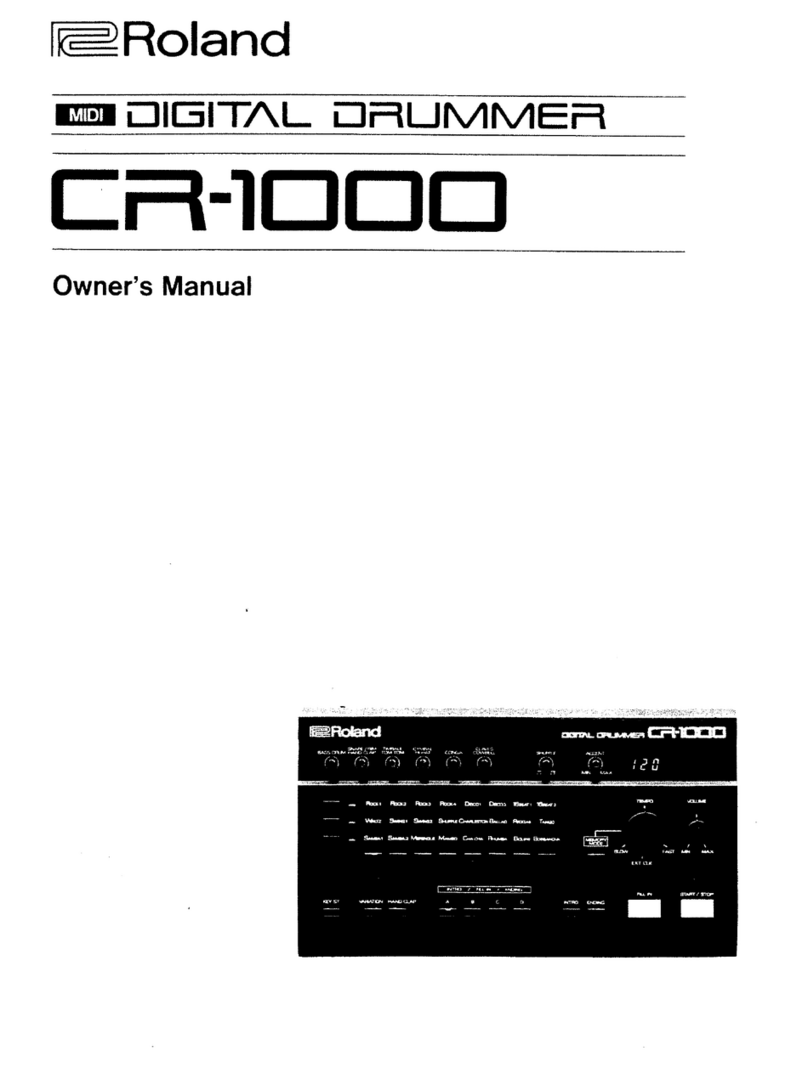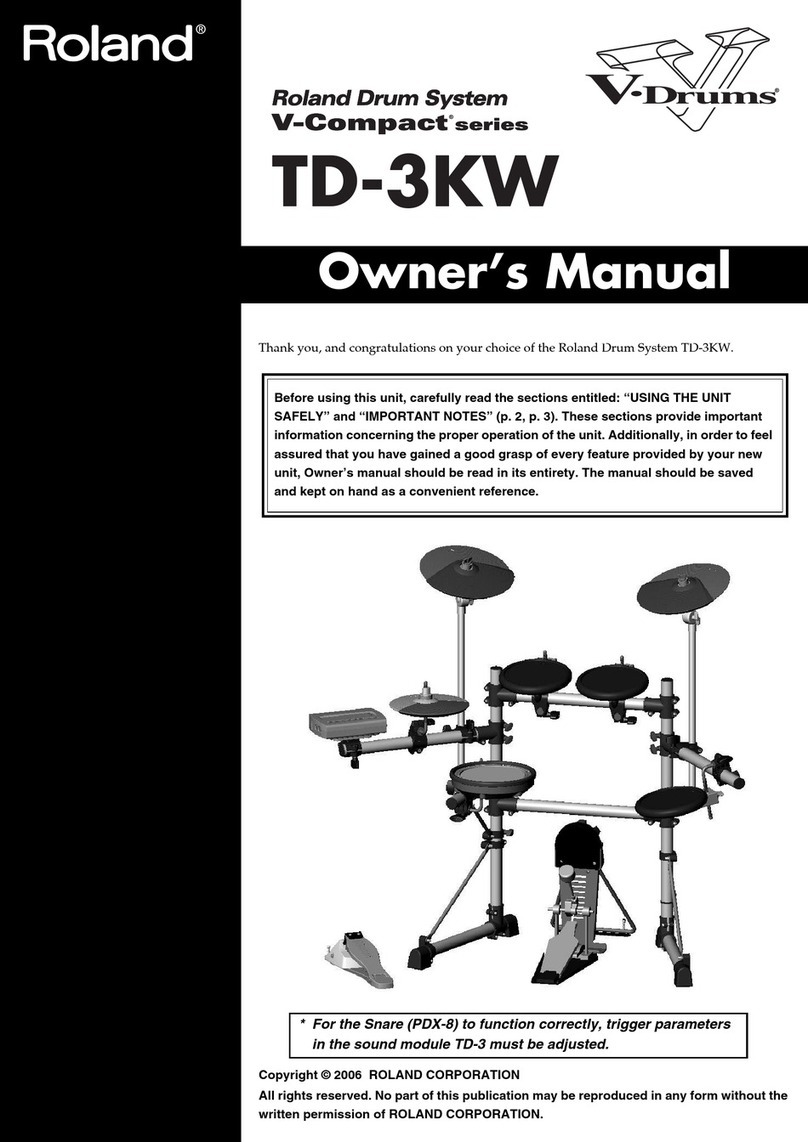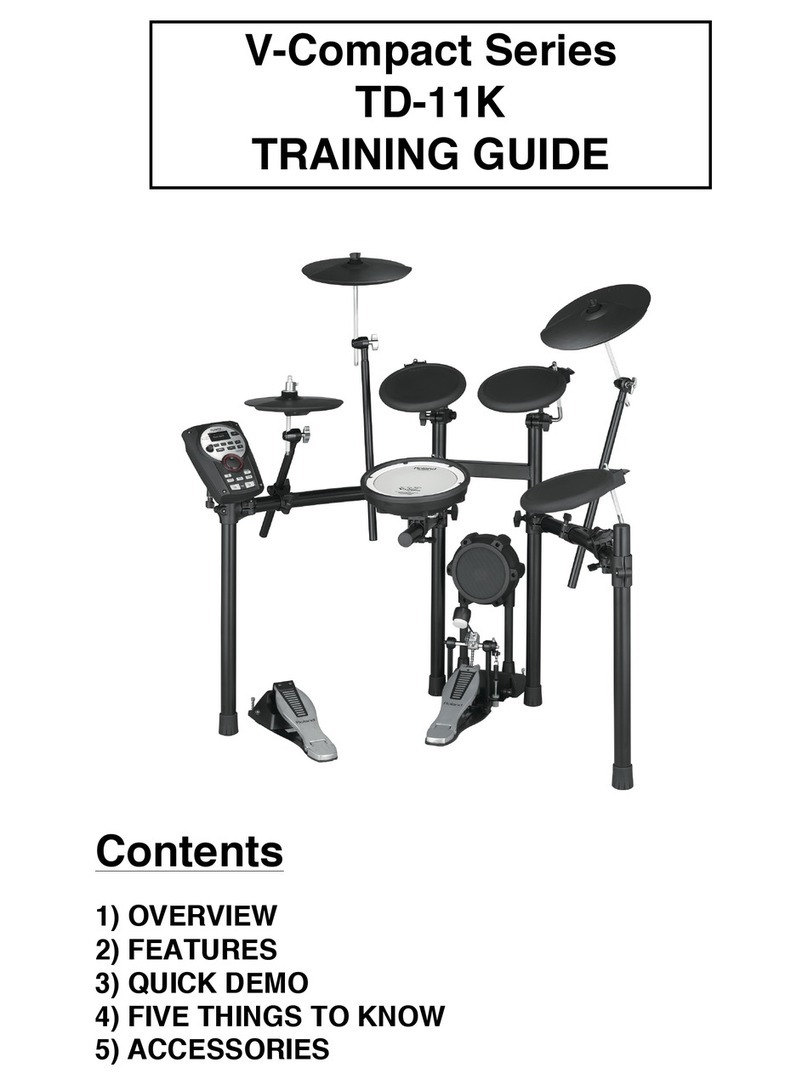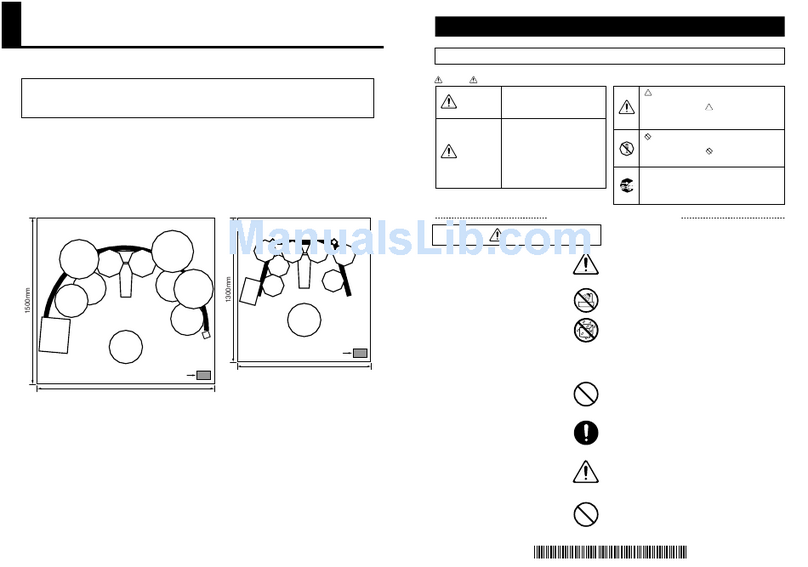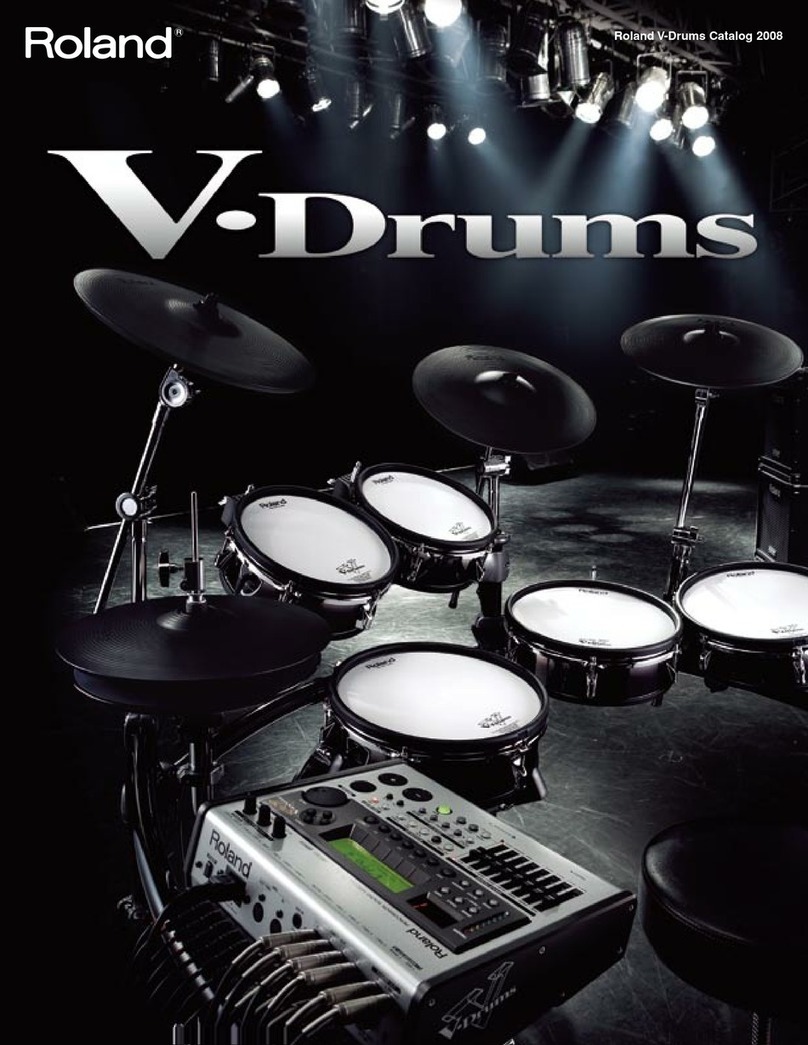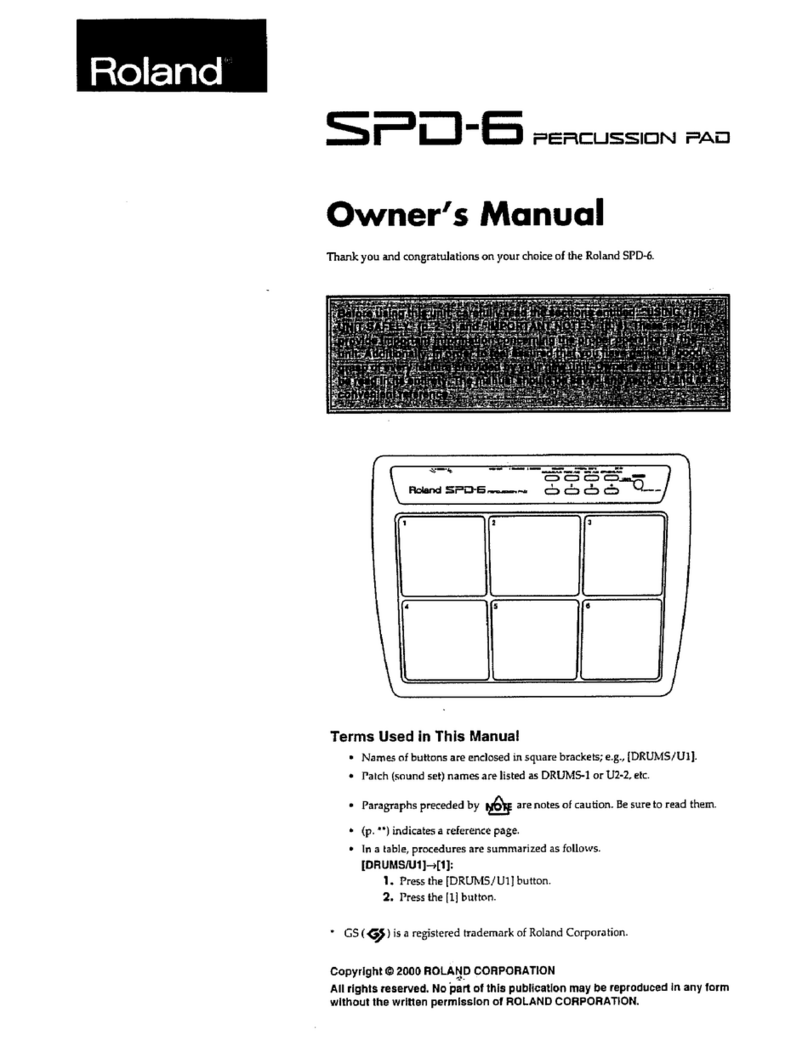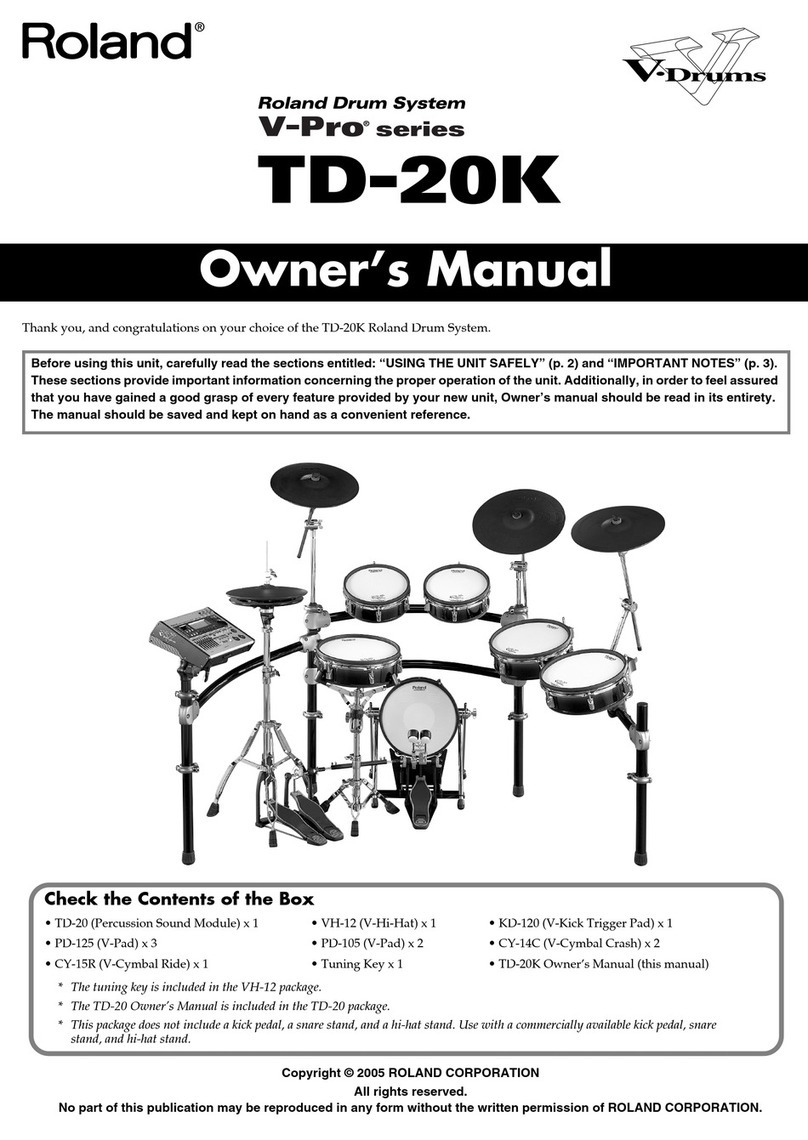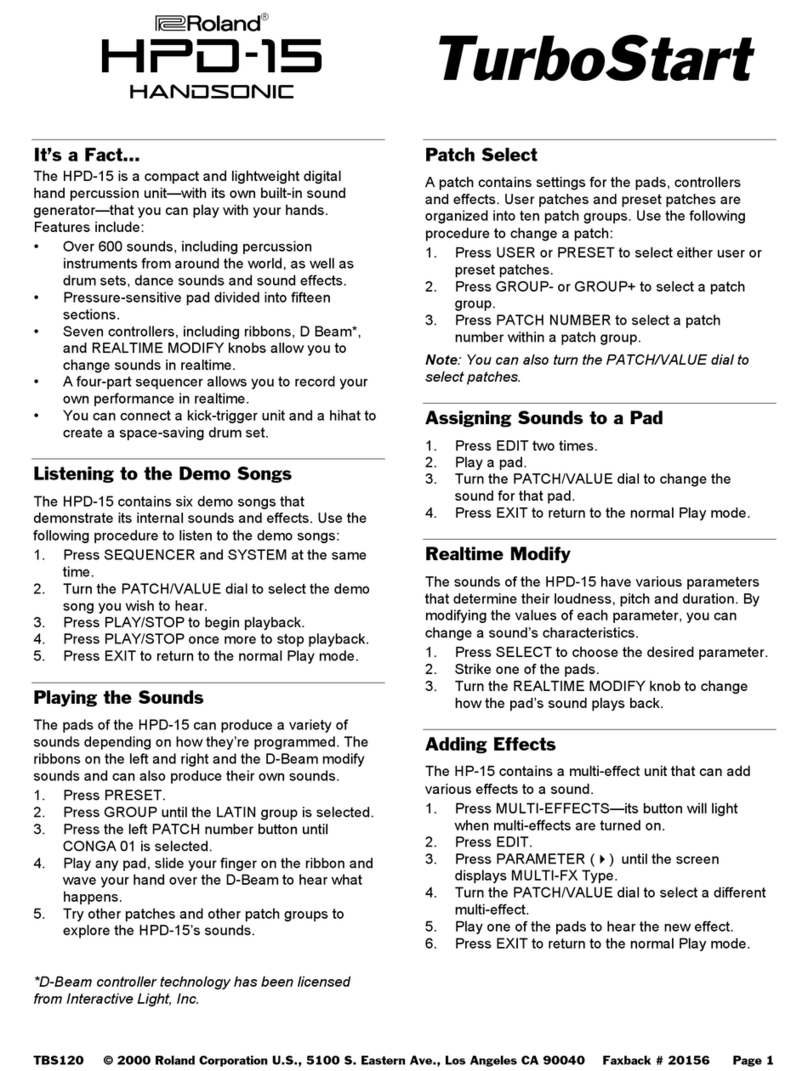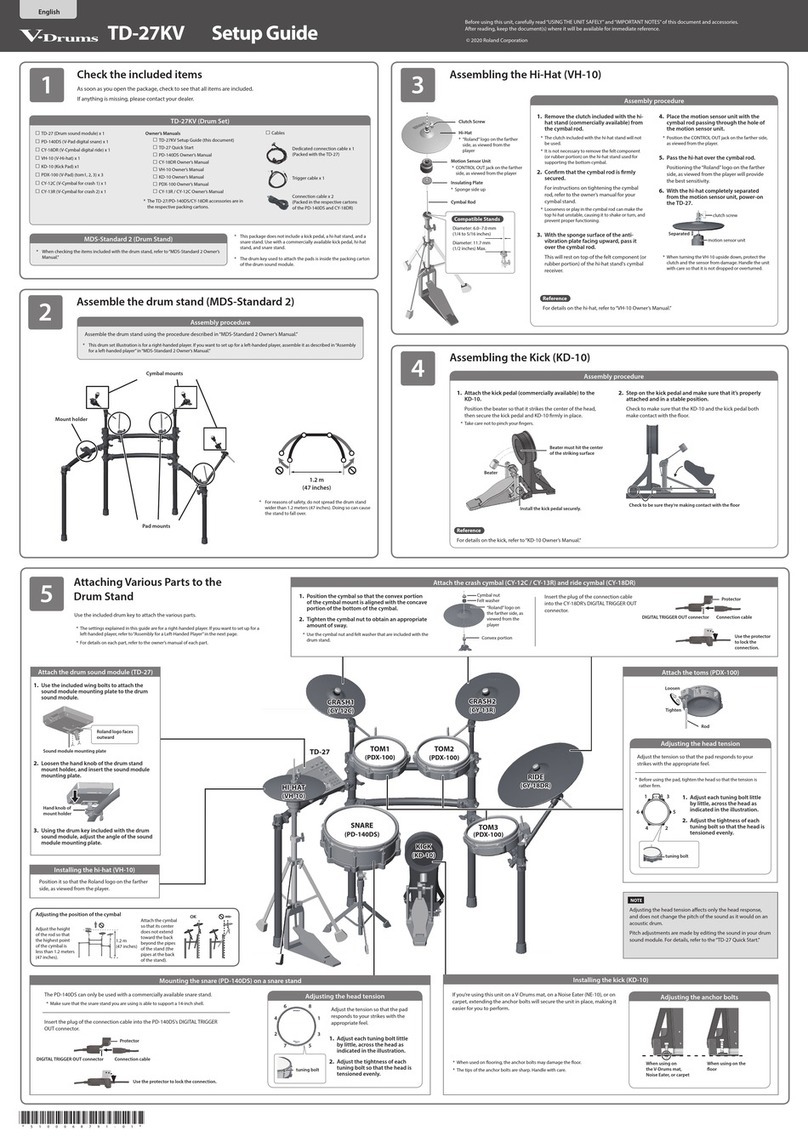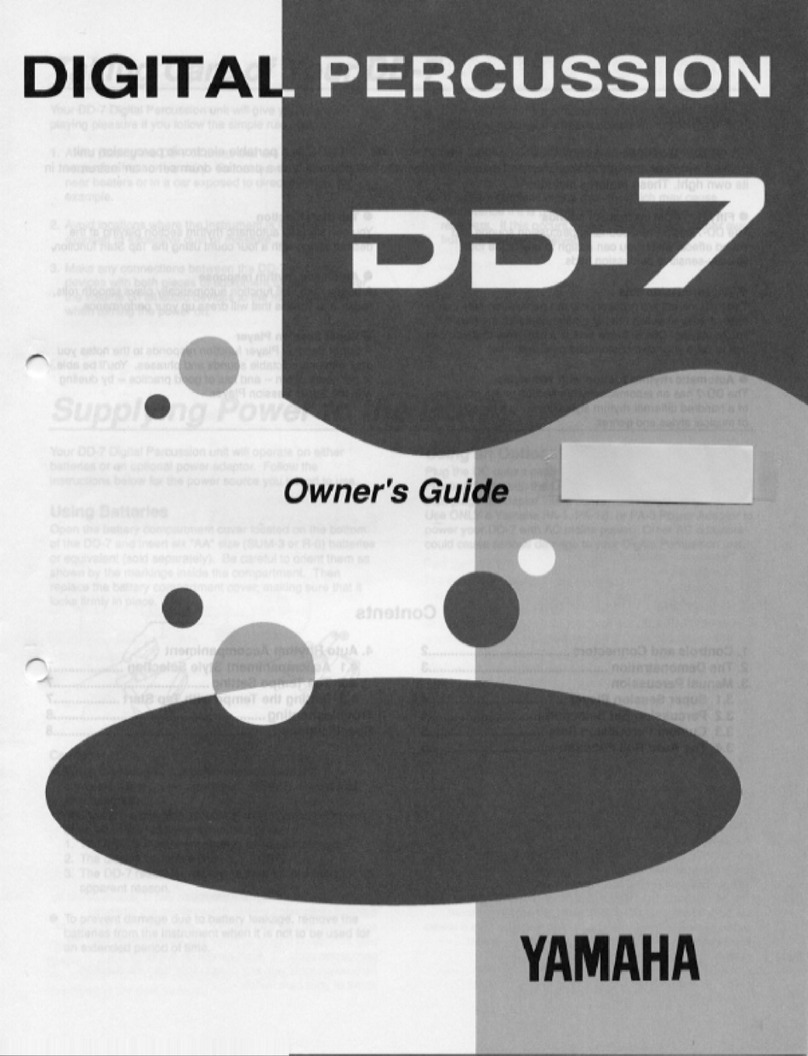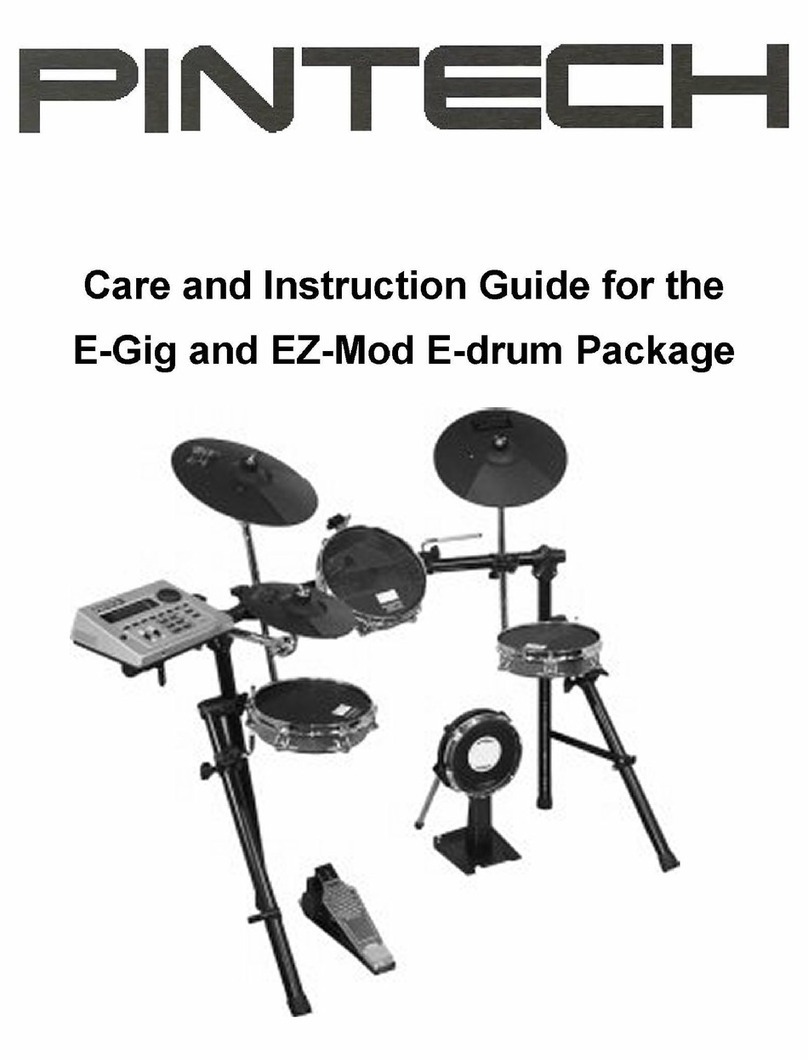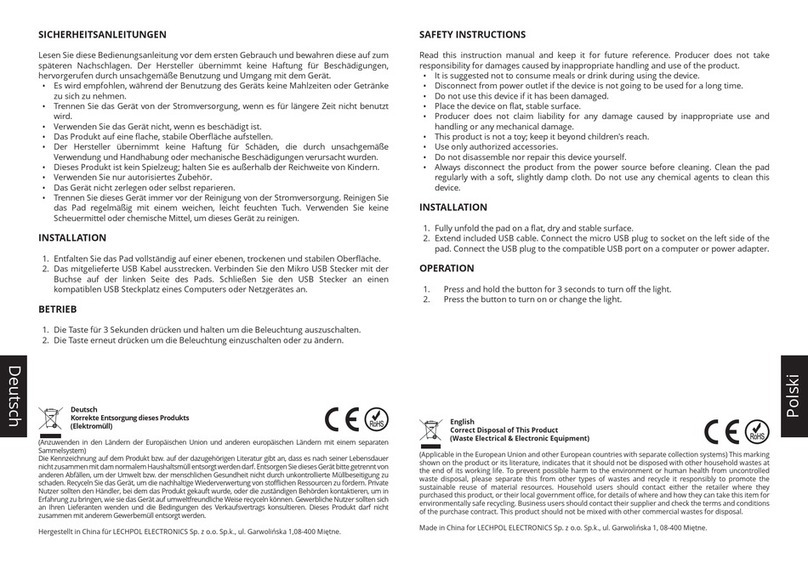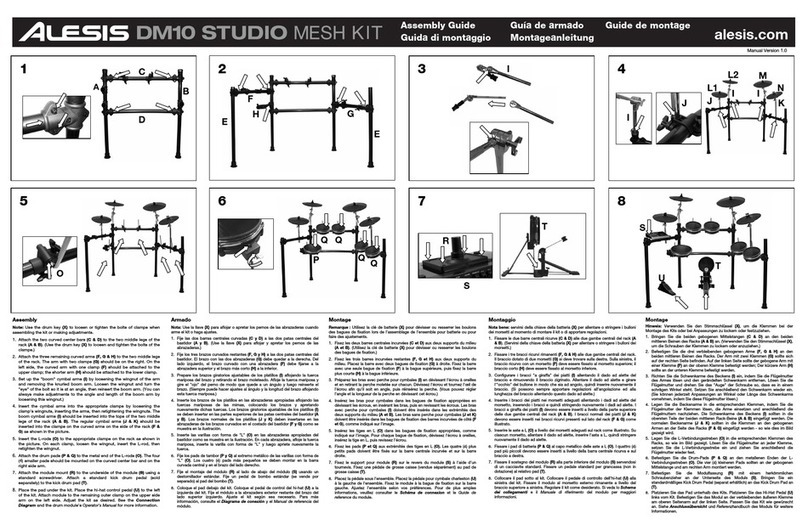Features
•Here is the most convenient rhythm
machine, the newCR-8000 Compu-
Rhythm.Unit from Roland, with new
design and circuit.
©This unit has twenty-four kinds of
Basic Rhythm Patterns and eight presets
of Intro/Fill-in Rhythm Pattern as
presets.
•In addition, CR-8000 has eight kinds of
Programmable sections for Basic
Rhythm and four kinds of Program-
mable sections for Intro/Fill-in Rhythm where
you can write your own rhythm pattern
at will.
•Moreover, this unit has the following
attractive features.
©More Rhythm Patterns
This unit has twenty-four kinds of
Basic Rhythm Patterns and 8preset
rhythm patterns for Cymbal/Hi-Hat/
Conga. Awide range of rhythm varia-
tions can be produced by combining
these rhythm patterns.
©External In/Out Jack
The CR-8000 has Trigger Out to con-
trol external sequencer or synthesizer.
In addition, The Sync. In/Out section
of CR-8000 allows it to be synchro-
nized perfectly with units such as the
Roland CSQ-600 Digital Sequencer or
MC-4 Micro Composer.
©Precise Tempo Display
The CR-8000, equipped with Digital LED
Display of Tempo, can set the Tempo
at any desired position with quick
operation.
•Slanted control panel assures easy
operation.
•The Accent can give emphasis to any
other voices programmed on the same
step. The Level control adjusts the
amount of emphasis.
Precautions
•Do not open this unit.
•Unplug this unit when it is not to be
used for long periods of time. Unplug
by grasping the plug rather than pulling
on the cord.
•Be careful not to place heavy objects
on the power cord.
•Avoid using this unit in very high or
low temperature locations. Also keep
away from heaters and air-conditioners
since this type of equipment will affect
circuit and pitch stability.
•Avoid using this unit in very dusty or
humid places.
•If it is necessary to use this unit in an
area with neon or fluorescent lights,
keep it as far away from these lights
as possible since they will induce high
levels of noise. Sometimes changing
the angle of this unit in relation to the
lights will help reduce noise.
!>Crash and Shuffle functions
Equipped with Shuffle and Crash
switch on the front panel. Shuffle func-
tion shuffles entire rhythms, while the
Crash function can be used to insert
the crash sound of Cymbal when the
rhythm is changed from Intro/Fill-in to
Basic.
jLevel Control for both channels
All sound sources can be controlled
by the Level Controls, so you can set
the balance as desired.