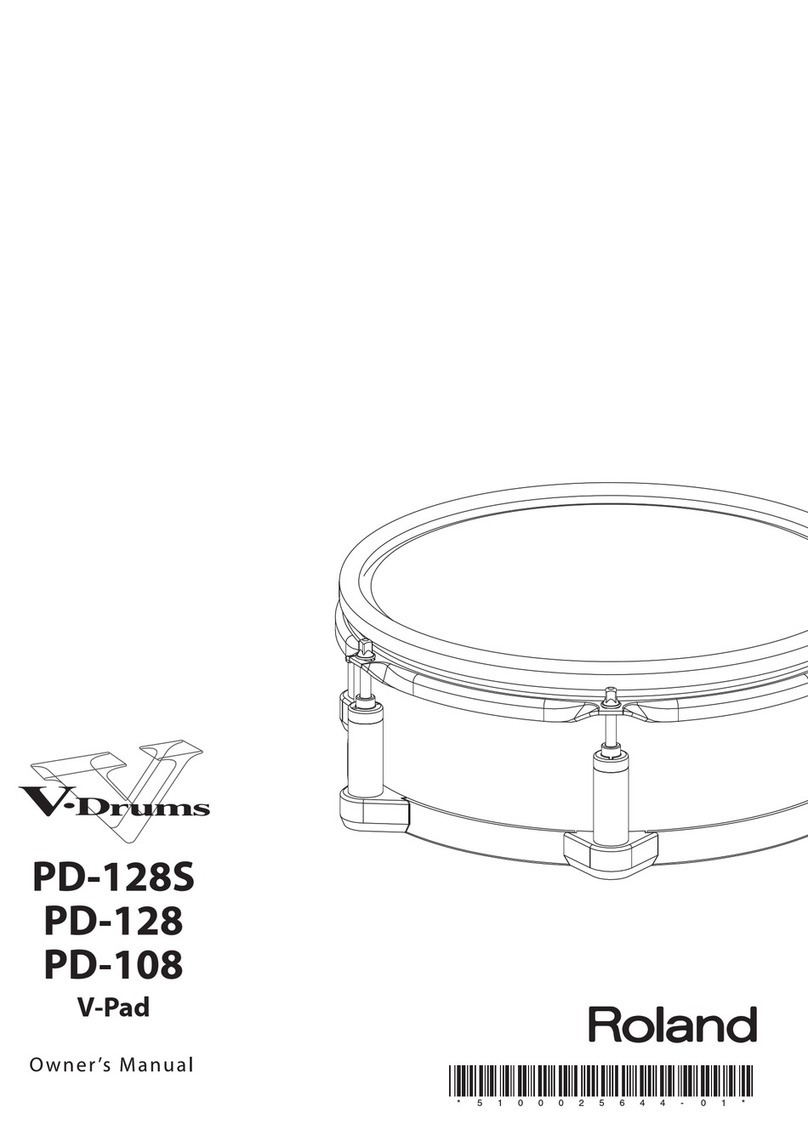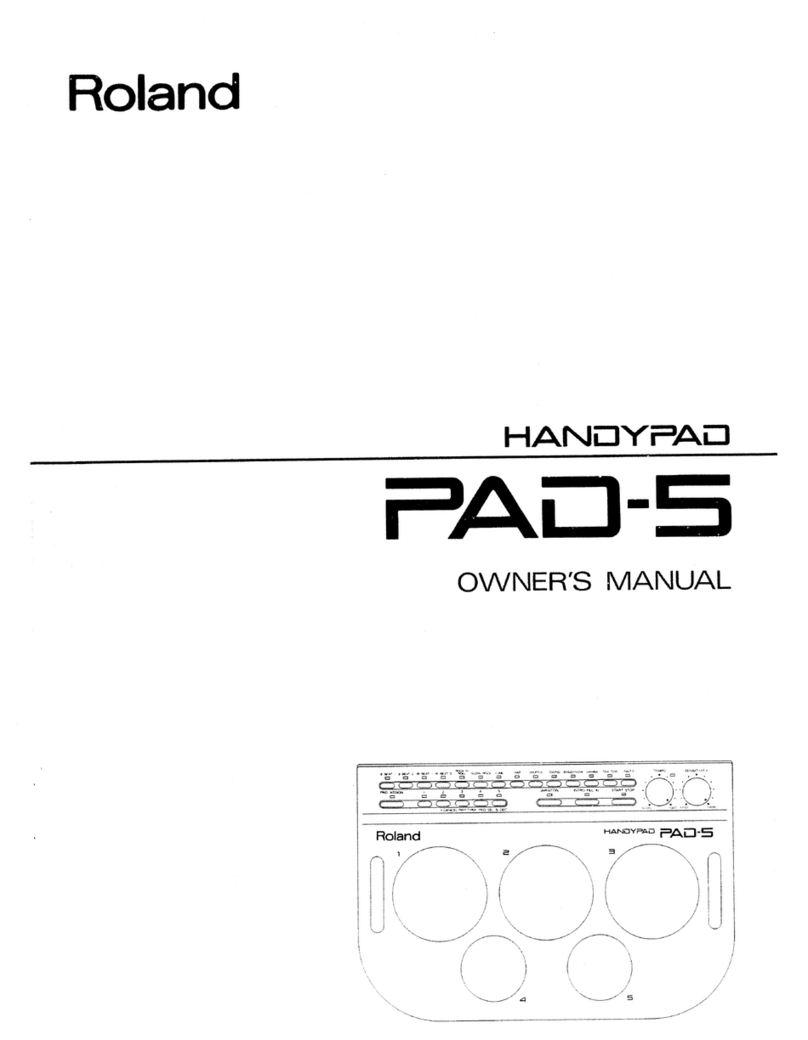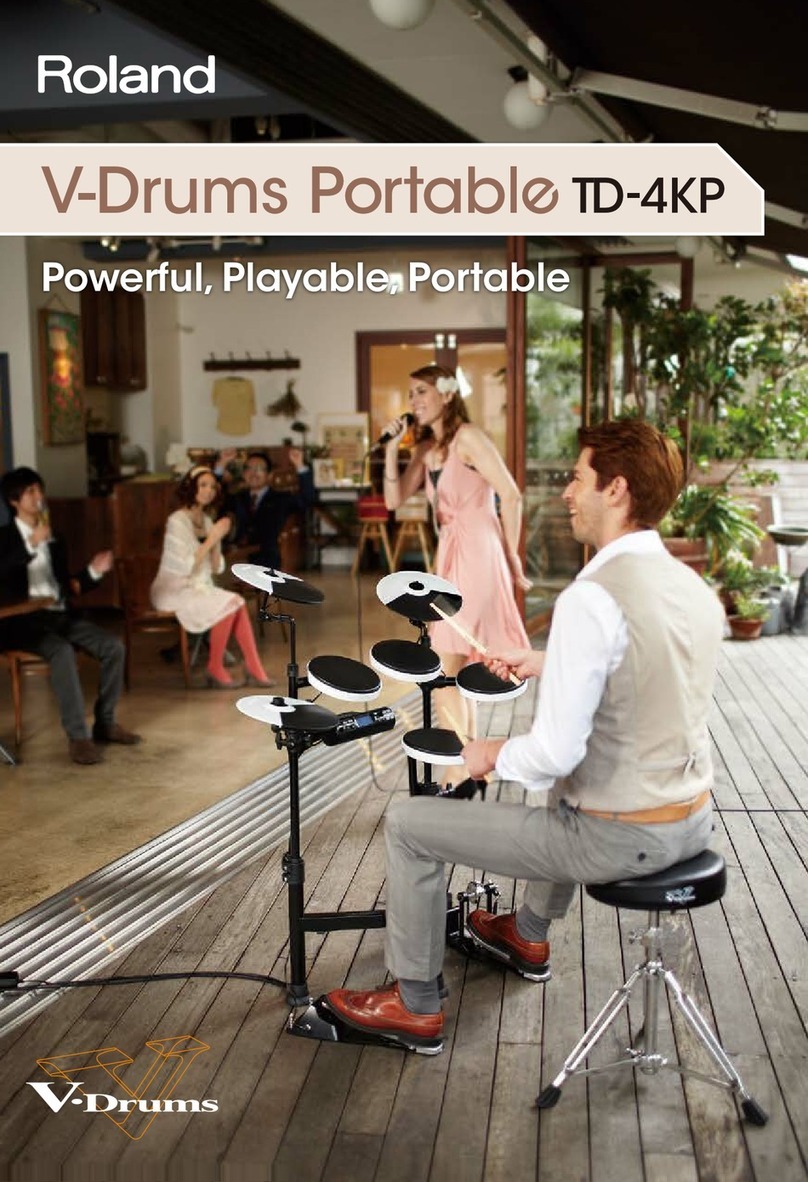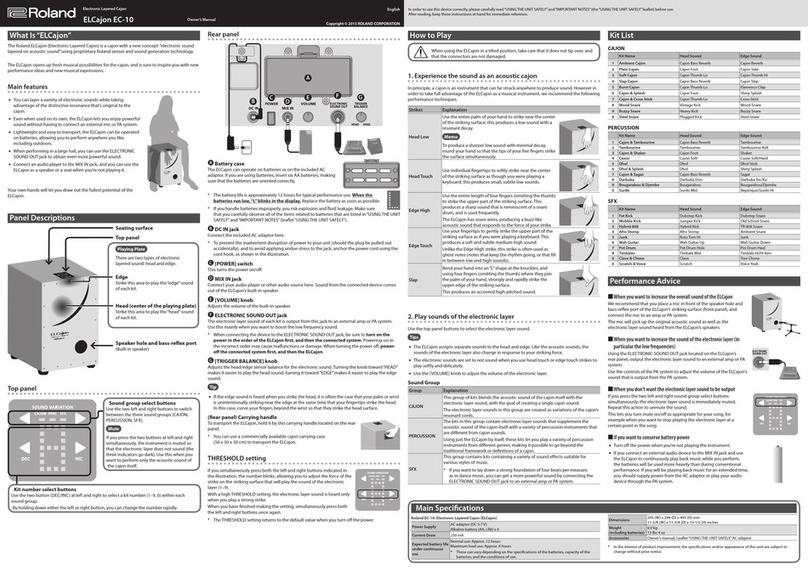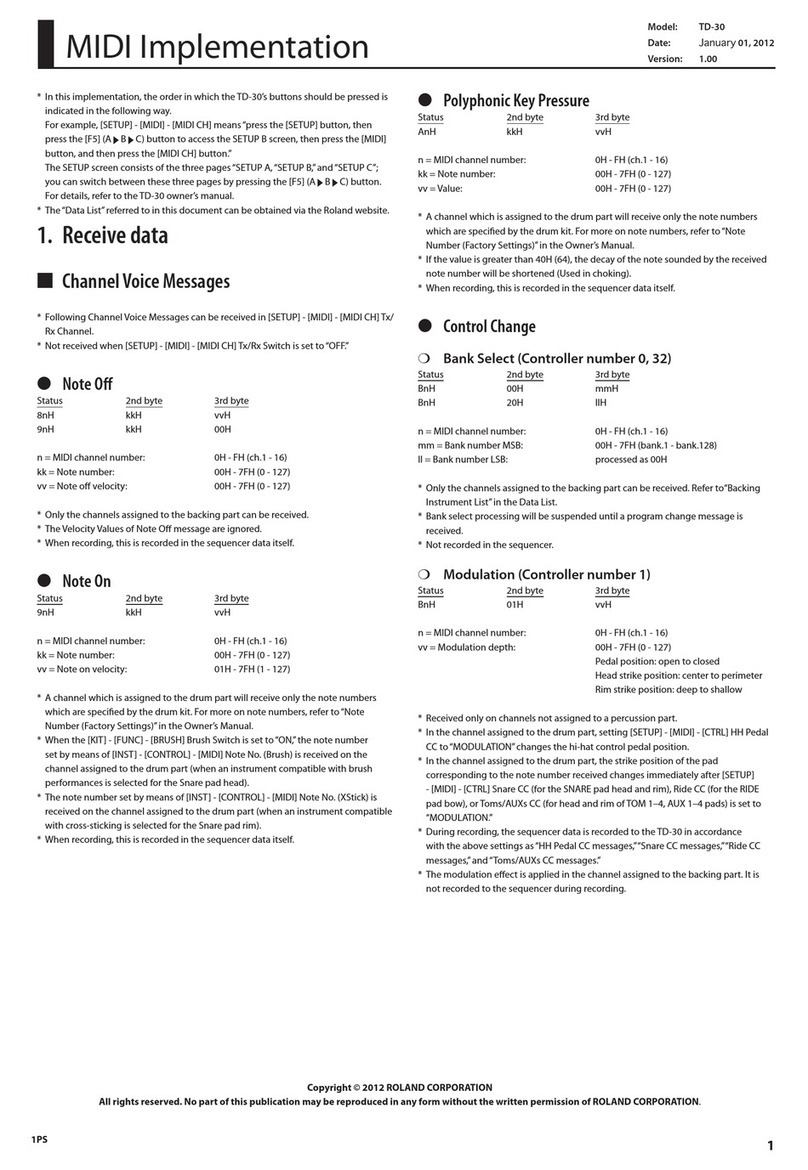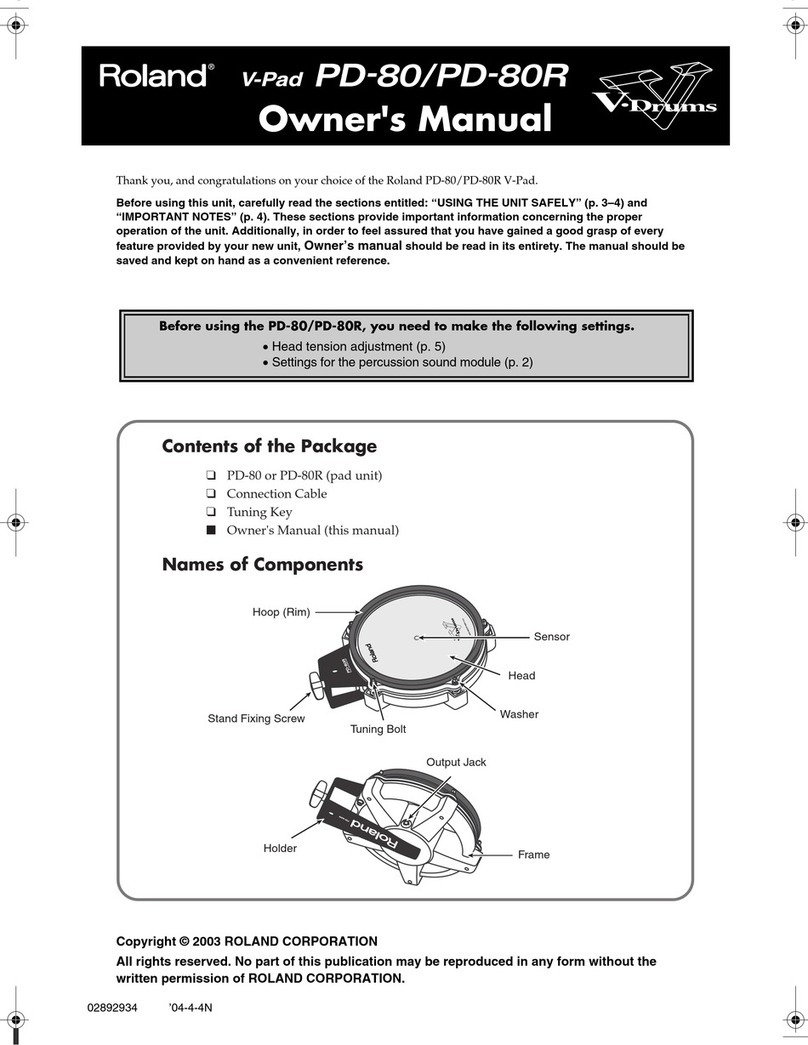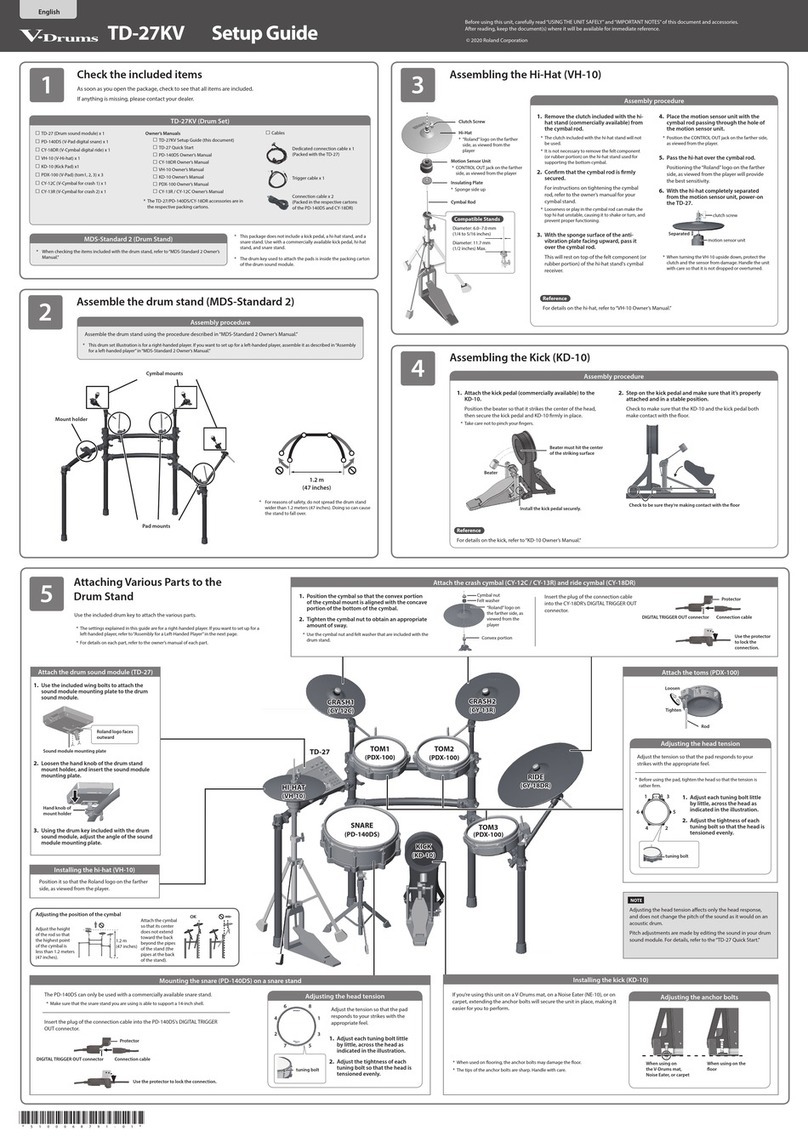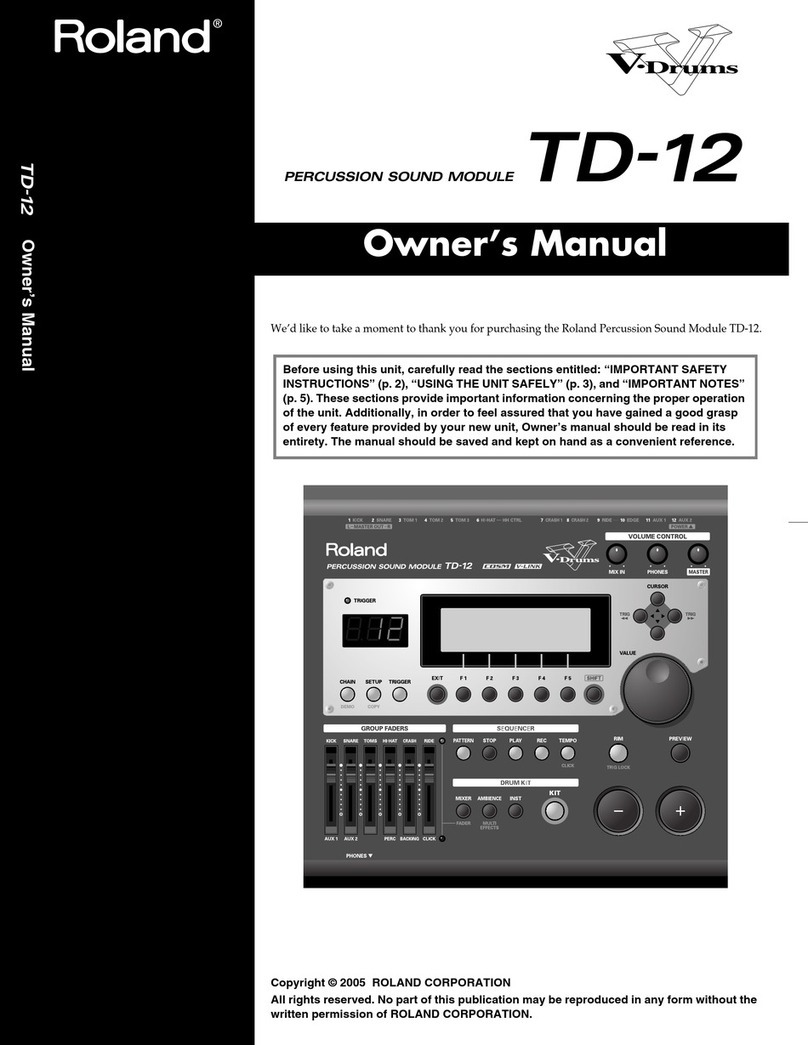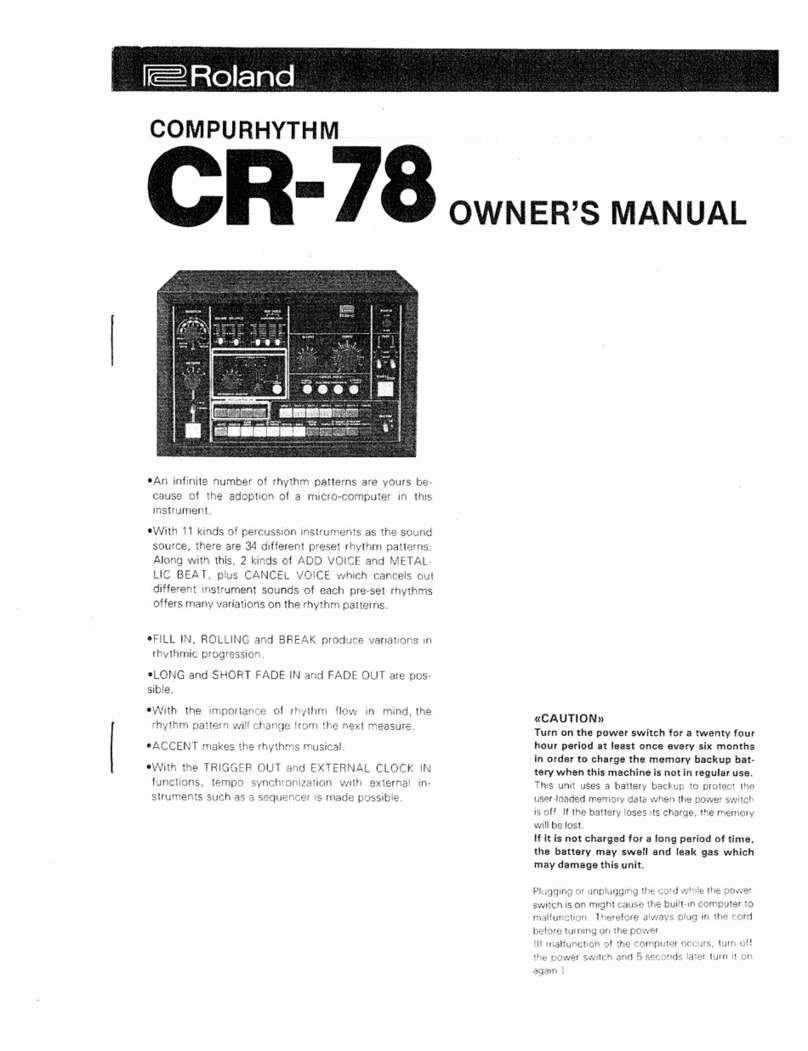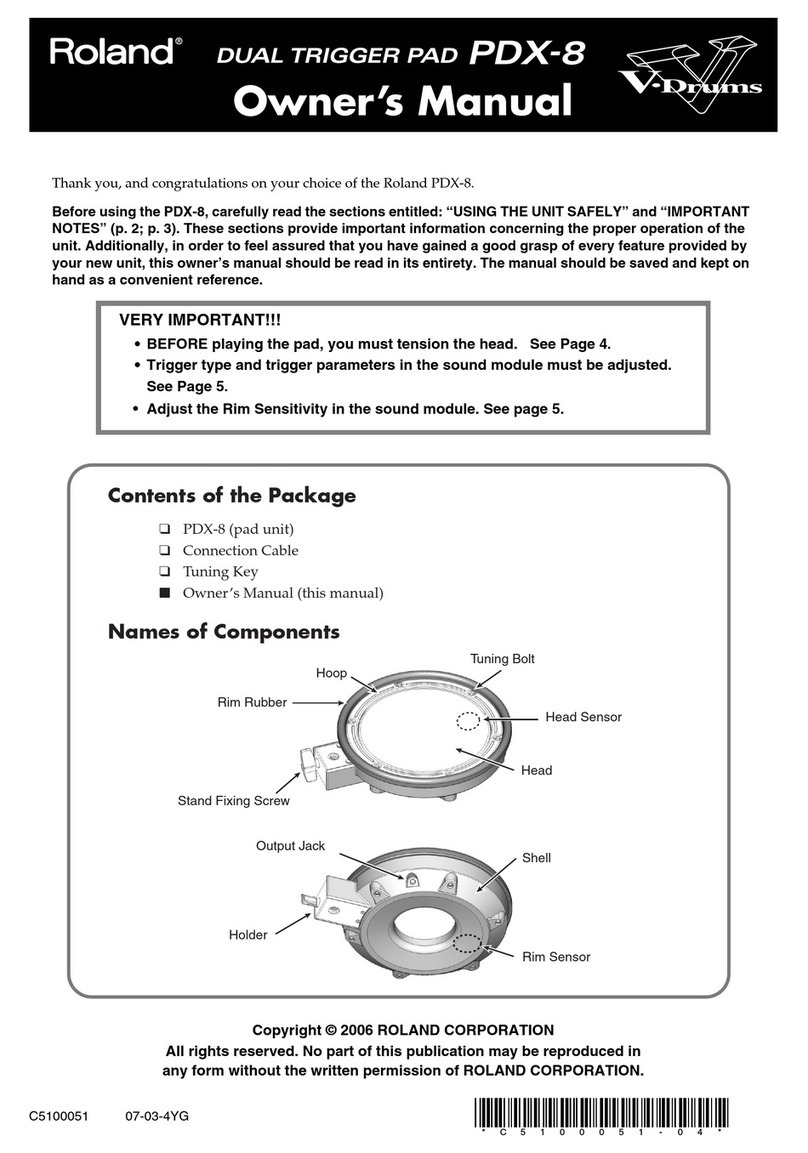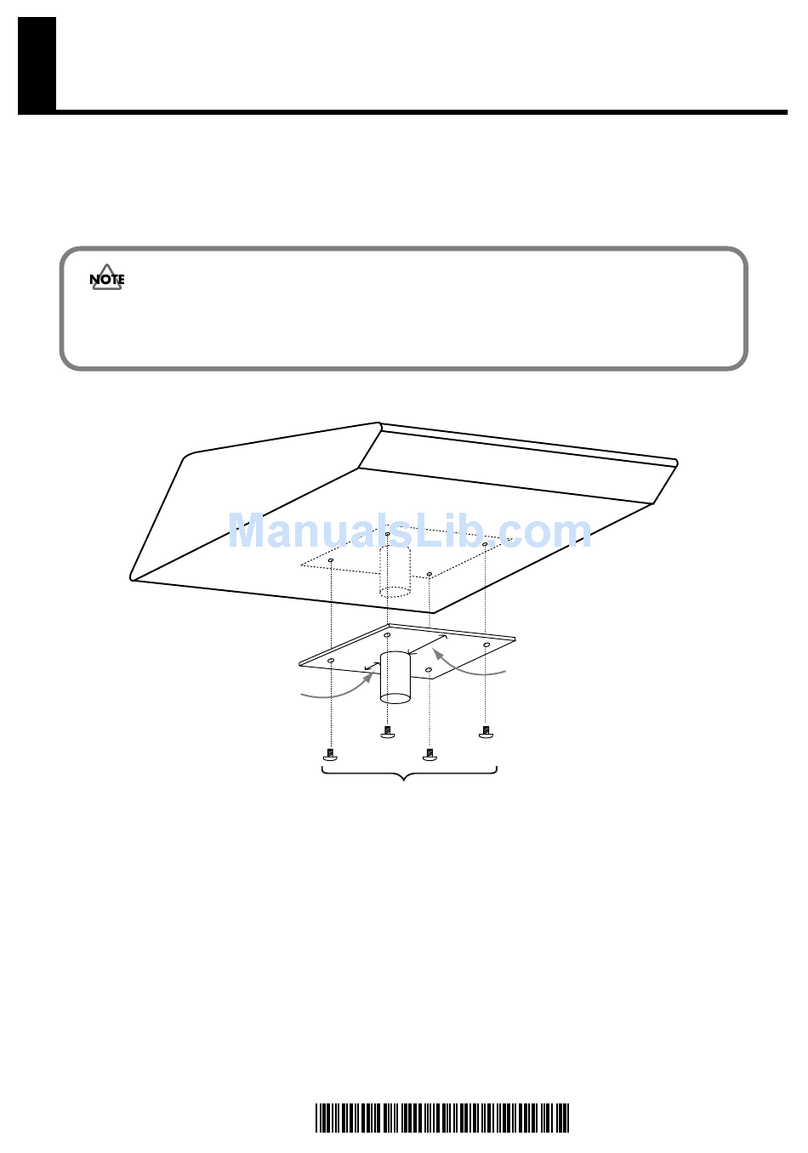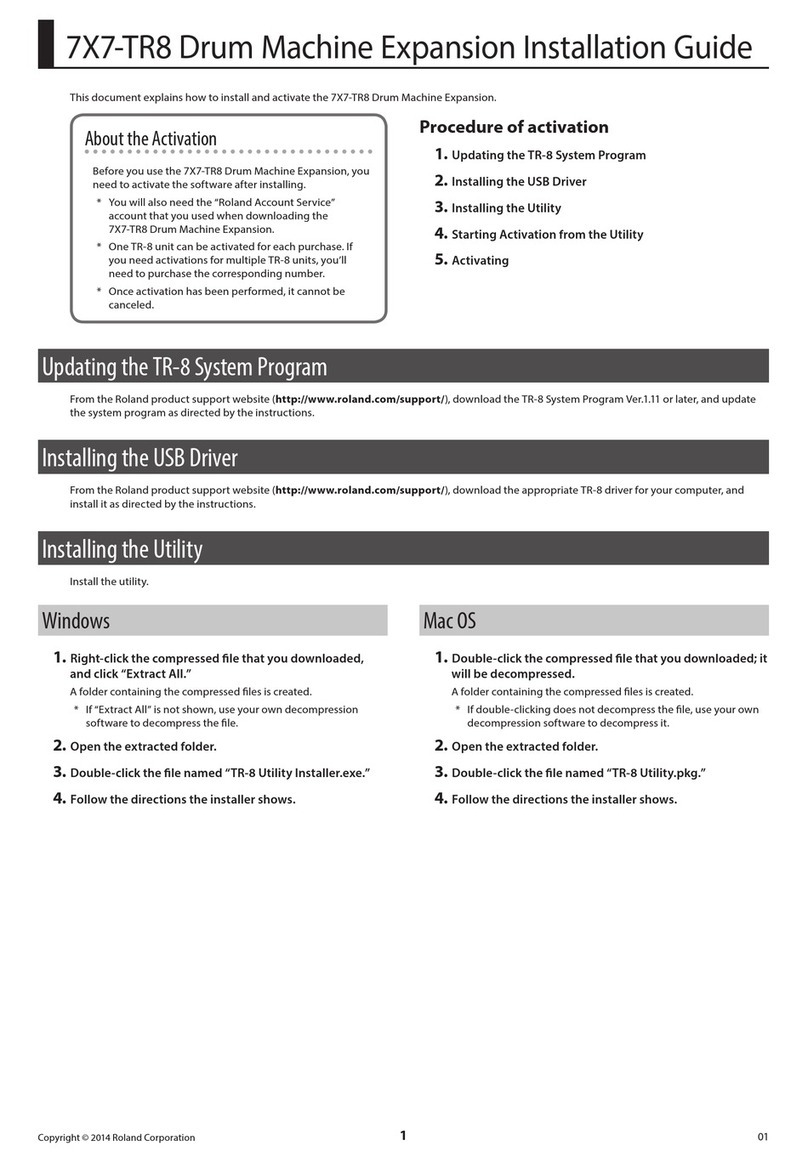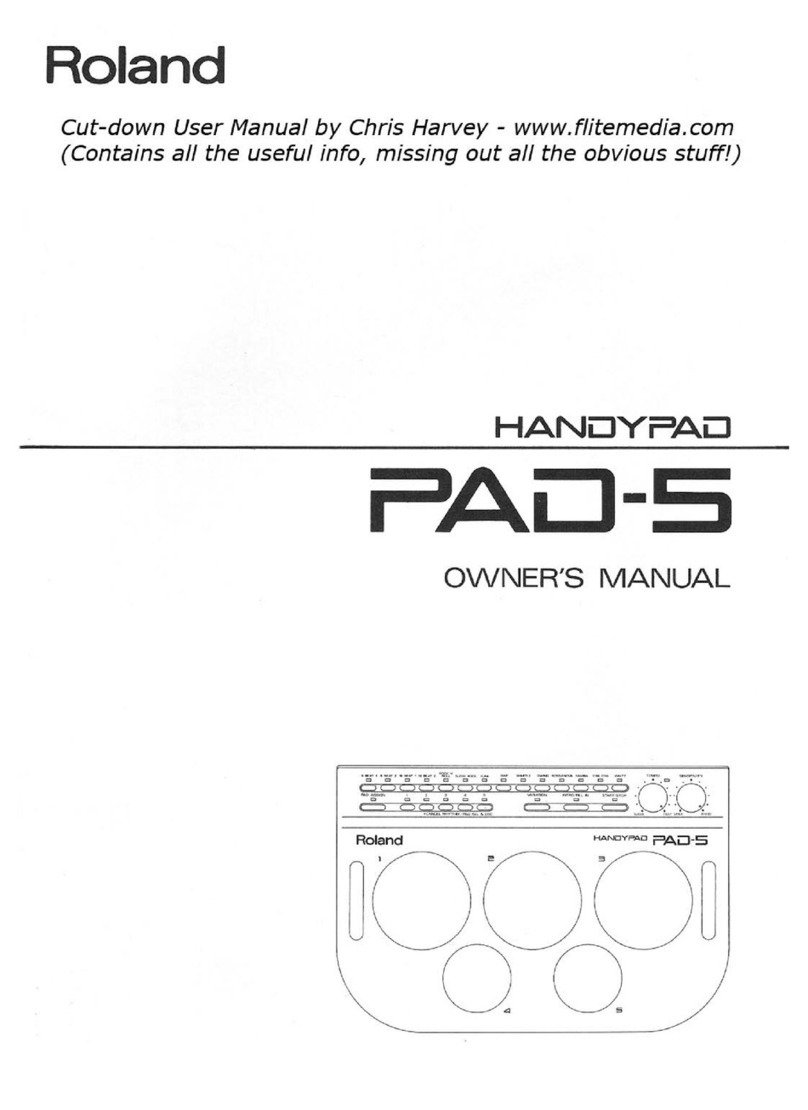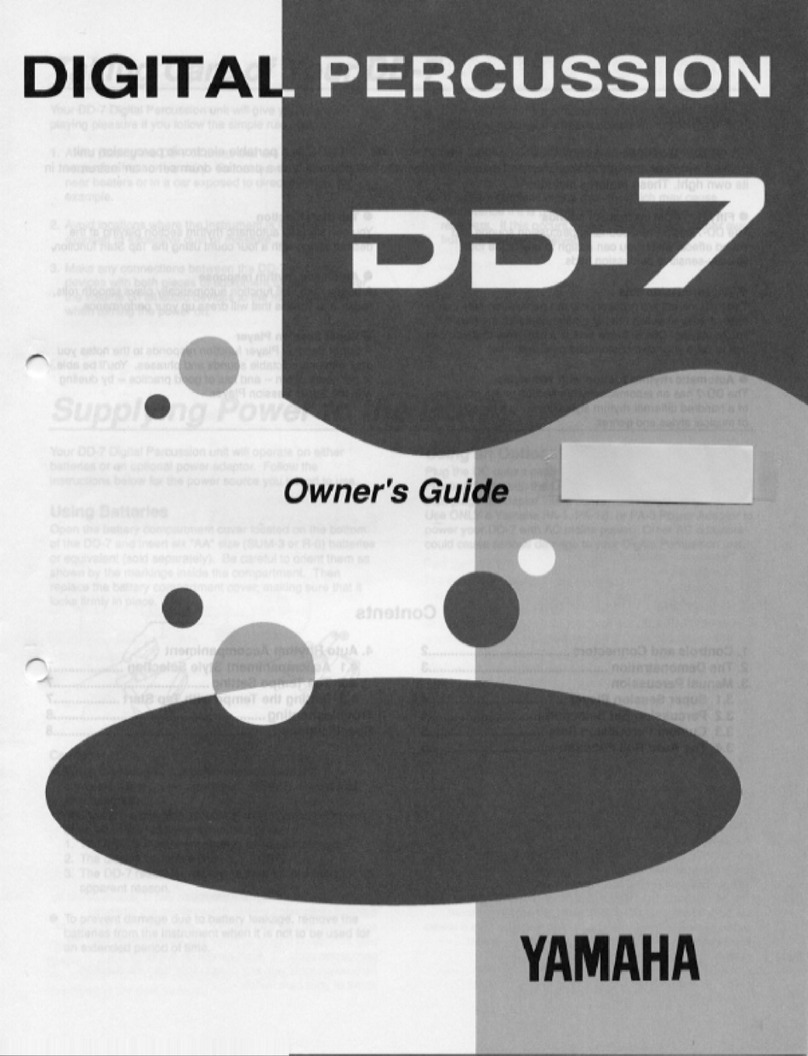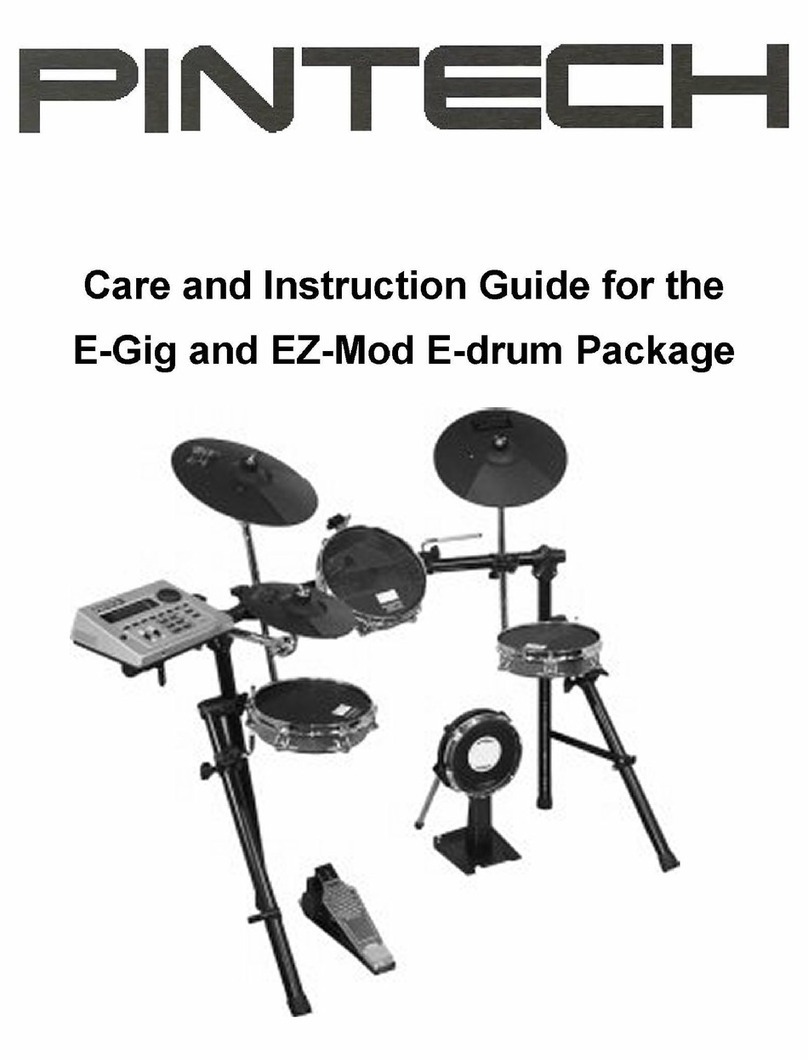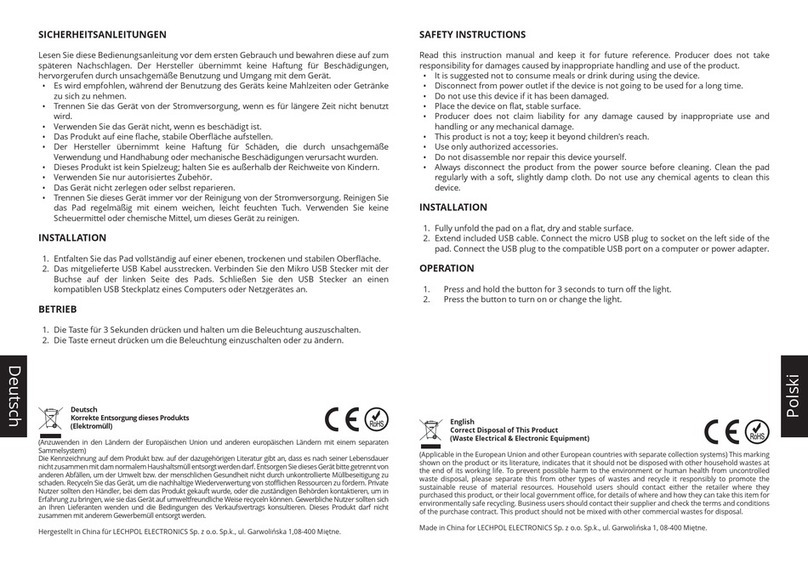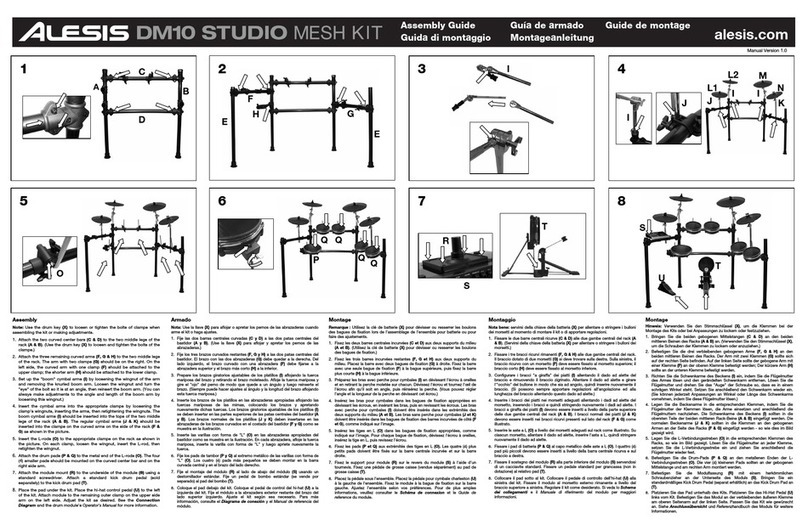Detailed explanation of each part
9 Adjust the VH-10 (hi-hat)
9 KD-10 (Kick)
9 PDX-12 (Snare)
9 CY-12C (Crash) 9 CY-13R (Ride)9 PDX-8 (Tom)
Knob bolt
Head
Tuning bolts
OUTPUT jack
Hoop rubber
Shell
Holder
Beater
Install the kick pedal
securely.
Position the beater so that it strikes the
center of the head, then secure the kick
pedal and KD-10 rmly in place.
* A variety of commercially available
beaters can be used, including felt,
plastic, or wood types. However if a felt
beater is used, the felt may leave marks
on the striking surface.
01
Correct positioning Incorrect positioning
02
Check to be sure they’re making contact with the oor
03
When using on the V-Drums mat, noise
eater, or carpet
When using on the oor
4 3
2 5
6 1
Adjusting the head tension
Adjusting the head tension
When the unit is shipped from the factory,
this is adjusted fairly loosely.
Before use, adjust the head to a fairly high
tension.
1. Use the drum key to adjust each tuning bolt a little at a time, moving in
order from one side to the opposite side as shown in the illustration.
2. Fine-tune the adjustment while continuing to check the pad feel and
response.
* Do not rmly tighten a single tuning bolt by itself. Doing so will make it
impossible to tension the head evenly, and will cause malfunctions.
01 02
When using the VH-10, be sure to adjust the oset on the TD-07 after connection. This adjustment is required in order to correctly detect open, close, and pedal operations.
Wind the cable
tie once
Tighten it not to slip
Leave some slack in the
cables
Turn back to x the cables
Fixing the cables
1. Make adjustments so that the cosmetic part in the lower middle of the hi-hat is
3 mm away from the center tip of the sensor, and then tighten the clutch screw.
3mm3mm
* The spacing can be adjusted to the distance that you nd comfortable for
playing, but if it is too narrow or too wide, malfunctions may occur, and you
might not be able to play as expected.
3 mm is the spacing at which you’ll be able to play the VH-10 with the most
natural feel.
2. Use the hi-hat stand to adjust the tension of the pedal spring.
* Depending on the stand, it might not be possible to make adjustments.
1. With the hi-hat completely separated from the motion sensor unit,
power-on the TD-07.
2. Loosen the clutch screw and let the hi-hat rest naturally on the motion
sensor unit.
motion sensor unit
Separated
clutch screw
3. Press the [ ] (SETUP) button.
4. Use the [C][A] buttons to select “PAD,” and press [ ] (ENTER) button.
5. Strike the hi-hat to select the pad.
6. Use the [C][A] buttons to select “Type,” and use the dial to select the
type of hi-hat you’re using (VH-10).
PAD HH
Type VH10À
7. Use the [C][A] buttons to select “VH Set,” and press [ ] (ENTER)
button.
8. If the screen indicates “Turn screw L,” turn the oset adjustment
screw counter-clockwise. If the screen indicates“Turn screw R,”turn it
clockwise.
Adjust the oset.
NOTE
The hi-hat has a correct orientation. You’ll obtain the optimal sensitivity if the
“Roland” logo is toward the back as seen from the performer.
Adjust the hi-hat.
If you nd the closed hi-hat sound dicult to play, turn the VH oset
adjustment screw toward “CLOSE.”
If you nd the open hi-hat sound dicult to play, turn it toward “OPEN.”
* If the sound is interrupted when you play a strong strike, adjust the VH
oset adjustment screw toward “OPEN.”
NOTE
5Continuous playing may cause dis-coloration of the pad, but this
will not aect the Pad’s function.
5If the hi-hat clutch has been detached from the hi-hat, refer to
“If the Clutch Was Apart from the Hi-Hat” in the “VH-10 Owner’s
Manual.”
NOTE
5Attach the KD-10 and the kick pedal securely.
5Take care not to pinch your ngers.
5Depending on how you’re using the unit,
the bolts that attach the pedal to the plate
could become loose, causing the pedal to
rattle during performance. In such cases, use
commercially available tools to tighten the
bolts.
Adjusting the Anchor Bolts.
If you’re using this unit on a V-Drums mat, on a noise eater
(NE-10), or on carpet, extending the anchor bolts will
secure the unit in place.
However, if that’s not enough to keep the KD-10 in a xed
position, you can adjust things so that the tips of the
anchor bolts protrude through the base. That should keep
it in place and make it easier for you to play.
When Using a Twin Pedal
Position the two beaters equally apart from the center of the pad as shown in
the gure below. If one of the beater is further away from the center than the
other, the sound from the further beater will be lower in volume, or will not
sound as desired.
If you’re using twin pedals, the sensitivity will be lower than when a single
pedal is used. Raise the sensitivity on the sound module.
For details, refer to the“TD-07 Owner’s Manual.”
NOTE
5When used on ooring, the anchor bolts
may damage the oor. Adjust the anchor
bolts correctly.
5The tips of the anchor bolts are sharp.
Handle with care.
Component names
Attach the kick pedal. Step on the kick pedal and make sure that it’s properly attached and
in a stable position.
Check to make sure that the base of the KD-10 and the kick pedal
both make contact with the oor.
Component names
NOTE
Continuous playing may cause dis-coloration of the pad, but this will not aect the Pad’s function.
Component names
1. Use the drum key to adjust each tuning bolt a little at a time,
moving in order from one side to the opposite side as shown in
the illustration.
The appropriate amount of tension is one that will provide
approximately the same striking response as on an acoustic
drum.
2. Make minor adjustments to the tightness as necessary.
NOTE
5Be sure to adjust the head tension of the pad before use.
5The tom for the TD-07 drum sound module cannot be used to play
rim shots.
OPEN CLOSE
oset
adjustment
screw
When the value shown in the lower left of the screen is
approximately 80 and the “OK!”indication appears, the
adjustment is complete.
Adjust HH offset
<80> OK![EXIT]
9. Fasten the clutch screw so that the hi-hat opens to the amount you
prefer.
10.
Press the [ ] (DRUM KIT) button to return to the DRUM KIT screen.
CAUTION
Take care so as not to get ngers pinched
When handling the following moving parts, take
care so as not to get ngers, toes, etc., pinched.
Whenever a child uses the unit, an adult should be
on hand to provide supervision and guidance.
• Hi-hat control pedal
• Kick pedal
• Bottom of the cymbal pad (see gure)
Keep small items out of the reach of children
To prevent accidental ingestion of the parts listed
below, always keep them out of the reach of small
children.
• Included Parts
Cymbal nuts
• Removable Parts
Screws
CR2 plug’s cap
IMPORTANT NOTES
USING THE UNIT SAFELY
Head
OUTPUT jack
Anchor bolts
Slip-prevention tape
Mounting plate for
the kick pedal
OUTPUT jack
Tuning bolts
Knob bolt
Hoop rubber
Head Holder
Shell
18
72
36
54
Tighten
Loosen
CY-12C component names CY-13R component names
BOW/EDGE
OUTPUT jack
Pad face
Bow
Edge
Bell
BELL
OUTPUT jack
Pad face
Bow
Edge
BOW/EDGE
OUTPUT jack
Fixing the cables
(CY-8)
Secure the cable
in place with the
cable tie
Leave some slack in
the cables
Be sure to make this
small plastic hook
visible from you.
Wind a cable tie
around the pipe and
tighten it in order to
not to slip.
Wind a cable tie around
a cable.
Insert the small plastic hook to a hole
to secure the cable to the cymbal arm.
CAUTION
Cautions when moving this unit
If you need to move the instrument, take note of
the precautions listed below. At least two persons
are required to safely lift and move the unit. It
should be handled carefully, all the while keeping
it level. Make sure to have a rm grip, to protect
yourself from injury and the instrument from damage.
• Check to make sure the bolts and hand knobs securing the
stand have not become loose. Fasten them again securely
whenever you notice any loosening.
• Disconnect the power cord.
• Disconnect all cords coming from external devices.
• Disconnect the kick pedal.
• Disconnect the connection cable of the kick pad.
• Disconnect the connection cable of the hi-hat control pedal.
WARNING
Use only the supplied AC adaptor and the
correct voltage
Be sure to use only the AC adaptor supplied with
the unit. Also, make sure the line voltage at the
installation matches the input voltage specied on
the AC adaptor’s body. Other AC adaptors may use
a dierent polarity, or be designed for a dierent
voltage, so their use could result in damage, malfunction, or
electric shock.
Placement
• Depending on the material and temperature of the surface on
which you place the unit, its rubber feet may discolor or mar
the surface.
Additional Precautions
• This instrument is designed to minimize the extraneous sounds
produced when it’s played. However, since sound vibrations
can be transmitted through oors and walls to a greater degree
than expected, take care not to allow these sounds to become
a nuisance others nearby.
569
• The rubber portion of the striking surface is treated with a
preservative to maintain its performance. With the passage of
time, this preservative may appear on the surface as a white
stain, or reveal how the pads were struck during product
testing. This does not aect the performance or functionality of
the product, and you may continue using it with condence.
• Continuous playing may cause dis-coloration of the pad, but
this will not aect the pad’s function.
• This document explains the specications of the product
at the time that the document was issued. For the latest
information, refer to the Roland website.
Intellectual Property Right
• Roland and V-Drums are either registered trademarks or
trademarks of Roland Corporation in the United States and/or
other countries.
• Company names and product names appearing in this
document are registered trademarks or trademarks of their
respective owners.
* Depending on how the drums
are set up and played, some
pads might be triggered
unintentionally or one of the
pads might not respond when
two pads are struck at the same
time.
In this case, press the [ ] (SETUP)
button on the sound module,
select “PAD,” select “ADVANCED,”
and adjust the “XtlkCancel”
parameter.
For details, refer to “TD-07
Owner’s Manual.”