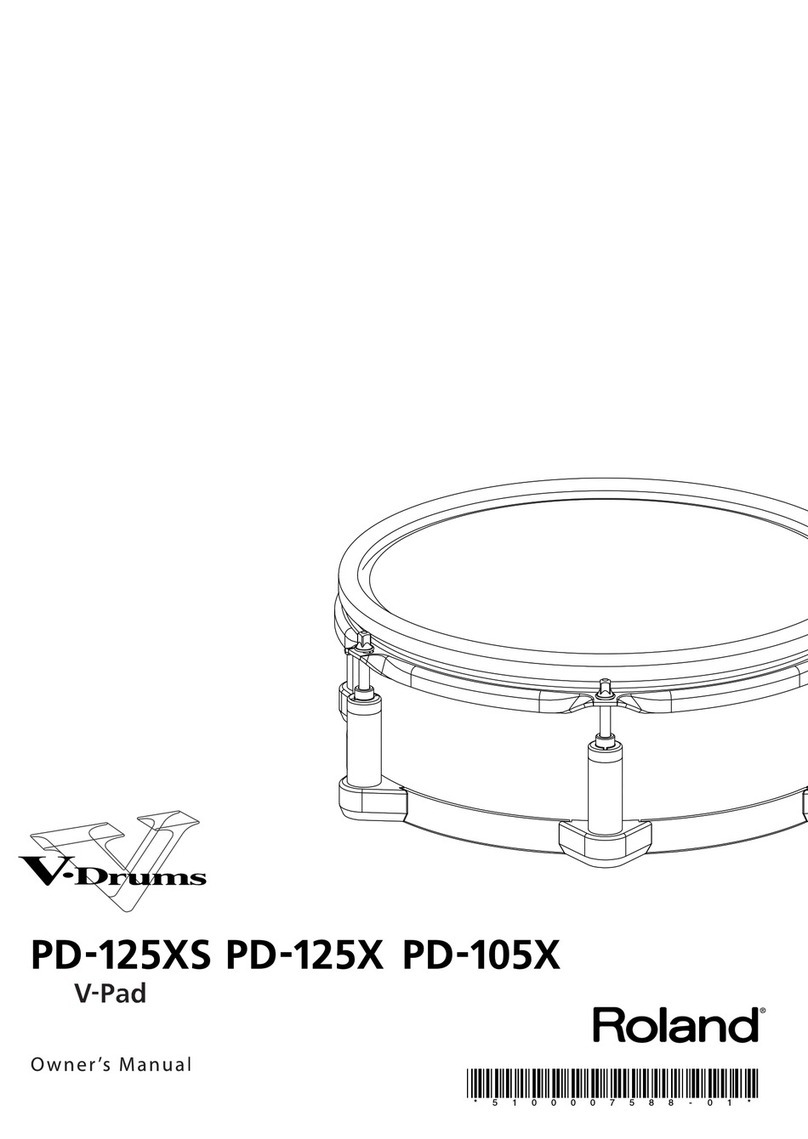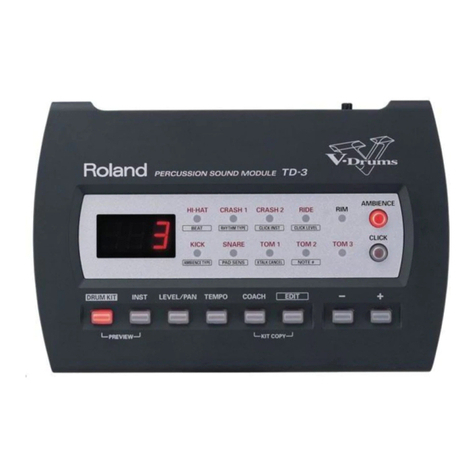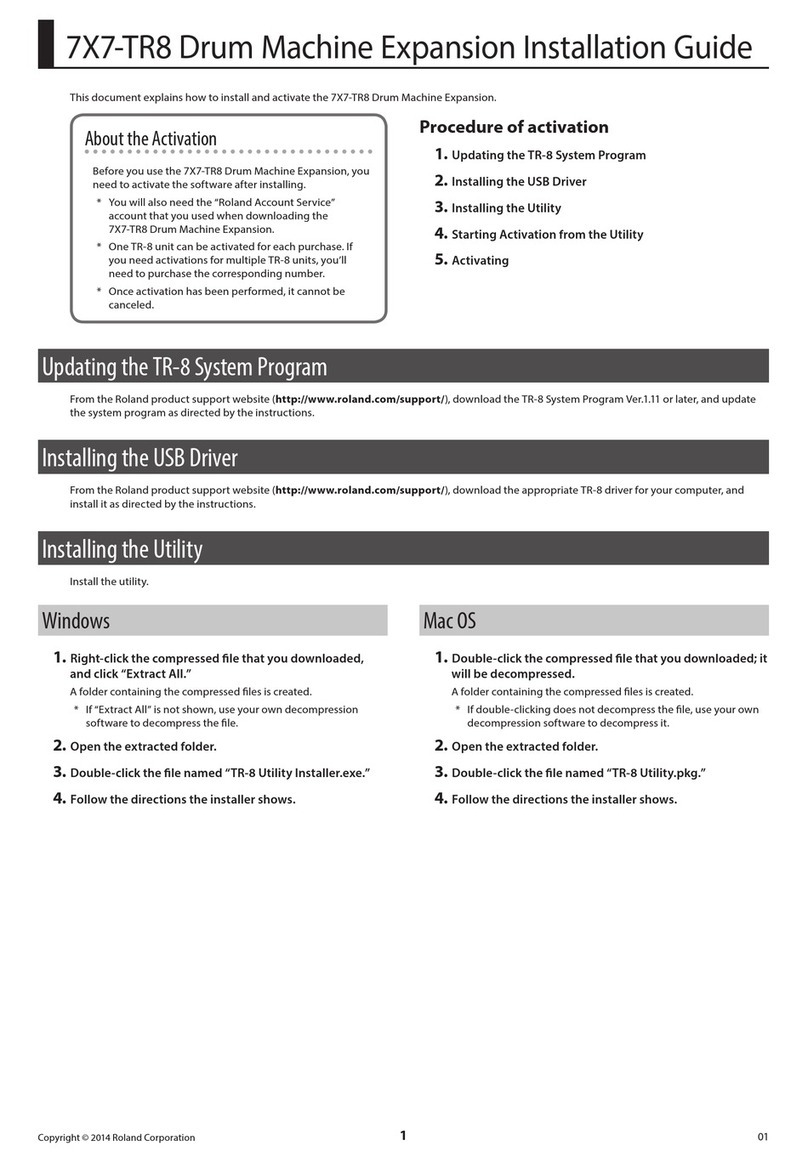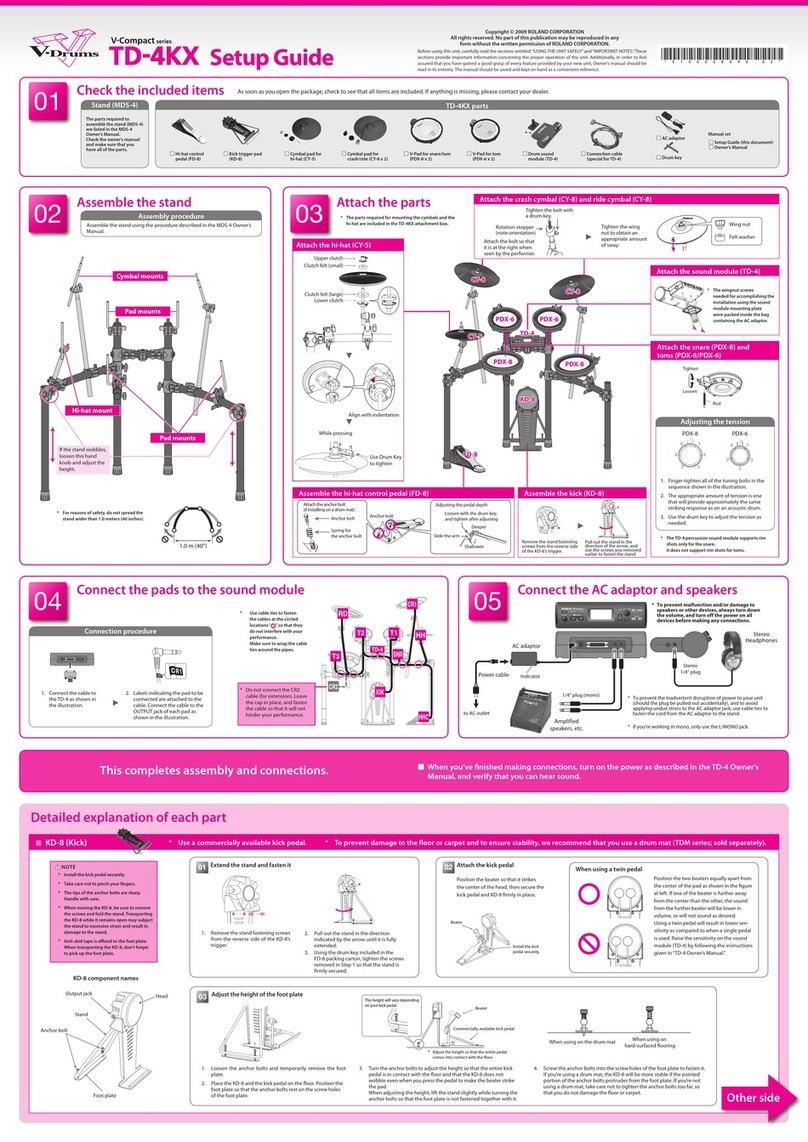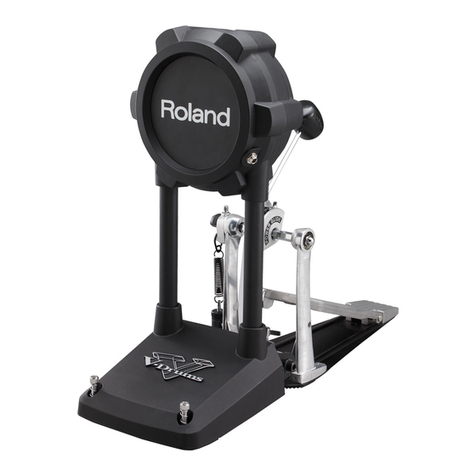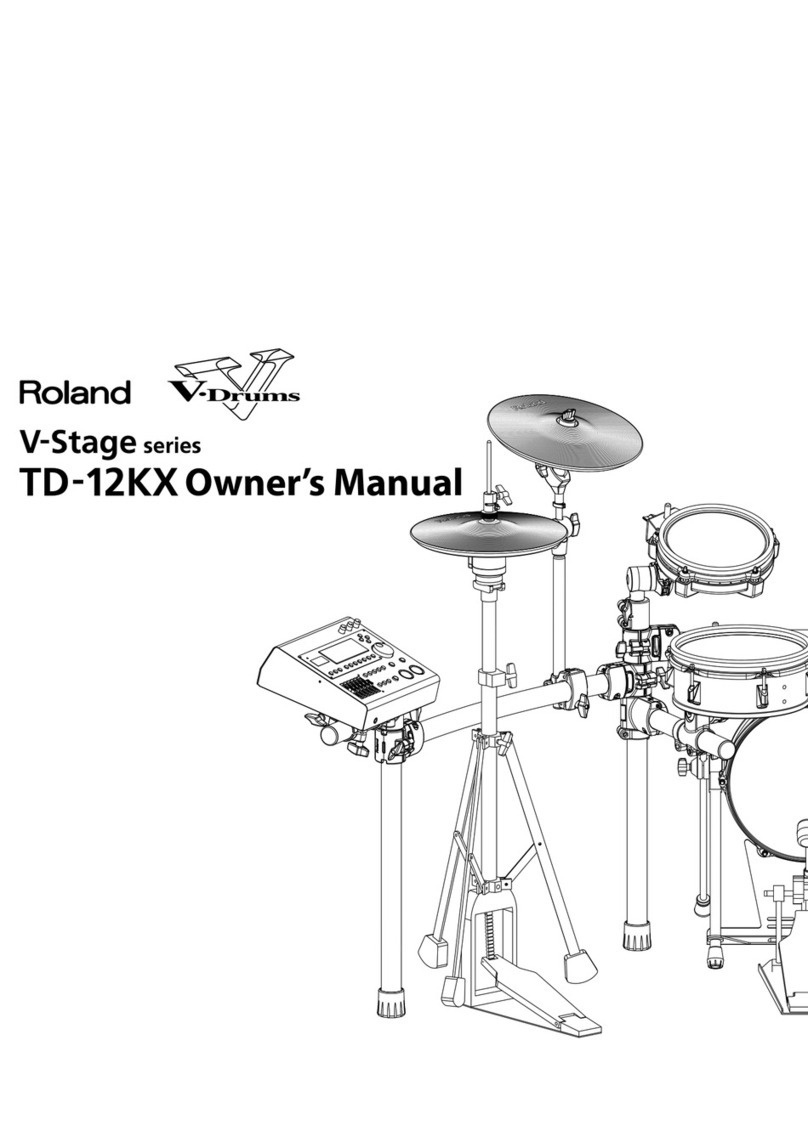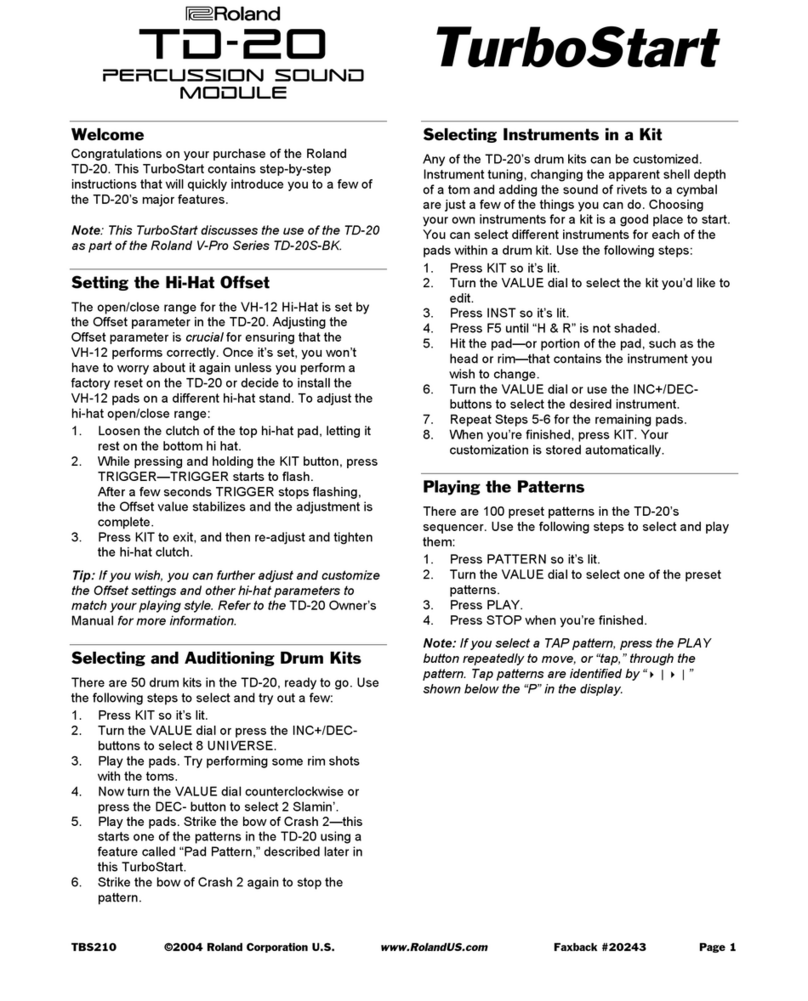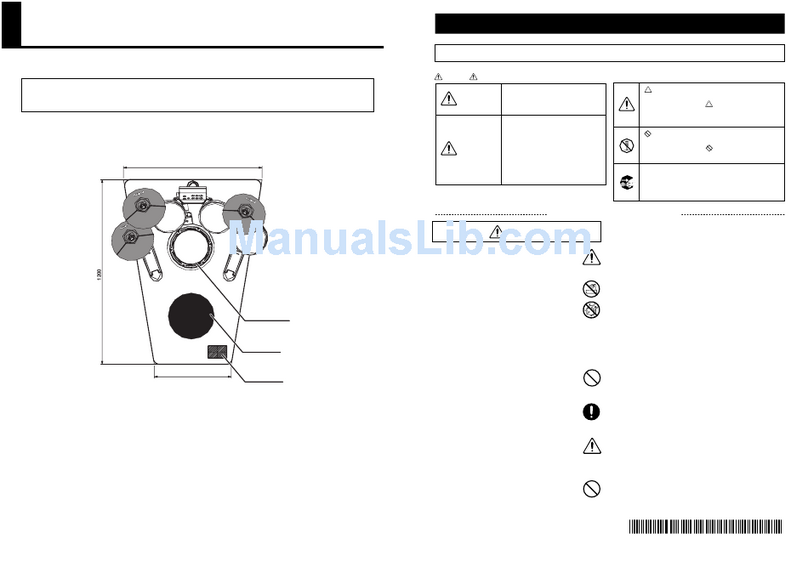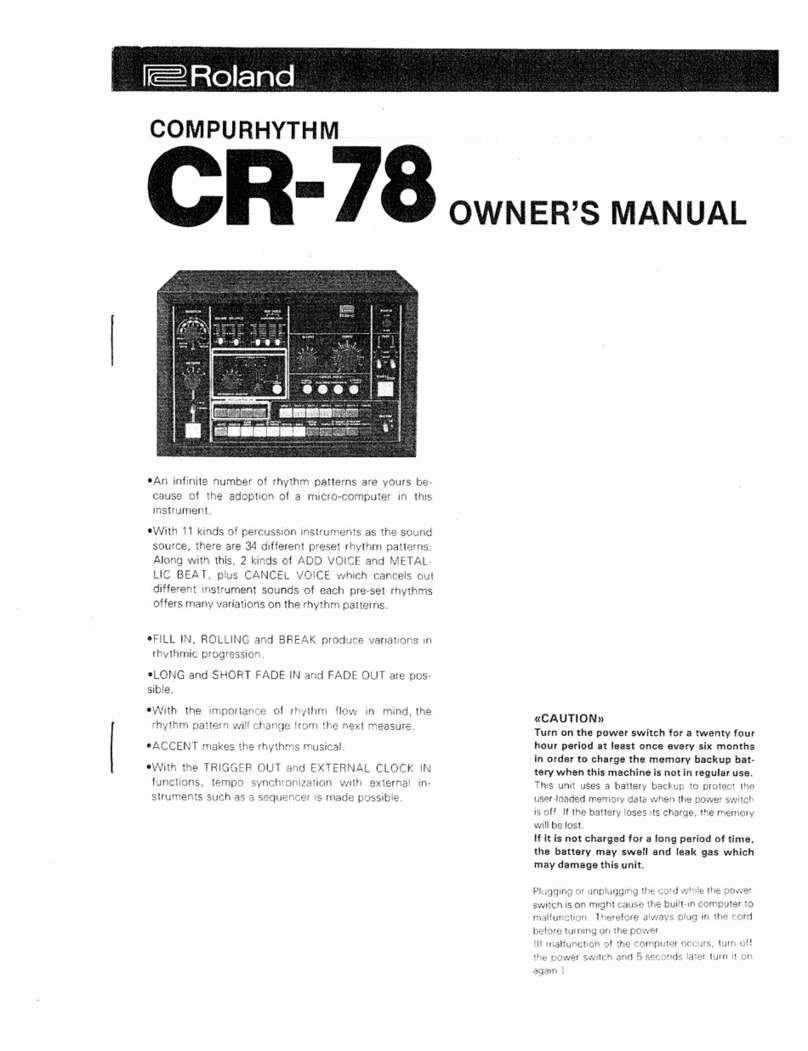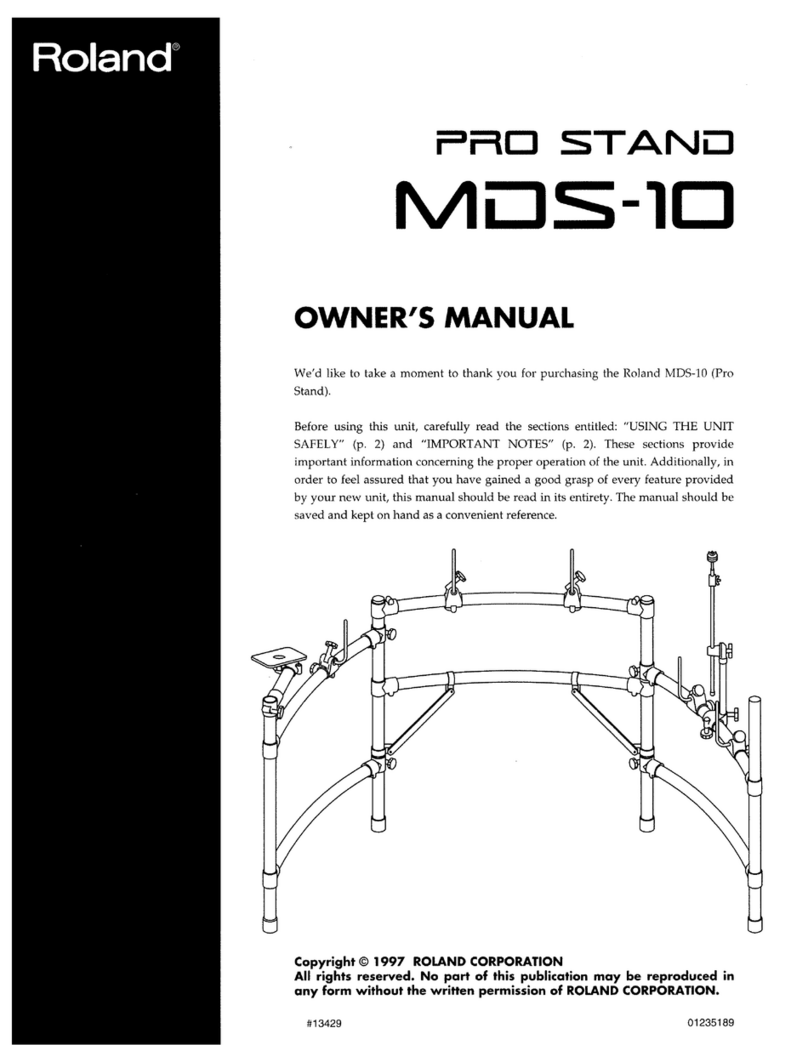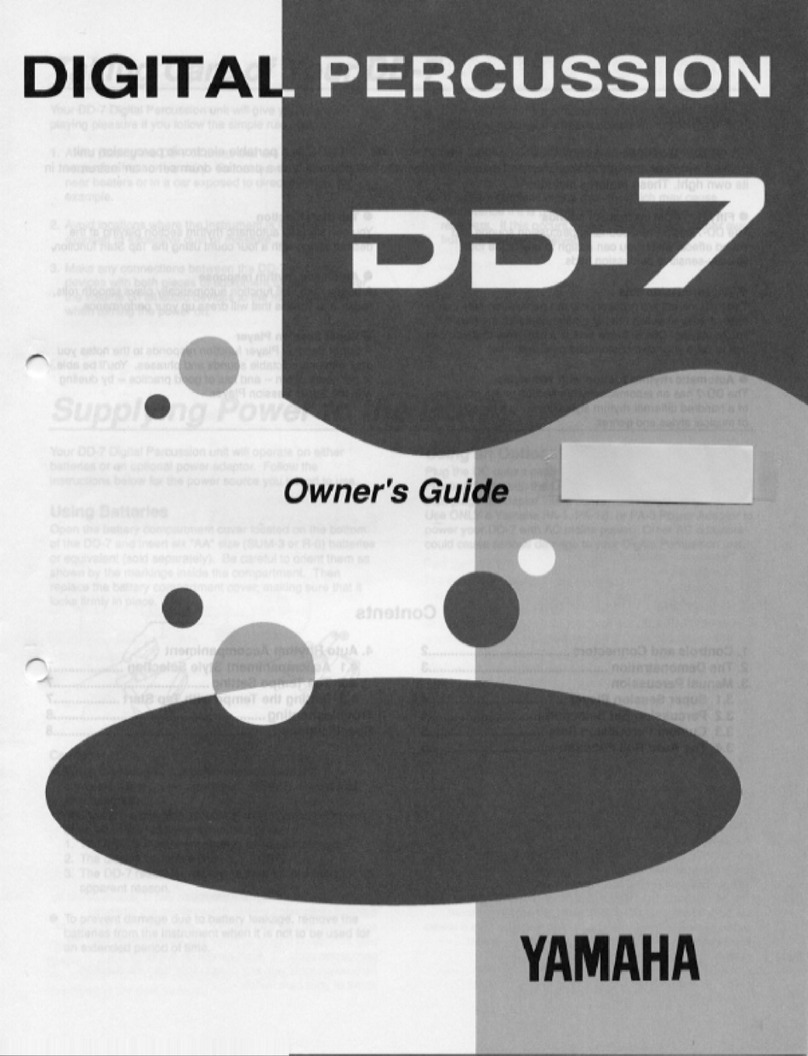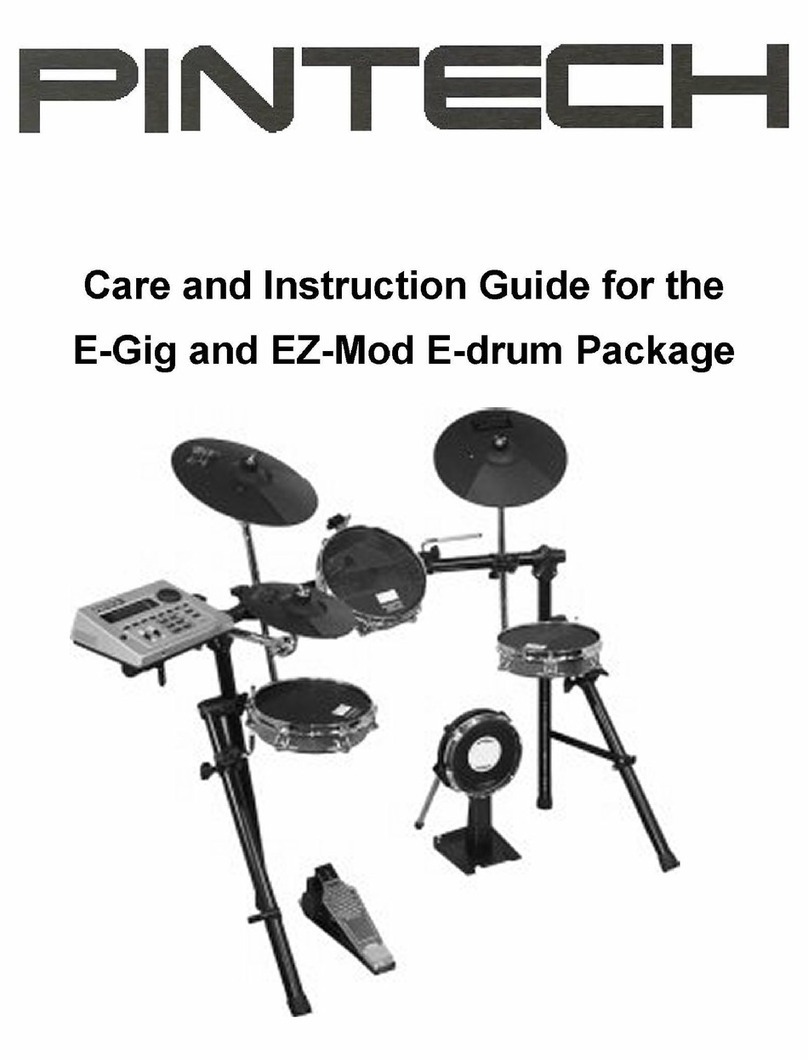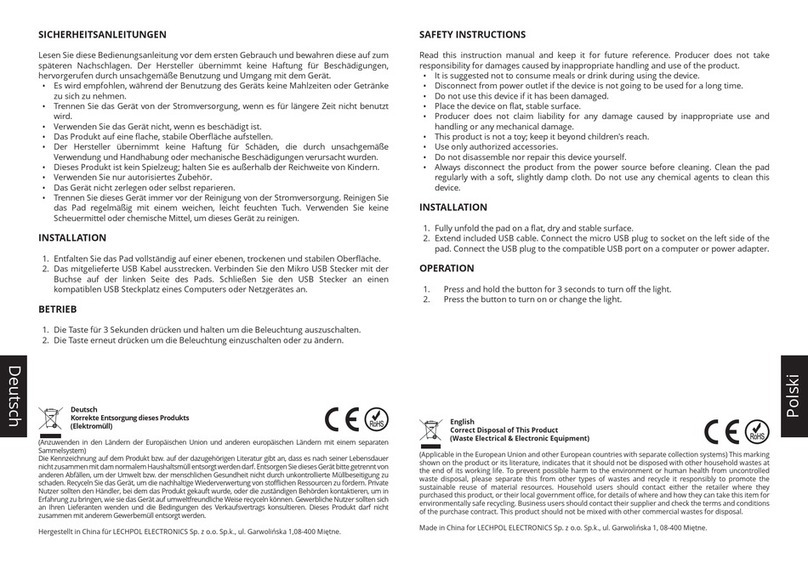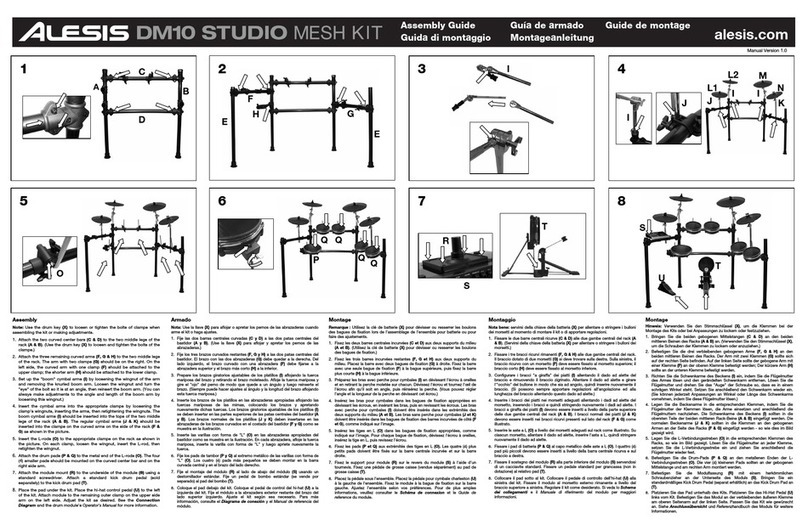TR-8 Ver.1.10 Update
Update procedure
1. Hold down the [ STEP1 ] button and switch on the power.
2. Connect your computer to the TR-8's USB port via USB cable.
3. Open the "TR-8" drive folder on your computer.
4. Copy the TR8_UPD.BIN update file into the "TR-8" drive.
5. After copying is completed, remove the USB drive from your computer.
[ Windows 8 / 7 / Vista ] Right-click on the "TR-8" icon in My Computer and execute
"Eject."
[ Mac OS ] Drag the "TR-8" icon to the Trash icon in the Dock.
6. Disconnect the USB cable.
7. Press the [ STEP2 ] button to start updating the file.
8. Turn the TR-8 power off after the update process has completed. TR-8 Ver.1.10 Update
DATA BACKUP/RESTORE
Backup
1. Hold down [ STEP2 ] and switch on the power.
2. Connect your computer to the TR-8's USB port via USB cable.
3. Open the "TR-8" drive folder on your computer.
4. Copy the TR-8 kit/pattern files in the "BACKUP" folder to your computer.
KIT 1 - 16 : TR8_KIT1.PRM - TR8_KIT16.PRM
PATTERN 1 - 16 : TR8_PTN1.PRM - TR8_PTN16.PRM
5. After copying is completed, disconnect the USB cable.
Windows : Right-click on the "TR-8" icon in My Computer and execute "Eject".
Mac : Drag the "TR-8" icon to the Trash icon in the Dock.
6. Turn the TR-8 power off.
Restore
1. Hold down [ STEP2 ] and switch on the power.
2. Connect your computer to the TR-8's USB port via USB cable.
3. Open the "TR-8" drive folder on your computer.
4. Copy the TR-8 kit/pattern files into the "RESTORE" folder.
5. After copying is completed, disconnect the USB cable.
Windows : Right-click on the "TR-8" icon in My Computer and execute "Eject".
Mac : Drag the "TR-8" icon to the Trash icon in the Dock.
6. Turn the TR-8 power off.
INSTRUMENT GAIN SETTING
1. Press the [ KIT ] button.
2. Turn the [ TEMPO ] knob while holding down each instrument button from [ BD ] to [ RC ].
Its range is from 0 to 200 (-24dB to +24dB).
This parameter is stored within each kit.
LOCK PATTERN DATA
Turn the [ TEMPO ] knob while holding down the [ PTN SELECT ] button to lock or unlock the
current pattern.
When pattern is locked any editing is erased in the case of turning off the power or choosing
another pattern.