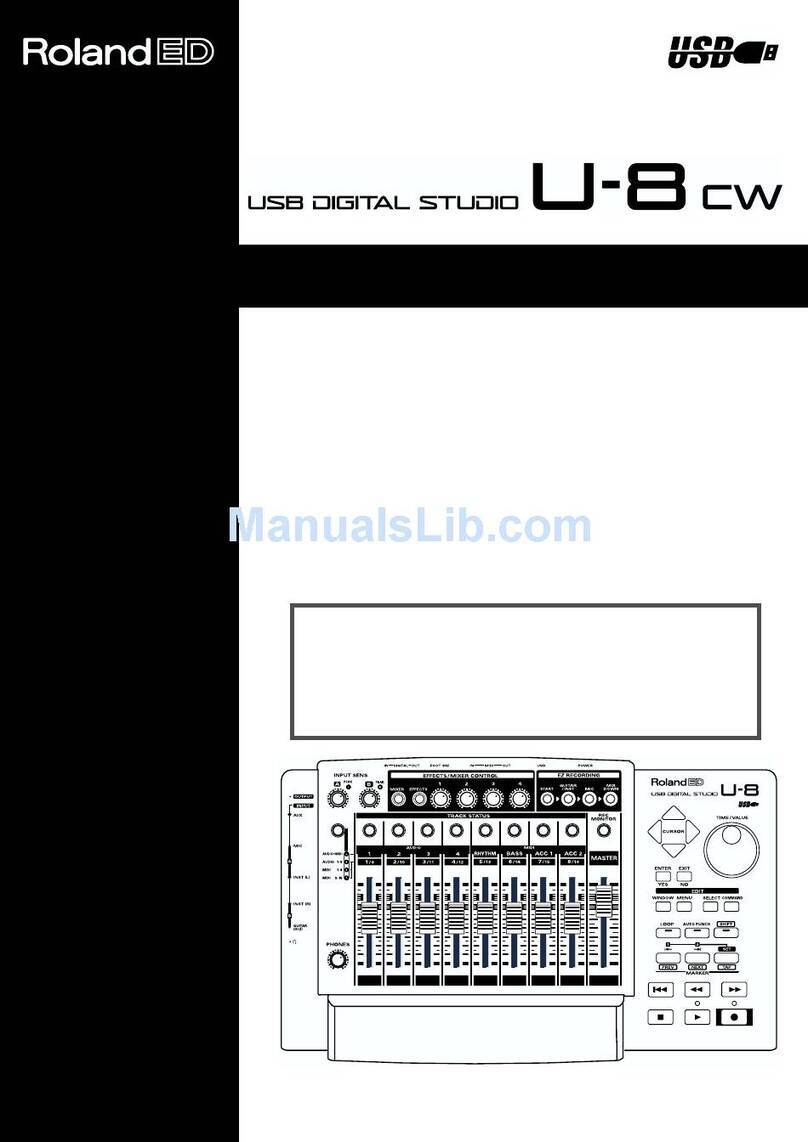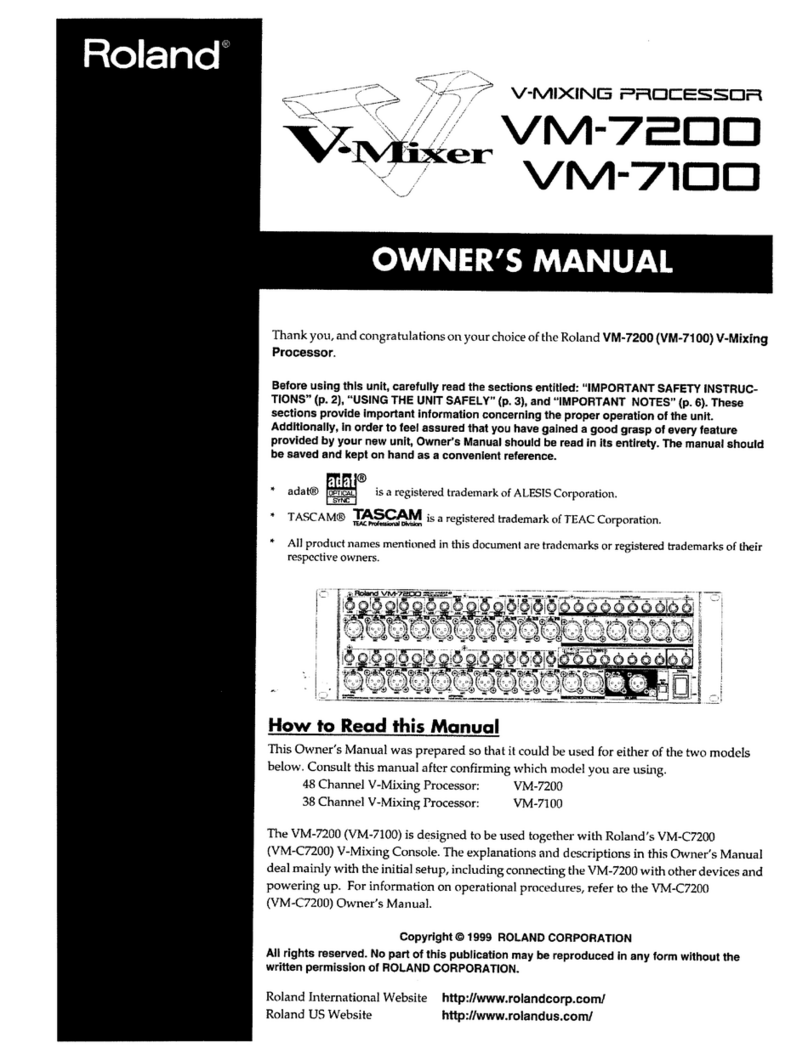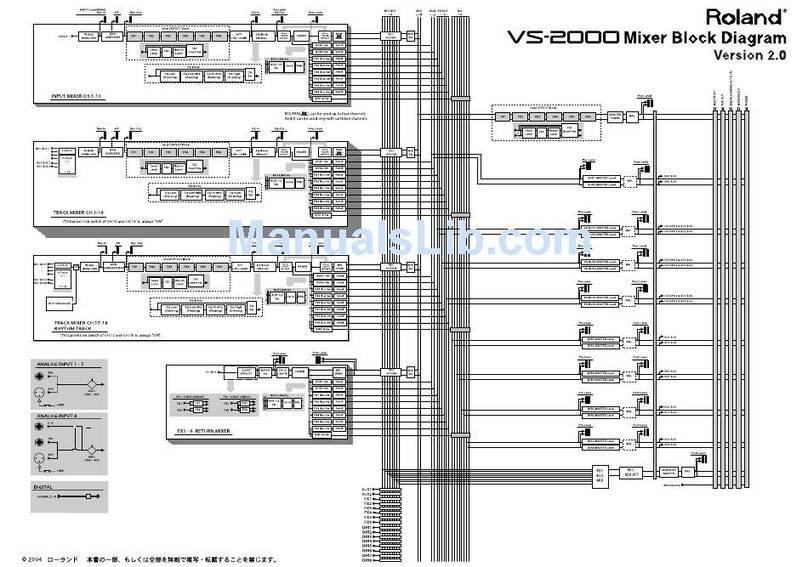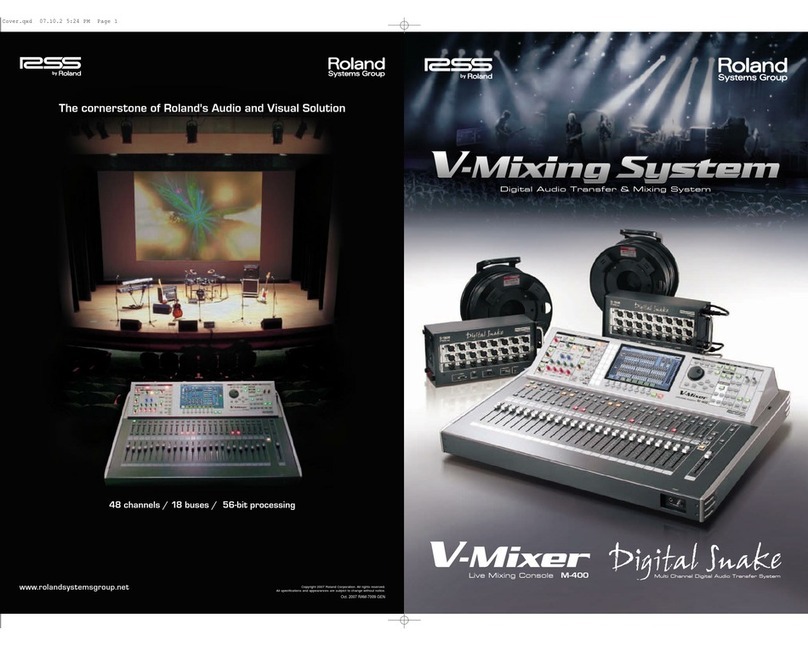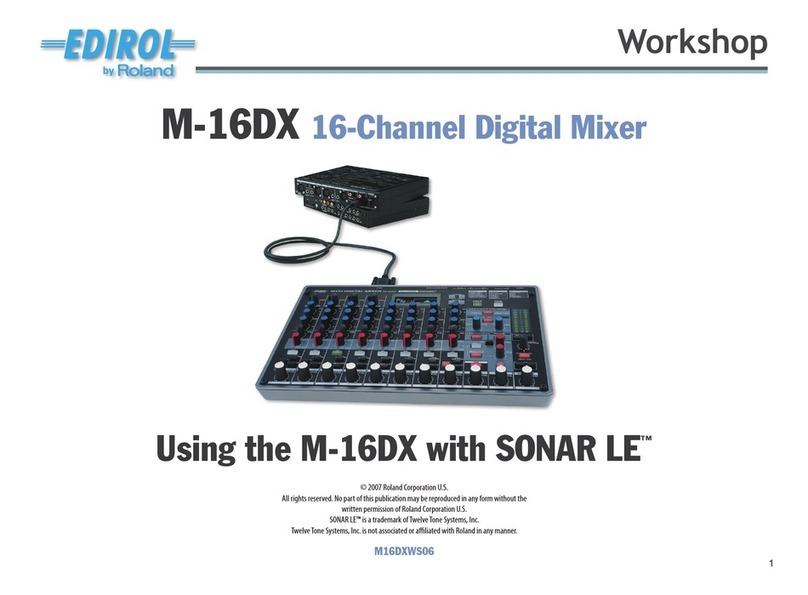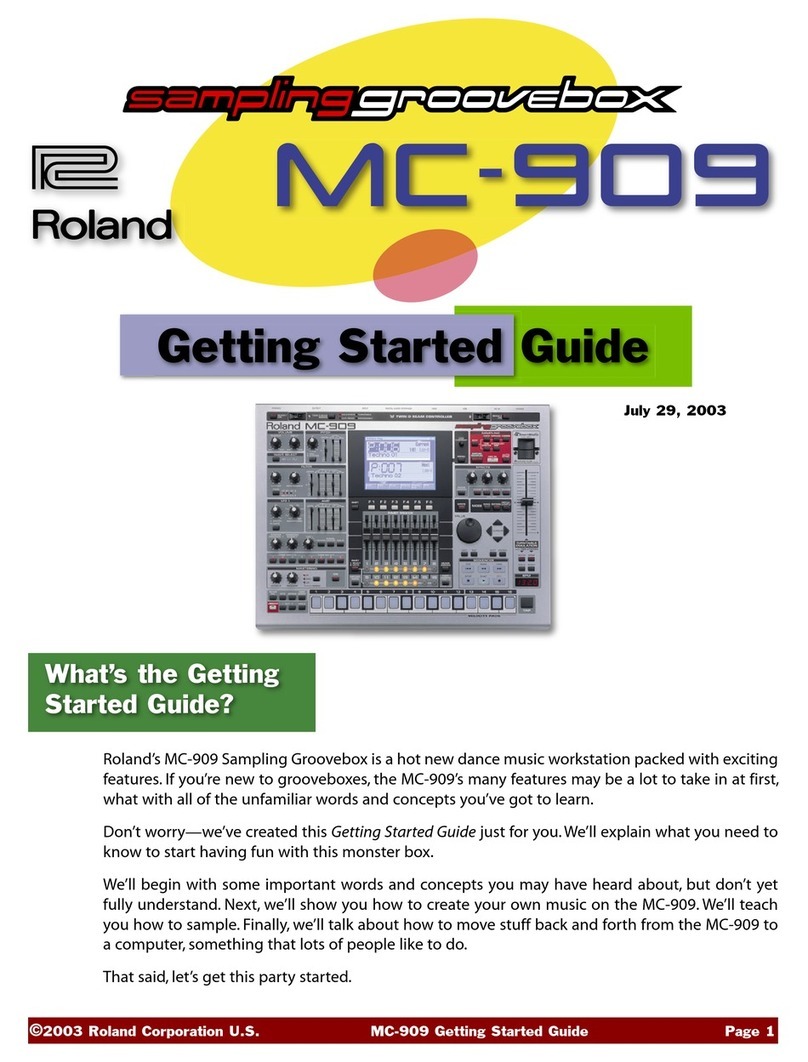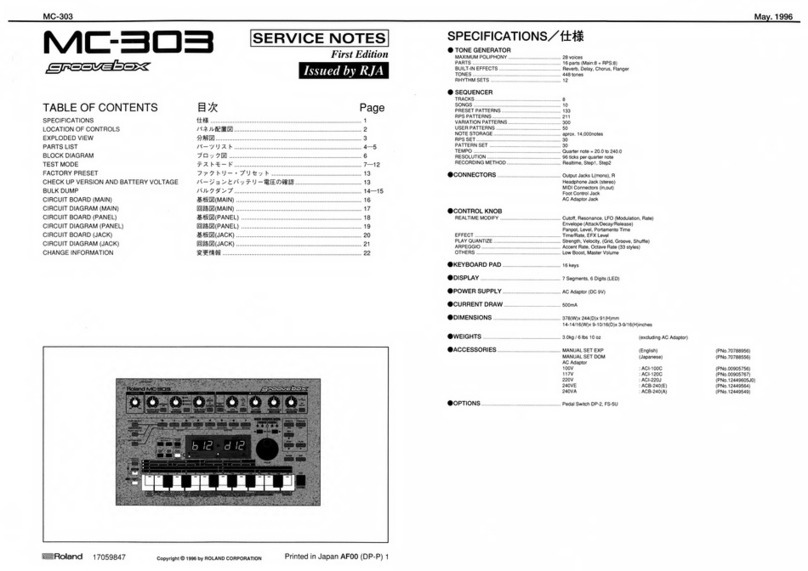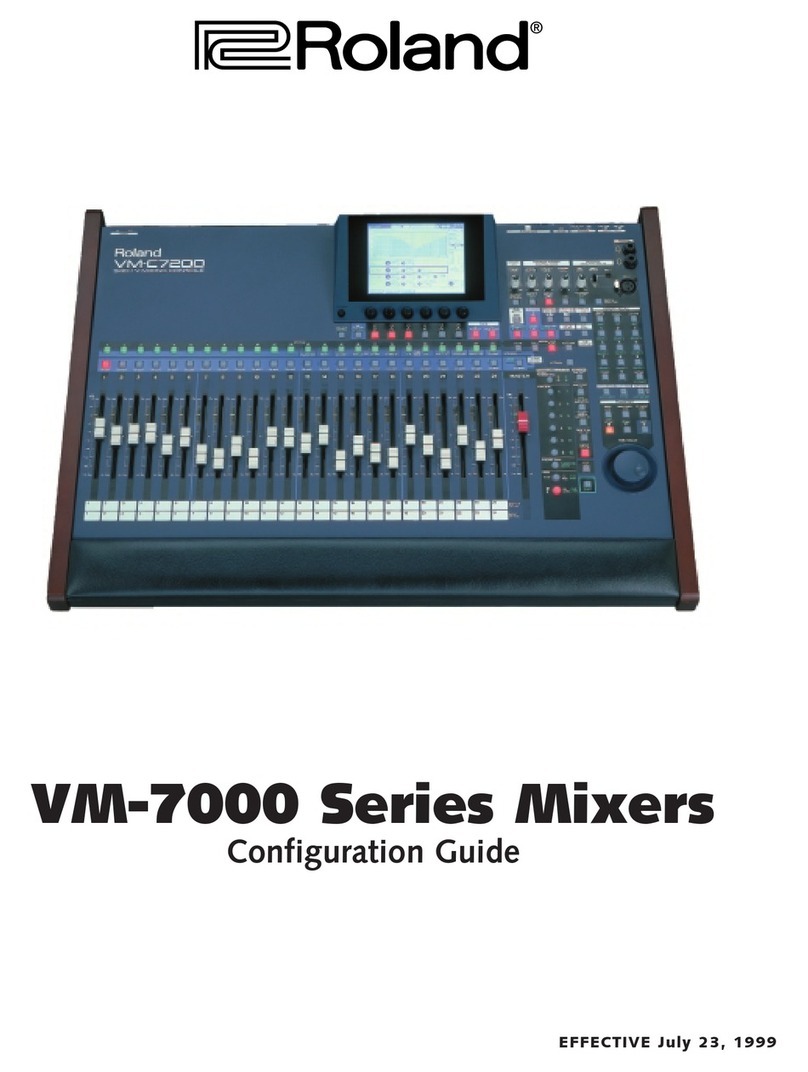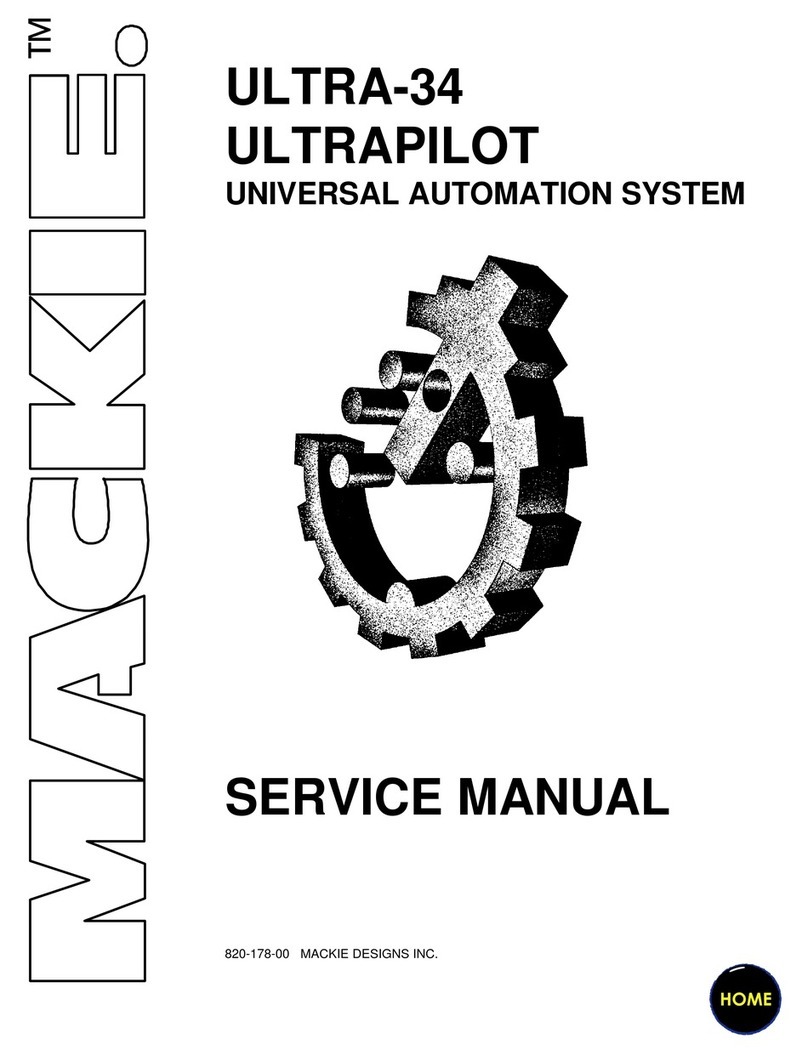2
VM-C7200/C7100 Supplementary Q&A
Q. Gain control knobs for channels 21–22 do
not work.
A. These channels are originally assigned to digital
inputs, so it is impossible to control the gain. But
if you assign these channels to the inputs 1-20
with virtual patchbay, these knobs become active.
Q. If I load a project and try to edit the
effects, “No Effects Board.” message
appears in the display.
A. Current effect board configuration is different
from when you saved the project. (Upon loading
the project, this is warned.) Reset the
configuration with the following procedure and
then restore the project.
[SHIFT]+[PROJECT(SYSTEM)]Æ [SYSTEM
CONFIG] Æ [F1(MASTER SET)]
Q. Even if I adjust CUE PAN in “MAIN/CUE”
page, it is not reflected to the display.
A. [CUE PAN SLAVE To MAIN] button seems to be
ON. In this case, CUE PAN display shows MAIN
PAN status.
Q. I stored a SCENE with some parameters
with ACTIVE PARAMETERS set to OFF. Is it
impossible to change those parameters to
active?
A. ACTIVE PARAMETERS ON/OFF reflects only
for recalling the SCENE. All the mixer data is
stored in the SCENE, and by changing ACTIVE
PARAMETERS to ON, desired parameters can be
recalled with the SCENE.
Q. DELAY TIME knob of FEEDBACK DELAY
cannot be turned to full right.
A. Maximum delay time trades between PHASE
DELAY and FEEDBACK DELAY. If you set
PHASE DELAY time longer, maximum
FEEDBACK DELAY time becomes shorter.
Q. Digital MTR is connected to the R-BUS via
DIF-AT. While MTR is fast forwarding/
rewinding to the point designated with
the locate command from the VM, even if
I press [STOP] button on the console, tape
does not stop.
A. If the console is set to master, MTR does not stop
in the middle until it reaches to the designated
point.
Q. Even if I copy the channel settings to the
other channel with COPY LIBRARY, all the
parameters are not be copied.
A. Following parameters are not copied with COPY
LIBRARY. SOURCE SELECT, MULTI OUT
assign, FX insert, CHANNEL LINK, PAN LINK,
AUTO MIX STATUS, SOLO
Q. If the BUS LINK is set to ON, input signal
which was sent to even numbered F-BUS
cannot be heard.
A. If the BUS LINK is set to ON, the signal which
was sent to odd numbered F-BUS will be sent to
both odd and even numbered F-BUSES with pan,
and as a result the original signal for even
numbered F-BUS becomes invalid.
Q. If I turn the CHANNEL LINK to ON,
sometimes MUTE and SOLO settings get
invalid.
A. If you turn the CHANNEL LINK to ON at even
numbered channel, MUTE and SOLO status are
copied from odd numbered channel.
Q. When I use the Word Sync In, mixing
operation sometimes gets unstable, for
example, incorrect scene recall.
A. This may be caused by the unstable word clock
input signal. When you use the VM-7000 series as
a slave of word sync, please use a stable word
clock source such as a dedicated word clock
generator unit.
Q. When I recall the scene, I would like to
keep only the Master fader value as it is
now.
A. Please go into SCENE EDIT page by pressing
[SHIFT]+[SCENE] buttons. In “CH-1” page, set
MAIN (bottom right) to off.
Q. It takes some time to start up the VM
system. What is it for?
A. It is for the VM console to check the entire system
configuration within VM LINK, R-BUS and
cascade connections.
Q. Is it impossible to operate the VM-7000
series at all without SmartMedia?
A. VM-7000 works all right as a basic mixer. But it is
impossible to create a Project, and Automix and
Scene functions do not work.
Q. What shall I do before I turn off the
power of the VM-7000 series?
A. You need to store the Automix data to the
SmartMedia. Press [SHIFT]+[UNDO/REDO]
buttons, then turn the power off.