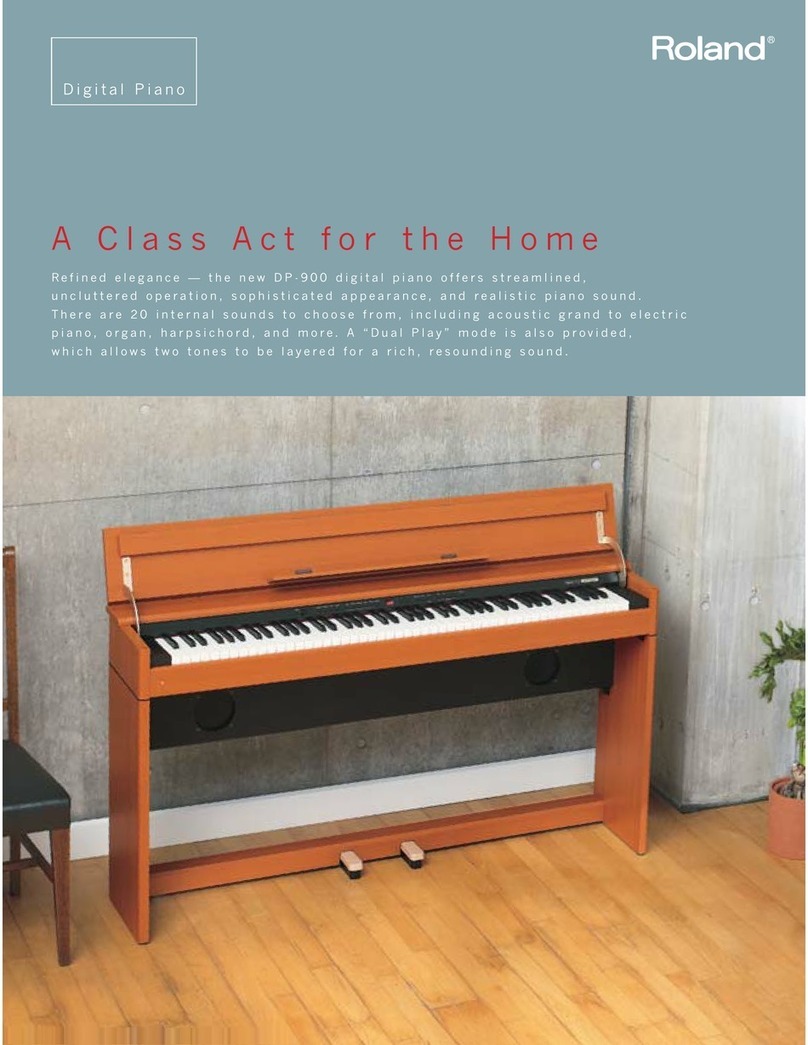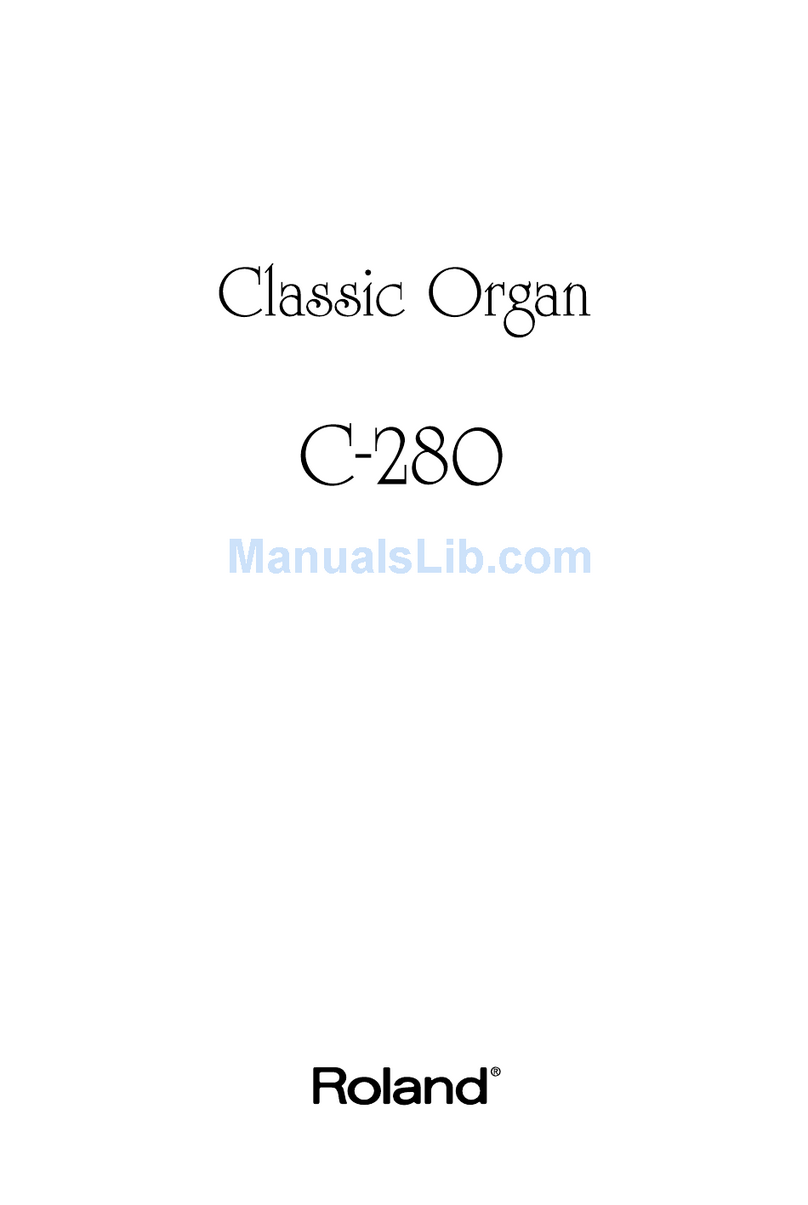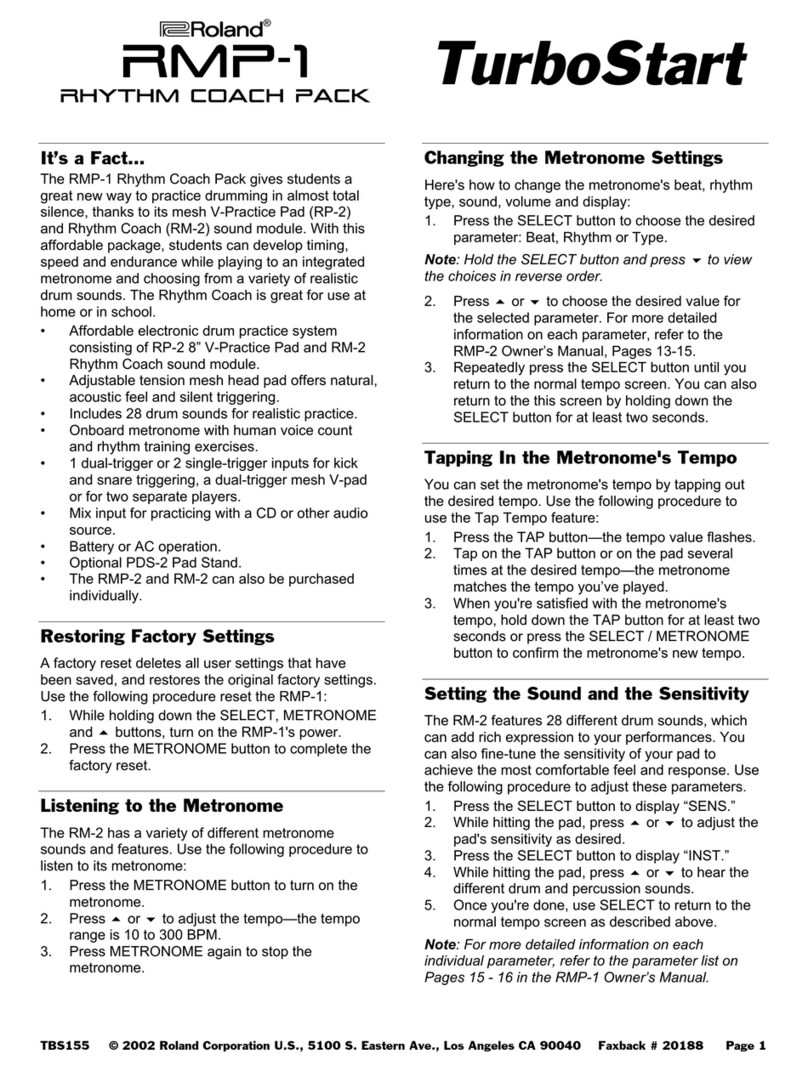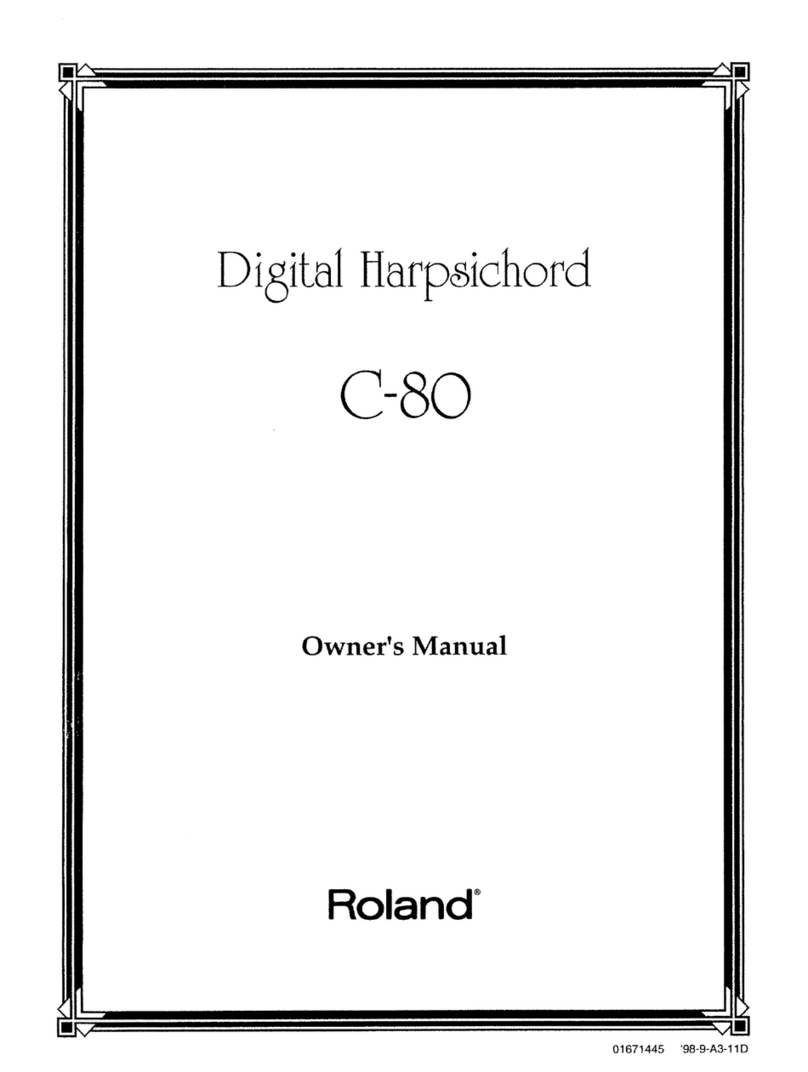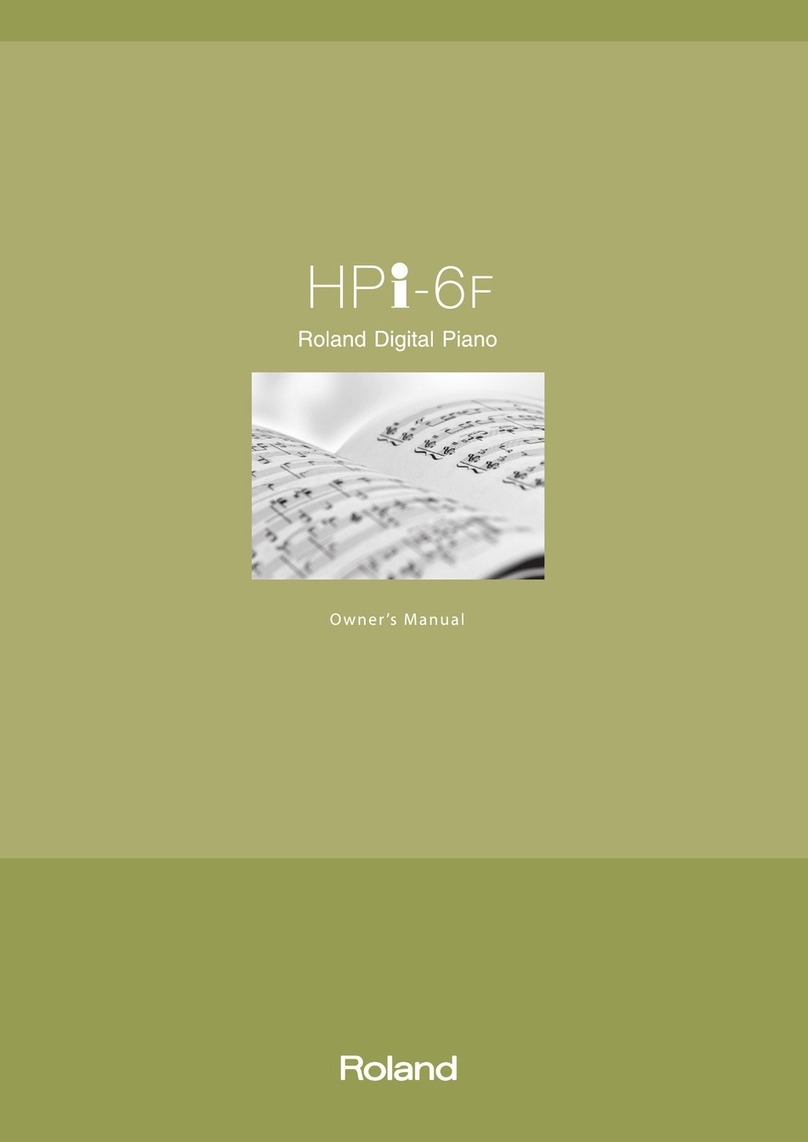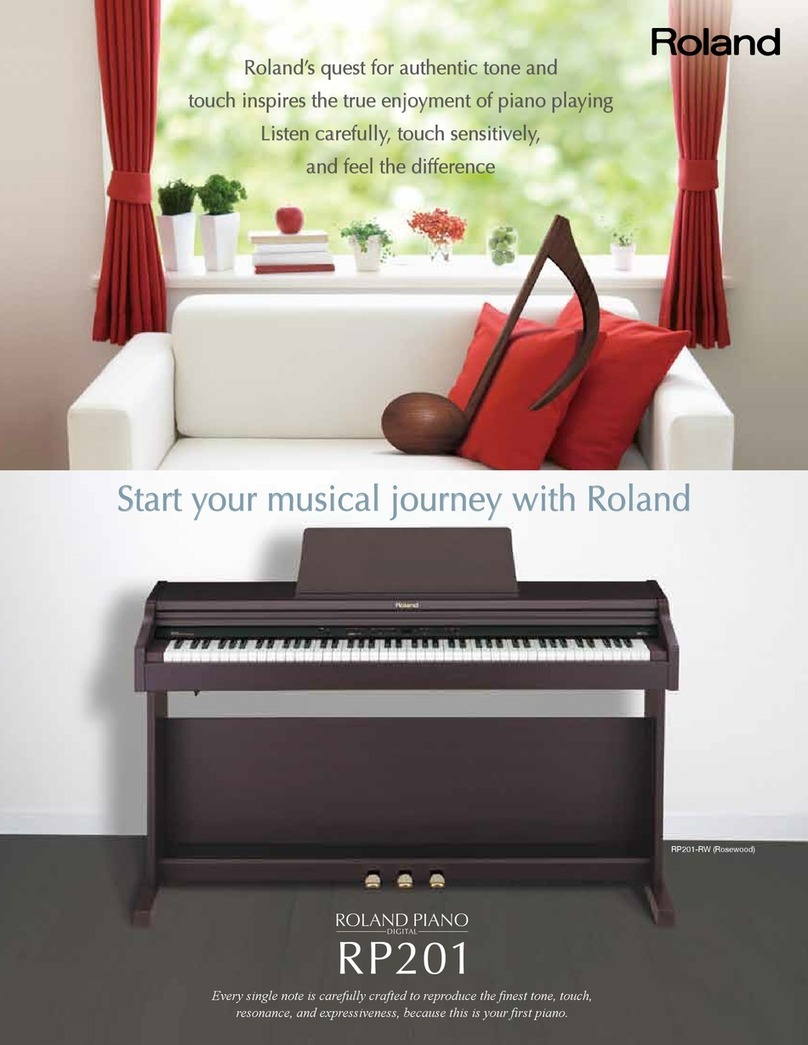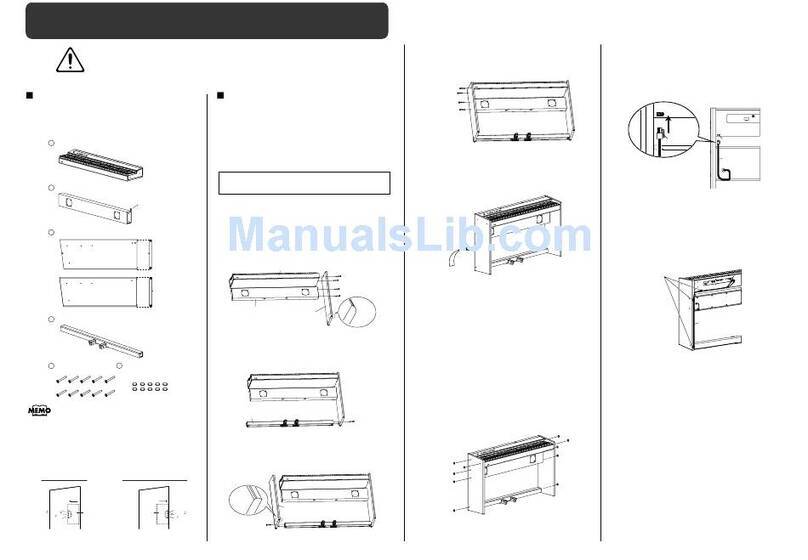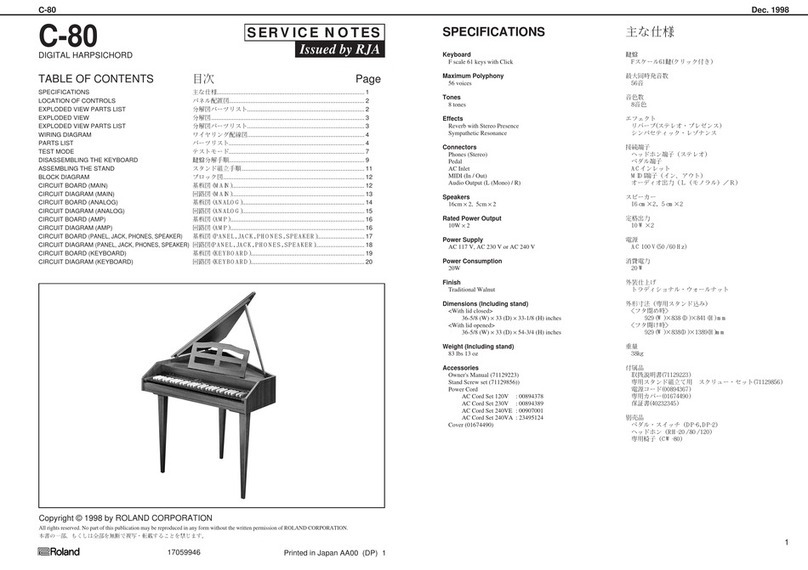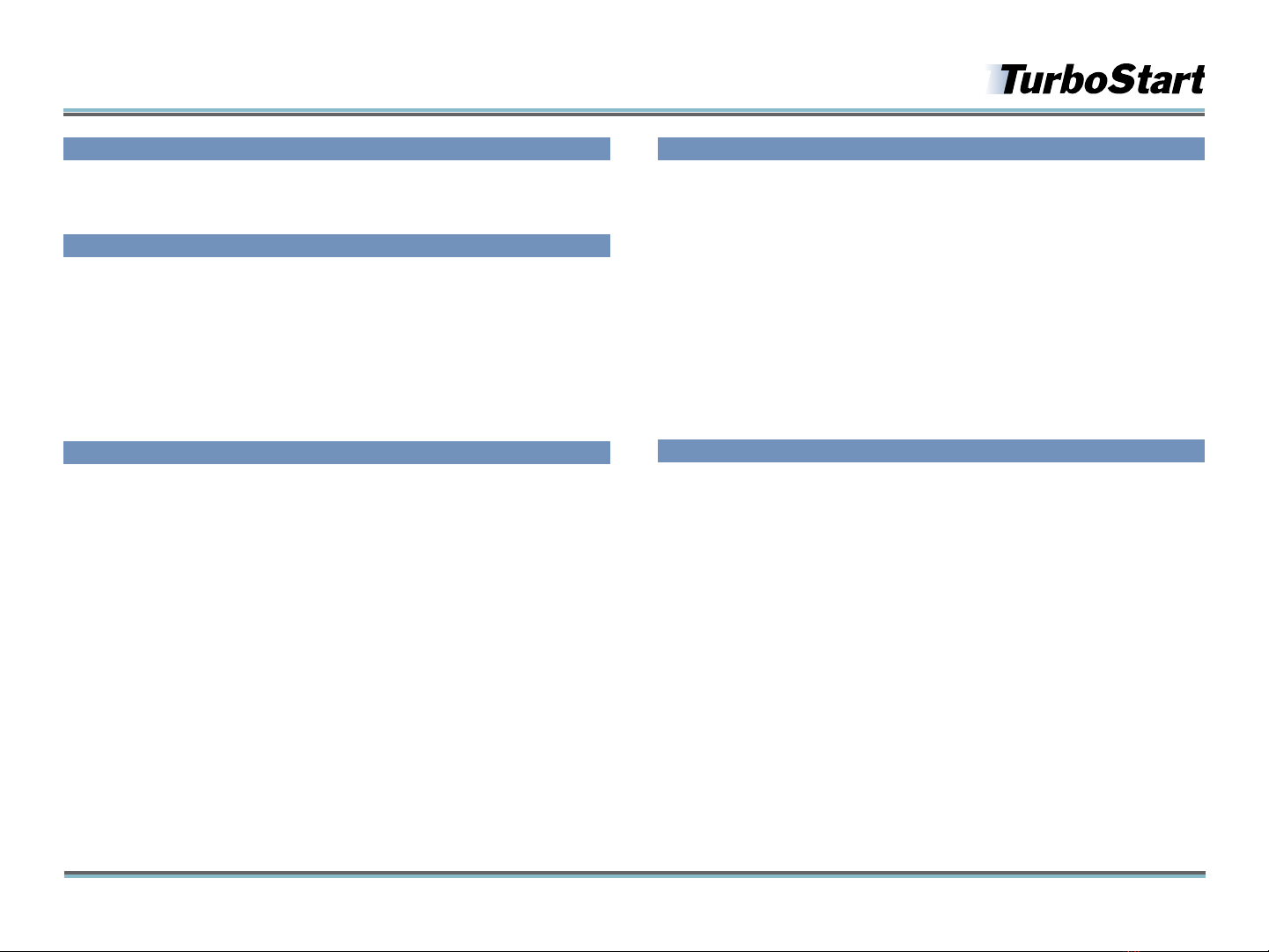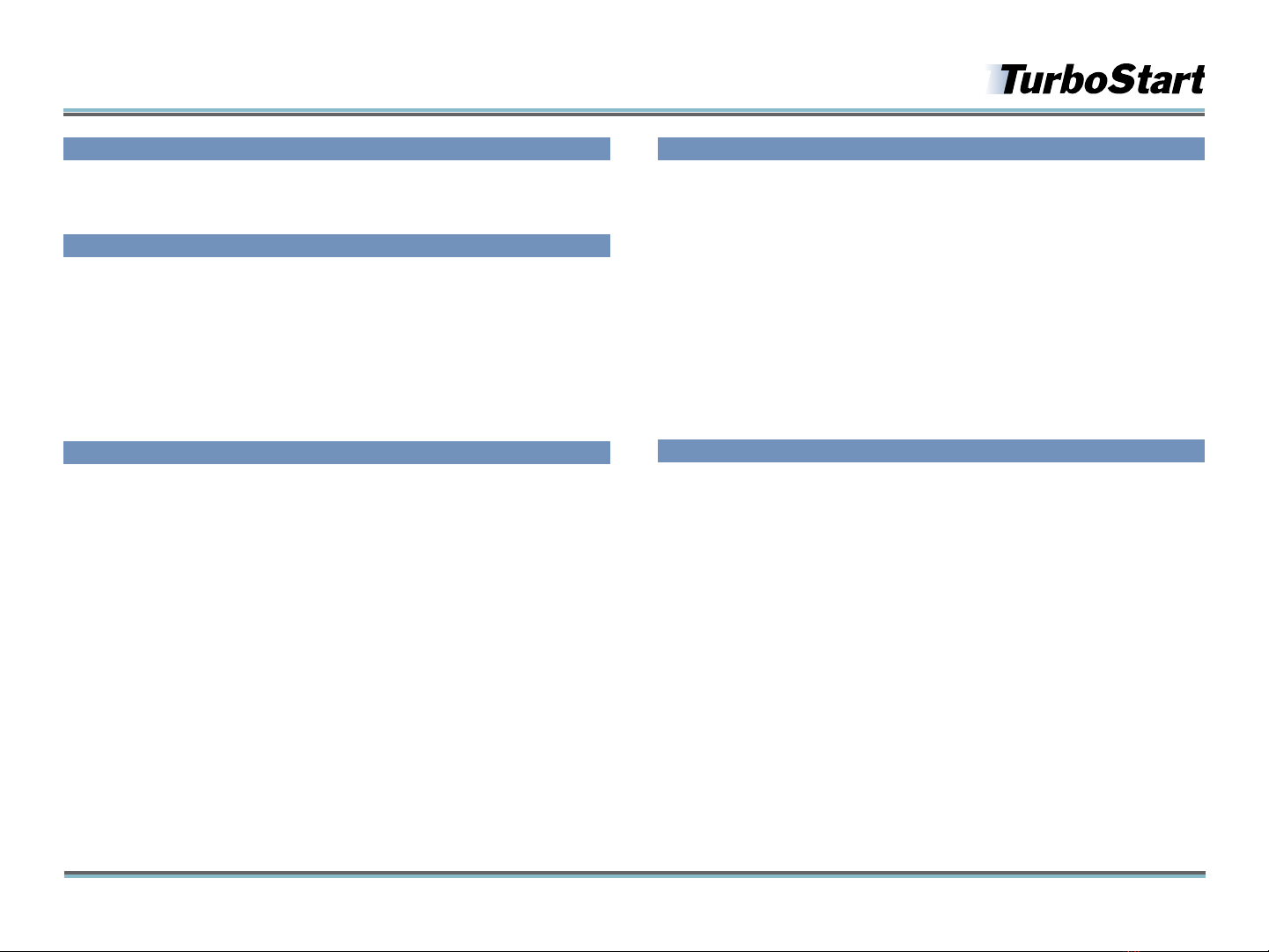
©2008 Roland Corporation U.S. www.RolandUS.com TBS264
®ÂØÒňήRD-300GX Digital Piano
1
Welcome
Congratulations on your purchase of the Roland RD-300GX. This TurboStart contains
step-by-step instructions that will quickly introduce you the RD-300GX’s major features.
Playing the Demo Songs
There are three demo songs in the RD-300GX. Use the following procedure to play
them:
While holding down SPLIT, press DUAL.
1
Press DEC/INC to select the desired song.2
To begin playback, press ENTER.3
To stop playback, press EXIT.4
Press EXIT again to return to the main display.5
Selecting Sounds
The RD-300GX’s categories make it easy to select tones. Use the following procedure to
select a tone:
Press PIANO in the ONE TOUCH area.
1
Press a TONE SELECT button to select a tone category such as PIANO or ORGAN.2
Press INC or DEC to choose a tone within the selected category.3
Note: The number of additional tones within each category varies. For instance, the PIANO
category has 12 tones, while the RHY/GM2 category has 270.
Tip: The RD-300GX remembers the tone you last selected in each group. This is a great way
to assign a favorite sound to each TONE SELECT button.
Layering Tones
Here’s how to layer two tones on the RD-300GX:
Press the DUAL button so it’s lit.1
Press ZONE SELECT so the UPPER 1 indicator is lit.2
Press aTONE SELECT button and use the DEC/INC buttons to select the desired tone3
for the first layered sound.
Press ZONE SELECT so the UPPER 2 indicator is lit.
4
Press aTONE SELECT button and use the DEC/INC buttons to select the desired tone5
for the second layered sound.
Note: You can now use the UPPER 1 and UPPER 2 sliders in the ZONE LEVEL/CONTROL area
to control the level of the two sounds.
Press DUAL so it’s not lit to exit Layer mode.
6
Splitting the Keyboard
Use the following procedure to split the keyboard:
Press the SPLIT button so it’s lit.1
Press ZONE SELECT so the UPPER 1 indicator is lit.2
Press aTONE SELECT button and use the DEC/INC buttons to select the desired tone3
for the right-hand side of the keyboard.
Press ZONE SELECT so the LOWER indicator is lit.
4
Press aTONE SELECT button and use the DEC/INC buttons to select the desired tone5
for the left-hand side of the keyboard.
Note: To change the keyboard’s split point, press and hold SPLIT for several seconds to
display the Split Point menu. While continuing to hold SPLIT, press the key at which you
want the new split point to occur.
Press SPLIT so it’s not lit to exit Split Mode.
6