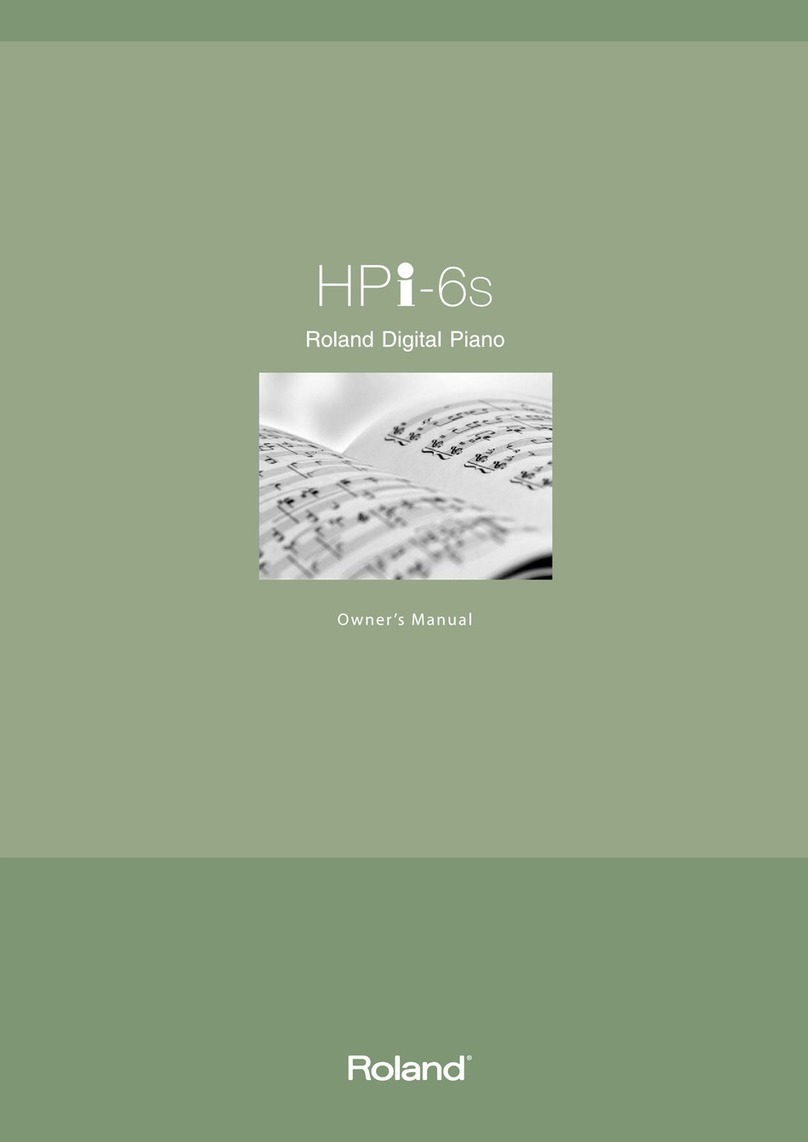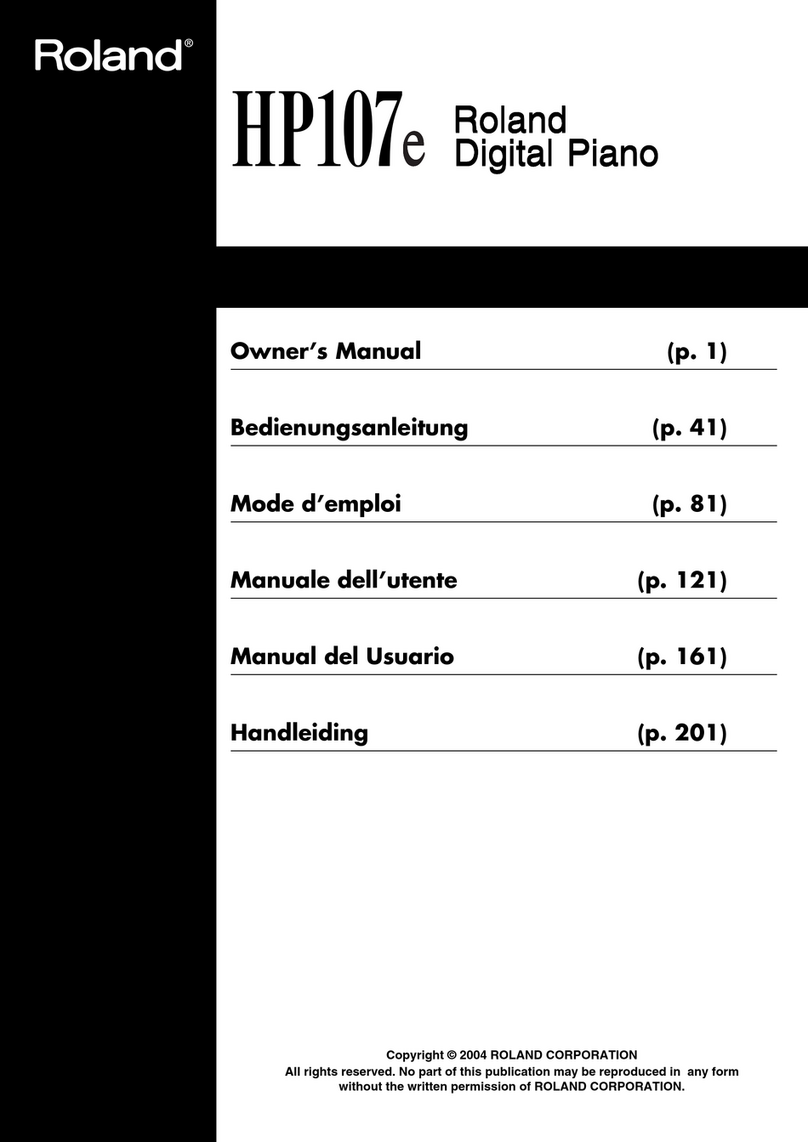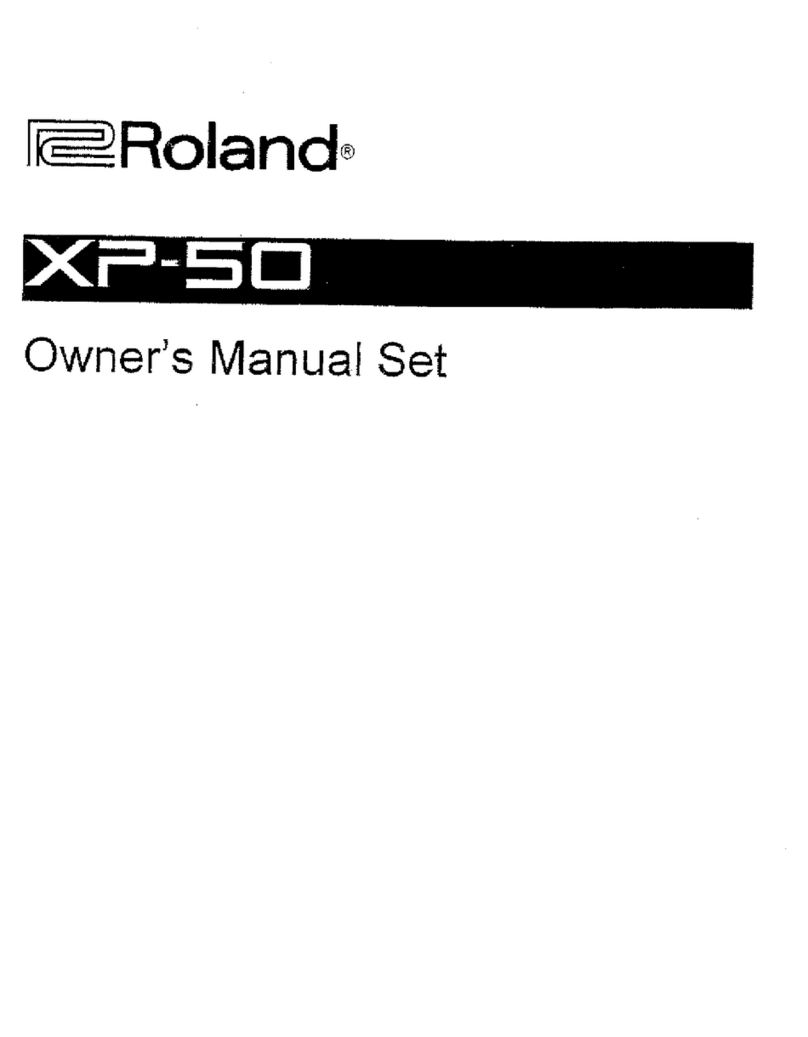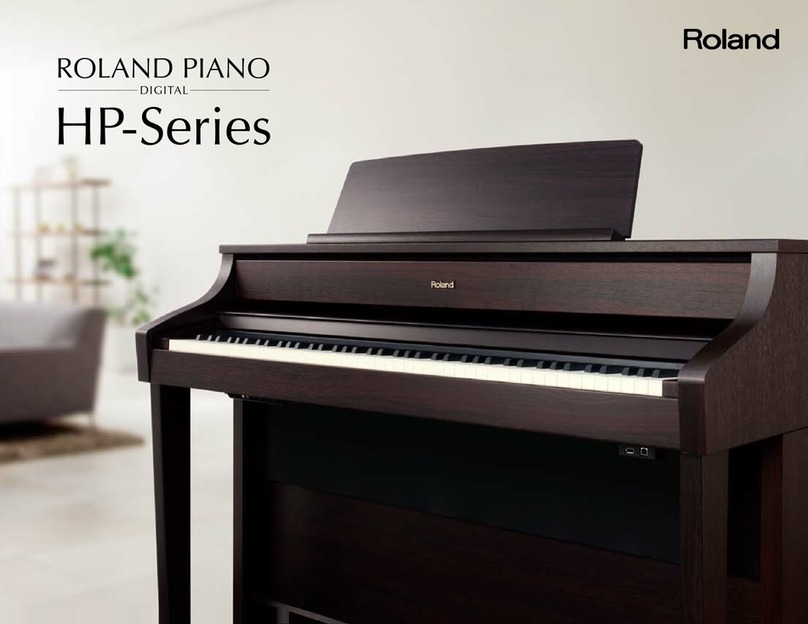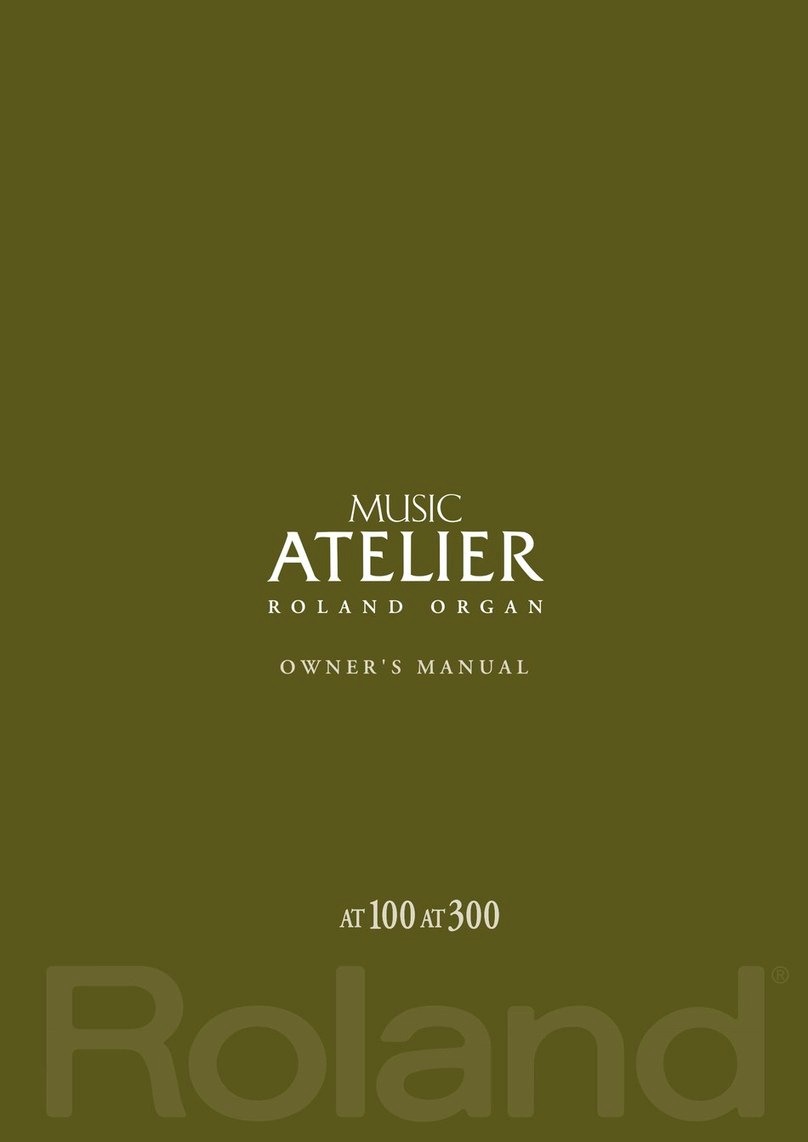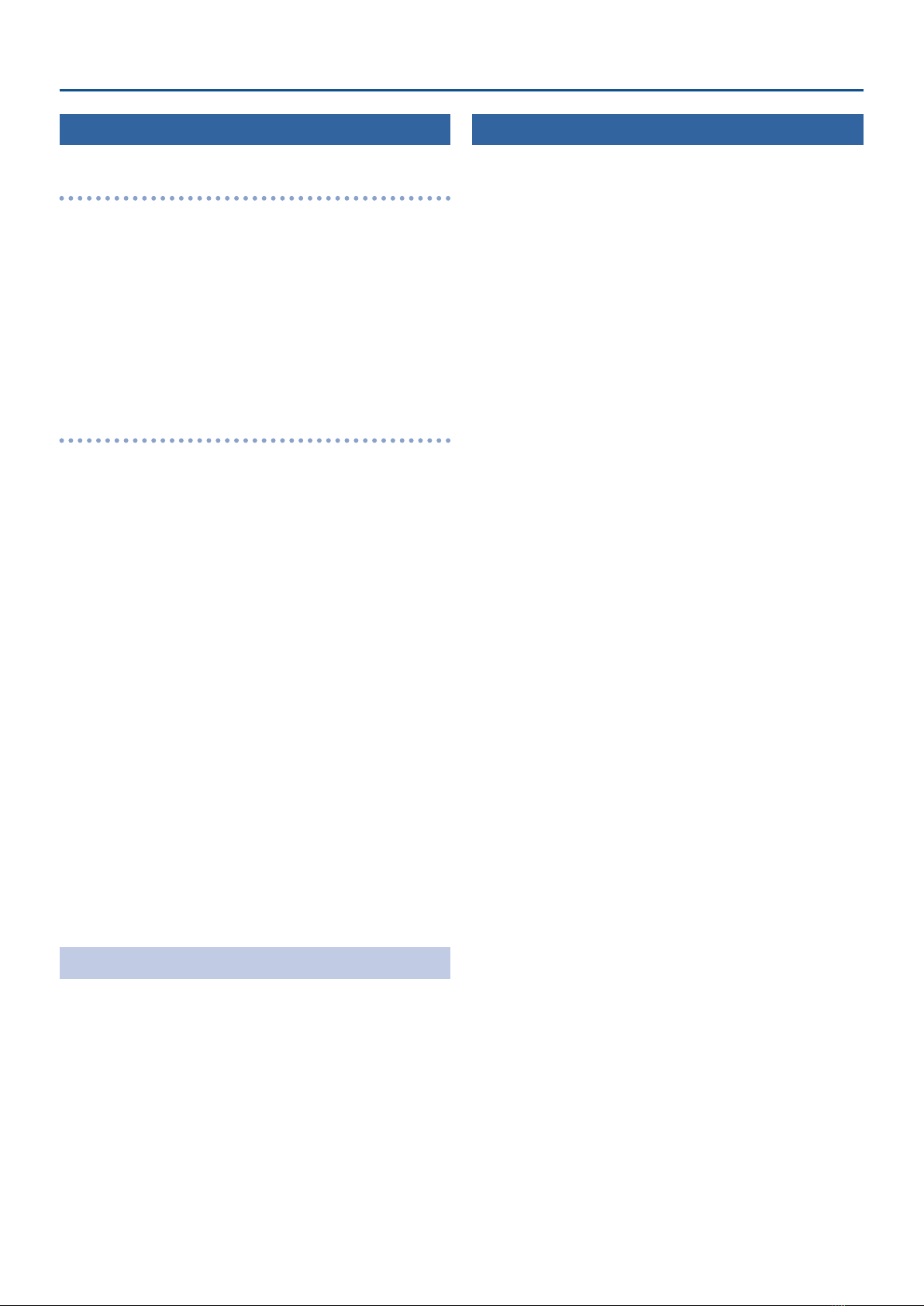3
Using the V-Piano Expansion
Installing the V-Piano Expansion
Saving Files To a USB Flash Drive
* When using a USB ash drive for the rst time, you must format it
on the RD-2000.
Ø“Formatting Memory (Format)”(Owner’s Manual)
1. Connect the USB ash drive to your computer.
2. Save the le (M09X01_GrmnCnct.exz) to the root
directory of the USB ash drive.
3. Disconnect the USB ash drive from your computer.
Installing on the RD-2000
1. Insert the USB ash drive you prepared in“Saving
Files To a USB Flash Drive” into the RD-2000’s USB
FOR UPDATE jack.
* The RD-2000 is equipped with multiple USB ports. When installing
the V-Piano Expansion, use the USB FOR UPDATE jack.
2. Turn the power of the RD-2000 on while holding
down the [ENTER] button.
RD-2000 starts at“EXP Update Mode”.
3. Use the cursor buttons to select the slot (SLOT-SA/
SLOT-SB) to add, and then press the [ENTER] button.
File on USB ash drive appears.
* V-Piano Expansion can be installed in either SLOT-SA or SLOT-SB.
4. Select the le to add, and then press the [ENTER]
button.
5. When the message “Are you sure?” appears, press
the [ENTER] button to execute.
* While data is being written, the message “Writing” is displayed. The
data write time is approximately 12 minutes. When the message
“complete.” appears, the operation is nished.
6. Turn the power o, then on again.
This allows you to use the V-Piano Expansion.
Uninstalling a V-Piano Expansion
If there is no free slot, you can uninstall Expansions that are already
installed, and then install the V-Piano Expansion.
1. Hold down the [ENTER] button and turn the RD-2000
on.
RD-2000 starts at“EXP Update Mode”.
2. Use the [à] [á] buttons to select the le to uninstall.
3. To execute, hold down the [SHIFT] button and press
the [WRITE] button.
Selecting a V-Piano Expansion
1. Press the [EXP] button.
Each time you press the [EXP] button, the model expansion
switches to A/B/SA/SB.
* You can check the installed model expansion in “MENU”Ó“System”
Ó“INFORMATION”.
* V-Piano Expansion can only be selected for ZONE 1.