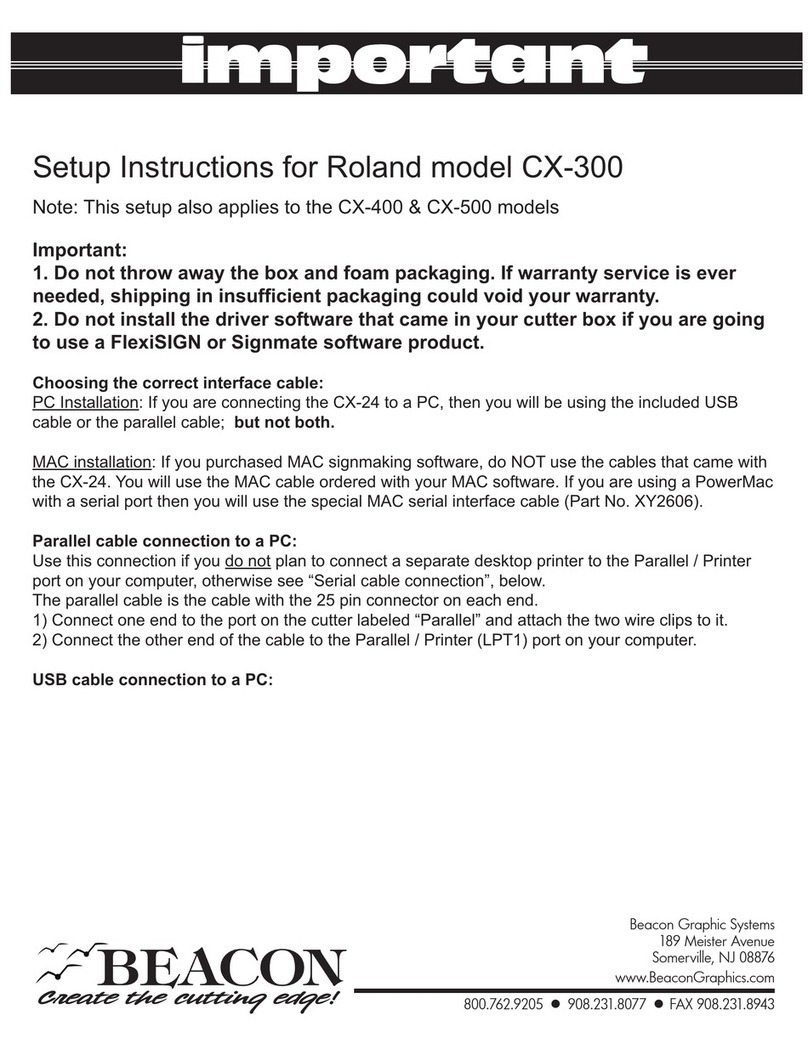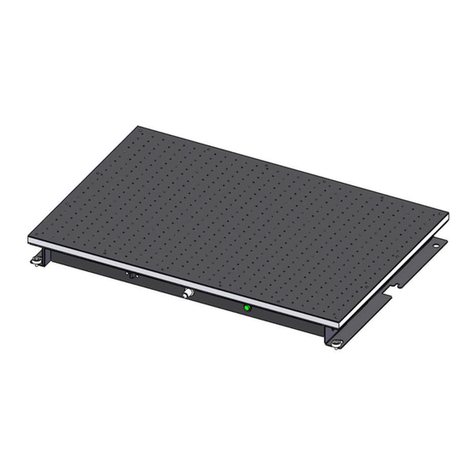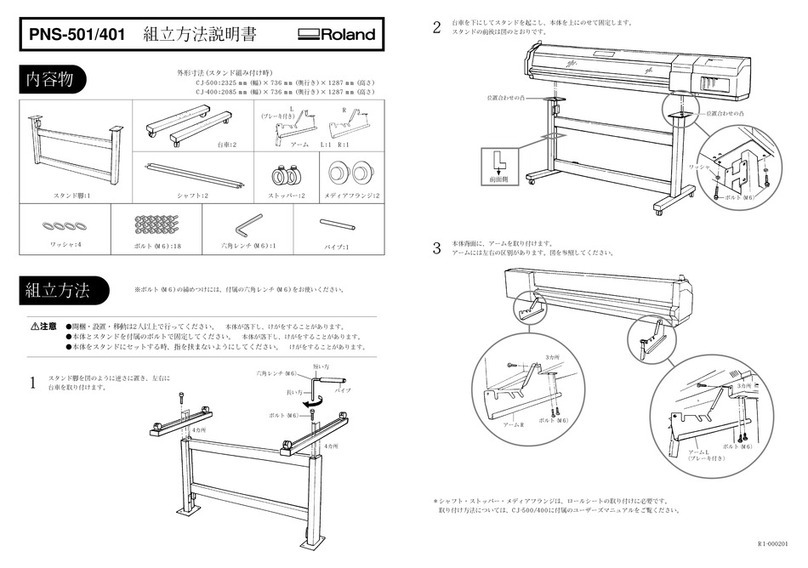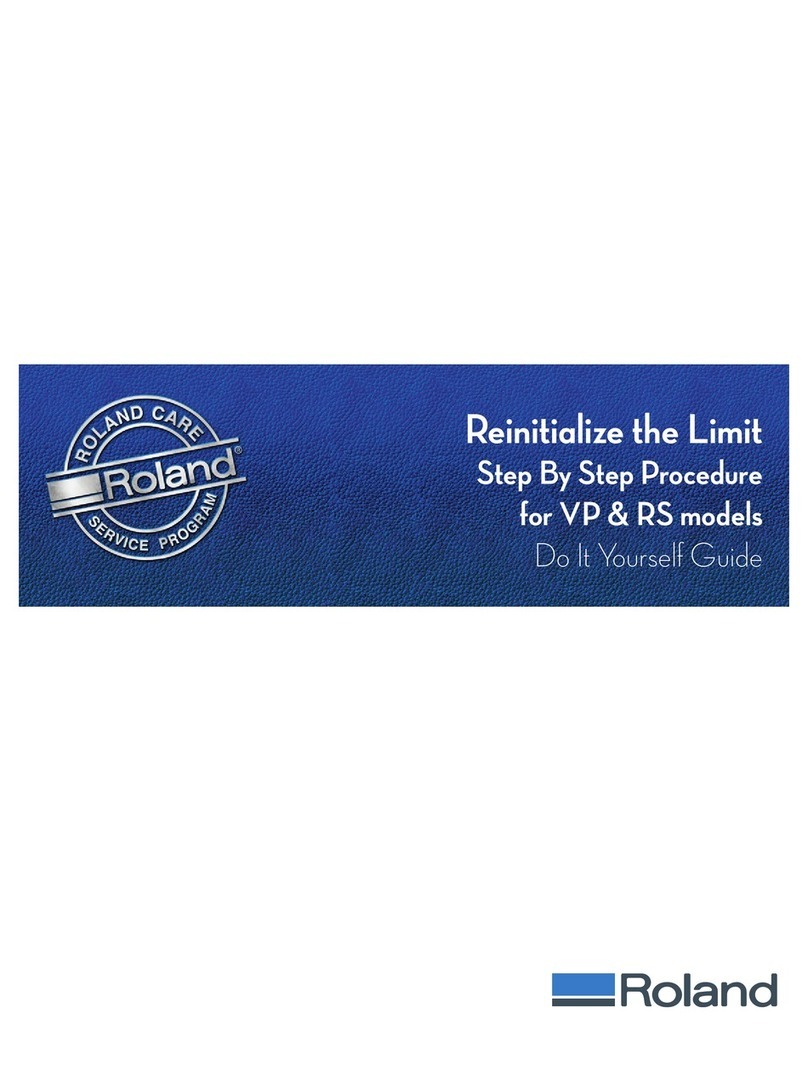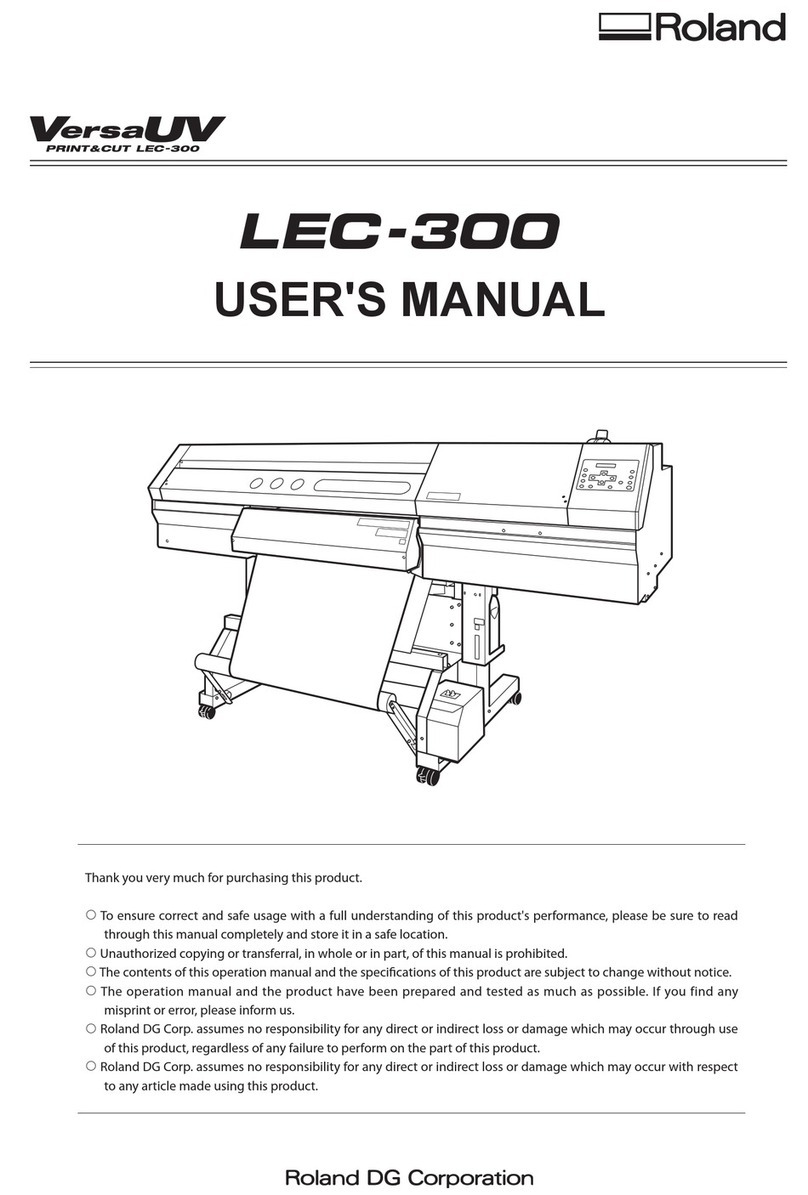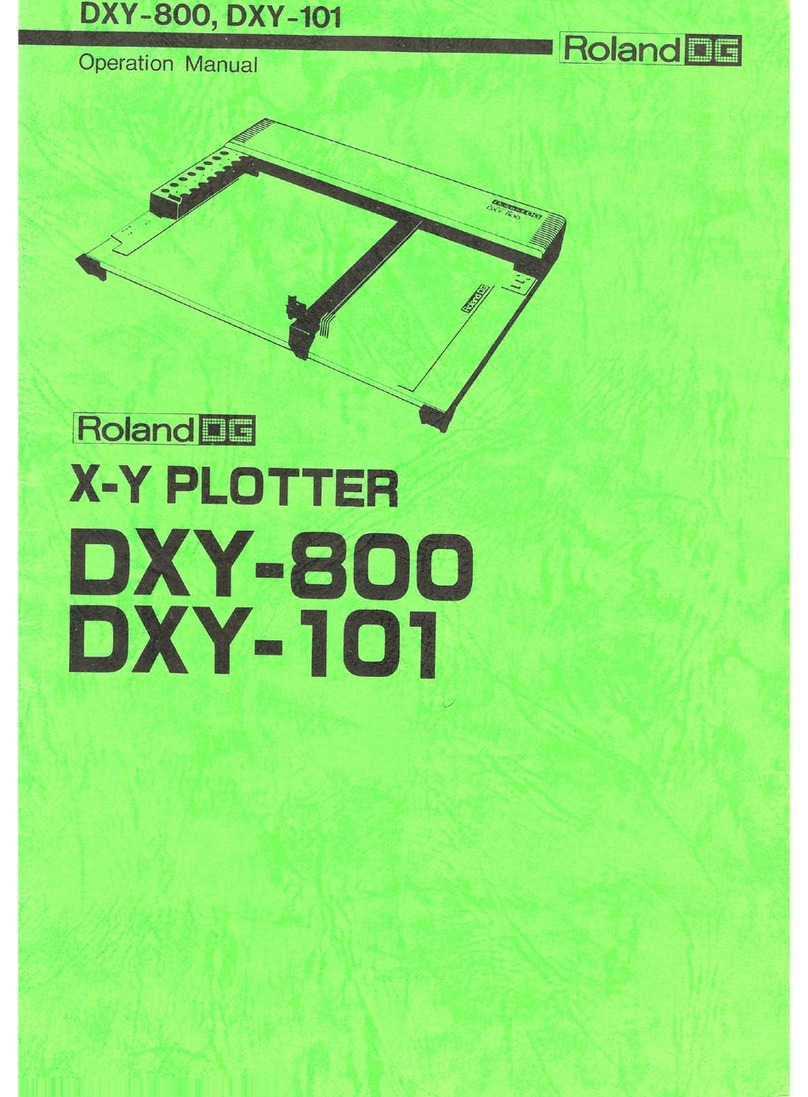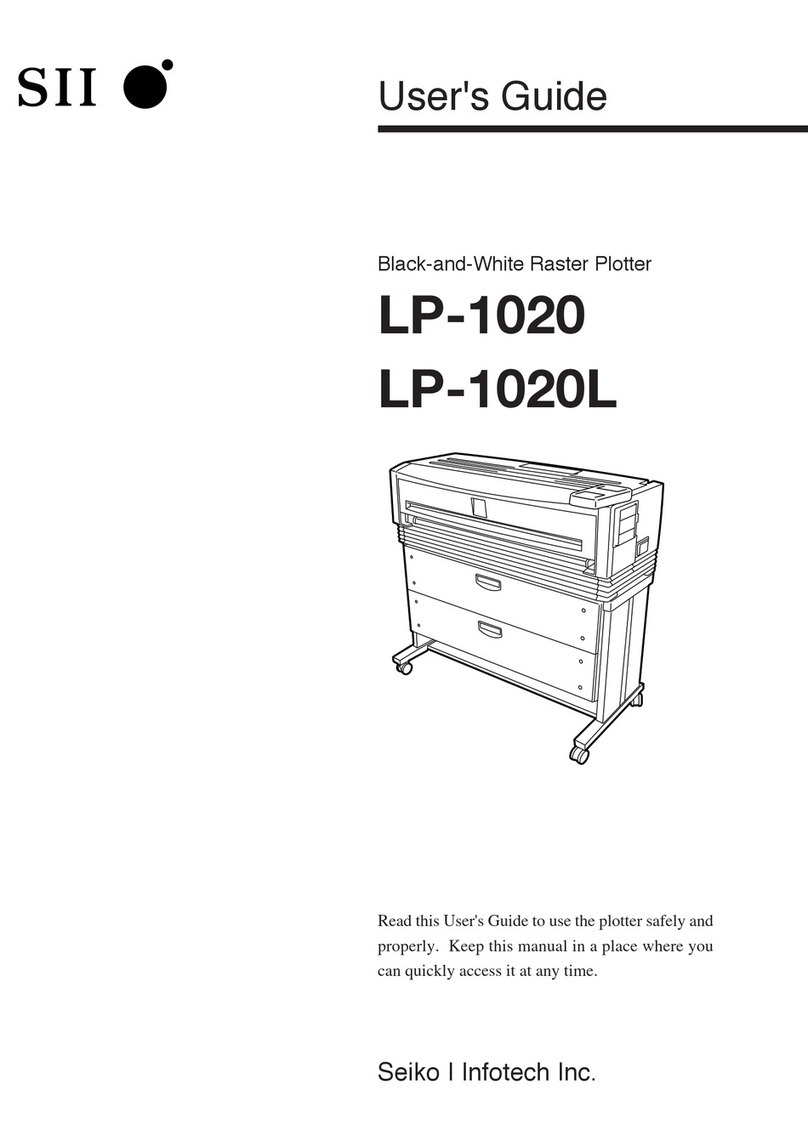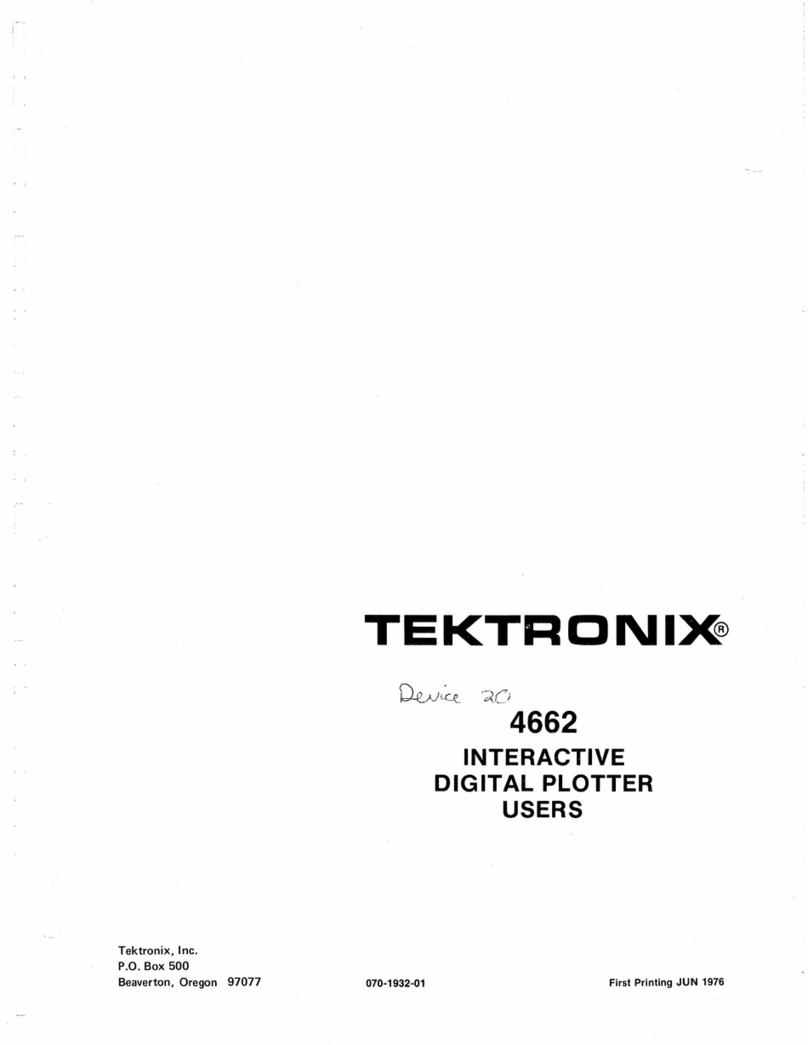1.1
ENERAL
DESCRIPTION
INTRODUCTION
•Drawing Speed and Resolution
The maximum drawing speed
is
450
mm/s
in
all directions and
so
is
possible to make
all-directional high-speed drawings. Also, the mechanical resolution
is
12.5
microns
(0.0125
mml.
•Electrostatic Adsorption
The electrostatic adsorption system
is
used for holding adrawing paper to ensure
that the paper
is
set properly
in
place on the drawing board.
•Plotting Area
The
maximum
plotting area
is
864
mm x
594
mm,
which
positively covers
both
ISO
standard A1-size (841 mm x
594
mm) and ANSI
standardD-size
(34 in. x22 in.)
papers, so that adrawing can
be
done
in
the whole plotting area.
•
Soft
landing
Mechanism
For
pen-up and -down actions, the soft landing mechanism
is
provided to ensure that
apen moves up and
down
smoothly. This can allow for not only agood protection
of
the pen tip but also for adramatic reduction of the operation noise.
•
Pen
Type Discrimination Function
According to
what
kind
of
adrawing pen you use, the automatic pen control function
is
provided to automatically set appropriate values of pen speed and pen force.
•
Automatic
Pen
Return Function
Apen
is
automatically capped when it returns to the pen stock,
so
that the pen tip
is
prevented from drying. Also,
in
automatic pen control mode, apen
now
in
use
is
automatically returned to the pen stock if adrawing instruction
is
notinput
in
acertain
specified period during drawing.
•X-Y Coordinate Display
The
LED
X-Y coordinate display
is
provided for seeing X-Y coordinates at aglance.
Since this display shows pen positions
in
0.1 mm increment, it
is
easy to set drawing
positions and the ratios
of
extension and contraction, and also debug your program
and so forth.
•Optional Pens
Available optional pens are: water base fiber tipped pen, ceramic pen, water base
ballpoint pen, pressurized oil-based ball-pointpen, oil based fiber tipped pen, drawing
ink pen (for paper and film), and maintenance-free
tU.bular
plotter pen. You can also
choose to use pen colors and tip sizes from aplenty
of
their variations.
•Slant
of
Dedicated Stands
The
two
types of dedicated stands with casters
("DPS-30"
and
"DPS-35")
are
available for the DPX-3300. You can adjust the tilt angles up to
60°
and fix freely
at any angle
within
the degrees
with
the
two
angle adjusting knobs.
1-3