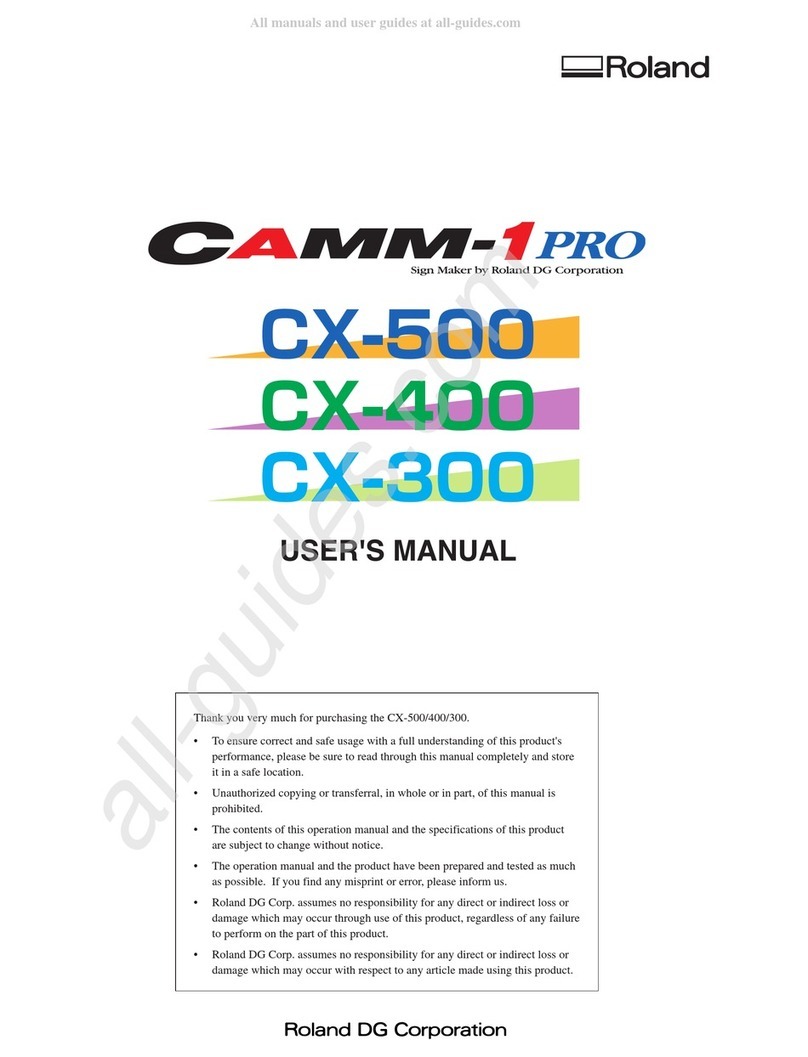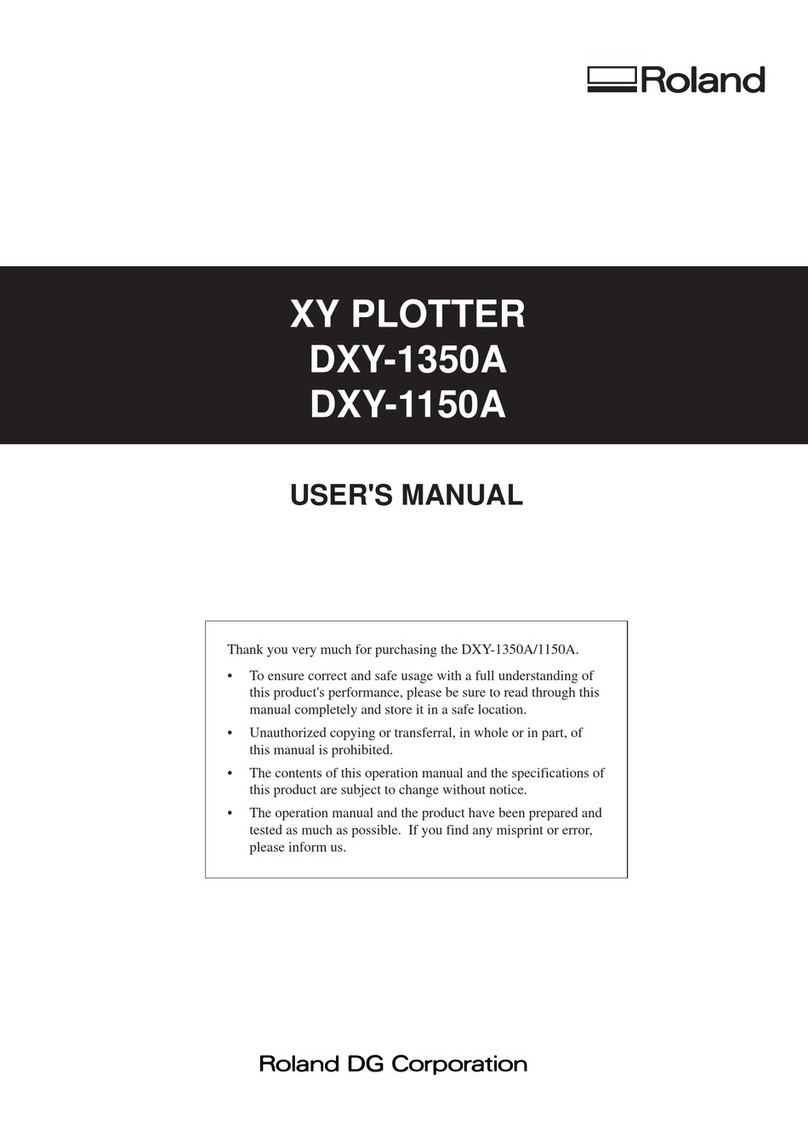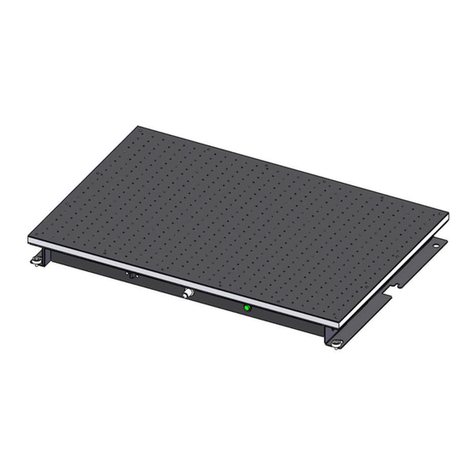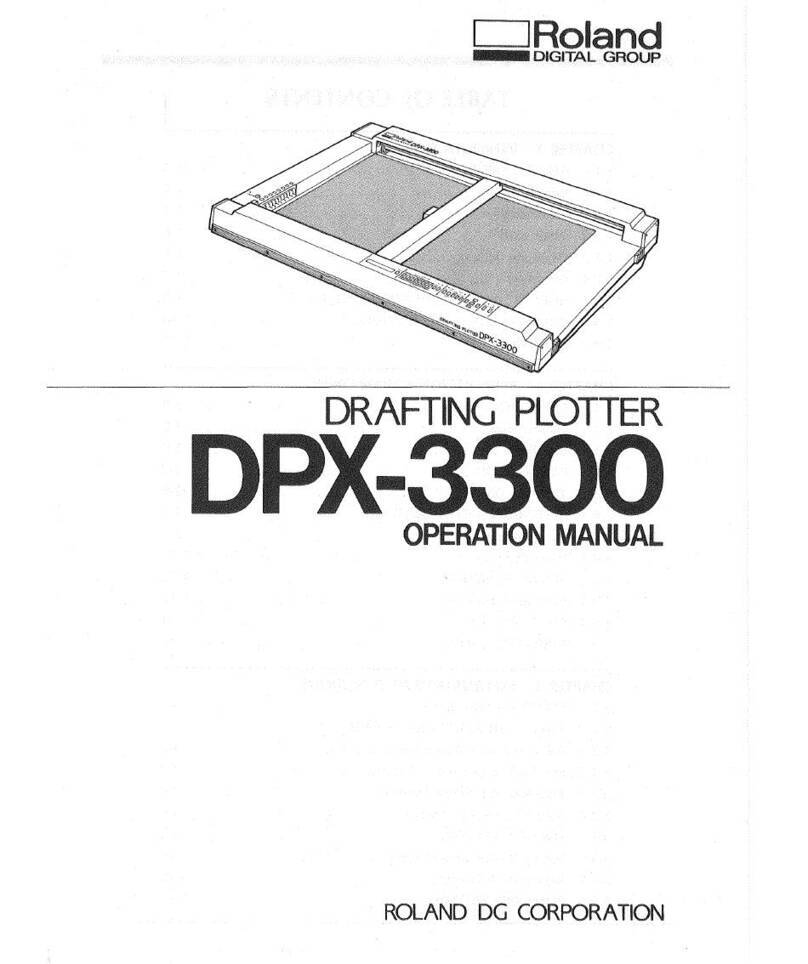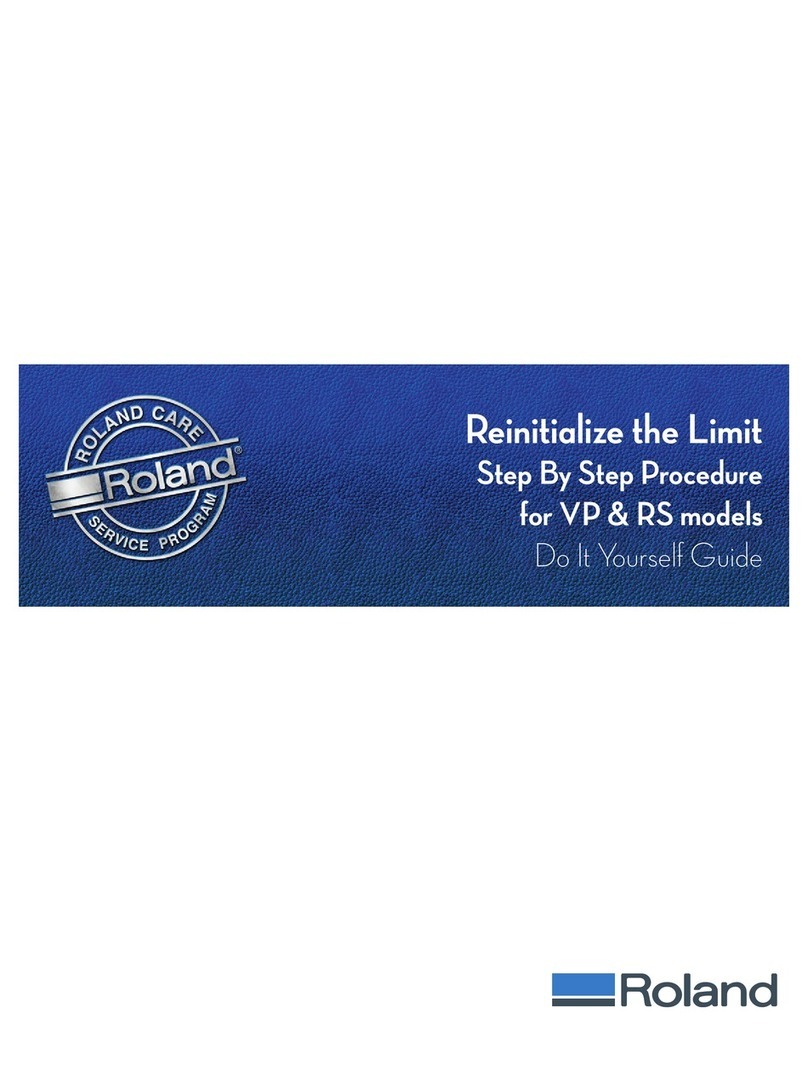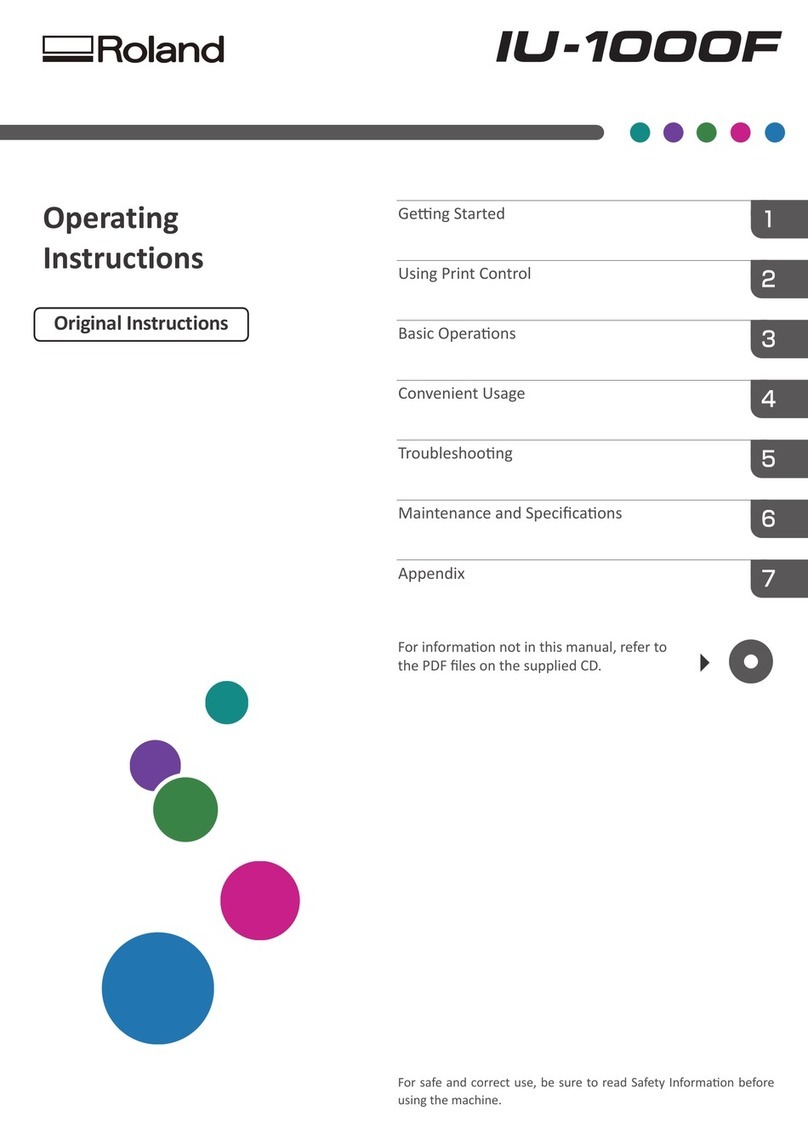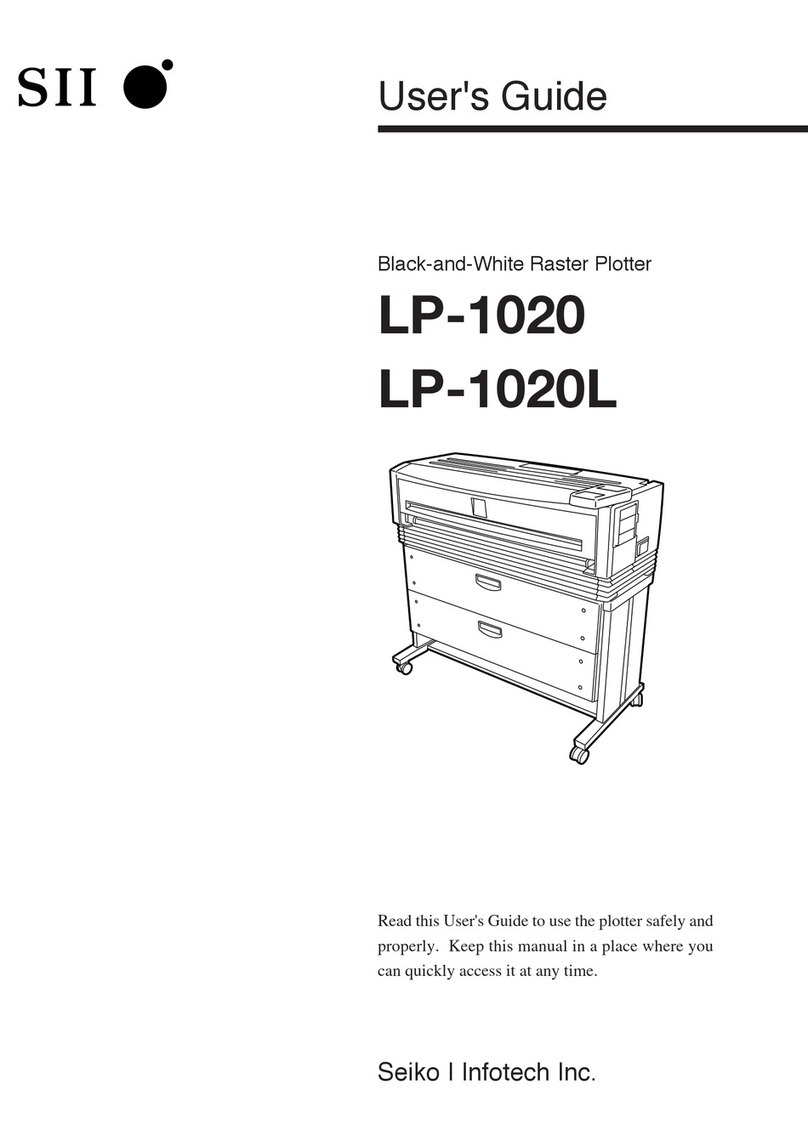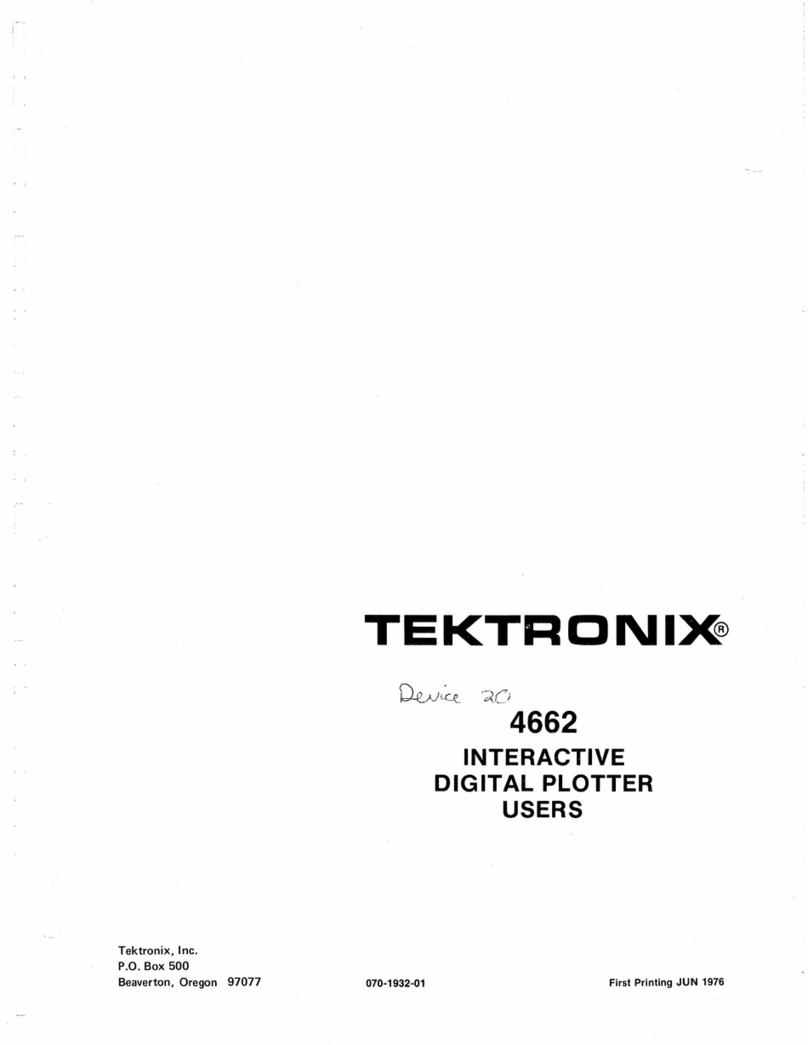1110 W. Butler Rd., Suite C Greenville, SC 29607 866.597.1110 Phone 864.752.1042 Fax www.eleventencolor.com
TM
ElevenTen Color Ink Conversion Guide
APPENDIX 2
Technical Support Information
For Technical Support after the ink conversion process please contact your reseller representative. The reseller will assist with customer
diagnostics and is responsible for contacting ElevenTen Color Tech Support for a warranty related claim. Reseller is solely responsible for the ink
installation and conversion. In no event shall ElevenTen Color be liable for any damage arising, directly or indirectly, from improper conversion
utilized by reseller, including but not limited to damages arising from improper and inaccurate conversion procedures. The only warranties
provided by ElevenTen Color are set forth in ElevenTen Color's Warranty Statement. Reseller is not authorized to make any representations or
warranties on ElevenTen Color's behalf as related to any ElevenTen Color products or services. Any information statements, warranties or
representations made by a reseller of ElevenTen Color are not warranties or representations for which ElevenTen Color will assume any liability
and customer should not rely on any such statements, warranties or representations. In addition, no oral advice or written information given by
reseller nor its affiliates, or any of its officers, directors, employees, agents, providers, licensors, or the like, will create a warranty, nor should you
rely on any such information or advice.
I have received a copy, read, understand, and agree to terms and conditions listed on this Warranty Registration
and Conversion Acknowledgement.
End User Signature, Date
Authorized Technician Signature, Date
Conversion Checklist
Pre-Conversion Nozzle Check Patterns Printed
Other test prints printed (applicable to Mimaki and Mutoh only)
One set of Nozzle Check Patterns and other test prints sent to ElevenTen Color
One set of Nozzle Check Patterns and other test prints to be retained by End User
Post-conversion Nozzle Check patterns and test prints printed and checked by technician
Were there any print quality issues prior to conversion? Yes No
Were there any print quality issues after conversion? Yes No
If there were any issues during the conversion process, please describe:
END USER
Company:
Contact:
Address:
Phone Number(s):
Fax Number:
Email:
Printer Make:
Printer Model:
INSTALLING DEALER
Company:
Technician:
Location/Address:
Phone Number(s):
Fax Number:
Email:
Date of Installation:
Serial Number:
Age of Printer:
Warranty Registration and Conversion Acknowledgement
In the event that the conversion process encounters any problems, the ElevenTen Color Authorized Technician should call ElevenTen Technical Support at
866.597.1110 (dial 3 at prompt).