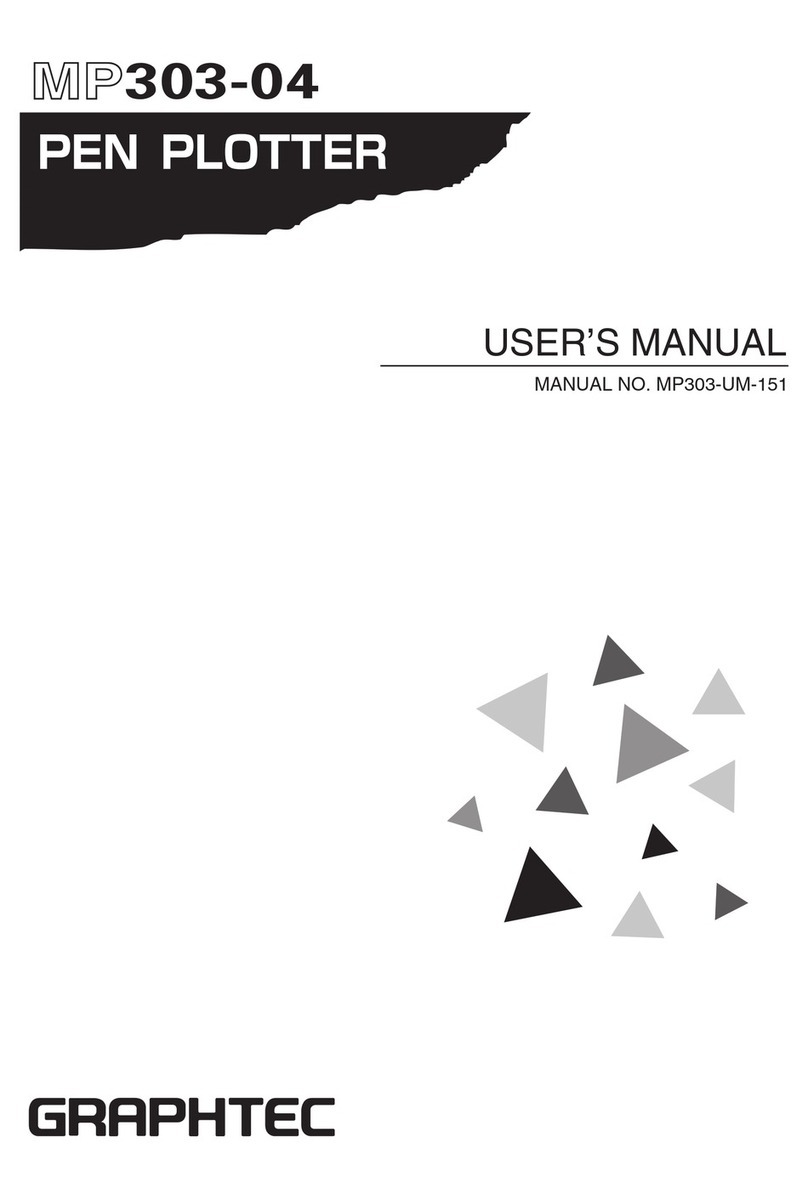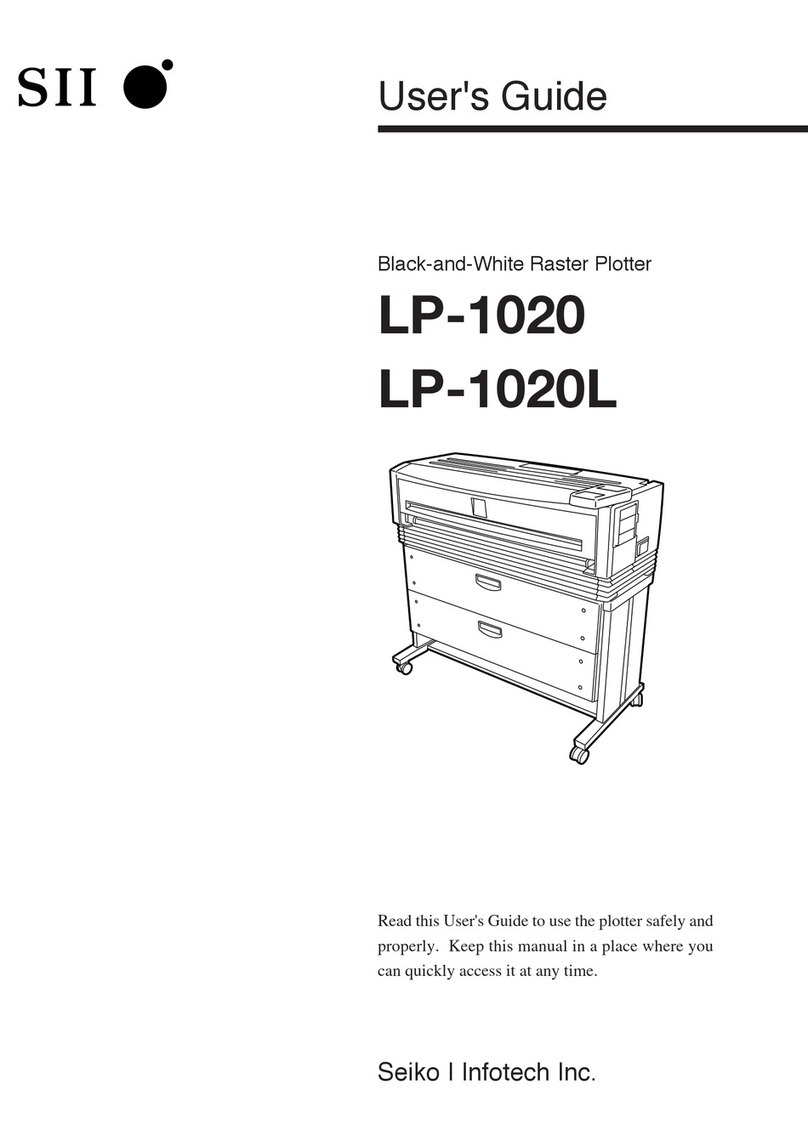GRAPHTEC FCX4000 SERIES User manual
Other GRAPHTEC Plotter manuals

GRAPHTEC
GRAPHTEC CE5000-60 User manual
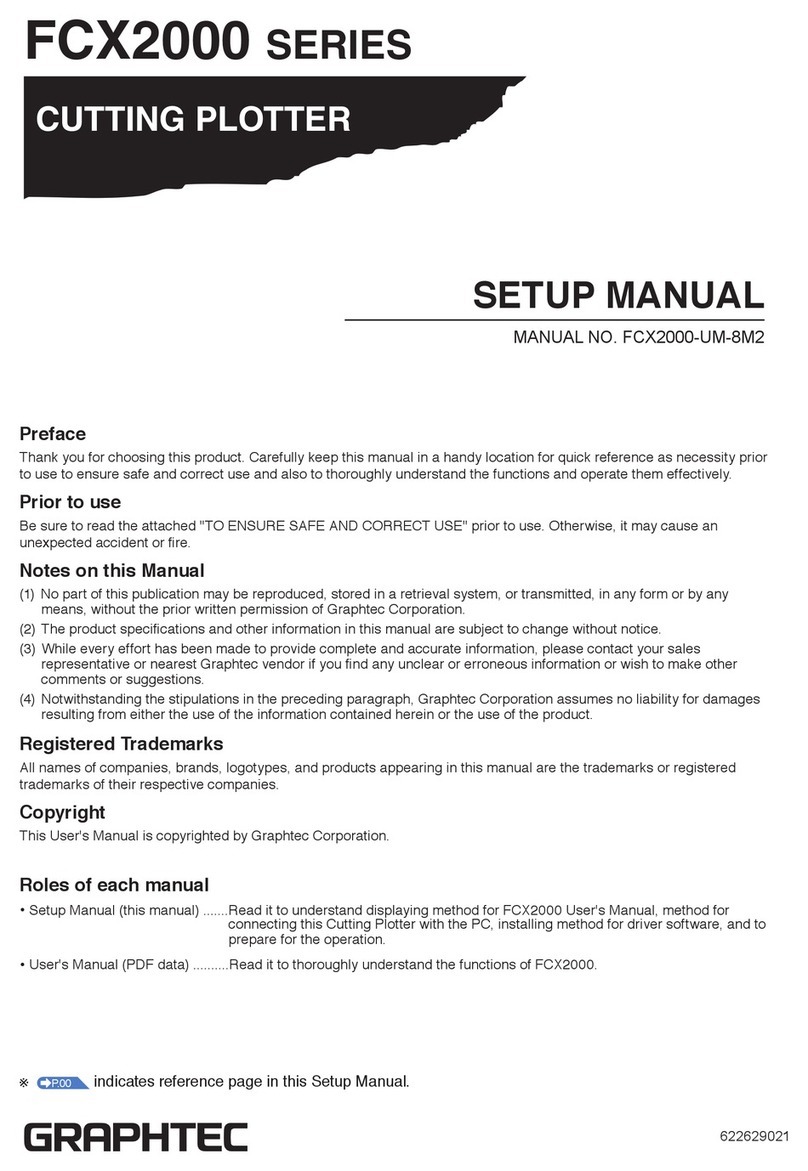
GRAPHTEC
GRAPHTEC FCX2000 SERIES User guide

GRAPHTEC
GRAPHTEC CE2000-60 User manual

GRAPHTEC
GRAPHTEC Craft ROBO CC100 User manual
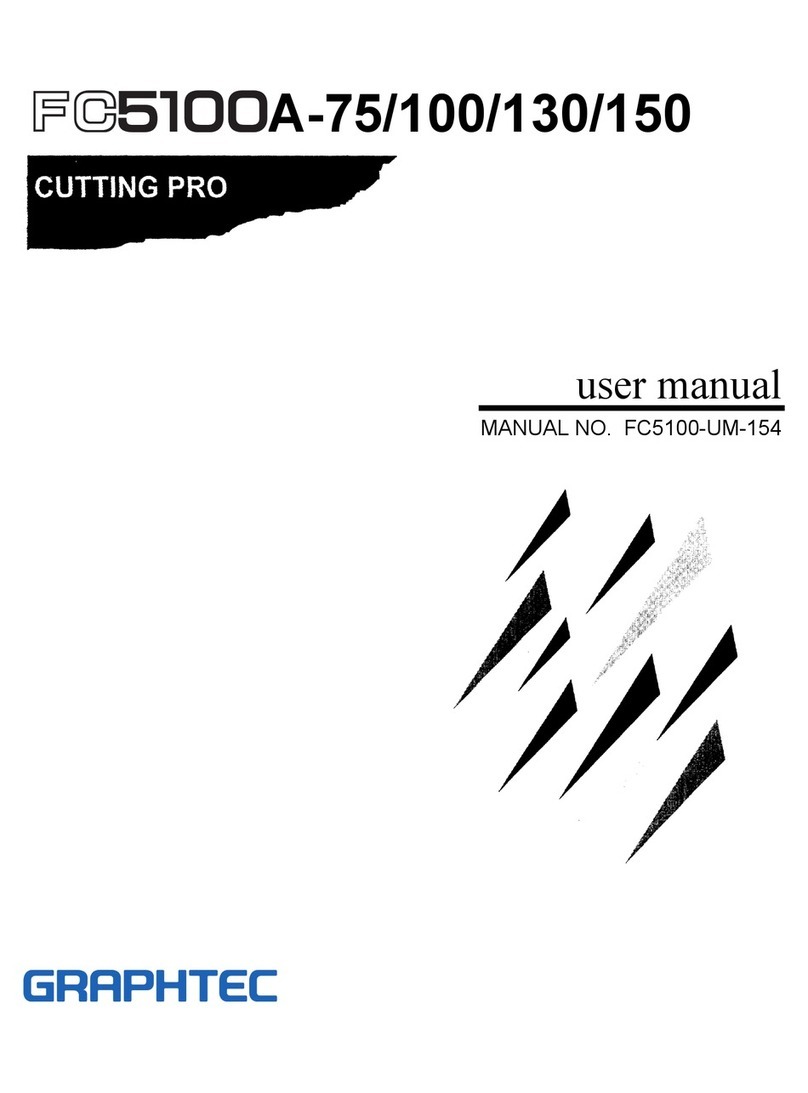
GRAPHTEC
GRAPHTEC FC5100A-75 User manual

GRAPHTEC
GRAPHTEC FC8600-60 User manual

GRAPHTEC
GRAPHTEC FC2250 Series User manual

GRAPHTEC
GRAPHTEC CC300-20 Craft ROBO User manual
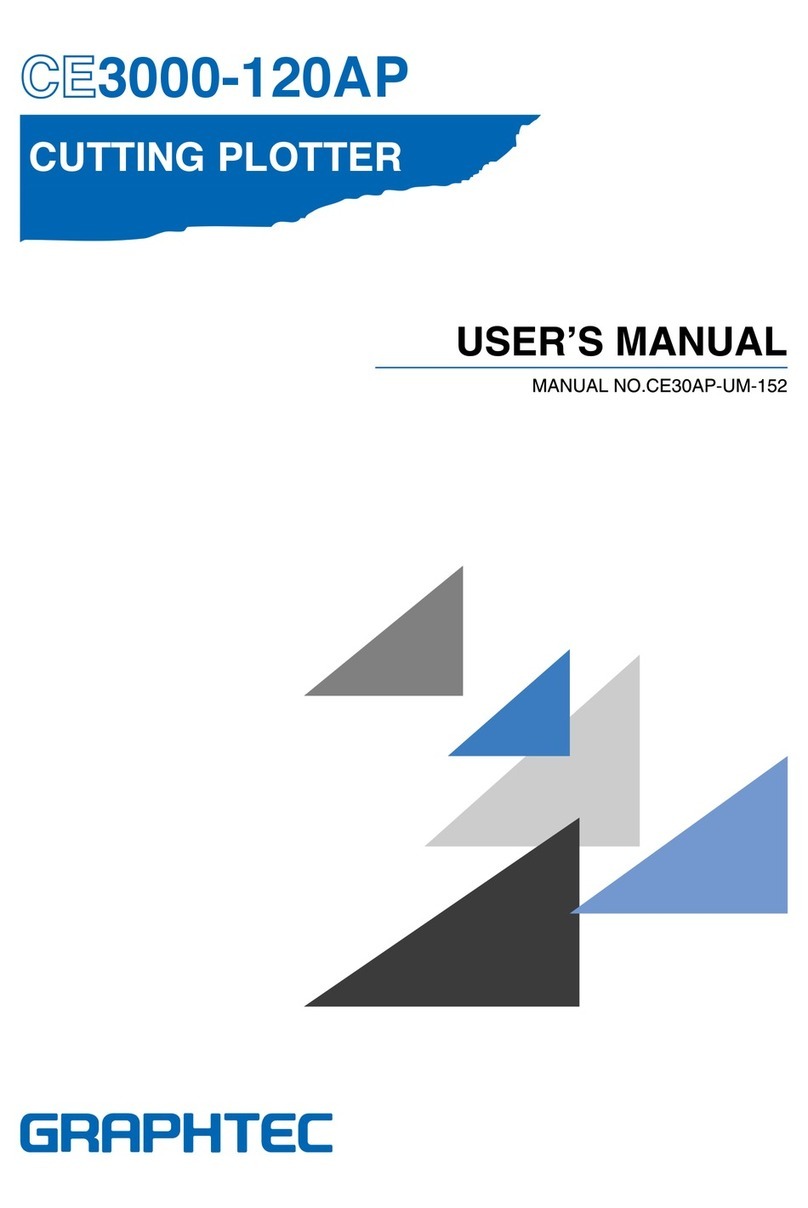
GRAPHTEC
GRAPHTEC CE3000-120 User manual
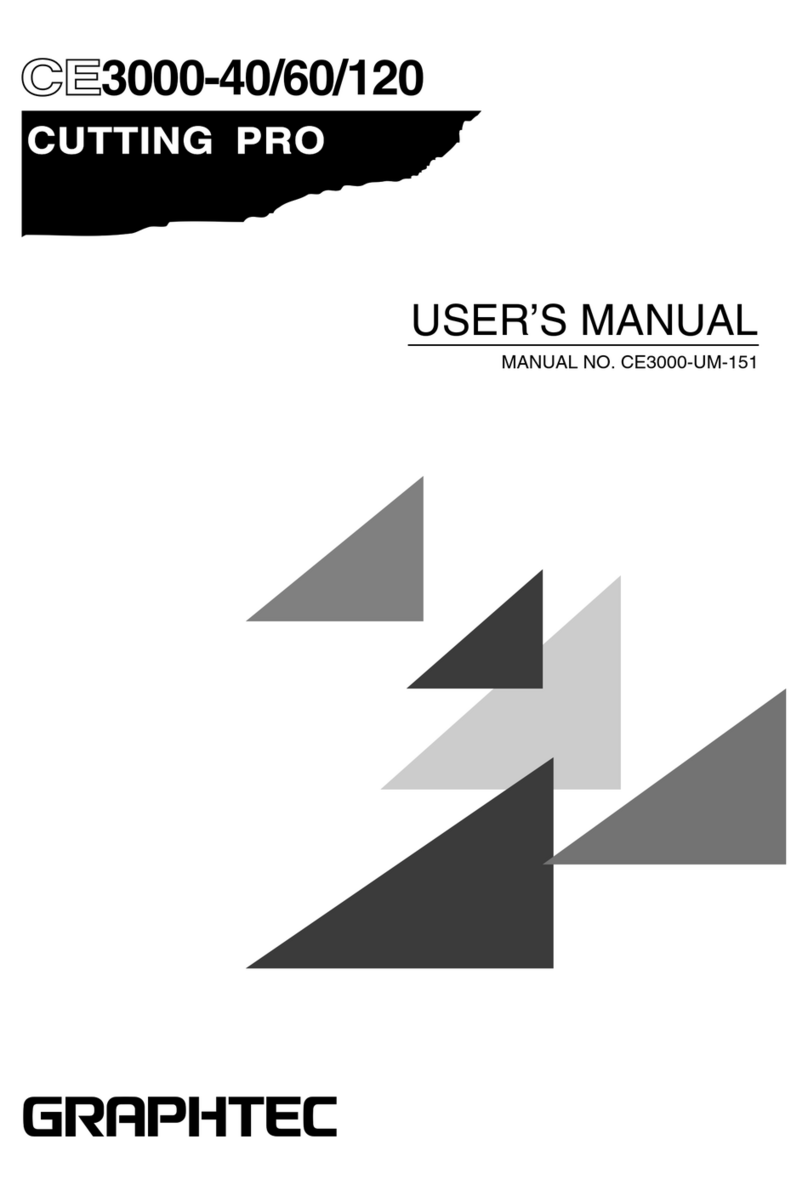
GRAPHTEC
GRAPHTEC CE3000-40 User manual

GRAPHTEC
GRAPHTEC FC8000 Series User manual
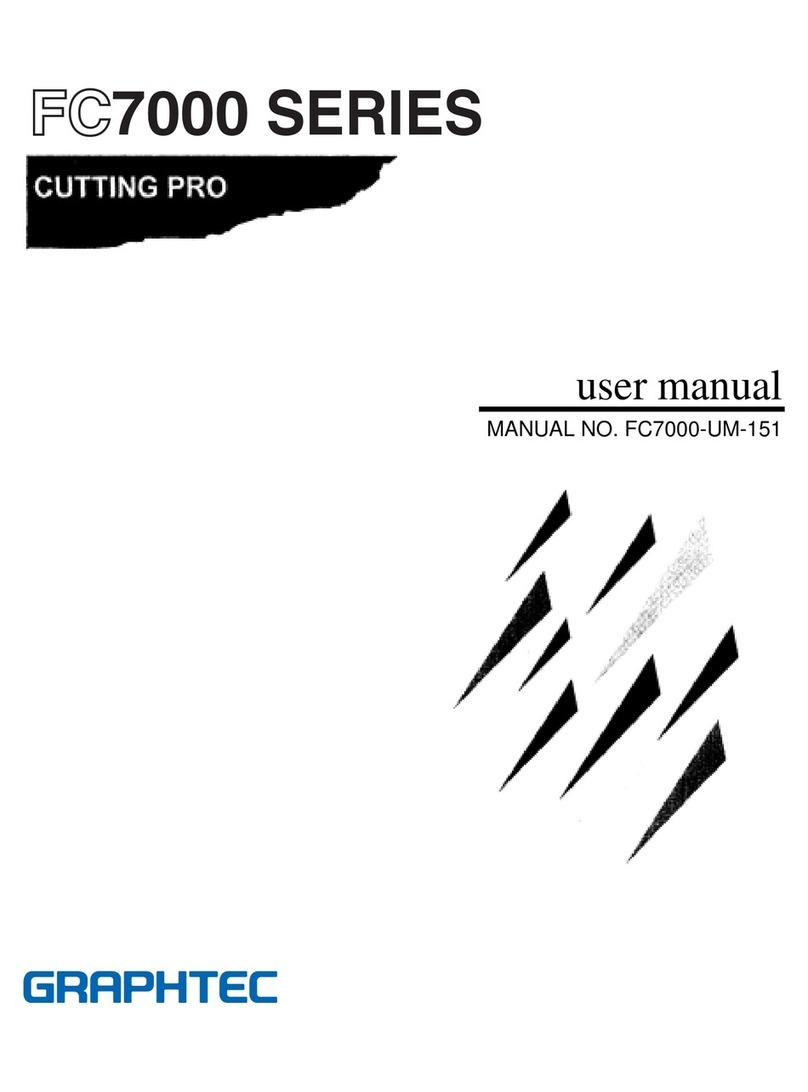
GRAPHTEC
GRAPHTEC FC7000 Series User manual

GRAPHTEC
GRAPHTEC CE5000-40CRP User manual

GRAPHTEC
GRAPHTEC CELITE-50 User manual

GRAPHTEC
GRAPHTEC FC4100 series User manual

GRAPHTEC
GRAPHTEC CE5000-120AP User manual

GRAPHTEC
GRAPHTEC CE7000 Series User manual
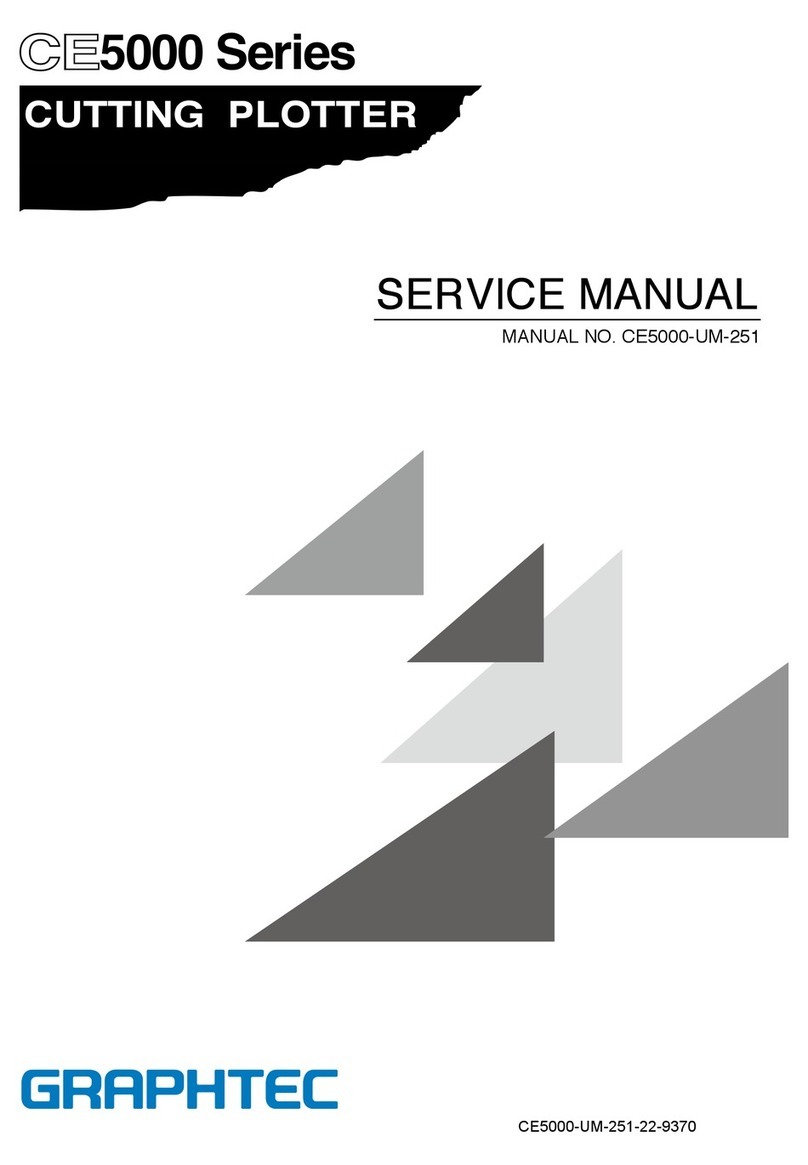
GRAPHTEC
GRAPHTEC CE5000 SERIES User manual

GRAPHTEC
GRAPHTEC OPS675 User manual

GRAPHTEC
GRAPHTEC CE7000-130AP User manual