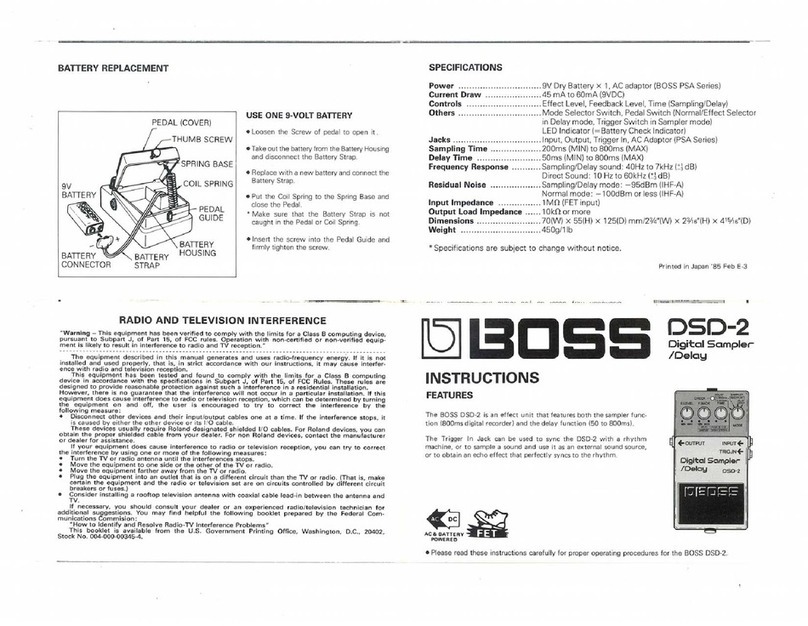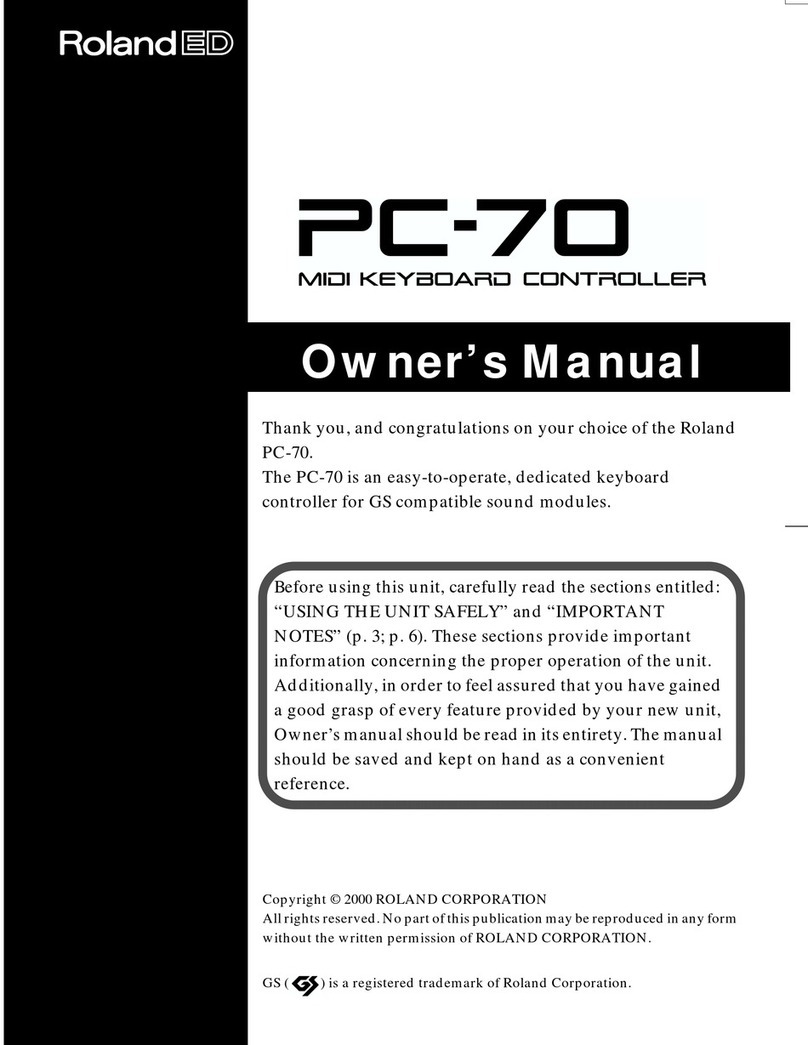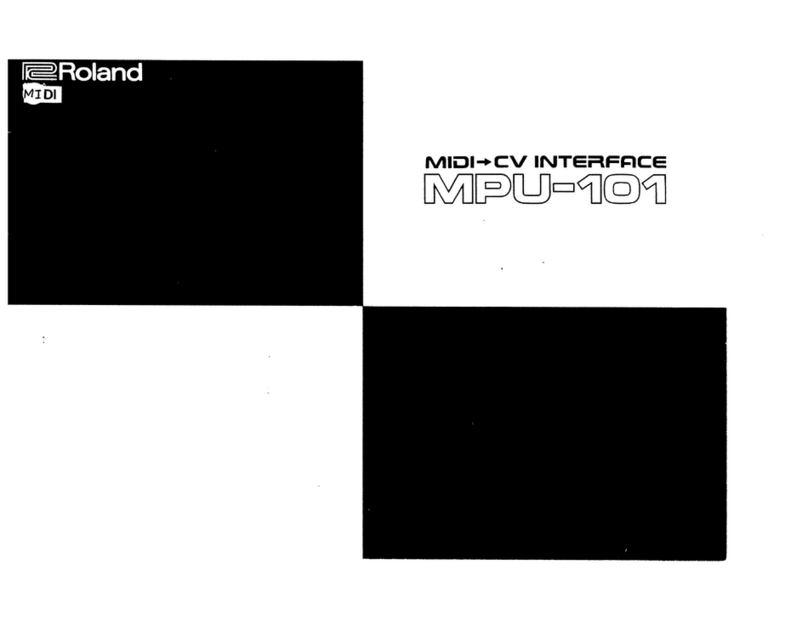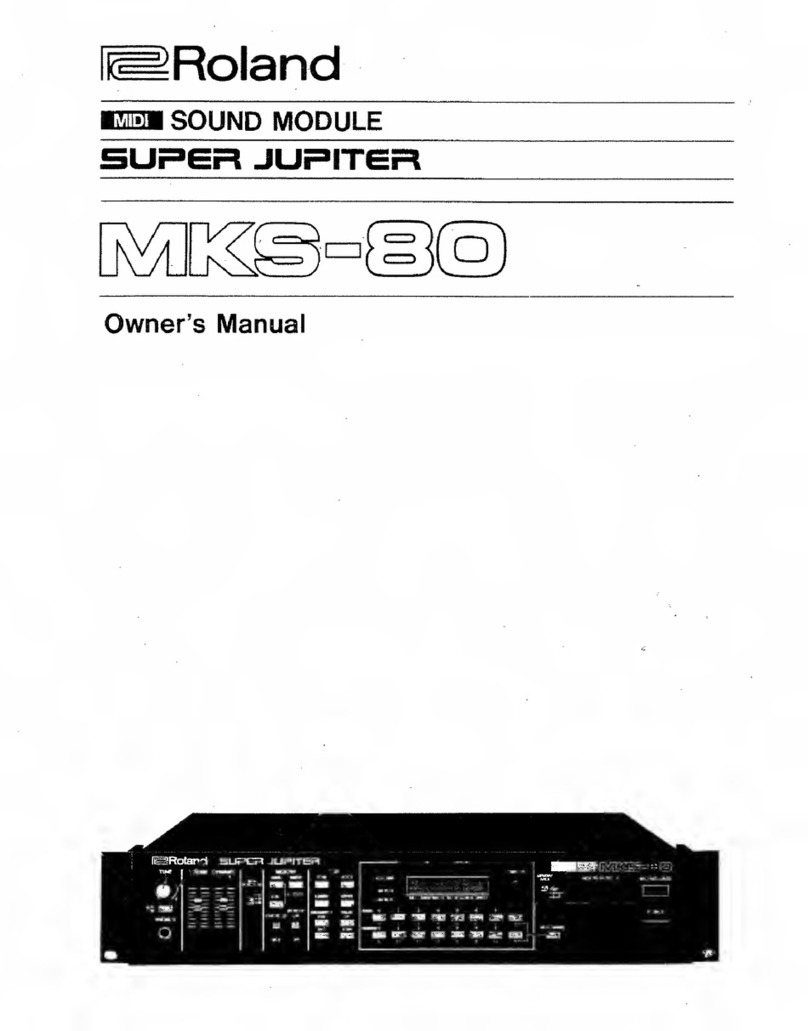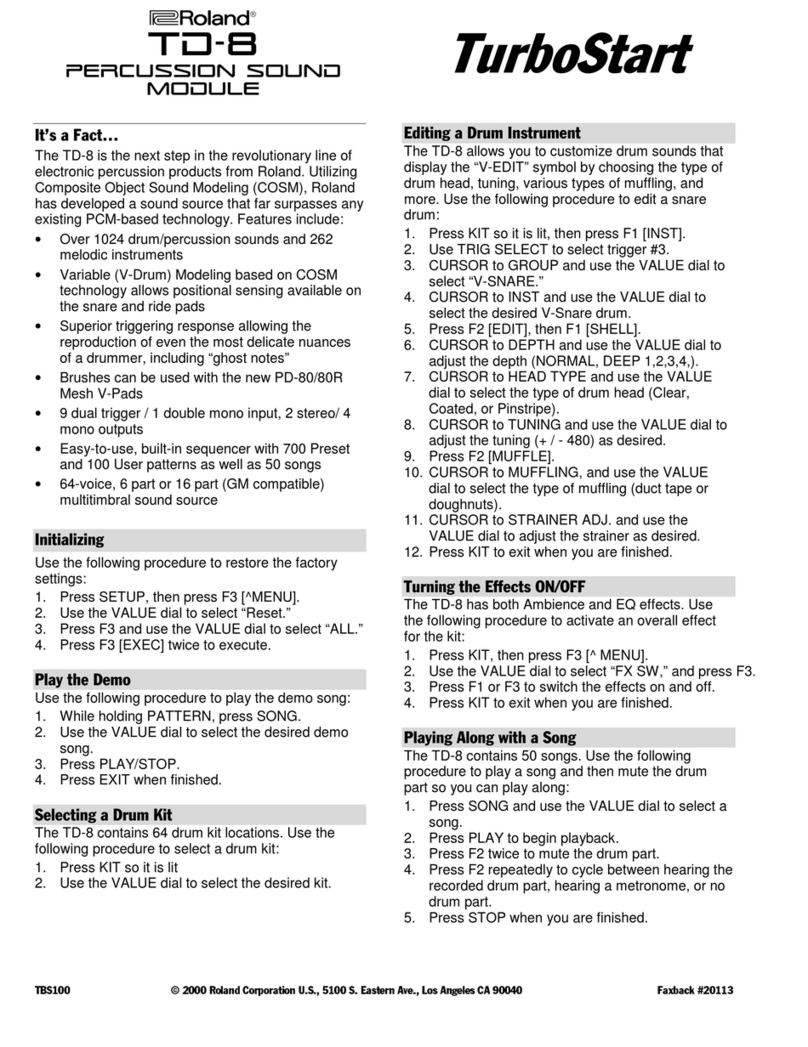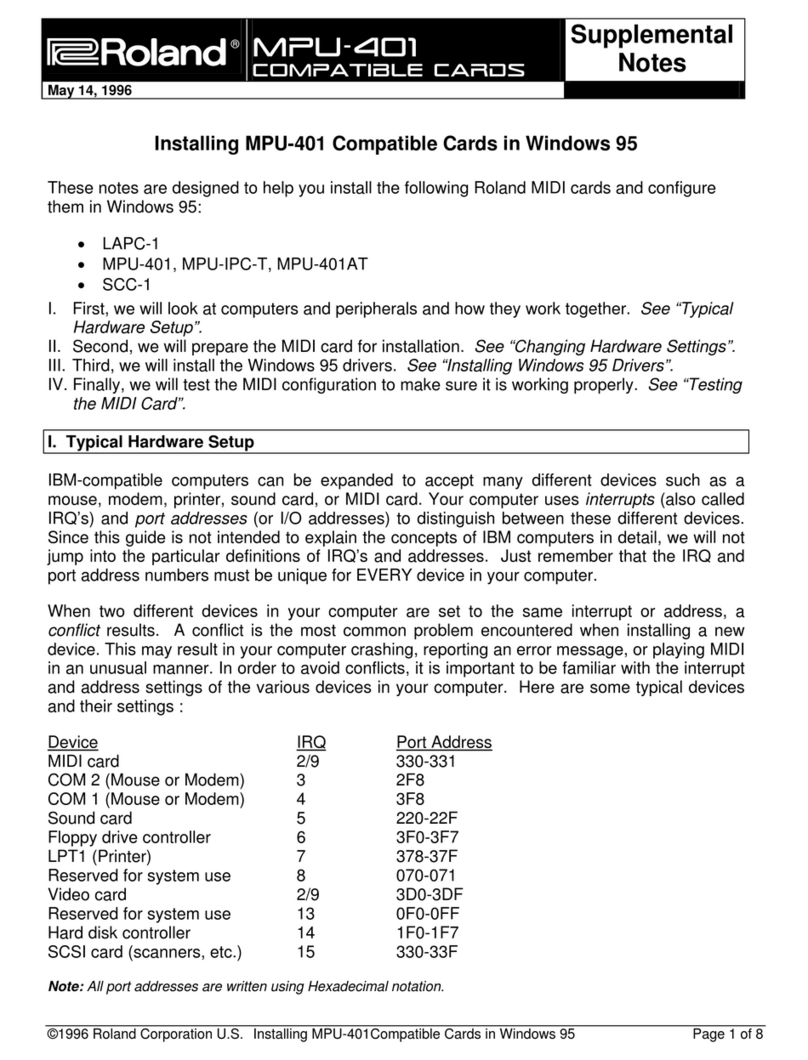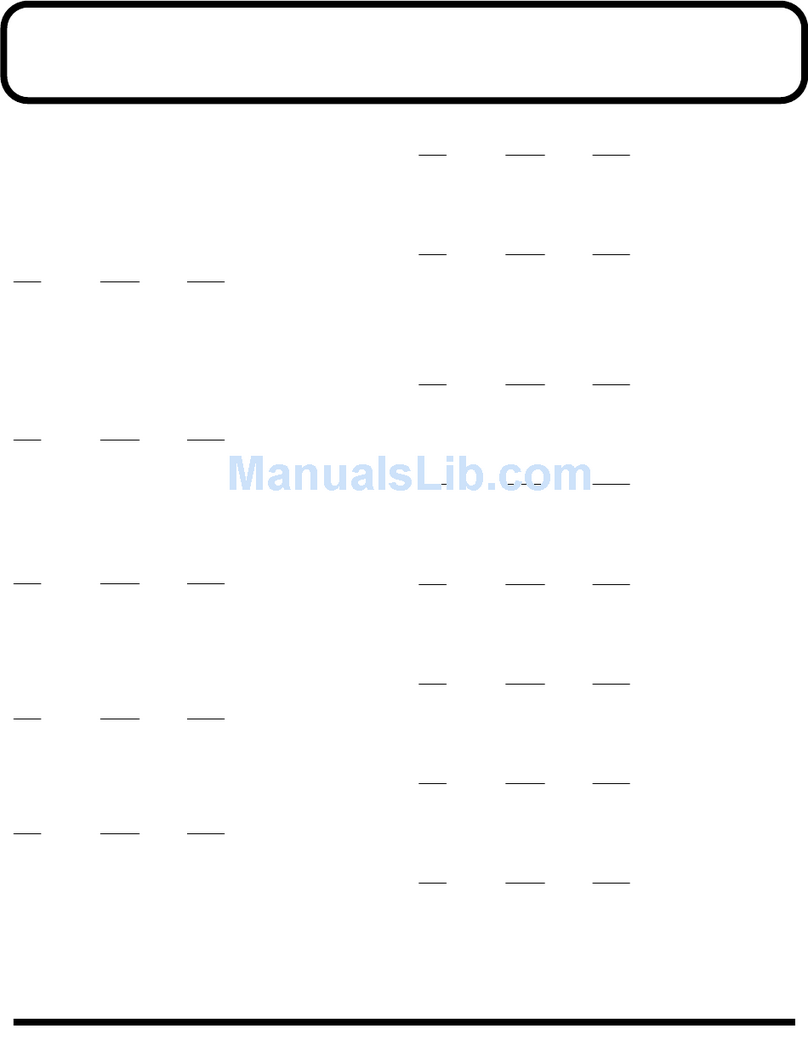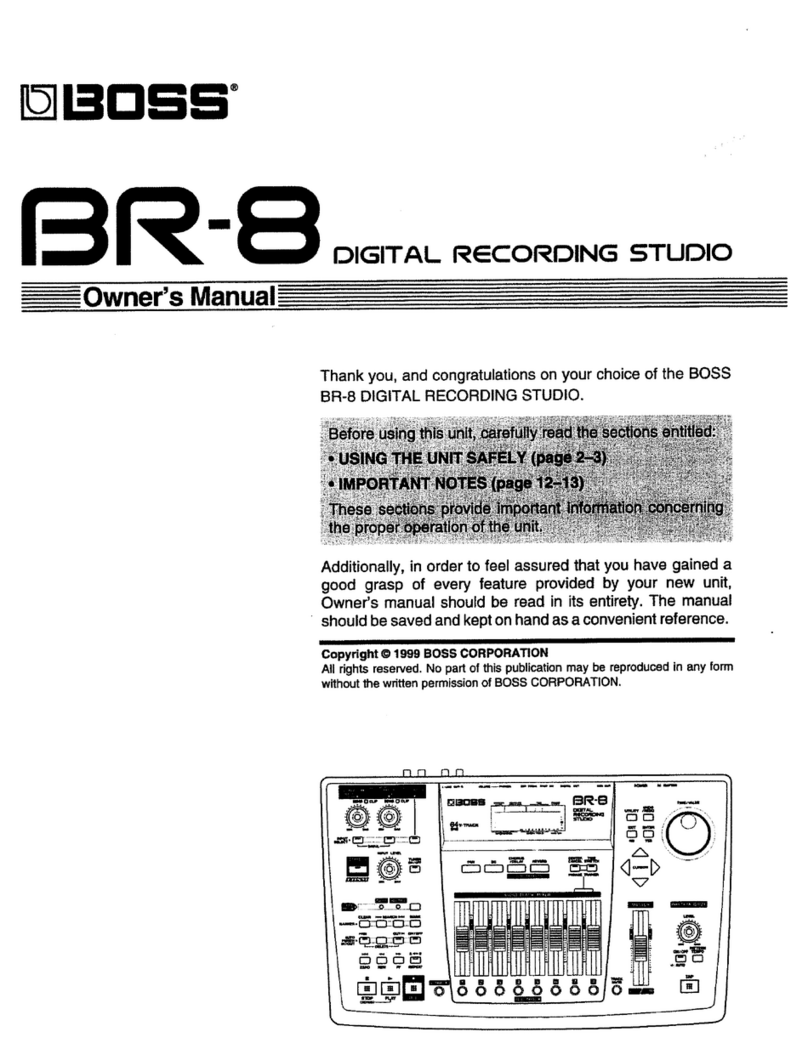SERVICE NOTES
Issued by RJA
Copyright © 2012 Roland Corporation
All rights reserved. No part of this publication may be reproduced in any form without the written permission
of Roland Corporation.
CC-KWS17058830E0
Sep. 2012 INTEGRA-7
Table of Contents
Cautionary Notes ..............................................................2
Specifications .....................................................................3
Location of Controls (Front) ............................................4
Location of Controls (Front) Parts List...........................4
Location of Controls (Rear)..............................................5
Location of Controls (Rear) Parts List ............................5
Exploded View ..................................................................6
Exploded View Parts List.................................................7
Plane View (1)....................................................................8
Plane View (1) Parts List ..................................................9
Plane View (2)..................................................................10
Plane View (2) Parts List ................................................11
Wiring Diagram/Block Diagram..................................12
Parts List ...........................................................................14
Verifying the Version......................................................16
Data Backup and Restore Operations ..........................16
Performing a Factory Reset............................................16
Updating the System ......................................................16
Test Mode.........................................................................17
Circuit Board (Main Board) ...........................................22
Circuit Diagram (Main Board: 1/5)..............................24
Circuit Diagram (Main Board: 2/5)..............................26
Circuit Diagram (Main Board: 3/5)..............................28
Circuit Diagram (Main Board: 4/5)..............................30
Circuit Diagram (Main Board: 5/5)..............................32
Circuit Board (Sub, Panel, Jack, VR, ENC, Inlet, Front
Jack, SW Board) ...............................................................34
Circuit Board (Sub Board: 1/4) .....................................36
Circuit Board (Sub Board: 2/4) .....................................38
Circuit Board (Sub Board: 3/4) .....................................40
Circuit Board (Sub Board: 4/4) .....................................42
Circuit Board (Panel Board)...........................................44
Circuit Board (Jack Board) .............................................46
Circuit Board (VR Board) ...............................................47
Circuit Board (ENC Board)............................................47
Circuit Board (Inlet Board).............................................47
Circuit Board (Front Jack Board)...................................48
Circuit Board (SW Board) ..............................................48