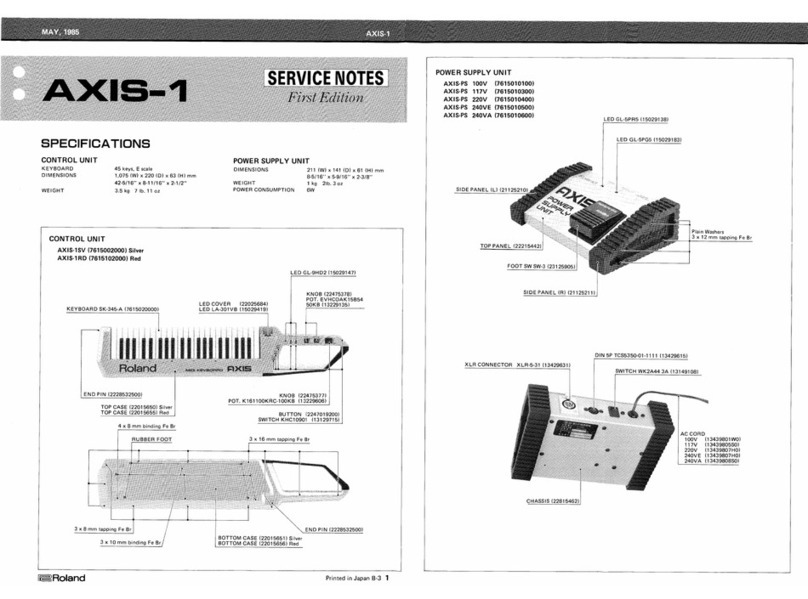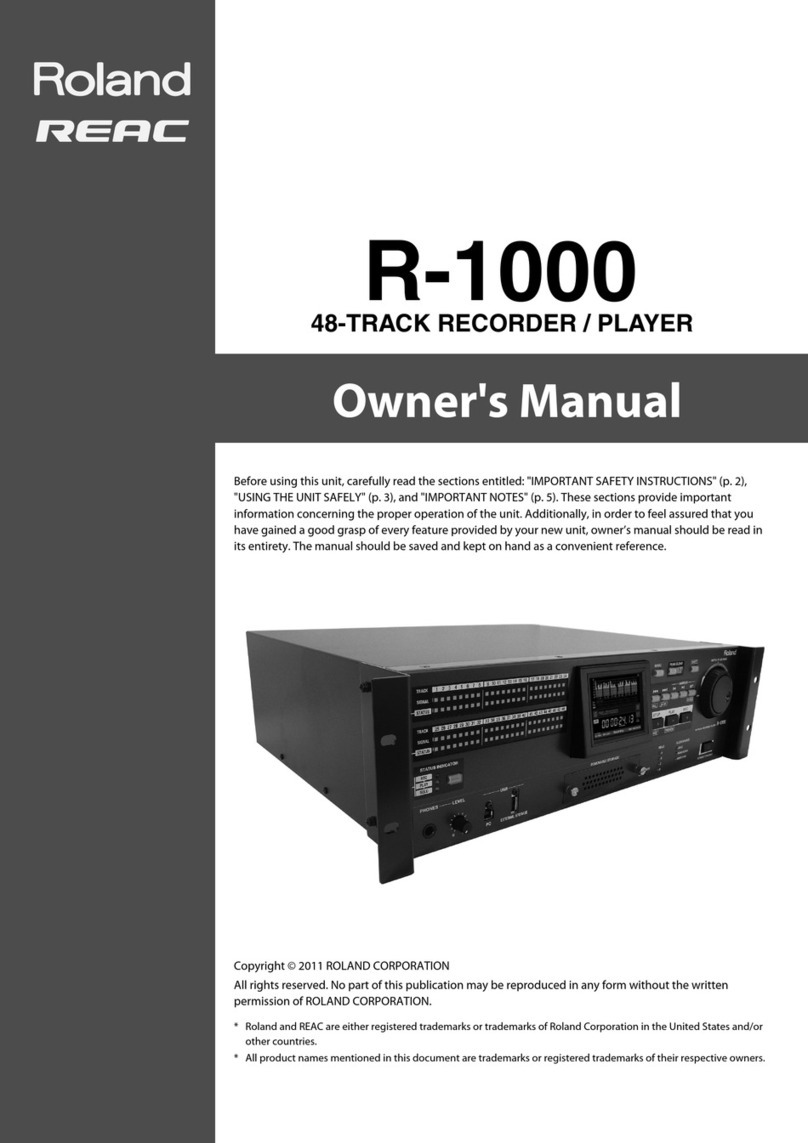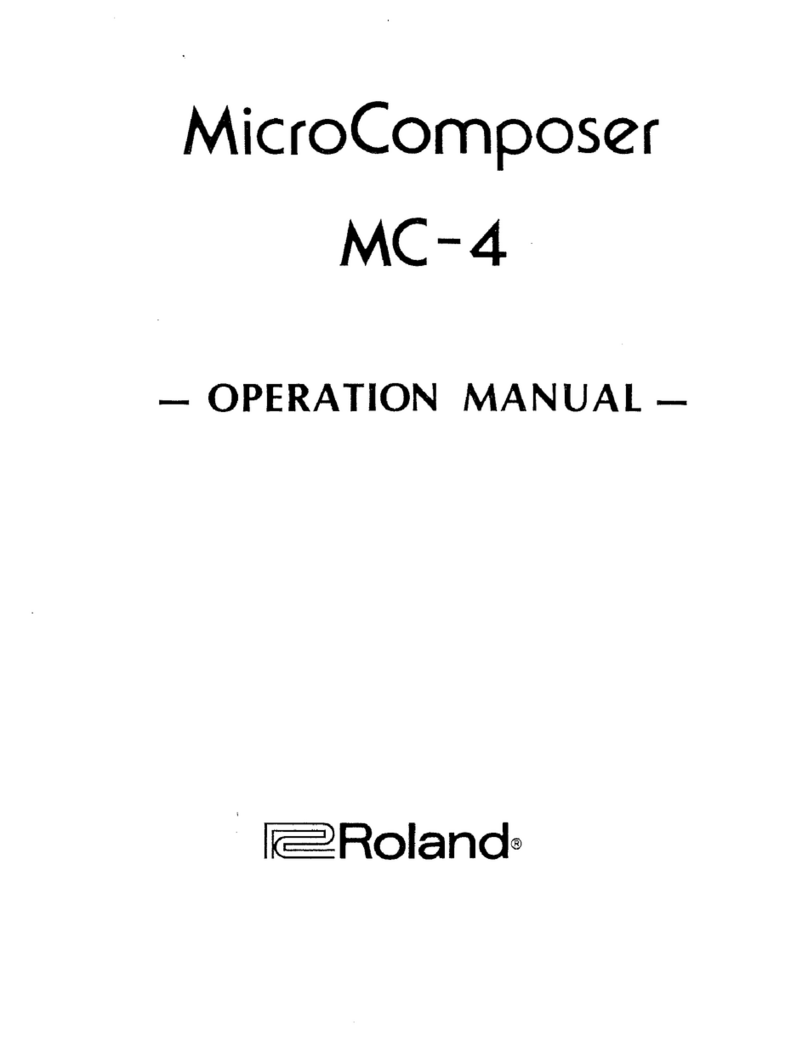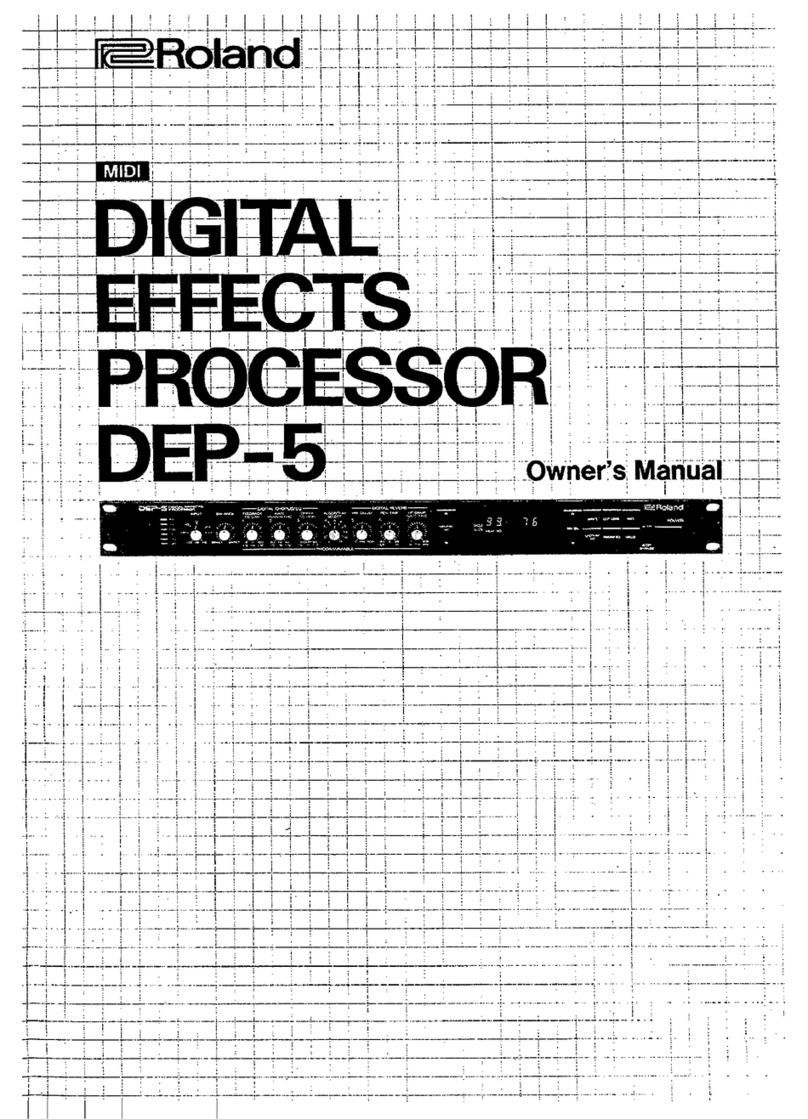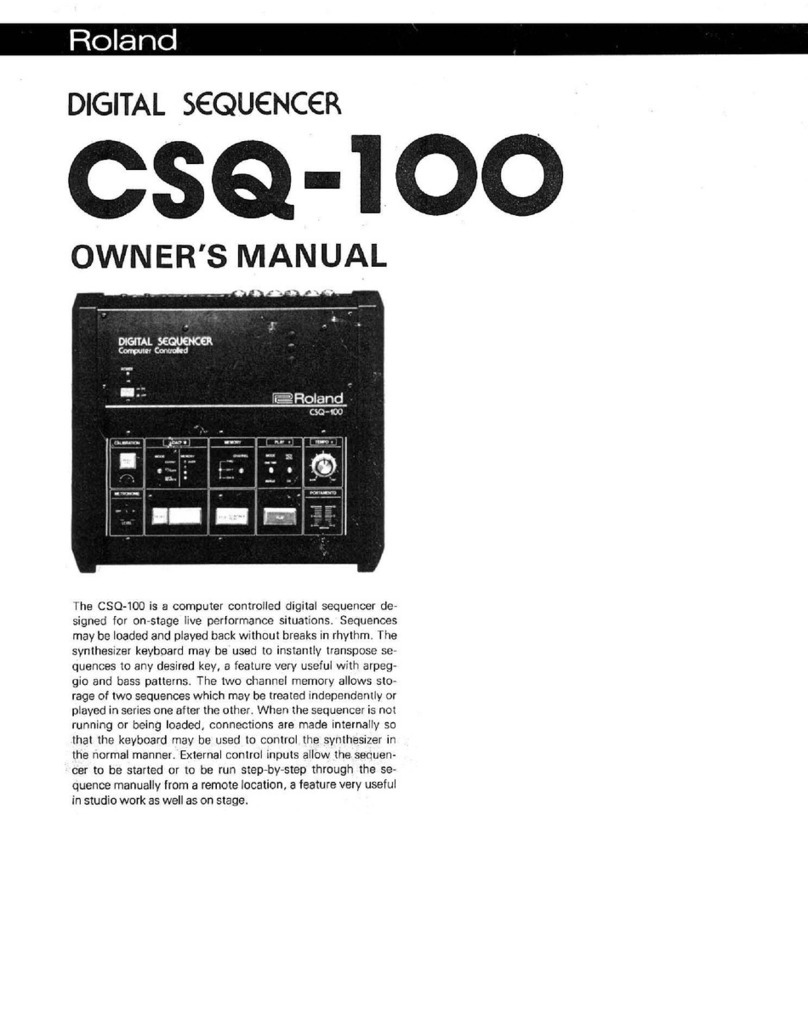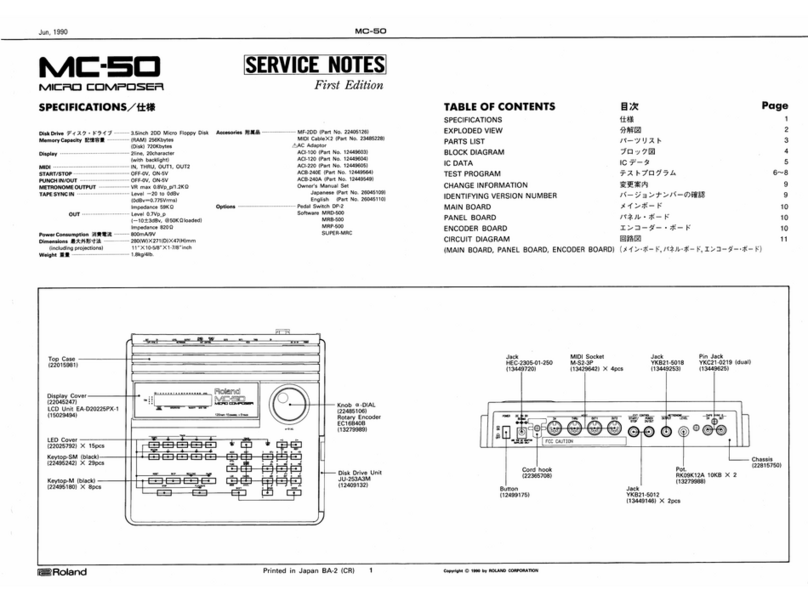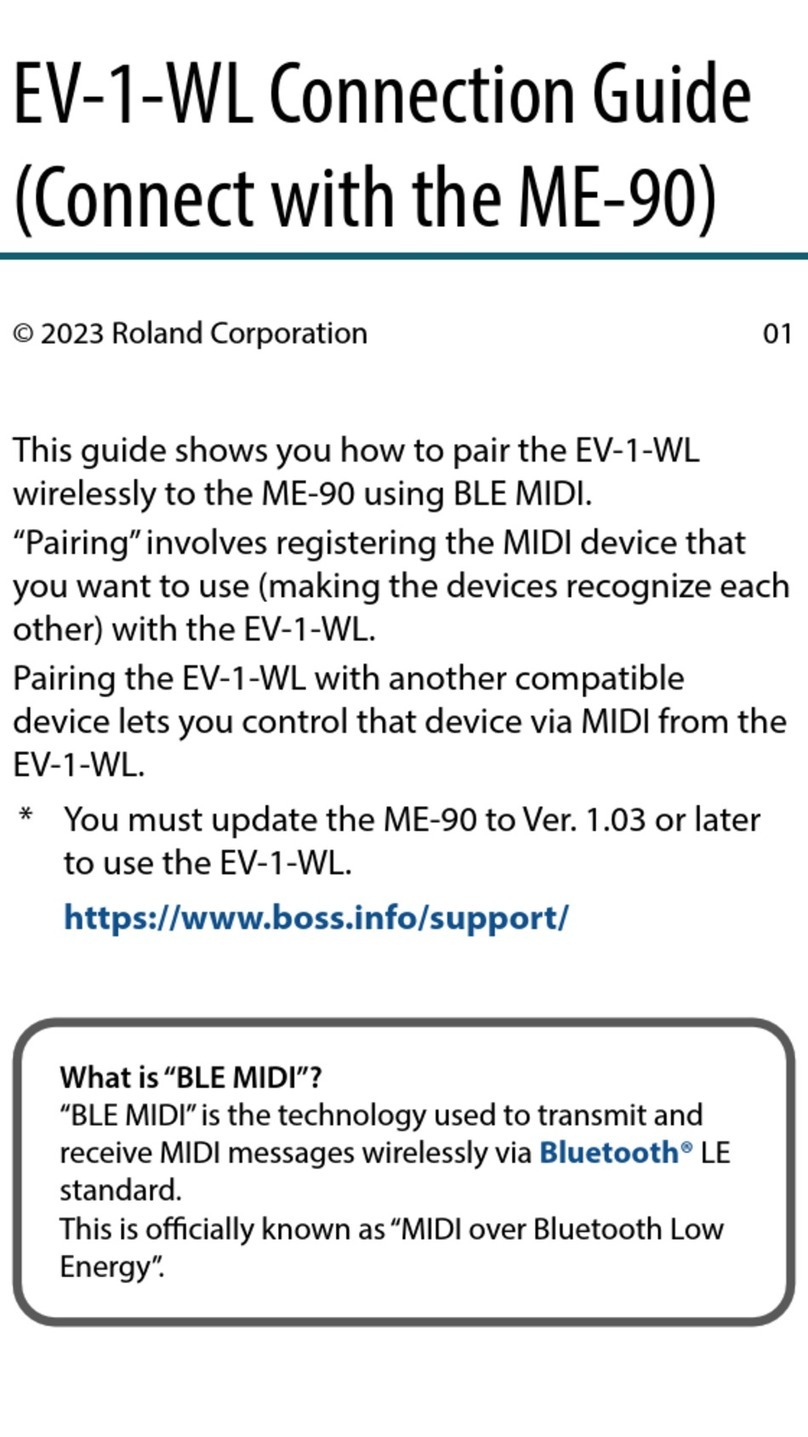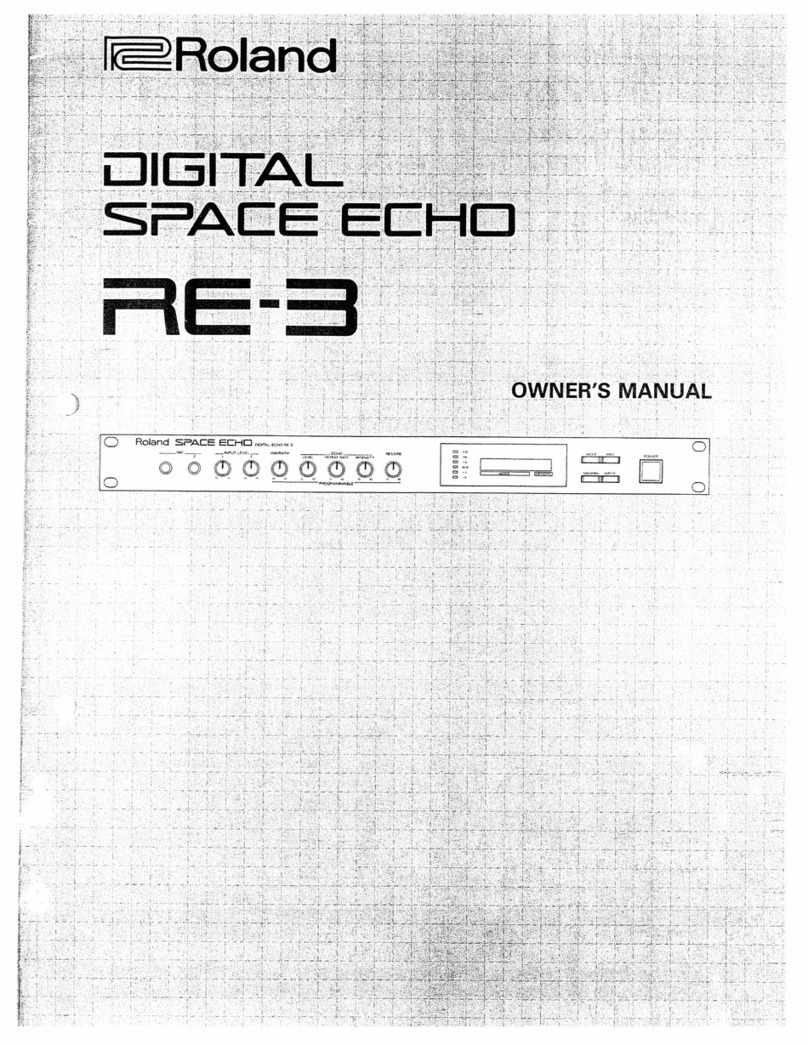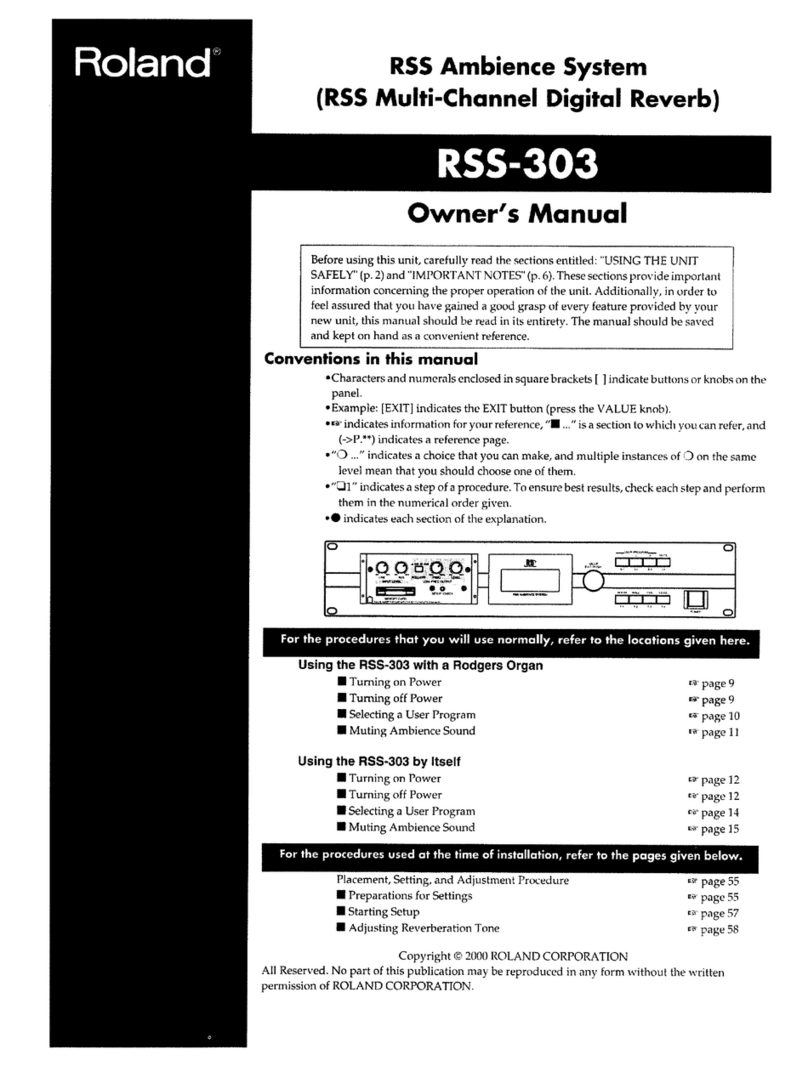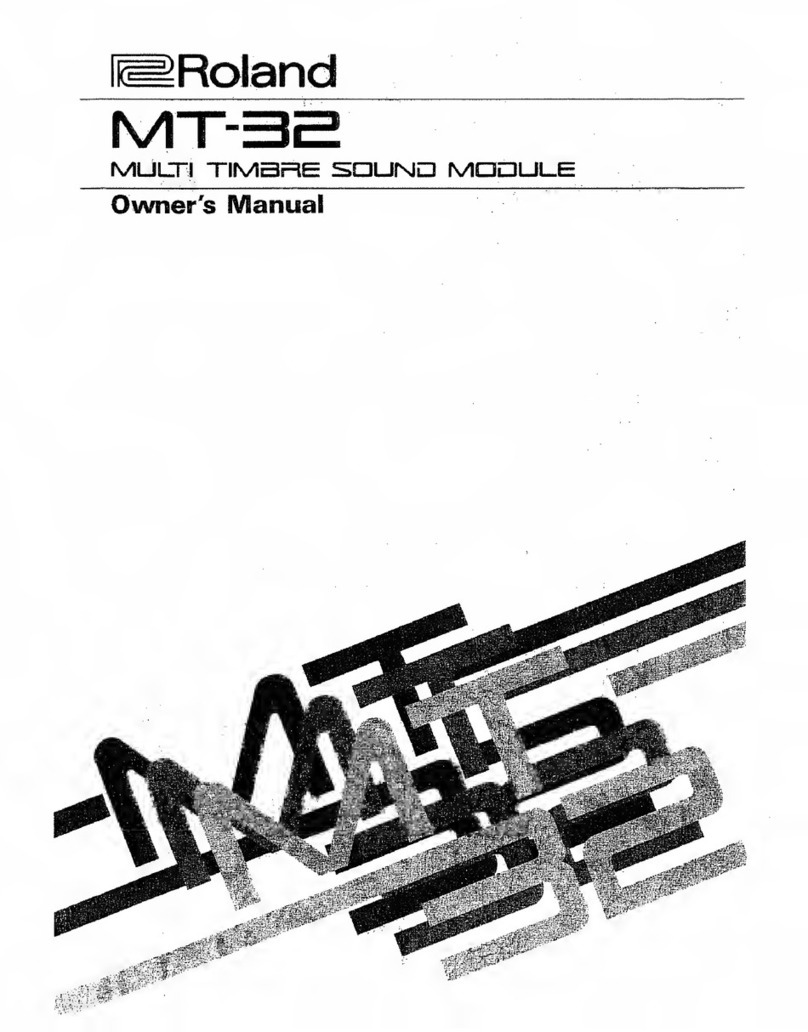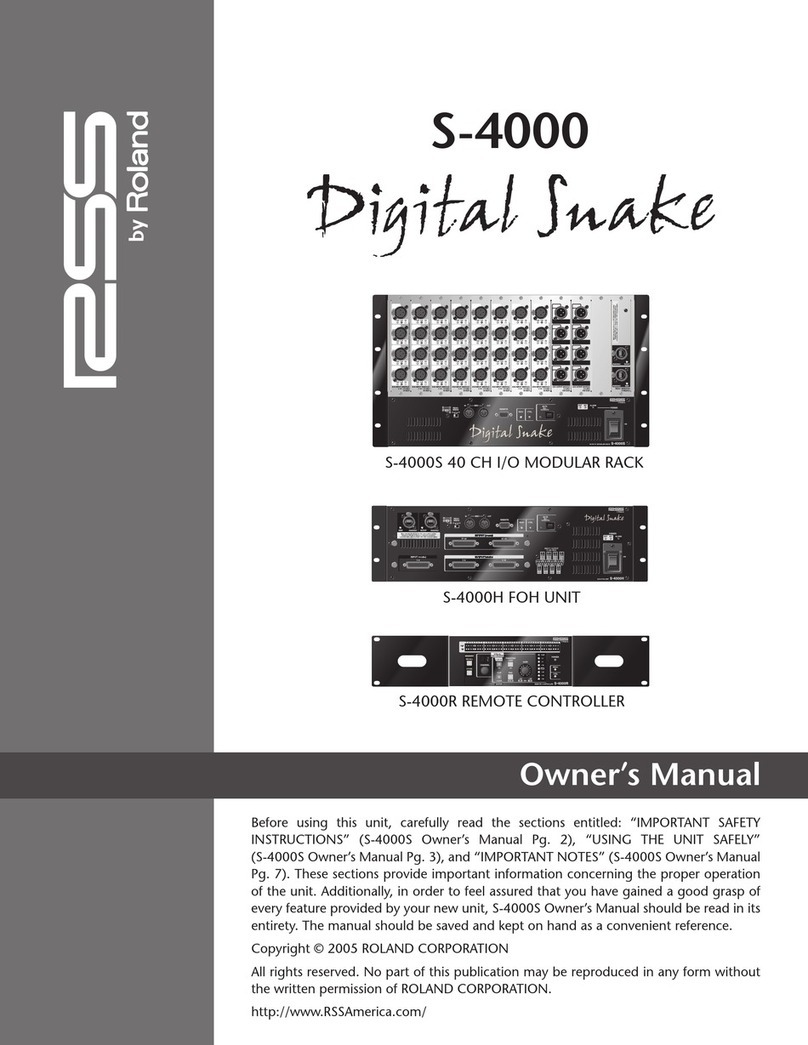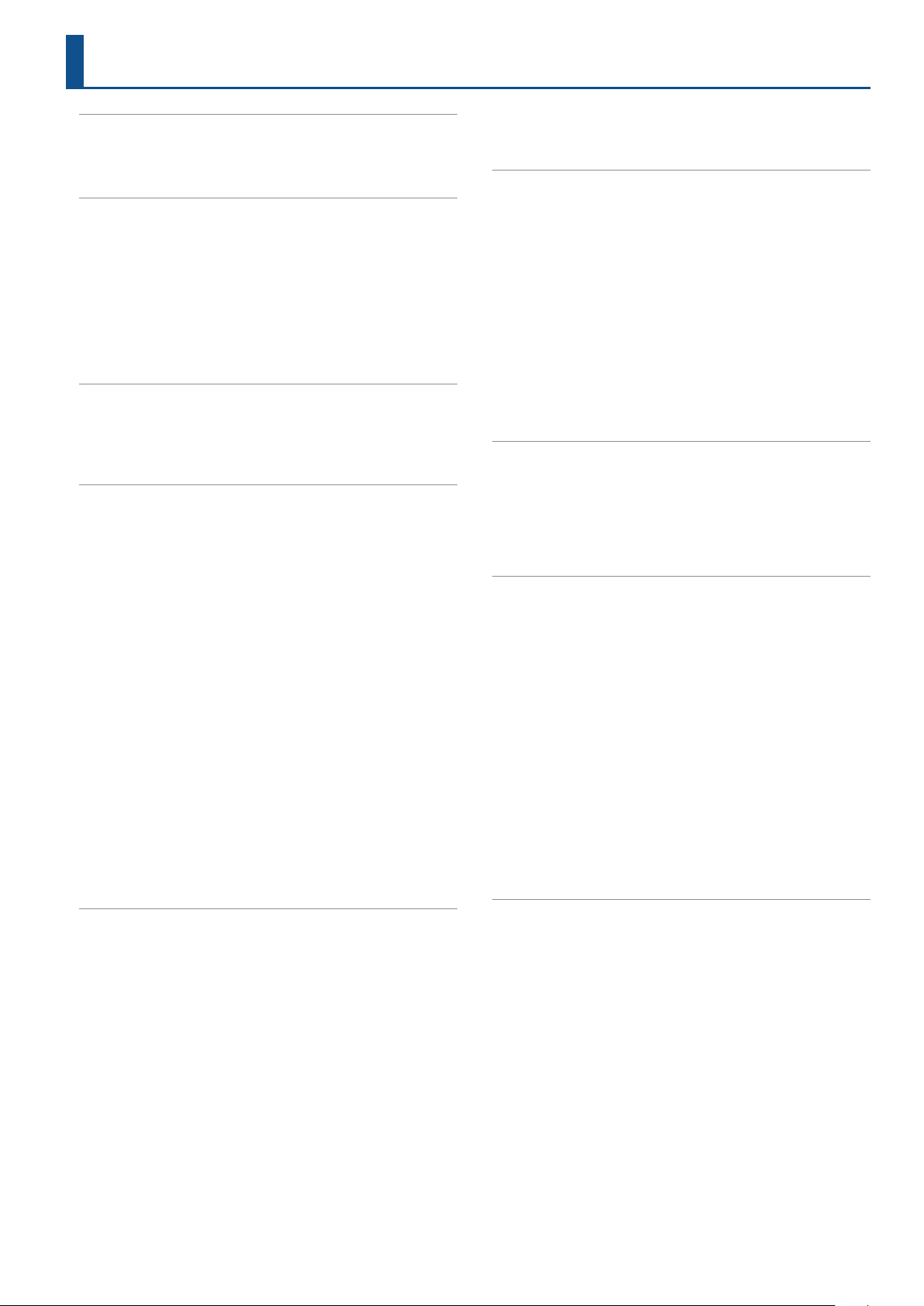3
Panel Descriptions......................................4
Top Panel ..................................................4
Front Panel.................................................5
Rear Panel. . . . . . . . . . . . . . . . . . . . . . . . . . . . . . . . . . . . . . . . . . . . . . . . . .6
Basic Operations .......................................7
Turning the Power On/O ...................................7
About SD Cards.............................................7
Inserting an SD Card. . . . . . . . . . . . . . . . . . . . . . . . . . . . . . . . . . . . . . . .7
Formatting an SD Card. . . . . . . . . . . . . . . . . . . . . . . . . . . . . . . . . . . . . .7
Removing an SD Card ......................................7
Basic Screen ................................................8
Operating the Parameter Area ...............................8
Operating the Menu ........................................9
Setting the Date and Time ...................................9
Video Input/Output Settings ...........................10
List of Compatible Video Formats........................... 10
Specifying the Input Format (EDID) ......................... 10
Adjusting Output Video ................................... 11
Adjusting Input Video ..................................... 11
Video Operations......................................12
Using Buttons to Switch the Video.......................... 12
Switching the Video Automatically
(Auto Switching) .......................................... 12
Turning the Auto Switching Function On/O ................ 12
Specifying the Operation Mode............................ 13
Displaying a Combination of Two Videos (Scene)............. 14
Registering a Scene ...................................... 14
Recalling a Scene ........................................ 16
Copying a Scene ......................................... 16
Using a Key to Composite Video ............................ 17
Compositing a Logo or Image (Luminance Key) .............. 17
Compositing a Subject and Background (Chroma Key)........ 18
Using Still Images and Videos .............................. 19
Importing Still Images .................................... 19
Importing and Using Videos ............................... 20
Capturing a Still Image ................................... 21
Deleting a Still Image/Video ............................... 21
Using the VIDEO FUNCTION Buttons ........................ 22
Assigning a Function to the VIDEO FUNCTION Buttons........ 22
Copying a Video Function ................................. 22
Fading-In/Out the Main Output Video ...................... 23
Sending the Selected Video to Final Output Immediately
(PGM Direct) ............................................. 23
Audio Operations .....................................24
Adjusting the Mic’s Input Gain (Sensitivity) .................. 24
Adjusting the Volume Balance ............................. 24
Setting the Input/Output Channel Parameters............... 25
Applying Eects to Input Audio ............................ 27
Using a Load Preset ...................................... 28
Applying Eects to Output Audio .......................... 28
Correcting a Time Dierence Between Video and Audio
(Delay)................................................... 29
Silencing Only Specic Audio (Mute)........................ 29
Assigning Audio Buses to Output Connectors ............... 30
Interlinking Audio Output to Video Switching
(Audio Follow) ............................................ 31
Controlling the Volume Automatically
(Auto Mixing)............................................. 31
Using Audio Files ......................................... 32
Importing an Audio File................................... 32
Playing Back Audio Files .................................. 32
Deleting an Audio File .................................... 33
Using the AUDIO FUNCTION Buttons ....................... 34
Assigning a Function to the AUDIO FUNCTION Buttons ....... 34
Copying a Audio Function................................. 34
Livestreaming and Recording Audio/Video..............35
What to Do Before Livestreaming. . . . . . . . . . . . . . . . . . . . . . . . . . . 35
Network Requirements ................................... 35
Points to Be Aware of When Livestreaming .................. 35
Starting/Stopping the Livestream, Audio or Video Recording .. 35
Turning Livestreaming, Audio and Video Recording ON/OFF... 35
Livestreaming via YouTube Live ............................ 36
Livestreaming via Facebook Live ........................... 37
Livestreaming via Twitch .................................. 38
Streaming with Custom Settings ........................... 39
Tethering ................................................ 40
Avoiding Sporadic Issues When Livestreaming
(Safety Delay) ............................................ 41
Setting the Streaming Delay Time .......................... 41
Assigning a Function to the VIDEO FUNCTION Buttons........ 41
Other Features ........................................42
Saving Internal Settings to an SD Card ...................... 42
Saving .................................................. 42
Loading................................................. 42
Deleting ................................................ 43
Disabling Panel Operations (Panel Lock) .................... 43
Returning to the Factory Settings (Factory Reset) ............ 44
Menu List .............................................45
Video Input .............................................. 45
Video Output............................................. 47
Scene/Video Function ..................................... 48
Transition ................................................ 51
Key ...................................................... 51
Auto Switching ........................................... 52
Import ................................................... 53
Audio Input .............................................. 54
Audio Output. . . . . . . . . . . . . . . . . . . . . . . . . . . . . . . . . . . . . . . . . . . . . 58
Audio Follows Video ...................................... 59
Auto Mixing .............................................. 59
Audio Function ........................................... 60
Network ................................................. 61
Stream................................................... 62
Record ................................................... 62
SD Card/USB Memory ..................................... 63
System................................................... 63
Appendix .............................................65
Troubleshooting .......................................... 65
Main Specications ....................................... 66
Dimensions .............................................. 68
Video Block Diagram ...................................... 69
Audio Block Diagram...................................... 70
Contents