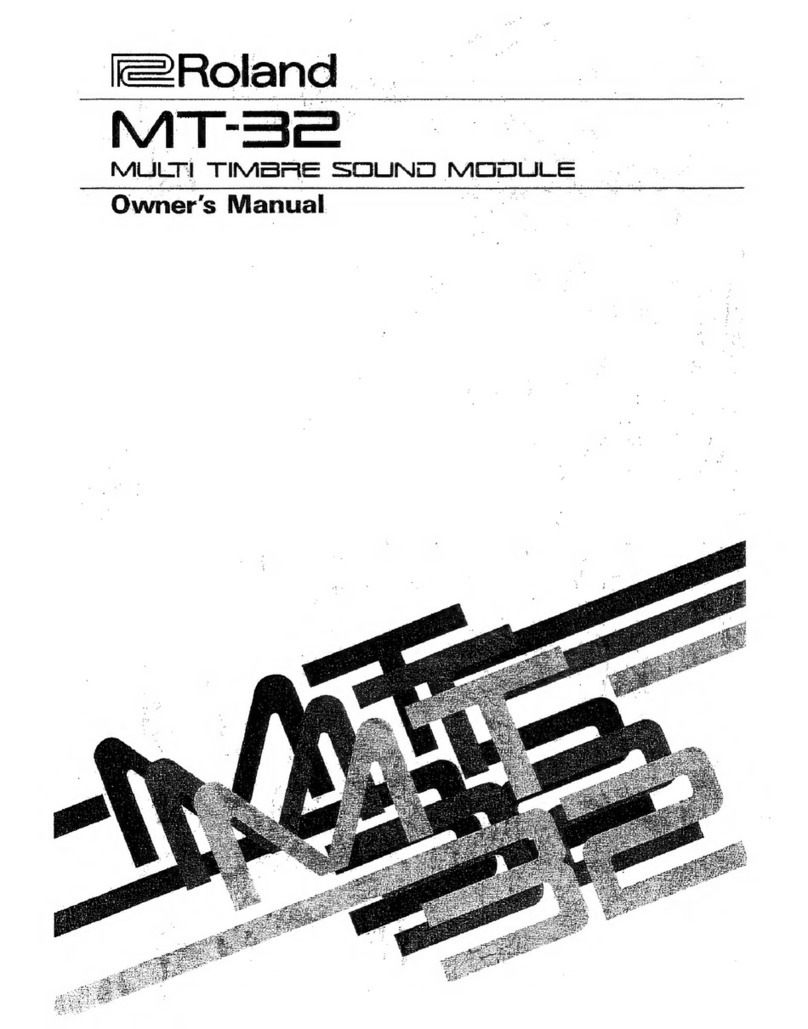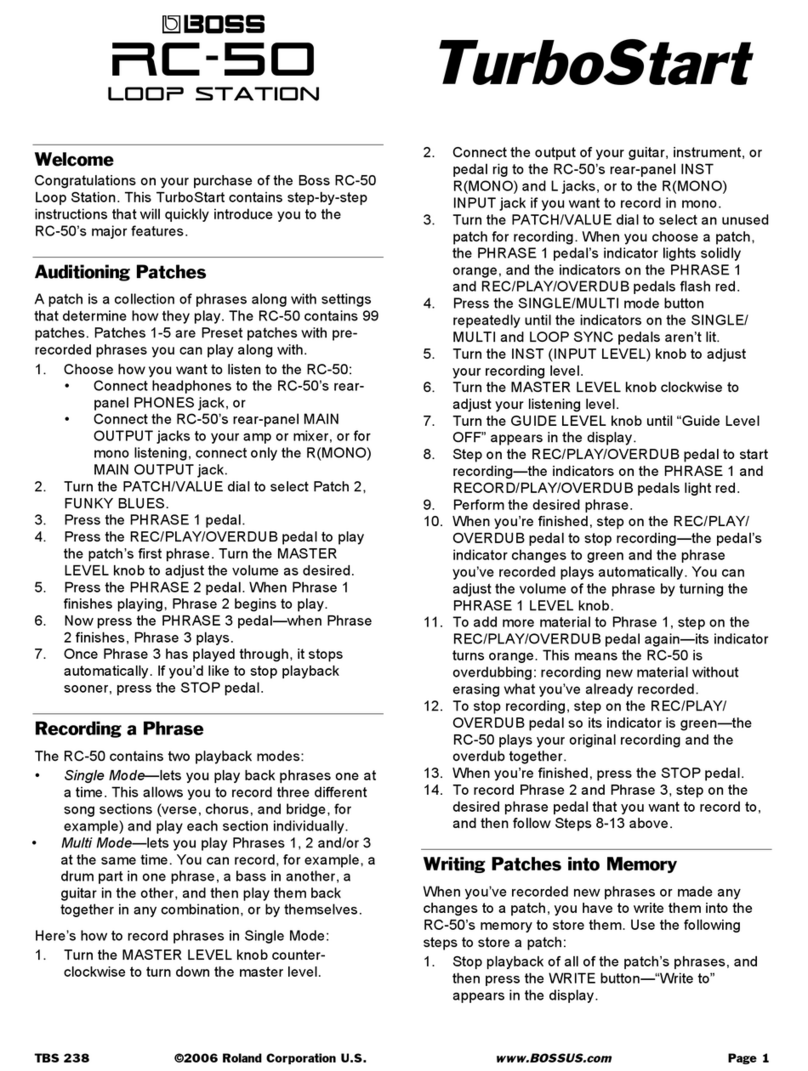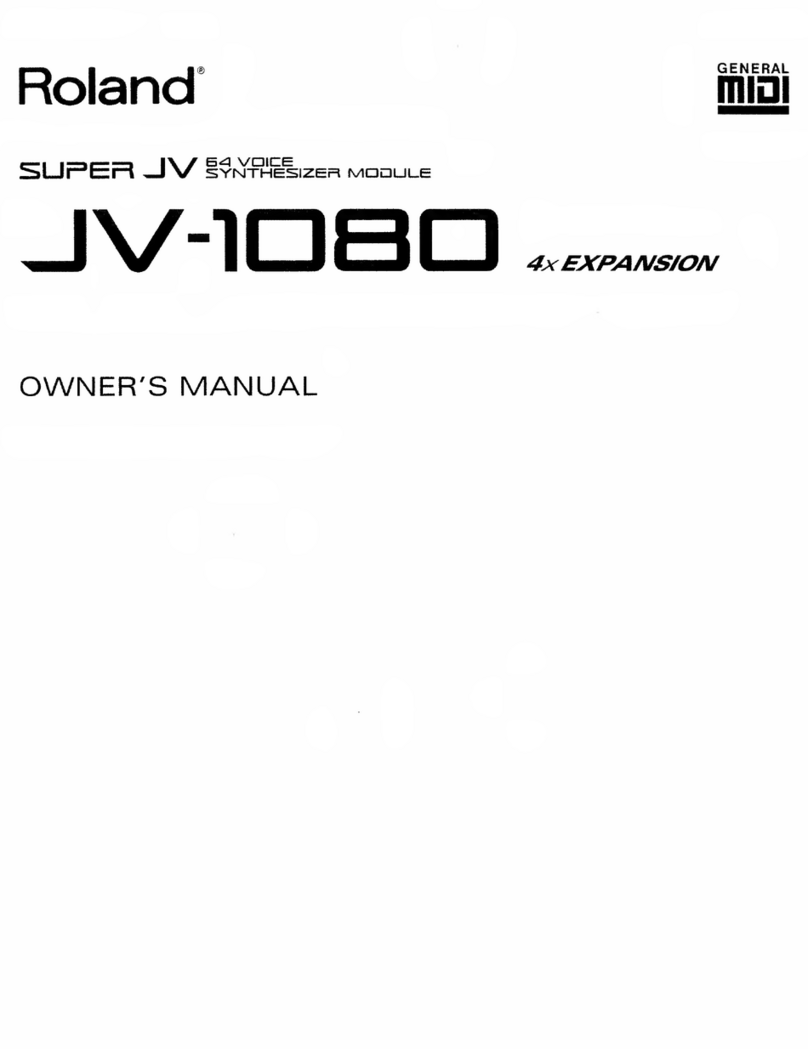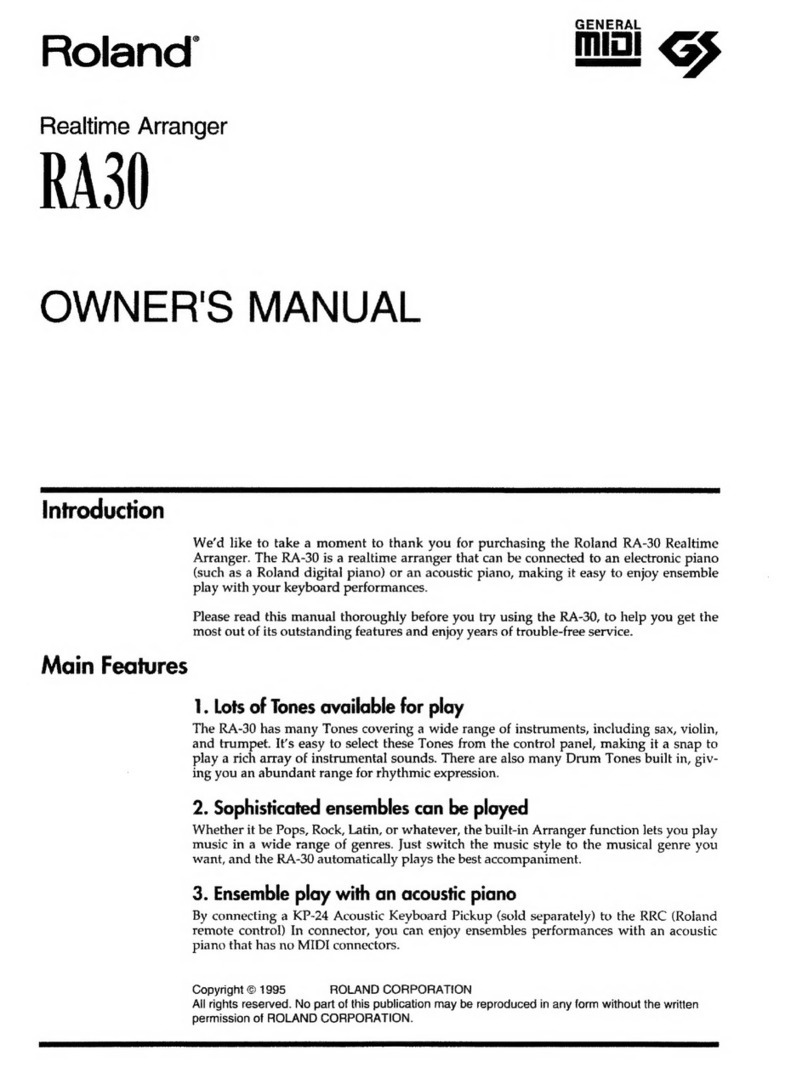TBS191 ©2003 Roland Corporation U.S.
www.RolandUS.com
Faxback #20224 Page 1
It’s a Fact…
The SPD-S Sampling pad is an affordable and easy
way to add sampling and additional sounds to any
percussion setup. A great alternative to acoustic
triggers and a rack sampler, the SPD-S lets you
record CD-quality samples and play them back
instantly using six pads and three edge triggers.
• Compact percussion multi-pad with CD-quality
sampling
• Play up to 8 sounds simultaneously from 6 pads,
3 edge triggers, or optional pads, triggers and
footswitches
• Up to 360 seconds of 44.1kHz user sampling (90
seconds in Fine mode)
• 399 wave locations and 180 pre-loaded waves
• Resampling feature and onboard phrase maker
• 30 multi-effects and ambience add dimension to
sounds
• Wave memory expandable via optional Compact
Flash cards
• Mounts easily to conventional drum stands and
hardware
Note: This TurboStart contains procedures that use
factory-loaded patch settings and waves as
examples.
Caution: Deleting the factory patches or waves
removes them permanently from the SPD-S. They
can only be reloaded using a computer and Compact
Flash card. See Pages 117-118 of the SPD-S
Owner’s Manual for details.
Auditioning Patches
Use the following steps to try out some of the patches
in the SPD-S.
1. Press PATCH so it’s lit.
2. Press + or – to select a patch.
3. Play the pads to hear the selected patch.
4. Press + or – to select Patch 001:Join Us!
5. Play Pad 9 hard and then softly to switch
between open and closed hi-hat sounds.
6. Hit Pad 4 lightly to start playing a loop. Hit the
pad harder to play a different loop.
7. Hit Pad 4 lightly again to stop the first loop and
then hard to stop the second loop.
Tip: You can scroll through sounds in increments of
10 by holding SHIFT and pressing + or -.
Sampling
The SPD-S lets you record CD-quality samples and
play them back instantly using the pads. Use the
following steps to sample:
1. Using the appropriate cables, connect the audio
device to be sampled to the INPUT(s) on the
back of the SPD-S.
2. Press PATCH so it’s lit.
3. Press SAMPLE =so it’s lit—“select dest pad”
appears in the display.
4. Strike the pad you’d like to use as the destination
for the sample—“………._ Stby” is displayed.
5. Play the audio to be sampled and set the
SPD-S’s input level so it reaches the maximum
value only occasionally in the onscreen meter.
Adjust the input level using the INPUT LEVEL
knob on the back of the SPD-S.
6. Stop the audio playback once you’ve set the
input level.
7. Press START/STOP 4/ nonce—“…..….._Wait”
appears in the display.
8. Play the sound you want to sample. Sampling
starts automatically as “……….._ REC” is
displayed.
9. When the audio has been sampled, press
START/STOP 4/ n. “now processing” appears
in the display momentarily, followed by
“write?[Wave….]”.
10. Press ENTER to store the sample.
11. Strike the pad you selected in Step 3 to audition
your new sample.
Pad Assignment
You can assign different sounds to each of the pads.
In this example, we’ll use factory patch 012:Bongo.
1. Press the PATCH button so it’s lit.
2. Press the + or – buttons to select 012:Bongo.
3. Press EDIT so it’s lit.
4. Press ENTER.
5. Strike Pad 7—“0984Bongo Hi” appears in the
display.
6. Use + or - to select the desired sound.
7. If desired, strike another pad and repeat Step 6.
8. Press EXIT twice to save your new settings.