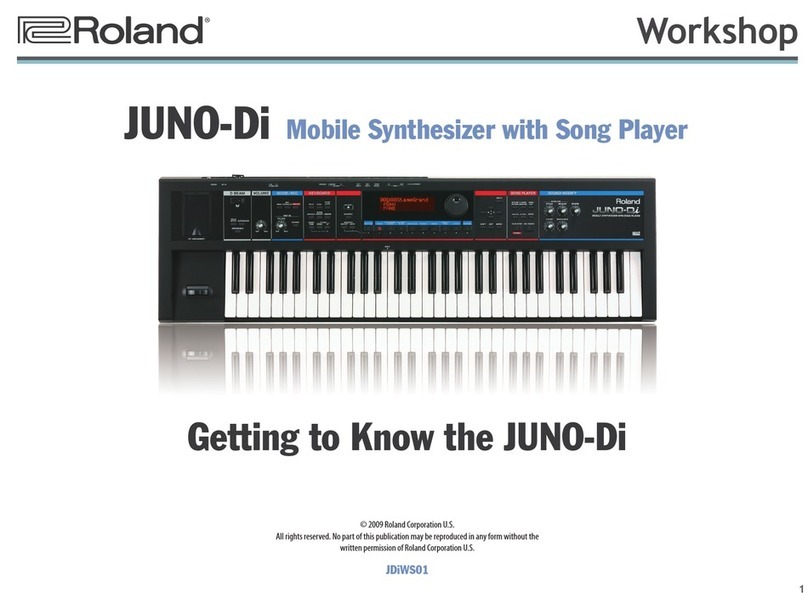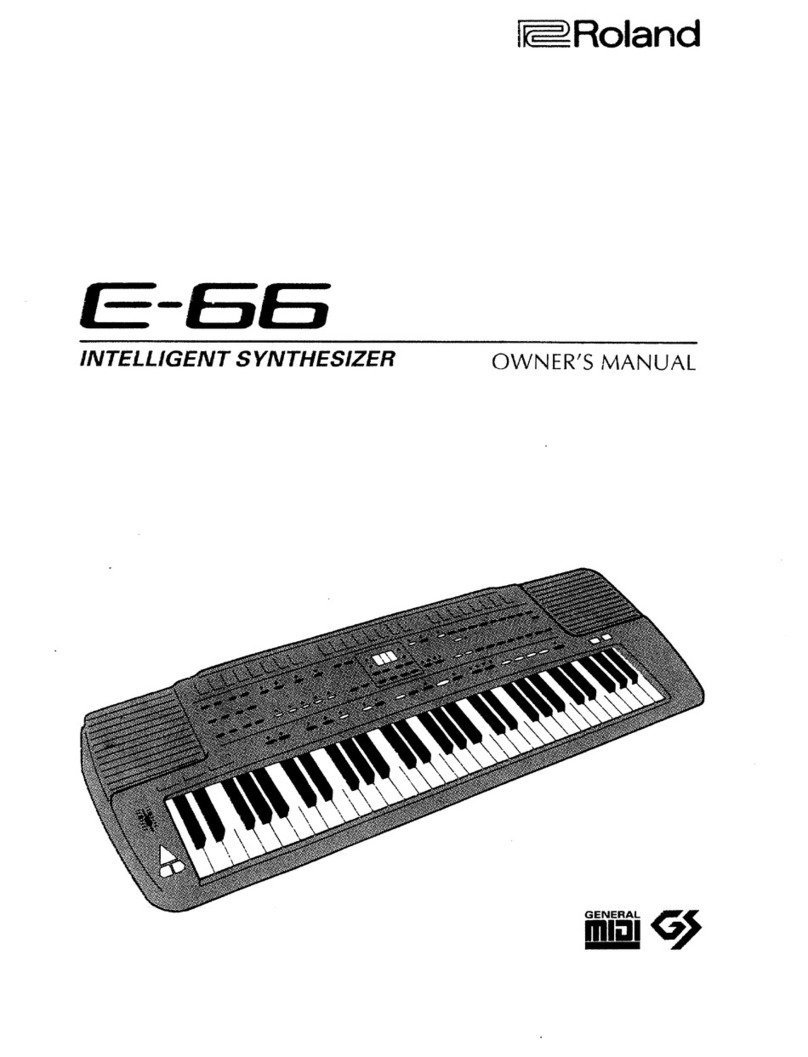Roland E-10 User manual
Other Roland Synthesizer manuals

Roland
Roland SH-01A User manual

Roland
Roland SH-1 Operating and maintenance manual

Roland
Roland SH-3A Operating and maintenance manual
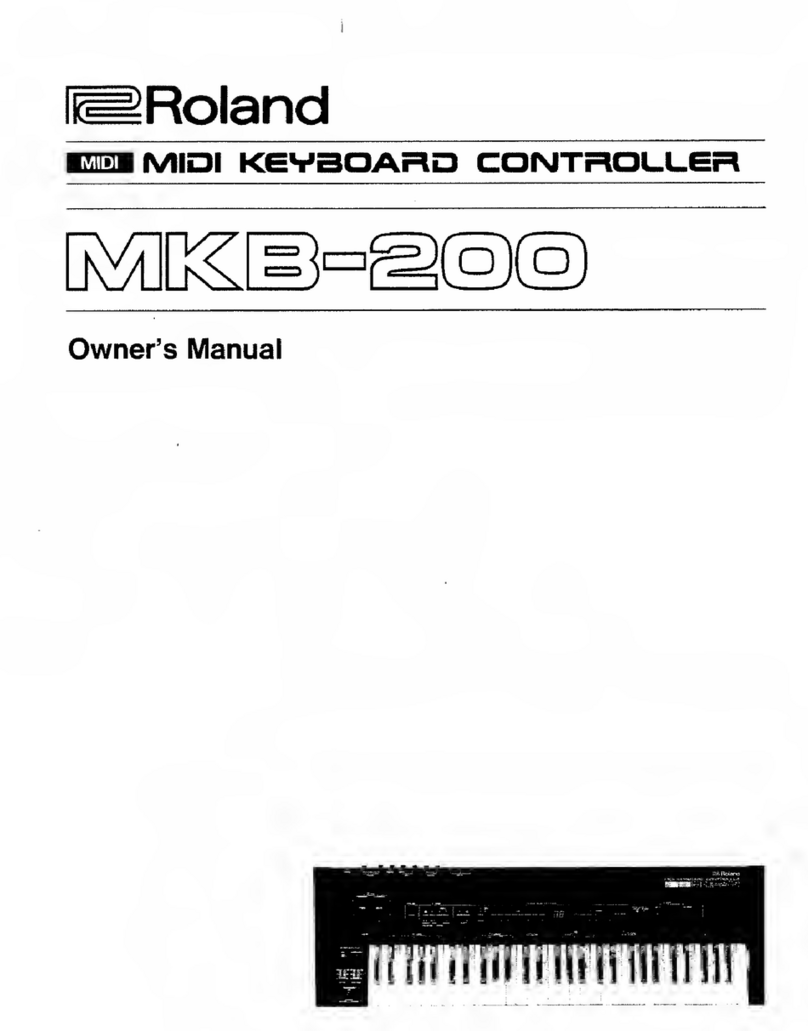
Roland
Roland MKB-200 User manual
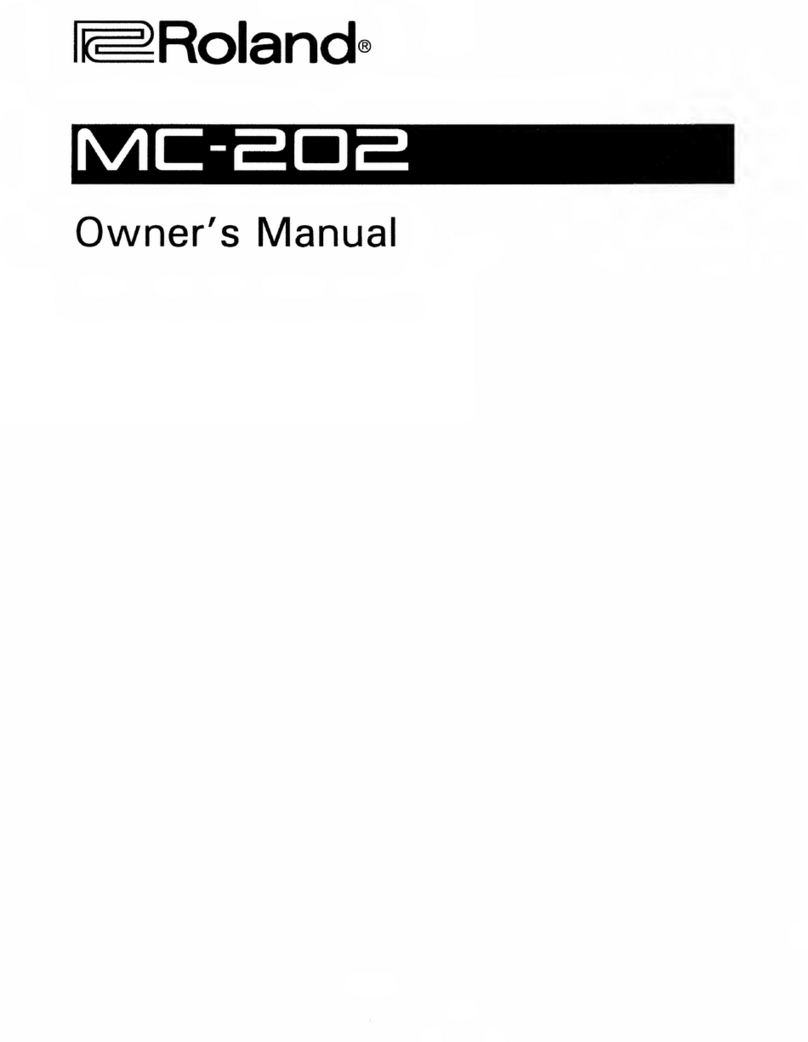
Roland
Roland MC-202 User manual
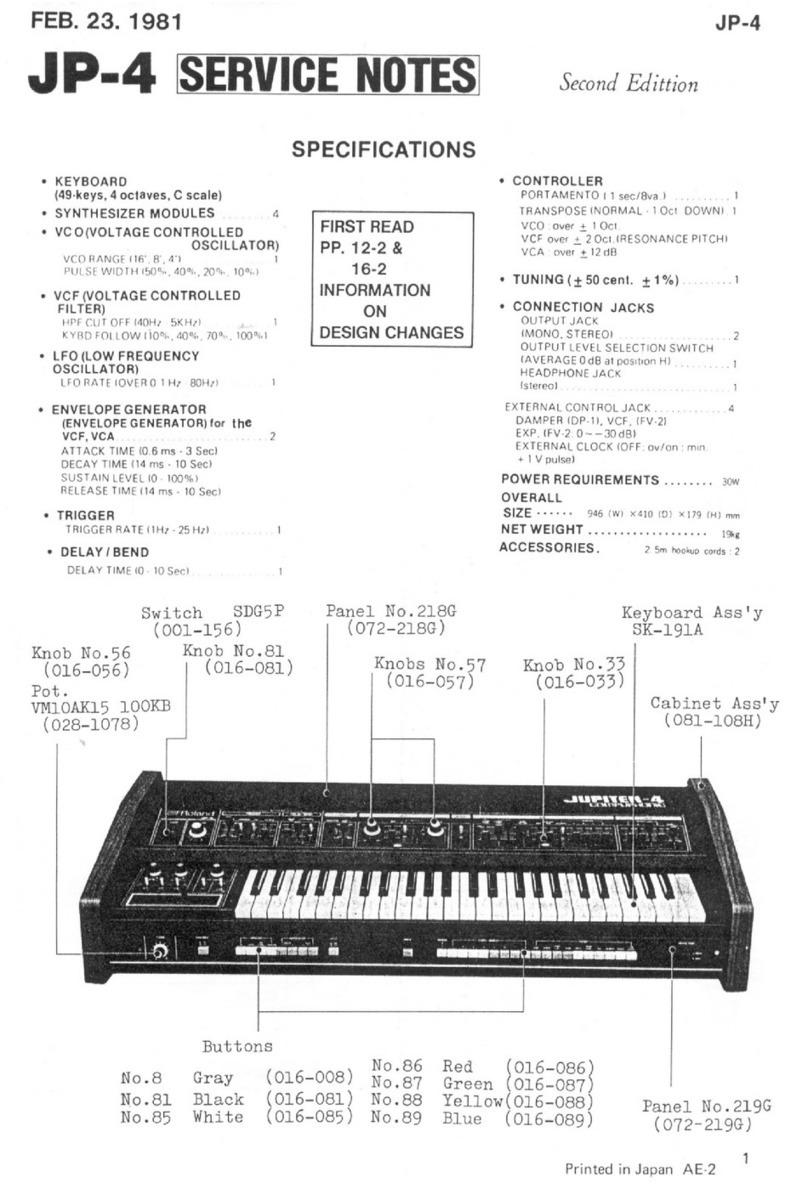
Roland
Roland JP-4 Operating and maintenance manual

Roland
Roland V-Synth Operating and maintenance manual

Roland
Roland Boutique JP-08 Installation guide
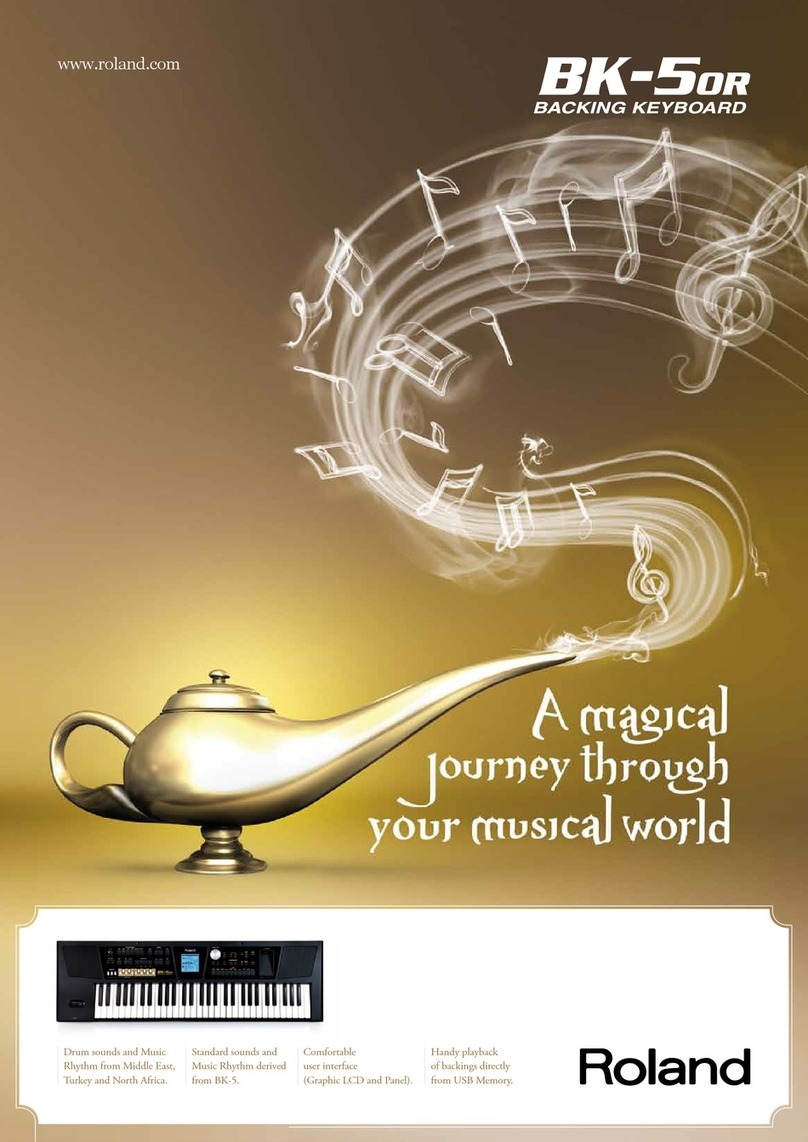
Roland
Roland BK-5OR User manual

Roland
Roland RS-505 Operating and maintenance manual

Roland
Roland Fantom XR Operating and maintenance manual

Roland
Roland SH-201 Operating and maintenance manual

Roland
Roland JX-08 User manual

Roland
Roland JUPITER-4 User manual

Roland
Roland Boutique JP-08 User manual
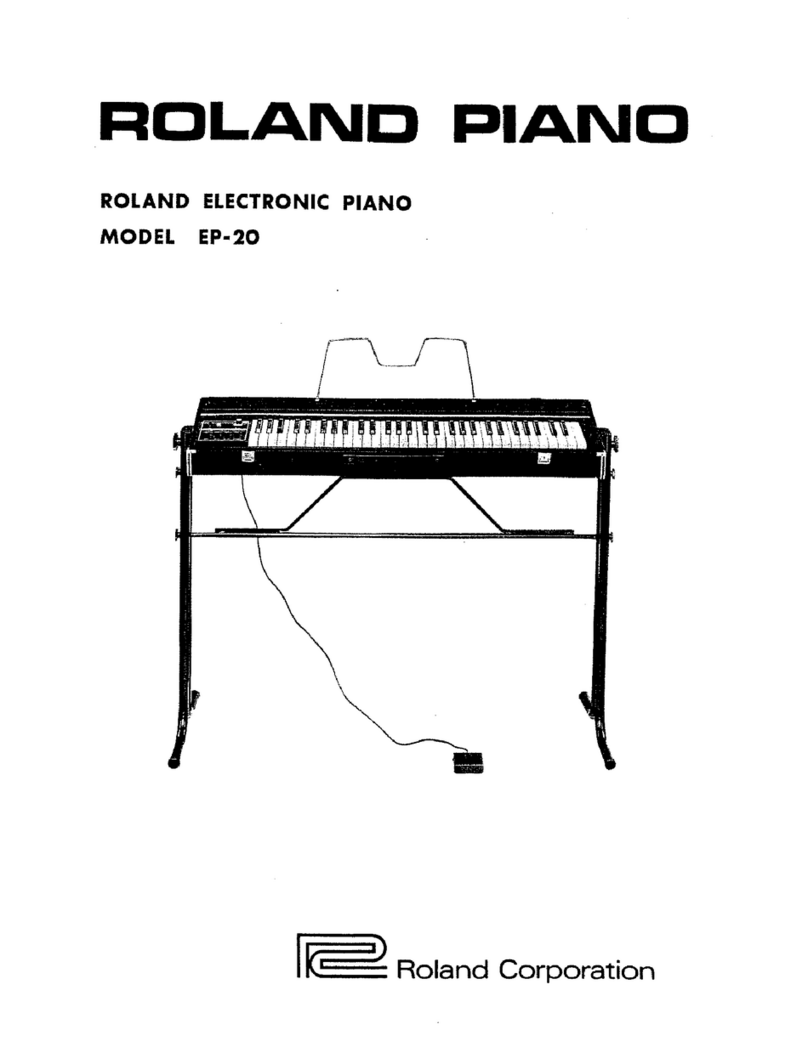
Roland
Roland EP-20 User manual

Roland
Roland Jupiter-Xm Instructions and recipes

Roland
Roland JUNO-D User manual
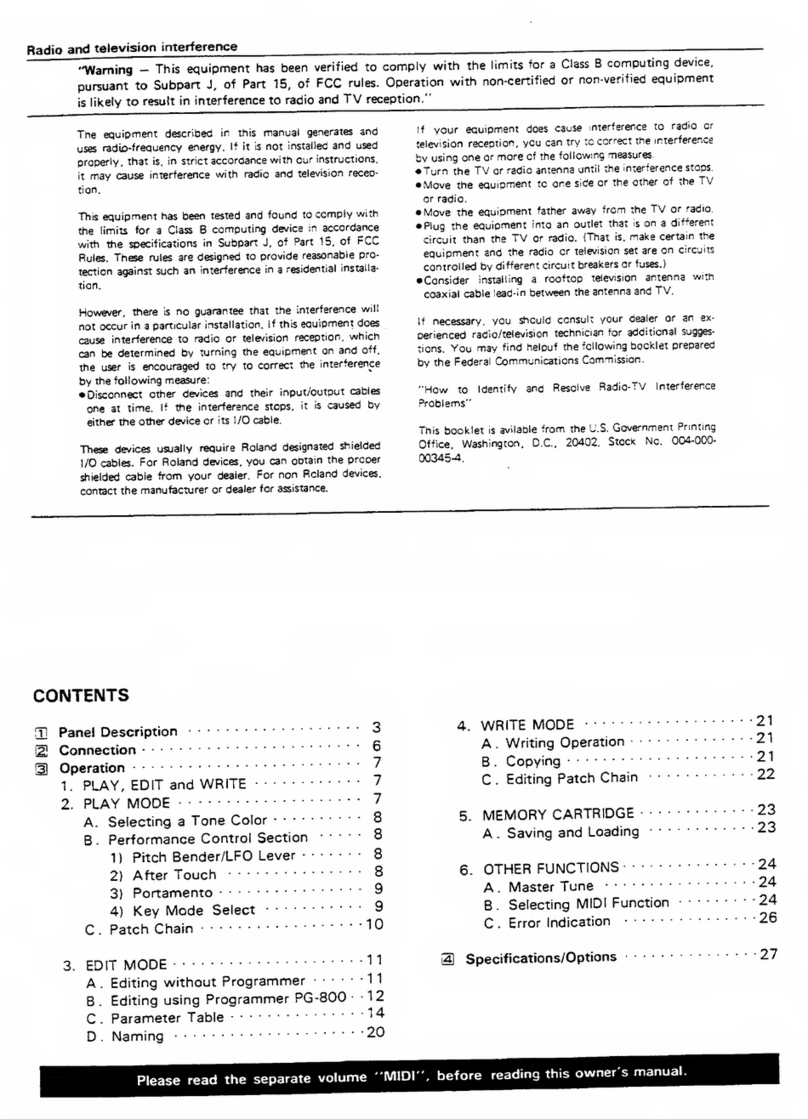
Roland
Roland JX-8P User manual

Roland
Roland MKS-80 User manual