Roland JX-305 Parts list manual
Other Roland Synthesizer manuals
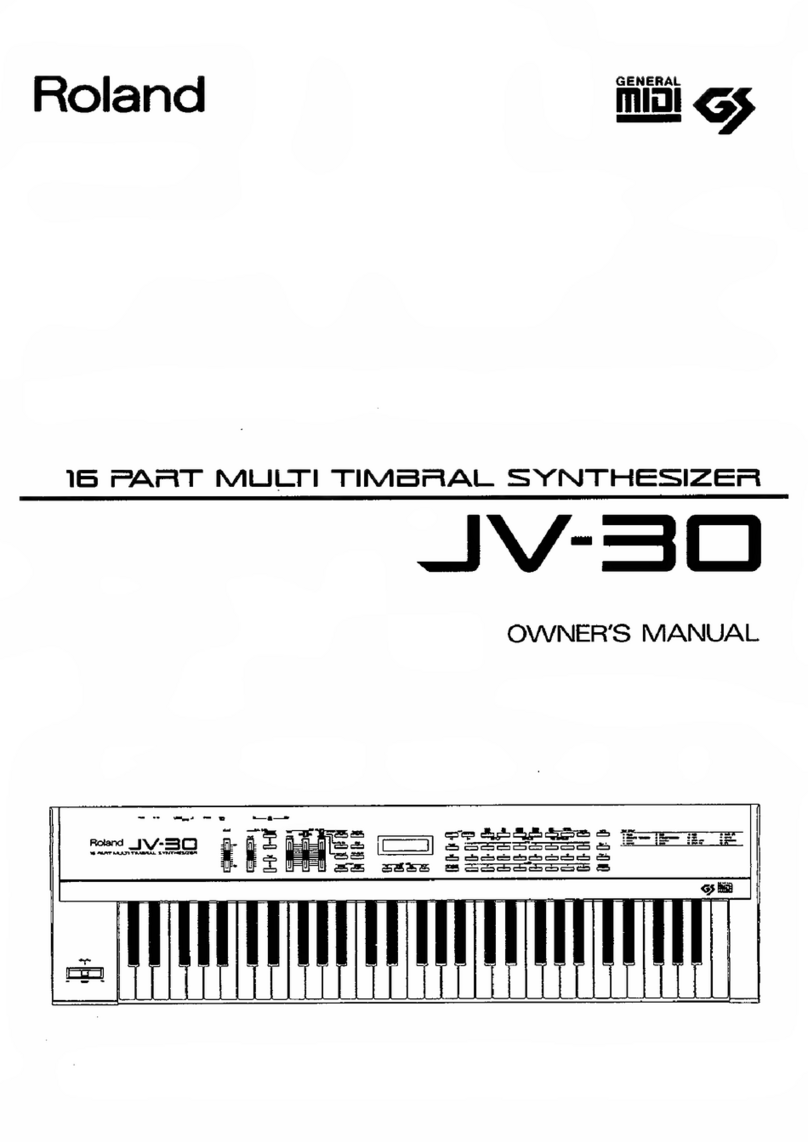
Roland
Roland JV-30 User manual

Roland
Roland JD-XA Operating and maintenance manual

Roland
Roland XP-10 User manual

Roland
Roland AIRA TB-3 General instructions

Roland
Roland JV-30 User manual

Roland
Roland JU-06A User manual
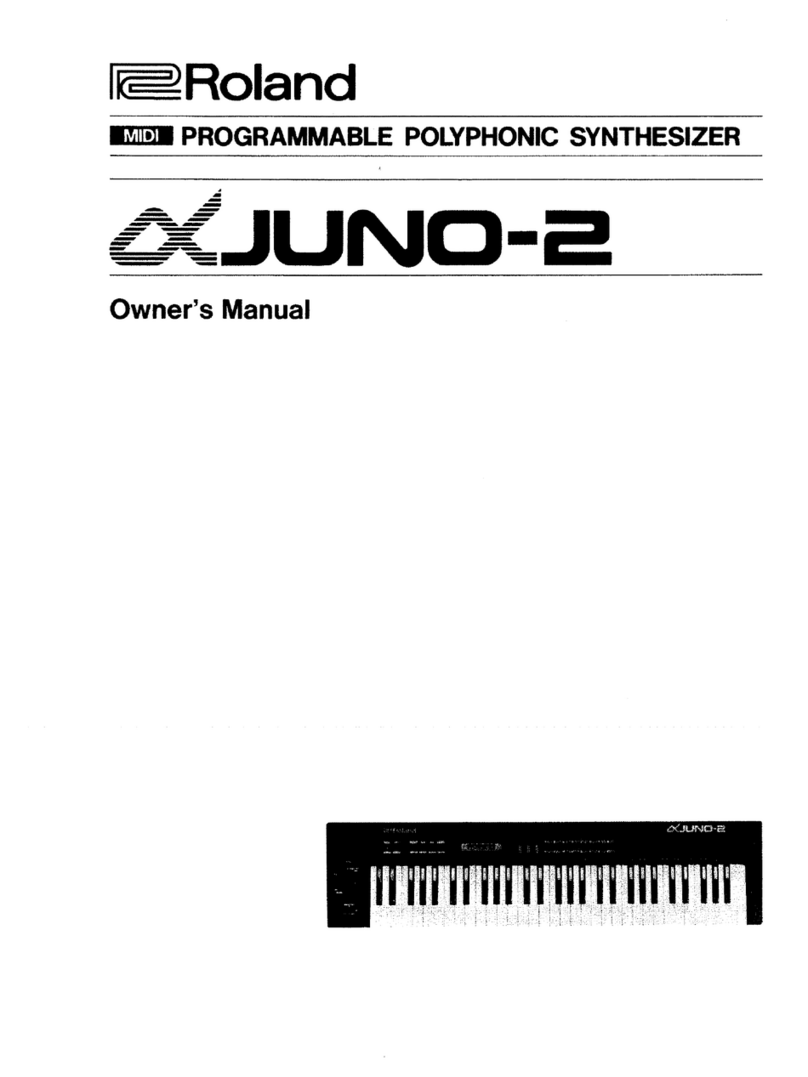
Roland
Roland a JUNO-2 User manual

Roland
Roland RS-09 User manual

Roland
Roland XV-88 User manual

Roland
Roland D-05 User manual

Roland
Roland JUNO-D User manual
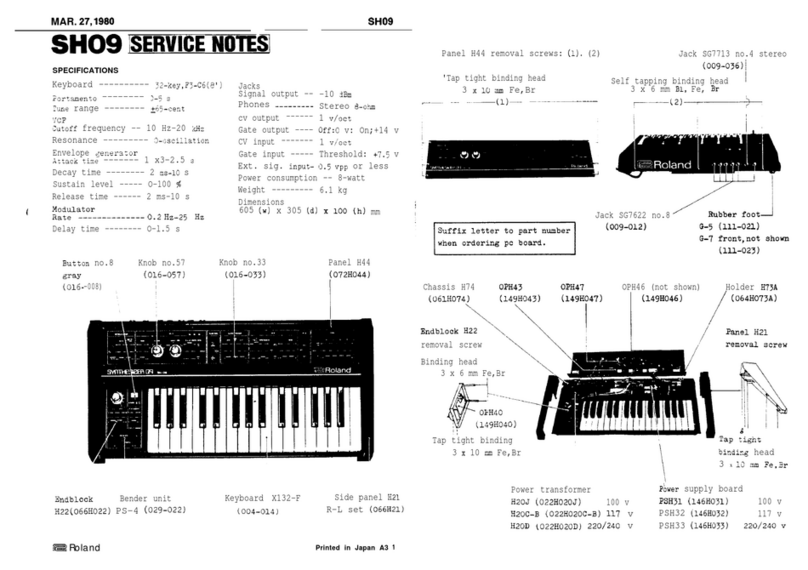
Roland
Roland SH-09 Operating and maintenance manual

Roland
Roland BK-3 User manual

Roland
Roland GR-300 User manual

Roland
Roland vk09 User manual
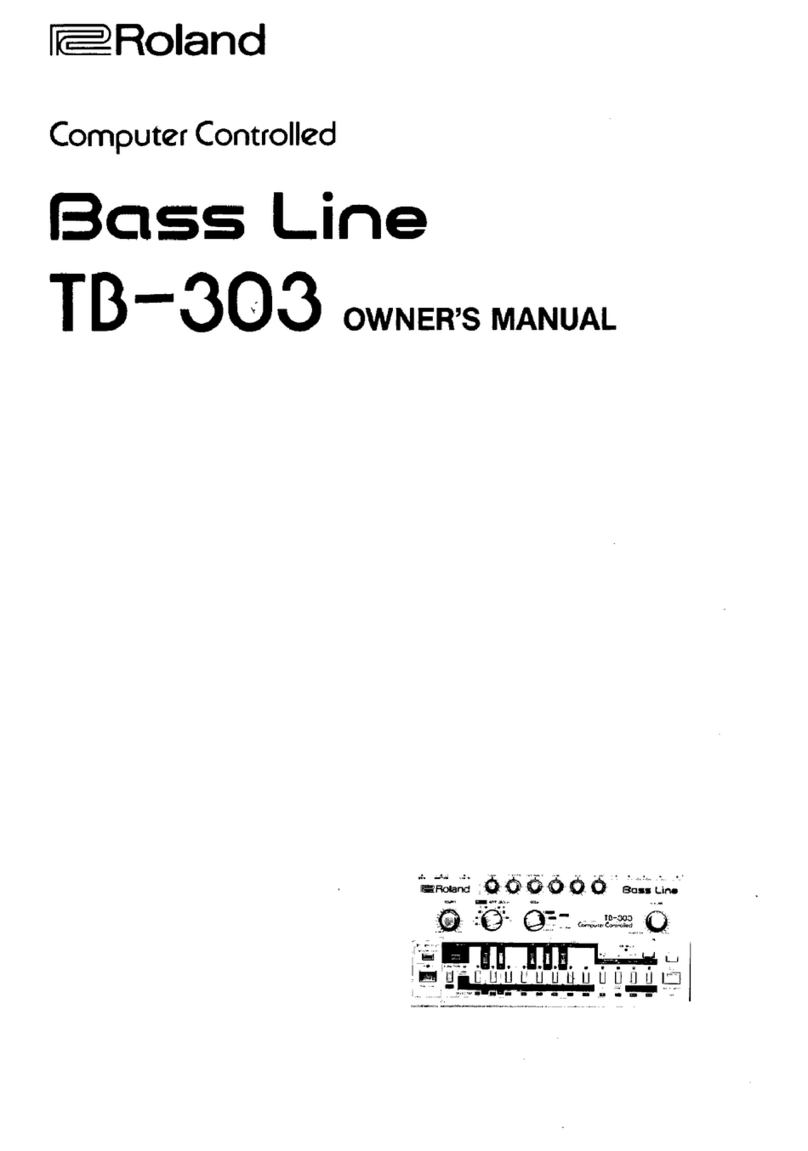
Roland
Roland TB-303 User manual

Roland
Roland JUNO-Gi Assembly instructions

Roland
Roland JX-305 User manual
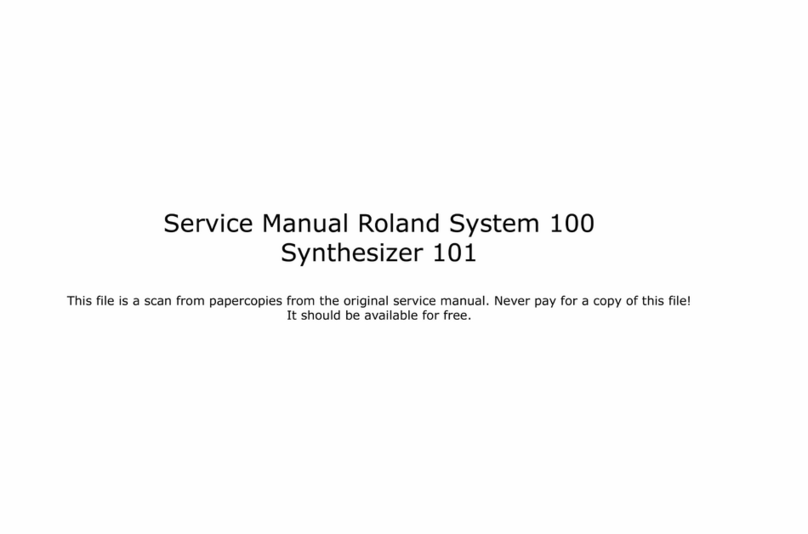
Roland
Roland System-100 Model-101 User manual
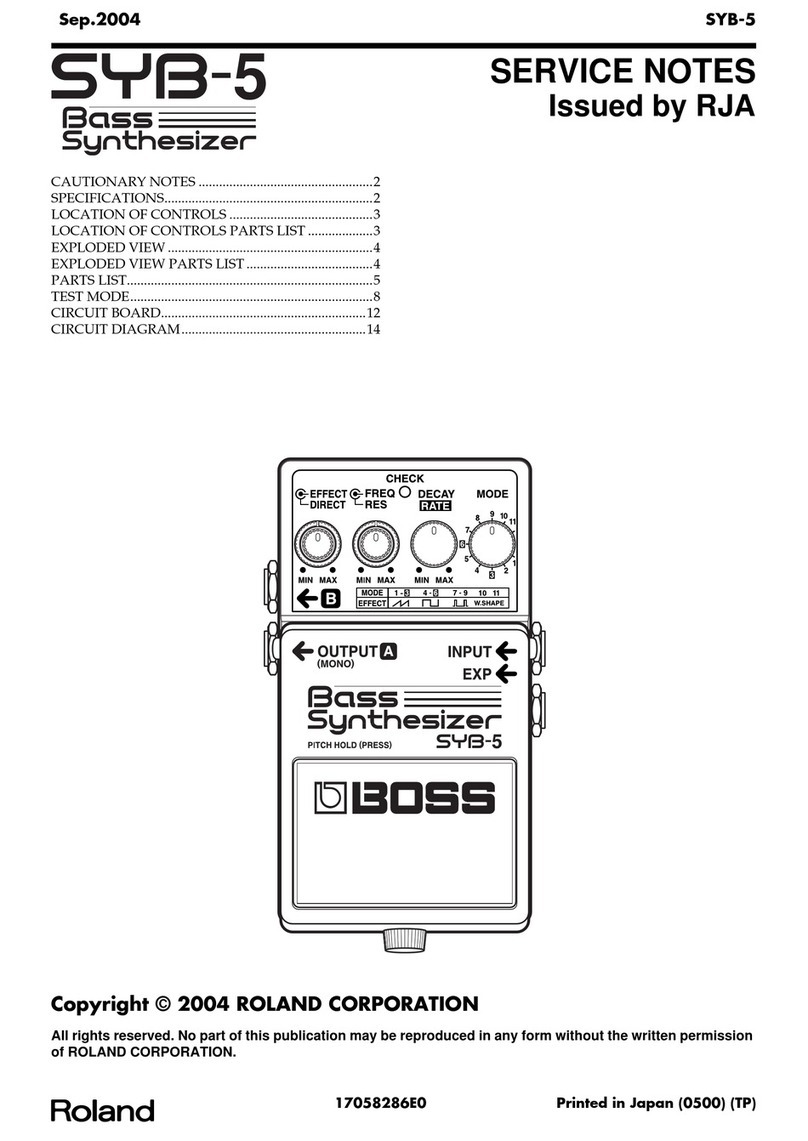
Roland
Roland syb-5 Operating and maintenance manual






























