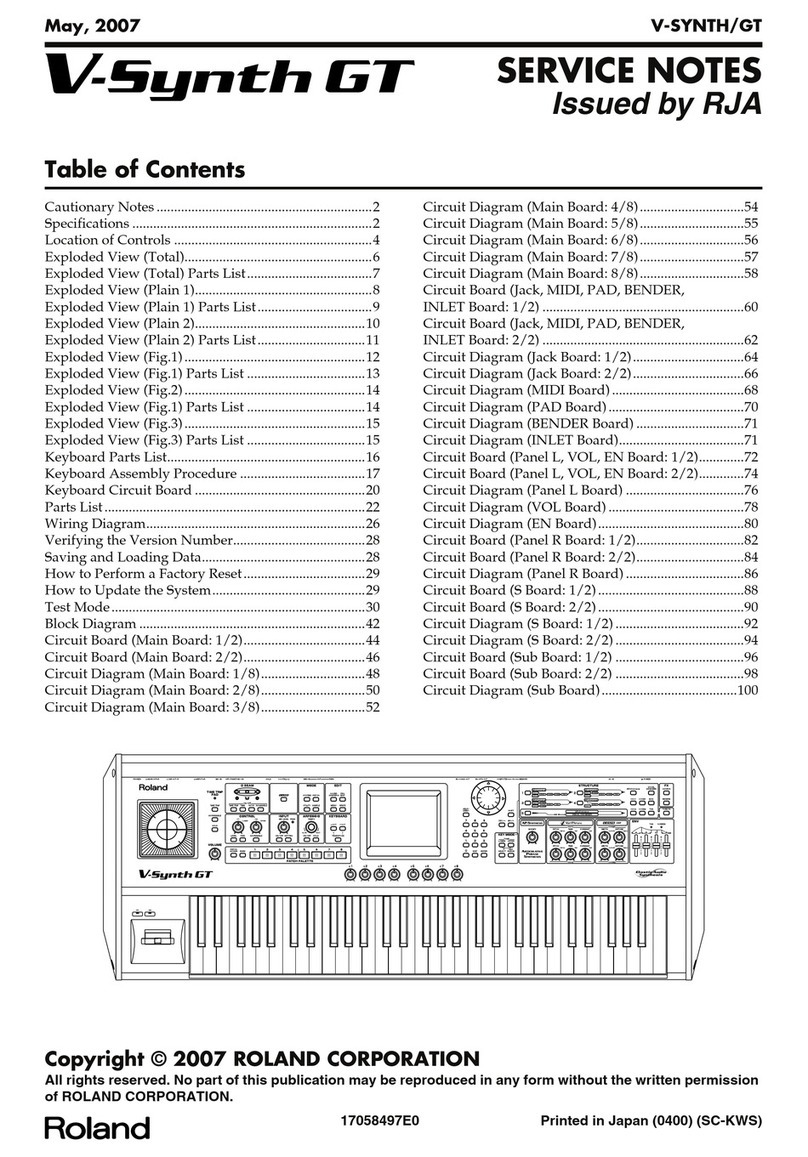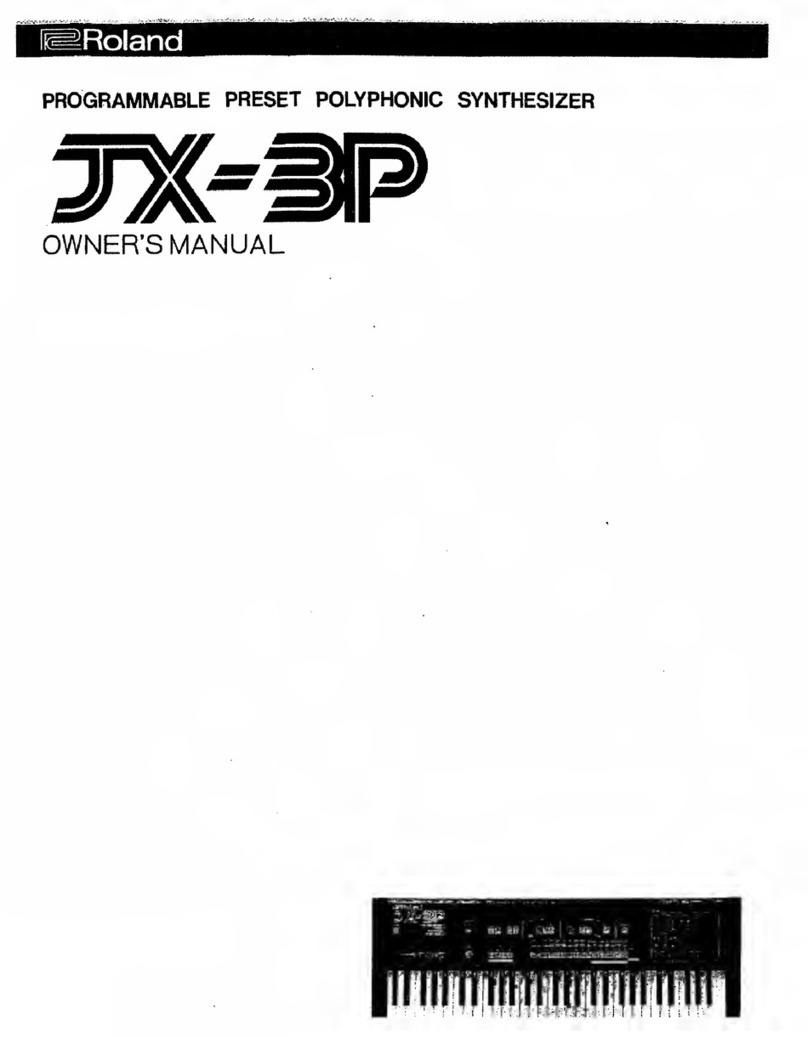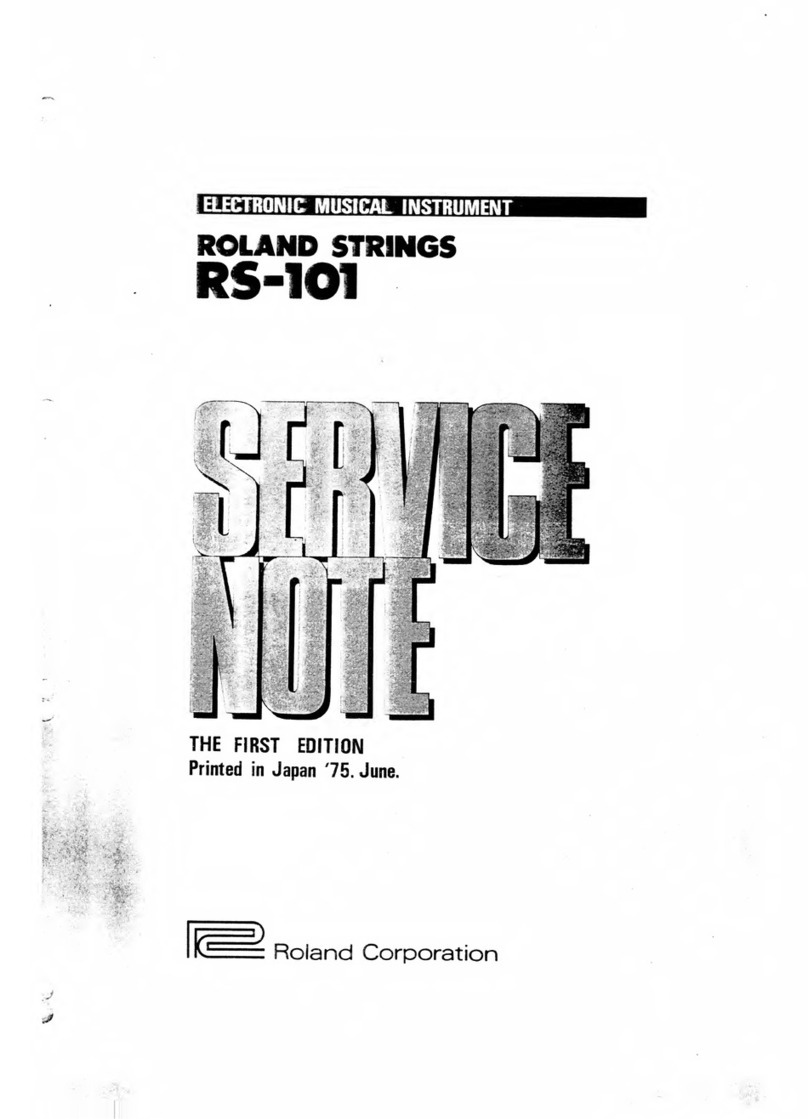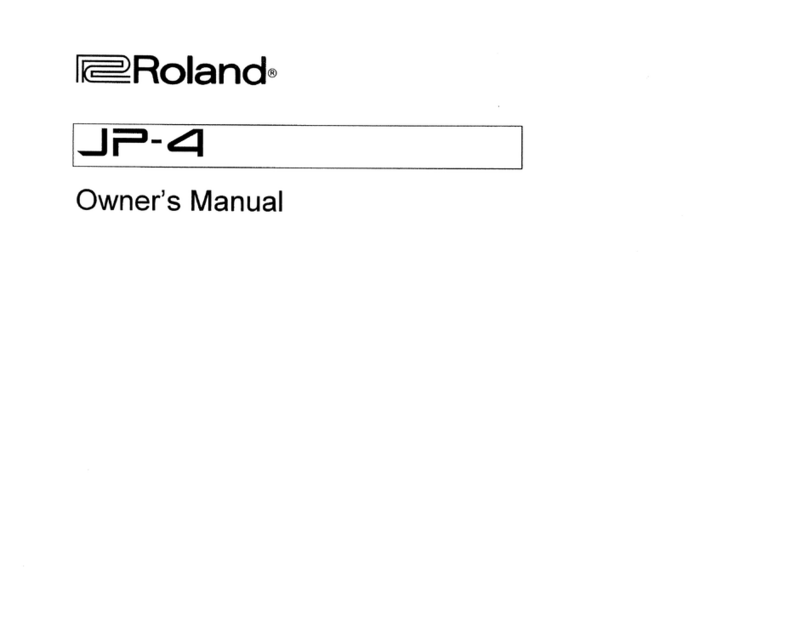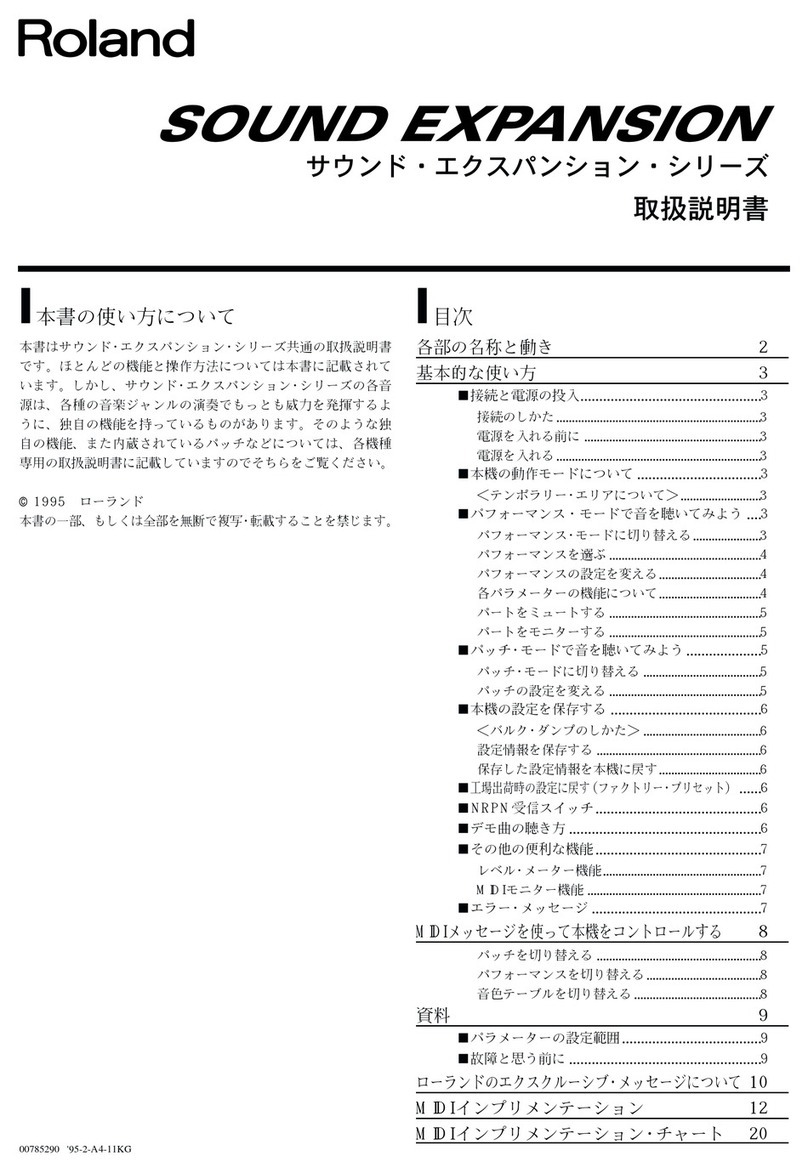Important Notes
In addition to the items listed under "USING THE
UNIT SAFELY" on page 2, please read and observe
the following:
Povs^er Supply
•Do not use this unit on the same power circuit with any
device that will generate line noise (such as an electric
motor or variable lighting system).
•The AC adaptor will begin to generate heat after long
hours of consecutive use. This is normal, and is not a
cause for concern.
•Before connecting this unit to other devices, turn off the
power to all units. This will help prevent malfunctions
and/or damage to speakers or other devices.
Placement
•Using the unit near power am^pUfiers (or other equipment
containing large power transformers) may induce hum.
To alleviate the problem, change the orientation of this
unit; or move it farther away from the source of interfer-
ence.
•Tliis device may interfere with radio and television recep-
tion. Do not use this device in the vicinity of such
receivers.
•Do not expose the unit to direct sunlight, place it near
devices that radiate heat, leave it inside an enclosed vehi-
cle, or otherwise subject it to temperature extremes.
Excessive heat can deform or discolor the unit.
Maintenance
•For everyday cleaning wipe the unit with asoft, dry cloth
or one that has been slightly dampened with water. To
remove stubborn dirt, use acloth impregnated with a
mild, non-abrasive detergent. Afterwards, be sure to wipe
the unit thoroughly with asoft, dry cloth.
•Never use benzine, thinners, alcohol or solvents of any
kind, to avoid the possibility of discoloration and /or
deformation.
Repairs and Data
•Please be aware that all data contained in the unit's mem-
ory may be lost when the unit is sent for repairs.
Important data should always be backed up on amemoiy
card, another MIDI device (e.g., asequencer), or written
down on paper (when possible). During repairs, due care
is taken to avoid the loss of data. However, in certain
cases (such as when circuihy related to memory itself is
out of order), we regret that it may not be possible to
restore the data, and Roland assumes no liability concern-
ing such loss of data.
Additional Precautions
•Please be aware that the contents of memory can be irre-
trievably lost as aresult of amalfunction, or the improper
operation of the unit. To protect yourself against the risk
of loosing important data, we recommend that you peri-
odically save abackup copy of important data you have
stored in the unit's memory on amemory card or another
MIDI device (e.g., asequencer).
Unfortunately, it may be impossible to restore the con-
tents of data that was stored in the unit's memory, a
memory card or another MIDI device (e.g., asequencer)
once it has been lost. Roland Corporation assumes no lia-
bility concerning such loss of data.
Use areasonable amount of care when using the unit's
buttons, sliders, or other controls; and when using its
jacks and connectors. Rough handling can lead to mal-
functions.
Never strike or apply strong pressure to the display.
When connecting/disconnecting all cables, grasp the con-
nector itself—never puU on the cable. Tliis way you will
avoid causing shorts, or damage to the cable's internal
elements.
To avoid disturbing your neighbors, try to keep the unit's
volume at reasonable levels. You may prefer to use head-
phones, so you do not need to be concerned about those
around you (especially when it is late at night).
When you need to transport the unit, package it in the
box (including padding) that it came in, if possible.
Otherwise, you will need to use equivalent packaging
materials.
The soimds, phrases and patterns contained in this product
are sound recordings protected by copyright. Roland hereby
grants to purchasers of this product the permission to utilize
the sound recordings contained in this product for the cre-
ation and recording of original musical works; provided
however, the sound recordings contained in this product
may not be sampled, downloaded or otherwise re-recorded,
in whole or in part, for any other purpose, including but not
limited to the transmission of all or any part of the sound
recordings via the internet or other digital or analog means
of transmission, and/or the manufactvire, for sale or other-
wise, of any collection of sampled sounds, phrases or pat-
terns, on CD-ROM or equivalent means.
The sound recordings contained in this product are the origi-
nal works of Roland Corporation. Roland is not responsible
for the use of tlie sound recordings contained in this prod-
uct, and assumes no liability for any infringement of any
copyright of any third party arising out of use of the sounds,
phrases and patterns in this product.
Important
Please observe the following points when using the JX-305.
Various types of data required for the IX-305's operation are
held in internal flash memory. If the power is turned off
while data is being written to flash memory, writing will not
he completed correctly, and .subsequent operation can be
affected.
While the following display appears, never turn off the
power or remove the memory card.
Processing. .
.
Keep F'Duet"' ON