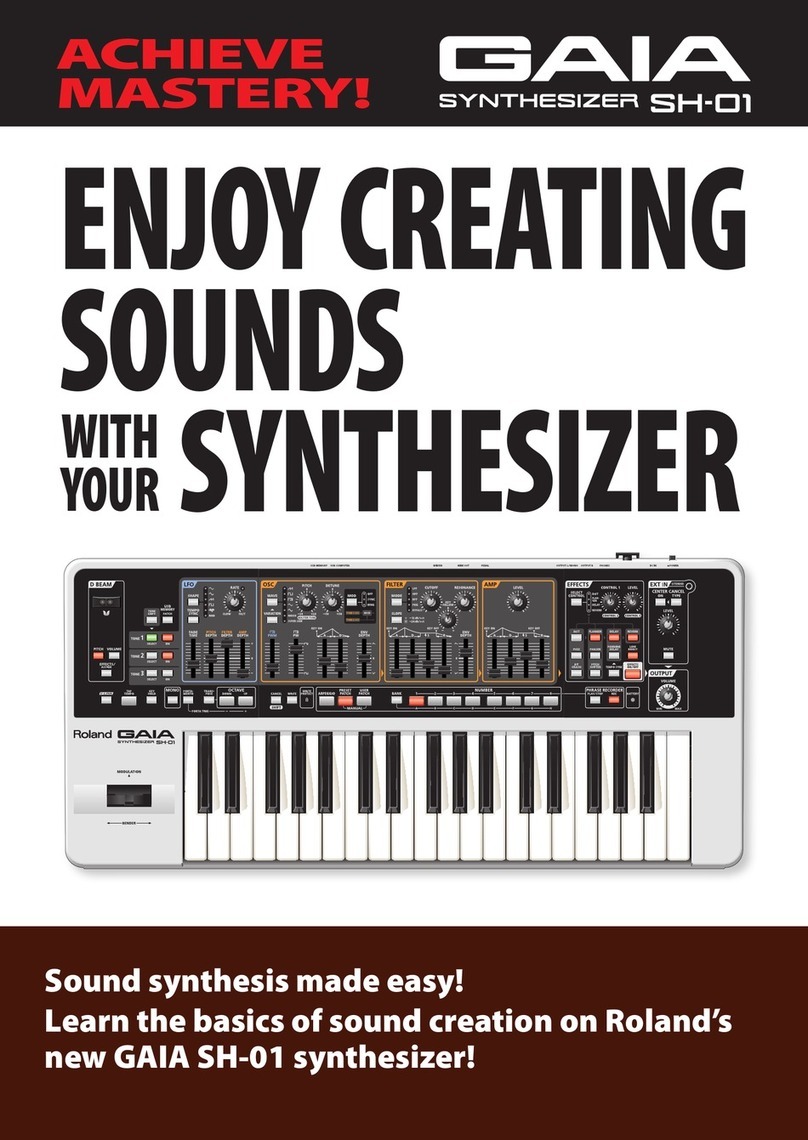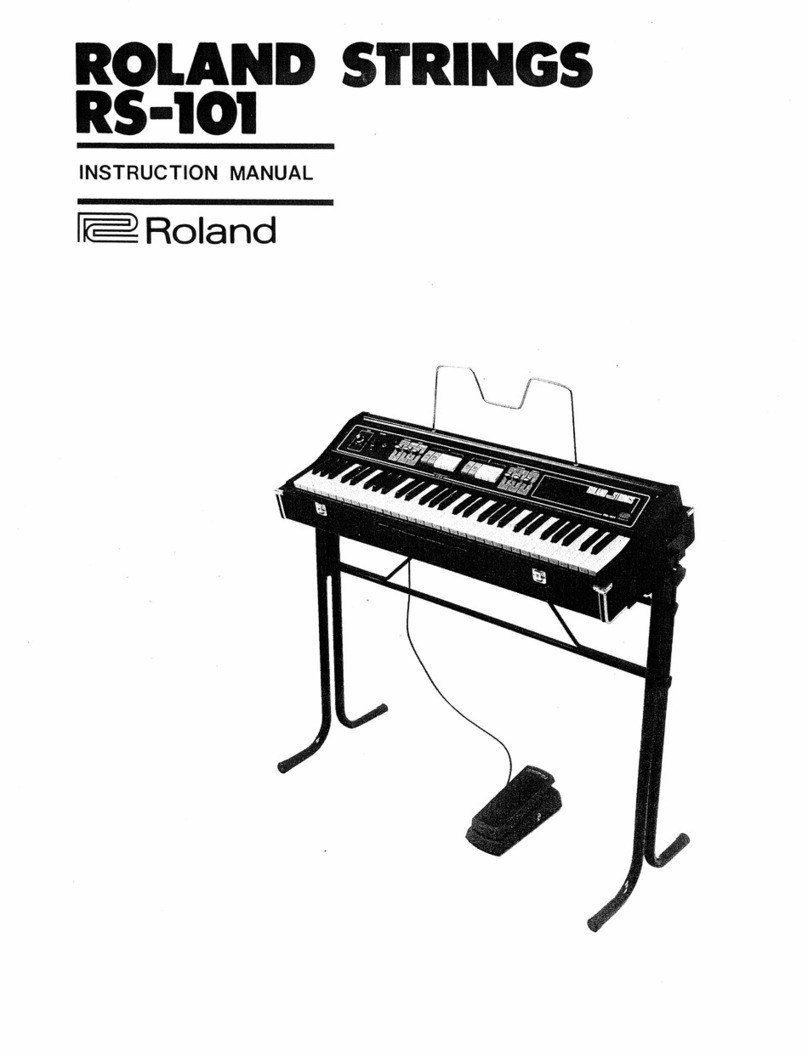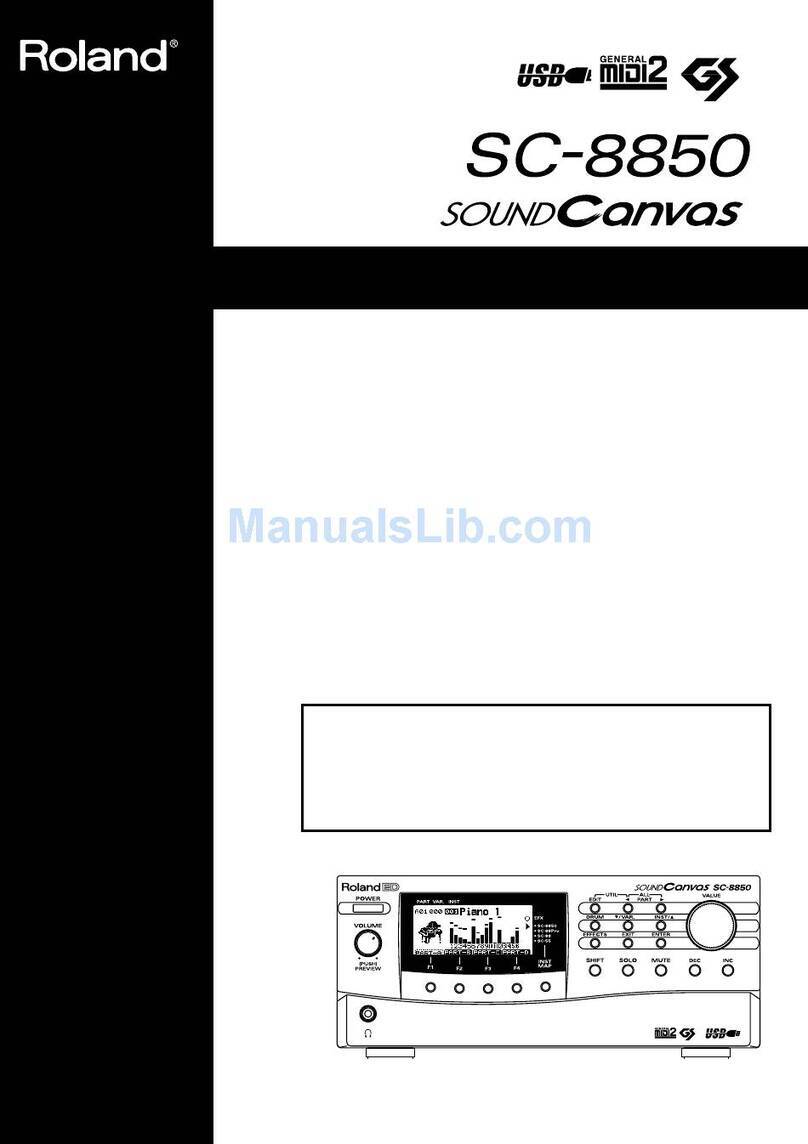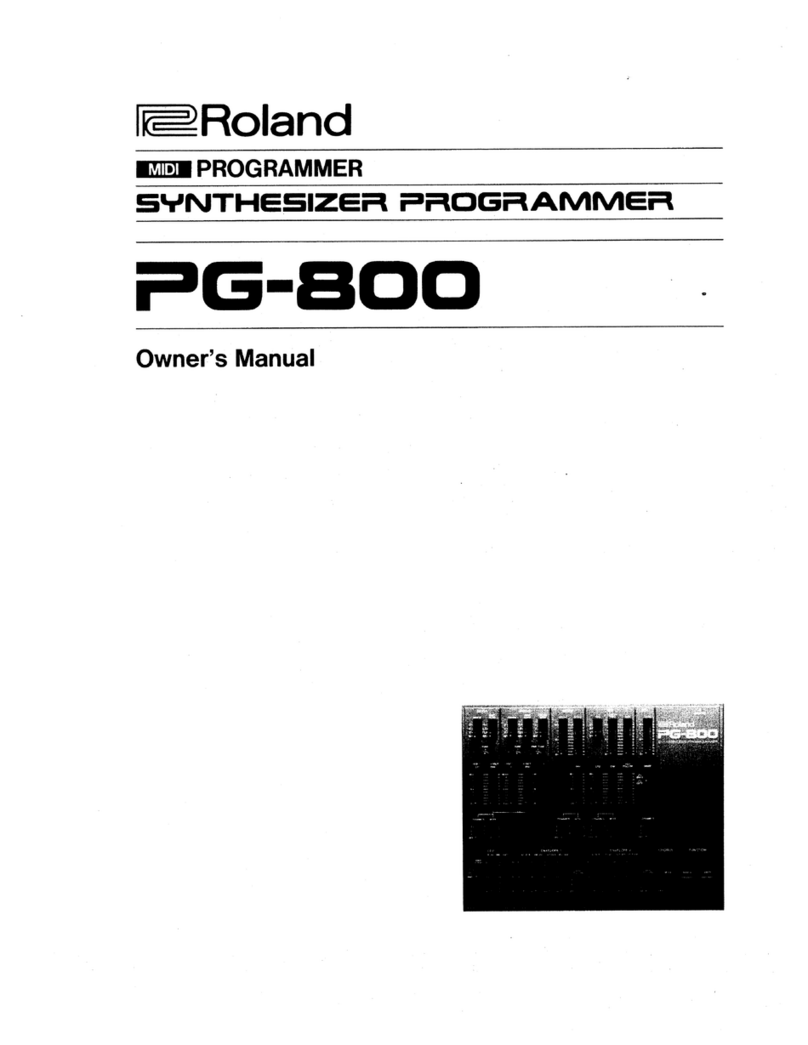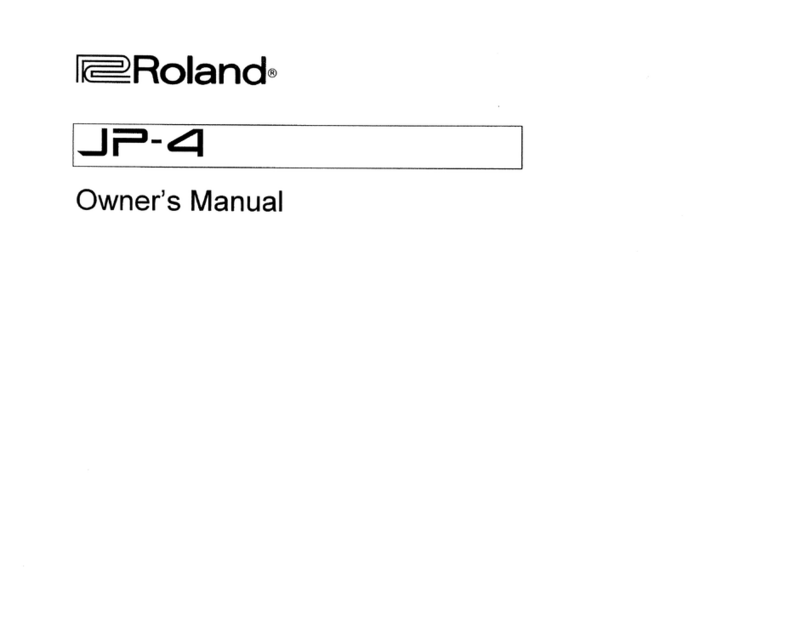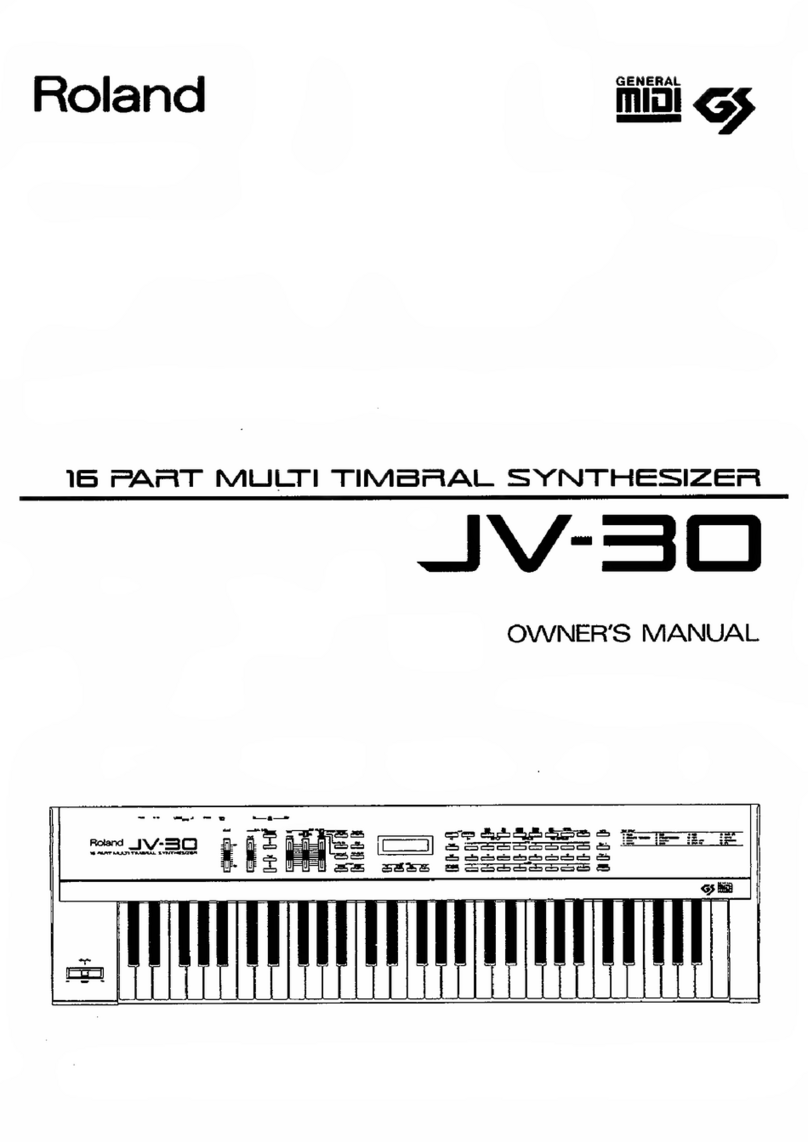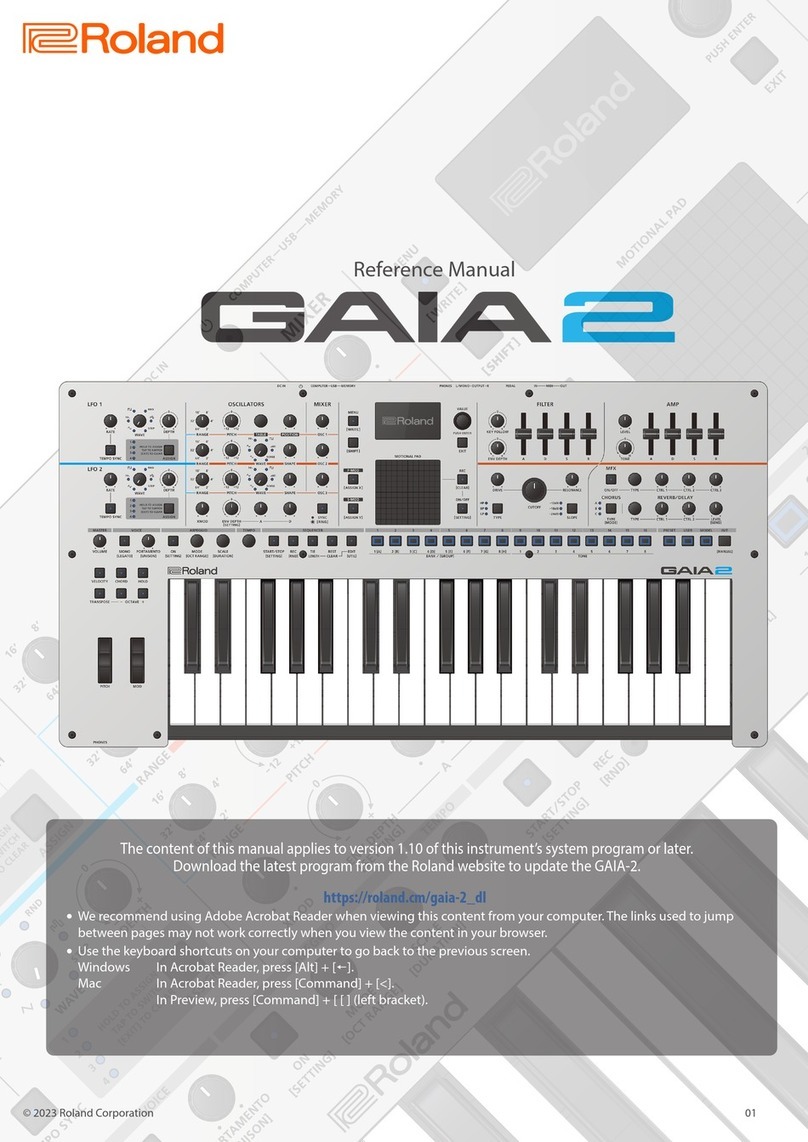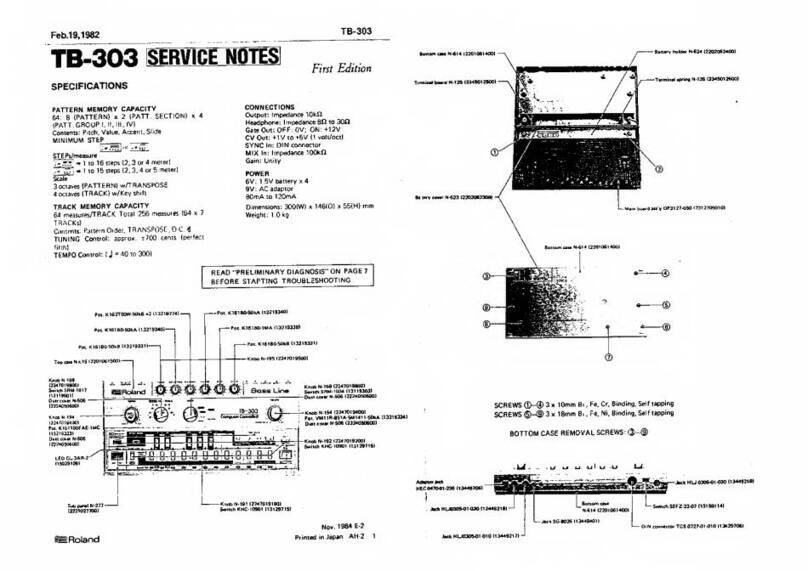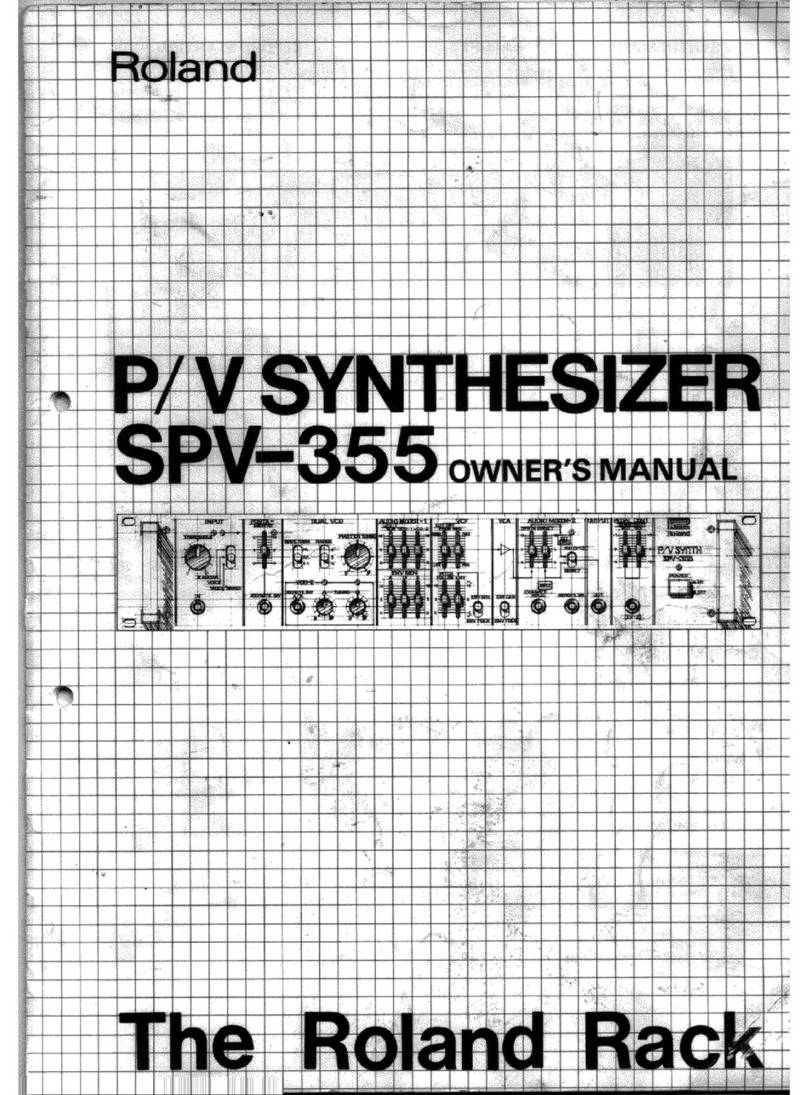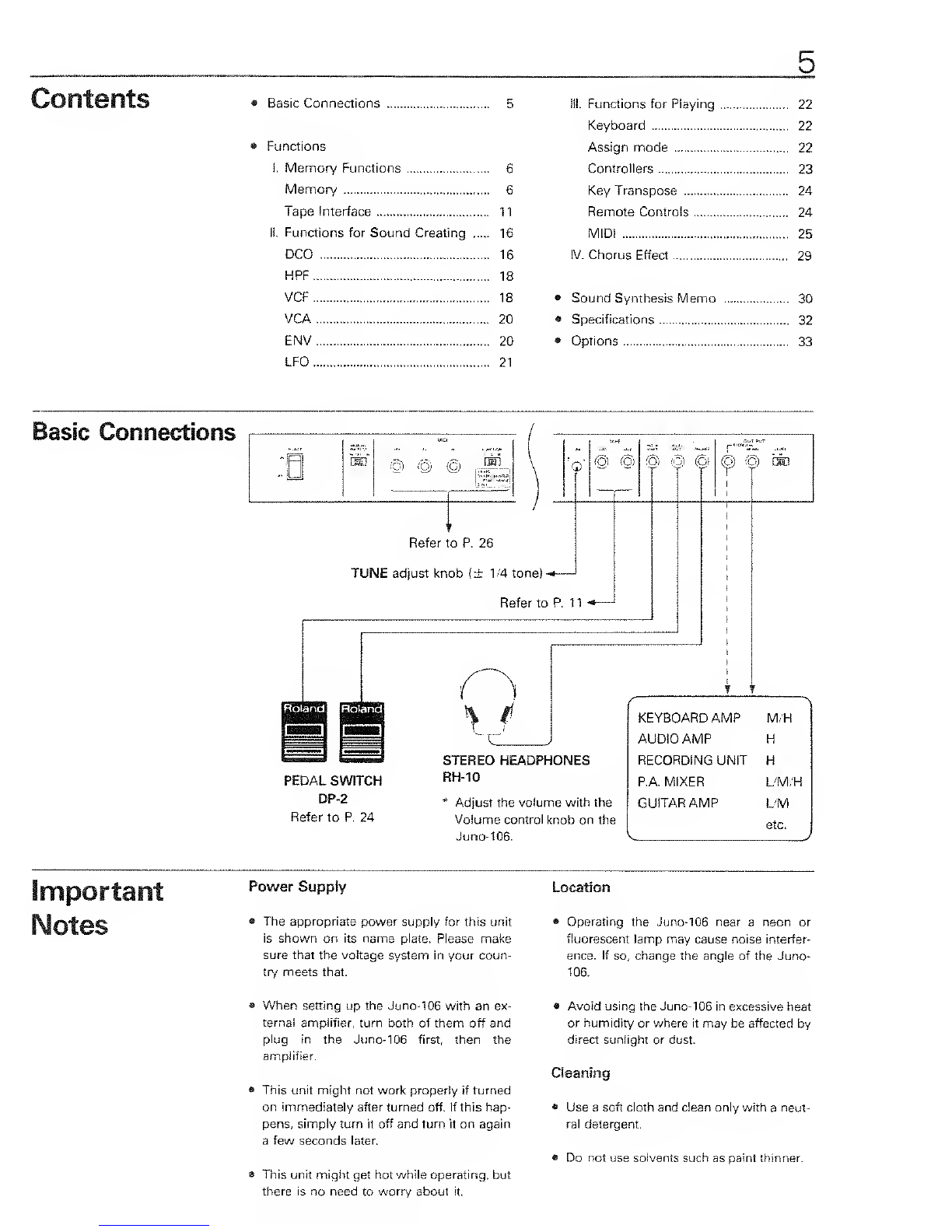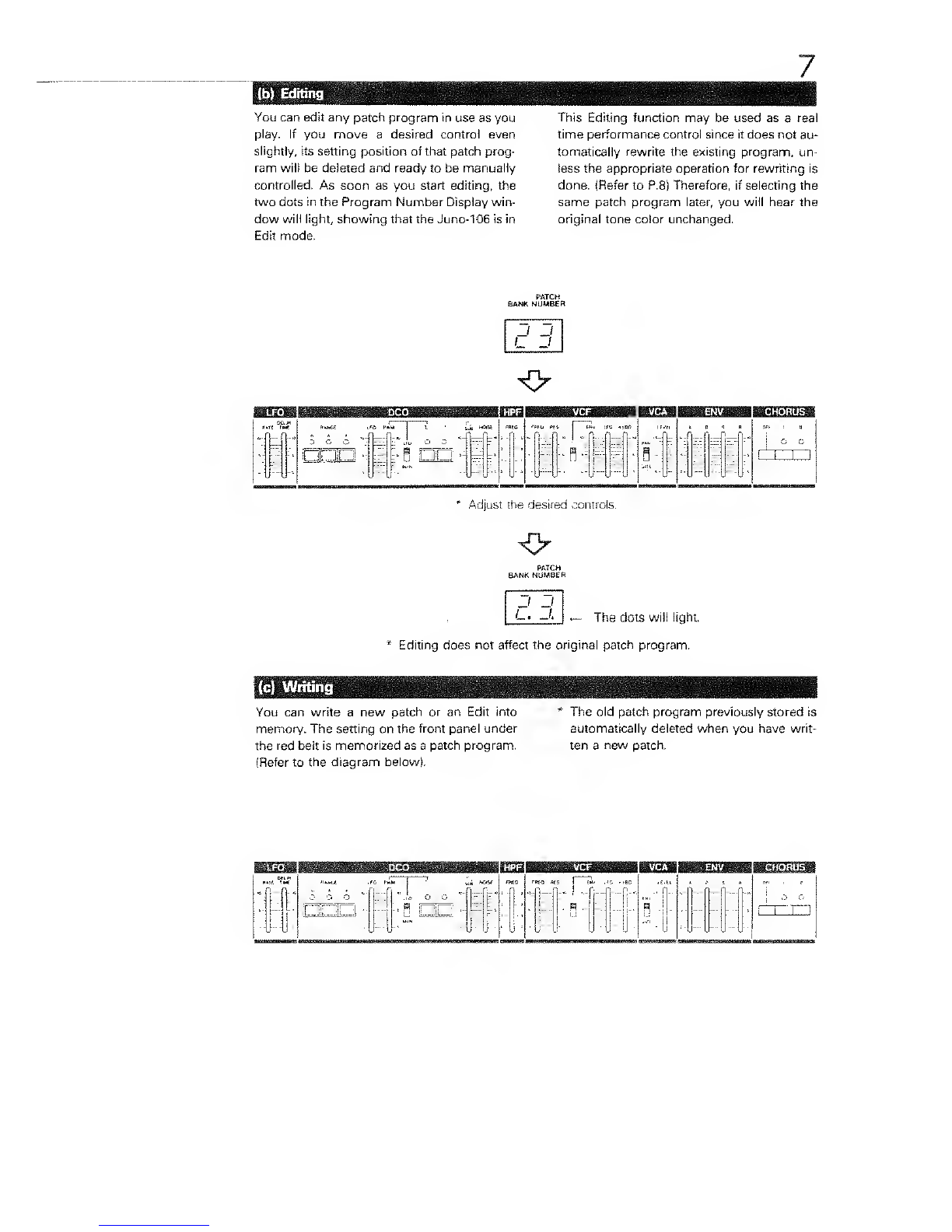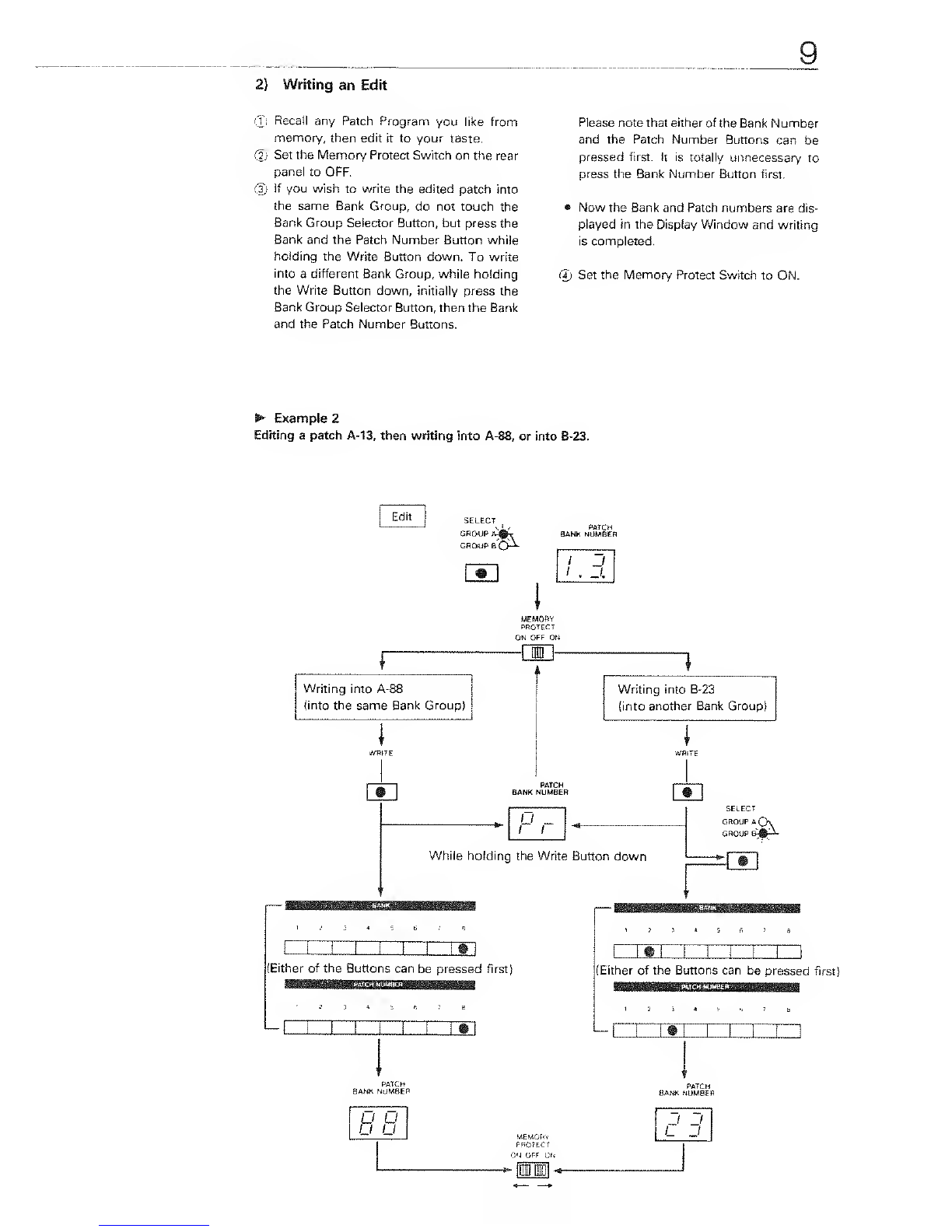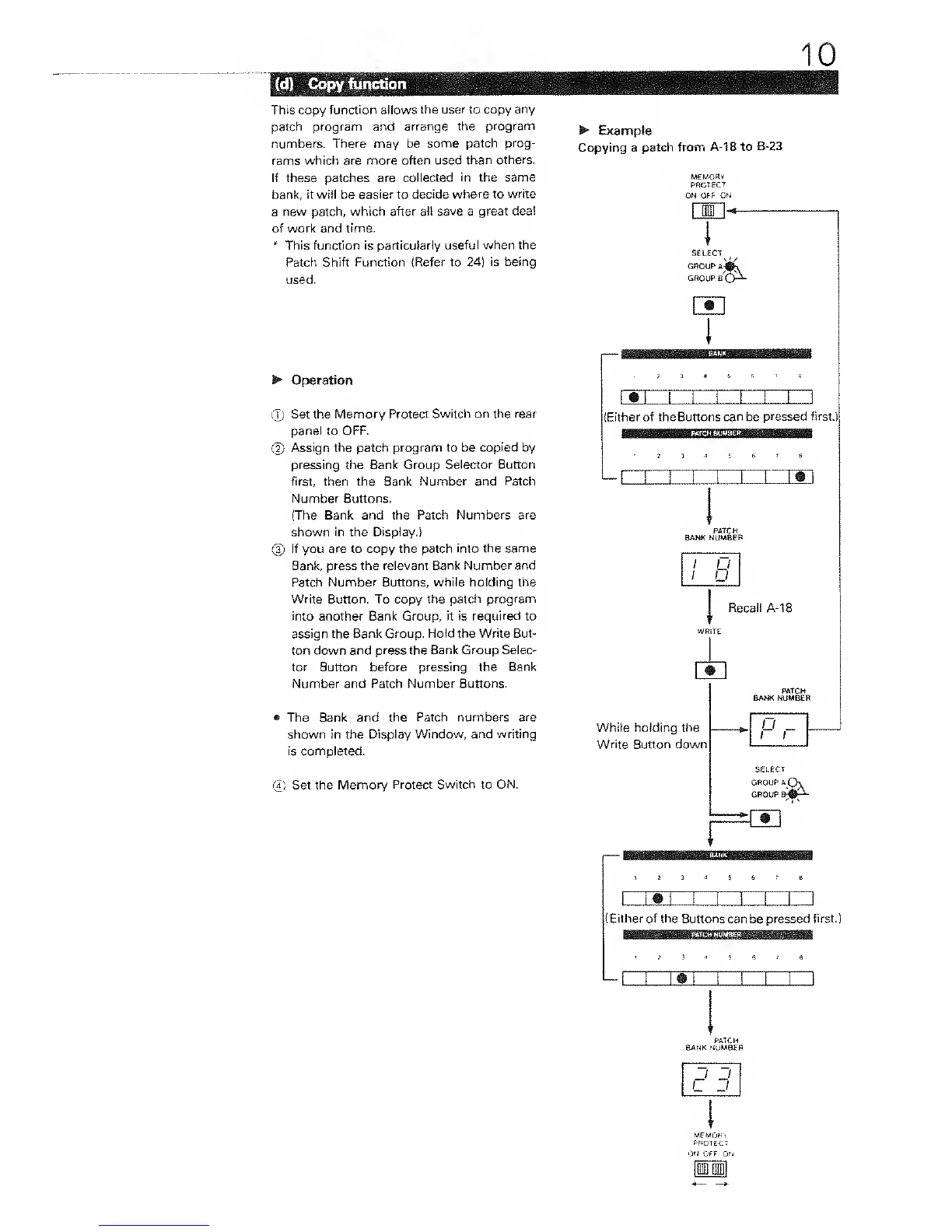The Juno-106 includes enough memory
capacity to retain up to 128 different patch
programs which you can change from one to
another during live performance just by flick
of abutton.
Also, you can edit any patch program in use
by moving the controls. It aiso features bat-
tery back-up circuit to retain the programs
even when switched off.
®Bank Group Selector Button &indicator
(2) Bank Number Buttons
(3) Bank Patch Number Display
(4) Patch Number Buttons
(5) Manual Button
(6) Write Button
The Juno-106 features battery back-up system
to retain the programs even when switched
off. The battery should be replaced with anew
set in every five years. In this case, please
have your local Roland dealer replace the
battery.
{The first replacement might be required be-
fore five years.)
<Tape lnterface>
(7) Save Button &indicator
(§) Verify Button &Indicator
(?) Load Button &Indicator
You can select any patch in the Memory by
using the Bank Number Button ©and Patch
Number Button ©.
Firstly, select one of the Bank Groups Aor B
by pressing the Bank Group Selector Button.
This Button alternately selects Aand B each
time you press it Turning the Juno-106 on
will automatically select Bank A(the corres-
ponding indicator lights up}. Then press any
Bank Number and Patch Number Buttons you
like. The Display Window (3) will show the
Bank and Patch numbers currently selected.
*In Juno-106, you can select any combina-
tion of either of Bank Group Aor B, one of
the Bank Numbers 1to 8and one of the Patch
Numbers 1to 8. You do not need to press
the Bank Number Button to seiect apatch in
the same Bank as the one currently in use.
Aiso, if you are to select apatch of the same
Patch Number in adifferent Bank, you only
need to press the relevant Bank Selector
Button.
*It is possible to change the Patch Number
by pressing the Pedai Switch.
{Refer to p.24)
e
23 (Bank Group B, Bank 2, Patch 3)
SELECT
GROUP A
(
GROUP BH You can press either of the Buttons first. t!