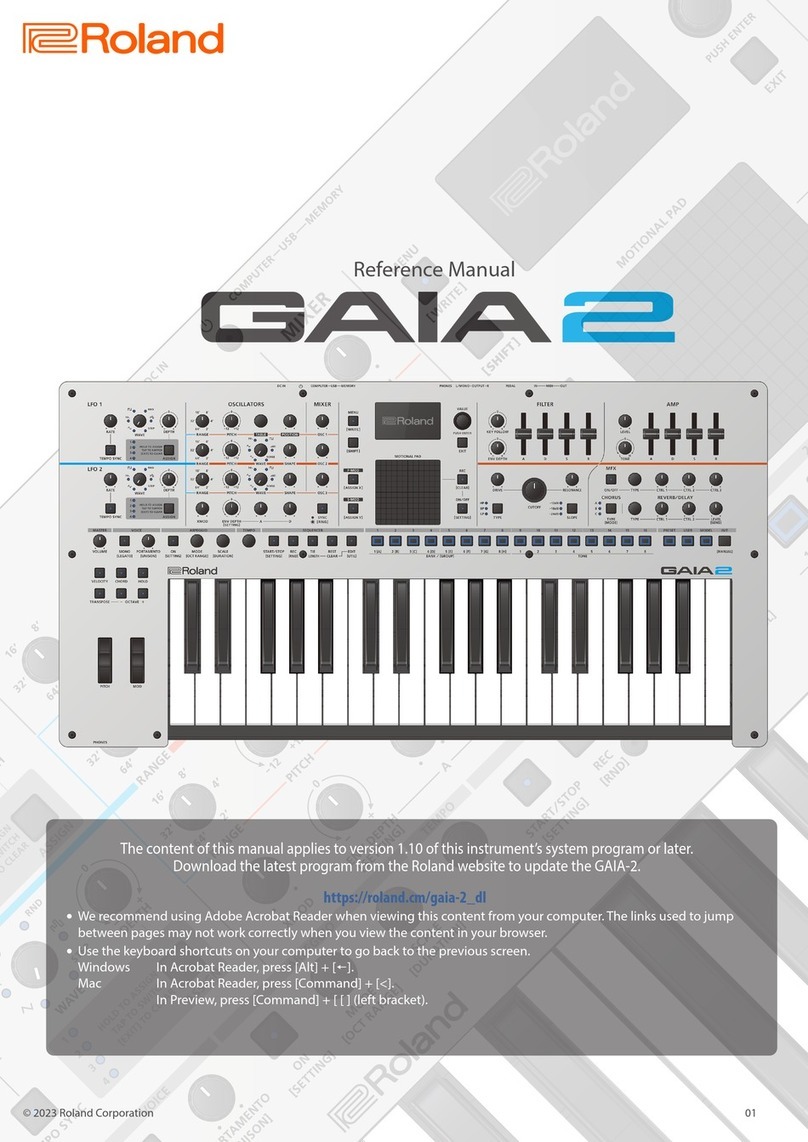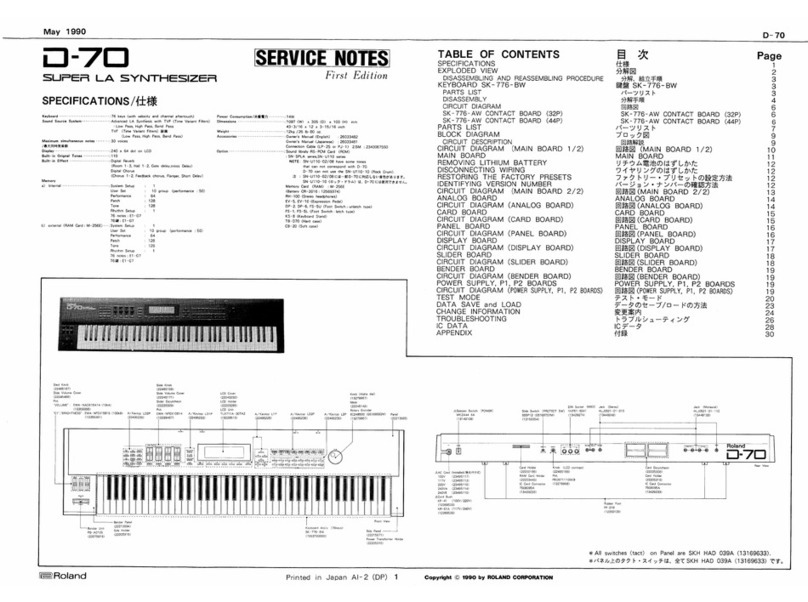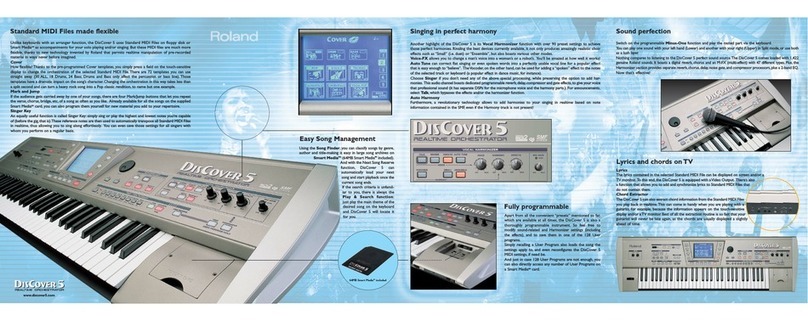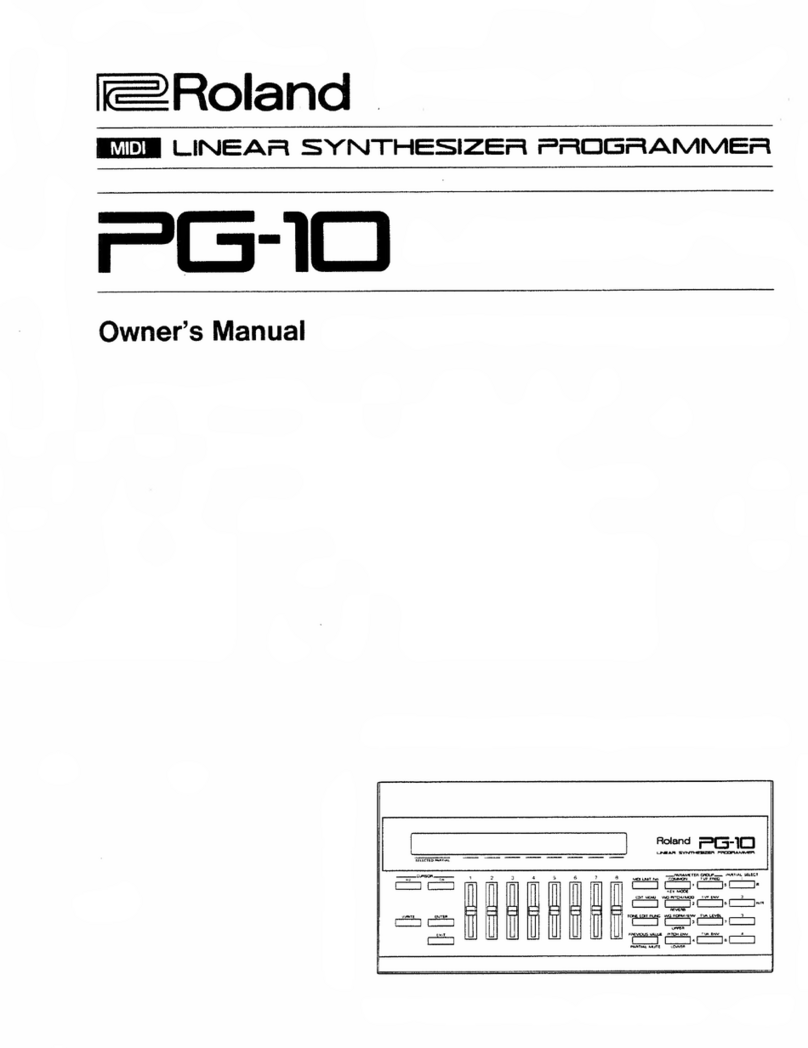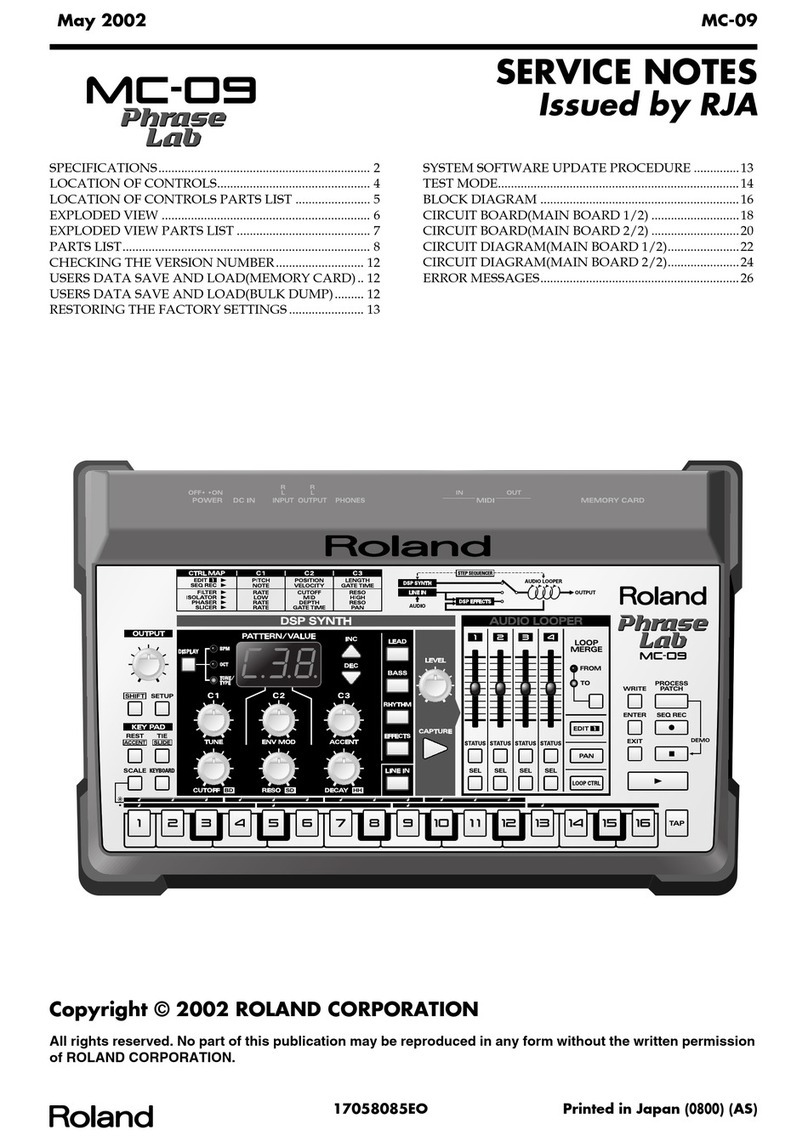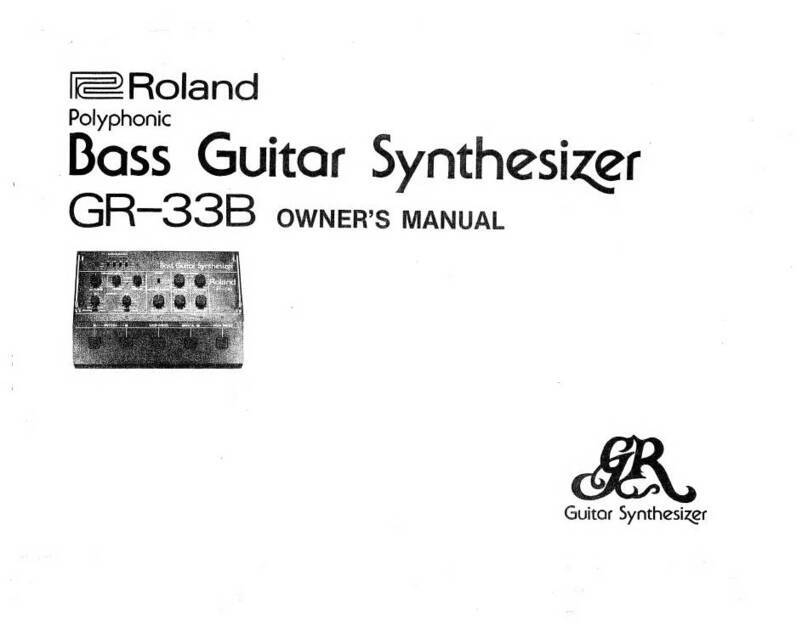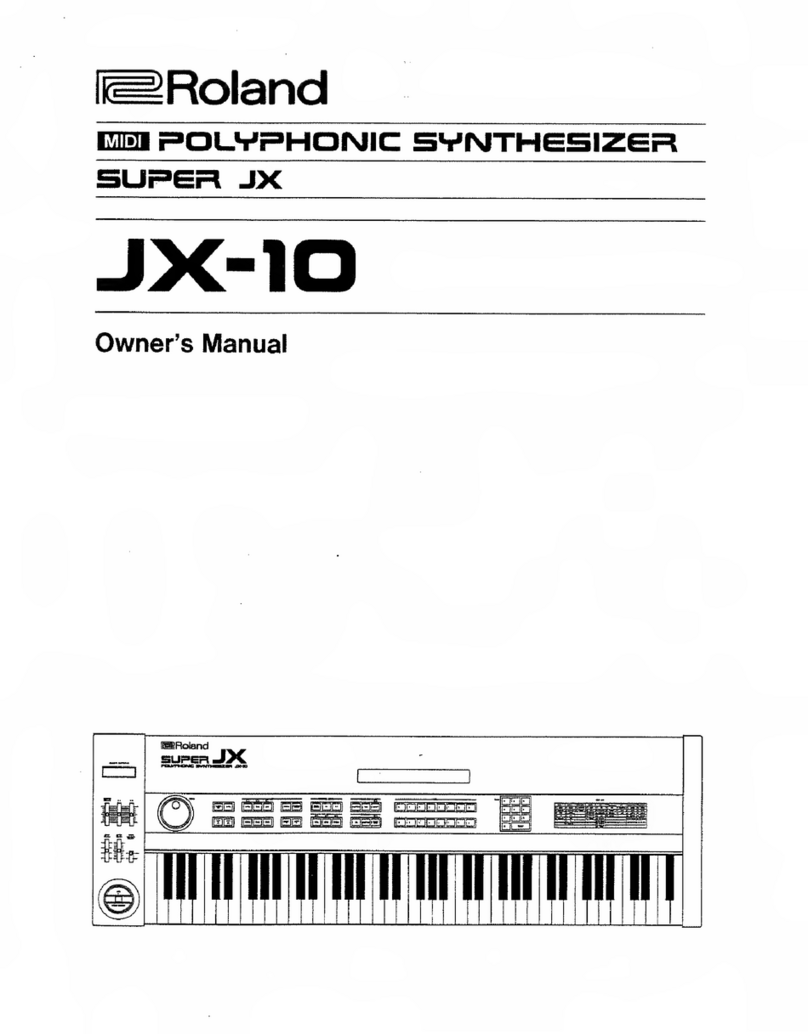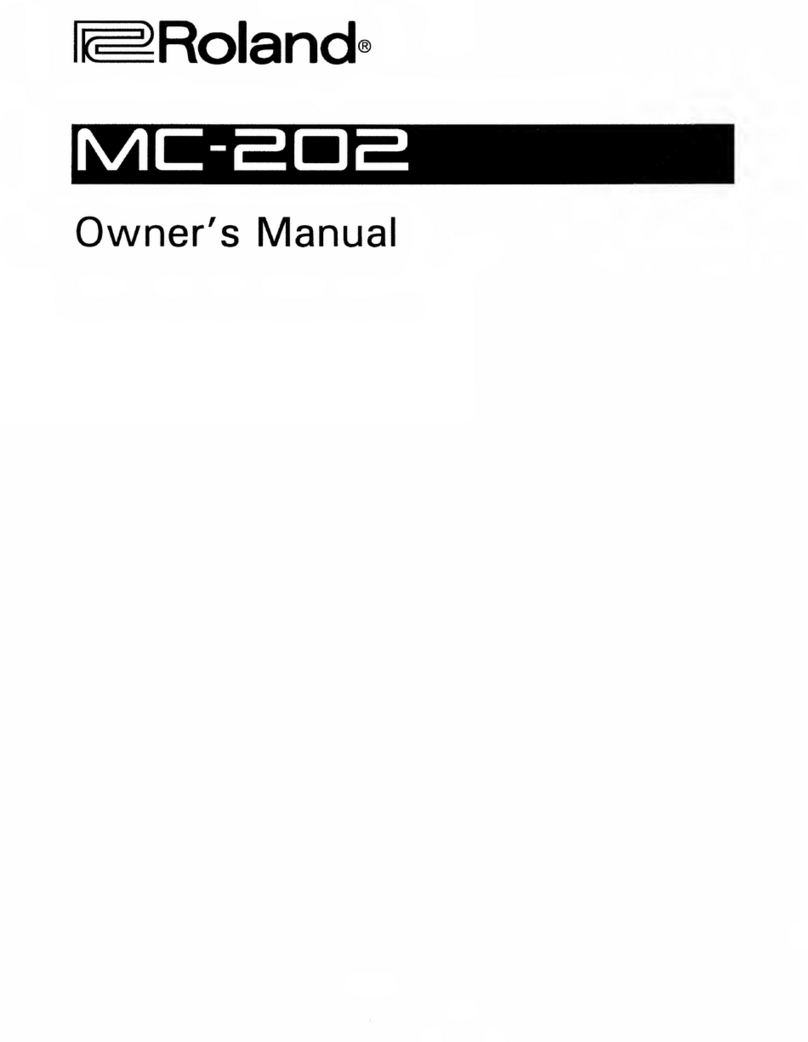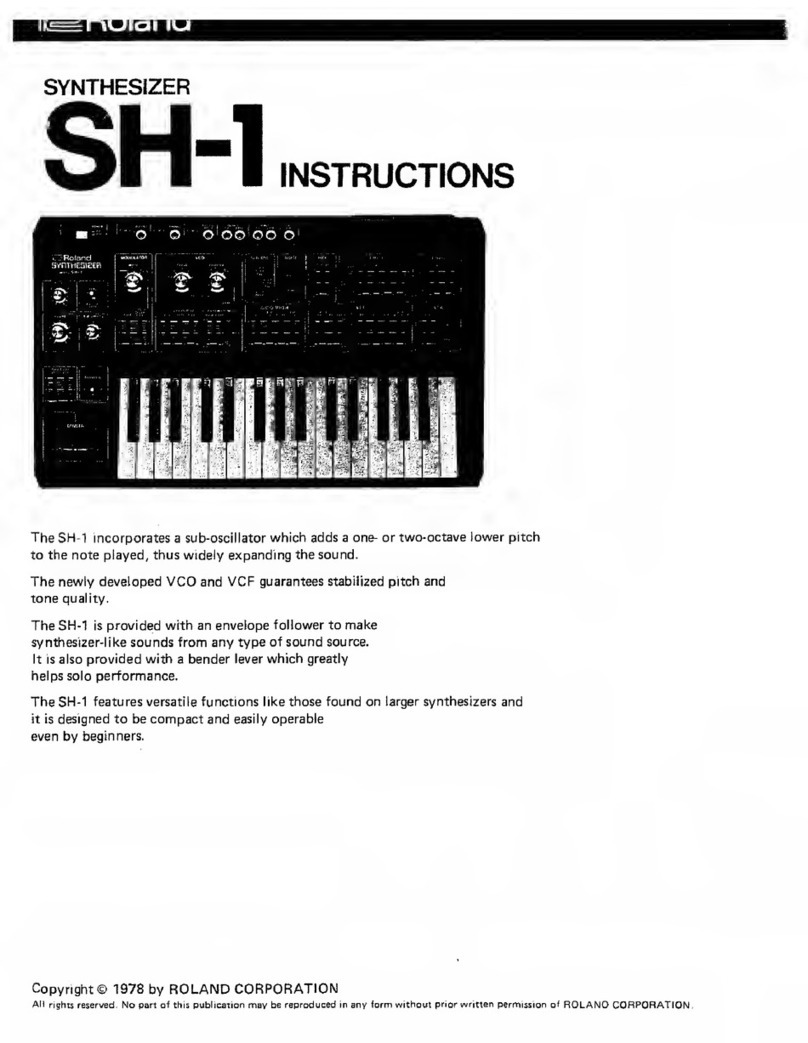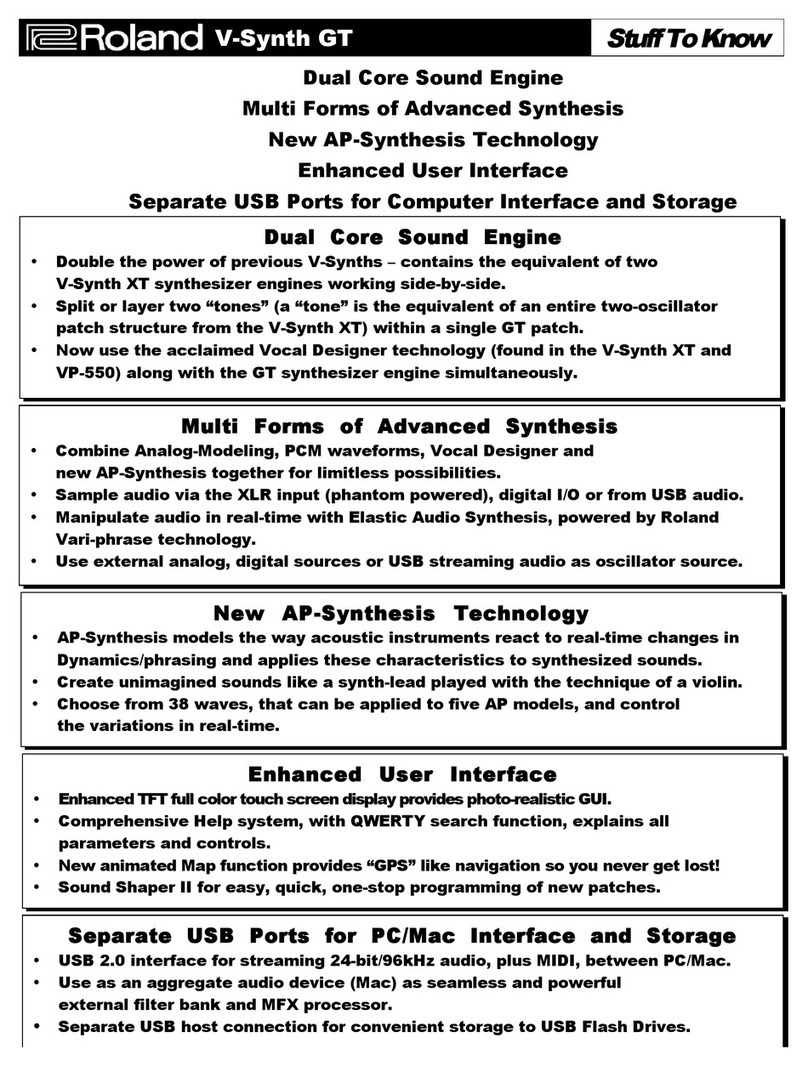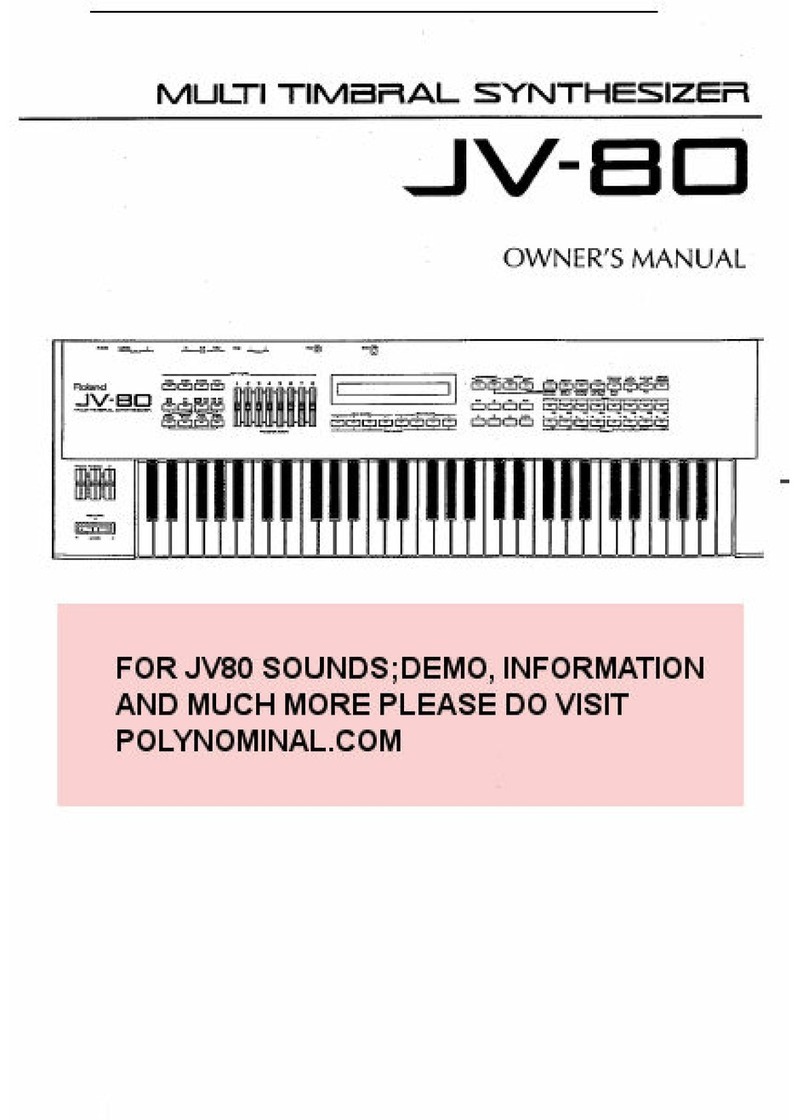Table of contents
3
SuperFilter........................................................................................94
MM Filter (Multi-mode Filter).....................................................95
Step Filter..........................................................................................96
Enhancer...........................................................................................96
Exciter ................................................................................................97
Auto Wah..........................................................................................98
Humanizer........................................................................................98
Phaser Type..........................................................................100
Phaser .............................................................................................100
Small Phaser..................................................................................101
Script 90 ......................................................................................... 101
Script 100.......................................................................................102
Step Phaser ...................................................................................102
M StagePhsr (Multi Stage Phaser) .........................................103
Inf Phaser (Infinite Phaser) .......................................................104
Flanger Type ........................................................................105
Flanger............................................................................................105
SBF-325 (Flanger)........................................................................106
StepFlanger...................................................................................107
Chorus Type .........................................................................108
Chorus.............................................................................................108
Hexa-Chorus.................................................................................109
Trem Chorus (Tremolo Chorus)..............................................110
Space-D ..........................................................................................111
CE-1 (Chorus)................................................................................112
SDD-320 (DIMENSION D)..........................................................112
JUNO Chorus (JUNO-106Chorus) ..........................................113
Modulation Type .................................................................114
Ring Mod (Ring modulator).....................................................114
Tremolo..........................................................................................115
Auto Pan ........................................................................................116
Slicer................................................................................................116
Rotary..............................................................................................117
VK Rotary........................................................................................118
Drive / Amp ..........................................................................119
Overdrive .......................................................................................119
Distortion.......................................................................................119
T-Scream........................................................................................120
Fuzz..................................................................................................120
Fattener (Tone Fattener) ..........................................................121
HMS Distort (HMS Distortion).................................................121
Saturator ........................................................................................ 122
W Saturator (Warm Saturator)................................................123
Gt Amp Sim (Guitar Amp Simulator) ....................................124
EP Amp Sim (RD EP Amp Simulator).....................................125
Speaker Sim (Speaker Simulator) .......................................... 126
Comp / Limiter .....................................................................127
Compressor...................................................................................127
M/S Comp (Mid-Side Compressor)........................................127
Limiter.............................................................................................128
Sustainer ........................................................................................128
Transient ........................................................................................129
Gate .................................................................................................130
Delay Type ...........................................................................131
Delay ...............................................................................................131
Mod Delay (Modulation Delay) ..............................................132
2Tap PanDly (2 Tap Pan Delay)............................................... 134
3Tap PanDly (3 Tap Pan Delay)............................................... 135
4Tap PanDly (4 Tap Pan Delay)............................................... 136
MultiTapDly (Multi Tap Delay)................................................137
Reverse Dly (Reverse Delay) ....................................................138
TimeCtrlDly (Time Control Delay)..........................................139
Tape Echo ......................................................................................140
M/S Delay (Mid-Side Delay).....................................................141
Looper ..................................................................................142
DJFX Looper..................................................................................142
BPM Looper.................................................................................. 143
Lo-fi ...................................................................................... 144
LOFI Comp (Lo-Fi Compressor).............................................. 144
Bit Crusher..................................................................................... 144
Phonograph ................................................................................. 145
Pitch ..................................................................................... 146
PitchShiftr (Pitch Shifter).......................................................... 146
2V PShifter (2 Voice Pitch Shifter) ......................................... 147
Combination ....................................................................... 148
OD -> Chorus (Overdrive -> Chorus).................................... 148
OD -> Flanger (Overdrive -> Flanger).................................. 148
OD -> Delay (Overdrive -> Delay) ......................................... 149
DS -> Chorus (Distortion -> Chorus) .................................... 150
DS -> Flanger (Distortion -> Flanger)................................... 150
DS -> Delay (Distortion -> Delay).......................................... 151
OD/DS -> T. Wah (Overdrive/Distortion -> Touch Wah) 151
OD/DS -> A. Wah (Overdrive/Distortion -> Auto Wah).. 152
Gt -> Chorus (Guitar Amp Simulator -> Chorus).............. 153
Gt -> Flanger (Guitar Amp Simulator -> Flanger)............ 154
Gt -> Phaser (Guitar Amp Simulator -> Phaser)................ 155
Gt -> Delay (Guitar Amp Simulator -> Delay).................... 156
EP -> Tremolo (EP Amp Simulator -> Tremolo)................ 158
EP -> Chorus (EP Amp Simulator -> Chorus)..................... 159
EP -> Flanger (EP Amp Simulator -> Flanger) ................... 159
EP -> Phaser (EP Amp Simulator -> Phaser)....................... 160
EP -> Delay (EP Amp Simulator -> Delay)........................... 161
Enhncr -> Cho (Enhancer -> Chorus)................................... 162
Enhncr -> Fl (Enhancer -> Flanger)....................................... 162
Enhncr -> Dly (Enhancer -> Delay)........................................ 163
Chorus -> Dly (Chorus -> Delay)............................................ 163
Flanger -> Dly (Flanger -> Delay).......................................... 164
Chorus -> Fl (Chorus -> Flanger) ........................................... 165
JD-Multi.......................................................................................... 165
Note...................................................................................... 167
PATTERN CHORUS ............................................................... 168
Chorus Parameters ............................................................. 168
PATTERN DELAY ................................................................... 171
Delay Parameters ............................................................... 171
PATTERN REVERB ................................................................. 173
Reverb Parameters............................................................. 173
Sound List ............................................................................... 176
Waveform List ..................................................................... 176
PCM Tone...................................................................................... 176
Rhythm Set ................................................................................... 177
Wavetable ..................................................................................... 185
Tone List .............................................................................. 186
SH-4d OSC model....................................................................... 186
SH-3d OSC model....................................................................... 192
Sync OSC model.......................................................................... 194
SH-101d OSC model .................................................................. 195
JUNO-106 OSC model............................................................... 196
Cross FM OSC model................................................................. 196
Ring OSC model.......................................................................... 198
Wavetable OSC model.............................................................. 199
Chord OSC model....................................................................... 200
Drawing OSC model .................................................................. 201
PCM OSC model.......................................................................... 201
Rhythm Set List................................................................... 202
Pattern List .......................................................................... 203