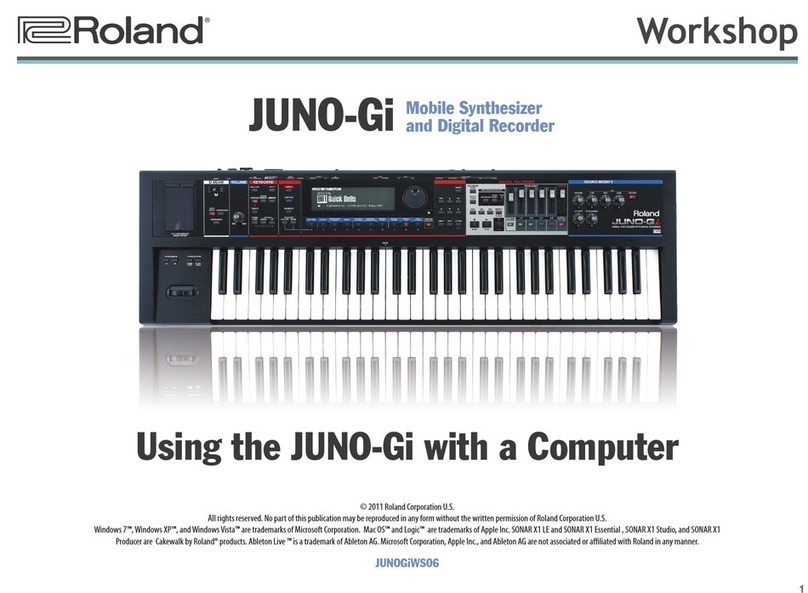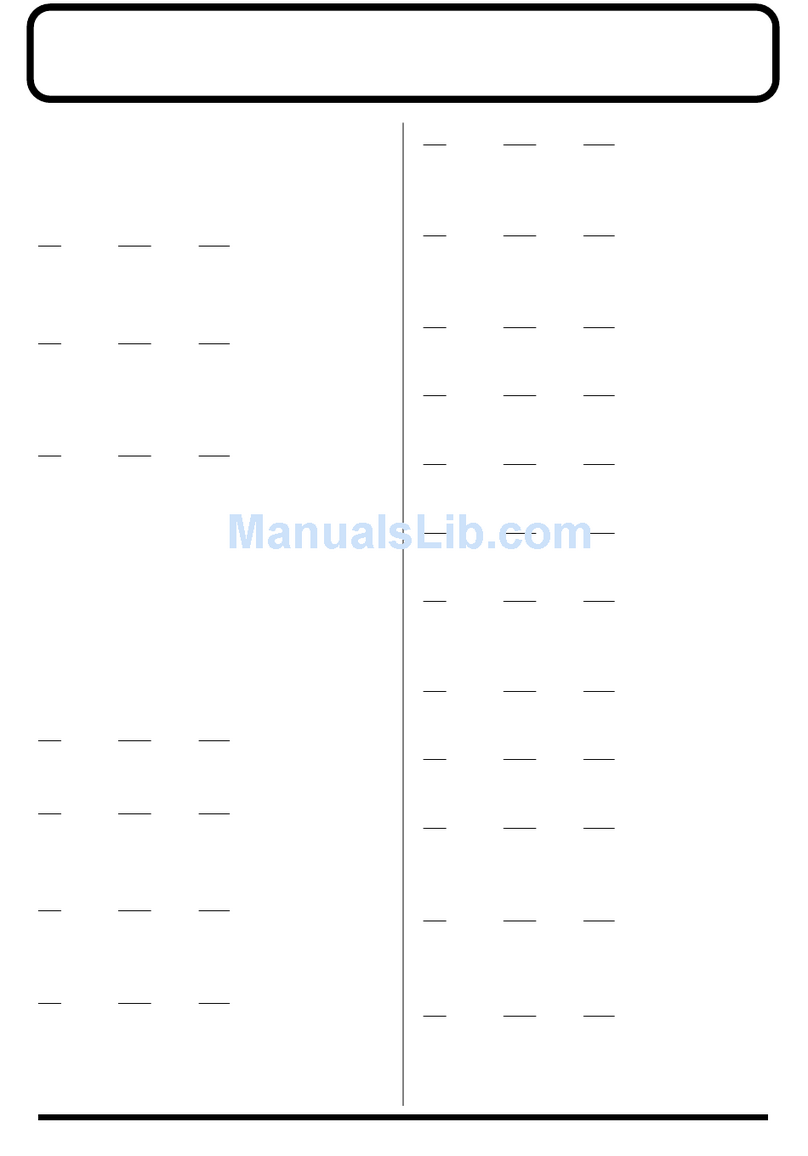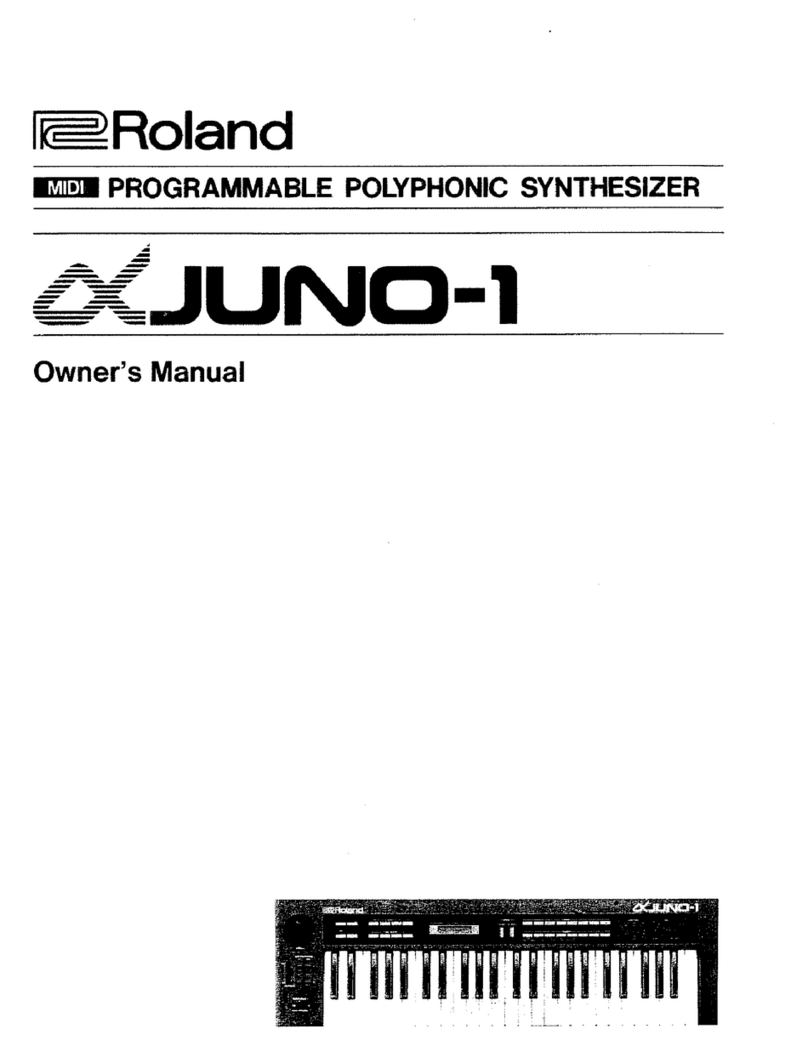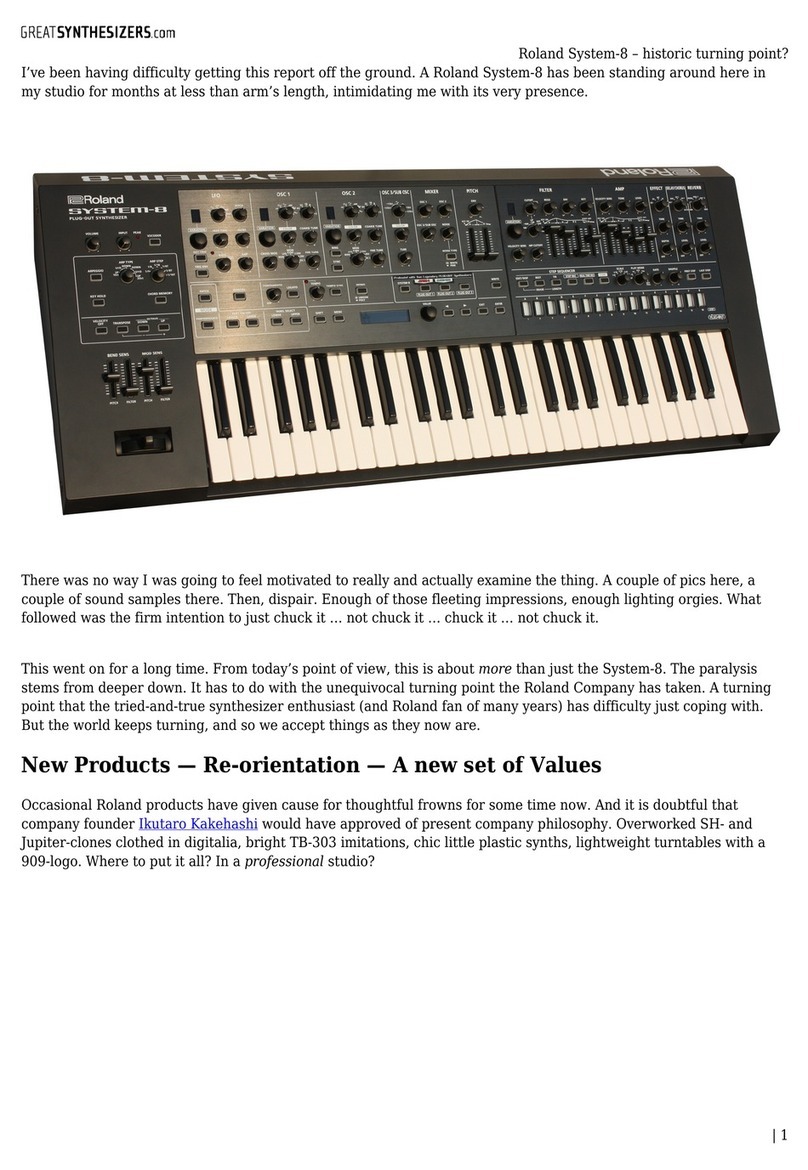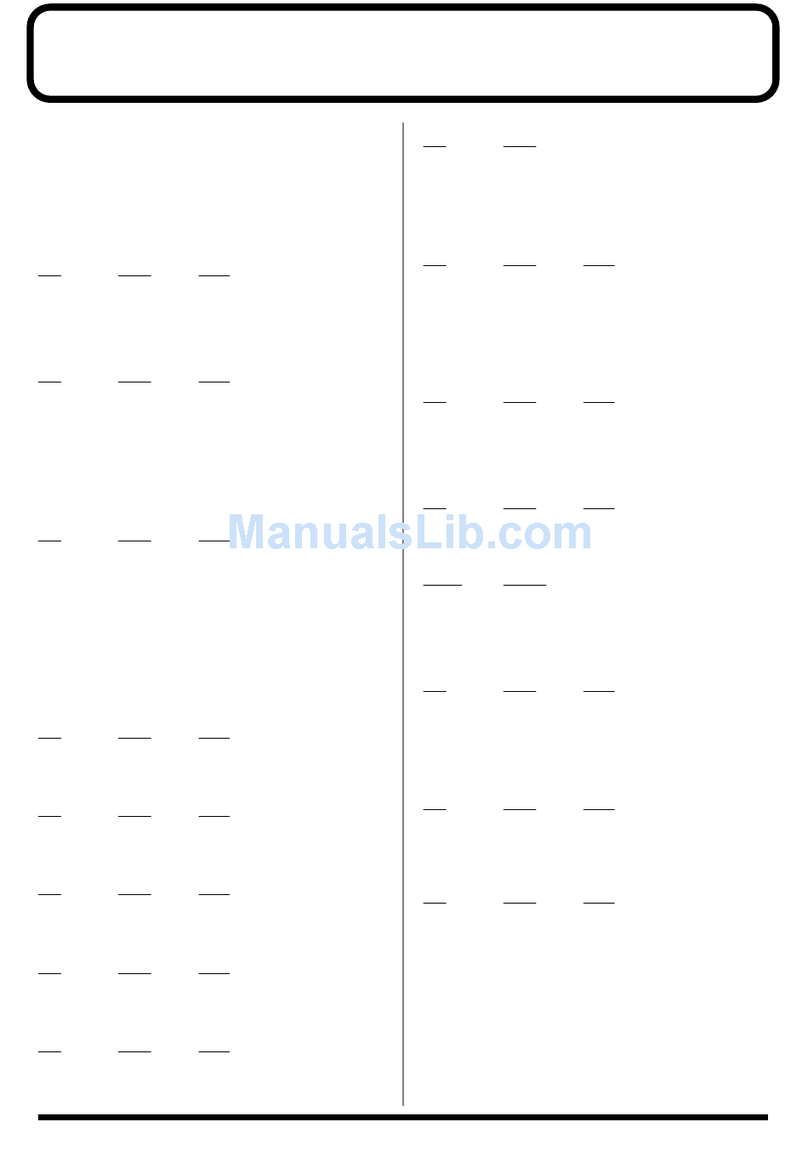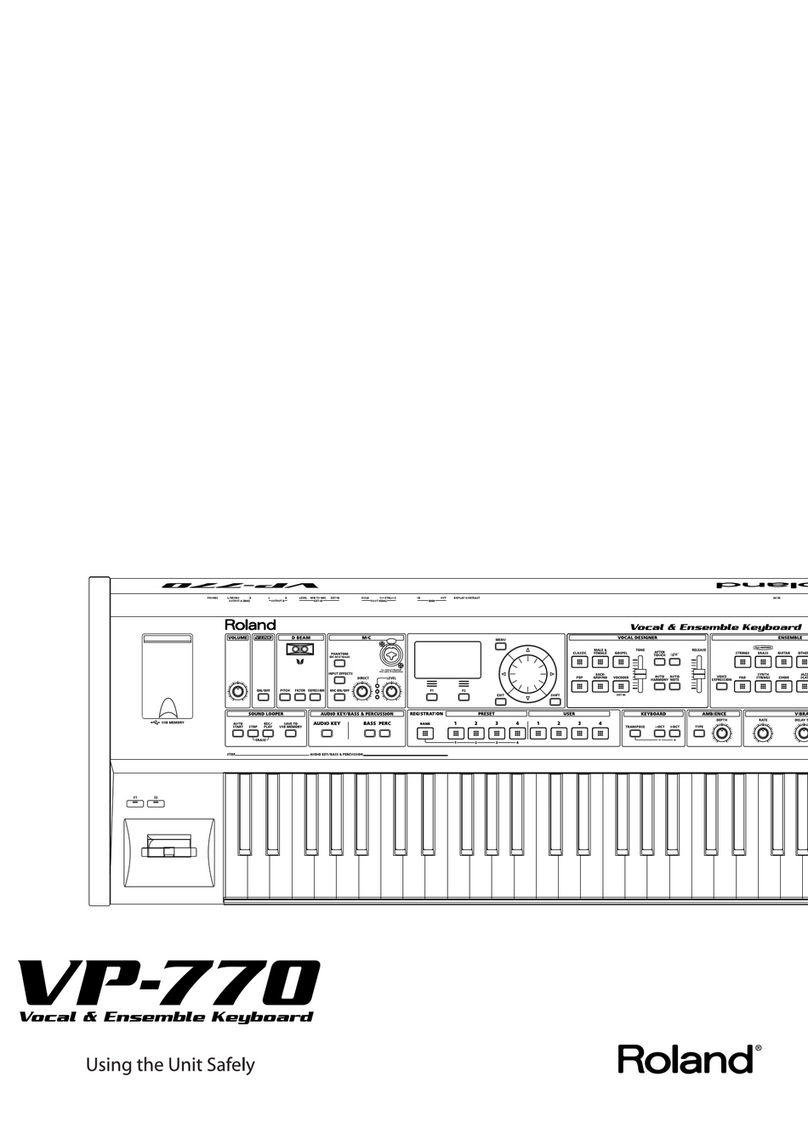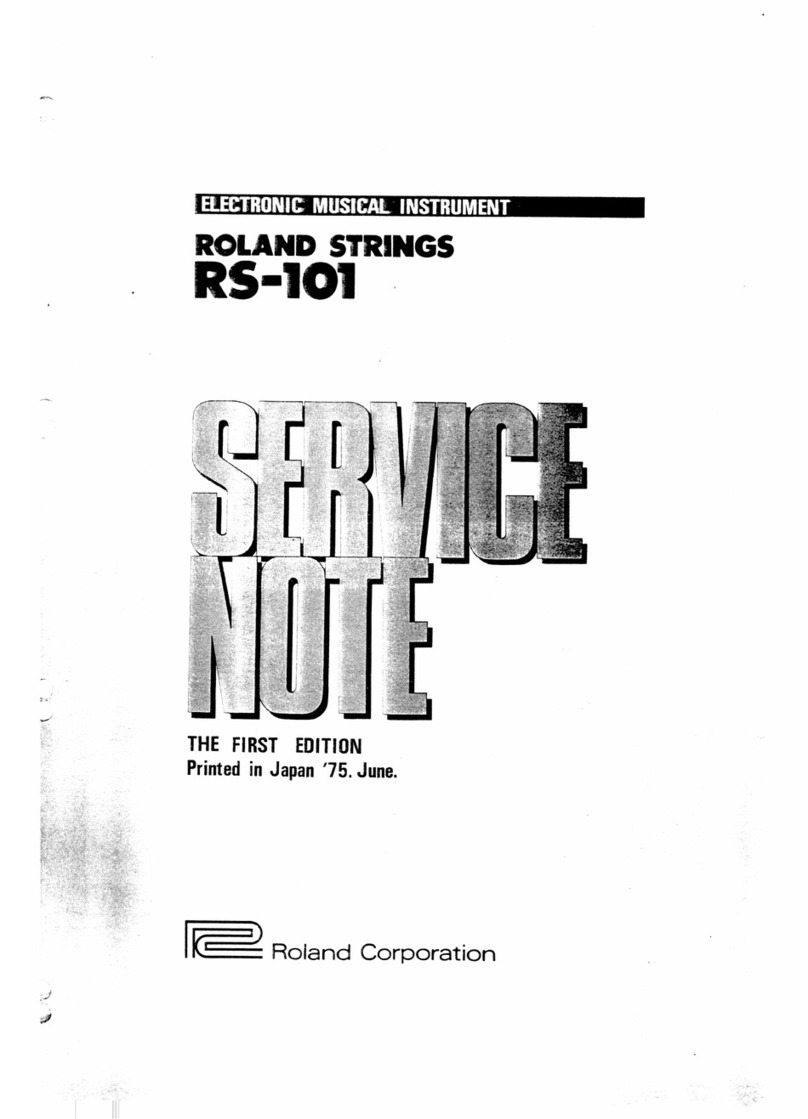New and Improved
Keyboard Feel
Performers will appreciate the
feel of the JUNO-D’s newly
improved 61-note, velocity-
sensitive keyboard — a major
step up from previous
synthesizers in
this price range.
Hands-On and Hands-Off Control
Features
Bend, twist, and manipulate sounds in real time with
the D Beam controller, pitch/mod lever, and five
front-panel control knobs. For hands-off expression,
add foot controllers such as Roland’s DP-2, DP-8
damper pedals, or EV-5 Expression pedal.
World-Class
Sound Bank
JUNO-D is loaded with amazing
sounds that can be easily
accessed via direct-select
buttons. Enjoy the latest
textures carefully selected from
Roland’s renowned sound
library. There are
banks of drum and
percussion
sounds too.
Easy Patch Editing
and Computer
Control
Sounds can be instantly layered
and split across the keyboard
for performance and
sequencing applications.
Customize your sounds from the
front-panel or via computer;
a Mac/PC
editor is also
included!
Get Seriously
Expressive With
Your Sound
Add instant expression with the
onboard phrase/arpeggio
generator and Multi Chord
memory function, which lets you
play a chord by touching a
single key. Assign all 12 notes in
an octave to play
different chords,
and save them as
a set.
Legendary Name,
Breakthrough
Performance
A new price/performance
standard in synthesis
JUNO-D Specifications
■
Keyboard 61 keys (with velocity) [Sound Generator]
■
Maximum Polyphony 64 voices
■
Parts 16 * Two Tones can be assigned to each part (Patch), and can be split or layered.
■
Wave Memory 32 MB (16-bit linear equivalent)
■
Preset Memory Original Tones: 640, Patches:
640 (JUNO-D original: 384, General MIDI 2: 256), Rhythm Sets: 20 (JUNO-D original: 11, General MIDI 2: 9), Performances: 32
■
User Memory Patches: 128 * Two Tones can be assigned to each Patch. , Rhythm Sets: 2, Performances: 8
■
Effects Multi-Effects: 47 types, Reverb:
8 types, Chorus: 8 types
■
Rhythm Guide Preset Patterns: 32, Tempo: 5 to 300 BPM (with tap tempo function)
■
Multi-Chord Memory Preset Chord Sets: 16 * 12 chord forms are assigned to each set; User
Chord Sets: 8 * 12 chord forms can be assigned to each set.
■
Phrase/Arpeggio Templates: 342, User Templates: 8, Styles (Variations): 473
■
Controllers D Beam Controller: 1, Pitch Bend/Modulation Lever: 1,
Control Knobs: 5
■
Display 20 characters, 2 lines (Backlit LCD)
■
Connectors Output Jacks (L/MONO, R), Headphones Jack, MIDI Connectors (IN, OUT), Hold Pedal Jack, Control Pedal Jack
■
Power Supply
DC 9 V (AC Adaptor)
■
Current Draw 1000 mA
■
Dimensions 1021 (W) x 292 (D) x 103 (H) mm (40-1/4” x 11-1/2” x 4-1/16”)
■
Weight 5.0 kg/11 lbs. 1 oz. (excluding AC adaptor)
■
Accessories Owner’s Manual,
AC Adaptor (ACI Series or PSB-1U), CD-ROM (Editor program for PC/Mac)
■
Options Pedal Switch (DP-2, DP-8), Foot Switch (BOSS FS-5U), Expression Pedal (EV-5)
* In the interest of product improvement, the specifications and/or appearance of this unit are subject to change without prior notice.
■
Operating System Microsoft®Windows®98 (English or Japanese version)/Microsoft®Windows®Me (English or Japanese version)/Microsoft®Windows®2000 Professional (English or Japanese version)/Microsoft®Windows®XP (English or Japanese
version)
■
CPU Pentium®/Celeron®or compatible processor, 400 MHz or better, Pentium®III 500 MHz or better is recommended
■
RAM 128 MB or more (256 MB or more is recommended)
■
Free Space Required on Hard Disk 40 MB or more
■
Display Resolution/Color Depth 1024 x 768 pixels, 65,536 colors (16-bit High Color) or better
■
Operating System Mac OS (Classic) 8.6 or later (English or Japanese version) /Mac OS (X) 10.2 or later
■
CPU PowerPC G3, 233 MHz or better
■
RAM 128 MB or more (256 MB or more is recommended)
■
Free Space Required on Hard Disk 40 MB or
more
■
Display Resolution/Color Depth 1024 x 768 pixels, 32,000 colors or better
■
Other OMS 2.0 or later
* Although Roland has tested numerous configurations, and has determined that on average, a computer system similar to that described above will permit normal operation of the JUNO-D Editor and JUNO-D Librarian, Roland cannot guarantee that a given computer can be used satisfactorily with the JUNO-D
Editor and JUNO-D Librarian based solely on the fact that it meets the above requirements. This is because there are too many other variables that may influence the processing environment, including differences in motherboard design and the particular combination of other devices involved.
Windows
Macintosh
JUNO-D Editor Software System Requirements
■JUNO-D Rear Panel
* D Beam light has been
colored for illustrative
purposes only. Actual infrared
light beam is invisible.