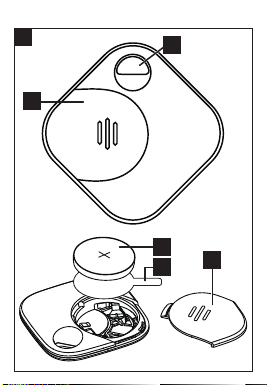What‘s in the Box /
Product Overview
1Smart tag
2Pairing button
3Battery cover
4Eyelet for fastening loop
5CR2032 battery (button cell)
6Safety film
General
Read and keep this manual
These operating instructions are part of
this smart tag (hereinafter referred to
as ”smart tag“). It is an integral part of
the smart tag and contains important
information on commissioning,
handling and disposal.
Read the operating instructions
carefully, especially the safety
instructions, before using the smart tag.
Failure to comply with these operating
instructions may result in damage to
the smart tag.
The operating instructions are based
on the standards and regulations valid
in the European Union. When abroad,
also observe country-specific guidelines
and laws.
Keep the operating instructions for
further use. If you pass the smart tag
on to a third party, be sure to include
this operating manual.
Explanation of the
Symbol
Products with this symbol
are operated with direct
current.
Safety
Intended Use
The smart tag is designed exclusively as
a smartphone accessory. It is intended
for private use only and is not suitable
for commercial use.
Only use the smart tag as described
in these operating instructions. Any
other use is considered improper and
may result in property damage.
The manufacturer or dealer accepts
no liability for damage caused by
improper or incorrect use.
Safety instructions
Danger!
− Packaging material is not a toy.
Packaging foils pose a danger to
children. Do not allow children
to play with the packaging film.
Otherwise there is a danger of
suffocation.
Danger!
Impaired perception while using
the smart tag.
− If you notice smoke, unusual
noises or smells, stop using the
smart tag.
Caution!
Fire and explosion hazard!
− The smart tag contains a battery.
It must therefore not be thrown
into a fire, short-circuited or taken
apart. There is a risk of fire and
explosion.
− Avoid any contact of the smart
tag with splashing and dripping
water as well as corrosive liquids.
− There is a high risk of fire with
old batteries containing lithium.
Therefore, special attention must
be paid to the proper disposal of
used batteries and accumulators
containing lithium. Incorrect
disposal can also lead to internal
and external short circuits due to
thermal effects (heat) or mechanical
damage. A short circuit can lead to
a fire or explosion and have serious
consequences for people and the
environment. Therefore, tape the
terminals of lithium-containing
batteries and rechargeable batteries
before disposal to avoid an external
short circuit.
− Never expose batteries to an
environment with extremely high
temperatures or extremely low
air pressure. This may cause an
explosion or leakage of flammable
liquids or gases.
Notes:
Risk of damage!
− Do not operate the product if it
has visible damage or is defective.
Inspect the product for damage
before each use.
− A defective or damaged product
must not be used.
− Do not make any modifications
to the product. Do not open the
enclosure yourself. If necessary,
contact a specialist workshop.
Liability and warranty claims are
excluded in the event of repairs
carried out independently, improper
connection or incorrect operation.
− This product can be used by children
aged from 8 years and above and
persons with reduced physical,
sensory or mental capabilities or lack
of experience and / or knowledge
if they have been given supervision
or instruction concerning use of
the product in a safe way and
understand the hazards involved.
Children must not play with the
product. Cleaning and maintenance
should not be carried out by
children without supervision. The
product is not a toy.
− Only parts that correspond to the
original product data may be used
for repairs. There are electrical and
mechanical parts in this product
which are essential for protection
against sources of danger.
− Keep the product and accessories
away from moisture and humidity.
− Keep the product away from direct
sunlight, open flames and hot
surfaces.
− Switch off the product after use,
before cleaning or if a malfunction
occurs and disconnect any connected
products.
− In the event of product failure
due to static discharge or power
fluctuations, please restart the
product.
− Do not use near flammable gases
or explosives (e.g. in paint shops) as
the radio waves emitted may cause
explosions and fire.
− The range of the radio waves
varies depending on environmental
conditions.
− In the case of wireless data
transmission, it cannot be ruled out
that unauthorised third parties may
obtain this data.
− Never attempt to recharge batteries
that are not designed to be
recharged.
− Remove exhausted batteries from
the product.
− In the event of skin contact
with battery acid, wash the area
immediately with plenty of soap
and water.
− Avoid contact between battery
acid and the eye at all costs. If
battery acid comes into contact
with your eyes, rinse the eyes with
water and seek medical attention
immediately.
− If you suspect that your child or
pet has swallowed a battery, seek
medical attention immediately.
− This product contains a button cell
battery. If the button cell battery
is swallowed, it can cause severe
internal burns that can result in
death in as little as 2 hours.
− Keep new and used batteries
away from children and pets.
− If the battery compartment
cannot be closed securely, stop
using the product and keep it
away from children.
− If you think batteries may
have been swallowed or may
have entered any part of your
body, seek medical attention
immediately.
− Do not replace the battery with
an incorrect type of battery. There
is a risk of explosion!
− Replacing a battery with the
wrong type may disable a fuse.
Commissioning
Check contents of packaging
Notes: Material damage!
If you open the packaging carelessly
with a sharp knife or other pointed
objects, the item can be damaged
quickly.
− Therefore, proceed very carefully
when opening.
1. Check that the delivery is complete
(see fig. A and B).
2. Take the smart tag out of the
packaging and check whether the
product or the individual parts show
any damage. If this is the case, do
not use the smart tag. Contact the
manufacturer via the service address
provided.
Quick Start Guide
Switching on and pairing the smart
tag
1. Open the battery compartment by
sliding the battery compartment
cover [3] to the edge of the smart
tag [1].
2. Remove the safety film [6] from
under the CR2032 battery [5] and
reinsert the CR2032 battery [5].
Make sure that the polarity is
correct.
3. Close the battery compartment
again with the battery compartment
cover [3].
4. Press the pairing button [2] on the
smart tag [1] to activate the smart
tag [1].
Pairing the smart tag with the
Apple Find My app
1. Press the pairing button [2] on
the smart tag [1] for 3 seconds.
An acoustic signal sounds and the
pairing mode is activated for 10
minutes.
2. Open the Apple Find My app on
your Apple product. Press ”Add
objects“ or the ”+“ symbol on the
”Products“ page and select the
option ”Add other object“ . The
smart tag [1] should be right next to
the Apple product.
3. After a short time, the smart tag
[1] is displayed as a new object.
Confirm the pairing by pressing the
”Connect“ button.
4. On the following page, you can
rename the smart tag [1]. Use a
unique name so that you can clearly
identify it when using several smart
tags. Confirm with ”Continue“.
5. In the next step, you can assign an
emoji to the smart tag [1].
6. In the last step, the smart tag [1] is
assigned to your Apple ID. Complete
the setup of the smart tag [1] with
”Accept“.
Activate lost mode
1.Open the Apple Find My app and
click on your smart tag on the
products page.
2. Scroll down to Lost Mode and click
”Activate“.
3. On the following page, read the
information about Lost Mode and
click ”Continue“.
4. Enter your email address or
phone number here and press
”Continue“.
5. Click on ”Activate“ at the top
right of the screen to activate lost
mode.
Unlink smart tag
1. Open the Apple Find My app and
click on the smart tag you want to
remove on the products page.
2. On the info page of your smart
tag, scroll to the bottom of the
page and select ”Remove item“.
3. Confirm the removal of the smart
tag again. The smart tag will now
be deleted from your Apple ID.
Info: If you want to pair the smart
tag [1] with your or another
1
2
A B
3
4
5
63