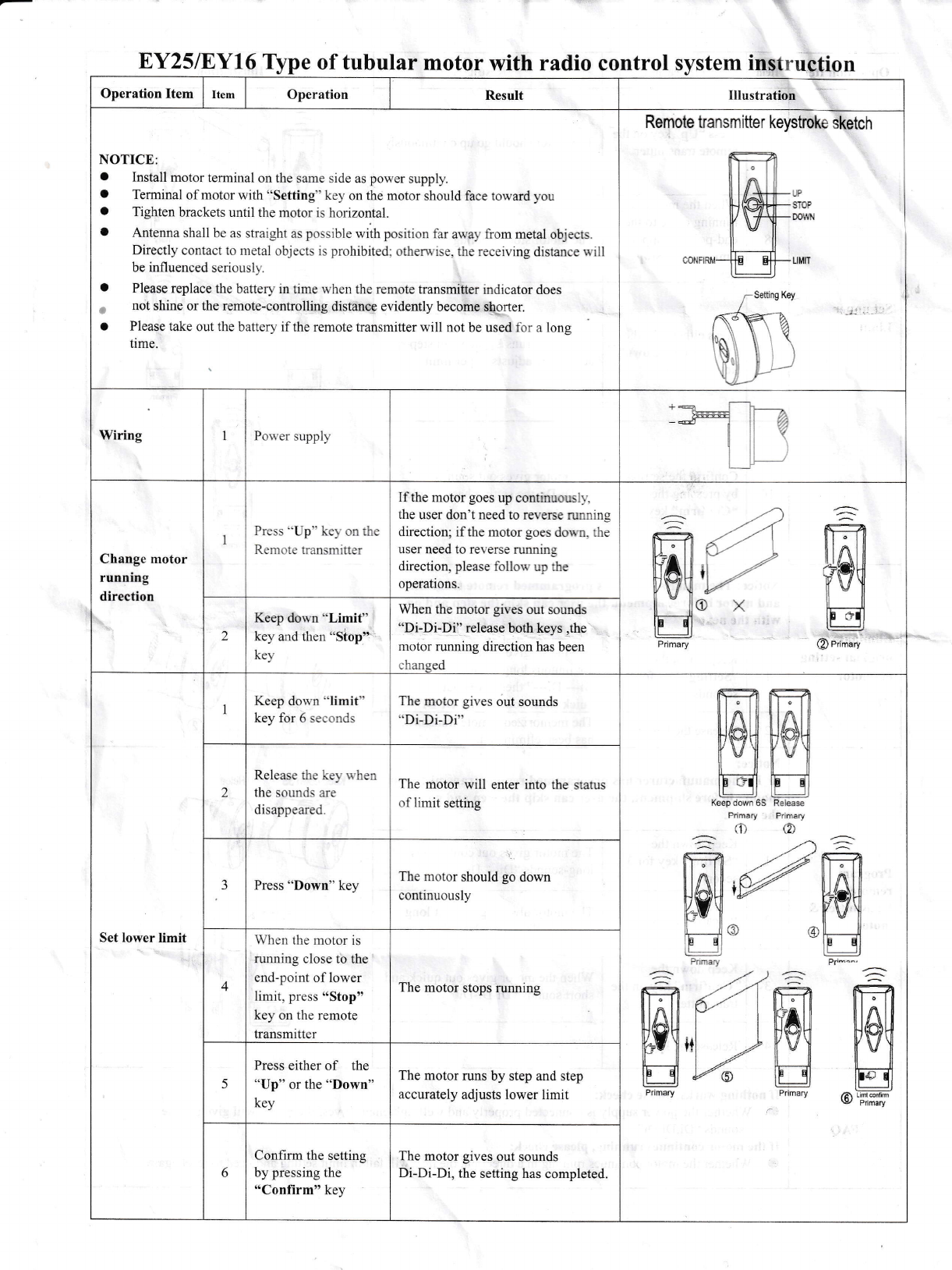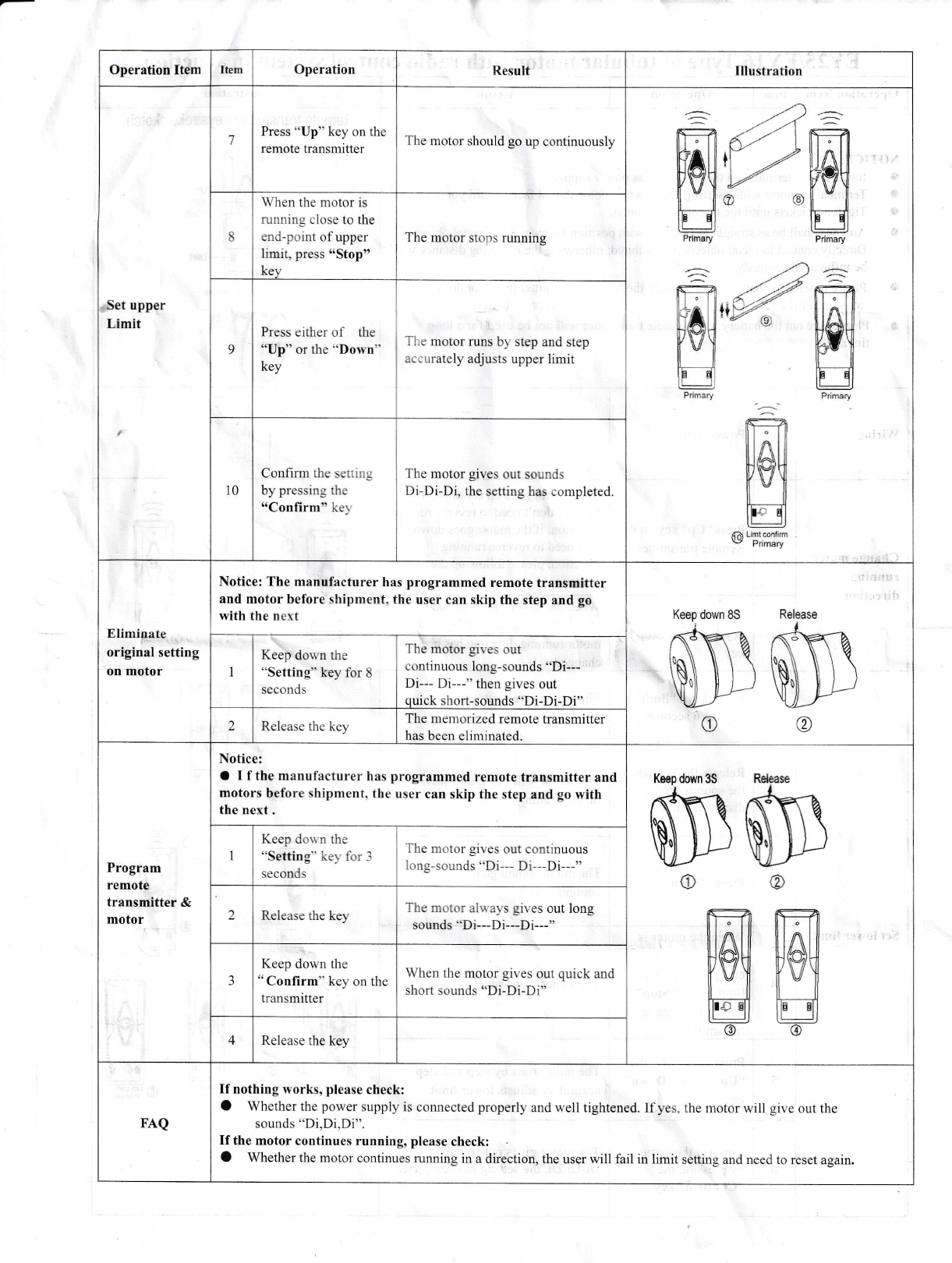16mm Tubular Motor (DC12V) vith ieinote Control System lnstruction
Please fell free to contact us if you have any queritions regarding programming or installation please Contact
web: wwr^;. rol lerhouses.com 4 fter-sa i e enrail : service@ rol lerhouses.com
Operation
Technical Data
how to lnstall
roller motor into
the window
shades
l\4otor rubber
!r'eilii tYi€t
Assembly
(To do this step if
you want to
change the rubber
piece)
Wiring
(Note: Please do
not connect with 8
A"& hatteries or 8 D
batteries )
Check the
blind/roiling
Direction
Operation
Model&Voltage: EY1612 DC12V
Torque&Speed: 0.3 N m/25 rpm
Power Supply: 12V DC 500mA
Lift Capacity: 4.alb/Zkg under 3/4"
ie;ult lllustration
Remote transmitter kerstreke sketch
O Terminal of motor with ''Settir,g'
L. ijrepdre rne xoiler 1'ube( i.tole: i e;
correct crown and drive adapters are
us to recommend the right one
2. Align the notches on the croi,.,il .nr
tube. Mount idler and bracket ." :--r'
3. Make the tube fit motor bracke:
4.Pair tlre remote with roller nlJicr r"
71' /1-t/8' .o ier tube
l<ey on thr-. motor should face toward you
se cireir, v/natja your insicie dirnensir.rn of ihe roiier .rube, [.nsi.rre
rsed fo,' tr':e intended system, if yours roller tube is different, message
drive aJapterwith the drivetube, slide and fit the motor into drive
erds
rc e b i c l:t(Tighten brackets until the motor is horizontal)
:- all :stalled well
W
SP f=-
il
11n
t''.--l-r
g-
-- 1l- .*.
A. Remove grease
protector ring by opening
tl:c :plit ,;i:;; and slii;rig
off the motor body
B Fit Crcryr: by opening the
s ;lii ring rr::l slide along the
r' -r],-i,') i) ini;i rl meeis
t e mct-. i..ad
C. Fit the drive
using the cir-clip to
secu re in position
Please Connect with DC
1,2V/2A Power supply,
black+white wire is
+/positive, total black
cable is -/negative
Hold down the SETT|NG
button on the motor
mount
Press the CONFIRM
button on the remote
transmitter within 10
seconds
Press UP button
Hold down LIMIT button
and then press STOP
button on the primary
tra nsm itter
iil siart
beeping( lt indicates
rs successful to
poo'er supply)
t
e
C
Tre mot:-
t i-Dt-D -l
r,rller ml.o
c )nnect " il
-c ncicr plate
::' : ,',,S supplied in
:. ci cr right hand
: n .s reqUired
+€ -L
-FF-a
rl 1
l\ lotor be:p,ing continuously
(ltOTE: Please try once again if
nl beep cr :heck the power
s rpply if co ,nect well)
ir.OiCl' C,l lF..lng IaSt/ nOvV ihe
rr,rnote nas now been paired
v ith the moror
l1 blind gce: up rhe motor
d rectior s : k, if the blind goes
orwn ther i1e motor direction
s rould be cianged
F old bolh blrttons until motor
jr gs, at :.; is inoment the motor
r ,tation i a: been changed
')*,*o,*
FTt
Iirl
llnll
lli: li
U
=
m
lol
g
=
m
l3l
E
m r:R
I ool linl I
gH
,r:)