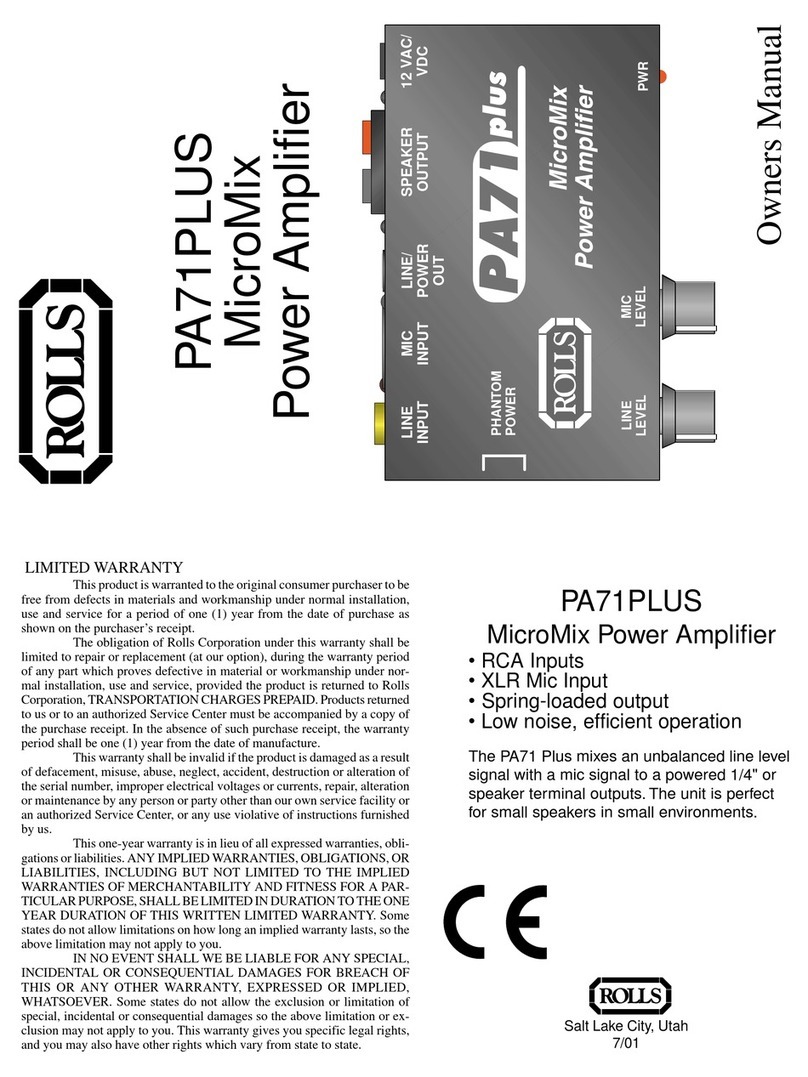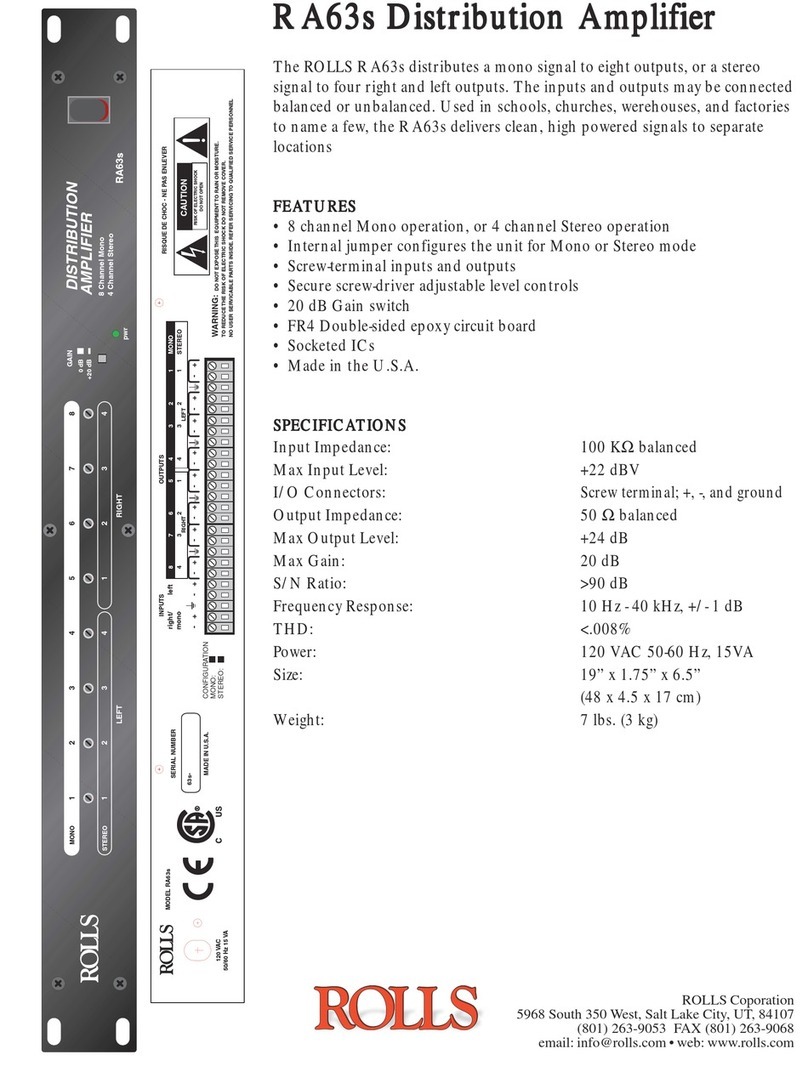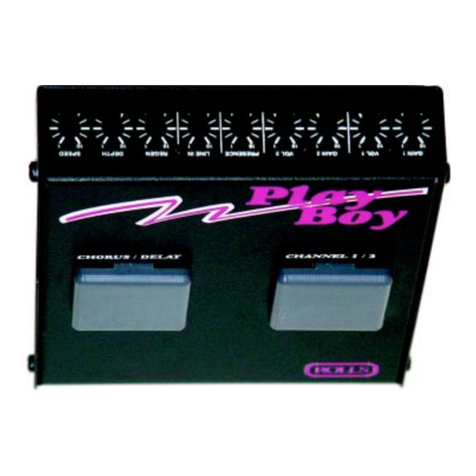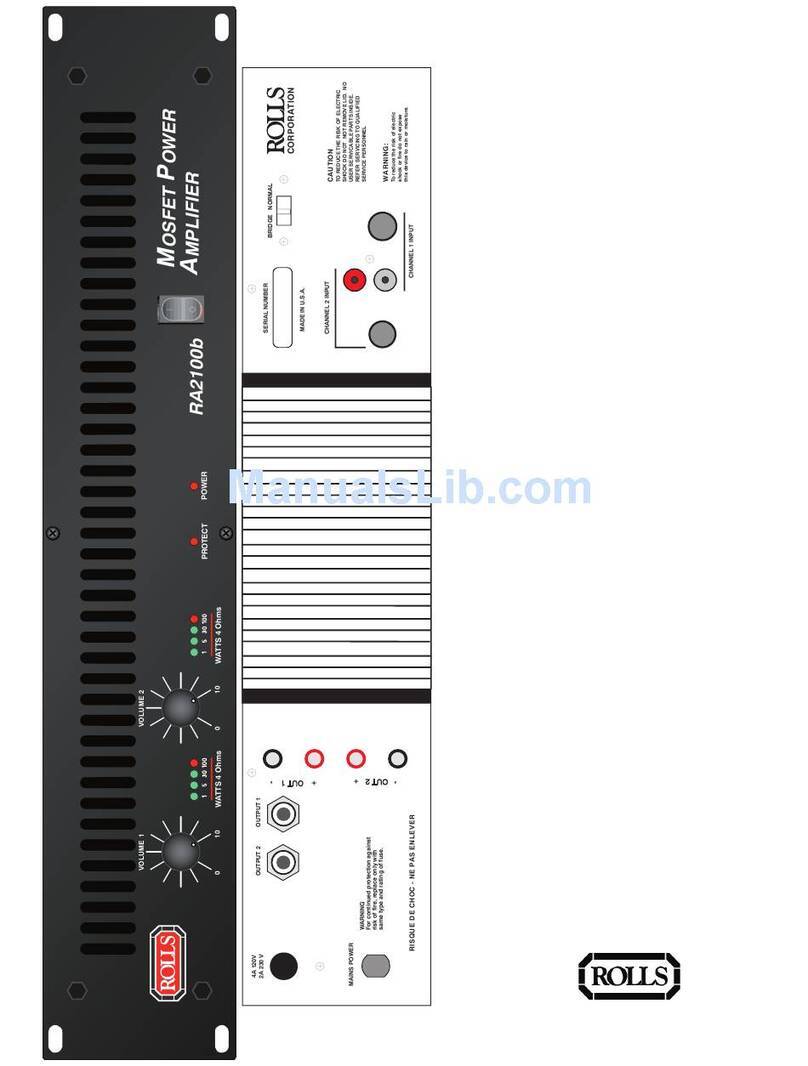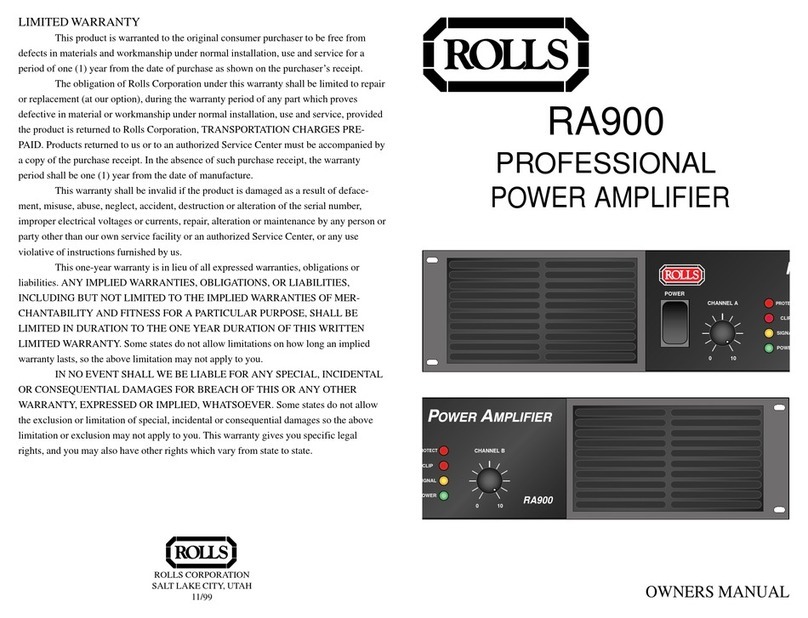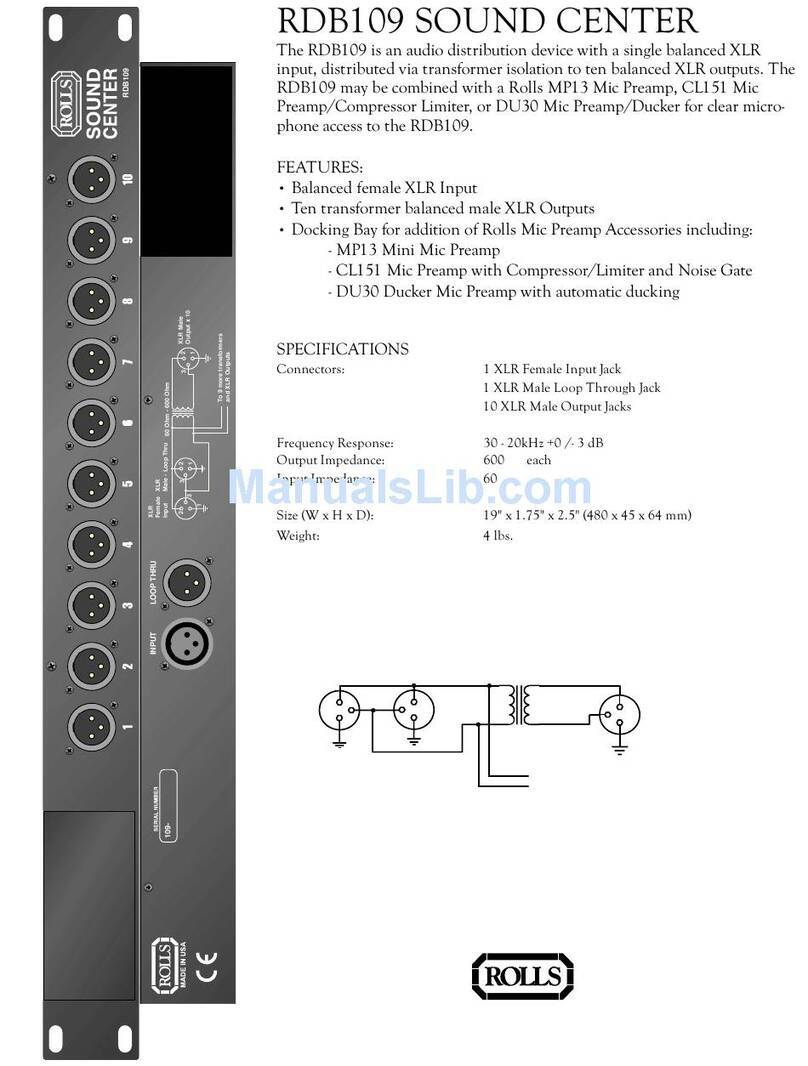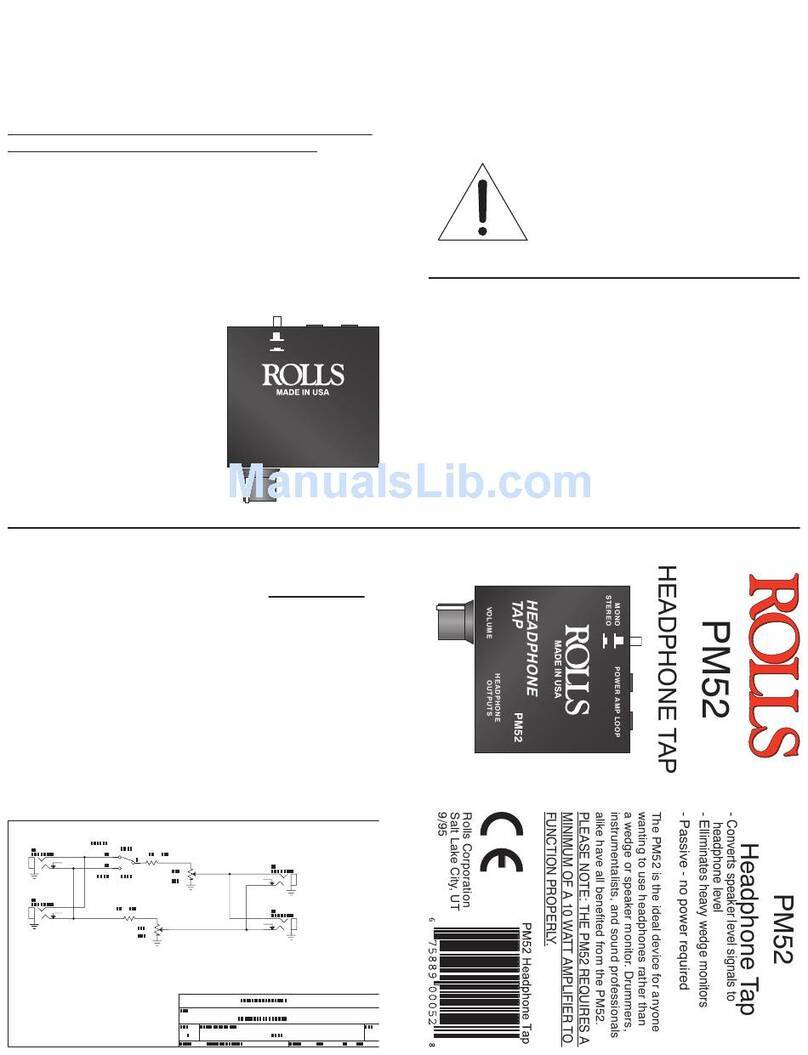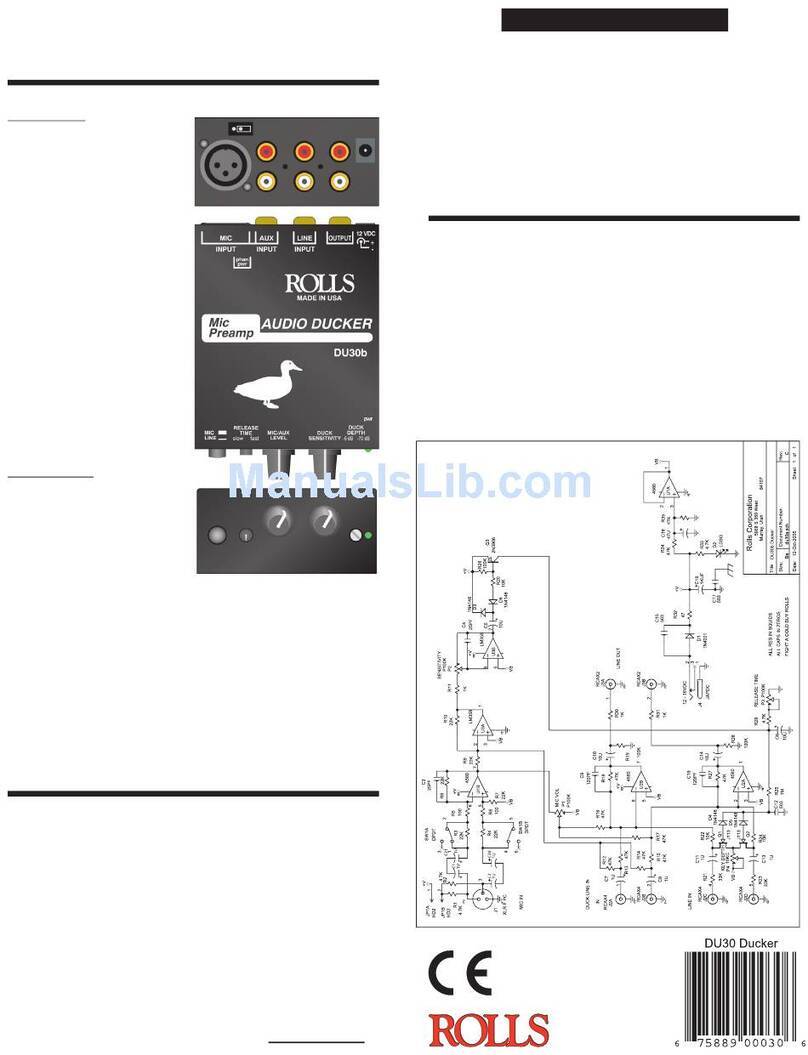The PM60 allows you to mix a microphone with a stereo or mono 1/4” or 1/8” signal, and hear them all
via headphones. It will also work as a stand alone Mic Preamp for Microphones at the same time.
Ground lift for XLR output.
Line Level XLR Mic out-
put. The Mic Gain knob
will adjust the level of
this output.
1/4” or 1/8”
monitor Input.
1/4” and 1/8” headphone outputs.
Mono or Stereo switch for
1/4” or 1/8” monitor input.
DC jack for connection to
the included Rolls PS27s
power supply.
MIC
GAIN
6 dB 50
9-15
VDC
MIC
INPUT
MIC OUTPUT
LINE LEVEL
MIC
LEVEL
MONITOR
LEVEL
PM60
PERSONAL MONITOR MIC PREAMP
pwr
HEADPHONES
HEADPHONE OUTPUT
MONITOR
INPUT
Mono
Stereo
phantom
mic
power
gnd (down)
lift (up)
Mic input.
LED indictor
Switches on the rear of the PM60
Phantom power for
microphone input. ON is
in the down position.
Level controls
for headphone
outputs.
Mic Gain. This will control the
level of gain for mic pre-
amp inside the PM60. It will
increase the level of the MIC
OUTPUT XLR on the rear,
and increase the level sent to
the MIC LEVEL knob on the
front for headphone monitor-
ing. NOTE: Mic gain is not
a volume/level control it will
not turn o the mic signal
completely.
phantom
mic
power
gnd (down)
lift (up)