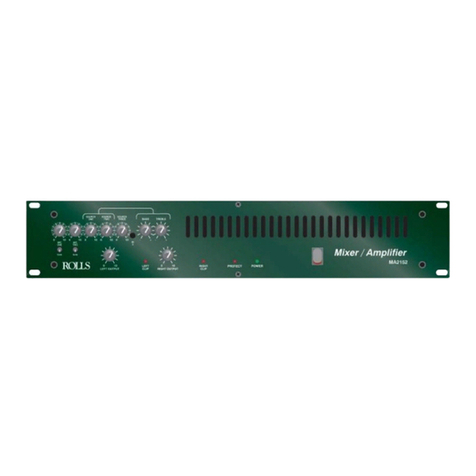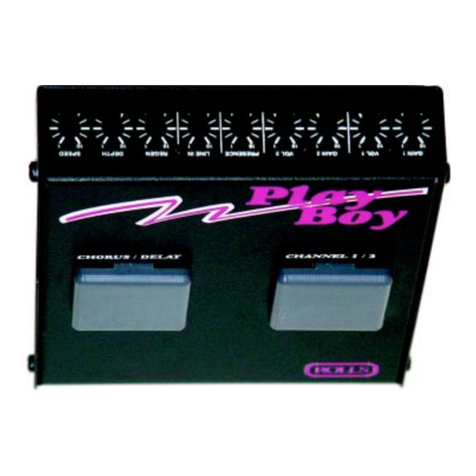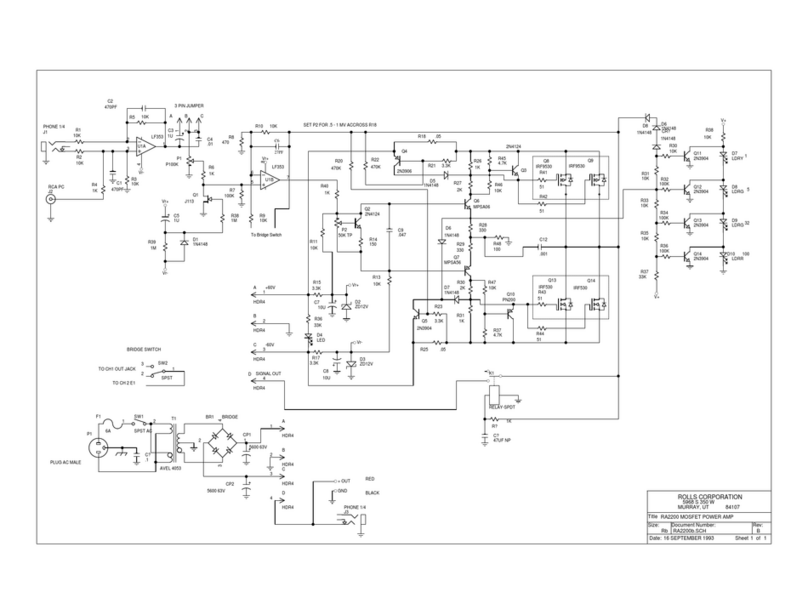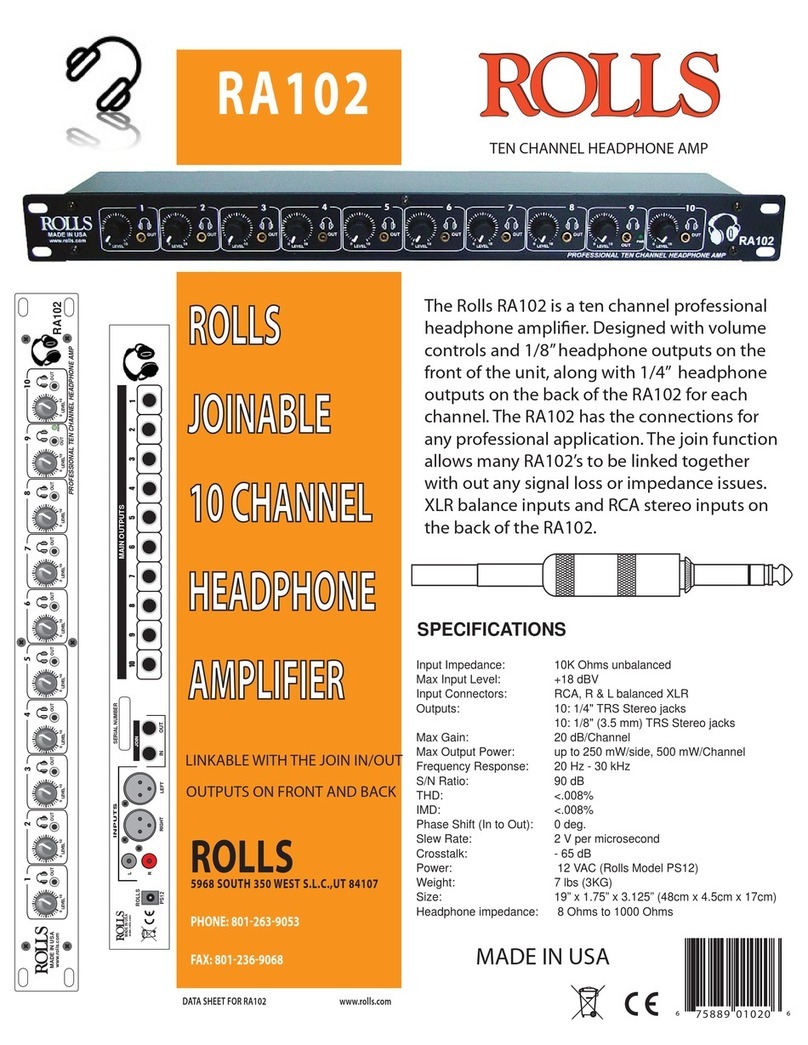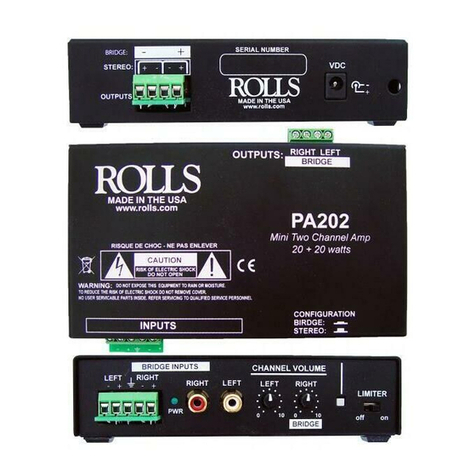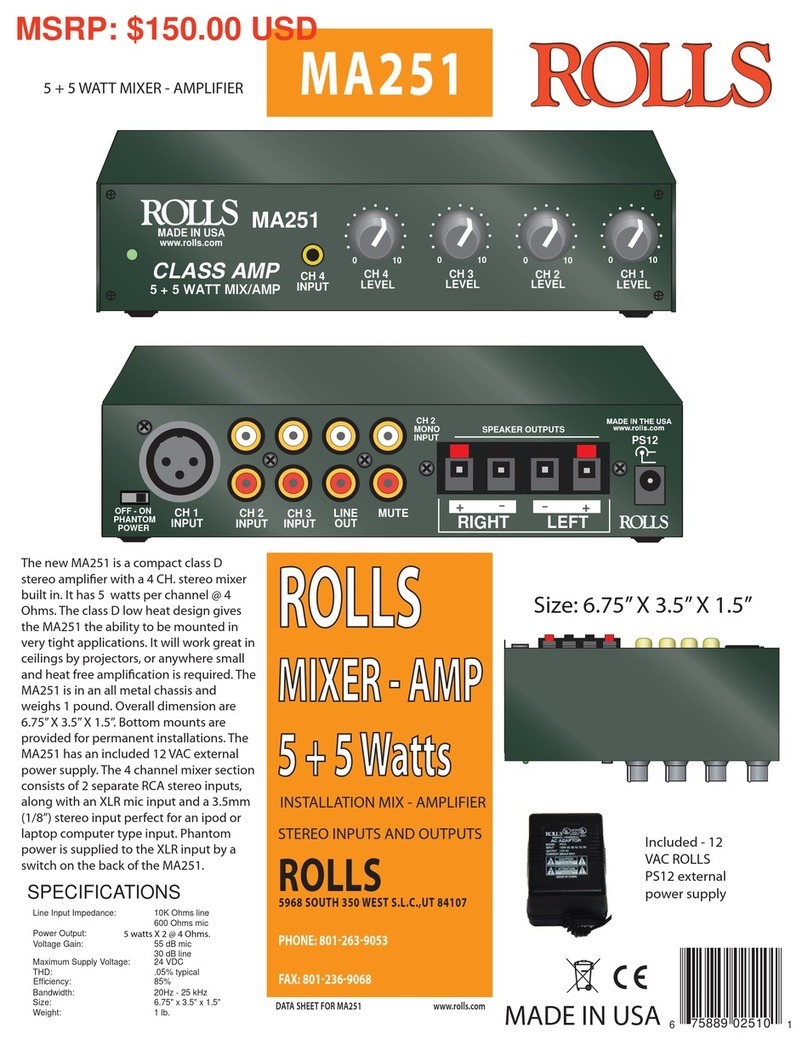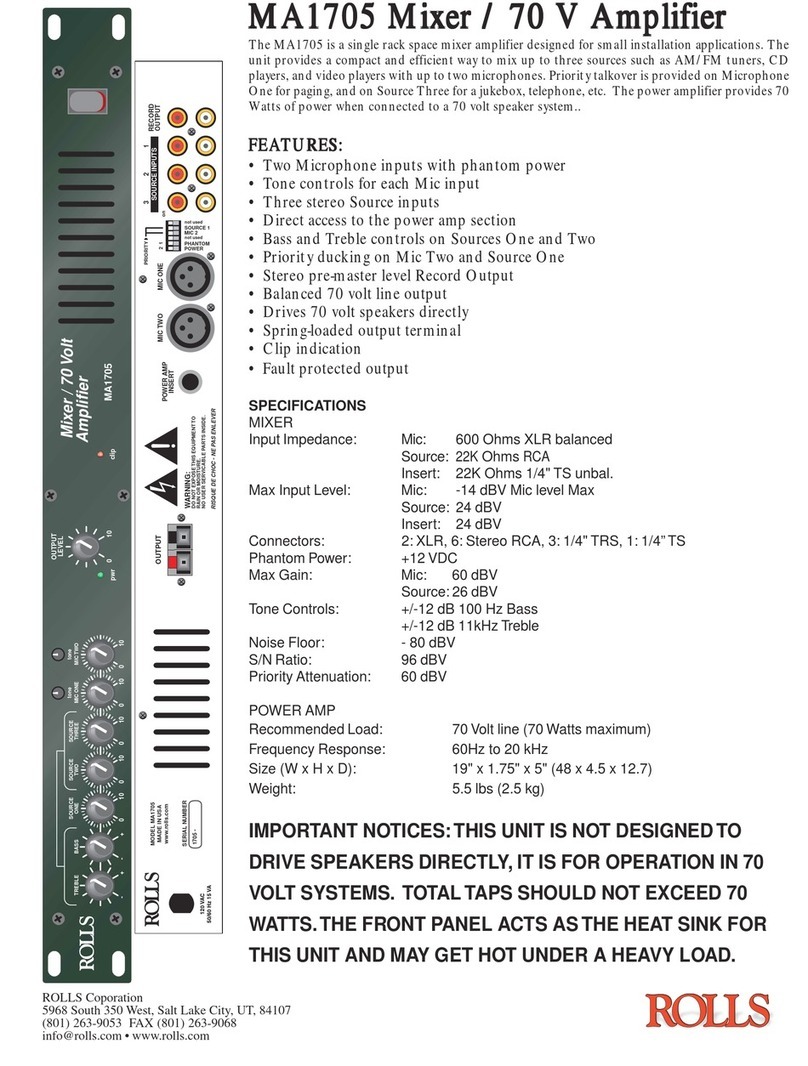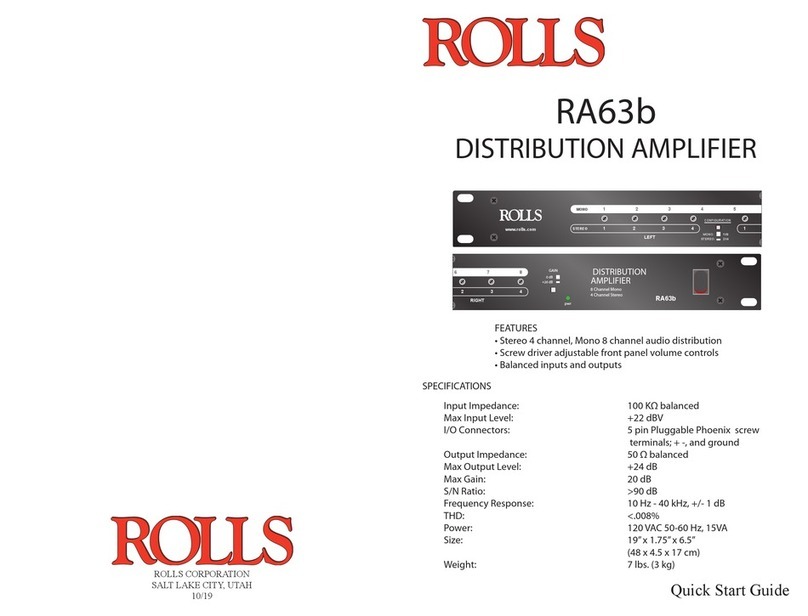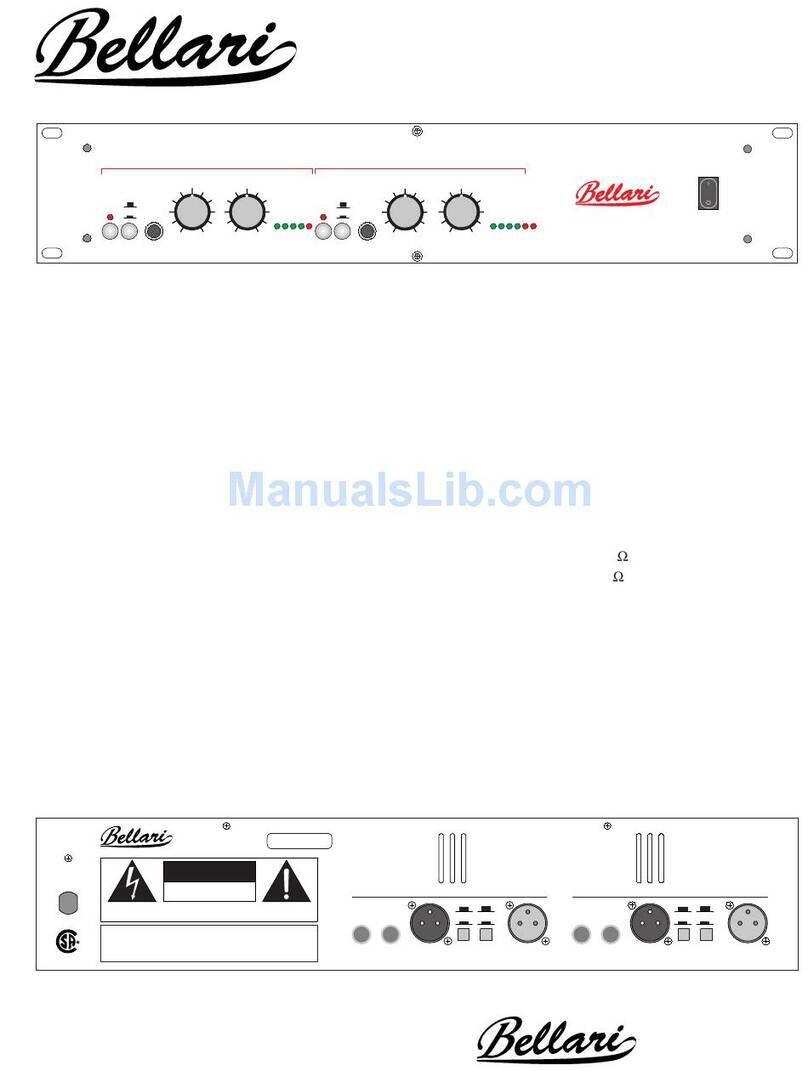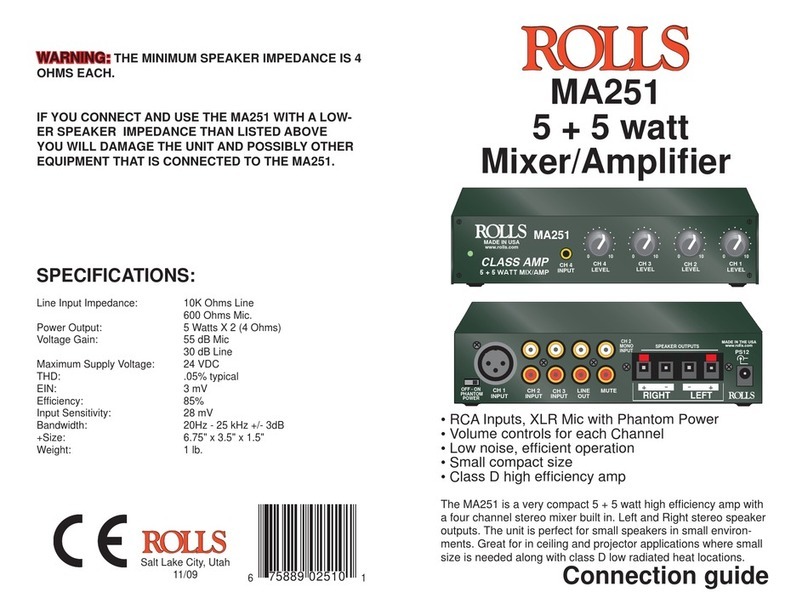INTRODUCTION
Thank you for your purchase of the ROLLS RA900 Professional Power Amplifier.
The RA900 Power Amplifier is a two channel amp with two 410 watt RMS - 4 ohm
outputs via 5-way binding posts. It may be bridged and connected to a 4 or 8 ohm
load supplying up to 1100 Watts or 850Watts respectively. The unit is housed in
a painted steel chassis and includes a special high performance transformer, and
a fused power line.
The RA900 is ideal for DJs, musicians, or other sound reinforcement applications
such as powering front-of-house speakers or monitors.
INSPECTION
1.Unpack and inspect the RA900 box and package.
If obvious physical damage is noticed, contact the carrier immediately to make a
damage claim.We suggest saving the shipping carton and packing materials for
safely transporting the unit in the future.
2.Please complete theWarranty Registration Card and return it to the factory.
Table of Contents
INTRODUCTION 1 INSPECTION 1
INSTALLATION 1 FRONT PANEL 2
REAR PANEL 2 OPERATION 3
STEREO 3 BRIDGED 3
CONNECTION 3 INPUTS 3
OUTPUTS 3 GROUND LIFT 3
OPERATINGVOLTAGE 3 LOW-CUT FILTER 3/4
PROTECT INDICATORS 4
SPECIFICATIONS 5
WARRANTY Back Cover
INSTALLATION
Connect the power cord to an AC power source, connect the input to the signal
source and to the RA900 via the XLR or 1/4” input jacks.Turn the Volume controls
fully counterclockwise (off), and turn on the power switch, the power LED should
light.With the program material running, slowly increase theVolume controls until
the desired level of sound is present.There is a two-second turn-on delay pro-
vided to prevent possible speaker damage in case all equipment is on a signal
power strip.
channel, as well as sets it for either a 50Hz or 30Hz rolloff.Always use the 50Hz
setting if you are using this amplifier to drive a distributed line system (also known
as a 70Volt line).]
PROTECT INDICATORS
The RA900 has two protection modes;1.Overload and 2.Thermal.
In the event of signal overload the CLIP and PROTECT LEDs will light and the
output of the amplifier will be limited.If the output is short circuited, the output
level LEDs go out, the PROTECT led will light, and the output of the amplifier will
be muted.Check the speaker wiring for shorts.
The unit’s circuitry is protected from overheating by a variable-speed fan. How-
ever, if the heatsink temperature rises above 90 degrees C, the output will mute
until the amplifier cools down.
The RA900 input circuitry is isolated by 10K ohm resistors.An ultrasonic network
decouples RF from the output and helps keep the amplifier stable with reactive
loads.
14